Packaging
The box for the B600 Video Bar was completely different than the AnkerWork PowerConf C200 that I previously took a look at. This box is much larger for one and it has a black background whereas the C200 had a white background. AnkerWork does still feature a full picture of the camera on the front which is hugely important when shopping in normal retail. They have the AnkerWork brand in a bright blue in the top corner and then below that in a bigger silver font they have the B600 Video Bar model name as well as a short description below that that lets you know this is an All-In-One personal conferencing solution. At the bottom, they have icons to represent a few of the features like the 95-degree FOV, the 4 microphones, magic sight, and voice radar. The back of the box has another picture of the B600 Video Bar with lines to a few features. Below that they have descriptions of the features highlighted on the front as well as your serial number on a sticker and a drawing of each of the three items included inside the box.

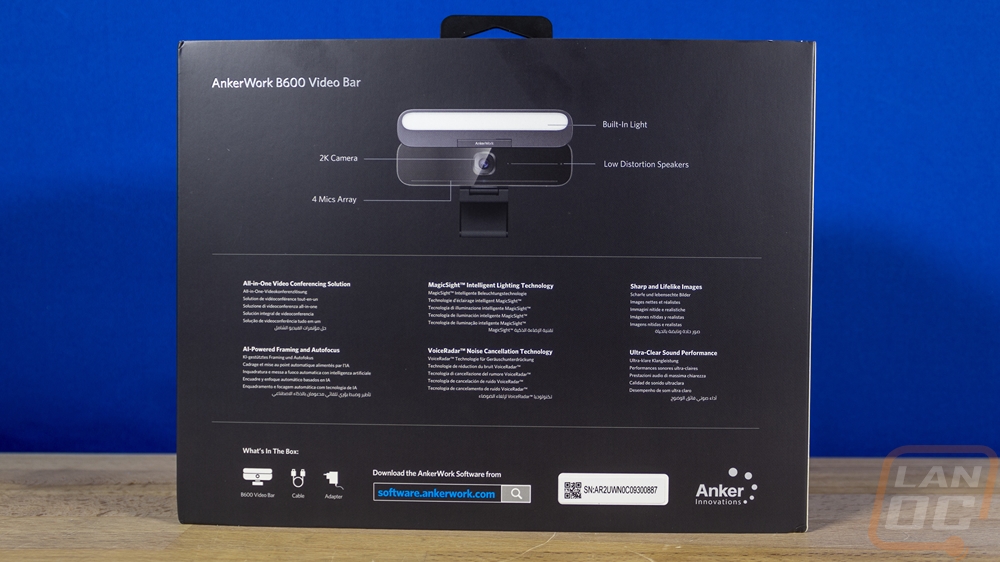
The outside cover comes off and the main box is grey, this has a slogan on the front “AnkerWork Work Your Way”. This box lid flips up and inside everything is sitting in a formed plastic tray. The B600 Video Bar itself is up top and also has a plastic wrap on the stand. Then below that, you have the power cable and a stack of plugs for different regions' power plugs. There is a card with the software URL to download the software and below that is the rest of the power cord as well as a USB cable as well.
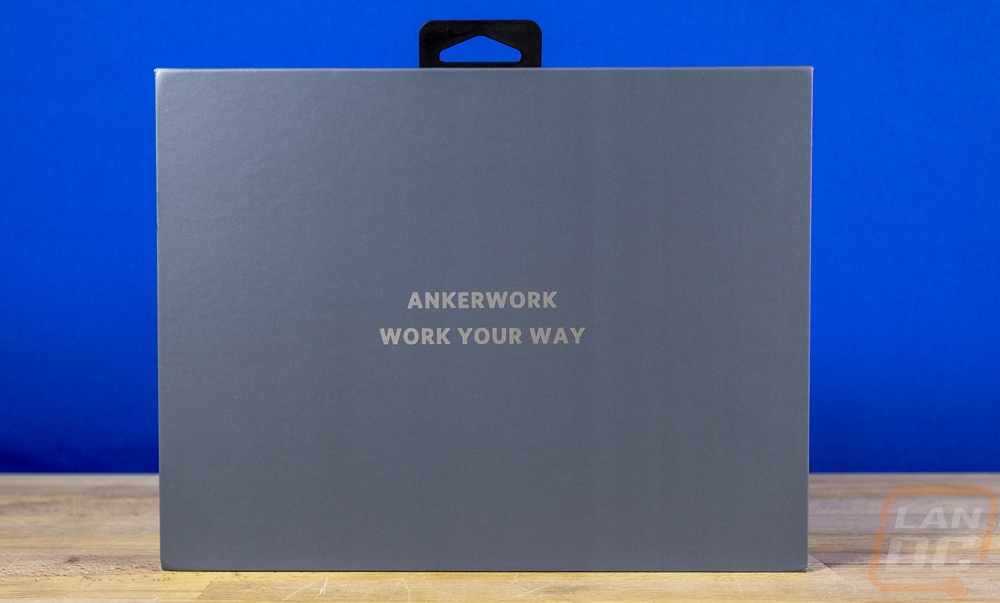
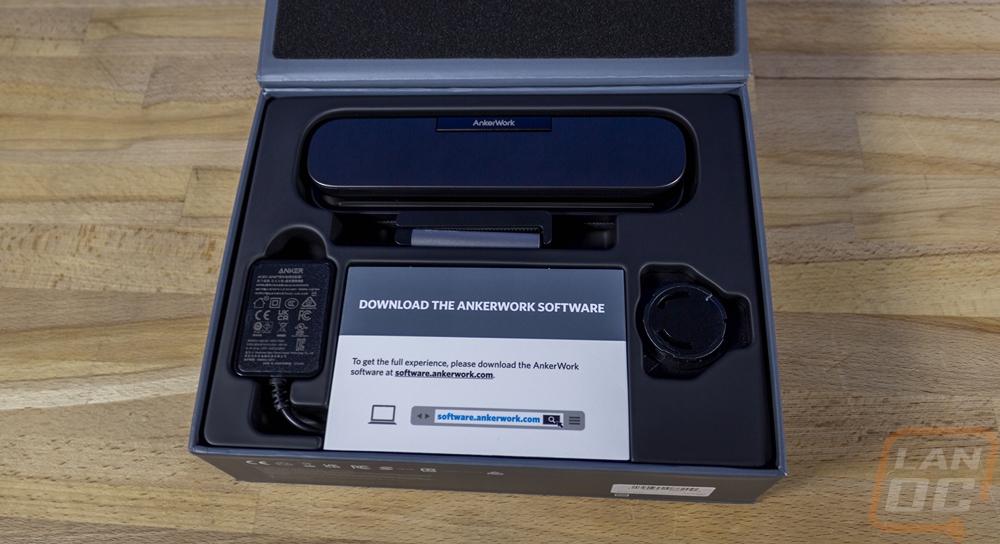

For documentation, the B600 Video Bar comes with a quick start guide, a warranty book, and a card asking your opinion of their work.
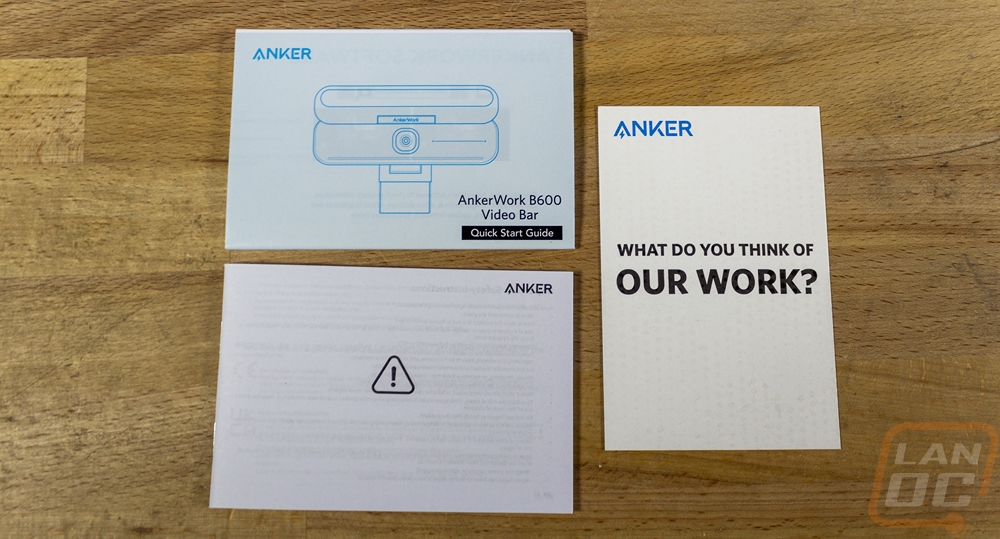
Along with the B600 Video Bar itself, it comes with two different cables whereas the C200 only needed one. You have a power cable that has an AC to DC adapter at one end and a USB Type-C connection at the other end. The second cable is the data cable which has USB Type-C connections on both ends. This means that you will need a Type-C connection and AC power to run the B600 Video Bar.





