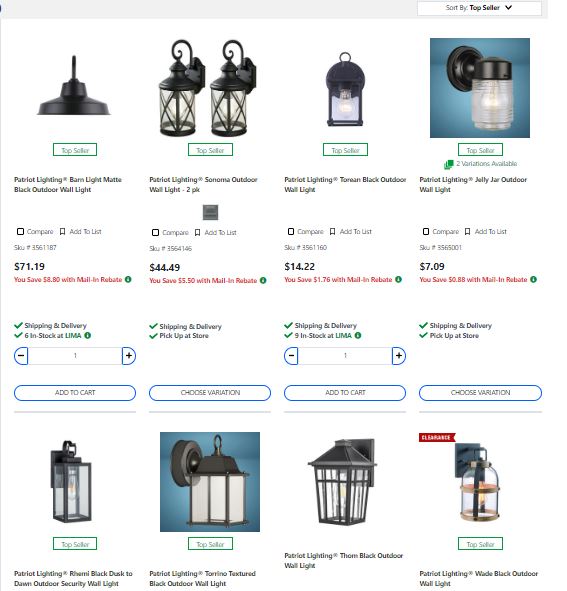The eufy security brand from Anker has had a range of indoor and outdoor camera options including multiple that we have taken a look at. Up until now though each has been an improvement on products that we have seen from other companies like the Floodlight Pro 2 having a pan and tilt camera, the Video Doorbell Dual having a second camera to keep an eye on packages, and most recently the Video Smart Lock which combines a smart lock, doorbell, and video camera. Their latest camera though is a little different. The S100 Wired Wall Light Cam takes what they have been doing with the floodlight cameras and does the same thing with another outside light. In some situations, it is nice to have your camera visible as a deterrent, but other times something more discrete is better for the job and that’s where the S100 fits in with it being a camera in an outside wall sconce. So today I’m going to check it out, install it, and then see how it performs.
Product Name: Eufy Security S100 Wired Wall Light Cam
Review Sample Provided by: eufy
Written by: Wes Compton
Amazon Affiliate Link: HERE
|
Specifications |
|
|
Product Dimensions |
4.3×15.9×5.3 inches (L×W×H) 110×405×134 mm (L×W×H) |
|
Main Material |
PC |
|
Power Source |
Standard Power Outlet, 110 ~ 240V AC |
|
Lighting with Adjustable Brightness |
1,200 Lumens |
|
Motion Activated Light |
Yes |
|
Ambient Lighting |
Yes |
|
Dusk-to-Dawn Timer |
Yes |
|
Field of View |
160° |
|
Video Quality |
2K (2048×1536) |
|
Night Vision |
Color Night Vision |
|
Motion Detection |
30 ft with PIR |
|
Motion Activated Alerts |
Yes |
|
Human Detection |
Yes |
|
Security Siren |
105 dB |
|
Wi-Fi |
2.4 GHz |
|
Two-Way Audio |
Yes |
|
Storage |
4GB eMMC Inside |
|
Storage Length |
25 Days of Event Recording |
|
Compatibility |
Alexa, the Google Assistant |
|
Weatherproof |
IP65 |
|
Operating Environment |
-4°F - 122°F (-20°C - 50°C) |
|
Product Lifespan |
60,000 Hours (Over 6 Years) |
|
No Monthly Fee |
Yes |
|
Warranty |
12 Months |
Packaging and Accessories
The box for the Eufy Security S100 Wired Wall Light Cam has the same white background and blue V-shaped accent down at the bottom that all eufy security products have. While the box is large, the front keeps things simple with a picture of the light taking up most of the front. They only have the product name down in the bottom corner in a small font which is still weird to me, the large text above the picture just lets you know that this is a camera and light all in one. The shield up in the top right corner is a reminder that eufy security cameras don’t require a monthly fee. Then down in the bottom left corner, they do highlight the 2K camera and wide field of view as well as the 1200 lumens for the light.

The back of the box highlights the camera and that this is a combo light and camera just like on the front. They also show that the lighting can output multiple colors. They touch on the AI-enhanced human detection, motion-activated lighting, and how quickly you can install the light. Each of those then has a longer description below them. Then down at the bottom eufy has line drawings of everything inside the box.

Inside the box, the S100 Wall Light comes wrapped up in soft foam packaging to keep it from being damaged. Tucked up under the light are all of the documentation and the installation pack.

For the documentation, you get a quick start guide that just runs through setting the light up ahead of time, where to get the app, and then how to install the light. The second paper has the legal safety information. Then the bag has the mounting base, three bags of screws for mounting the S100, and a USB Type-A to Type-A cable for setting the light up.


The mounting base for the S100 is similar to what you would see with a lot of the most modern outside lights. It used to be all outside lights had that same metal strap mounting style but a few of the lights that I’ve gotten recently have a mounting base or plate like this with a wiring junction inside. The idea is to make installation a lot easier for the everyday person. For the S100 the mounting base is plastic and has a variety of different mounting holes in it. In the center a large hole to feed wires in right next to the wiring block to which you wire everything to. Then the light itself attaches to this and standoffs on the light connect and get the wired connection. Eufy has up and down directions on the mount to help and on the back, there is a foam gasket that goes around the outside edge to keep moisture out.
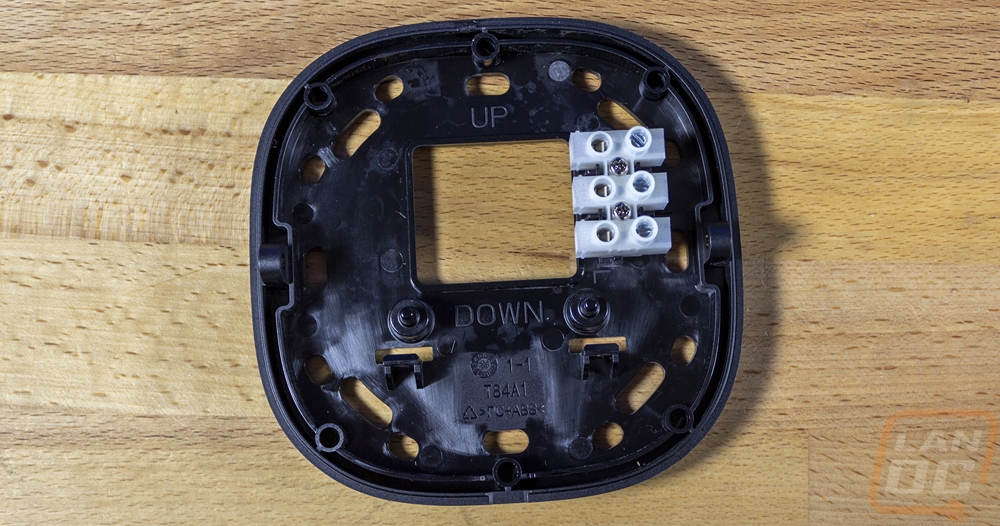
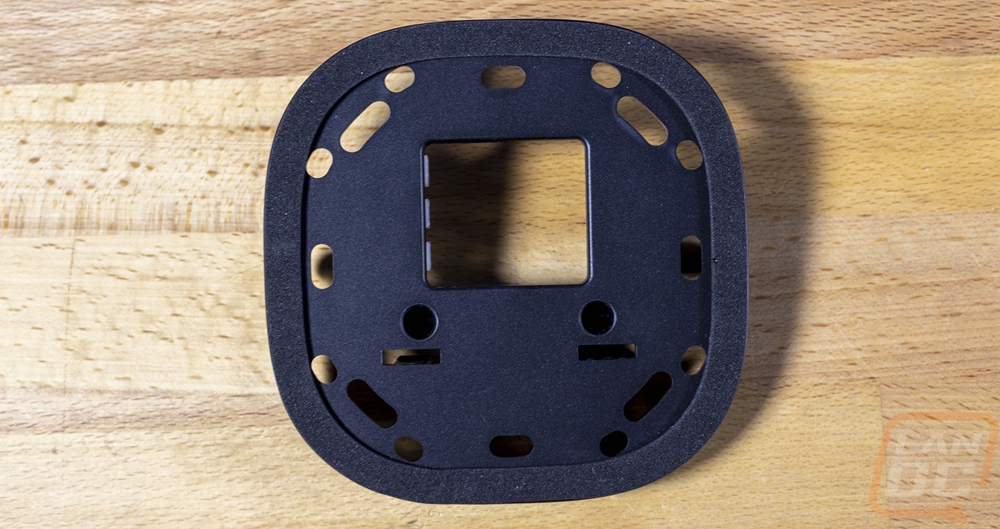
Photos and Features
The design of the eufy security S100 Wired Wall light Cam is a little different than what I typically see in our local home store, it has a much more modern styling with its tall design which has LED lighting sections at the top and bottom of the light with the motion sensors, microphone, speakers, and camera all packed into the center of the light. Like with the mounting base, the light itself is all plastic with white diffused plastic covering the LED lights at the top and bottom. The bottom light also has the eufy security branding on it which along with the camera in the center are the two main indications that this is a camera, not just a light.


Sitting between the two lights the S100 Wired Wall Light Cam has a glossy section of plastic that hides the built-in PIR sensor or passive infrared sensor. Like with other eufy cameras, they use the PIR sensor to pick up motion which for the S100 can help turn the light on and combined with the camera also helps filter out other motion when needed to limit alerts and recording to only when a human is in view. The PIR has a range of 30 feet. There are pinholes on both sides of the camera for microphones and then in the center is the 2K camera. The 2K camera has a resolution of 2048×1536 (aka 2K) and a field of view of 160° which is wide. They have the camera angled down to help cover in front of the light. For video storage, the S100 has its storage built in. You get a total of 4GB eMMC inside which gets you up to 25 days of coverage. This isn’t expandable and doesn’t work with the older Homebase 2 or new Homebase 3 which is surprising. The camera, as well as the lighting controls, then all connect wirelessly with wireless 2.4 Ghz, sadly 5 GHz isn’t supported and along those same lines WPA2 is supported but WPA3 isn’t. WPA3 is rarely seen on any smart devices, but given that they are outside and more vulnerable to attacks which WPA3 helps protect from it would be a nice addition in the future.

The S100 is 15.9 inches tall 4.3 inches wide at the base and 3.2 inches wide for the light itself. From the mounting base to the tip of the camera it is 5.3 inches and 4.75 without the base. The base has a rounded corner square design which is 4.3 inches wide and tall which if you have a mounting block means that it will mount to most traditional light mounting blocks and will fit over a round outside electrical box as well.


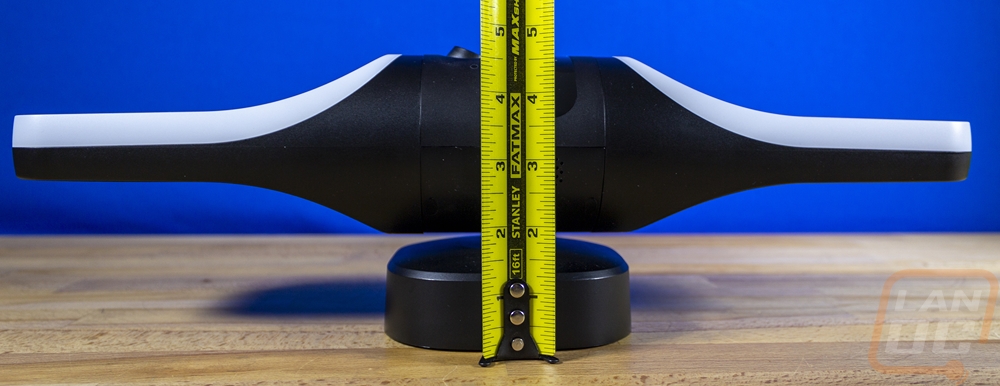
I wanted to touch a little more on the styling difference between the S100 and what is available for me in rural Ohio and this could be significantly different depending on where you live. But the below picture shows the top-selling lights at our local Menards. The old fashion barn light is at the top and almost everything else available is a cheap jelly jar or lantern-style light. The S100 is a big departure from that. I wouldn’t consider that to be a fault, but I am concerned that it might be a little too modern of a design compared to what is on the market and selling right now. For me, the bigger concern is the plastic construction, simply for longevity which is one of the main things I've considered when buying other outside lights. I look for a design that is metal and won't become brittle or with white plastics that yellow. I only buy lights with glass for that reason because even out of the sunlight the lights themselves will eventually yellow a lot of plastics. Then because we keep outside lighting on a lot I also only buy lights with an open bottom because even the most sealed designs manage to get and fill up with tiny bugs over time. All three of those things the S100 doesn’t do. Only time will tell how it will hold up, but it does break my normal rules. Eufy does list the S100 to be rated to handle -4°F - 122°F for temperatures and a product lifespan of 60,000 Hours which is 6 years.
The S100 does have small speaker openings on both sides for the built-in speakers. It supports two-way communication with the microphone and speakers like all of their outside cameras. It also has the built-in alarm which will sound a 105 dB alarm and flash the light to scare off a burglar. This also gives a good look at how the light itself stands slightly away from the base.


The back of the S100 has a few things going on. The biggest is the back of the lights which share the same carved out shape as the front only with angled groves cut into the shape. Then in the center, the mounting base is where eufy has hidden all of the warnings, model information, and certification logos. There is one large opening that has three metal pins, this is where the wiring block on the base plugs into the light. There are two other openings that line up with clips on the base for each side. There is a second foam gasket which runs around this whole section, like on the mounting base as well to keep moisture out of this important area. That said the one area in which water could get in is covered with a rubber plug. This pulls out and has a micro-USB plug and a small pinhole push button used to sync the S100 with the app when setting things up.

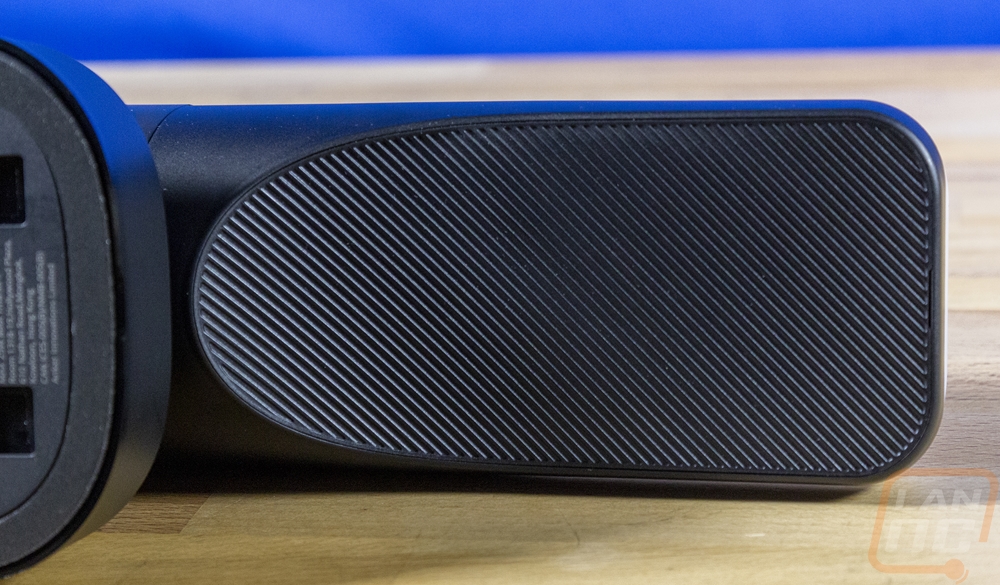

Going into this my first concern with the S100 Wired Wall Light Cam was that the camera didn’t have any adjustment to it at all along with the fact that eufy doesn’t offer a matching non-camera model for houses that have two lights on either side of their door which isn’t out of the ordinary. As it turns out the S100 does pivot from side to side which you can see in the pictures below. This gives the camera at least some flexibility and can also help with the dual light situation by at least letting you cover more area if you have to run two lights where two lights facing directly forward would have almost the same area. Of course, tilting would make the modern design look a little weird if the lights weren’t parallel to the wall and they thought of that as well. Both the top and bottom lights can spin 359 degrees only stopping to prevent you from spinning it around more than once and messing up the wiring inside I would imagine. This means if you tilt the camera you can adjust the lights but it also means that you can change up the lighting style as well. Flipping them around facing the wall can give a more diffused effect and if you want you can do half and half as well.



Software and Installation
There are two main parts to getting any of the eufy cameras set up and that isn’t any different with the S100 Wired Wall Light Cam. You have to set up the camera portion of things first before then installing the light. When setting up the camera you need to download the eufy security app which if you have seen any of our past reviews of their cameras a lot of that hasn’t changed but there are a few things specific to the S100. Setting up ahead of time is why the S100 comes with a USB cable and why there is a Micro-USB connection on the back behind the rubber plug. This powers it up so you can link it to the app. So to start off plug the USB in and also install the app on your preferred device.

The landing page for the eufy security app will show all of your cameras including a picture of the camera's view the last time you opened it up. Then in the top right corner, there is a plus sign pressing this is where you add a new device. That will open up a list of eufy devices with pictures and the S100 is listed there under Wall Light Cam. Once you click that it will open up your camera so it can scan the QR code on the back of the S100. From there you will be asked to input your wireless settings and press the sync button. Then the app will open its own QR code which you put in front of the camera and that will tell the camera your wireless info and get it logged in and linked to your account.
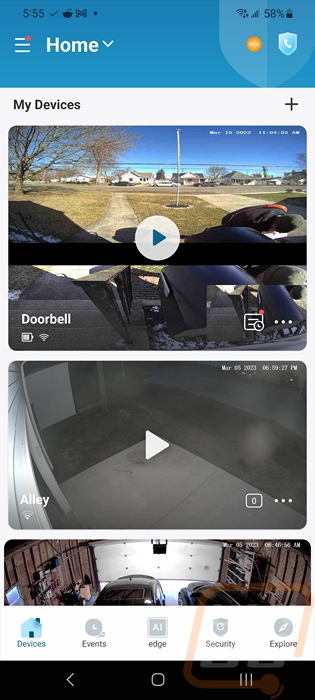
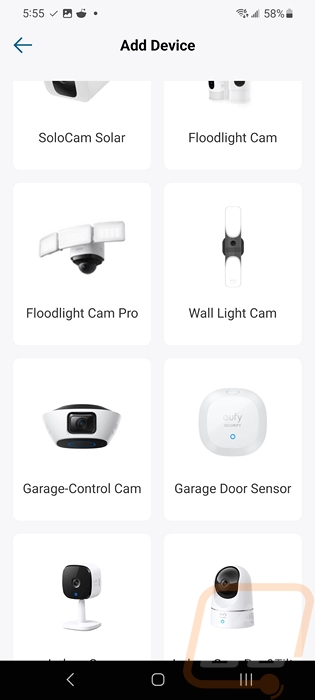
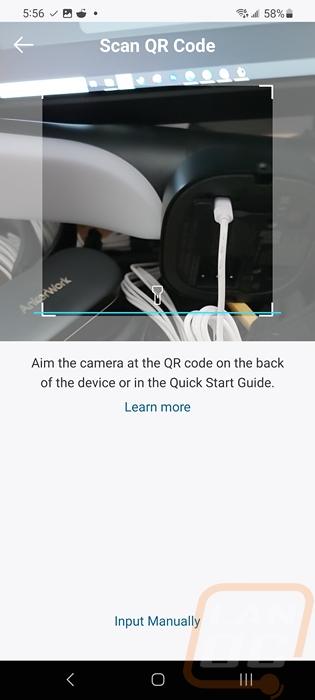
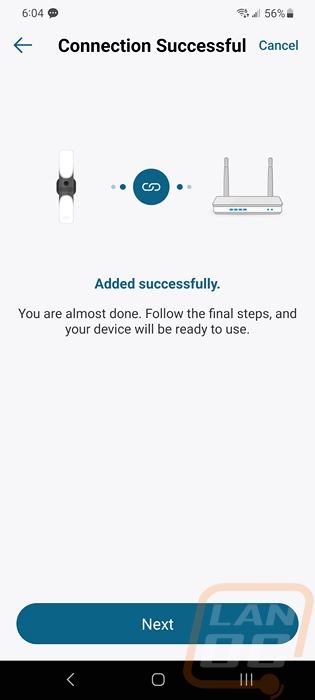
Once attached the first thing it will do is check for firmware updates which ours did have an update from version 1.0.5.8 to 1.0.7.4. Sadly the app gives room for them to show you what the update includes but eufy just put “fixed some bugs” which I see from them a lot and drives me crazy as it is nice to be able to know what is being fixed in case it is an issue you have been having.
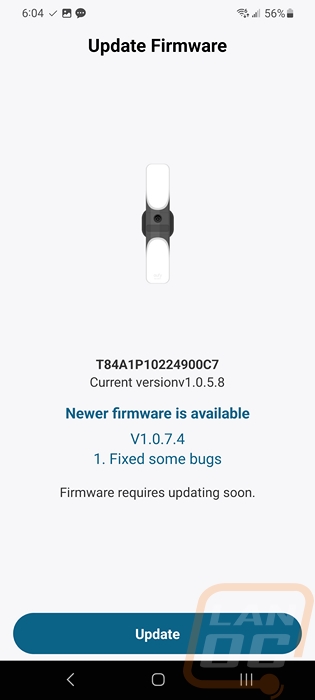
Once the update is done the app then will show you installation instructions for mounting the light. They start by letting you know to turn the power off and then walk you through each of the steps. The paper instructions also have mounting instructions but having it in the app like this means you can get updates if someone has found an issue and you can flip through them on your phone when installing the light outside which is nice. Once you get through the instructions the light will then show up on the home page. You can also go back to the instructions under the device settings in the app under general.
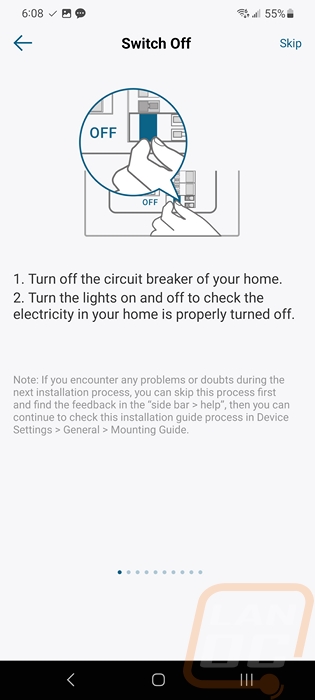
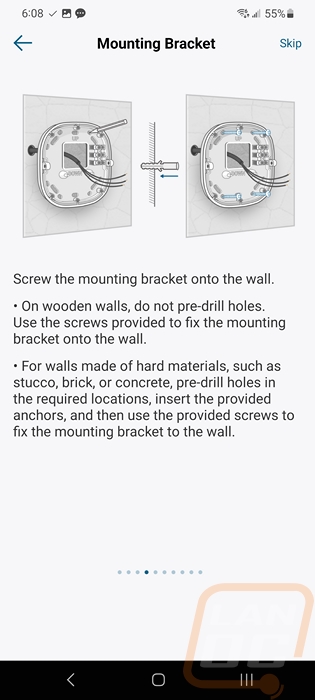
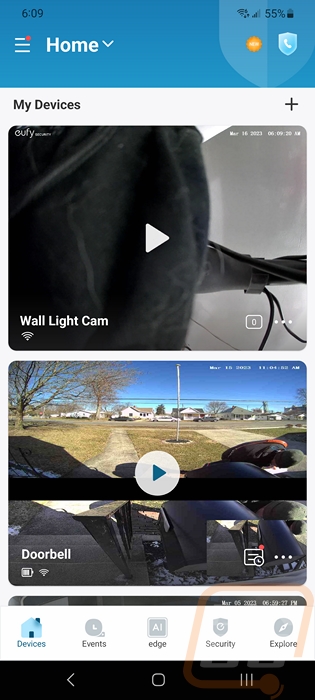
Before I went outside to install the Wired Wall Light Cam I did notice an issue when I was taking a closer look at the mounting base. The three mounts are intended to have the wires coming in from the left through the middle hole but on our light, the mount is installed backward where the wires would need to come in on the right side. More importantly, that also means that the pins on the light itself wouldn’t work. This would be a hard stop for some people but I was able to remove the two screws and flip the block around. That said it's clearly a manufacturing mistake.
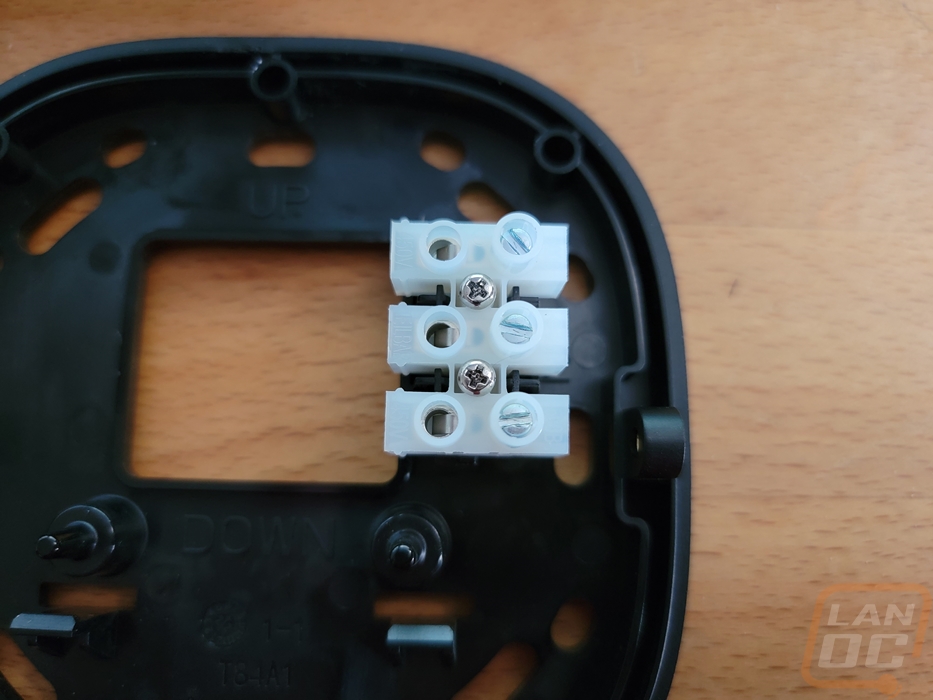
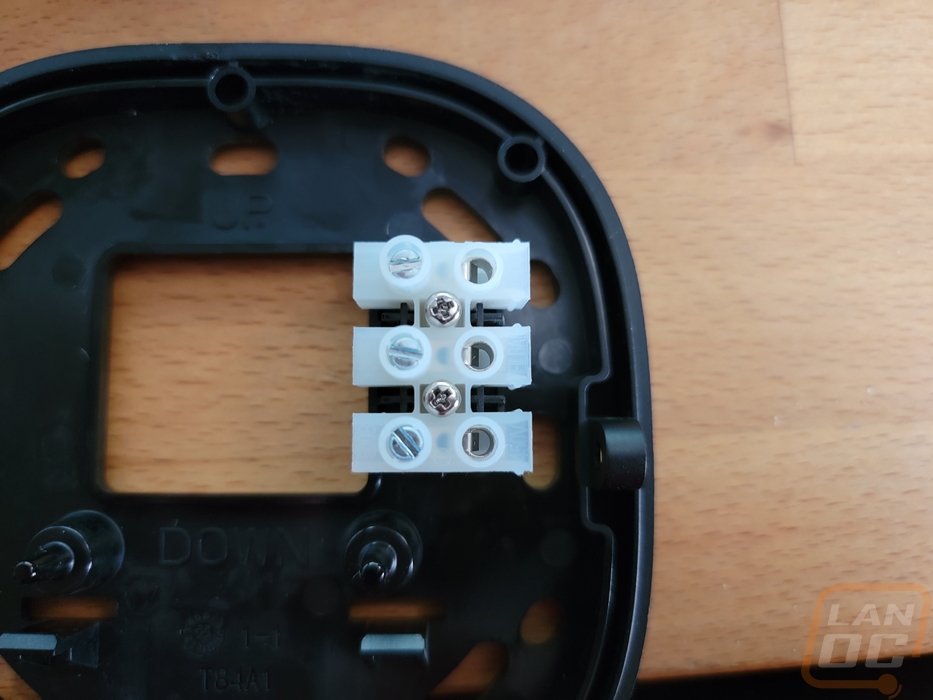
For my installation, I would be mounting the S100 to our garage which has a siding mounting box. Because this light was previously installed and was the jelly jar style of light it is mounted up higher than some wall lights. This would be great for the “standard” barn light or lantern light that are what you find in most hardware stores but with the modern design of the S100, it is a little too high. Eufy also has specific heights recommended and if too high they mention that it may not pick up motion on the ground in front of the light so we have to keep that in mind. Also, don’t judge too much on how dirty our siding is, we normally clean it in the spring which by the time this is posted we would be in the first few days of spring. But Ohio spring is more like 3rd winter for at least another month, it's snowing right now in fact.

Installing the mounting base was extremely simple. You have to connect the three wires up or two if you don’t have a ground and then you attach the base to your box or directly to the wall with the included screws. The only thing you need to worry about here is getting the wiring pushed down directly next to the mounting block as the S100 does surround the mounting block. Even in the picture below where I had those wires going no higher than the screw mount location when installing the light, I had to push them down much farther. You want to right angle them right into the plug.

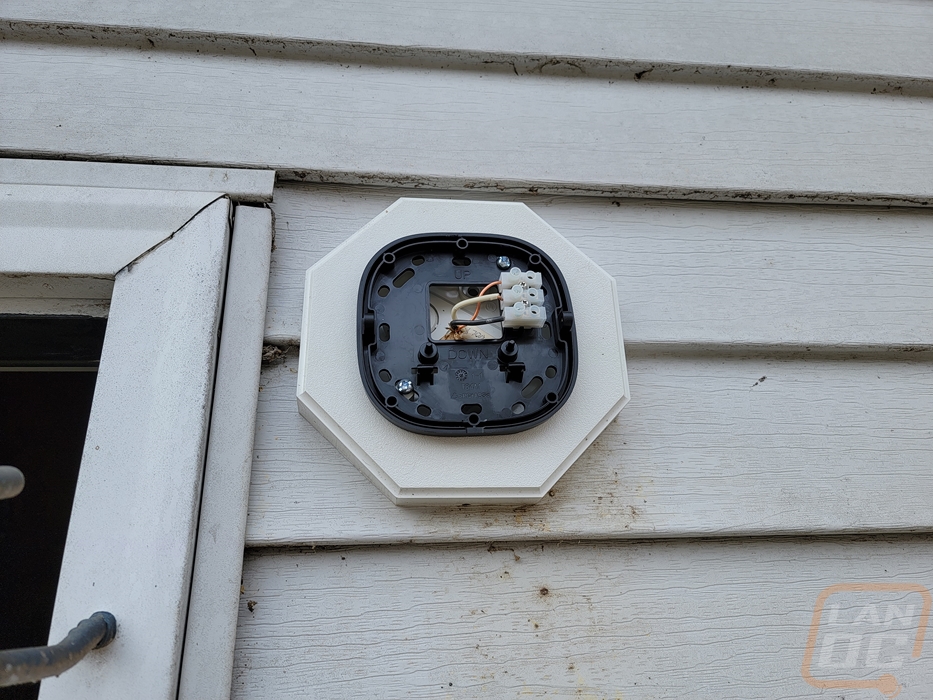
From there you have two tiny screws that hold the light in place, one on the left and the other on the right. These are the hardest part of the entire installation because they are small and you have to press the light down very tight to get the screws started at all. This is because you have to compress the foam gasket. Thankfully they do give you four screws for the two that you need, you really want to have the correct screwdriver size for this one or they will fall out easily. I lost one even with a good fitting screwdriver and dropped them a few other times.

Once everything is installed you can turn the power back on and if you have a light switch you will want to keep that on. Once powered up we can take a closer look at the features that the app offers. To get to the settings you can click on the camera on the home page and the three buttons and that gets you to the menu below. Clicking the gear opens the settings. If you have the camera open the gear in the top right does the same thing. The main settings menu has an on and off option up top and shows the wireless connection speed. Then you have a picture of the light. Below that the motion and light settings pages are the main features so they are up top. Then you have the rest of the settings pages in a list along with the option to share the device to another eufy security account down at the bottom for sharing it with a roommate or family member.
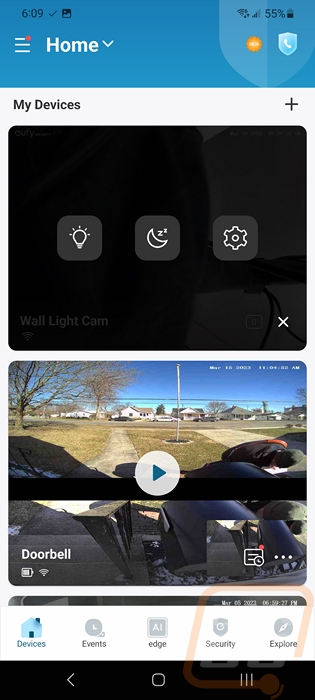
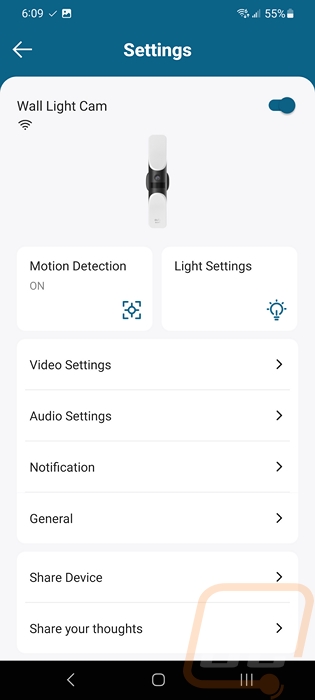
The motion detection page starts with the option to turn motion detection on or off. When off the rest of the options all vanish. You can set an activity zone which allows you to set areas where you don’t want motion to work. This is good if the camera faces out beyond your property or if you are close to a road. You can set the sensitivity. Then down at the bottom, you can set it if you want it to pick up humans and other motion. I like that this time eufy gives you the option to pick what you want notifications on. On the Flood Light Pro 2, you can only turn notifications on or off. This way you can record all motion but only get notifications for when it picks up a person.
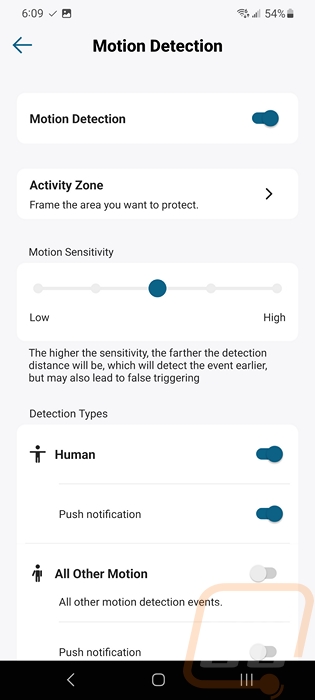
While the camera portion of the S100 Wired Wall Light Cam is one of its big selling features. You do also have full control of how the lights work as well and that isn’t just how bright the lighting is like on the floodlights. The S100 has full RGB lighting something we have done on our outside lighting to match our RGB landscape lighting by using fixtures that use a traditional bulb and then using smart bulbs. The integrated LEDs for the S100 cover all of that. The main page you start on has the lighting brightness up top along with a manual control button to turn it on. The background of the page also matches the current lighting color. You can pick from different color temperatures up top with a blueish light on the left and yellow on the right and a standard temp in the middle. Then below that you can get into soldo colors with 10 different options for quick picking or the plus sign will open up a color wheel to pick a new color. Then down at the bottom when you scroll down, you have dynamic lighting options. These have 4-5 colors and I thought that it might be like PC lighting where there are five sections on the light that you pick the colors but as it turns out the dynamic lighting rotates through the colors. You have three to pick from or you can make your own including deciding the effect and speed of the transition between colors.
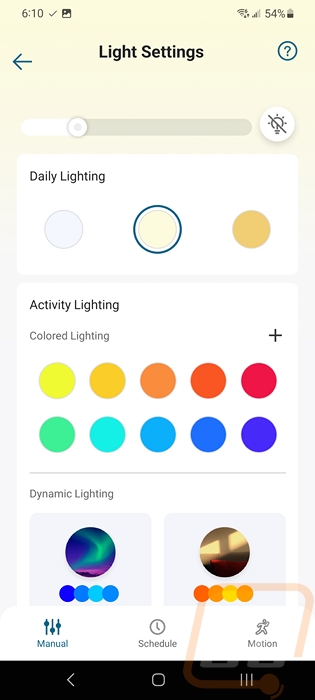
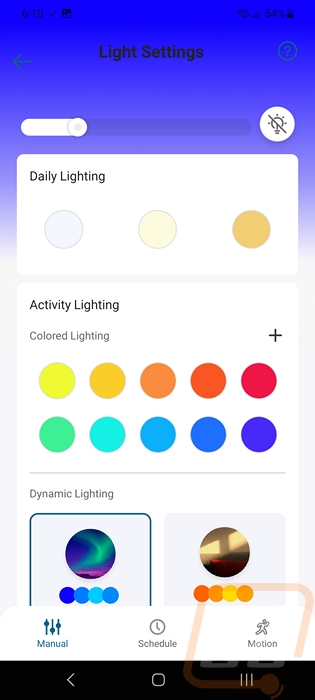
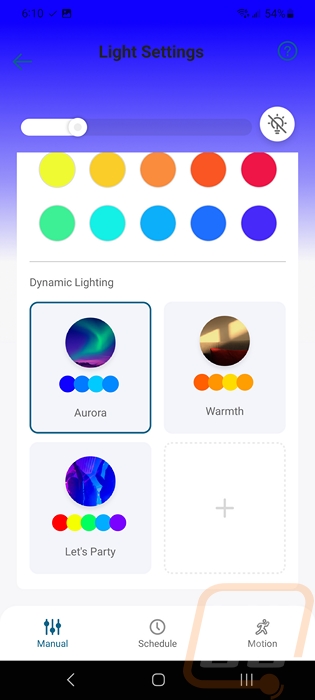
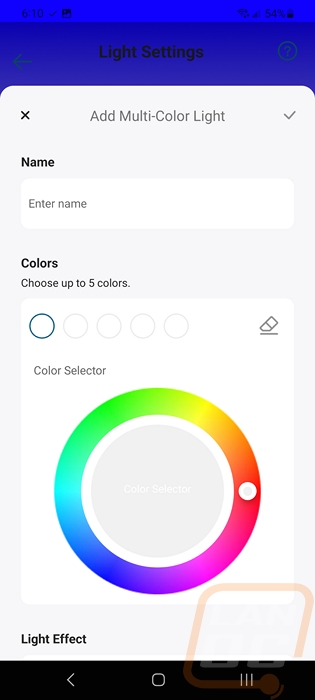
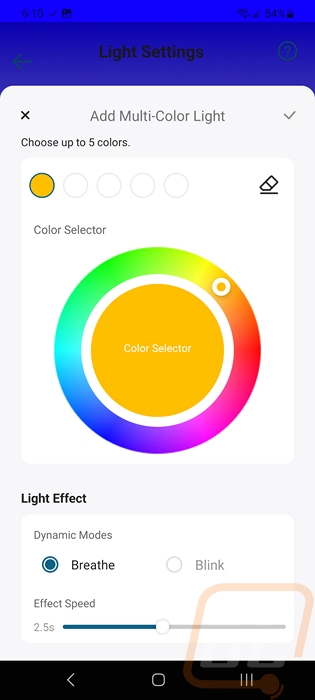
Then down at the bottom on the lighting page, you also have schedule and motion options which open up their own pages. The schedule page is where you can turn on dusk to dawn lighting or create your own lighting schedule. You also can pick the lighting color or effect which gives you the full options that were on the previous page. Then the motion lighting is its own lighting altogether. This is from when it picks up any motion. You can pick any color of effect once again but this also has a timer for how long the lighting will stay on after motion is detected. You can also pick fast or smart activation modes which will turn the lighting on right away if the PIR picks up motion or if you want it to be more careful the smart option will wait and confirm that it is a human before turning the light on to have fewer activations.
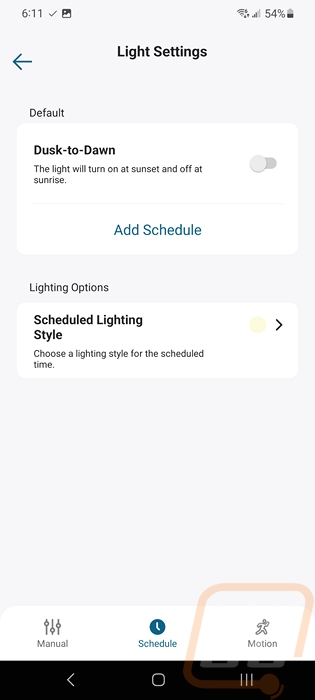
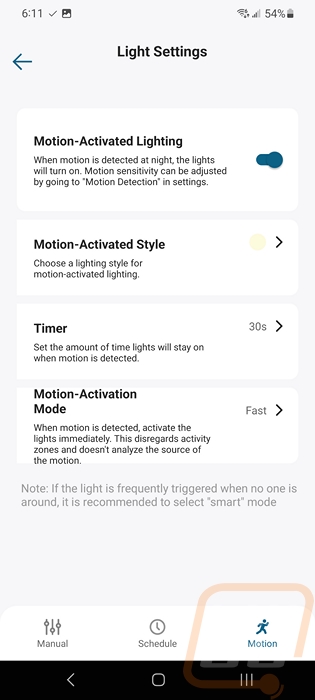
Next down the settings list was the video settings page. This starts with the watermark switch where you can turn the watermark off. Below that is the status LED which is a small LED on the front of the light, this will turn that off if you want it to be more discrete. The night vision page has just one option on it and I have no idea why it has its own page. That option is “auto night vision” which automatically turns to black and white in low light conditions. The record settings also has just one option and doesn’t need to be behind another page. This just will end the recording clip early if the motion stops. Turning it off then lets you set a default clip length instead. Then privacy zones will open up a live view of the camera and let you block our specific areas for neighbor privacy. As you scroll down the video settings page you then can pick the live streaming quality which is auto by default and at the bottom, you set the recording resolution from 2k or 1080p. The 1080p option would mostly be useful if you get a lot of recordings and want to cut back on space to have more days of storage, especially given the fixed storage amount and no expansion option.
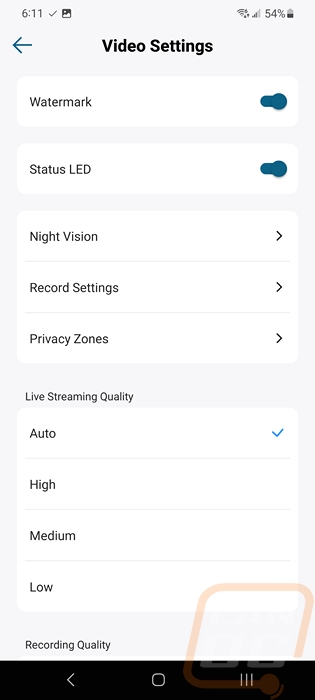
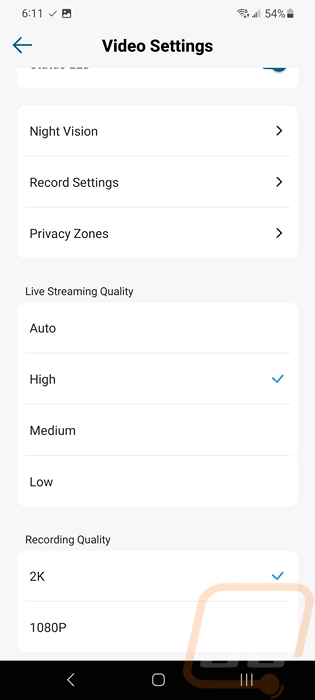
The auto settings page is where you decide if you want to record audio. By default, this was off I believe. With it on you can control the speaker volume for when you two-way talk and you can also change the alarm volume level.
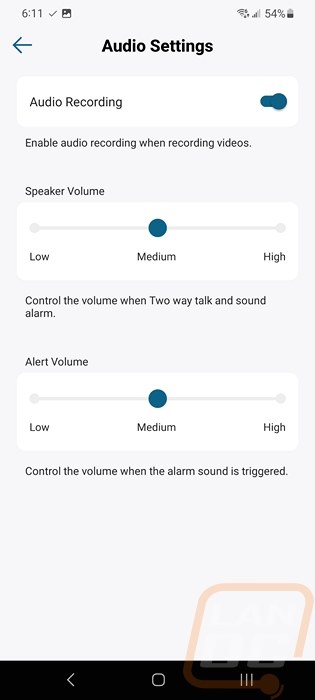
The notification page is where you decide if you want push notifications. Then because some of those settings were on the motion page the notification object option will take you back to the motion settings page. The main thing here is you can pick text only or with a thumbnail image. Eufy does note that the image setting does mean that picture will be temporarily uploaded to amazon cloud servers for you to be able to see it on the notification page on your phone. Then at the bottom, you can pick the audio alert noise.
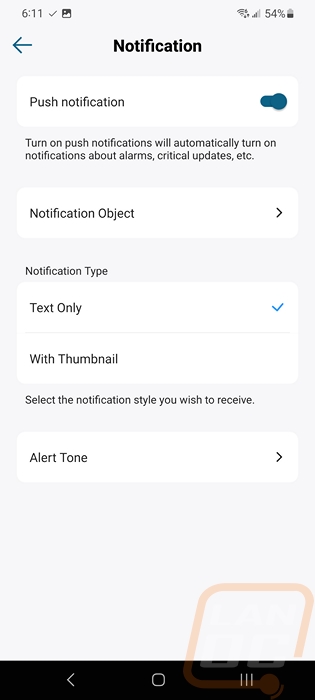
The general settings page is where everything else is hidden away. You can rename the light which can be important if you have more than one. You can see your storage options which interestingly is ONLY the built-in storage. On top of not having a microSD card slot, there is no option to add eufy cloud storage or my personal favorite RTSP storage which will let you stream the feed to your own security camera server. But none of those options are included this time around which is a big bummer, especially with the S100 being powered all of the time. I understand why streaming is an issue with battery-powered cameras but RTSP works well with our eufy inside cameras and the eufy garage control camera as well. You can change wi-fi settings if needed or change the time zone. Then in the about device section, you can see the serial number, firmware version, IP address, mac address, and check for new firmware updates.
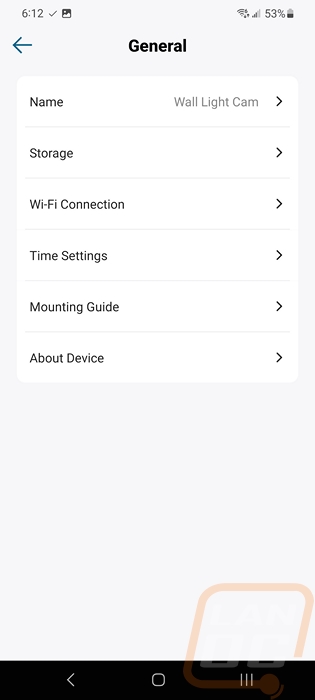
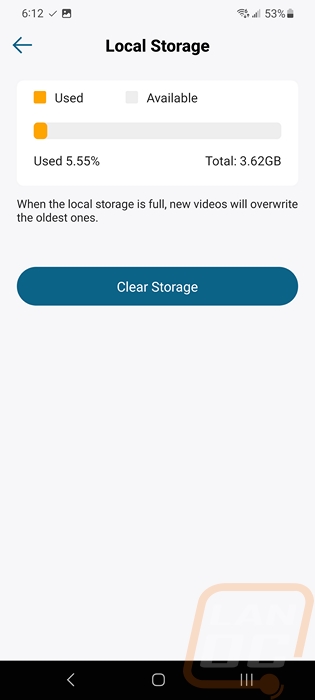
Performance
As the product name implies, the eufy security S100 Wired Wall Light Cam has two different main functions. It is an outside light and then it is a security camera and while both help complement each other the performance of the two are independent of each other. Starting with the lighting I was surprised with how much I liked the lighting performance. To start things off you have the option to flip the lighting around to face the wall which gives a more diffused light or out for a standard light. You can also do both with one and one. As you would expect having them face out does give more overall light but facing the lighting against the wall looked better to me. It also helps complement the more modern look of the fixture itself. With 120 lumens of total output the light does put out more than our normal smart bulbs that I run in other light fixtures, those are rated at 1100 lumens for the model I now use. I do however wish I could control the top and bottom lighting independently. Being able to set them to two different colors would be nice and even having the option to keep one set to an accent color and one to turn on later when motion is picked up. You do at least have flexibility with the overall brightness and you can see in the second picture below I have the brightness turned down but it still works well.




For the color lighting, you can integrate this into holiday lighting which is why I have been using smart bulbs for years now paired up with landscape lighting. Not only does it work well for Christmas time which is the most obvious time. You can do team colors to support a team on game day, green for St. Patrick's Day, pink for breast cancer awareness, orange/purple/green for Halloween, red/white/blue for the fourth of July, and so on. You can also tie the lighting effects in with this as well to have it rotate through the colors but I would avoid the party mode effect with its fast transitions unless you want to drive neighbors crazy. But like I said having the option to run more than one color at the same time would be a nice addition to a future model. I was also a big fan of having the motion integrated into the light, with our other lights once you pick a color that is what you get which can cut down on visibility when outside. Being able to turn on white lights or even just make the lights brighter when it picks up motion is useful.

Then beyond the lighting performance, we have the camera performance. The camera that the S100 uses is the same setup that we have seen across the entire eufy lineup really from their doorbell, floodlights, and even inside cameras. So its performance was about what I expected going on. They list it as a 2K which when I think of 2K 1440p or 2560x1440 is the resolution that comes to mind. Eufys camera is a little different however with a resolution of 2048×1536. It still is technically 2K but 2K with a 4:3 aspect ratio not 16:9 like 1440p and 1080p would be. So keep that in mind when going in and for comparison with some other cameras, this would be a 3.1 MP camera.
For testing I put together some test footage, this is a view of what we call the back porch area which is a bit of a mess from the winter and from an unfinished landscaping project from the fall as well. I did what I call the Text Test which is a standard sheet of paper with text of different sizes shown at different distances. We did this in the daylight, then at night with the night vision infrared as well as with the light on. In the daylight, even with snow not helping things with the bit-rate you can read the largest text at 20 feet but not up on the back porch itself. Then at 15 feet the second text is readable and at 10 feet three of them are readable. With the infrared, it isn’t until 15 feet that the largest text is visible but getting over to the left where there is less ambient light and less infrared from the camera it is harder to see but still visible. Turning the light on helped a lot in this situation, especially when it comes to being able to see details on my wife who is holding the paper. With the infrared, it looks like a white jacket and pants but with the light on we can see it’s a black jacket and blue pants. You can even see her displeasure with being out in the cold better with the light on lol. That said you can’t see the text any better but at the farthest distance you can at least tell there is text.
I also included a few action shots showing the snow with the light on and with the infrared and footage picked up from the motion sensor that picked up my wife coming and going. What didn’t happen however that the lower mounted eufy Video Smart Lock does was motion would pick up animals when set to pick up any motion. All animal footage here was picked up manually. But remember our light is mounted higher than suggested, so this might just be because of that. Overall the footage isn’t perfect but doesn’t have any weird bitrate issues even when having snow and other movement. The field of view is spot on for what I would hope for as well. You can see how I have the S100 tilted to the side and even see it move in the middle of the footage from me moving the light around. Without two it's hard to know for sure, but it does seem that if both are turned to face away from the door you could get away with one on each side of the door and cover a wide area which going in was a concern. Having the light helps with clarity in nighttime footage and because it looks like a light it turning on isn’t going to be weird whereas a camera with LEDs might look strange when turning on for smaller motion. The footage also has the audio intact and you can hear that it picks up most sounds, coughs, sniffles, and of course any talking. When you get heavy wind you will also get that as well but that is to be expected.
Overall and Final Verdict
I love seeing eufy security expanding their camera options, especially when it comes to products like the S100 Wired Wall Light Cam. They already have a few camera options for outdoor cameras which combined with a video doorbell you could piece together coverage around your house if needed. But the S100 does that while integrating in with something you would already have around your house. They did the same thing with their floodlight cameras as well. Altogether you have multiple options that will at minimum give you full coverage at any entrances and you can then use standard cameras to fill any holes. You then don’t look like a crazy person like I do with cameras all over the place, or they are at least less noticeable. The downside of course is that when the camera isn’t obvious, you do lose that as a deterrent, so you will need to decide which direction you prefer on that.
Like with other eufy security cameras, the S100 Wired Wall Light Cam doesn’t require any monthly fees and because it is tied in with the wall light it also doesn’t have any batteries like some video doorbell options which means less maintenance. The S100 has the same 2K camera that other eufy security devices have and as you can see in the video examples in our performance section it does a solid job. It isn’t perfect and low light performance can always be improved but with this being a light as well really made a difference in the nighttime video performance. The light was also extremely easy to install, even though I did have a defect on ours where the wiring block was installed backward. In addition to the camera, you do get full control over the lighting including white and RGB lighting which a lot of people are going to love. You can run ambient lighting as a color to go with a current holiday and then when you get motion turn on bright white lights.
There is always room for improvement and the S100 is no different. It is a wireless device which isn’t my first choice for security cameras, but most consumer-friendly products aren’t exactly pushing PoE. That isn’t the downside though, for wireless it is limited to 2.4 GHz only and for my network, I even had to turn off 5 GHz to that SSID to get things set up. I would love to see 5Ghz support added to help with more frequency options and WPA3 support would be nice to see as well in the future for a little more security. Both of those are rare to see on current day smart devices though. The 4GB of built-in storage was nice and for most people will be enough space. But I was surprised that the S100 doesn’t have support for the eufy Homebase options or at least a microSD card slot like some of their cameras have. On top of that, they don’t have support for expanding by using their cloud service as well. Cloud services aren’t what I would want to use but I was surprised there weren’t ANY other options. This includes RTSP which was missing as well and eufy has included on some past devices. That would be a way to be able to expand storage if needed or more importantly you could tie the S100 in with other camera brands using a NAS or your own security software. I know that every brand is pushing to get everyone in their ecosystem, but it was nice that eufy at least left the option for power users but that seems to be going away.
It is hard to judge durability by looking at a product. Something that feels cheap could last forever and the quality feeling product could break right away. But the all-plastic construction gives me concerns over the long-term durability of the S100 Wired Wall Light Cam specifically because it will be out in the weather. With other light fixtures outside I have gone out of the way to make sure what I buy has a metal housing and glass for lenses because the weather changes and UV light break things down quickly. The other big concern is with the overall styling. I like the modern look, but it doesn’t take much research looking at what is sold and has been sold at home stores to see that the modern-looking lights aren’t the best sellers and frankly at least in my region are rare to see. I would love to see eufy come out with an option that integrates their lighting and camera into a more traditional design like the barn light style or a lantern style.
For pricing, the eufy security S100 Wired Wall Light Cam has an MSRP of $149.99. Because this is a unique design there aren’t many options for comparison out there. Phillips Hue does have a wall light that have full RGB control and with their always high pricing it costs more than the S100 and that is without a camera. Cheap floodlight cameras can be as low as $90 but with a lower resolution and without the lighting control of the S100. So I don’t think their pricing is out of line, especially when eufy/Anker are known to have discounts pop up. But while not out of line, if the durability ends up not being there, it is more than I would want to spend replacing lights every 5-6 years as well. Of course, that will depend a lot on your weather and where your light is mounted.
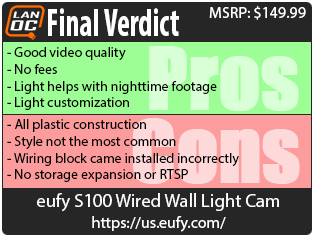
Live Pricing: HERE