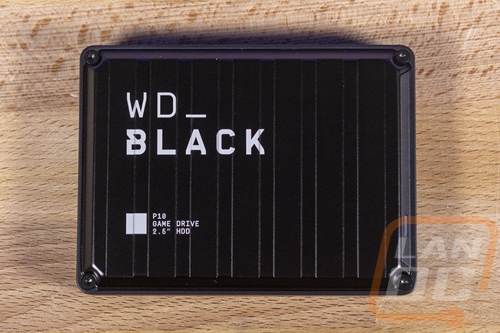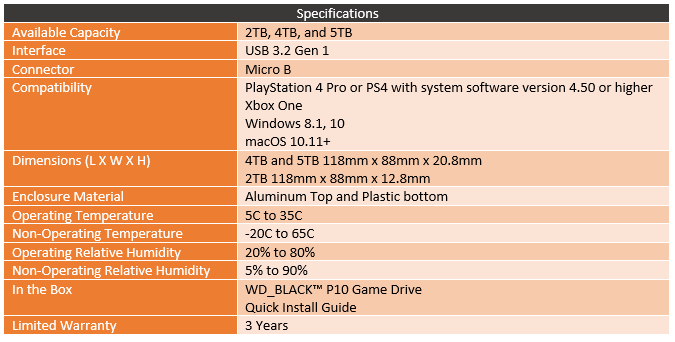The PS4 launched with a 500GB hard drive and later came out with a 1TB model. If you were really lucky maybe you have the ultra-rare 2TB 500 Million limited edition model. But for the most part you are going to be a little limited in storage capacity on the PS4. It is 6 years old now! The Xbox One isn’t much different as well. But games still continue to get larger. My wife and I picked up Red Dead Redemption 2 at launch and it took up 99 gigs and required 150GB of space to install. Talk about a quick way to take out a big chunk of your storage and frankly I don’t want to have to uninstall it and have to go through that full installation later, it takes forever. Both can get an upgraded hard drive, but if you don’t want to go through that trouble Western Digitals WD_Black gaming-focused lineup has expanded to add a few different options. Today I’m going to check the P10 Game Drive which is a USB based external hard drive designed to expand gaming storage on your PC, PS4, and Xbox. I’m going to see what the new drive has going for it and then check out its performance as well. With capacities of 2TB, 4TB, and 5TB even the smallest model isn’t going to get clogged up from a single game install.
Product Name: WD Black P10 Game Drive
Review Sample Provided by: Western Digital
Written by: Wes Compton
Pictures by: Wes Compton
Amazon Affiliate Link: HERE
Packaging
The WD Black P10 comes in a surprise surprise black box. The box has a black background with the WD BLACK branding visible in the background as well. The front has a photo of the drive taking up most of the front which I love. Then down at the bottom, they have the capacity along with a read speed. On the other side they have the WD_BLACK P10 branding, also in orange. They note that it works with the PlayStation, Xbox One, and PC and everything is repeated in a second language. The back of the box is similar, the black background and dots carry on around here. There is another picture, this time showing the USB connection on the end and lines showing the metal cover up on top. They list what is inside the box and the compatibility is repeated again. Beyond that there is a badge showing the 3-year warranty and the rest is just filled with all of the fine print.


Inside the box, everything is all packed up together in a plastic clamshell tray. The P10 drive itself comes wrapped up in a plastic bag and everything else is tucked up on top of that.

You get the USB 3.2 cable with a Type-A connection on one end and a micro connection on the other end. Then beyond that, the drive comes with documentation. The black document has instructions on how to get the P10 hooked up to your PS4 or Xbox One. Then the second document has the normal information including warranty and safety info. You know, all of that stuff you don’t read until something has gone wrong lol.

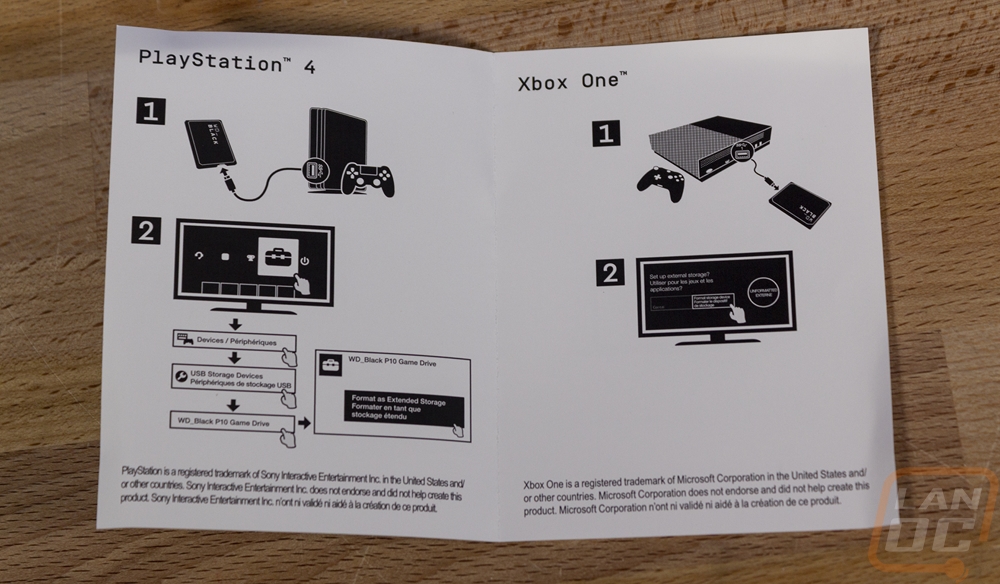
Photos and Features
One of the biggest things that sets the new WD Black product lineup apart from Western Digitals other external hard drive lineup which they have had for years is the WD Black styling added to the drives. That, of course, means an all-black drive for the P10. This is a drastic change from the bright colors of the WD My Passport lineup, like the bright orange drive that I covered last year. Now the color isn’t the defining feature of the P10 or any of the new WD Black drives, that would be the aluminum top cover that has a strong military-like look to it. This design bridges the gap between the styling that we have seen on the SN750 with heatsink and the styling of today's gaming consoles. They do have a P10 which is Xbox One focused as well which adds some white accents as well. But for me both my Xbox One and PS4 are all black and the P10 fits that look and more important for me the black will blend in my entertainment center.


Getting a look from a different angle does a lot better job of showing the shape of that aluminum top panel. It also has the WD_BLACK branding and below that, the model name and it even mentions that this is a 2.5 inch hard drive inside. The only thing missing is having it show the capacity which for this sample is the 5TB model. The P10 is available as a 2TB and 4TB as well.

On the front edge, you can also see there is an LED which lights up white when the drive is plugged in and powered up. This is just above the only plug on the entire drive which is an old school USB 3.2 micro USB plug. This is very similar to the Micro-USB plug that you may have seen on phones and other devices, only it is wider. I’m really surprised that they didn’t go with Type-C with that becoming a very popular option and with Western Digital using it on some of their own drives as well as far back as a year ago. Type-C is much easier to plug in than the wide micro-USB, especially when you don’t have to worry about which direction it is plugged in. They do include a cable with the proper Micro-USB to Type-A connections but if you have to get a replacement in the future it is going to be a lot harder than a Type-C to Type-A would be and you most likely aren’t going to have one already floating around.

The bottom of the P10 has a similar ribbed shape as the top of the drive but this is all plastic. All of the required logos for certifications are just debossed into the casing. Then below that, there is a sticker that has information like where the drive was made, serial and part numbers. I thought for sure with them not putting the capacity up on top that it would be really clear here on the bottom but the sticker doesn’t mention the drive's capacity as well. I know it is a small complaint but when you forget how big a drive is it would be nice to not have to plug it in to figure that out. The bottom of the drive also has four small rubber feet put in the corners which is enough to keep the drive from moving around.
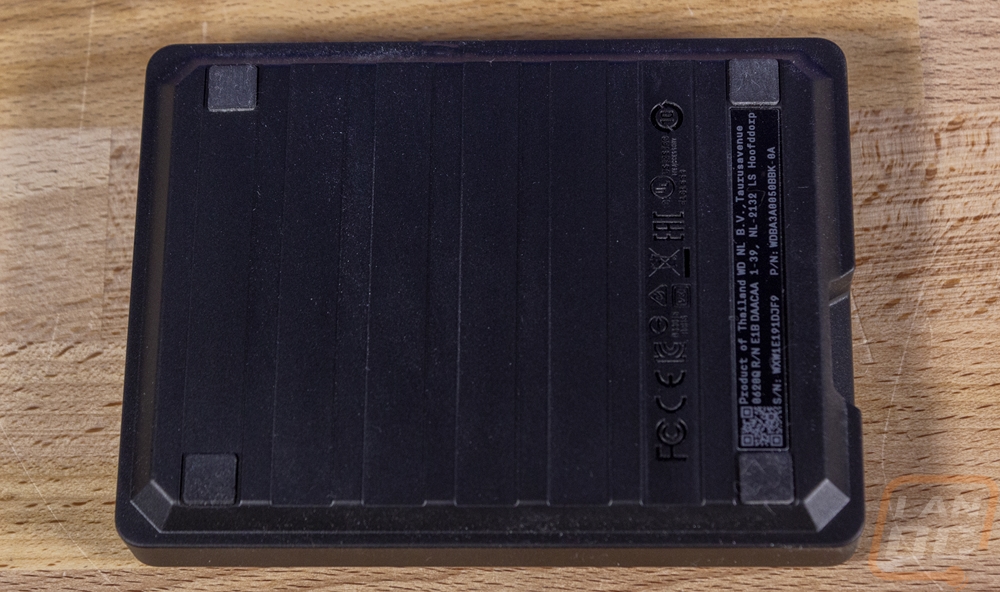
Performance
For testing, while this drive is focused on being used as a game storage drive for your game console or PC I wanted to get a look at how fast it would be. The official specifications don’t really give you much to work with and don’t tell you what RPM the 2.5-inch drive inside is though the packaging did tell us that you can expect up to 130 MB/s read speed which isn’t bad. So before diving into testing I did run CrystalDiskInfo to take a look at what was inside. The drive is listed as a WDC WD50NMZW-59LG6S1 with a capacity of 5000.9 GB. The drive doesn’t come up on any searches yet but CDI does tell us that it is running at 5400 RPM and is hooked up via SATA6 to the USB interface inside.
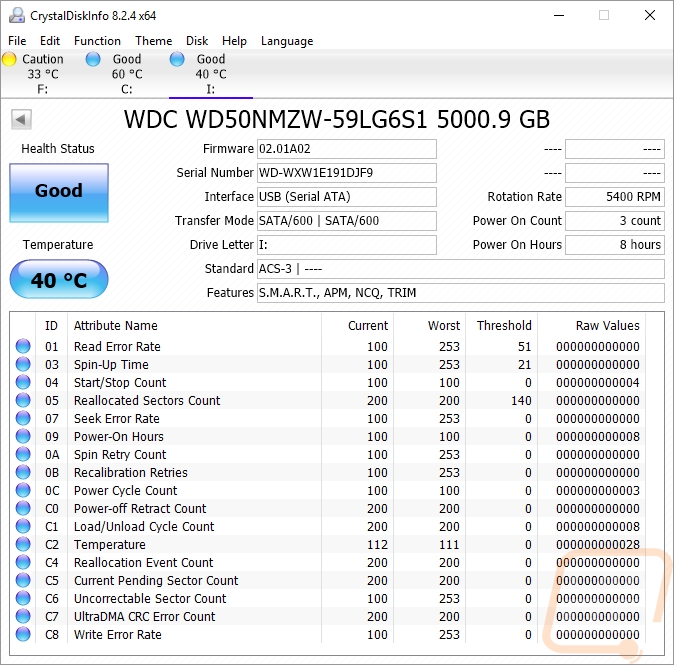
Now that we know this is a 5400 RPM drive I wanted to run a few of our normal benchmarks. You can compare the drive's performance against some of the others I have tested in the past by checking out their performance sections as well. That WD My Passport drive specifically is a similar 2.5 inch 5400 RPM drive. To start things off I was really curious about the basic sequential read and write speeds which CrystalDiskMark best shows. We did reach the up to 130MB/s that the packaging indicated with a read speed of 131.8MB/s and the write speed was a little slower but still not bad at 123.2. This was faster than that 1TB My Passport, especially on the read speed. Even better were the improvements on the write speeds at 4K which were 10 times faster than that My Passport.
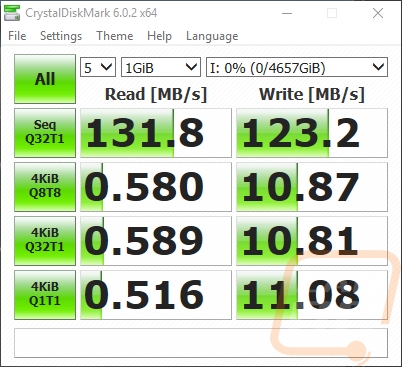
Next, I took a look at ATTO Disk benchmark and here we can see exactly when the drive reaches its limitation. It hits 32 KB with a read speed of 115.79 MB/s and write speed of 115.79 MB/s and it only creeps up a little faster after that. It does peak at 124.68 MB/s on the read speeds and 117.79 MB/s on the write speed.
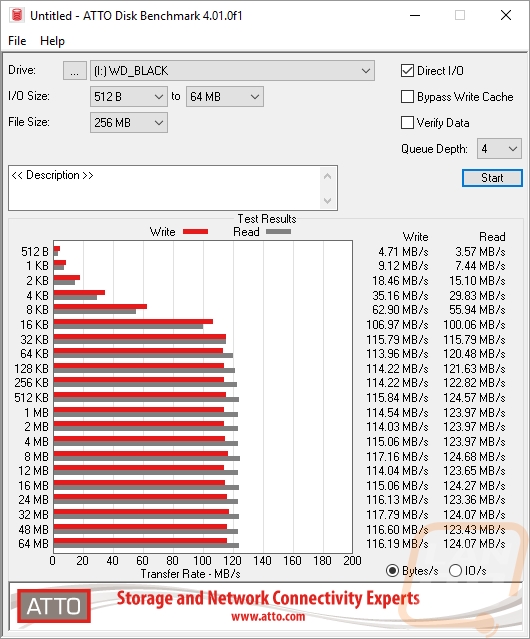
I was then curious how the drive would handle Anvil’s Storage Utilities running at the 1GB test size. Sequential read speeds reached 119.76 MB/s and write speeds reached 115.38 MB/s. IOPS at a queue depth of 16 reached 2288.40 for writes and only 126.36 for reads. That reflects what I saw back in CrystalDiskMark as well where the write performance a high queue depths is really good.
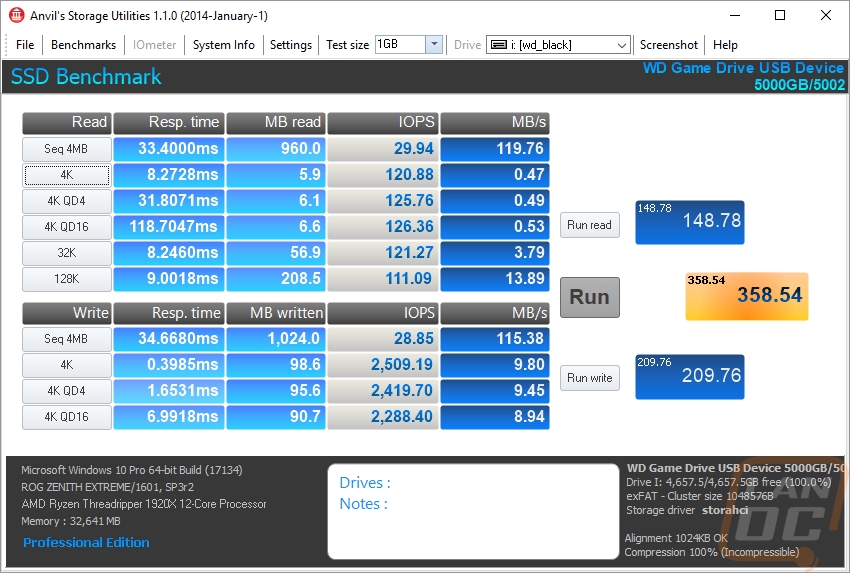
With the synthetic benchmarks out of the way I just wanted to check out some simple file transfers. I ran 6 tests using three types of files. One is using just photos which are a mid-sized file type, one is transferring stacks of word documents which are really small files, then the last was transferring movies which are very large files. For game use all three sizes are going to be important, initial installs may transfer a lot of large files and updates and while in game it might be a lot more medium and small files. Not to mention I was curious how this drive would perform should you want to use it for normal external drive uses and these three file types cover that range. I did all three transfers to the P10 and then back to the M.2 SSD on my PC.
So the small document files were the slowest of the bunch with writing to the drive running around 1.46 MB/s and transferring back to the PC at 1.52 MB/s. Photos were a significant improvement with the write speed to the drive being 61.3 MB/s and reading from the drive when transferring the files back even better at 81.1 MB/s. Then, of course, the huge movie files were the fastest with the transfer to the drive speed reaching 117 MB/s but as you can see it did take a little extra time for it to reach that speed. Taking the movie back off the drive to the SSD, on the other hand, was faster with a speed of 119 MB/s.
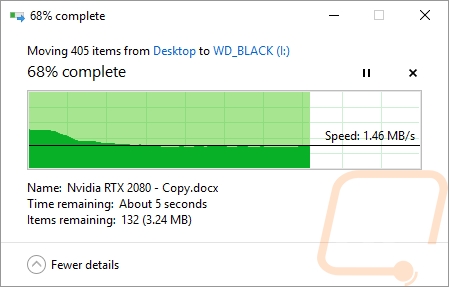
Documents transferred to P10
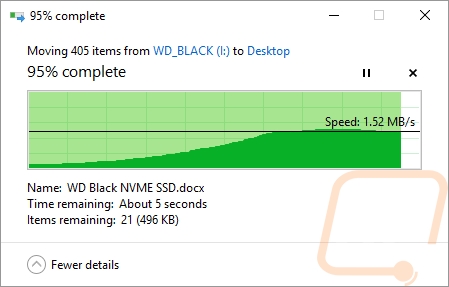
Documents transferred from P10
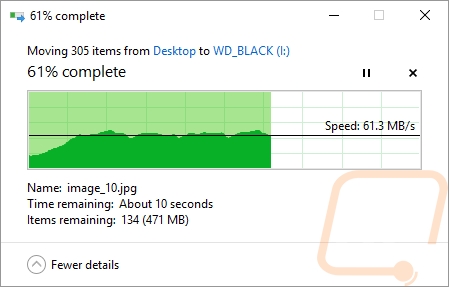
Photos transferred to P10
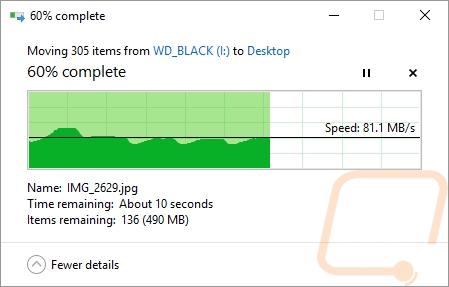
Photos transferred to P10
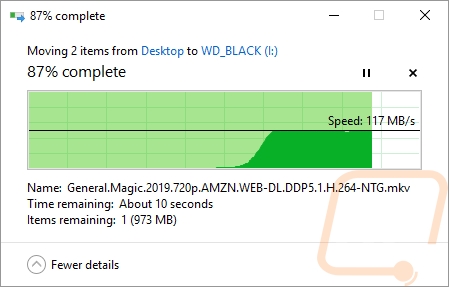
Movies transferred to P10
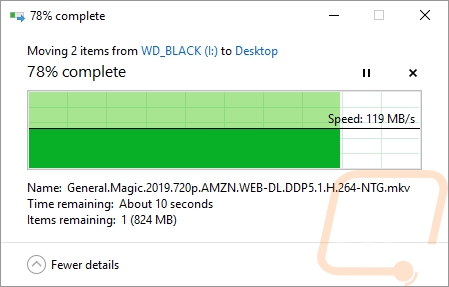
Movies transferred to P10
Overall and Final Verdict
As much as I love the bright colors of some of Western Digitals other external product lineups. I do really like the look that they have gone for with their new WD Black lineup. The all blacked out look with the industrial or almost military look of the aluminum top is sharp. I do think the drive would be a little cooler if it was fully decked out in the aluminum, not just with it on top with a plastic bottom. But they did design it to hang out with your PC or game console so I can see why they would avoid those extra costs. Beyond the styling, the drive is simple with just one LED light that lights up when it is powered on and a USB 3.2 connection to hook to your PC or console. That connection uses a micro-USB connection at the drive which seems like an odd choice given how USB Type-C has started to take off and how much easier Type-C is to use. That also can cause issues in the future if you need to replace the cable, USB 3 micro-USB cables haven’t exactly ever been super popular.
Now as far as performance goes, the P10 is actually the slowest of the external WD Black lineup with a 5400 RPM 2.5 inch hard drive inside. But even still I was happy with its performance. Read and write speeds were actually as fast as 7200 RPM drives were 5 or 6 years ago and I noticed they made a big improvement on the write performance when it came to multithreaded and high queue depth tests being 10 times as fast as the last 5400 RPM external drive I tested just last year.
Like any hard drive, it all still comes down to pricing. The P10 is available in three capacities. The 2TB model has an MSRP of $89.99. It also is a thinner drive than the other two models. The 4TB P10 has an MSRP of $129.99. Then the 5TB P10 which I tested has an MSRP of $149.99. You do seem to be paying a significant “Gamer” tax with this lineup with more cost-effective regular drives being closer to $100 for a 5TB for example. But you are getting a much better warranty with the P10 with its 3-year warranty where those cheaper drives seem to be hit and miss on quality and only have a 1-year warranty. There is always the option of going with an internal drive as well and for your PC that might be the better option unless you need the portability of an external. But for the game consoles replacing the hard drive with a 5TB is going to run about the same amount not to mention you are losing your current capacity where the external just adds on to what you already have.
So should you get a WD Black P10? WD didn’t skimp for quality with the drive offering a hard drive they could warranty for 3 years and performance when it comes to high queue depths seems to be much better than you are going to get on other similar externals. You are paying a premium over those other drives and that is the main issue with the P10, but I do think it is a great drive. I would keep a close eye on pricing, if it drops this could be a really good pickup. The Xbox branded model with white trim is an even better deal because it includes a free 2-month Xbox Game Pass Ultimate membership. It’s a shame the regular model doesn’t have something similar. More than anything the WD Black P10 gets me excited about the other external drives they are bringing out though. The D10 has a much faster 7200 RPM drive and even higher capacities and the P50 is an ultra-fast SSD based drive that they say will have read speeds up to 2000 MB/s.

Live Pricing: HERE