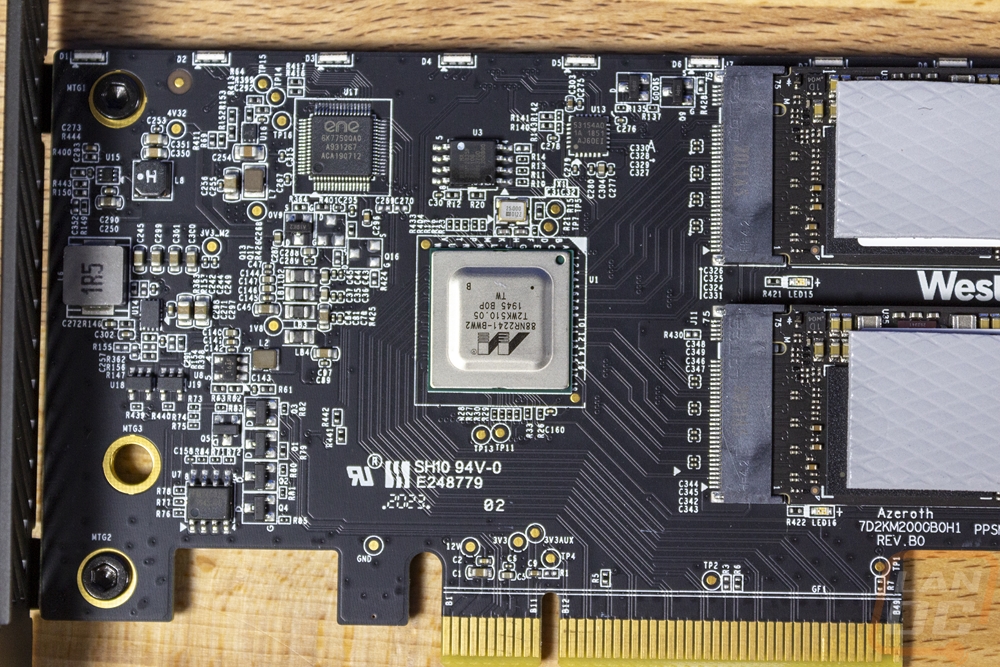Photos and Features
The packaging for the AN1500 has the standard WD_Black look which includes a full black background using gloss black lettering on the background for the WD Black branding. The drive capacity is there in the bottom right corner along with projected read speeds. Then on the bottom left they have the model name. There is a picture of the drive right on the front which I love and it also has its RGB lighting on to show that as well. The back of the box has a second picture of the drive, this time with lines going to it showing a few of the features. Then they list off what you will get inside of the box as well as the drive compatibility. WD also includes a small badge showing the 5-year warranty back here as well.


When you open the box up, when you will find is a clear plastic top cover formed to help keep the drive in place as well as a black bottom tray that does the same, keeping it from moving around while still letting you see it when you open everything up. There aren’t any accessories and you just get two things for documentation. One is a basic warranty/user manual. The other has a link for the software as well as contact information for support.

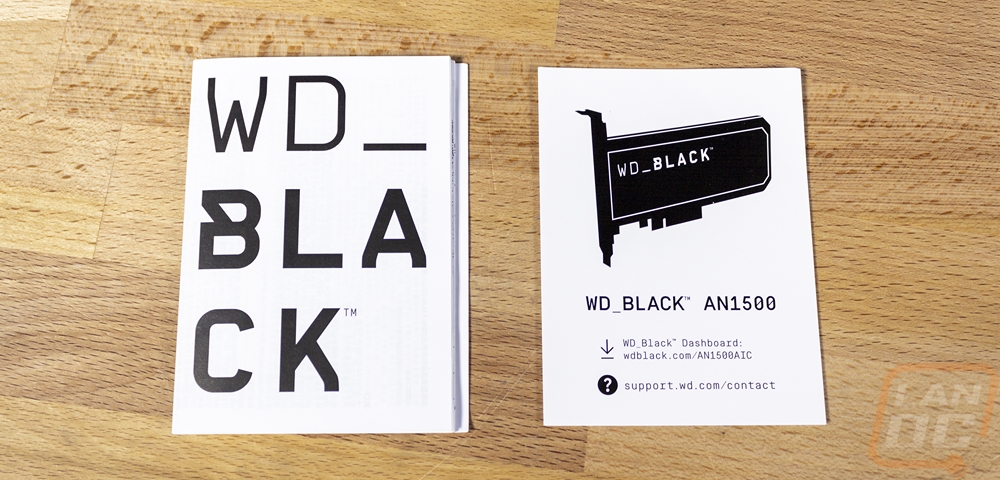
The drive itself has the same styling that WD has been using for its WD Black external drives over the last year. That would be a black metal housing around the PCI card itself with vertical ribs that give it a look similar to a gun case. It has the WD_Black branding on it in a bright white and down in a small font they have the AN1500 name as well as mentioning that it is an NVMe SSD RAID add-in card. It isn’t a half-height card, but it doesn’t take up the full PCI height either.

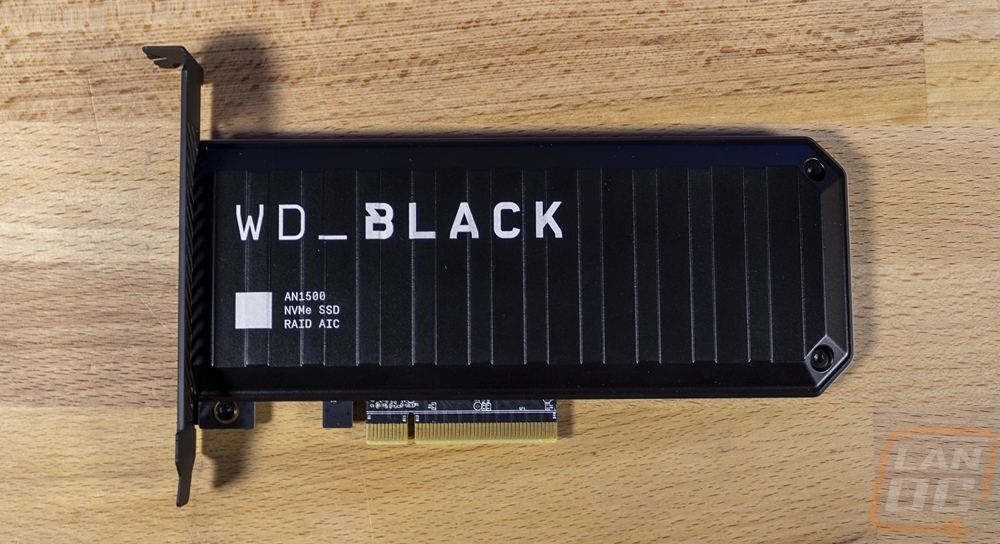
The metal hosing continues around to the back. Here there is a center texture stripe that leads to a section where they have packed all of the certification logos and model information. This is also where they have the revision numbers and your serial number as well.
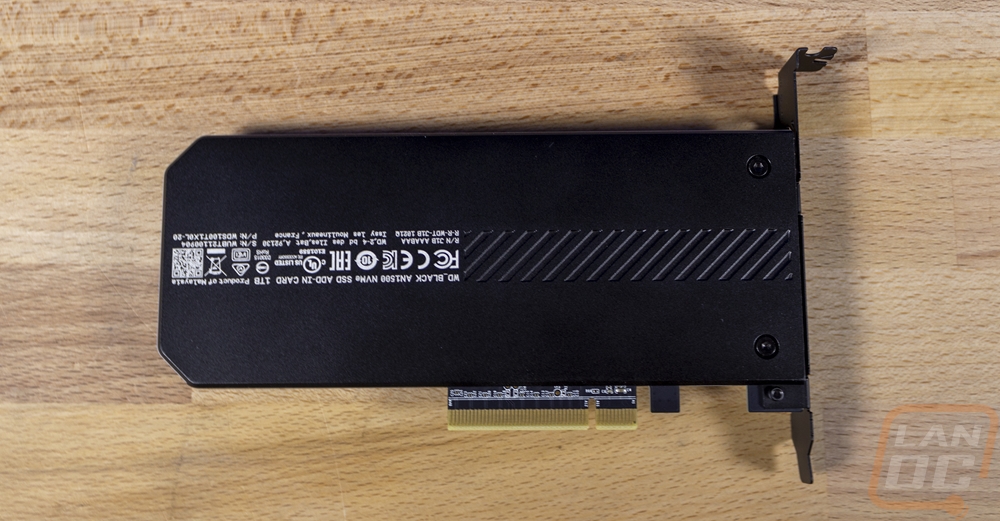
The PCI bracket itself is vented and has a nice black finish.

The metal shroud nearly looks like one of the multiple WD Black external drives, but where it stands out (beyond the PCI slit coming out of the bottom of course) is the white diffuser around the top edge and on the end. They slipped in RGB lighting as well as another WD_Black logo as well on the top edge.
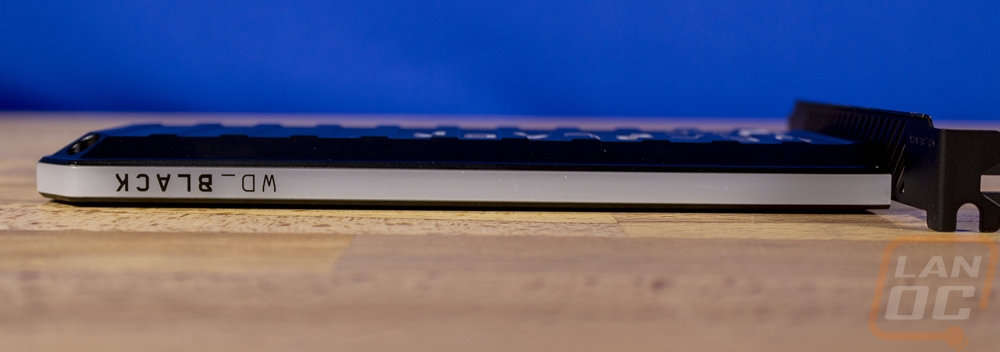

Of course, we have to see what all is going on inside as well and opening up the AN1500 was easy with just four Allen head screws, two on the front and two on the back. With the screws removed the cover comes off from both sides. The back has a surprisingly solid design with the ribbed design. Then on the front, the inside is flat to help with the contact on the three thermal pads used. Two were directly on the drives and then the third was on the card's controller. That thermal pad was surprisingly thick as well as you can see below.
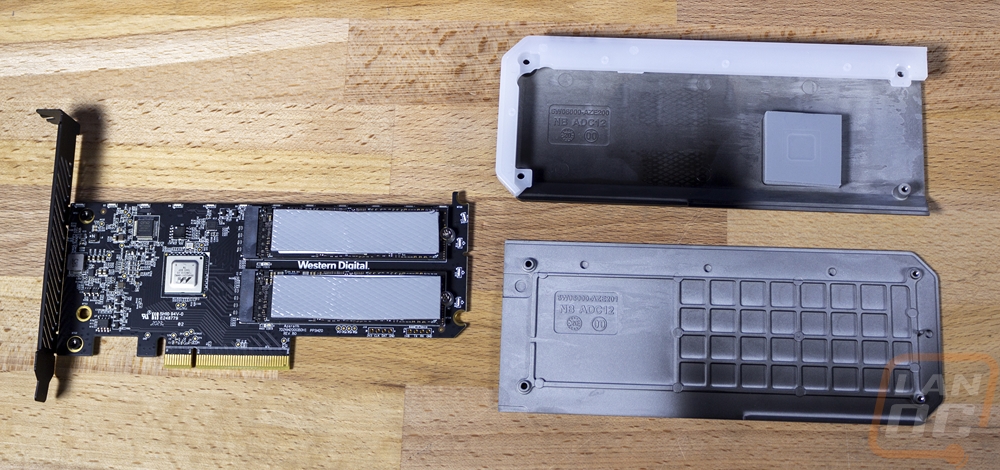
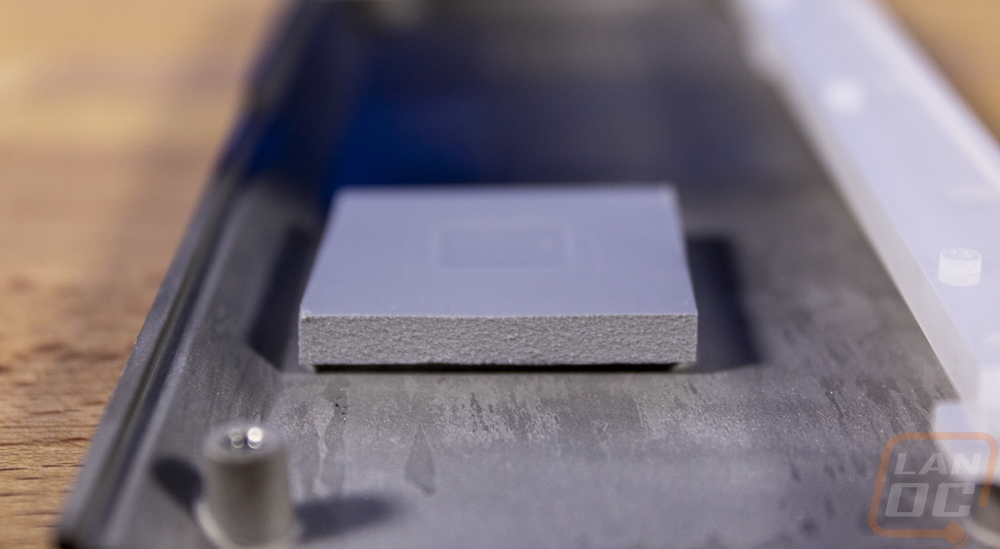
For the controller, the card uses a Marvell 88NR2241-BWW2 NVMe switch to run the two drives in RAID0. Then just to the right of that, the AN1500 card has two M.2 slots. Each is filled with an OEM branded WD Black SN750 SSD. For our 1TB model both drives are 500 GB in capacity, but as you can imagine the 2TB would have two 1TB drives and the 4TB has two 2TB drives.