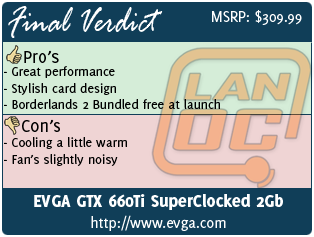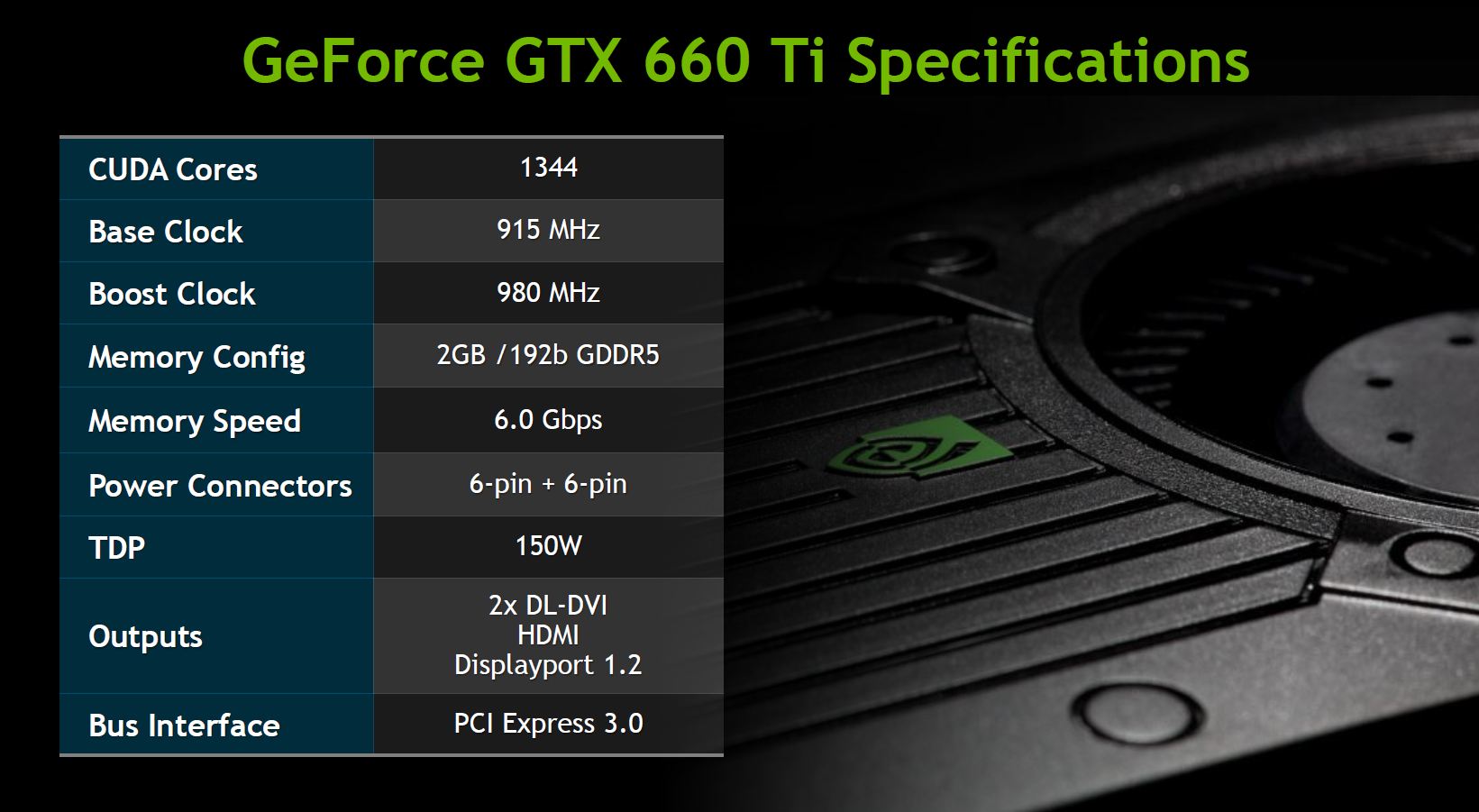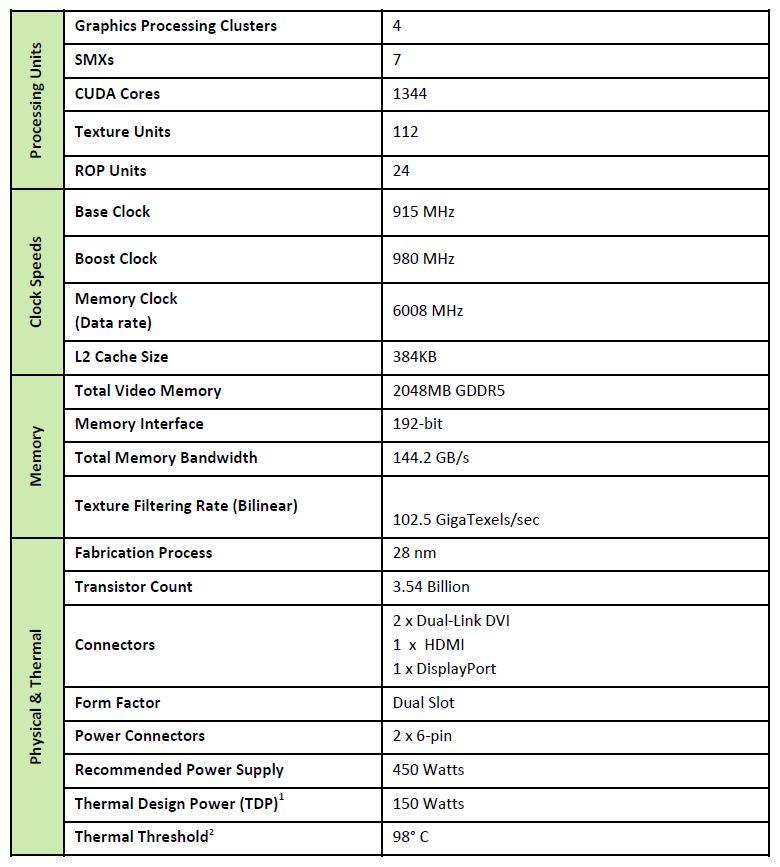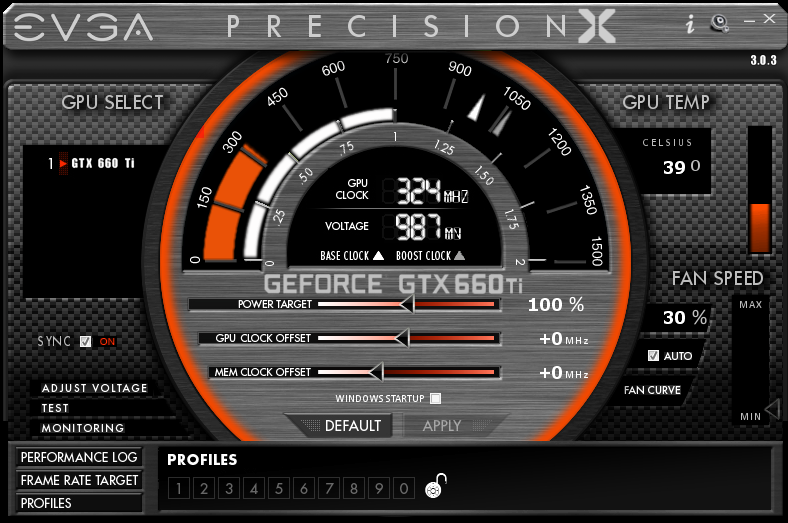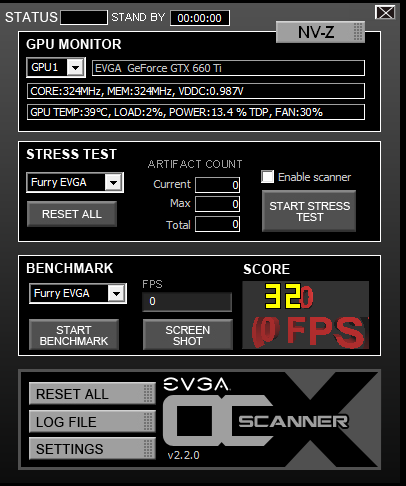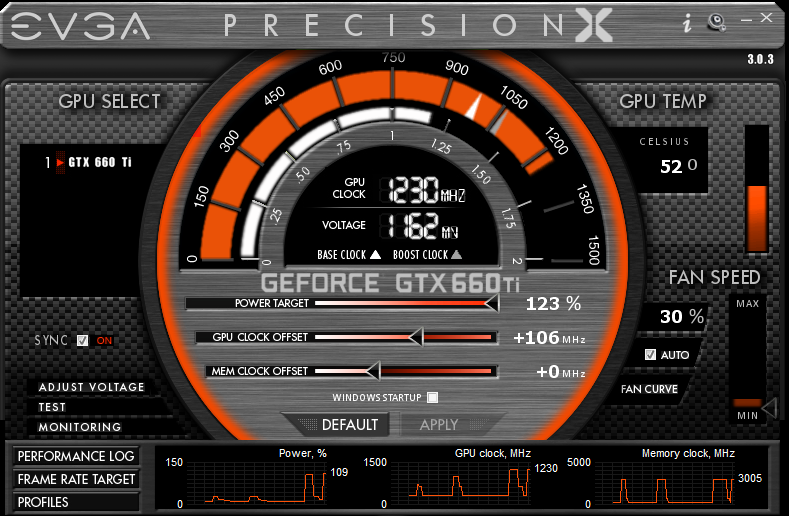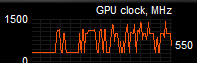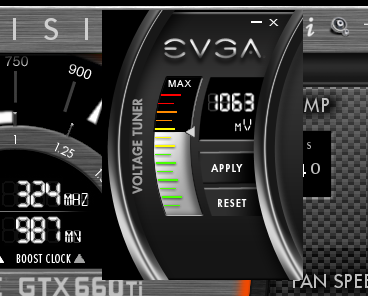The video card market in the past 8 months has been filled with lots of up and downs. Both AMD and Nvidia have been going back and forth as they introduce their new product lineups. Kepler specifically has been especially impressive in the efficiency and power side of things. Even still there are a lot of people who have been holding out from throwing down almost $400 on a GTX 670 because of its price. Today a lot of those people will finally get the chance to see what else Nvidia has to offer. The GTX 660 Ti is launching at a sup $300 price point and today we will be taking our first look at a Superclocked 2Gb model from our friends over at EVGA. I’m just as excited as you are to find out how it will perform. The price point puts it up against the HD 7870, but how will they compare in performance.
The video card market in the past 8 months has been filled with lots of up and downs. Both AMD and Nvidia have been going back and forth as they introduce their new product lineups. Kepler specifically has been especially impressive in the efficiency and power side of things. Even still there are a lot of people who have been holding out from throwing down almost $400 on a GTX 670 because of its price. Today a lot of those people will finally get the chance to see what else Nvidia has to offer. The GTX 660 Ti is launching at a sup $300 price point and today we will be taking our first look at a Superclocked 2Gb model from our friends over at EVGA. I’m just as excited as you are to find out how it will perform. The price point puts it up against the HD 7870, but how will they compare in performance.
Product Name: EVGA GTX 660 Ti Superclocked 2Gb
Review Sample Provided by: EVGA
Written by: Wes
Pictures by: Wes

GTX 660 Ti
In our GTX 680 launch article covering Kepler architecture we went into detail on the improvements Nvidia has made to this generation of cards. We touched base again with the launch of the GTX 670 with its scaled down version as well. Today we get to cover the changes from the last time we took a look at a Kepler card (GTX 670). Unlike the differences between the GTX 680 and GTX 670, this time around things are very similar.
For starters, you are going to end up with the same long list of features that we saw on both the GTX 680 and GTX 670. GPU Boost, Adaptive VSync, and the ability to run four monitors from one card are all available on the GTX 660Ti. You are also going to have Nvidia exclusive technologies like PhysX and their newly introduced TXAA as well. With The Secret World being the first game with TXAA and games like Borderlands 2 with it coming up soon, now is the time to get in!
For those of you who don’t remember, TXAA is a new way of handing Anti-Aliasing that does a better job at lower power usages. That means smoother in game details without needed SLI to run with the settings turned up. Here are videos showing both Physx and TXAA in Borderlands 2 and The Secret World.
Speaking of Borderlands 2, at the start of this launch Nvidia is celebrating by bundling a free copy with your GTX 660Ti purchase as long as you purchase it at participating retailers like Newegg and NCIX (and many more)
Breaking down the specifications the first thing that stands out to me is that the number of CUDA cores on both the GTX 670 and GTX 660 Ti are exactly the same at 1344. In fact, even base and boost clock speeds are the same at 915MHz and 980 MHz respectively. Were we do see a difference between the two cards is in TDP with the GTX 660Ti pulling 20 watts less at 150 Watts, and also in the onboard memory. They both have the same 2048MB’s of Video Memory, but the GTX 660Ti moves to a 192 bit Memory Interface from the 256 bit of the GTX 670. This drops the total memory bandwidth down to 144.2 GB/s from 192.2 GB/s. Truth be told, this is the only real difference between the cards making the GTX 660Ti potentially a killer card considering how great the GTX 670 performed.
Nvidia is allowing overclocked and non-reference designs right at launch meaning most manufactures will have a wide variety of cards available. EVGA’s product lineup is below along with each models pricing. I have bolded the model that we will be testing today, as you can see they have models going all the way up to 359.99 when you get into 3Gb models.
EVGA GeForce GTX 660 Ti 2GB - $299.99
EVGA GeForce GTX 660 Ti Superclocked 2GB -$309.99
EVGA GeForce GTX 660 Ti FTW 2GB - $329.99
EVGA GeForce GTX 660 Ti+ 3GB - $329.99
EVGA GeForce GTX 660 Ti Superclocked+ 3GB - $339.99
EVGA GeForce GTX 660 Ti FTW+ 3GB - $359.99
Specifications
|
Specifications |
|
|
Base Clock |
980MHz |
|
Boost Clock |
1059MHz |
|
Memory Clock |
6008MHz Effective |
|
CUDA Cores |
1344 |
|
Bus Type |
PCI-E 3.0 |
|
Memory Detail |
2048MB GDDR5 |
|
Memory Bit Width |
192 Bit |
|
Memory Speed |
0.33ns |
|
Memory Bandwidth |
144.19 GB/s |
|
Texture Fill Rate |
109.8 GT/s |
|
Dimensions/Weight |
|
|
Height |
4.376in 111.15mm |
|
Length |
9.5in 241mm |
|
Weight |
3lbs |
|
Key Features |
NVIDIA SMX Engine NVIDIA GPU Boost NVIDIA Adaptive Vertical Sync NVIDIA Surround Technology Support for four concurrent displays Microsoft DirectX 11 NVIDIA PhysX Technology NVIDIA 3D Vision Ready NVIDIA SLI Ready NVIDIA CUDA Technology PCI Express 3.0 Support OpenGL 4.2 Support |
|
Accessories |
-EVGA Driver/Software Disc -1 DVI to VGA Adapter (for DVI-I) -2 6-pin PCI-E Power Adapters -EVGA Accessory Pack -User Guide |
|
Requirements |
-450 watt or greater power supply with a minimum of 24 amps on the +12 volt rail -PCI Express 3.0 or 2.0 compliant motherboard with one graphics slot -Two 6-pin PCI Express power connectors or four available hard disk power connectors -Microsoft Windows 7/Vista/XP |
Packaging
Packaging for the EVGA GTX 660 Ti is especially eye catching. The last card we had in from EVGA was very muted with an almost all black box being a classified card. This time around the front of the box has an interesting pattern with a 3d EVGA logo. Unlike some other manufactures, the entire box is printed, the super clocked logo or memory size aren’t stickers stuck on to save money on packaging. The same goes for around back where there is even a photo of the card. They didn’t do a FULL specifications listing so they did give themselves a little flexibility with different speeds. Even so they were able to pack in lots of good information on the off chance you get to pick this up in a retail setting before buying it.
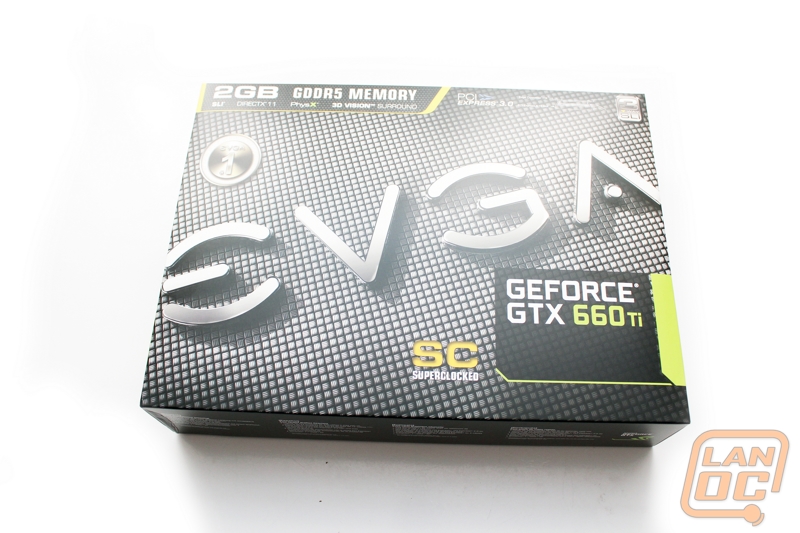

Inside things are different once again, EVGA has gone with a plastic clamshell to pack everything in the box and keep it protected. Inside the card was wrapped up in the usual static protection bag along with all of the included accessories. Something we have seen on EVGA boards as well. Each accessory is wrapped in a sealed bag covered in EVGA logos. Inside those bags you get the normal DVI adapter as well as two 6-pin power adapters.


You get a little bit of documentation as well with a quick start guide, Installation guide, EVGA poster, and a few stickers. You also get a kick ass case badge made out of metal as well.


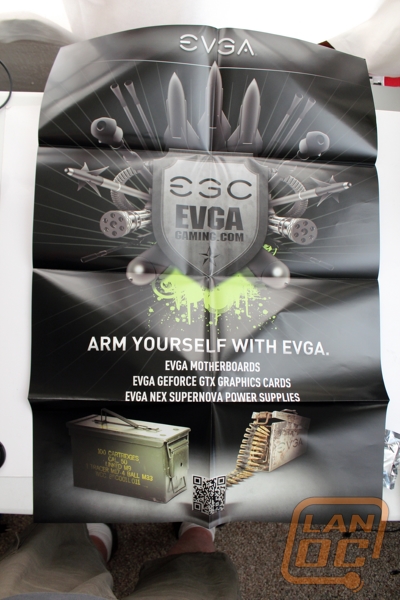

Card Layout and Pictures
Let’s not beat around the bush here, the GTX 660Ti looks exactly like the GTX 670. The only differences between the card we saw and this one is that EVGA uses a custom design that is slightly different than what we saw with our reference card. But this card looks spot on for EVGA’s GTX 670. This isn’t a bad thing at all; the GTX 670 is an amazing card that performed great in our testing previously. It’s great to see that the GTX 660Ti isn’t very different. I will say that the EVGA style they have going here is very sharp. This is a good looking card that doesn’t require artwork or fancy shapes molded into the plastic shroud to look good. The fact that the cards model name is right on the side of the card is also nice to see.

Flipping things over we can see exactly what we saw on the GTX 670. The PCB for the card is MUCH shorter than the card itself. This is interesting but shows the efficiency in Nvidia’s PCB design. The extra length on the card goes along with its cooling to give room for a large fan to keep the GTX 660 Ti cool in game.
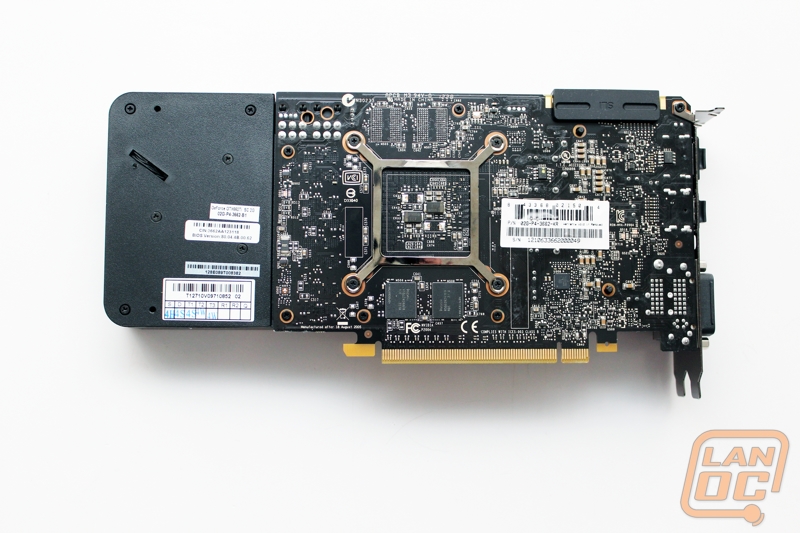
What is a little interesting, because this card shares basically the same PCB from the GTX 670, we also have two SLI ports. This means you can run up to four GTX 660Ti’s in SLI in the future. Typically mid-range cars are limited to a maximum of two way SLI. This could make for interested performance numbers on a budget with triple and quad setups. Also interesting in this photo is how EVGA ships your card with a nice SLI bridge protector that actually looks great on the card for those who don’t need SLI just yet.


Just like the GTX 670, the shorter PCB means the cards two 6 pin power connections can’t be at the end of the card like you would normally expect. It takes a little while to get used to it, but once you remember why they power connections are in the different location it’s easy to understand. It’s also great to see that the same GTX 660Ti logo that we saw on the side of the card is also up on top. It’s really nice to be able to see what you are running just by peaking in the window, and it’s not overdone at all.


Also interesting about the design is that it’s entirely closed, meaning all of the hot air will vent to the outside of your case keeping the rest of your components nice and cool.

Between the high air flow design that EVGA went with on this card and the four different connections there is hardly any metal to the cards PCI slots. You get a full sized Displayport, full sized HDMI, and two DVI connections for you to be able to run a four monitor setup with just one card if you would like. I love that they even packed small vents in around the HDMI port and above each DVI port for maximum airflow. This isn’t a reference design, but it’s great that you don’t have to go with the FTW card to get the high flow bracket.

Our Test Rig
Asus Rampage IV X79 Motherboard
Seagate Constellation 2tb Hard drive
Cooler Master Gold Series 1200 Watt PSU
http://www.highspeedpc.com/ Test Bench
Kingston 1600Mhz DDR3 Quad Channel Ram
Kingston Hyper X 120 SSD
Our Testing Procedures
Batman Arkham Asylum (built-in benchmark; 1920 x 1080; Multi Sample AA 16XQ; Detail Level: Very High; Bloom: Yes; Dynamic Shadows: Yes; Motion Blur: Yes; Distortion: Yes; Fog Volumes: Yes; Spherical Harmonic Lighting: Yes; Ambient Occlusion: Yes; PhysX: Off)
F1 2011 (built-in benchmark; 1920 x 1080; Multi Sample AA 4x; Vsync: Off; DirectX: 11; Shadows: Ultra; Particles: High; Crowd: High; Drivers: Ultra; Distant Vehicles: Ultra; Objects: Ultra; Trees: Ultra; Vehicle Reflections: Ultra; Post Process: Ultra; Skidmarks: On; Cloth: High)
Super Street Fighter Arcade Edition (built-in benchmark; 1920 x 1080; Multi Sample AA: C16xQ; Vsync: Off;Filtering: 16x; Model Quality: High; Stage Quality: High; Soft Shadow: Extreme; Self Shadow: High; Motion Blur: High; Particles: High; Extra Effect: Off)
Dirt 3 (192x1080 - 4xMSAA - high settings, in-game benchmark)
Metro 2033 DX11 (built-in benchmark, 1920 x 1080; DirectX: DirectX 11; Quality: Very High; Antialiasing: MSAA 4X; Texture filtering: AF 4X; Advanced PhysX: Enabled; Tessellation: Enabled; DOF: Disabled)
Metro 2033 DX10 (built-in benchmark, 1920 x 1080; DirectX: DirectX 10; Quality: Very High; Antialiasing: MSAA 4X; Texture filtering: AF 4X; Advanced PhysX: Enabled; Tessellation: Enabled; DOF: Disabled)
Total War: Shogun 2 Direct X11 Benchmark High setting
Crysis 2 Using Adrenaline Crysis 2 benchmark two runs. The first set of runs set to ultra-settings, 1080p, 4x Anti-Aliasing, DX11, Laplace Edge Detection Edge AA, on the Times Square map, with hi res textures turned on. The second benchmark set to Xtreme at 1080p, no AA, DX9, Edge Blur, Hi-Res Textures turned off on the Times Square Map.
Battlefield 3 Using Fraps with the game set to Ultra settings with 4x MSAA Antialiasing Deferred, 16X Anisotropic Filter, at 1920x1080.
Synthetic Benchmarks For video cards our synthetic benchmarks are limited to 3DMark Vantage and 3DMark Vantage 2011. 3DMark Vantage is run with PPU turned off with results from both the performance and high settings. In 3DMark Vantage 2011 we run both performance and extreme benchmarks
Unreal Heaven Benchmark DX11 (API: DirectX11; Tessellation: Disabled; Shaders: High; Anisotropy: Off; Stereo 3D: Disabled; Multi Monitor: Unchecked; Anti-aliasing: 8x; Full Screen: Checked; Resolution: 1920 x 1080)
FurMark We use Furmark to push the video card to the limit and test its cooling performance. Keep in mind that FurMark pushes cards well beyond what they would ever do in game. Our tests are done using the built in 1080p benchmark. All testing is done with a room temperature of 70 degrees.
Cooling and Noise
Putting the GTX 660Ti through our standard Furmark run to put more load and heat into its heatsink than you will ever see in game we saw results around what we expected. The GTX 670 came in at 76 degrees and the lower TDP of the GTX 660Ti helped cool things down a few degrees, even with its overclock. During this test, the card did spool up its fans, more than we would normally see from a mid-range card. Even then, the noise level wasn’t too bad, but still considerably louder than most of the cards on this graph. Something I would like to point out, because we have been asked about this before. We do our noise level performance using the auto setting on the fan control. It’s entirely possible that you will experience more noise if you crank it all the way up. The idea behind this way of testing is how loud the card will get when put under more load than you can put it under in game. We want to make sure you aren’t going to have noise issues or cooling issues, auto is the best balance of this.
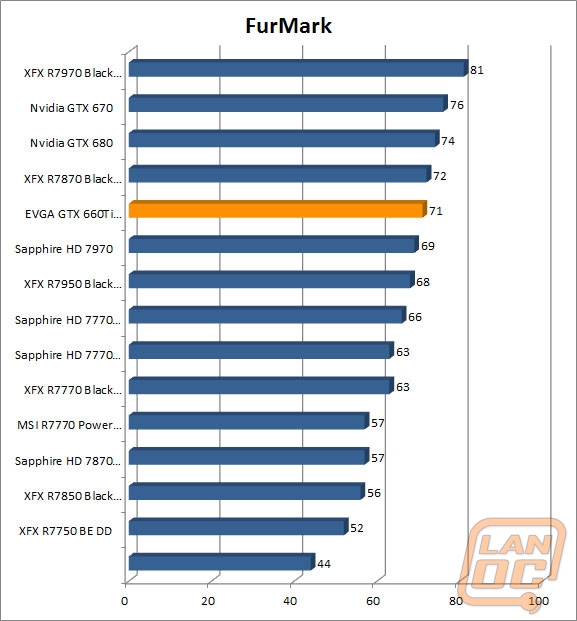
3DMark
As I said when going over the GTX 660Ti’s features, with such a similar configuration as the GTX 670, I expected the results to be close. The drop in memory bandwidth did affect things, but not by too much, keeping the GTX 660Ti up near the top. I would expect to see more of a decrease if we were testing on higher resolutions, but at 1080p the GTX 660Ti kicked but in all of our 3dmark benchmarks. Even more interesting is where that puts the GTX 660Ti when compared to AMD’s offerings. First it slightly edged out the performance we saw when running TWO HD 6870’s in crossfire. That also puts it just below the HD 7950 in 3DMark Vantage tests and actually ABOVE the HD 7950 and HD 7970 in 3DMark 11 benchmarks!
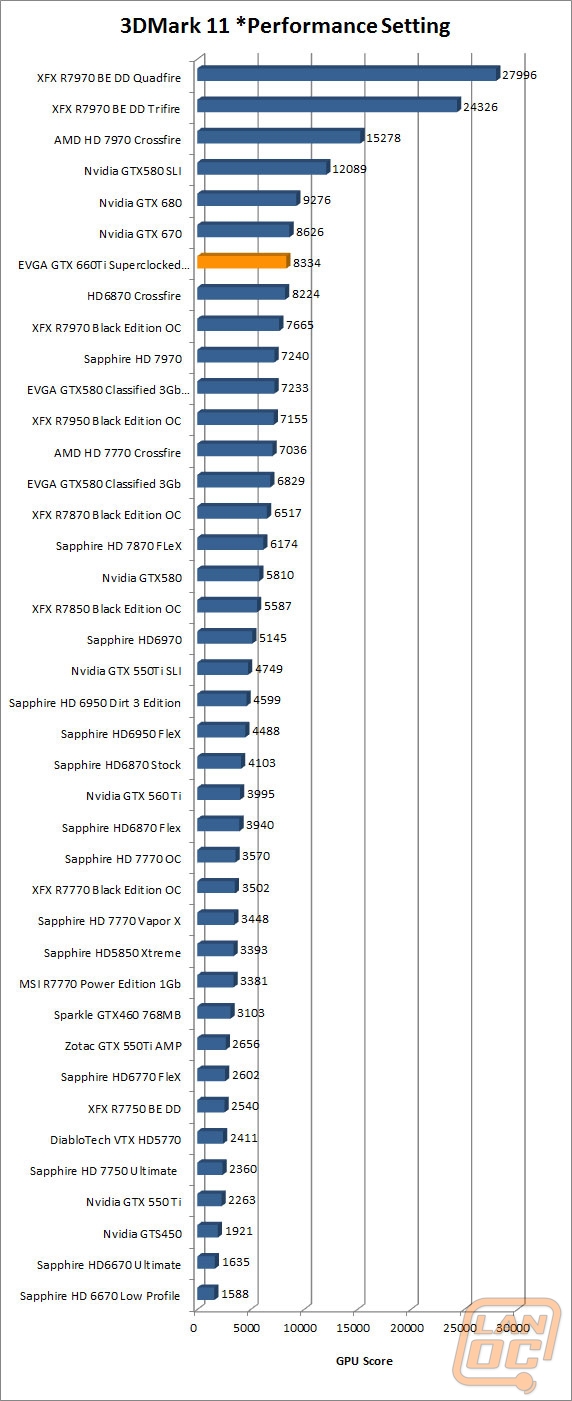
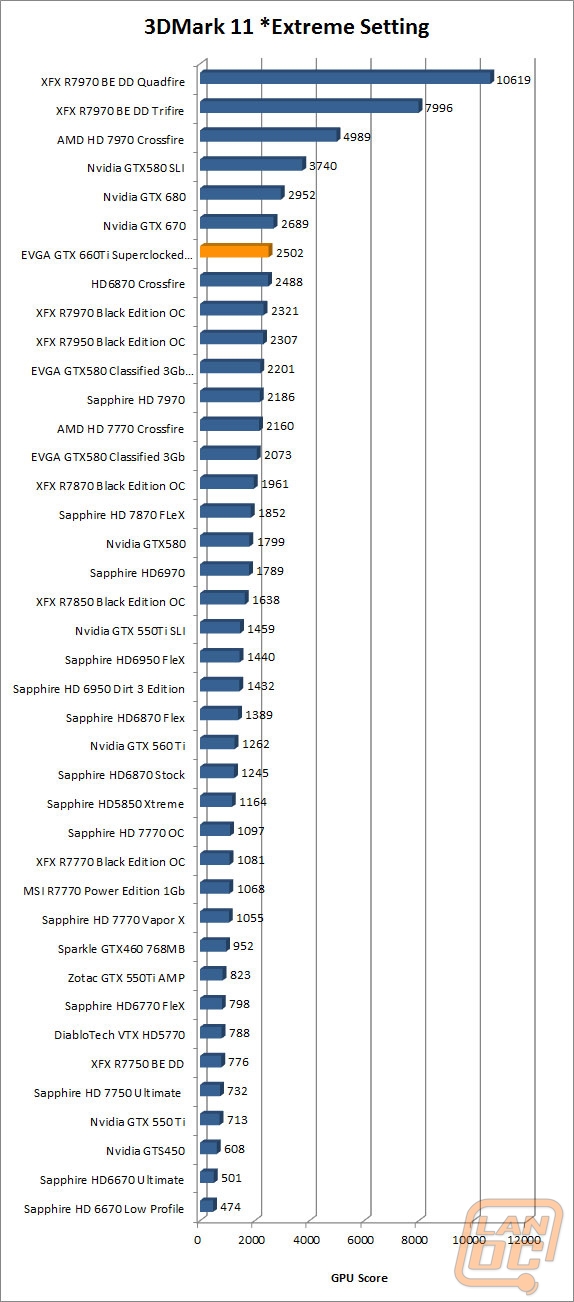
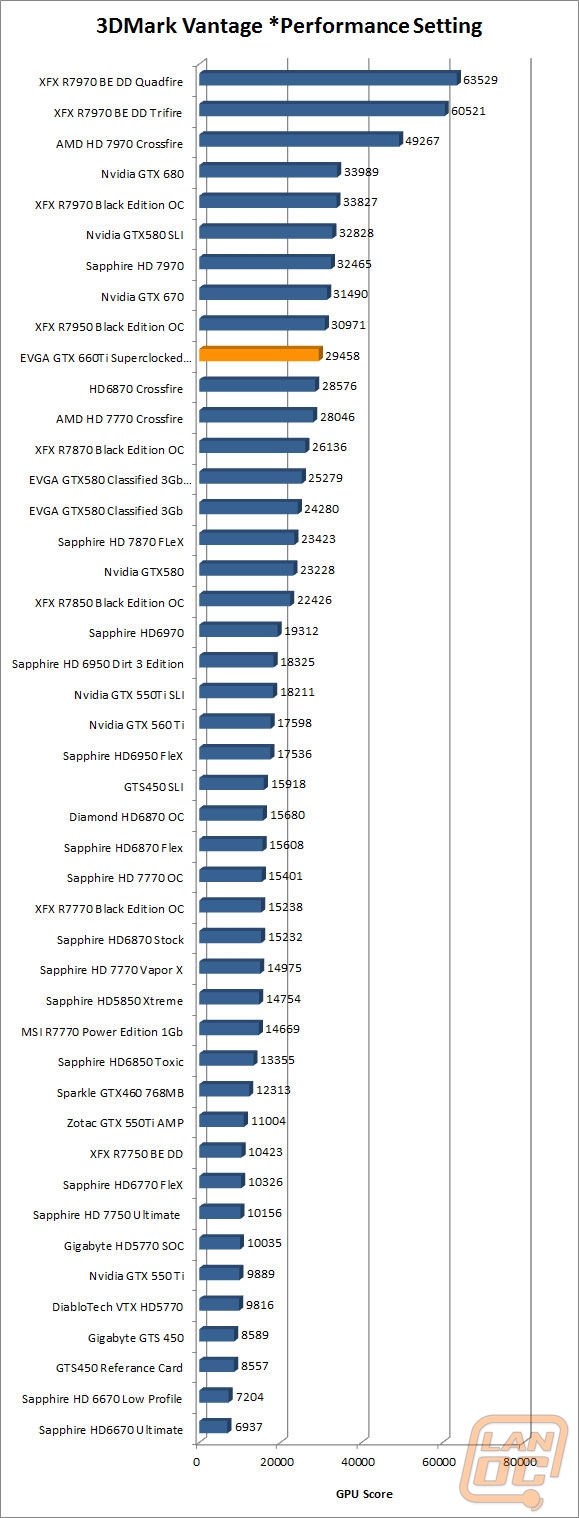
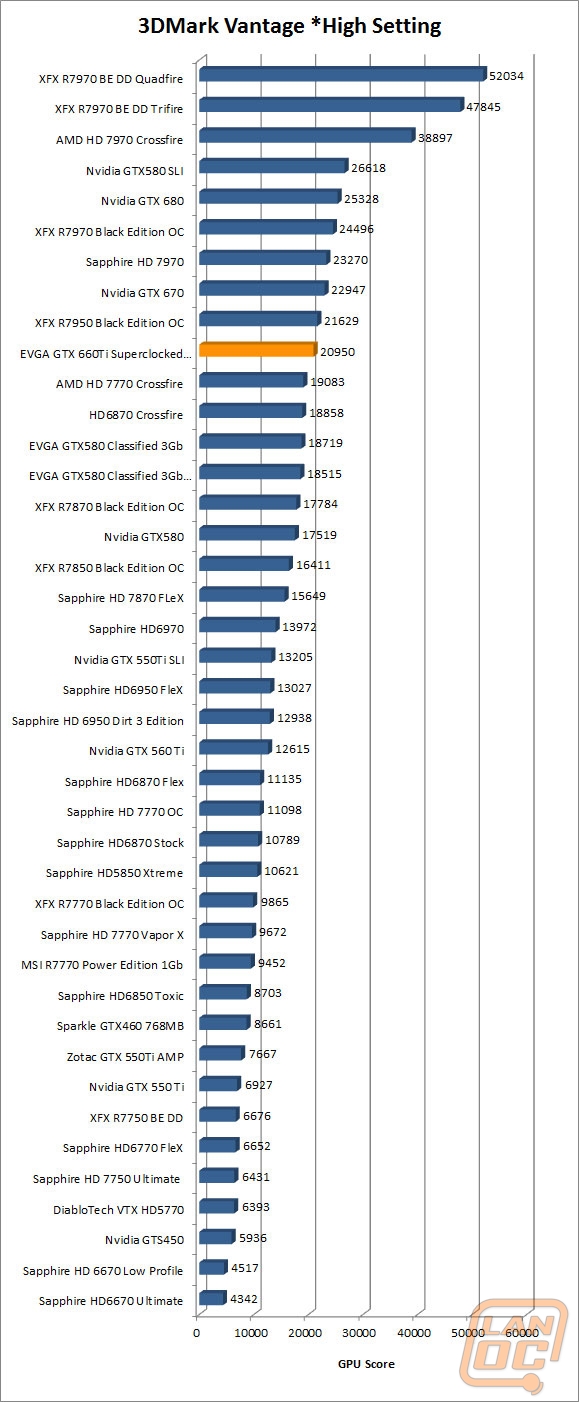
In Game Performance
For the most part, our in game benchmarks gave very similar results to what we saw in 3DMark. In Battlefield 3 for example, we saw 64 FPS with the GTX 660Ti putting it behind the 680 and 670 with their 77 and 73 FPS, the HD 7950 overclocked actually was spot on with the GTX 660Ti as well. There were a few games like Batman where we actually saw numbers slightly higher than on the GTX 670, this is due to driver optimizations and a testament to the fact that Nvidia is constantly working to improve the performance on their cards in almost every game all of the time.
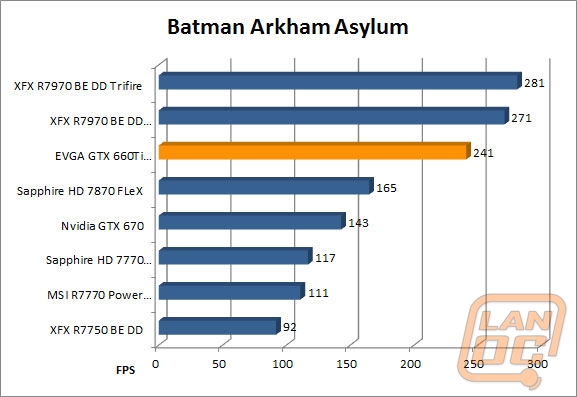
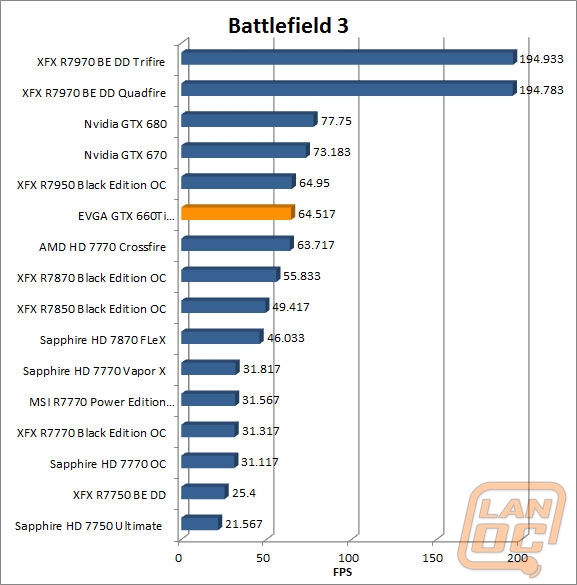
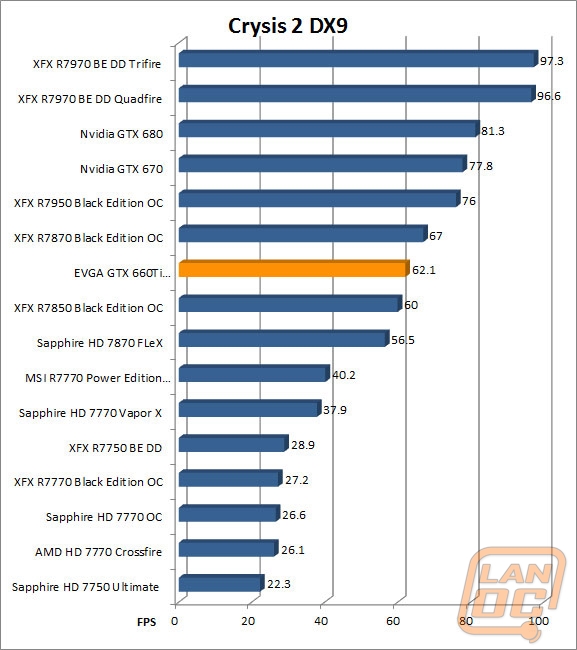
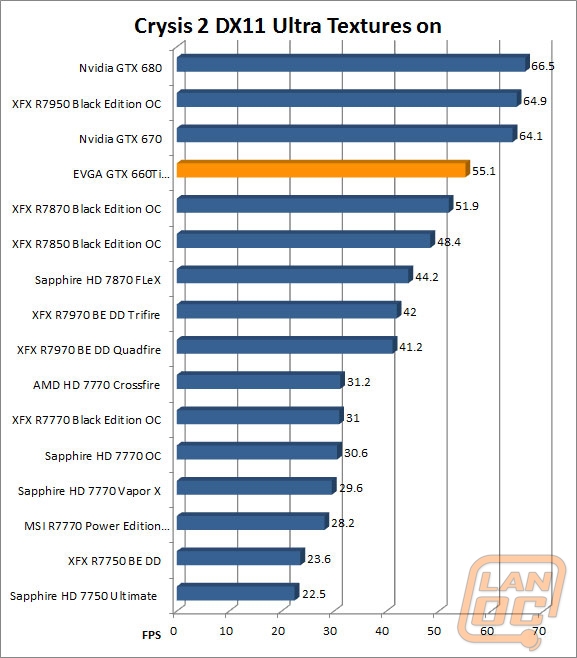
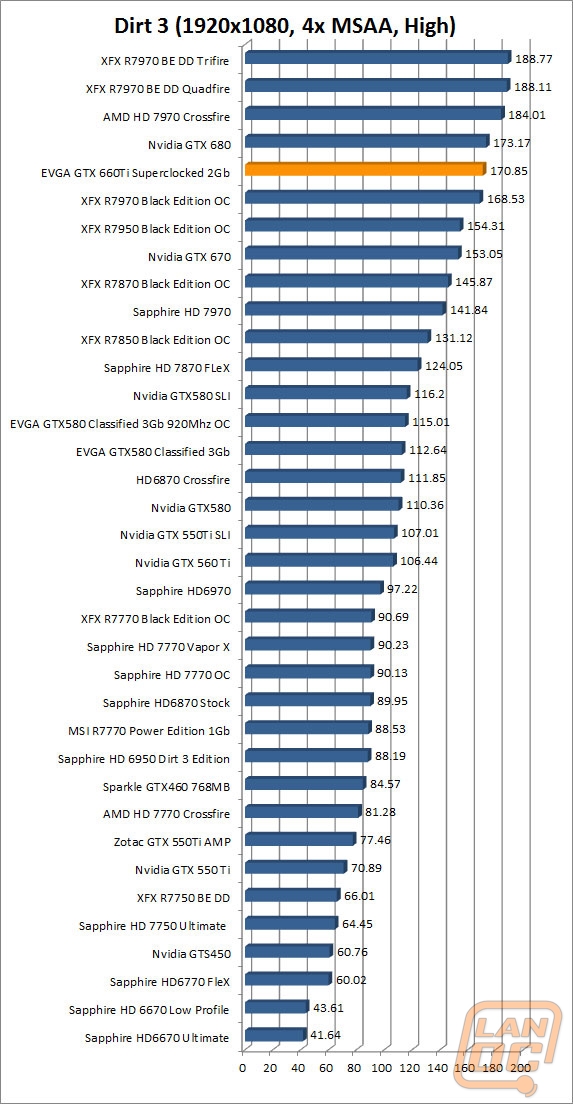
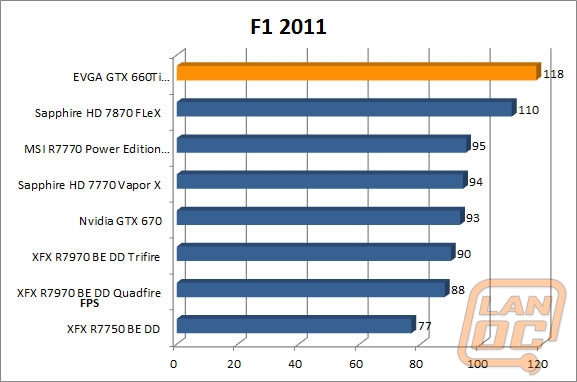
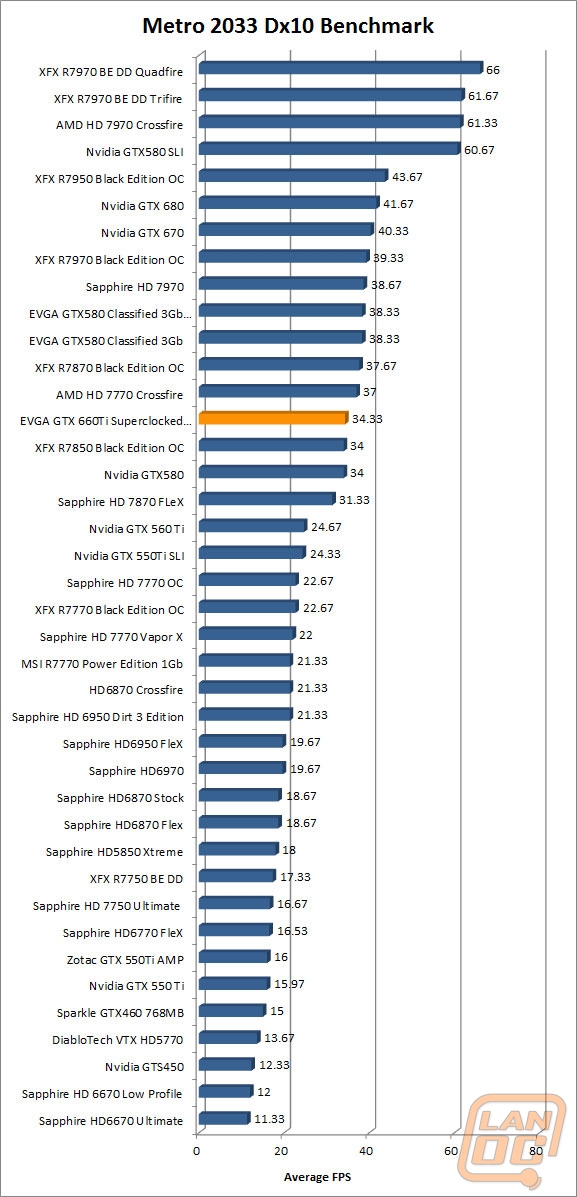
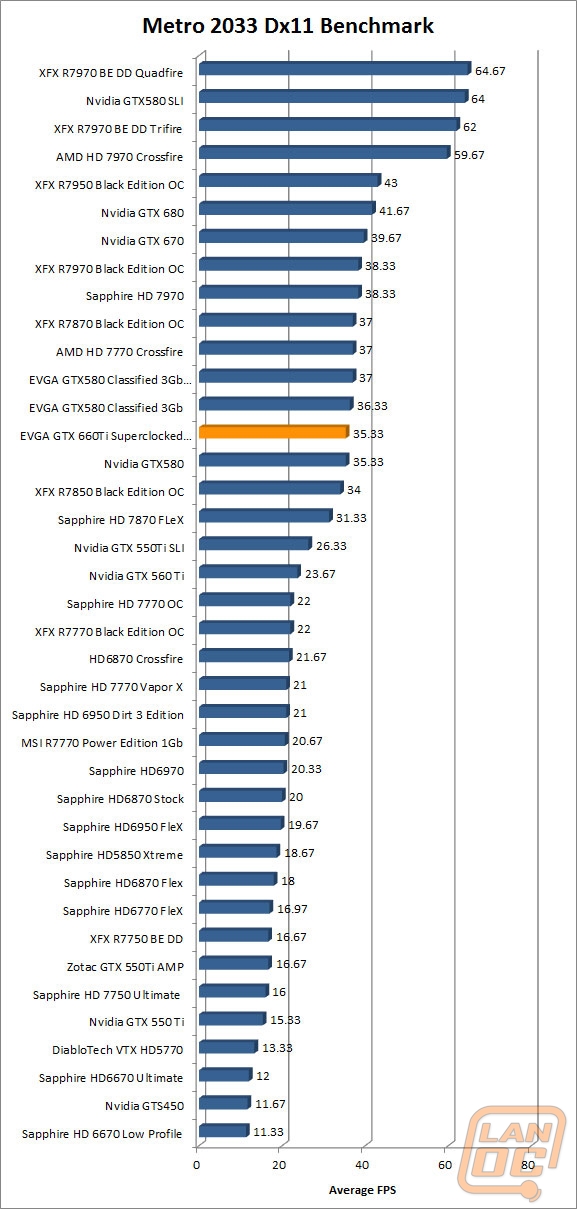
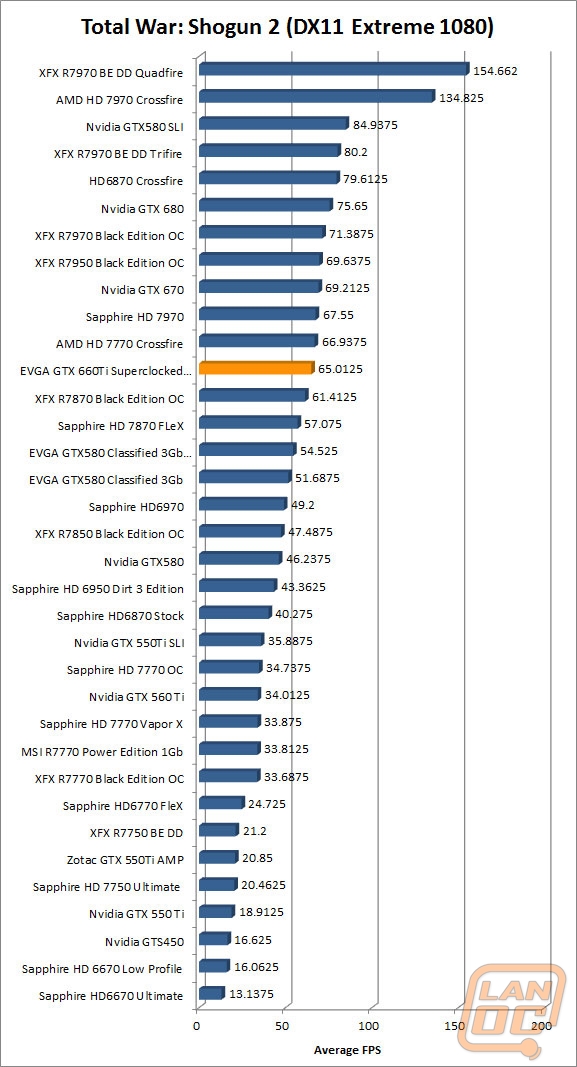
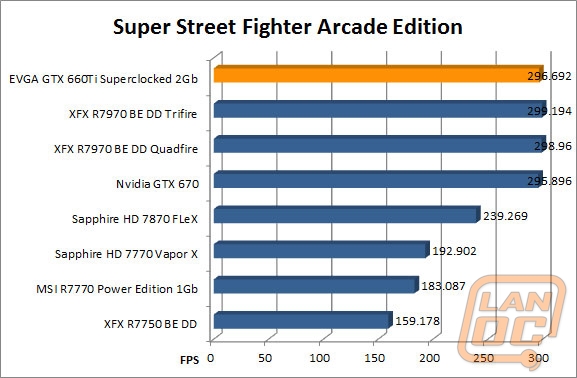
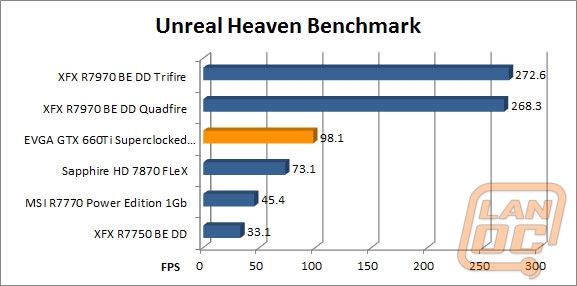
Overclocking
On top of EVGA’s support and dedication to putting out unique card designs they are also known for a small piece of software they produce called Precision. Even if you don’t own an EVGA card but have an Nvidia card from another manufacture there is a good chance that you have put it to use as well. The latest variation precision X is specifically designed for Kepler based GPU’s. When getting ready to test out the GTX 660Ti’s overclocking I loaded both precision X and EVGA’s OC scanner. Between the two you can overclock and test your overclocks. While we were at it I went ahead and loaded up the GTX 660Ti theme, I was impressed right away with the theme simply because it includes orange.
After getting reacquainted with the software, I jumped right in and turned up our power target as far as I could go and started to bump up the GPU Clock offset. Remember GPU Boost is a little tricky with overclocking; you have to actually put the card under load to see where you end up. I used the second benchmark in 3dmark 11 under extreme settings as I have found this benchmark to push the card as high as possible. Our stock boost was capped at 1059MHz; I jumped right away up to 1230 without any issues at all. When I tried to get 1300, I killed the Nvidia driver and 3DMark. After getting everything opened back up I started pumping more voltage into the GTX 660Ti to see what I could push it to. Oddly enough, even with voltage I wasn’t able to get past 1350 and be able to pass all of my tests. I was however able to push the card up to 1475 for very short periods before the card would pull back or crash. I get the feeling that there is a lot of power left for those who are willing to tweak and play with it. Of course my dreams of having it running at 1400+ for anything more than a short period of time were busted. Memory Clock testing was around the same, I was only able to get a small boost and even less when I attempted to run our CPU overclock at the same time.
Overall and FV
At the end of the day, we are once again blown away with Nvidia’s latest offering. At $100 less than the GTX 670 they still managed to give you only a slightly watered down version. You are basically saving $100 and losing a little memory bandwidth. That’s not to say that I wouldn’t go with the GTX 670 if I had to pick. But considering the $300 price point of the GTX 660Ti, I would be willing to bet we see a LOT of these in everyone’s rigs soon enough. In fact I would go as far as to say that the GTX 660Ti is the new GTS 8800 G92. Nvidia has hit the sweet spot for performance/dollar.
EVGA was kind enough to send us their GTX 660TI Superclocked 2GB to put to the test. I am impressed at its performance as well as its subtle styling. With this version coming in only a few dollars more than a reference design, I don’t think you can lose. They include there high flow bracket from the start, that alone is enough to put it above its reference design brothers. On top of that, you are getting their top notch support and the step up program.
So we have established that even at $309 this is a great price, but Nvidia didn’t stop there. They are actually bundling Borderlands with the cards at most retailers. If you were planning on picking the game up before, you are basically paying $249 for the card. This explains AMD’s recent price drops considering the GTX 660Ti’s performance is up right with the HD 7950 at times. The HD 7950 is about $50 more than the GTX 660Ti and the next step down the HD 7870 GHz Edition can be found for around $250 after rebate. I will tell you one thing guys, the amazing performance we are seeing coupled with the price drops. These are the golden years. It is becoming very cheap to be a PC gamer!