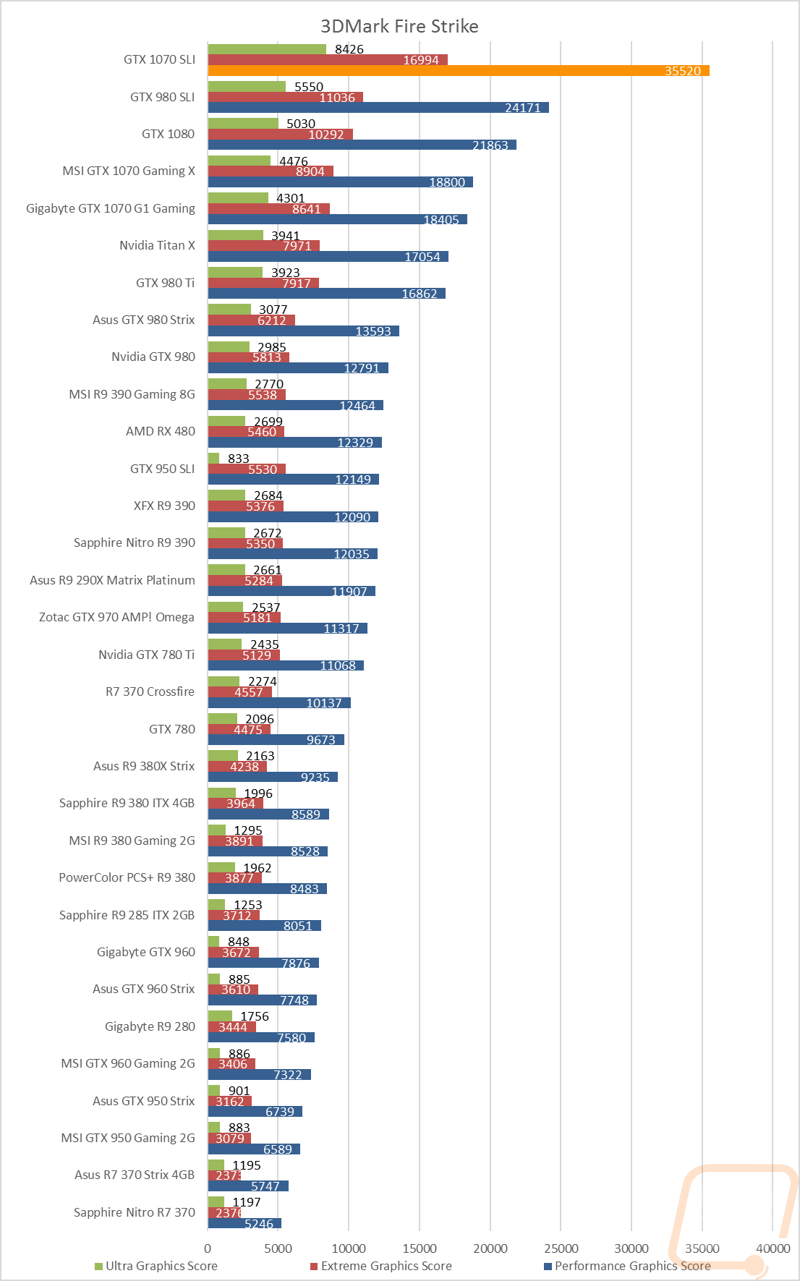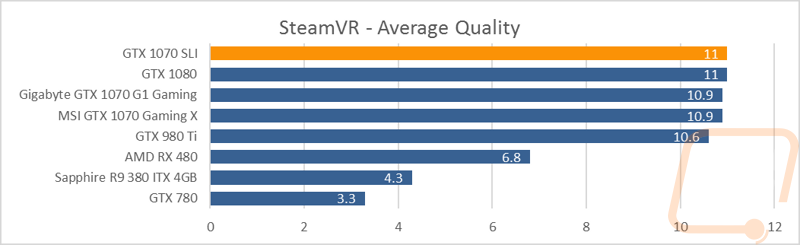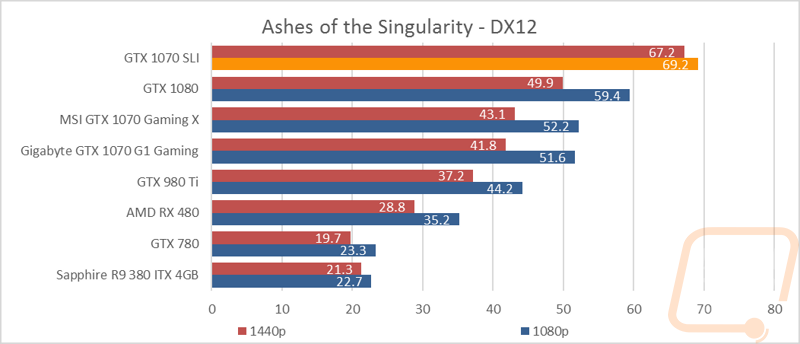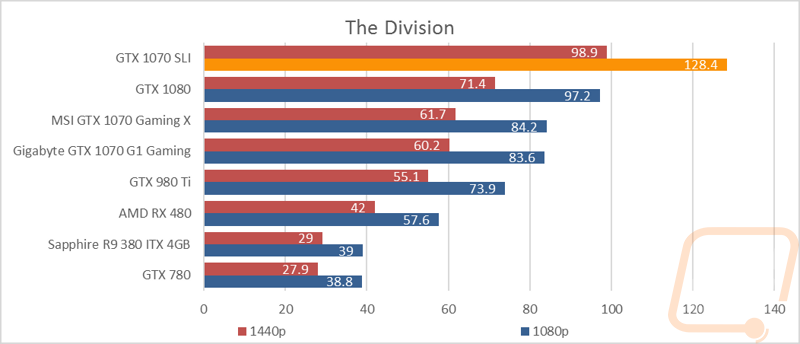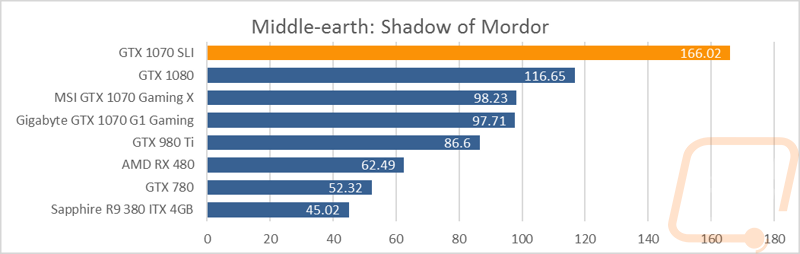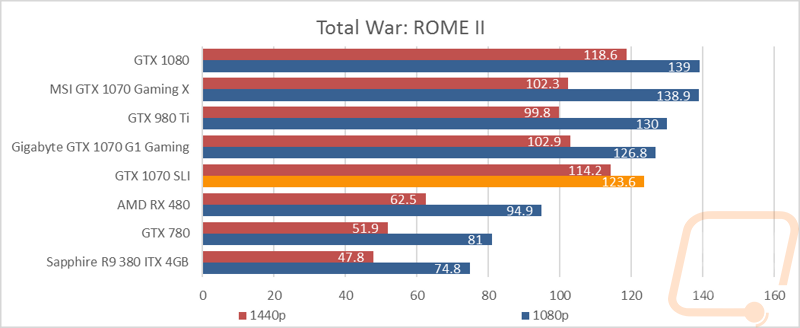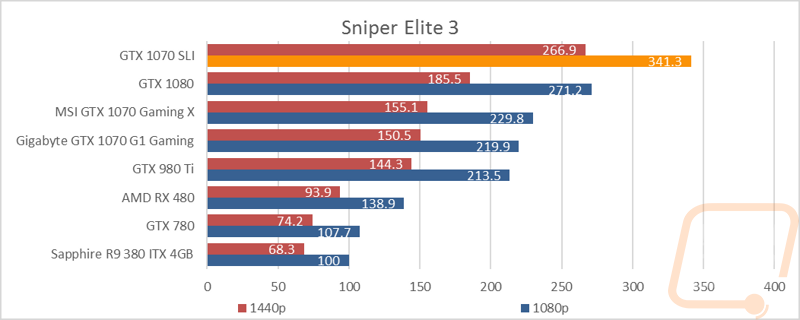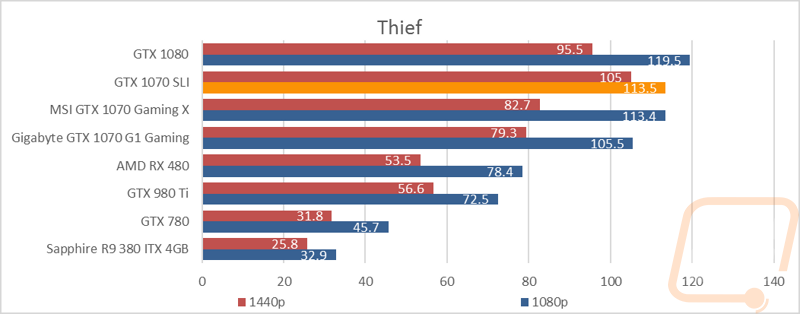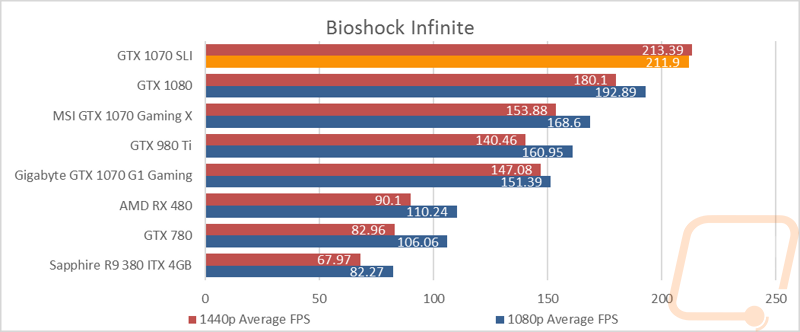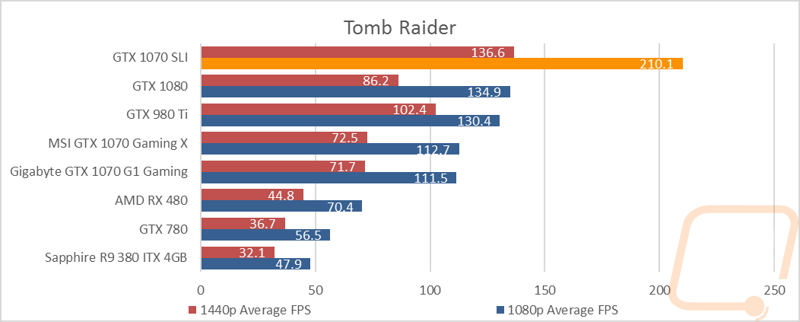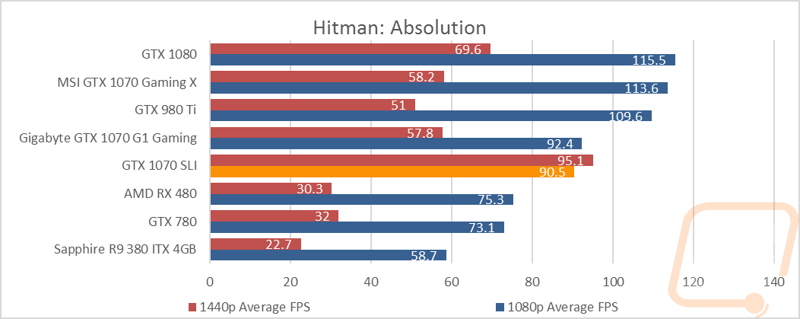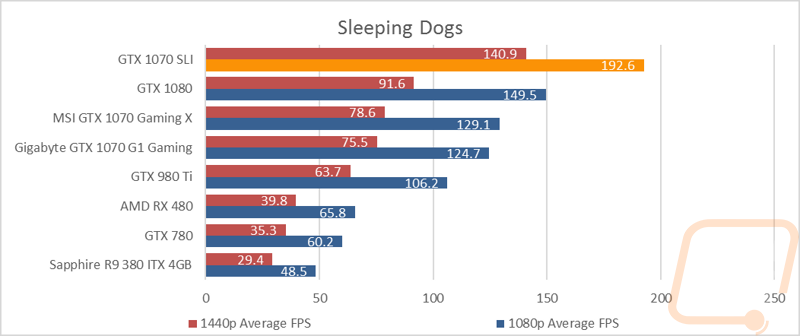Benchmarks
Like I said in the opening, with SLI testing I don’t really go into detail with most of the results. That said I did want to address a few things. Unlike in the past, I didn’t include any SLI results where it was obvious that SLI wasn’t supported. I may regret this one and read the results in the future but my concern was that when I compare those results in the near future to other cards I didn’t want it to be confusing (aka lower performing cards looking faster than they are when you see a broken SLI result below it). That said here are the games and programs that didn’t support SLI or in some cases, SLI gave slower results than a single card.
-Unigine’s Valley Benchmark 1.0 supported SLI in the past, but with the GTX 1070’s it actually performed slower than a single card
-Catzilla 4k wouldn’t even open up at all when I had SLI turned on. I’m unsure if this was an SLI issue or a Catzilla issue, but I tried reinstalling drivers and the program as well. One time I thought I got it to work but it turned out I forgot to turn SLI back on.
-Hitman 2016 was slower in SLI than a single card in both DX11 and DX12
-None of the cooling or Comupte tests applied in SLI as well
-The weirdest of all of my tests was Ashes of the Singularity. In DX11, SLI was exactly the same as a single card. When testing DX12 I did see a performance increase with SLI turned on when also running the DX12 Multiple GPU setting to 62.0 FPS in 1080p and 45.7 FPS in 1440p. But turning off SLI and running the same setting yielded much better results as you will see in the graphs below.