Card Layout and Photos
With the launch of the RTX 4080 SUPER Asus did of course bring out their new flagship ROG Strix version of the card. If you have seen the Strix RTX 4090 or RTX 4080 from last year the design of this version isn’t any different than before. But beyond seeing pictures I haven’t had either of those cards in hand so I’m excited to get a better look at what Asus has done for their ROG Strix design. Like with the Founders Edition that I already took a look at, the Strix RTX 4080 SUPER has a diecast fan shroud along with a diecast exoskeleton behind it as well. This all-metal design is important for strength, especially as cards have been getting larger, and bending the PCB and microcracks are one of the big reasons for cards to fail later in life. The Strix RTX 4080 SUPER has a triple fan design and for styling they have departed from the complete monochrome design that a lot of components have been going to for a while now. The Strix RTX 4080 SUPER has a textured black finish over a majority of the card but Asus has also utilized a mirrored finish on the front of their Strix branding to contrast that and as you get into the second and third fans they have blue and red fading in as well. I like the monochrome when it comes to being able to match your build, but I have to admit that this looks great and isn’t too bright or flashy so it should still work in most builds. Asus also have a white version of the Strix RTX 4080 SUPER as well which looks even better in my opinion. That version drops the black and red and uses a few light greys for its styling on the bright white.



The Strix RTX 4080 SUPER is a big boy and comes in at an impressive 357.6 mm in length. You can see the ruler that I normally use to measure cards is dwarfed by the card's size and ends near the center of the last fan. It is 149.3 mm tall which puts almost 45 mm of the card up over the top of the PCI bracket. Both of those dimensions you will need to keep in mind when it comes to picking a case for a build using the Strix RTX 4080 SUPER. Most of the newest cases are designed around larger card designs like this but if you have an older case things can get tight quickly even before figuring in the extra height you will need for the power plug up on top, Asus did recess that though so it isn’t as bad as with the Founders Edition. Then for thickness, the card is 70.1 mm thick. That makes it a 3.5-slot card which is especially visible when you see the end view with the PCI bracket looking small compared to the rest of the fan shroud that sticks up on the card width and height. I am surprised that because of that Asus didn’t go with a 3-slot bracket for a little extra strength. My guess is that may be them keeping in mind water cooling support, the Strix cards are one of the best supported when it comes to custom waterblock designs and a thicker bracket would mean even when watercooled the card would still need those three slots.
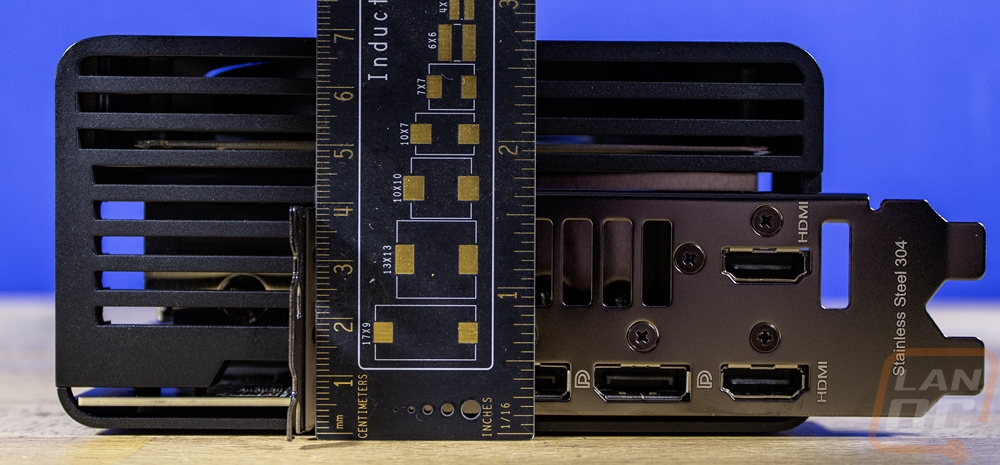


The fan side of the Strix RTX 4080 SUPER has a die-cast metal shroud around its three fans. I touched on the styling already but you can really see how Asus has used the blue and red to spice things up, who would have thought that with monochrome being the big thing for a while now to match builds better that adding color back in would happen but we see it here and Zotac has done it with their purple holographic touches as well. The three fans have black metal center caps with a machined lip around the outside and each has a holographic variation of the Strix or ROG branding all using the matrix dot layout that Asus uses on some of their motherboards. The three fans are all the same size, with the opening measuring 105mm and 100mm tip to tip. They have seven blades and it is hard to see but the outside does have a ring around it that gives the fans more strength and helps keep the airflow directed down into the heatsink. Speaking of the heatsink we can see the aluminum sheet metal heatsink design which is laid out in a vertical layout which will push the air blow down into it from the axial fans up and out the top and down and out the bottom of the card. This also means there won't be too much airflow going out the ends including the PCI bracket. One thing to note with the fans, Asus has flipped the center fan spinning in the opposite direction. This is something that Gigabyte Windforce has done for a long time and I’m happy to see Asus including it. This means that where the fans are closest to each other they will be going in the same direction which keeps turbulence in that area down. That helps keep the noise down. Asus also has the fans set to turn off with a 0dB technology when the temperatures are below 50c which keeps things silent when you aren’t putting the card under a lot of load. The fan on the far right also is over top of the blow-through section of the heatsink.






Up on the top edge of the Strix RTX 4080 SUPER, a few different things are going on. For starters, this gives us a better look at how the front and back of the card wrap-around with the rounded edges. On the far end of the card, the top does have the full Republic of Gamers brand name spelled out and these are reflective in person but in the picture, they look clear. That is of course all backlit with Aura Sync addressable RGB lighting. Then on the other end, the card also has GeForce RTX printed in white. I wish we could trade both and have the Strix RTX 4080 SUPER model name here, I miss the days where you could show off your high-end card that way as well. The exoskeleton is formed around a small dip switch on the top edge of the PCB and while not visible here the backplate does have a label letting you know that one direction is P Mode and the other is Q mode for performance and quiet modes with it coming in P Mode. Then farther down just before the end of the PCB, the Strix RTX 4080 SUPER has one power connection, the 12VHPWR connection with the clip side of the plug flipped around towards the PCB and the PCB notched around it. Also on the top edge, but also wrapping around on all sides is a lighting accent integrated into the end of the card. This has a clean plastic cover it has small stripe diffusers with gaps of black in between them all around the end of the card.
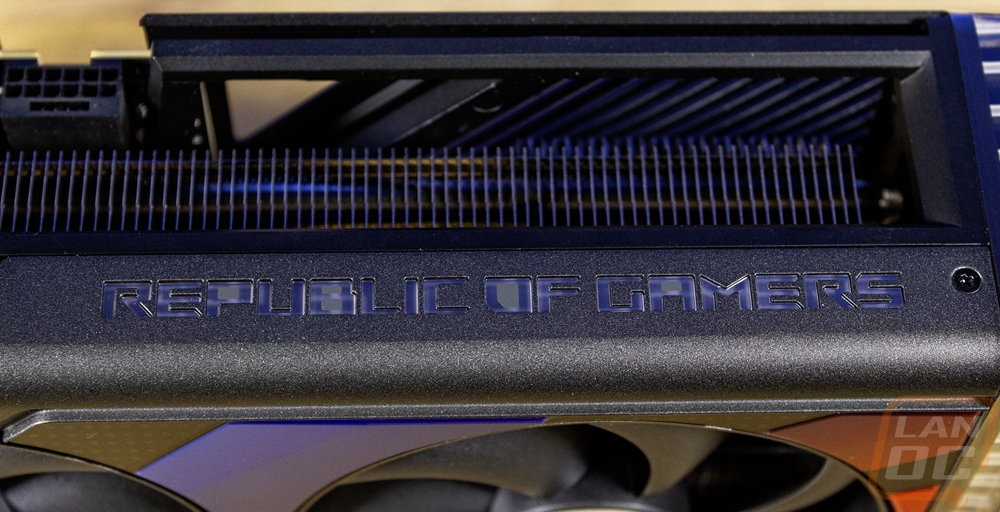

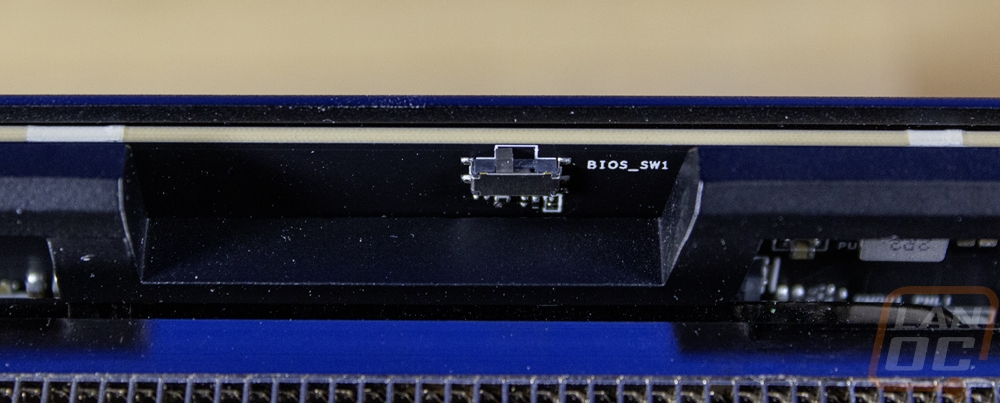
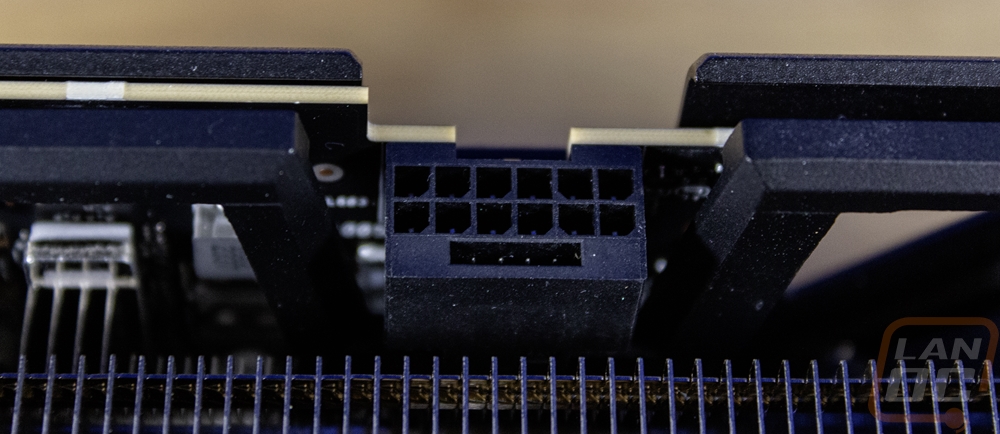
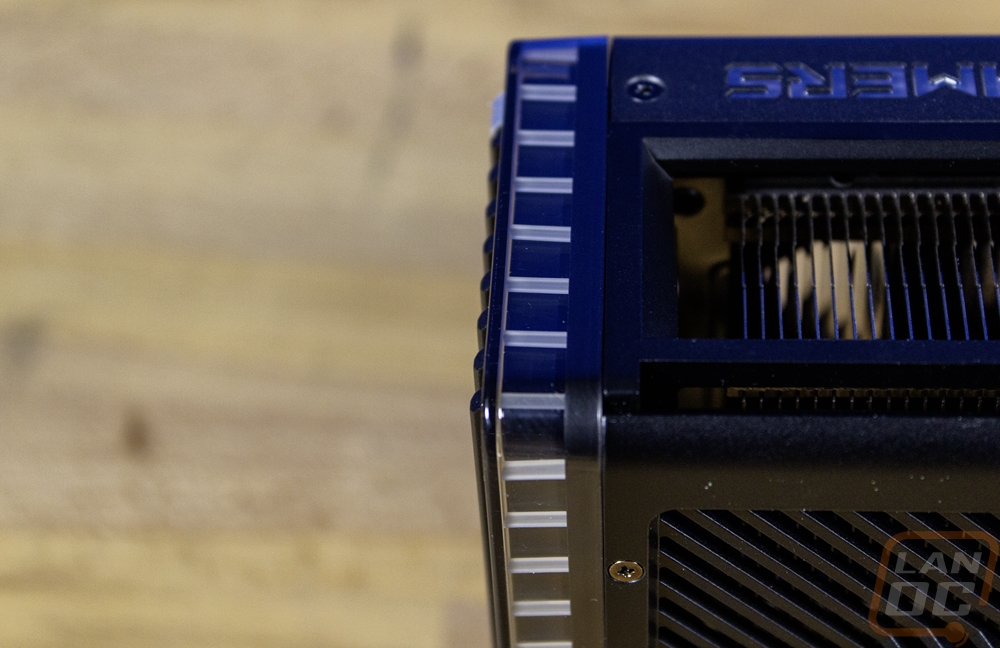
Working our way around the top and bottom edges as well as the end of the card is normally a great way to get a peak at how the card's cooling is set up. The big 3.5-slot cooler for the Strix RTX 4080 SUPER has both the top and bottom opened up from end to end on 2/3 of each edge. We can see the thick cooler and from the bottom, the exoskeleton blocks the view slightly but you can see the vapor chamber which Asus has milled the heatpipes down into to get more surface area between the two. The seven heatpipes run the length of the card but three of them do have a bend in them at the middle of the card to stagger them on the blow-through end of the card. The end design is interesting, the vertical heatsink layout isn’t pushing air in that direction at all but it does have a vented design with black grills across the end of the card which are all metal as well. The end of the card has a small mounting section on the bottom left corner, this has three threaded holes for supporting the card with a card support. The end also has the ROG branding in silver, but the best feature for sure is the two four-pin PWN fan headers tucked in behind the grill. These add fan headers into your build which is nice, but the main reason for these is so you can have fans being controlled by your GPU temperatures. You can sometimes set that up using software on motherboards but this is an easy plug-and-play way to do it. Most of the time your CPU temperature is what controls all of your fan speeds but what if you are doing something more GPU-focused? You can have the fans that push air near your video card controlled here and fans for your AIO cooling or case overall can then be tied in with your CPU.





The all-metal design of the Strix RTX 4080 SUPER does carry on across the back of the card as well, that shouldn’t be a shock to anyone but it is important to note. The backplate on the Strix RTX 4080 SUPER isn’t just a panel across the back like a lot of aftermarket cards, like the Founders Edition it wraps around at the top and bottom and is fully integrated into the rest of the outside of the card. It has the same textured black finish as well that the front has. But there isn’t a red or blue design on this side. They have the Trix branding machined across the back near the center and a majority of the back also has small groves in it as well which give a little more surface area. The back of the GPU however is cut out around and that is the only exposed part of the PCB on the card. They have printed the GeForce RTX branding in bright white and up under the Strix logo they have coordinates (25°07'29.3"N+121°28'17.3"E ) which are a small easter egg that a lot of the ROG products have that lead back to the Asus building on the outskirts of Taipei. Once you hit the end of the PCB which ends at the power connection the rest of the Strix RTX 4080 SUPER is all blow-through and for that, the backplate has a couple of different openings. There are two triangle-shaped openings and then an irregular pentagon-shaped vent similar to a baseball home base. This has slots machined in it all across it but isn’t just a large opening like most cards have. Some of the grill has a black finish but there is a raised ROG logo also machined into this which gives a nice contrast on the black and puts the logo into 3D space. The back of the Strix RTX 4080 SUPER does also have a sticker towards the PCI bracket with the model and serial numbers along with barcodes. That along with any of the other text is all flipped upside down to make it easier to read when installed in a case as well which is nice.

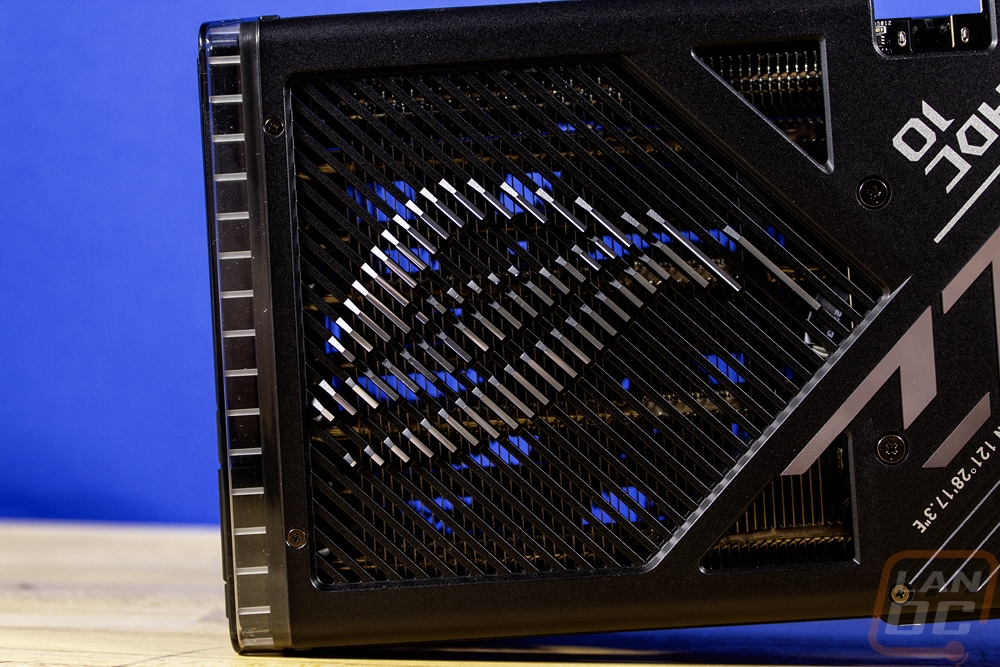

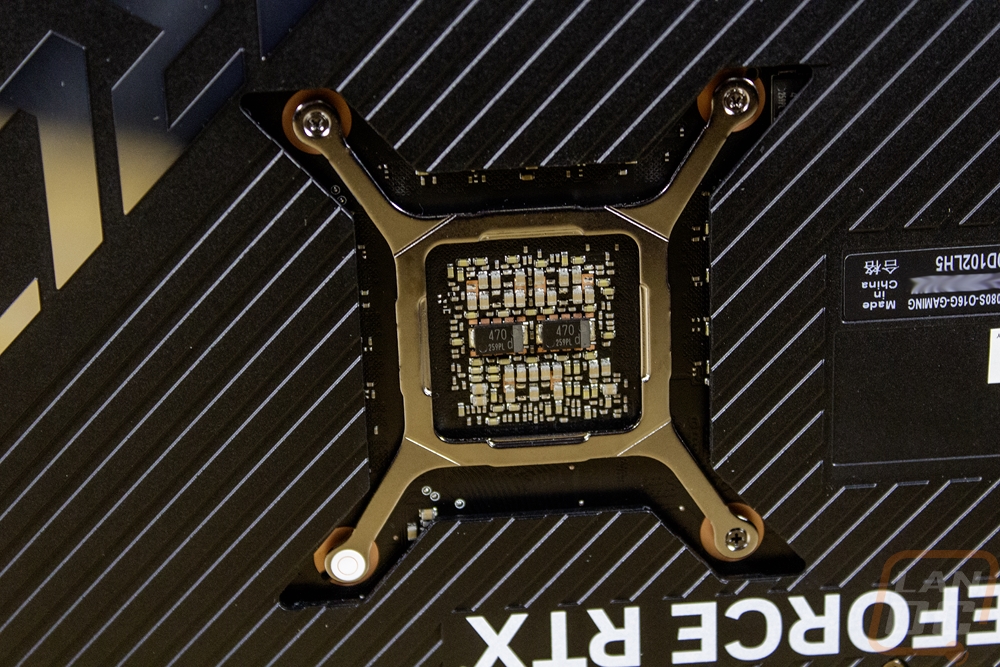
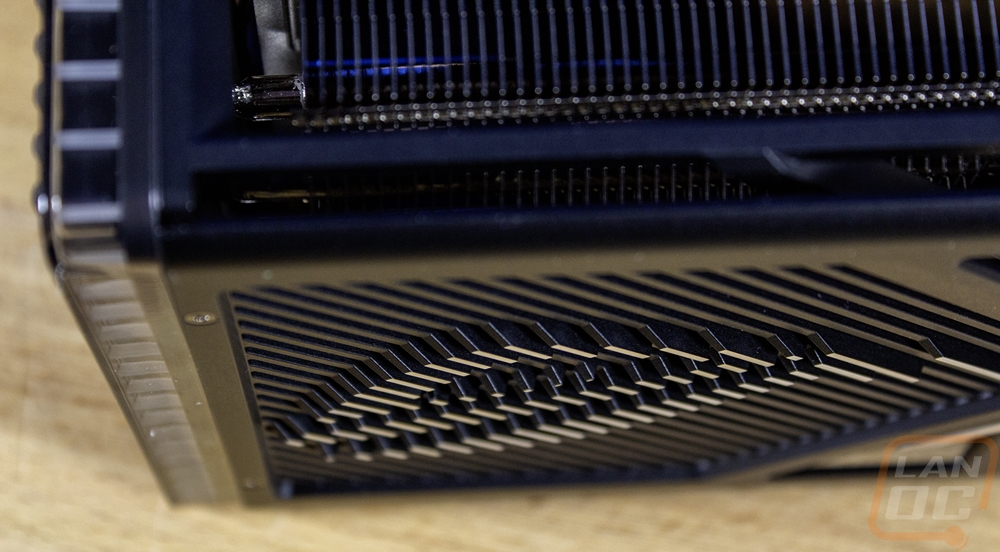
The PCI bracket end of the Strix RTX 4080 SUPER has a few things going on. For starters, Asus has packed in an extra display connection when compared to most other cards including the Founders Edition. The bottom row of connections has three Display Ports and one HDMI which is what you would expect to see these days. The HDMI is down on the bottom to make it easy to find. But above that they have slipped in a second HDMI above it as well. The bracket does have a section of vents as well but the card isn’t designed to push air in this direction. Each connection is labeled and the PCI bracket itself is also labeled letting us know they used Stainless Steel 304 which is a little stronger to help give the card more strength to its main mounting point. The bracket has a tinted finish, I do still think that a nice black finish would match the card better and look better in a lot of builds.

Of course, I had to get the Strix RTX 4080 SUPER up next to the Nvidia RTX 4080 SUPER Founders Edition. The Founders Edition is big, I know that this picture doesn’t really do it justice, but if you have been out of the game for a few years you would consider it to be a very large card compared to what was the norm just a few generations ago. The Strix RTX 4080 SUPER of course makes that look small though with it sitting taller, longer, and being thicker as well. Asus utilizes their space a little better however by having the power connection down low in the card whereas on the Founders Edition that connection is near the top. I put the two cards on the scale as well. Both have a diecast construction which adds to the weight but the weight also gives us a peak at some of the thermal capabilities as well. The Founders Edition came in at 2125 grams and the Strix RTX 4080 SUPER is 256 grams more at 2381 grams. That puts the Strix RTX 4080 SUPER in at 5.25 pounds for anyone curious.



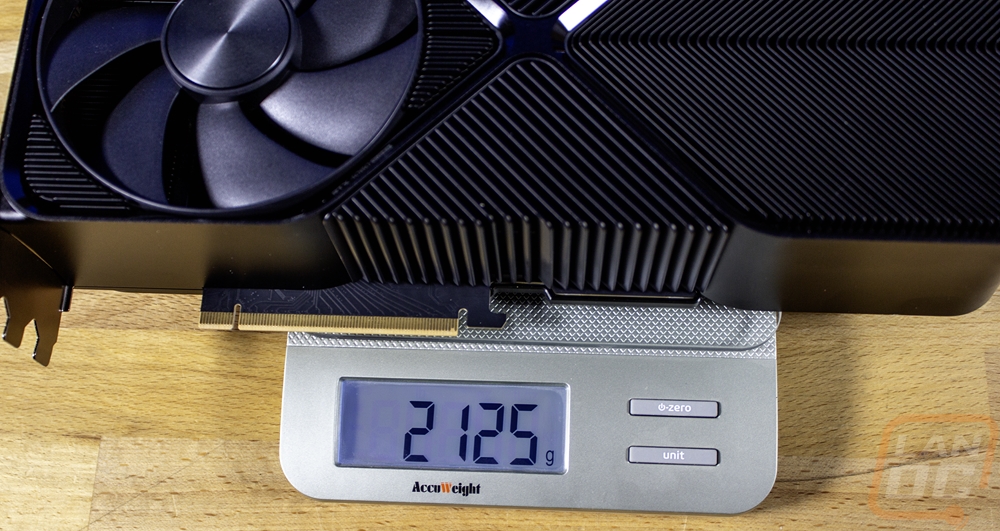

Before getting into testing I did want to check out the lighting as well. The Strix RTX 4080 SUPER has two areas lit up. Up on the top edge, the Republic of Gamers branding is backlit of course. I’m never big on backlit branding because I don’t want my PC to look like Times Square. But Asus makes up for it with the accent lighting on the Strix RTX 4080 SUPER which is all around the entire end of the card on all four sides. This is unique and nothing like what anyone else is doing and because it goes all the way around the card it will be usable in any orientation. The card looks like it has other areas lit up but that is just the use of a few reflective machined surfaces on the card that helps reflect lighting from other areas. Overall though the Strix RTX 4080 SUPER looks great!






