Lexar has been doing a great job of getting a nice variety in their SSD product stack while they haven’t brought out a PCIe 5.0 drive just yet and with that, they have also been competitive in pricing as well. Having already established their name in the storage market with their SD cards for years now they are also on the short list of brands that you can pick from when looking at SSDs and at least know what you are getting. They did just recently announce a new PCIe 4.0 drive that they are positioning to run against the WD SN770 and the Crucial P3 Plus. The NM710 is their latest entry-level drive that goes with their NM620 which is their PCIe 3.0 drive. Today I’m going to check out the NM710 and see what makes it tick as well as put it to the test so we can see how it fits in the market as well as check out its pricing to make sure it fits there as well. So let’s dive in and see what the Lexar NM710 is all about.
Product Name: Lexar NM710 1TB
Review Sample Provided by: Lexar
Written by: Wes Compton
Amazon Affiliate Link: HERE
|
Specifications |
|
|
Capacities |
500GB/1TB/2TB |
|
Form Factor |
M.2 2280 |
|
Interface |
PCIe Gen4x4 |
|
Speed |
500GB—Sequential read up to 5000MB/s, sequential write up to 2600MB/s¹ 1TB—Sequential read up to 5000MB/s, sequential write up to 4500MB/s¹ 2TB—Sequential read up to 4850MB/s, sequential write up to 4500MB/s¹ |
|
Operating Temperature |
0°C to 70°C (32°F to 158°F) |
|
Storage Temperature |
-40°C to 85°C (-40°F to 185°F) |
|
Dimensions (L x W x H) |
80 x 22 x 2.45 mm (3.15” x 0.87” x 0.10”) |
|
Weight |
7g (0.015lbs) |
|
Shock-resistant |
1500G, duration 0.5ms, Half Sine Wave2 |
|
Vibration-resistant |
10~2000Hz, 1.5mm, 20G, 1 Oct/min, 30min/axis(X,Y,Z)2 |
|
TBW |
500GB: 300TBW, 1TB: 600TBW, 2TB: 1200TBW |
|
MTBF |
1,500,000 Hours |
|
Warranty |
Five-year limited warranty |
|
Notes 1Up to 5000MB/s read transfer, write transfer speeds lower. Speeds based on internal testing. Actual performance may vary. 2Shock-resistant (1500G, duration 0.5ms, Half Sine Wave) and vibration-resistant (10~2000Hz, 1.5mm, 20G, 1 Oct/min, 30min/axis(X,Y,Z)). Based on internal testing. Actual performance may vary. 3Comparison based on internal testing. Actual performance may vary. Security safeguards, by their nature, are capable of circumvention. Lexar does not guarantee data will be 100% secure from unauthorized access, alteration, or destruction. Actual usable memory capacity may vary. 1GB equals 1 billion bytes. Lexar is not liable for any loss of data or images. |
|
Photos and Features
The box for the Lexar NM710 has the same layout and design as the last few Lexar SSDs that we have had come into the office. The big change however from the other drives is the background color. The Lexar Pro drives have had a black background with gold trim and the NM620 had a black background with silver trim. This time around however Laxar has gone with something brighter, the Lexar NM710 has a light blue background and an even lighter blue on the top edge for the trim. Like the other drives, there is a large picture of the drive in the center which is always nice. Up top, they have the Lexar logo and the NM710 model name in large fonts. Below the model name they also mention that this is an M.2 2280 length drive, NVMe, and the drive is PCIe Gen 4x4 which is important to know as well. Then at the bottom they have the drive speed as being up to 5000 MB/s read speed and the capacity is there but with a sticker. You can get the Lexar NM710 in 500 GB, 1TB, and 2TB models, our drive is the middle-sized 1TB option. The back of the box lists out the drive information again including the speed and also the Lexar logo all at the top. They do highlight features mentioning the PCIe Gen 4x4 standard and overall speed as well as being built to last because it has no moving parts. Good to know if this is your first SSD. Then they have a window that lets you see the sticker on the drive to scan the serial number and confirm the drive capacity as well. The biggest piece of information on the back of the box is a small logo for the 5-year warranty down at the bottom.


When you open the box up the Lexar NM710 comes in a clear plastic clamshell tray. They also include a small M.2 screw which Lexar is the only one I see doing this but it is always a welcome addition, those screws are easy to lose and hard to dig out of the motherboard box if it isn’t already installed on your board. You also get a small standard installation guide that also has the warranty legal information as well.

Like with the packaging, the Lexar NM710 itself has a similar blue theme with a sticker across the top. Past Lexar drives have had this same two-tone look but the Lexar NM710 is the first to go with blue on the top but it does go well together. The blue has the 710 model name peaking out as well as the full NM710 in a smaller font in the black as well as the Lexar logo. Up close you can see that the blue is striped at an angle with two different shades of blue. Then around on the back, there is a second two-tone sticker, this time with blue and white. This has the drive name and logo again but then below that in the white they have printed on the drive capacity, part number, and serial number including barcode and QR codes. It also has the normal certification logos on this side as well.





The Lexar NM710 has nothing on the back of the drive so there was no need to take a look there. But for the top side, I did want to check out what components Lexar is using. It has four NAND chips on the left. Then past a few resisters, the next chip is the Maxio MAP1602A controller. There isn’t any RAM meaning they are running this DRAM-Less using SLC Cache. Then for the four NAND chips, they are branded Longsys which is who owns Lexar and have the model name RH14TAA1442256G. They are 3D TLC and are similar to or a rebrand of the Micron B47R. Our 1TB capacity uses all four NAND locations meaning they are 256GB each for this drive but they use a larger 512GB capacity chip for the 2TB model. The hardly visible PCB is black and the drive layout has the controller over by the M.2 slot which will keep the heat over on that side with a gap between them.
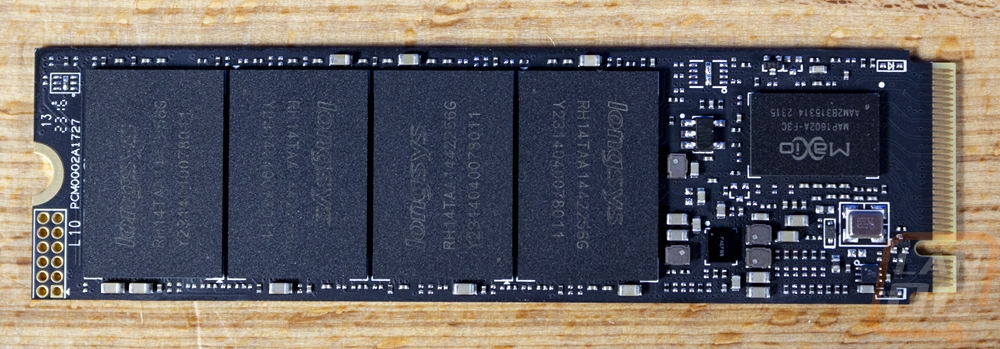
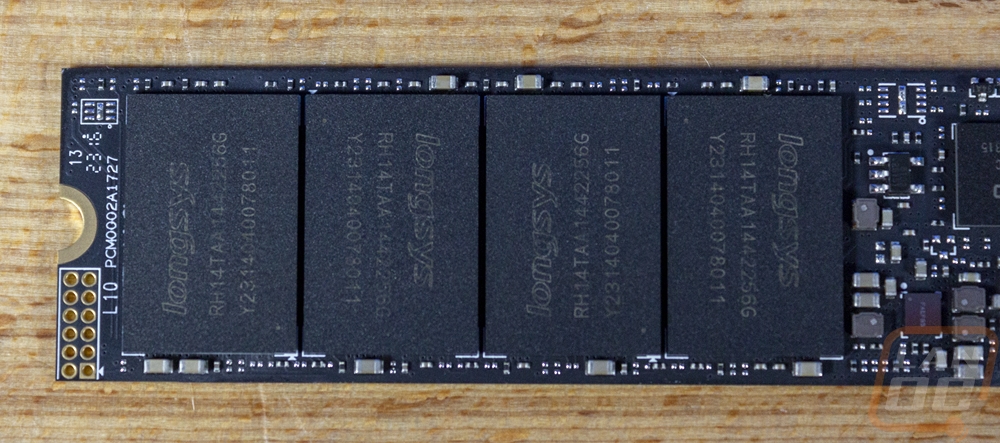
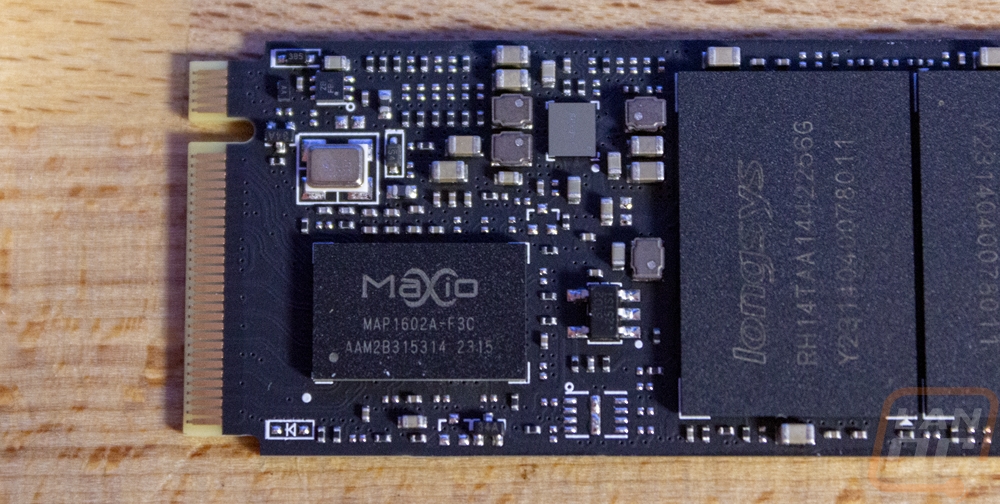
Test Rig and Procedures
|
Testing Hardware |
Live Pricing |
|
|
Case |
Primochill Wetbench |
|
|
Motherboard |
Asus ROG Maximus Z790 Extreme |
|
|
CPUs |
Intel i9-13900K w/ PL2 set to 253W |
|
|
Ram |
Crucial 2x32GB 64GB Kit |
|
|
Power Supply |
be quiet Dark Power Pro 1600W |
|
|
Thermal Paste |
Noctua NT-H2 |
|
|
SSD |
Sabrent Rocket Q4 2TB |
|
|
OS |
Windows 11 Pro |
|
|
Test Procedures |
|
|
CrystalDiskMark 8 |
Full CrystalDiskMark benchmark then also taking a look at the IOPS performance on both read and write RND4K Q32T1 |
|
AS SSD |
File Copy benchmark using ISO, Program, and Game settings |
|
Passmark Performance Test 10 |
Passmark storage benchmark is run using the provided score |
|
Anvil's Storage Utilities |
We run the whole SSD benchmark but only use the 4K QD16 IOPS for random read performance |
|
Queue Depth Testing |
This uses Anvil’s as well, but we run individual tests set to 4k file size at a queue depth from 1, 2, 4, 8, 16, 32, 64, and for read speeds 128 |
|
ATTO Disk Benchmark |
ATTO Disk Benchmark is run with a queue depth of 1 for both read and write file transfer speeds |
|
PCMark 10 |
PCMark 10 storage benchmarks for the Full System Drive benchmark and the Data Drive Benchmark |
|
Real World Test |
File transfer tests are done in Windows 11 using the default transfer tool. Tests are done with a folder filled with Word Documents, a folder filled with JPG and RAW photos, and a folder filled with movies |
Performance
Before getting into testing the Lexar NM710 1TB I did check the drive out using CrystalDiskInfo just to confirm that it was connected using the correct interface. It was connected at PCIe 4.0 x4 so we are good there. I also like to do this to document the firmware revision we are running on for testing because those do change from time to time as well.
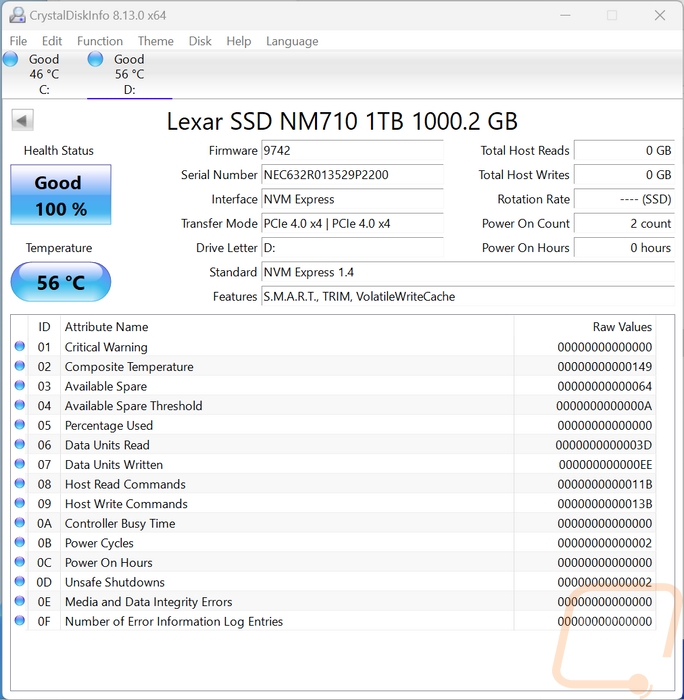
My first round of testing was to run the Lexar NM710 1TB through Crystal Disk Mark 8. Sequential testing is usually a best-case scenario and is what companies use for their specifications and on the front of the box to advertise drive speeds which in the case of the NM710 the box and the specifications both touch up speeds of up to 5000 MB/s read speed for the 500 GB and 1TB model with the 2TB model being a little slower so I was curious to see if the NM710 would reach that number in CrystalDiskMark. Surprisingly it came in at 5101 MB/s for its read speeds and 4447 MB/s for the writes out performing expectations for the read speeds and being close on the wrist speeds.
|
PCIe 3.0 |
PCIe 4.0 |
PCIe 5.0 |
||
|
Crystal Disk Mark 8 - Read |
SEQ1M Q8T1 |
SEQ128K Q32T1 |
RND4K Q32T16 |
RND4K Q1T1 |
|
WD Blue SN550 1TB |
2444.53 |
2077.36 |
1075.88 |
57.88 |
|
Sabrent Rocket Q4 2TB |
4939.59 |
2871.47 |
1034.52 |
74.53 |
|
Corsair MP400 1TB |
3432.77 |
1889.56 |
713.28 |
61.42 |
|
Corsair Force MP600 2TB |
4828 |
1543.31 |
901.83 |
41.49 |
|
Sabrent Rocket 4.0 Plus 1TB |
6468.33 |
2712.53 |
455.24 |
54.68 |
|
Crucial P5 Plus 1TB |
6697.19 |
4358.63 |
1113.7 |
69.76 |
|
Kingston FURY Renegade 2TB |
6592.75 |
3093.11 |
1085.23 |
55.14 |
|
Patriot P400 1TB |
5036.9 |
3518.47 |
1059.71 |
88.06 |
|
WD Blue SN570 1TB |
3569.34 |
2681.32 |
1046.46 |
65.75 |
|
WD Black SN770 1TB |
5223.32 |
4958.17 |
1034.35 |
82.24 |
|
MSI Spatium M480 Play 2TB |
6979.03 |
4267.59 |
1315.25 |
81.22 |
|
Viper Gaming VPR400 |
5163.46 |
3880.75 |
1030.81 |
85.35 |
|
Crucial P3 Plus 2TB |
5041.44 |
2799.96 |
1107.97 |
56.56 |
|
Crucial P3 2TB |
3511.18 |
2379.76 |
957.63 |
45.42 |
|
Fantom Drives Venom8 2TB |
6989.96 |
4216.08 |
1086.16 |
79.59 |
|
Lexar Professional NM800 Pro 2TB |
7155.05 |
3479.95 |
781.64 |
84.56 |
|
Crucial T700 2TB |
12399.57 |
9265.64 |
826.54 |
98.49 |
|
Lexar NM710 1TB |
5101.53 |
4683.79 |
839.35 |
72.24 |
|
PCIe 3.0 |
PCIe 4.0 |
PCIe 5.0 |
||
|
Crystal Disk Mark 8 - Write |
SEQ1M Q8T1 |
SEQ128K Q32T1 |
RND4K Q32T16 |
RND4K Q1T1 |
|
WD Blue SN550 1TB |
2007.63 |
2006.4 |
776.4 |
290.25 |
|
Sabrent Rocket Q4 2TB |
3633.71 |
2568.7 |
920.84 |
385.73 |
|
Corsair MP400 1TB |
2021.09 |
2017.63 |
1196.42 |
262.36 |
|
Corsair Force MP600 2TB |
992.38 |
982.78 |
996.22 |
276.26 |
|
Sabrent Rocket 4.0 Plus 1TB |
5241.89 |
5225.25 |
921.51 |
402.26 |
|
Crucial P5 Plus 1TB |
5025.83 |
4880.38 |
884.12 |
240.78 |
|
Kingston FURY Renegade 2TB |
6899.76 |
5831.06 |
1083.12 |
367.6 |
|
Patriot P400 1TB |
4830.94 |
4813.27 |
846.34 |
307.12 |
|
WD Blue SN570 1TB |
3147.13 |
2893.72 |
909.47 |
234.17 |
|
WD Black SN770 1TB |
4983.07 |
4980.59 |
1149.36 |
295.13 |
|
MSI Spatium M480 Play 2TB |
6870.73 |
5863.14 |
1062.32 |
357.02 |
|
Viper Gaming VPR400 |
4780.82 |
4775.74 |
838 |
285.02 |
|
Crucial P3 Plus 2TB |
4388.26 |
4387.54 |
989.42 |
2967.35 |
|
Crucial P3 2TB |
3244.52 |
2712.72 |
630.77 |
261.09 |
|
Fantom Drives Venom8 2TB |
4132.6 |
5850.19 |
844.52 |
315.7 |
|
Lexar Professional NM800 Pro 2TB |
6629.2 |
5645.52 |
589.6 |
274.14 |
|
Crucial T700 2TB |
11692.96 |
9500.07 |
710.93 |
363.19 |
|
Lexar NM710 1TB |
4447.81 |
2640.5 |
686.8 |
283.91 |
While testing in CrystalDiskMark 8 I did also check out the drive’s IOPS performance with the random 4k queue depth of 32 and 1 thread results. I stacked the read and write performance together here because I do believe that the overall drive performance is important, not just one result or the other. The NM710 is down near the bottom of our chart with just the NM800 pro sitting below it. The read IOPS were higher than the T700 but it was well behind a lot of the other drives there. The write IOPS were faster than the Crucial P3 Plus but when combined it put it down near the bottom.
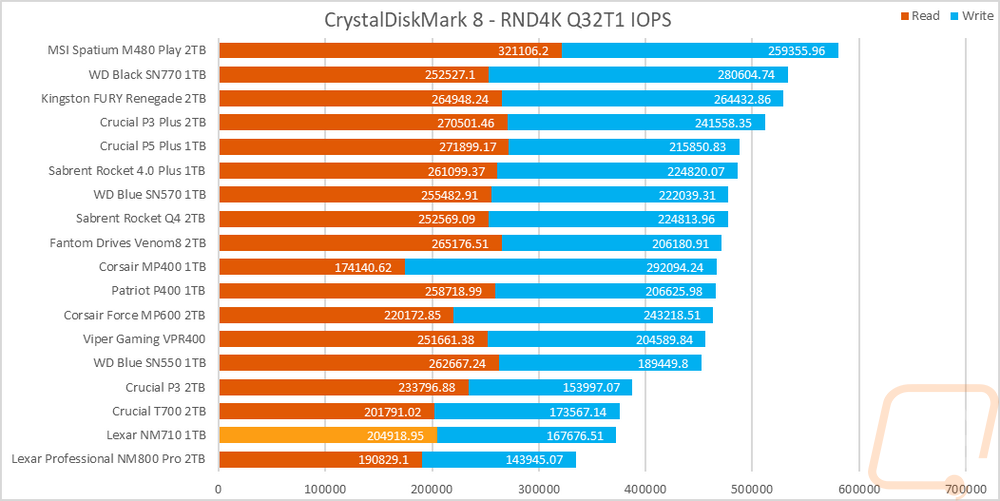
In AS SSD, I skipped over the standard test because it is very similar to the CrystalDiskMark tests I prefer to check out one of its sub-tests, the copy benchmark. This moves three files, one that is an ISO, one that is a program, and then a game, and times how long each takes. With these being timed, lower is better here. I have all three results stacked to see which drives are best overall. The NM710 is down at the bottom of the chart again here but this time around that is a good thing. All three of the file transfers were faster than most with just the new PCIe 5.0 drive performing better and this was WELL beyond the P3 Plus that is it competing with which was one of the slowest drives on this test.
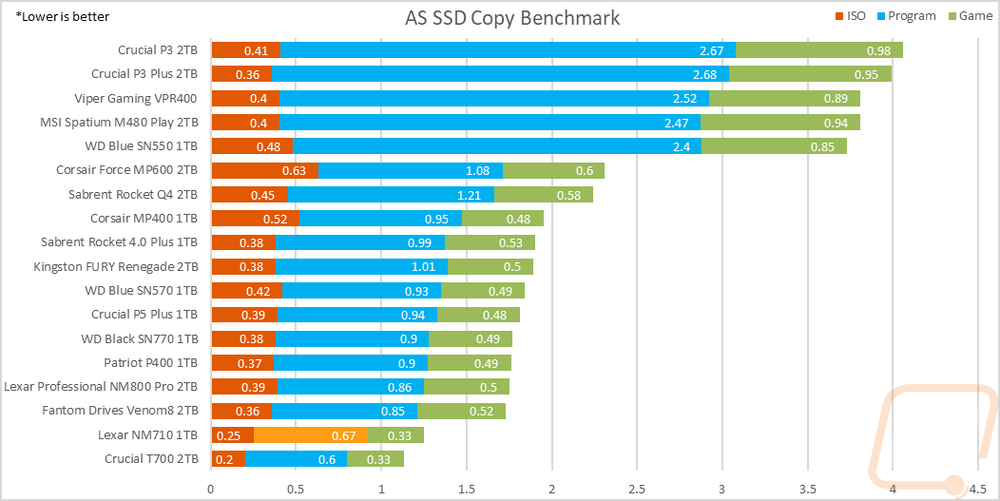
Next up with PassMark Performance Test 10, I ran their combined synthetic benchmark to get a look at their DiskMark rating. The NM710 scored a 36911 which puts it right in the middle of the pack of the drives tested but a full 10,000 points ahead of the Crucial P3 Plus that it is designed to compete with but below the SN770 that it is also competing with.
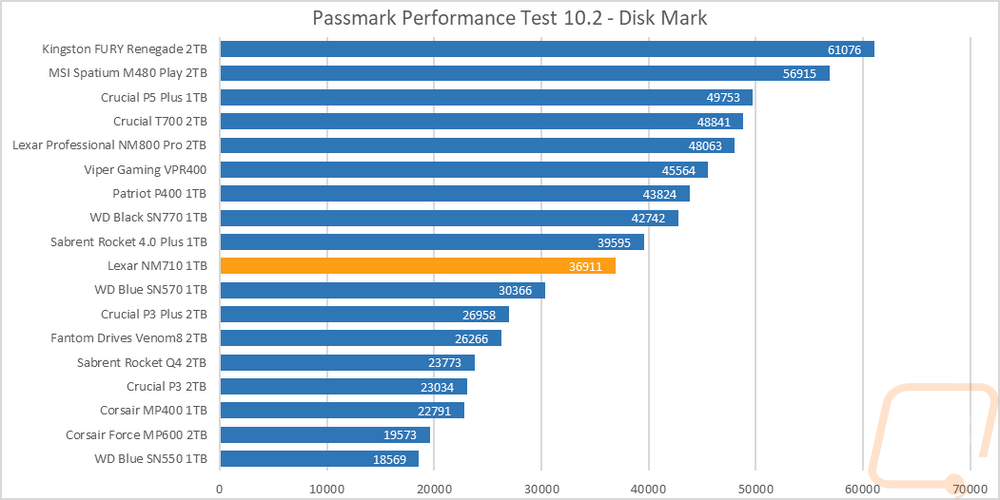
I then changed my focus back over to IOPS performance and ran the NM710 in Anvil’s Storage Benchmark focusing on the 4k queue depth of 16 results from the main test. The read IOPS for the NM710 were middle of the part but its write IOPS here did well which put it right in the middle of the pack overall and sitting just above the P3 Plus.
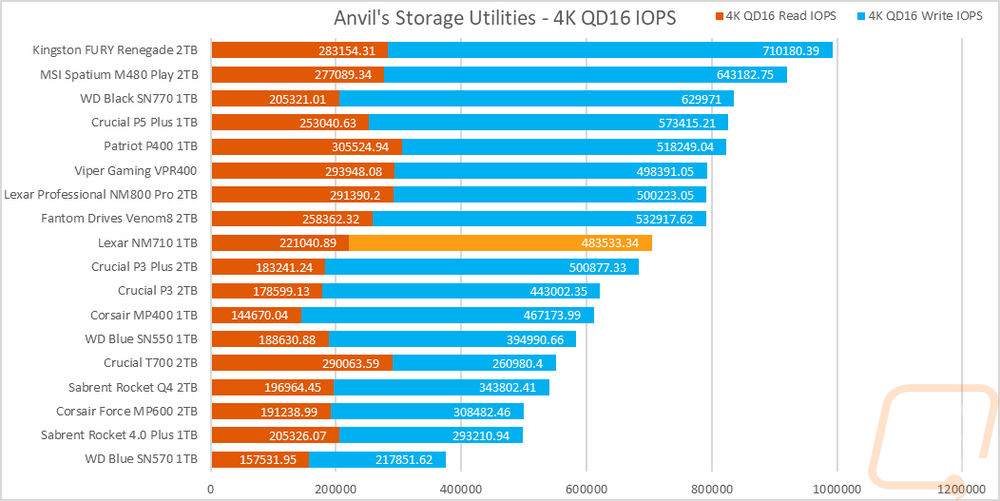
Sticking with Anvil’s Storage Utilities I did a few more tests. Here I wanted to check out how the drive would react to different queue depths so with the file size set to 4K I ran tests ramping up double each time starting at 1 and up to 128 for reads and 64 for writes. This lets us see if the controller gets overloaded. For the read, queue depth tests the NM710 did fine staying in the middle of the pack until after the 8 queue depth test where it then starts to drop off slightly. It is still faster than the P3 Plus but the SN770 is noticeably faster. For the write queue depth test we see the same thing but this time the NM710 is ahead of the middle of the pack slightly on the higher queue depths, still sitting ahead of the P3 Plus and behind the SN770.
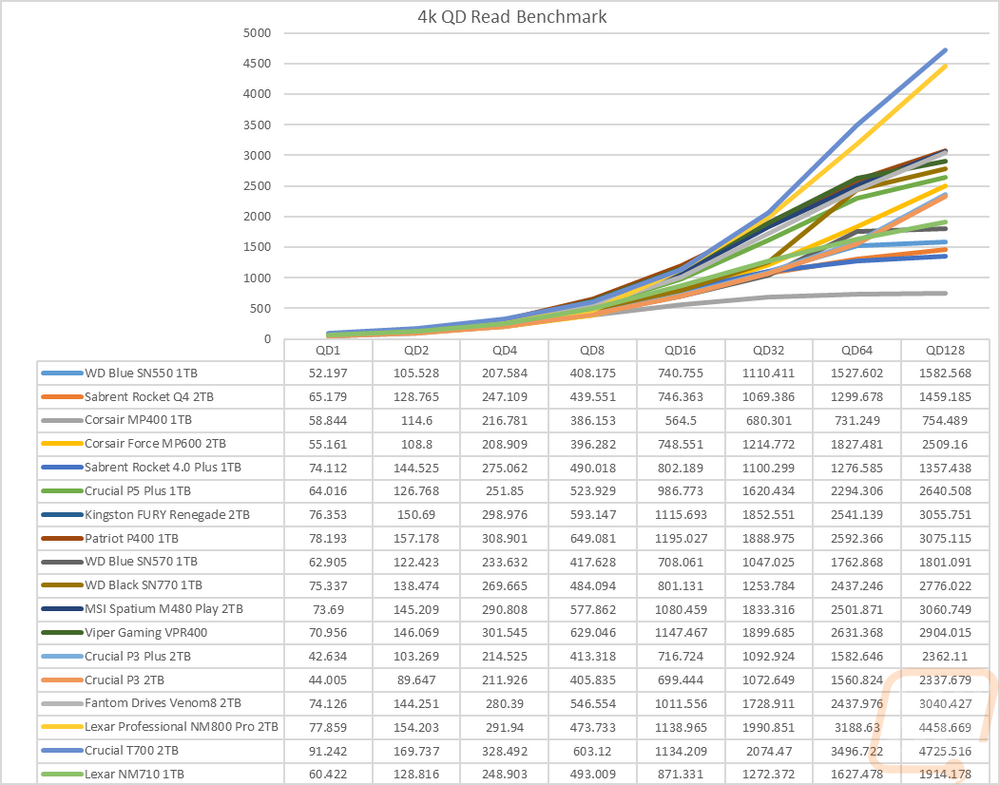
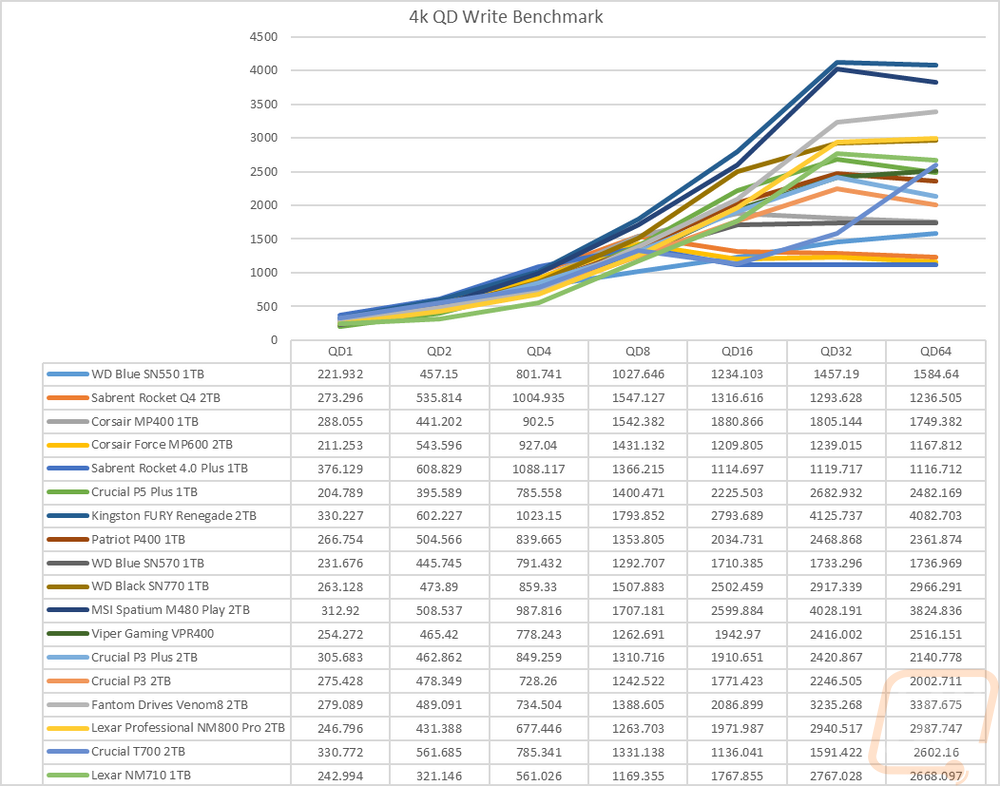
For ATTO Benchmark I set it to a queue depth of just 1 but ramped up the file size slowly to see how it would affect performance. For the read test in ATTO, the NM710 did well up until the 1MB size where it drops down to close to 3000 MB/s and gets even lower as the size increases. The write test performance was almost the same, dropping down at the same point and continuing to drop a few times after that as well.
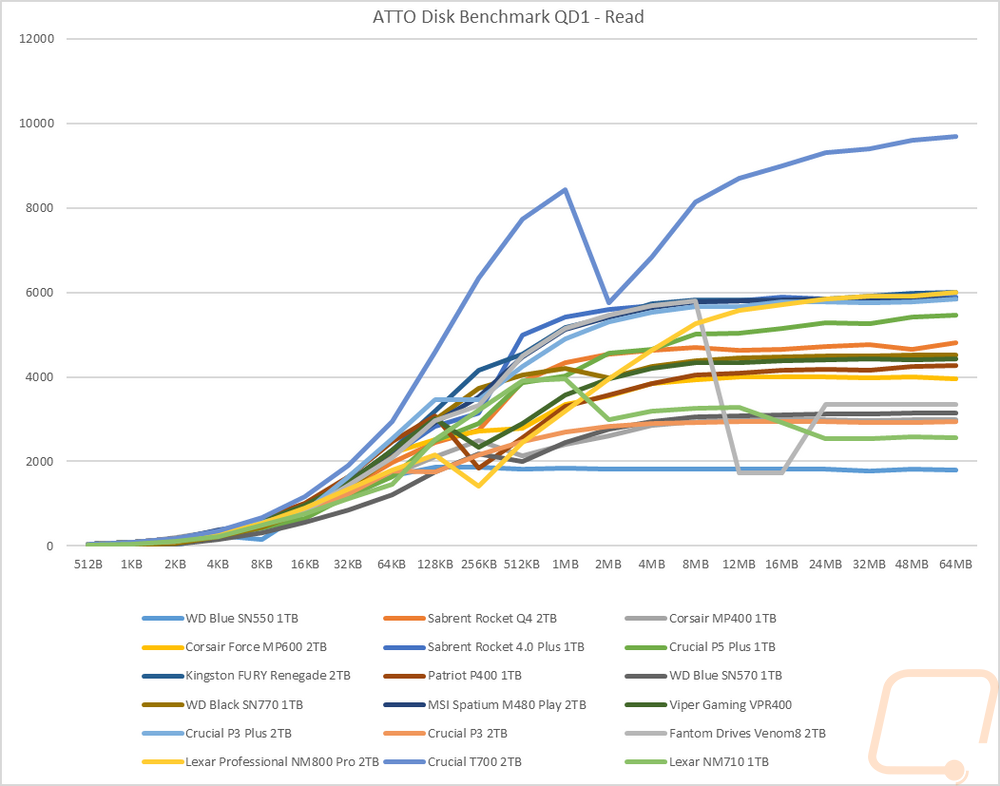
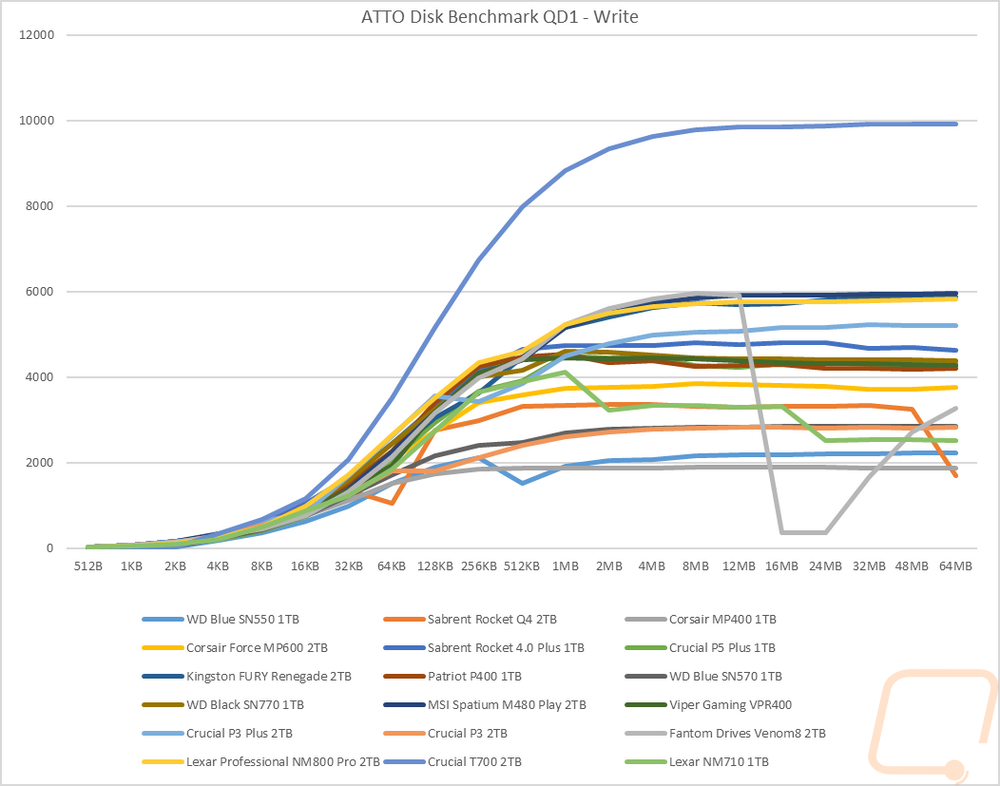
Next up I wanted to look at more real-world performance and for this, I started with PCMark 10 which has an overall full system benchmark for storage, and then one focused on data storage drives. In the full system drive benchmark, the NM710 was middle of the pack. Then for the data drive benchmark, it struggled and was one of the slowest drives tested with just the PCIe 3.0 drives being slower.
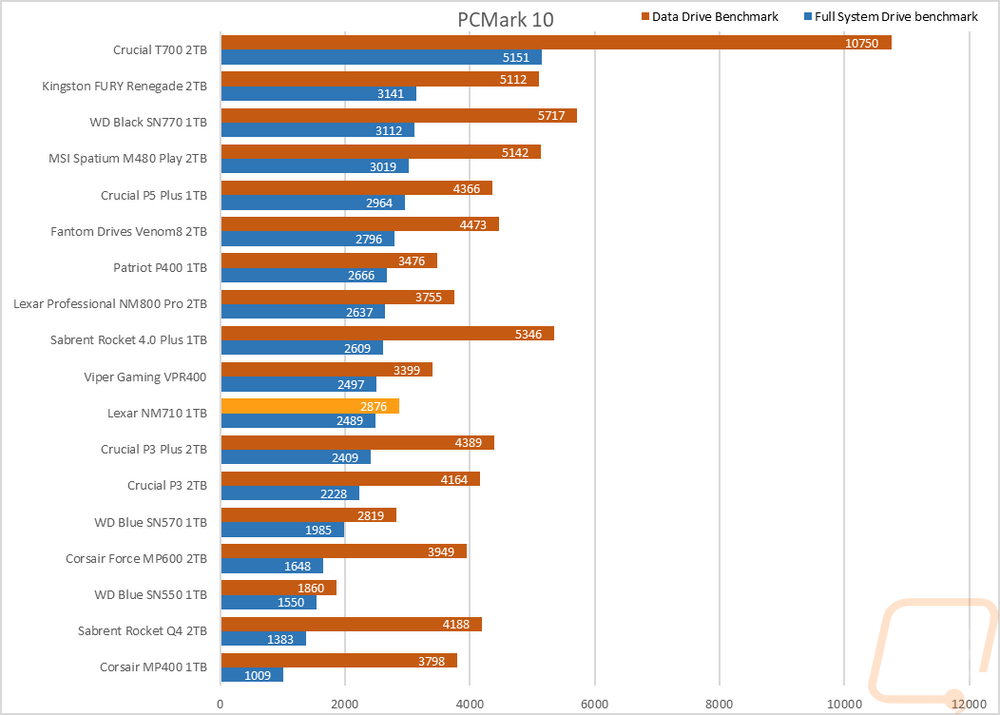
For more real-world resting, I did our file transfer tests. You don’t get any more real-world than this. For each drive, I copied the folder filled with files to the drive tested documenting what its transfer rate is near the end of the transfer. I used three file types, movies which are large single files, a folder filled with RAW and JPG photos, and then a folder filled with Word documents. Starting with the movie files the NM710 transferred the files at 2610 Mb/s which is the second fastest of the drive tested. The photos were slower at 1630 MB/s but this was the fastest even outperforming the new PCIe 5.0 drive in both tests. Then for the last test, the NM710 did even better compared to everything else with the document file transfer running at 18.4 MB/s which may sound slow but is quick for small files like that.
|
Windows 11 File Transfers |
Movies |
Pictures |
Documents |
|
WD Blue SN550 1TB |
852 |
937 |
2.42 |
|
Sabrent Rocket Q4 2TB |
2720 |
1140 |
5.75 |
|
Corsair MP400 1TB |
2140 |
996 |
2.57 |
|
Corsair Force MP600 2TB |
1250 |
816 |
2.83 |
|
Sabrent Rocket 4.0 Plus 1TB |
2120 |
254 |
1.63 |
|
Crucial P5 Plus 1TB |
2060 |
1030 |
5.2 |
|
Kingston FURY Renegade 2TB |
2330 |
857 |
2.58 |
|
Patriot P400 1TB |
2070 |
981 |
2.86 |
|
WD Blue SN570 1TB |
602 |
992 |
5.14 |
|
WD Black SN770 1TB |
2260 |
605 |
2.52 |
|
MSI Spatium M480 Play 2TB |
1930 |
905 |
5.62 |
|
Viper Gaming VPR400 |
2360 |
1300 |
2.61 |
|
Crucial P3 Plus 2TB |
2240 |
1080 |
6.92 |
|
Crucial P3 2TB |
1990 |
1100 |
6.46 |
|
Fantom Drives Venom8 2TB |
1750 |
1190 |
4.45 |
|
Lexar Professional NM800 Pro 2TB |
2230 |
879 |
4.39 |
|
Crucial T700 2TB |
2540 |
1520 |
4.57 |
|
Lexar NM710 1TB |
2610 |
1630 |
18.4 |
Before finishing up my testing I ran the NM710 for a half hour in a linear read speed test using AIDA64. I did this to heat things up so we could get a look at things through the thermal camera and there weren’t any big surprises here. The controller which is close to the end near the M.2 connection creates all of the heat and is the main hot spot. Even without a heatsink the drive isn’t overheating or having any issues and with the controller on the far end none of the NAND is being heated up by it by much.
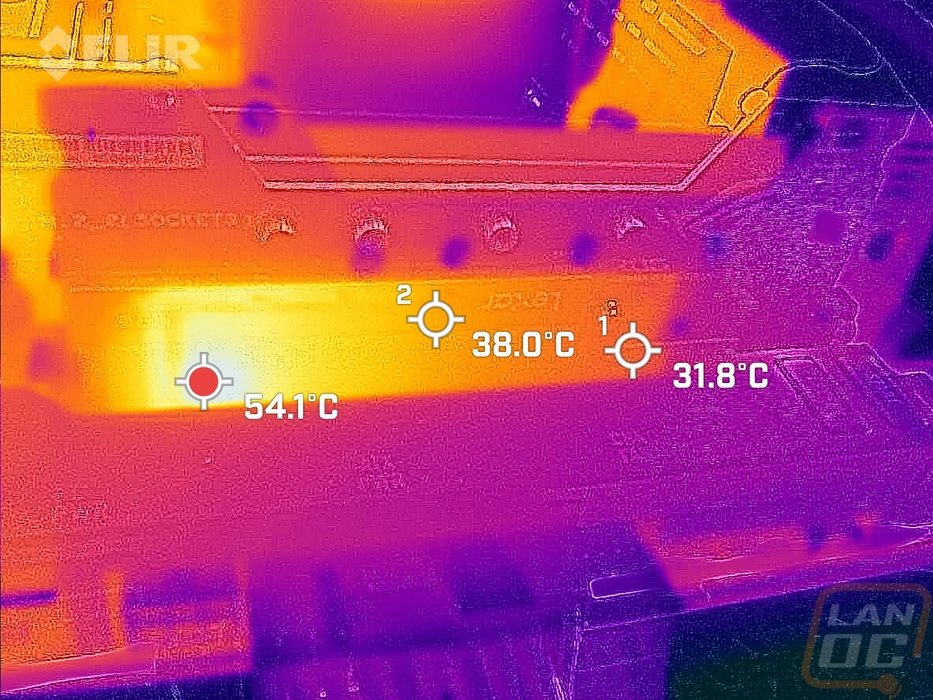
Overall and Final Verdict
With the NM710 Lexar has set out to great a good performing entry-level SSD and through our testing, it has done that. In most tests, it comes in right in the middle of the pack when compared mostly with higher-end drives from the past year. There were a few tests where it underperformed, especially in the ATTO benchmark where it performed fine then drops off and is one of the slower drives tested, same with the CrystalDiskMark IOPS results. But on the other end of the spectrum there are a few tests where it outperforms what it should do, the biggest of those was the real-world Windows file transfers where it was one of the fastest drives tested. The NM710 makes a great entry-level drive with that performance and is also the perfect drive to use in portable SSD enclosures where Windows file transfers are used the most. The only downside with the NM710 is that as a whole it isn’t as fast as the SN770 which is one of the drives that Lexar is targeting the NM710 against, it does however look great compared to the Crucial P3 Plus.
As far as pricing goes the Lexar NM710 is available in three capacities, the 500 GB drive, the 1TB that I tested today, and the 2TB model which the specifications show will have slightly lower performance. The 500 GB is $34.99, the 1TB is 64.99, and the 2TB is 99.99. For comparison, the P3 Plus and the SN770 are both selling for $49.99 right now in their 1TB capacity and $102 for the P3 Plus 2Tb or $109 for the SN7700 2TB. So the NM710 with the 1TB model being $64.99 is priced too high to compete with those drives right now, especially with the SN770 outperforming it in a lot of tests. But the 2TB model is at least a good price, I just wish we could have tested its performance as well given that it is listed in the specifications as a little slower. Pricing does and will change and it will always come down to that but the NM710 is a solid drive as long as the pricing is right and would be my first choice in any situation where Windows file transfer speeds were the most important even compared to higher-end drives.
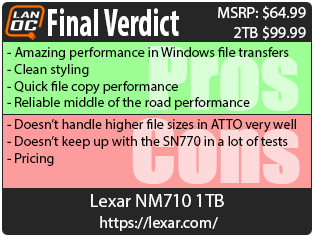
Live Pricing: HERE




