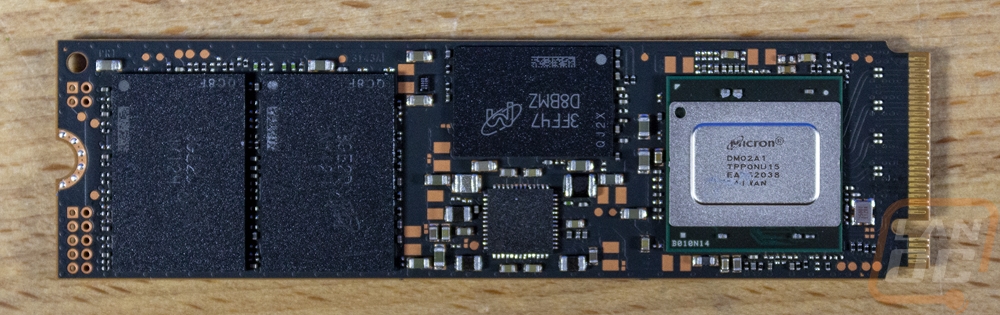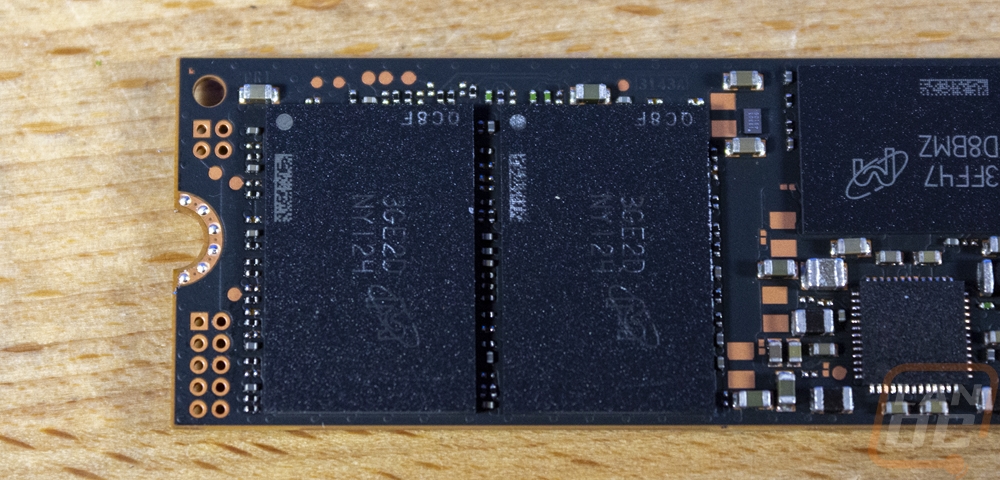Photos and Features
The packaging for the Crucial P5 Plus with Heatsink looks different from the first time I took a look at the P5 Plus. The box front is now similar to what I saw on the T700 models with a picture of the drive on the left and a blue stripe with the model name in the largest font. Beyond the SSD itself being different the background for this drive is bright white whereas the T700 had a grey background. The Crucial logo is still up in the top left corner and the 5-year warranty seal is in the bottom right. There is a second blue stripe that shows the capacity of the drive using a clear sticker. This also lets us know that this is a Gen 4 drive and has the expected potential read speed listed as well. The box itself can be hung from a peg with a hole at the top and on the back they have another blue stripe which is on both the front and the back. The back of the box otherwise doesn’t have too much going on. There is a QR code that links to a setup guide and they touch on drive features like the heatsink that also gives PS5 compatibility. Like with the T700 with the heatsink, the box doesn’t have a window on the back like the non-heatsink model so we can’t see the drive sticker.

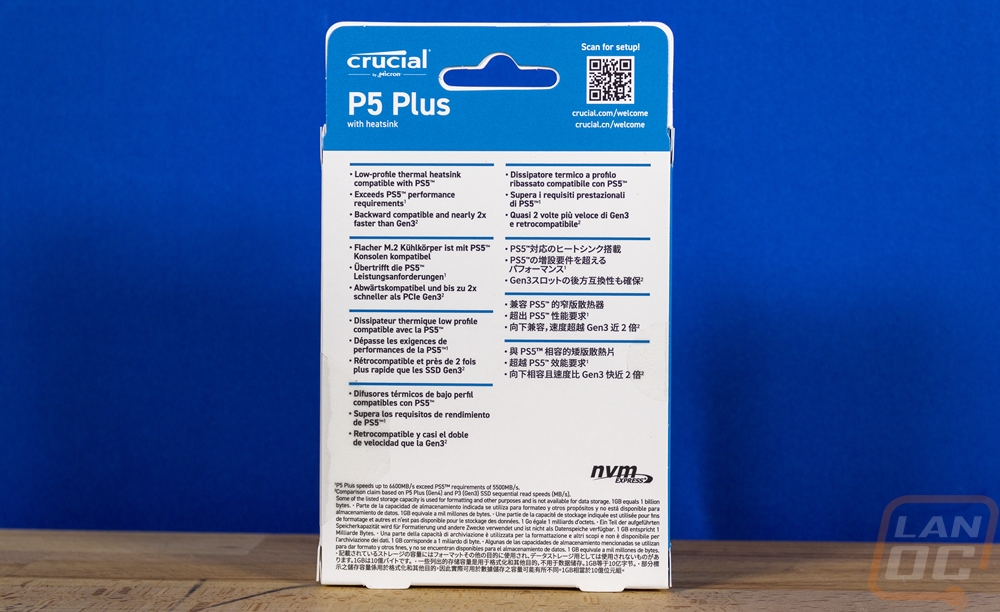
When you open the box up there is a clear plastic clamshell which has the drive sitting in the middle far away from all of the edges. It also comes with the generic Crucial M.2 SSD guide.

With the drive out of the box, we finally get a good look at the design of the heatsink. From a top-down view, it looks almost the same as the T700’s heatsink model but it is very different. It just has the same wide center stripe and then two groves above and below that. But the T700 heatsink was twice the height and that styling came from the T-like shape of the heatsink that covered up the other heatsinks and was shaped like a pyramid. The P5 Plus with heatsink however doesn’t have any of that and is a flat design that is just designed to look similar. The aluminum heatsink has a black finish which matches the black PCB that we can see poking out at the ends. It has the Crucial logo on the left of the main center section and on the right it has the P5 Plus model name.




The back of the drive is also completely covered, this side has a thin steel sheet metal backplate that wraps up around the sides as well. This is what holds the heatsink on at the top with two small screws on each side attaching them together and clamshelling the P5 Plus SSD in between. The back also has two stickers on it. The right sticker has the model name and the drive capacity as well as its serial number printed and in QR code form. Then on the left, all of the certification logos are printed on the second sticker. All of this of course will be hidden when the drive is installed. Pulling the two screws out on both sides of the heatsink allows the heatsink to be pulled apart. But the drive does have grey thermal pads between the heatsink and the SSD and then the back of the drive to the backplate is completely covered in pink thermal putty. This means that all of the heat has a way to get to the heatsink in one way or another, it isn’t just there to look good.



With the heatsink pulled off, we could also get a good look at what the P5 Plus with Heatsink has going on. I did already review this drive back in 2021 but a lot of SSDs end up with different components as time goes on which is known to change drive performance so I didn’t want to just assume that nothing has changed and this drive is the same as before. Check out THIS page for pictures of our first look at the drive with no heatsink. Like with the previous design, there isn’t anything on the back of the drive which is good because that thermal putty is messy. The overall layout of the drive is the same with the controller on the far right near the M.2 connection, the DDR then two NAND chips on the left and I’m not seeing any of the smaller components changing locations at all. The controller is the same DM02A1 controller from Micron. The DDR in the middle has 3FF47 D8BMZ on it and our previous drive did also say D8BMZ but with a different initial code. Then the NAND here way 3GE2D NY124 and the NY124 matches with last time, these are Micron 176L 8-bit 3D NANDand are 512 GB each in capacity to reach the 1TB drive capacity of our sample. The P5 Plus with or without the heatsink is available in 512GB and 2TB models as well.