Photos and Features
Packaging for both the Crucial X9 Pro and the X10 Pro is almost the same. Beyond that though they both pull from the same styling that all Crucial SSDs have had. This includes the blue trim up top along with the Crucial by Micron branding in the top left corner. The same goes for the dark blue stripe in the middle with the model name in the biggest easiest to read font. I like that the box has a picture of the drive right on the front so you know what you are getting. They then touch on the drives being dust resistant, water resistant, and have password protection software included with icons down in the bottom left corner. Then in the bottom right corner, they both have a badge for the 5-year warranty and then a clear sticker above that which has the drive's capacity and speeds. Around on the back, they have QR codes that open up the respective product page for each drive for more information. The rest of the back is filled with a short message highlighting the performance and password protection that is repeated across 8 languages including English. The test is almost the same but they do use the word “Fast” for the X9 Pro and “Blazing” for the X10 Pro when talking about performance which was interesting. The clear sticker from the front does wrap around to the back and has the drive capacity, model number, and serial number all listed out.


When you open up the packaging, both drives have the same clear plastic tray that holds everything. They come with a folded up paper user guide which isn’t product specific, just for the Crucial Portable SSD lineup. The drives themselves come wrapped in a plastic bag which opens up a welcome page that also handles product registration. This also gives you a code for a free month of the Creative Cloud All Apps 100GB plan which is a $55 value giving you access to all of the Adobe software. The cable is wrapped up with a plastic strap to keep it from unfolding as well and in its own spot in the tray.


Both the X9 Pro and the X10 Pro come with the same Type-C to Type-C cable. It is black and has a thick rubber coating on the outside. The cable itself is very short at around 9 and a half inches long from tip to top and a lot of that is the Type-C connections themselves which are long. Basically, this is just long enough to hook the drives up to your PC, Laptop, or other device but you won’t have much choice in where the drive sits.
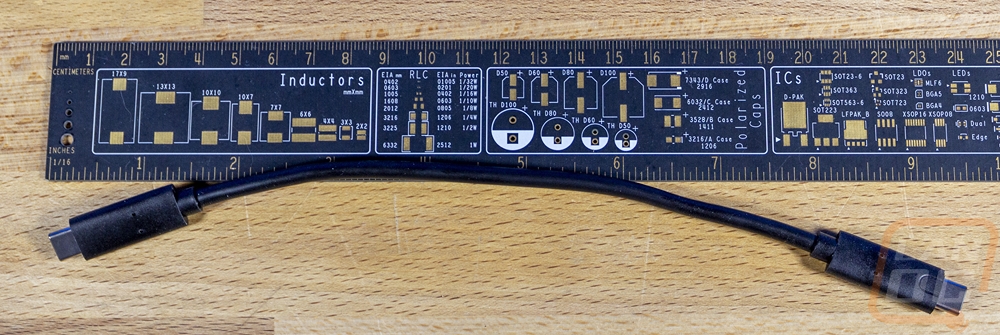
While the two drives are different models and are different colors with the X9 Pro being silver and the X10 Pro being black. Both drives are the exact same dimensions, however. Both drives are 65 mm wide, 50 mm tall, and 10 mm or 1cm thick. The thickness is less obvious, even in the pictures below because the top and bottom shape does slope down around all of the edges making it feel even thinner.
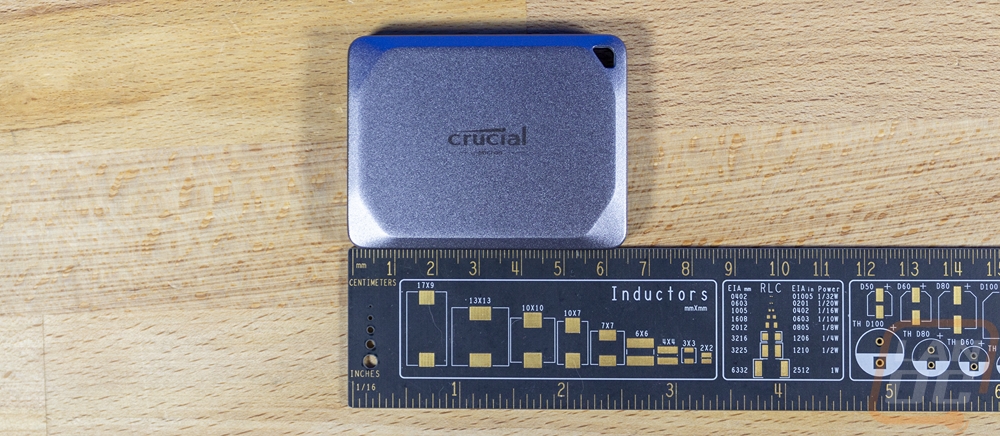
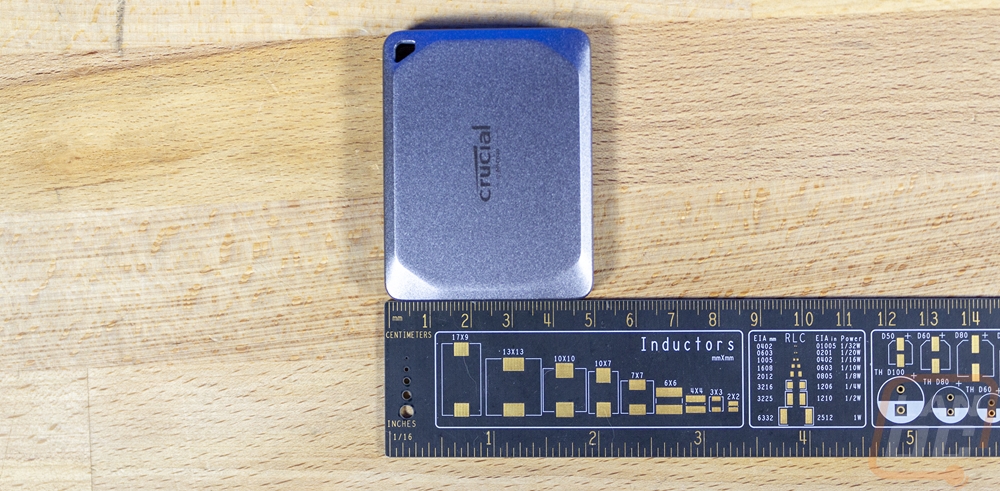
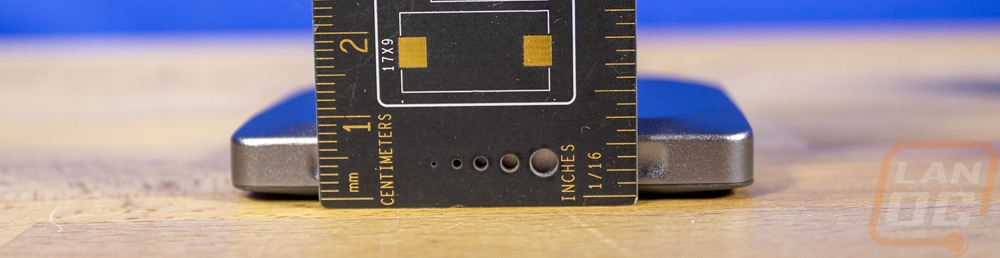

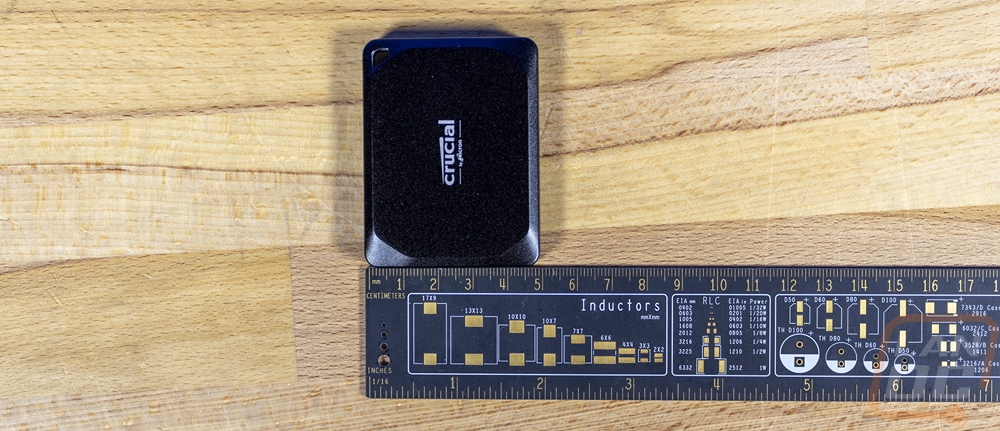
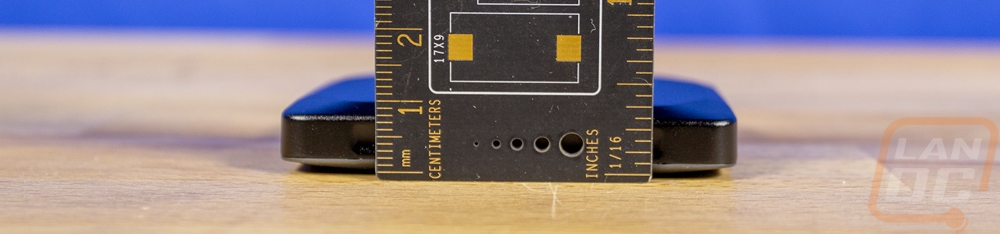
The top of the X10 Pro and X9 Pro has an aluminum finish which has been anodized in black for the X10 Pro and silver for the X9 Pro. They both have the Crucial by Micron logo in the middle but on the black finish of the X10 Pro, it is white whereas on the silver X9 Pro it is a dark grey. This view shows how all of the edges ramp down towards the edges which help make the drive feel thinner and also helps slide into your pocket. They also have a key ring loop in the corner if you need to put the drive on a lanyard or keychain to keep from losing it. That opening does have lighting in it as well as a status indicator but it isn’t obvious until the drives are running.



The back of both drives has a rubberized finish which is there to keep the drive from sliding around when you put it down. The back has the same shape as the front including the ramping edges, only the back also has two horizontal groves as well. The drive name is printed here in white as well as the capacity which is the largest font. Then down at the bottom all of the certification logos are there along with a QR code that takes you to the registration page and fills in the serial number for you. The model number and serial number are also printed here but in an extremely small font down on the bottom edge.
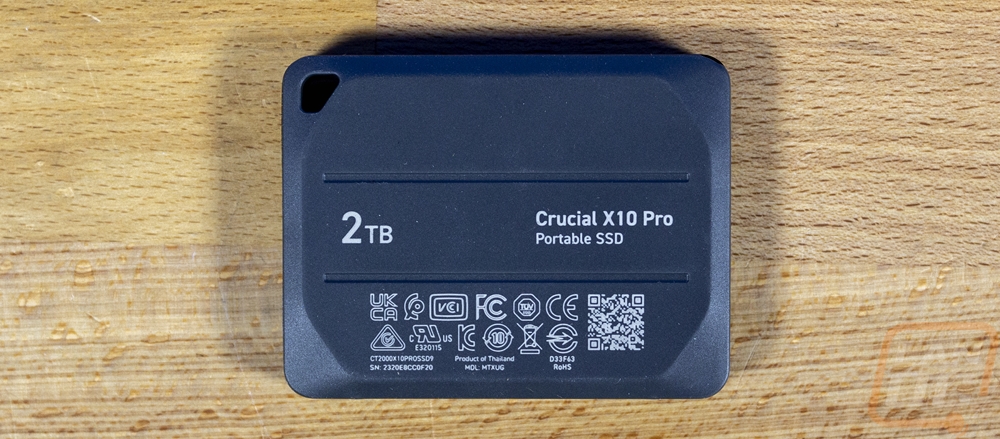
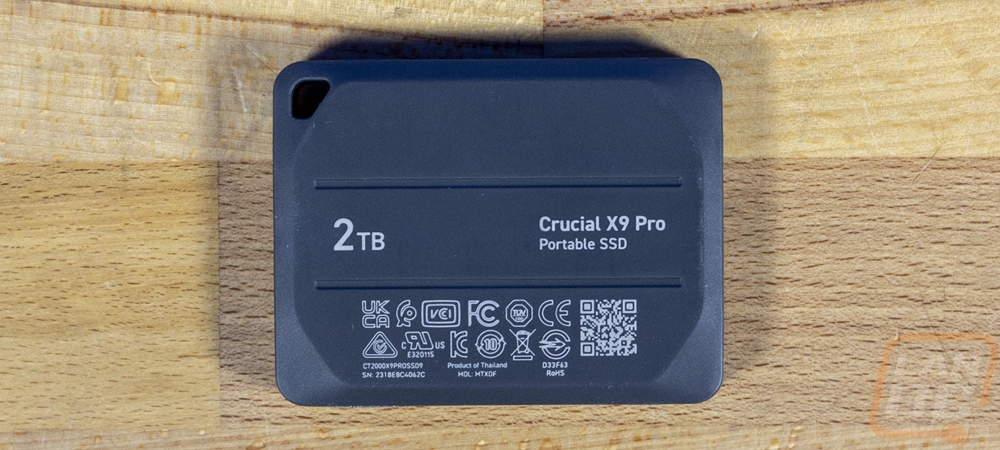
The aluminum housing on both drives wraps around on to the sides. Both of the longer sides of the drives have a slight indented area, this is to help give a little grip to hold them. Beyond that the edges only have one other thing which is the Type-C connection. They both look the same but that is the main difference between the two drives with the silver X9 Pro having a USB 3.2 connection which is capable of 10Gb/s and the black X10 Pro has a USB 3.2x2 connection that not as many devices will support but doubles up the speed capabilities to 20Gb/s. The X10 Pro is of course backward compatible with the USB 3.2 and both drives are backward compatible with other USB connection speeds as well.




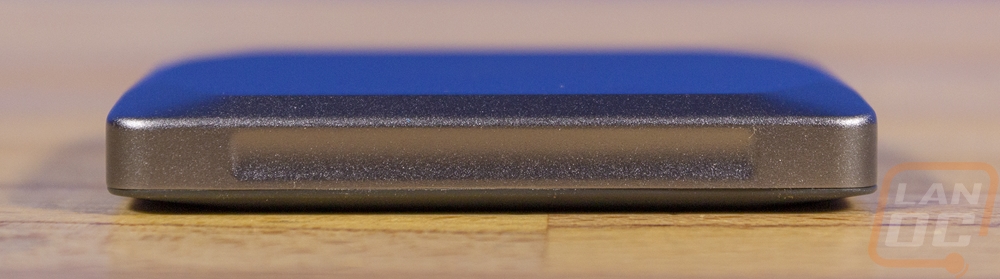
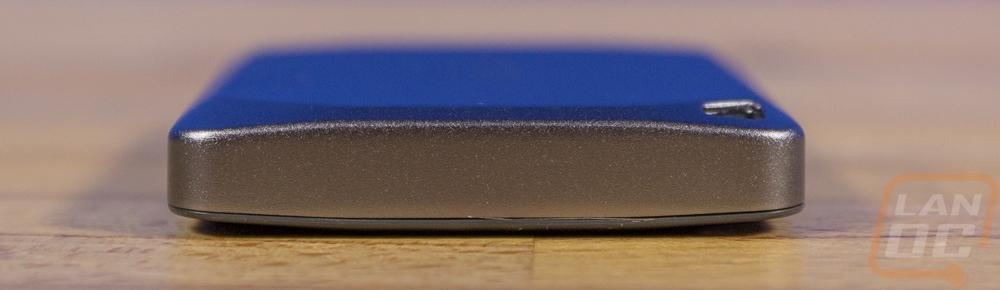
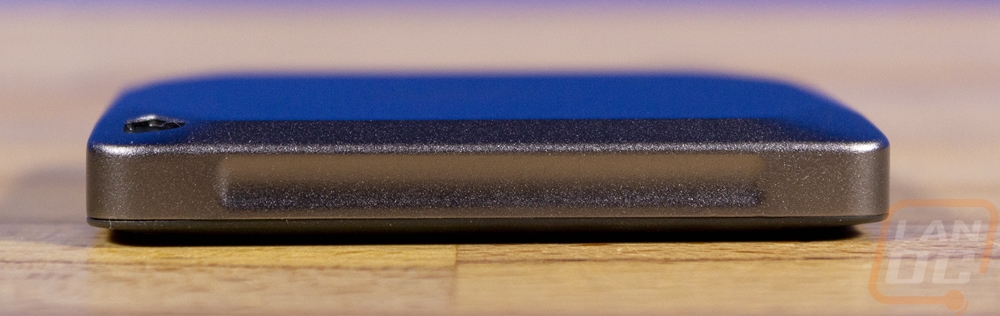

While both the X9 Pro and the X10 Pro are the same drive on the outside, I was surprised to find out when I put them on the scale that they do have different weights. The X10 Pro is 41 grams whereas the X9 Pro is 37 grams. I can only assume that is related to adding USB 3.2x2 support. Either way though, like with the size which is smaller than a lot of the similar drives that I have tested, both drives are lighter as well. A lot of the drives that I have had come in have had an all aluminum brick like construction whereas both the X9 Pro and X10 Pro are a little more minimalistic.


I did get a comparison of both of the drives next to a few of the other portable SSDs we have tested recently. This includes the Patriot VXD enclosure and the Sabrent which are both enclosures that can have the drive swapped out and support full-length M.2 drives which explains their length then SanDisk’s drive as well which was similar in thickness but larger overall.




