Performance
For performance testing, I put both the X9 Pro and the X10 Pro through the same testing so that we could get a look at their performance. Before doing that though I did run CrystalDiskInfo to see what they would show up as, sometimes this will show the base drive inside. It also lets us document the firmware on the drives as well. Both drives show up with their proper model name but it was interesting that the firmware were very similar with just one character being changed from a to b between them.
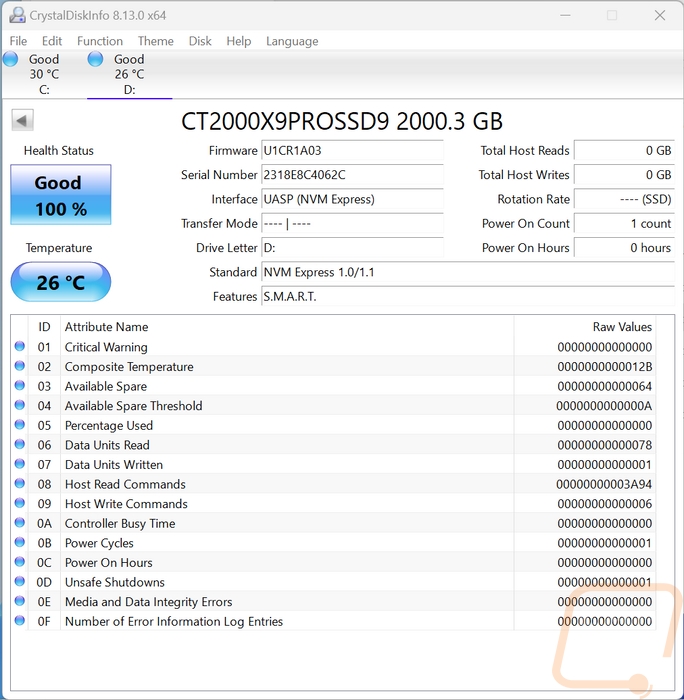
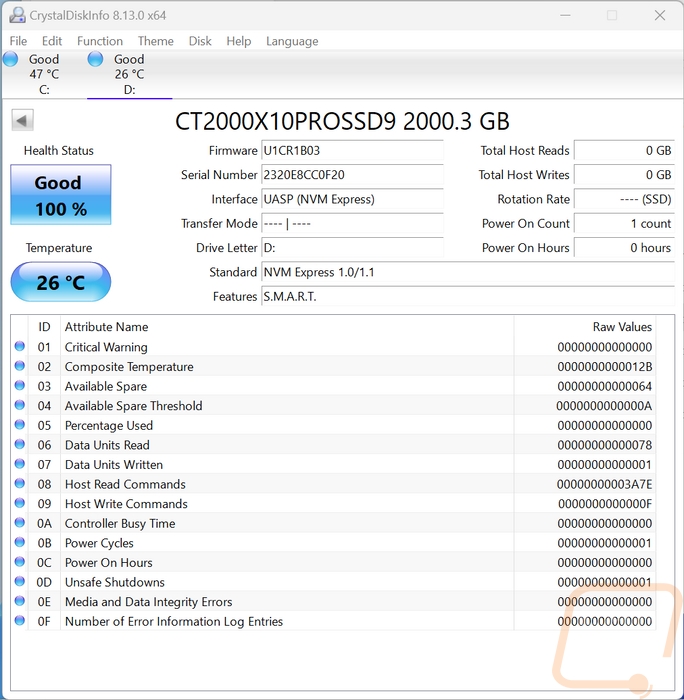
The first round of tests were done with CrystalDiskMark. The goal here was to check out the sequential speeds to compare them to what Crucial had listed in the specifications. The X9 Pro was listed at 1050 Mb/s for both its read and write performance and the X10 Pro has its performance listed at 2000 Mb/s on both tests. Did they reach that? Well the X9 Pro was close on its read performance at 1036 Mb/s but was lower on its write performance at 935Mb/s. If the specs were at 1000 MB/s it would have been right in the middle of what we saw, but that extra did put the write performance a little low. The X10 Pro on the other hand didn’t surpass the specs for its read performance hitting 1989 MB/s but like the X9 Pro was low on the writes at 1700 MB/s, 300 MB/s off which is a lot more than I expected.
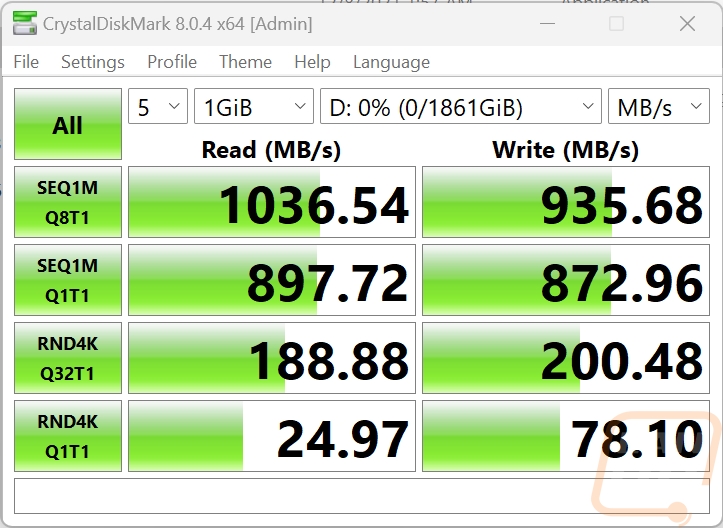
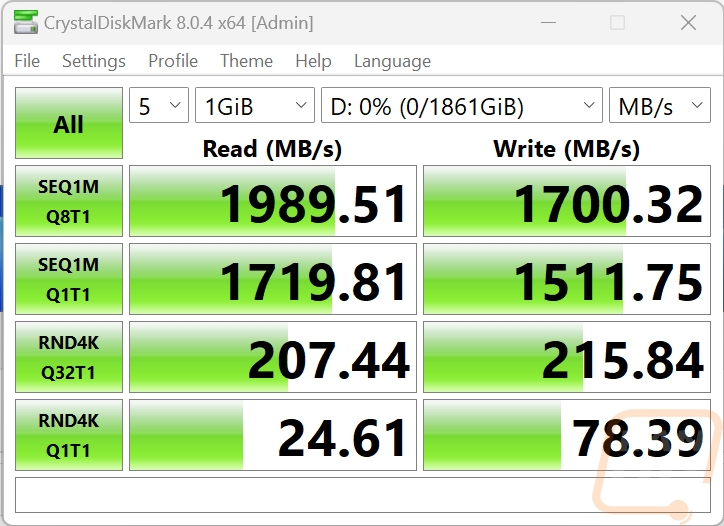
While testing with CrystalDiskInfo I did also switch over to the IOPS results to see how they performed there as well. With the random 4K 32 queue depth 1 thread test the X9 Pro reached 46112 IOPS for reads and 48944 on the writes. The X10 Pro improved on that slightly at 50644 IOPS for its reads and 52695 IOPS for its writes.
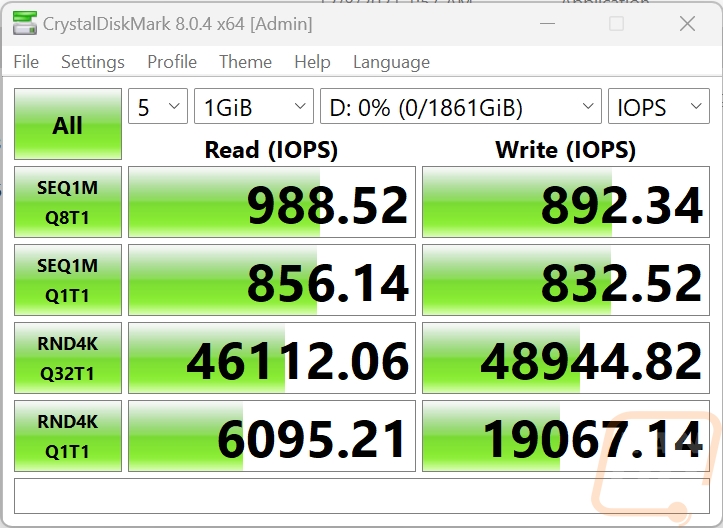
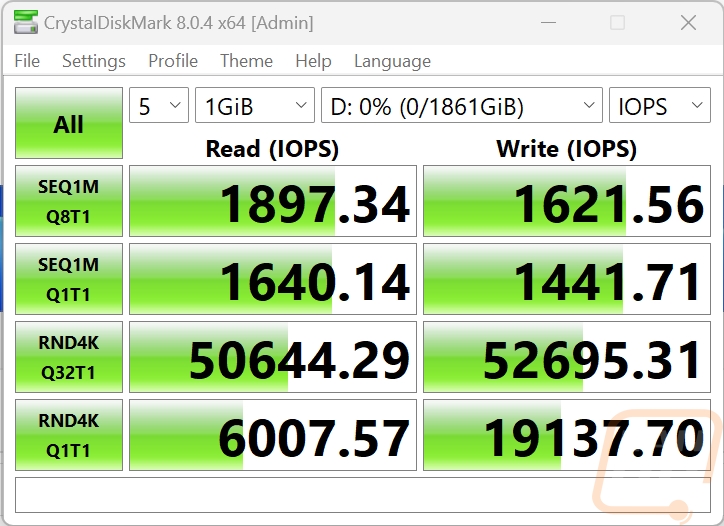
Next up was Anvil’s Storage Utilities where I ran the full test with a test size of 1GB and compression at 100%. The X9 Pro hit 942 MB/s for its sequential reads here and was lower with its writes once again at 799 MB/s. The X10 Pro performed similarly with its sequential reads at 1702MB/s and 1284 MB/s for its writes, once again underperforming on the writes.
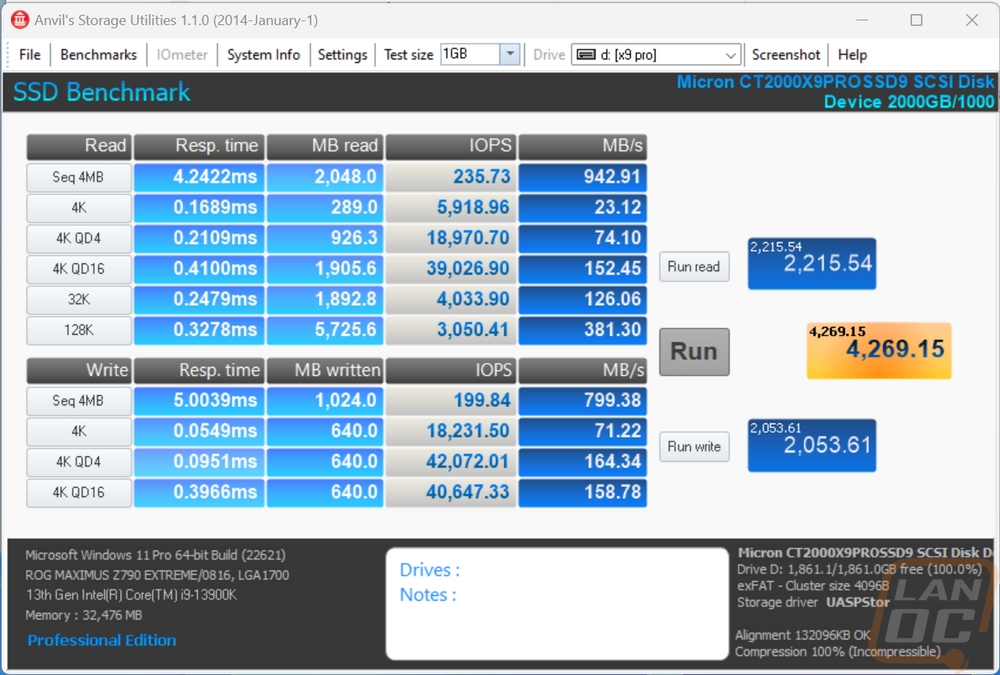
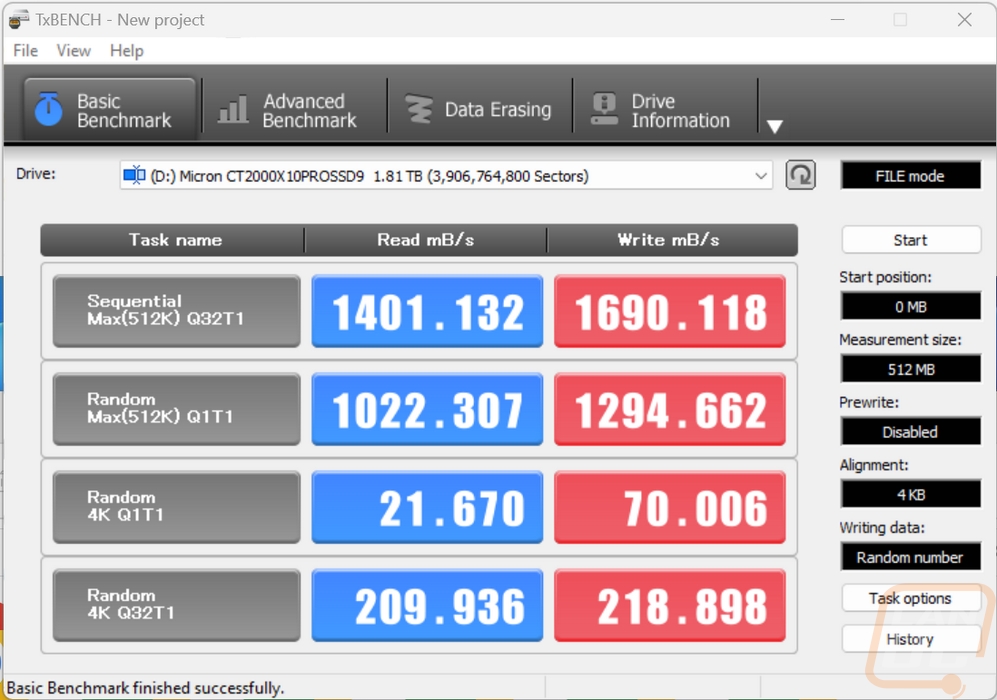
I tossed in TxBench even though it is just repeating the same tests, I was curious if the write performance issues would continue here and I also wanted to look at 4K Random 1 thread and 1 queue depth performance to compare between the two drives. The X9 Pro did better on its write performance here with those coming in at 927, slightly higher than the reads. For the 1 thread 1 qd test it came in at 21 MB/s for read and 70 MB/s for writes which was the same on the X10 Pro as well. In situations where the drive can’t surpass the limitations of USB 3.2 the two drives are going to perform similarly. The X10 Pro did better on its write performance here as well with the read performance lagging this time around.
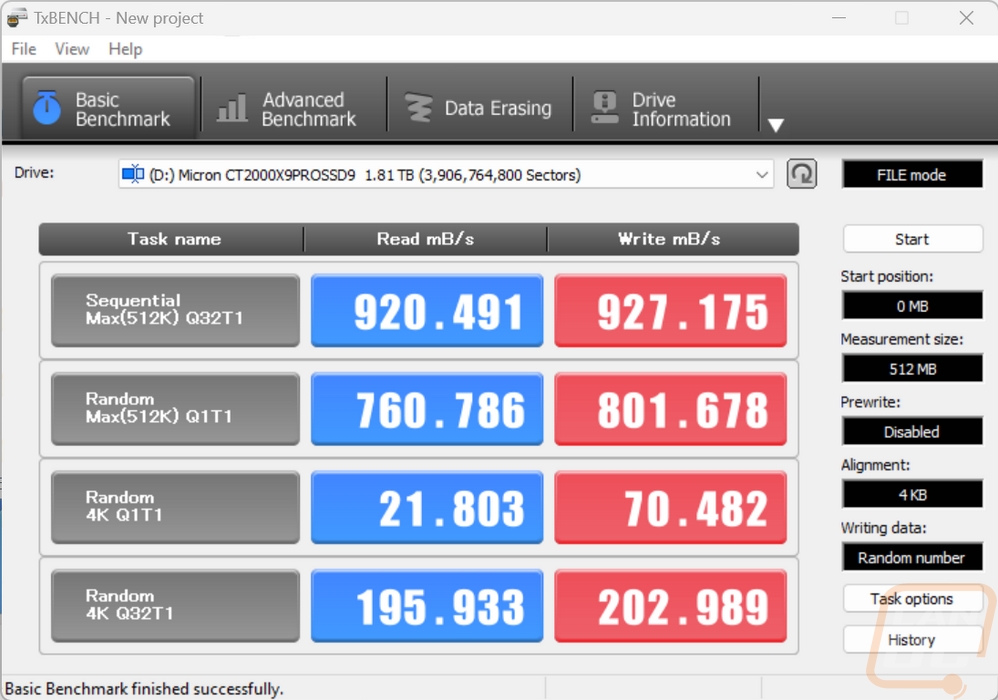
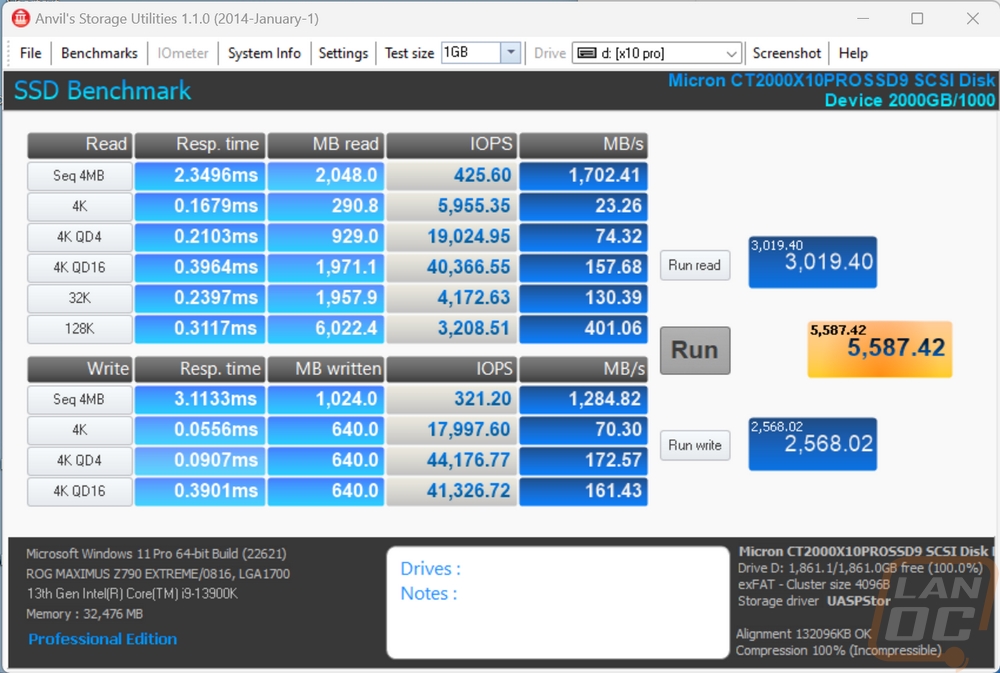
My last and favorite test was just pure real-world file transfer performance. For this, I am just writing a folder of files to each drive. I do the test three times with different file types. I use large movie files, smaller photos which are in RAW and JPGs, then a folder filled just with Word documents which are small. How did the two drives do? Well the X9 Pro hit 712 MB/s early on and stayed there for the movies the X10 Pro on the other hand ramped up similarly and capped out and stayed flat in performance at 1.03 GB/s. For pictures, it reached up into the 230 MB/s range but about 30 seconds into the transfer it had a hiccup where the speed dropped almost to zero then it peaked back out trying to catch up, before the hiccup there was a slow performance drop. The X10 Pro had that same hiccup in the same spot but its performance was a little lower on average. For the Word documents the X9 Pro stayed at 639 KB/s consistently the X10 Pro was the same.
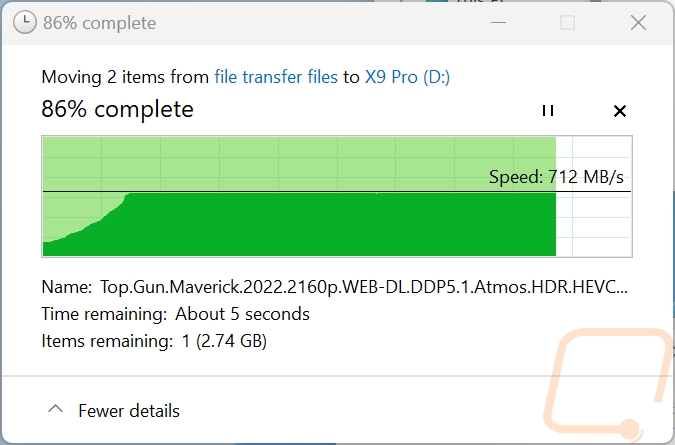
X9 Pro Movies
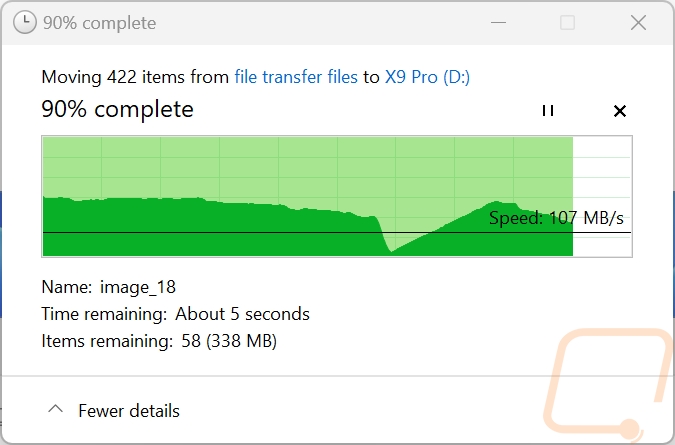
X9 Pro Pictures
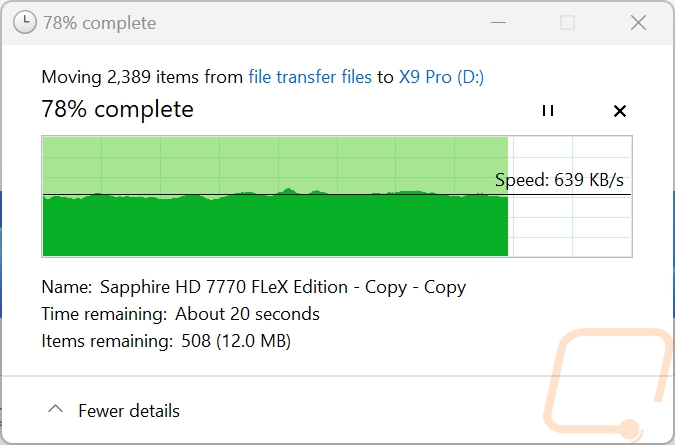
X9 Pro Documents
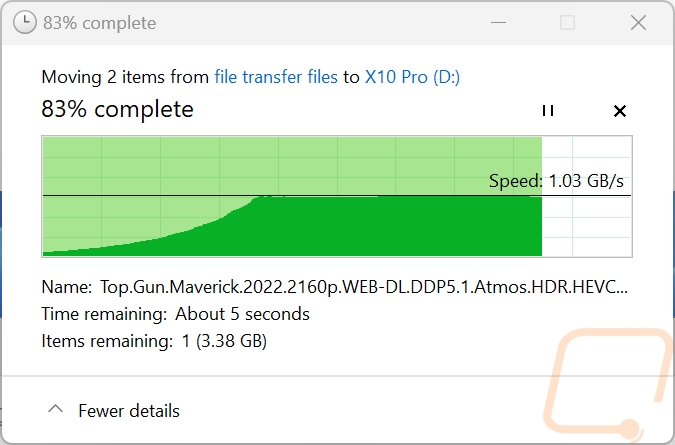
X9 Pro Movies
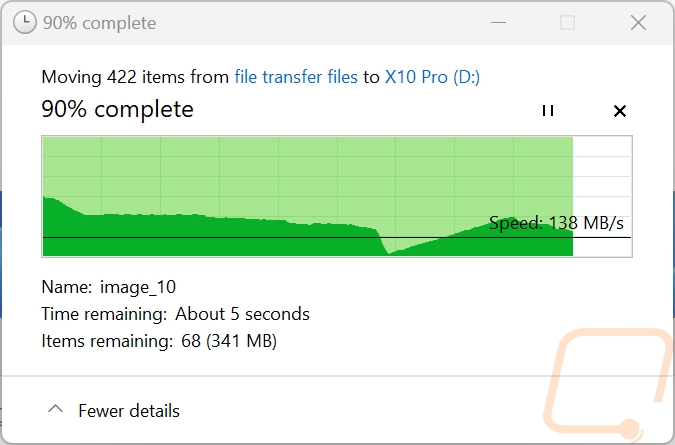
X9 Pro Pictures
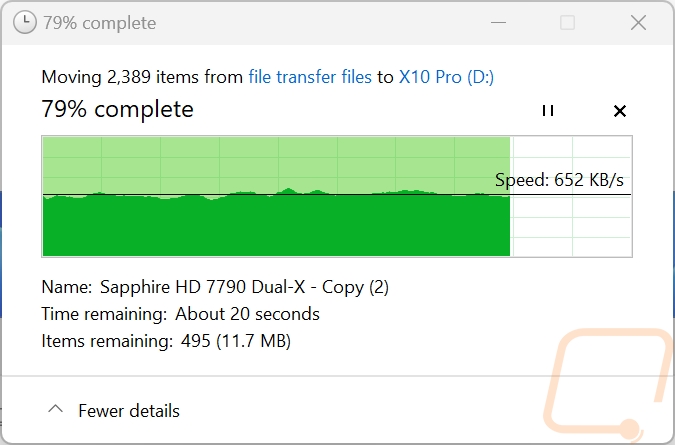
X9 Pro Documents
With the hiccup on the photo file transfer test, I was curious if thermals were playing a part in that at all. Using AIDA64 I ran a linear read test for a half hour and then took thermal images of both of the drives. When I found was the aluminum top of the drive does a good job of spreading out the heat, there is a clear difference between the top thermal images and the bottom pictures. On the bottom, you can see where the drive is inside of the enclosure. Neither drive was running hot at all but the X10 Pro did run slightly warmer than the X9 Pro, but just by one degree which was enough for the heat to spread more on the bottom as well.
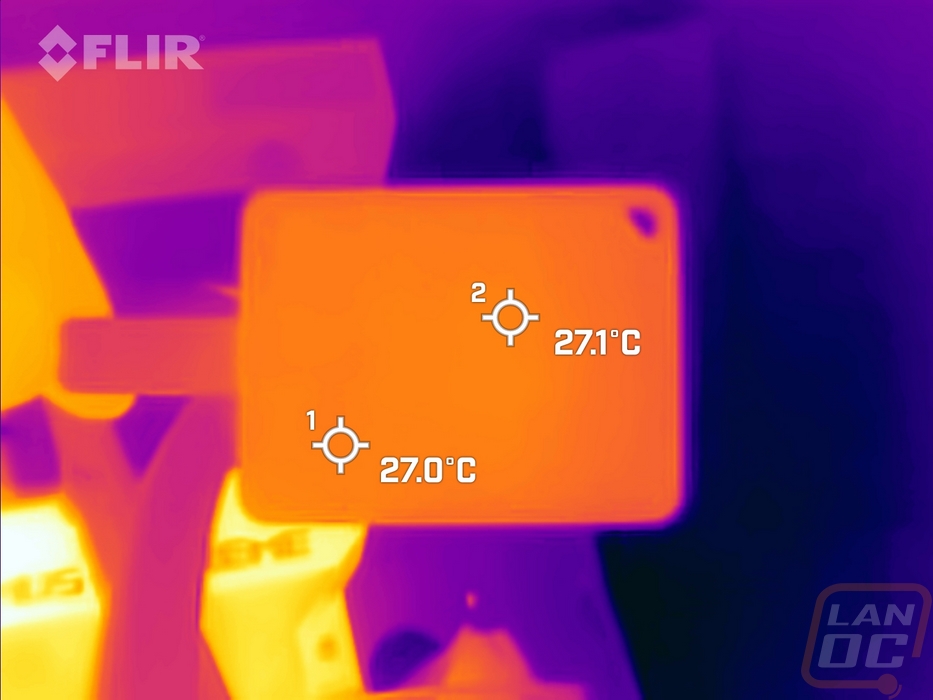
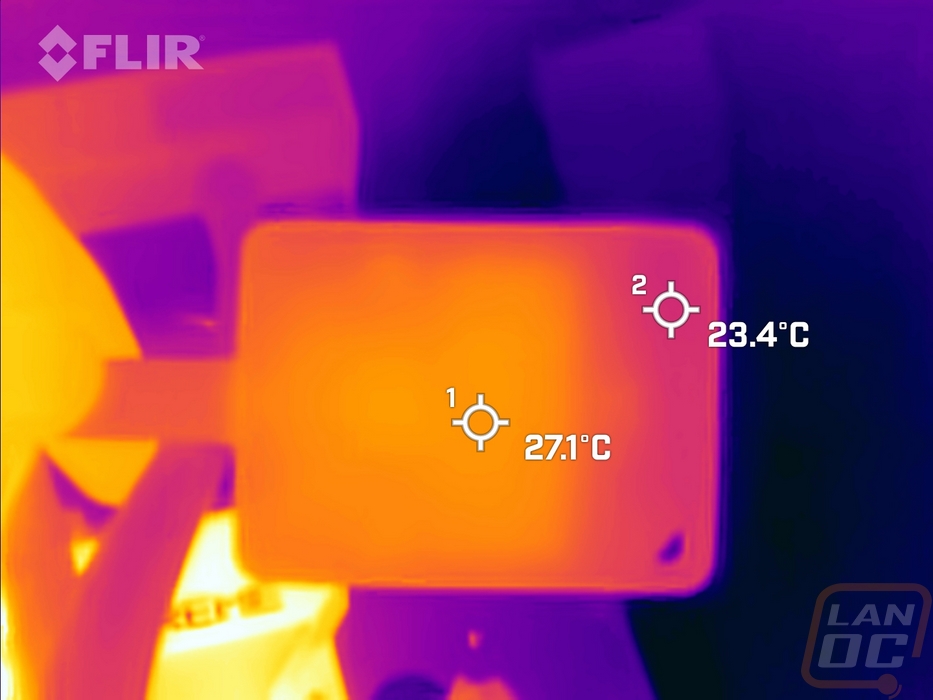
X9 Pro

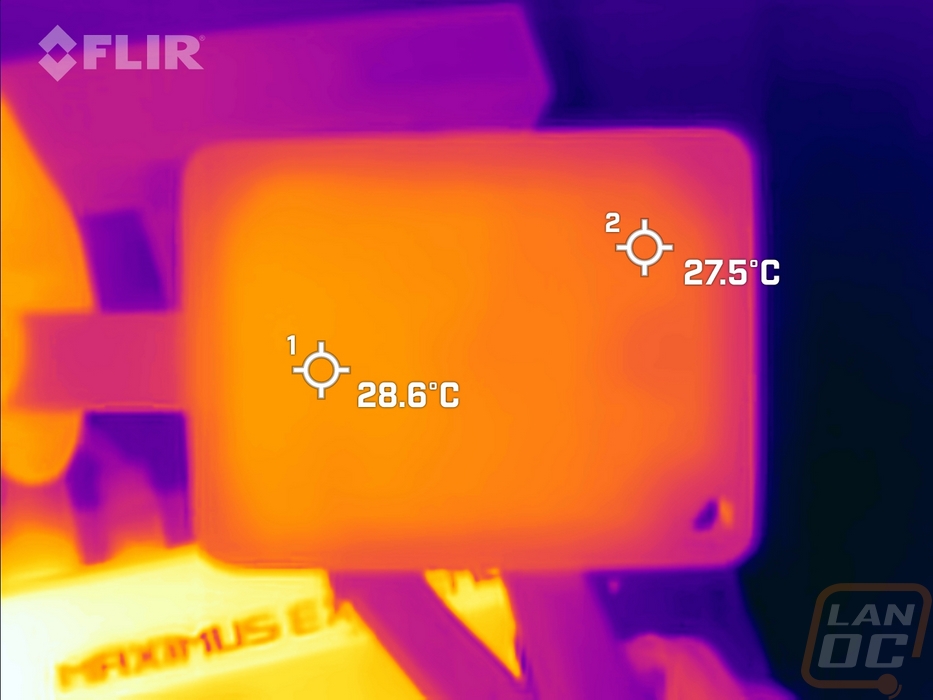
X10 Pro
Before finishing up I did also get pictures of the LED in the keyring opening as well.




