RTX and DLSS
Being an RTX card I also like checking out the performance of some of Nvidia’s features. Namely the ray tracing performance and the performance improvements you can see by using DLSS combined with the tensor cores. My first test goes back to our synthetic benchmarks with 3DMark where I check out their Port Royal benchmark. This is the one test that does also have AMD Ray Tracing support which is great to get a look at how different cards including older non-RTX cards perform. The Dual RTX 4060 sits 11% ahead of the RX 7600 but is behind the 6750 XT and the 3060 Ti by just as big of a margin.
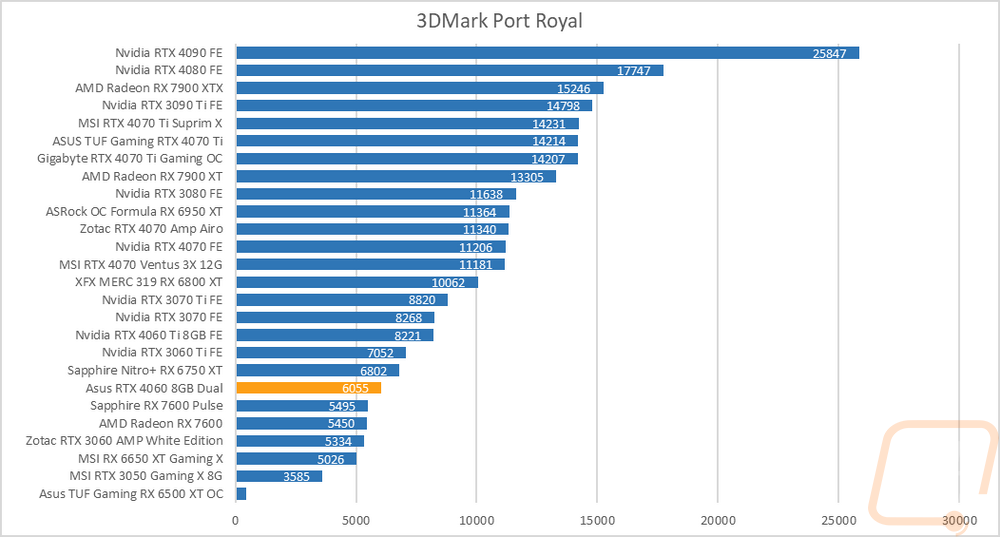
3DMark also has added in a few feature tests, one being a look at DLSS performance. For this one, I have the resolution set to 4K and I test with all three versions of DLSS as well as with it off completely. All DLSS are set to their performance setting as well to keep the results comparable. This gives us a great look at the performance improvements that DLSS has given with DLSS 3 also including frame generation. The Dual RTX 4060 sits above the RTX 3060 and below the 3060 Ti when comparing DLSS 2 performance. Those cards don’t support frame generation so there isn’t any comparison there but the Dual RTX 4060 sits behind the 4060 Ti by 6 FPS. This is also a good look at how DLSS performance has improved and just how much frame generation has to offer over DLSS 2.
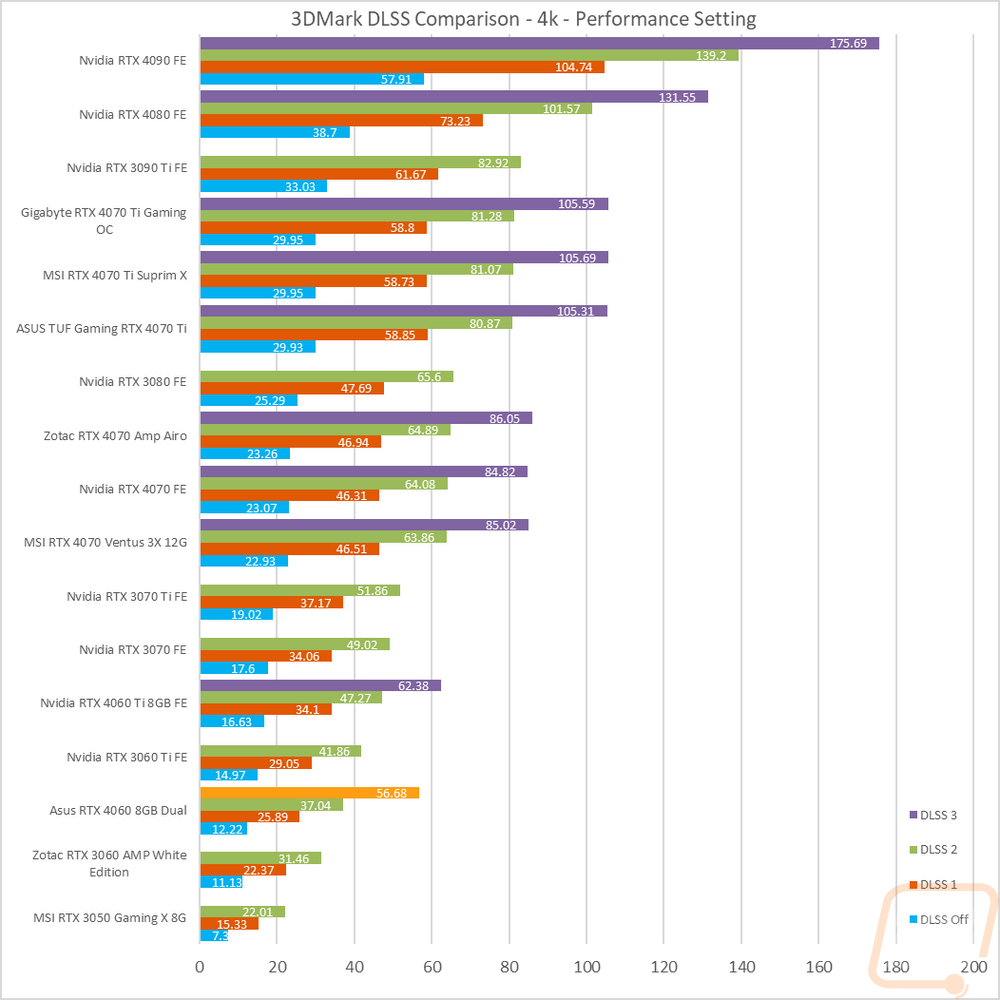
I then jumped into game tests, this time with Watch Dogs: Legion. For this one, I wanted to get an idea of the performance you will see when taking advantage of Nvidia’s RTX and DLSS features. I tested at 4k with the ultra detail setting and with ultra being the setting for DLSS and RTX when they are on as well. I then test with no RTX or DLSS on and then with RTX DLSS on and off and on together. Here the Dual RTX 4060 is once again ahead of the RTX 3060 and behind the 3060 Ti. This test also shows how RTX and DLSS affect performance. For the Dual RTX 4060 without either at 4K with ultra detail which is admittedly not a resolution the 4060 is designed for. But it ran at 29 FPS without RTX or DLSS. Turning RTX on dropped that even lower to 15 FPS. But with DLSS on and RTX it was up to 47 FPS and over 60 FPS with the 64 FPS it did with just DLSS which is a good example of how DLSS can help the Dual RTX 4060 punch above its weight class in games that support it.
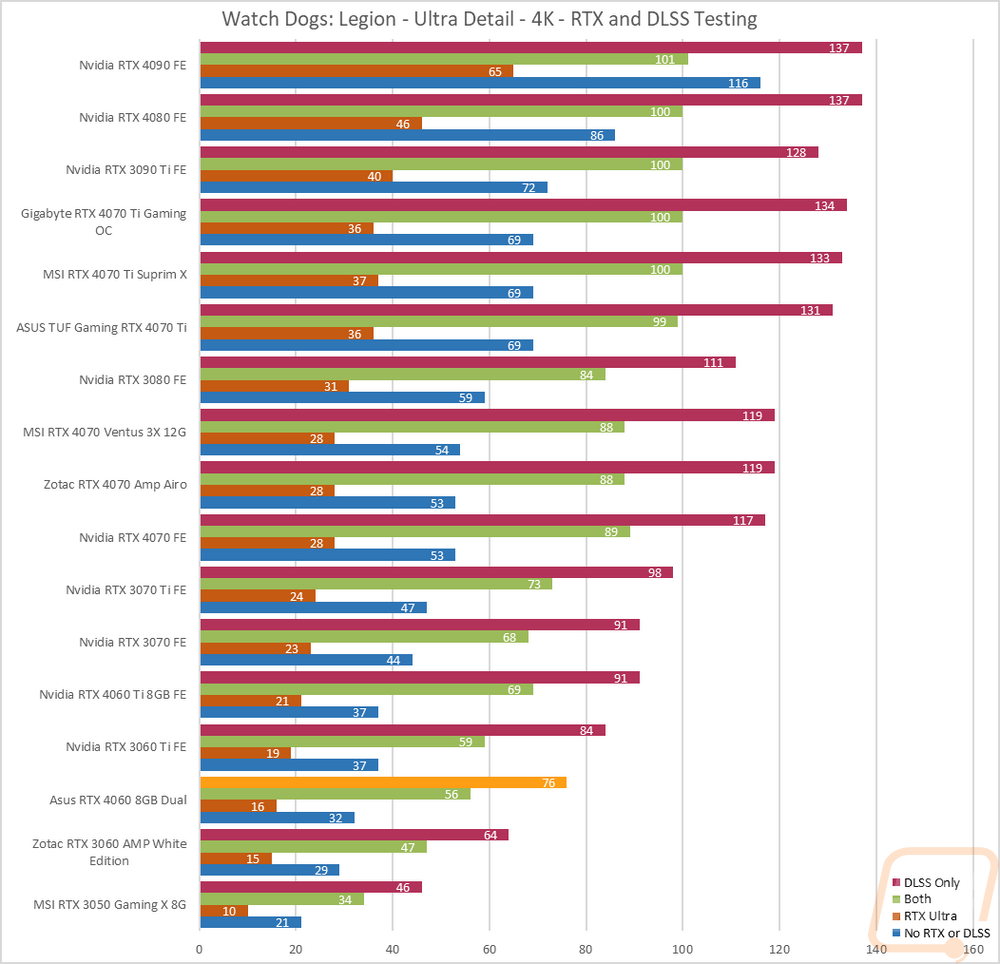
Next, I wanted to check out the performance in Metro Exodus which we have used for testing for a long time now. This test is similar as well with it set to 4K and Ultra detail, I use the included benchmark to test DLSS and RTX individually and then with them both on and both off to give us a look at overall frame rates depending on which direction you go. I should point out that this is using the Enhanced Edition where our normal benchmark uses the standard version for testing with AMD but that version DLSS no longer works. That said the Dual RTX 4060 is sitting above the RTX 3060 and below the 3060 Ti once again. DLSS took performance from a very unplayable 23.47 FPS without RTX and 20.39 FPS with RTX up to 50 FPS with both on.
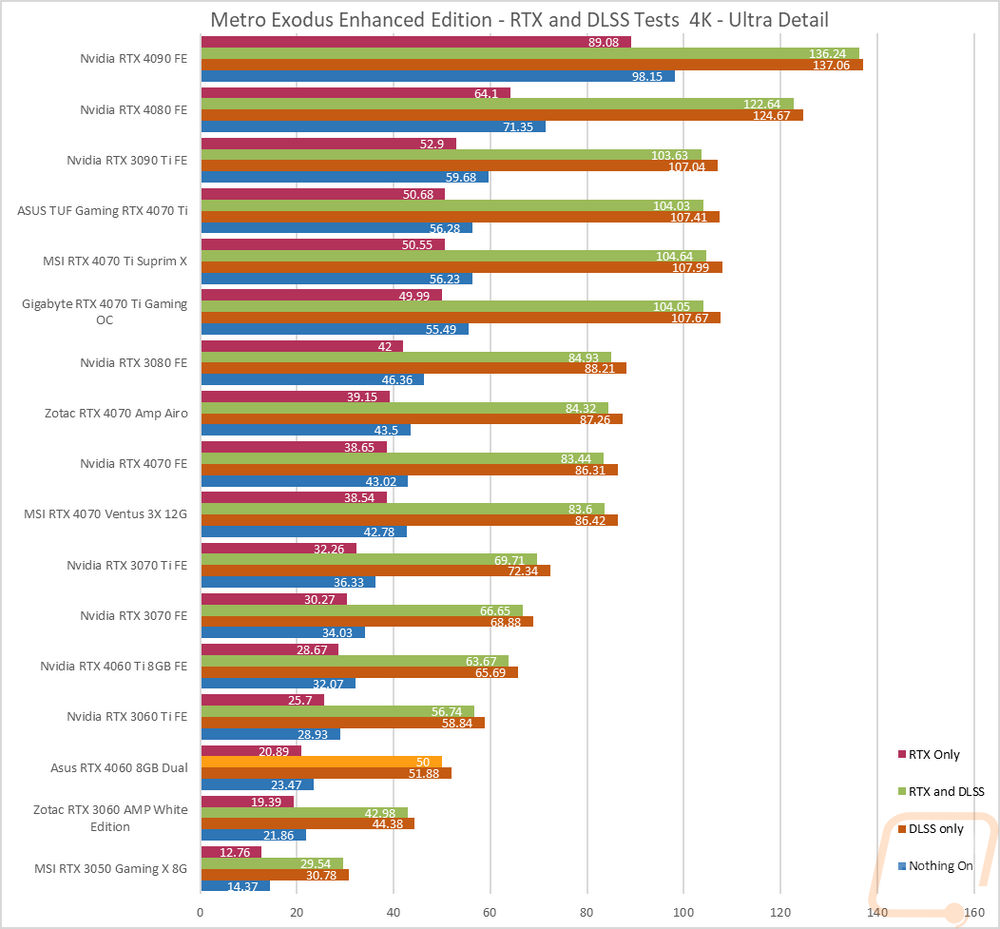
I also wanted to take a look at DLSS 3 performance as well a little more than my initial look at it with 3DMark’s benchmark. For this, I put Nvidias Frameview to the test to run a few benchmarks using the games that currently support DLSS 3. For games with a built-in benchmark, I ran the benchmark but used frameview so we could get the FPS and 1% lows and because with some of the games frame generation is messing up their in game FPS readouts. V-Sync was turned off on all of the tests because it currently causes problems with frame generation and all of the tests were done at 1080p, 1440p, and 4k with the highest detail settings including the highest RTX settings. DLSS 3 when there is an option was set to performance.
The first game tested was Cyberpunk 2077 and for this one, I tested at 1080p, 1440p, and 4K. I also did a fourth test at 1080p and low settings to get a look at how frame generation helps when CPU limited. At all three resolutions turning DLSS with frame generation on had significant performance improvements. At 4k for example the game wouldn’t even run at all without it but ran at 38 FPS with it. At 1080p, the resolution the Dual RTX 4060 was designed for the card struggled when running the ultra ray tracing detail setting running at 34 FPS. With it on it was up into the high refresh range at 129 FPS with an also impressive 108 1% low. In the fourth test at low detail, the Dual RTX 4060 didn’t have as big of a performance jump as some cards but I was still able to gain 36 more FPS while being CPU limited which means even a 4090 would only get us so far.
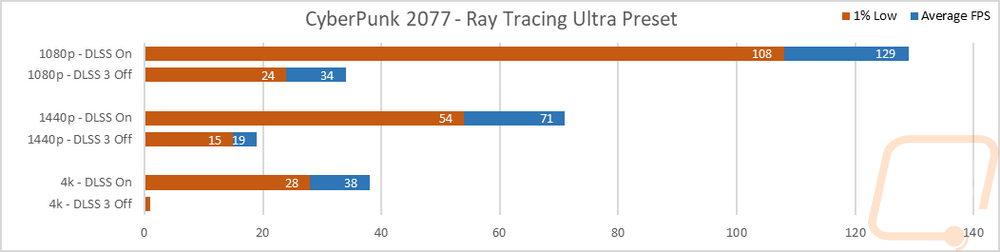
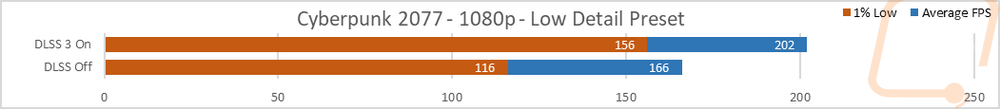
In F1 2022 I ran three tests. I tested with full DLSS, I did it again but turned off frame generation, and then tested with DLSS off and TAA on. Frame generation here was helpful at 1080p and 1440p but we do still see the same performance issue at 4k that I have seen on the higher 4000 Series cards as well. At 1080p DLSS was able to take good performance and push it up over 153 FPS with the 1% lows at 96 FPS and with frame generation on this was even better at 194 with 1% lows at 133 which is buttery smooth.
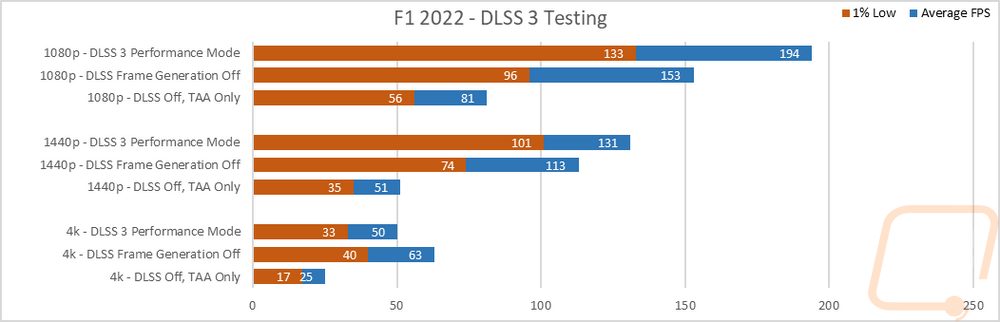
In the side scroller Forged in Shadow Torch DLSS 3 helped the Dual RTX 4060 go from 116 FPS at 1080p up to 192 FPS but the 1% lows didn’t have that big of a jump. At 1440p this was bigger and was once again enough to take things from playable up to smooth. Then at 4k, it was able to take the side scroller from barely playable to playable.
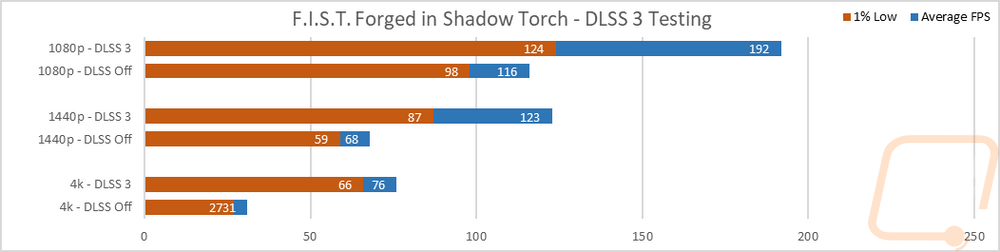
Next up was Destroy All Humans! 2 – Reprobed. The Dual RTX 4060 struggled at 4k both with and without DLSS on, but at 1080p and 1440p it helped step up performance, especially with the 1% lows at 1440p. In both situations, it was enough to improve performance from good up into the high-refresh capable range.
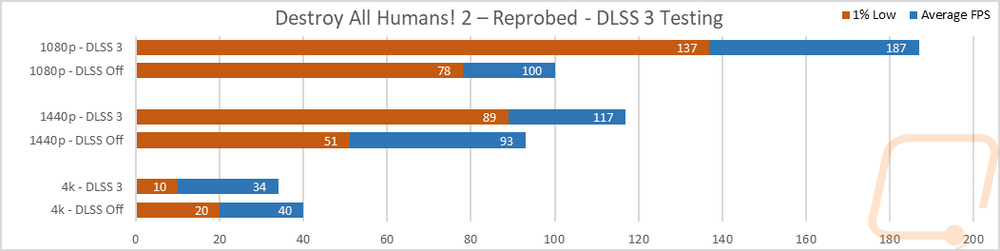
I also took a look at Microsoft Flight Simulator and this is an interesting case because this is a well-known CPU-limited game. To keep things consistent the test used the landing test run over Sydney With DLSS off and again with DLSS and frame generation. This included having DLSS on the quality setting, you can get even better performance by changing that and with the detail settings on their highest settings. I tested at 1080p, 1440p, and 4k. The Dual RTX 4060 struggled at 4k with both DLSS on and of but it did offer an improvement. At 1440p the 1% lows didn’t improve much but the overall average went from 42 FPS which would be rough to 76 FPS, so with the 1% lows in mind it wouldn’t be perfectly smooth but would be a big improvement and playable. Then at 1080p, the Dual RTX 4060 averaged 59 FPS with 44 FPS 1% low, turning DLSS and frame generation on improved that significantly up to 113 average FPS and 88 FPS for the 1% low, not enough to get into the high-refresh range but close.
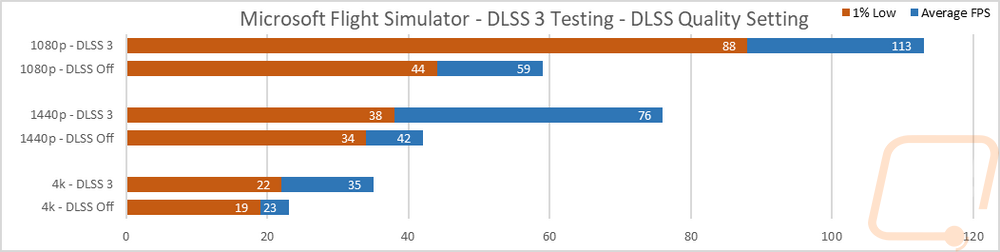
Last up, because of Diablo IV’s popularity right now and because I just recently took a look at DLSS and frame generation performance in the game I continued those numbers when testing with the Dual RTX 4060. Like with what I saw previously, frame generation didn’t offer its usual big improvements. But DLSS on the other hand did. At 4k for example this took performance from 53 FPS and 31 1% lows up to 102 with a much nicer 65 FPS 1% lows. 1440p was similar as well with its improvement but the 4060 performed well even before DLSS at that resolution but DLSS was able to push things up into the smooth high-refresh monitor range.
|
4k |
DLSS w/FG Average |
DLSS w/FG 1% Low |
DLSS Average |
DLSS 1% Low |
DLSS Off Average |
DLSS Off 1% Low |
|
RTX 4090 FE |
285 |
144 |
338 |
224 |
204 |
136 |
|
RTX 4080 FE |
210 |
182 |
263 |
143 |
142 |
82 |
|
RTX 4070 Ti SuprimX |
174 |
128 |
207 |
158 |
113 |
76 |
|
RTX 4070 FE |
147 |
103 |
116 |
105 |
89 |
47 |
|
RTX 4060 Ti FE |
105 |
54 |
109 |
50 |
57 |
16 |
|
RTX 4060 FE |
86 |
24 |
102 |
65 |
53 |
31 |
|
1440p |
DLSS w/FG Average |
DLSS w/FG 1% Low |
DLSS Average |
DLSS 1% Low |
DLSS Off Average |
DLSS Off 1% Low |
|
RTX 4090 FE |
361 |
247 |
396 |
251 |
362 |
175 |
|
RTX 4080 FE |
303 |
231 |
383 |
249 |
274 |
194 |
|
RTX 4070 Ti SuprimX |
270 |
227 |
329 |
260 |
212 |
112 |
|
RTX 4070 FE |
242 |
185 |
267 |
178 |
177 |
123 |
|
RTX 4060 Ti FE |
197 |
147 |
115 |
79 |
114 |
63 |
|
RTX 4060 FE |
166 |
88 |
168 |
124 |
106 |
68 |


