Card Layout and Photos
The Hellhound RX 7900 XTX from PowerColor is a triple fan design with a black plastic textured fan shroud around all of the fans. The card itself is big in every possible direction, especially when we compare it with the reference RX 7900 XTX design. The Hellhound RX 7900 XTX has a surprisingly clean design which looks boxy but does have the raised areas in the center above and below the center fan that give it a little styling. The shroud is black but does have silver accents near the four corners and the translucent fans are also a big departure from most aftermarket cards that mostly seem to have black fans these days.


The Hellhound RX 7900 XTX is 320 mm long which for reference the reference design is 287 mm long. For card height, it is 118.5 mm tall taller than the 110 mm of the reference card but more compact than you would expect. Then for thickness, it is an impressive 62 mm thick making it a full 3-slot card with an extra 2 mm on top of that. Overall it is a big dude, our reference RTX 7900 XTX ran warm which was the big tradeoff for its size so I’m excited to see what PowerColor can do for cooling with the extra space.
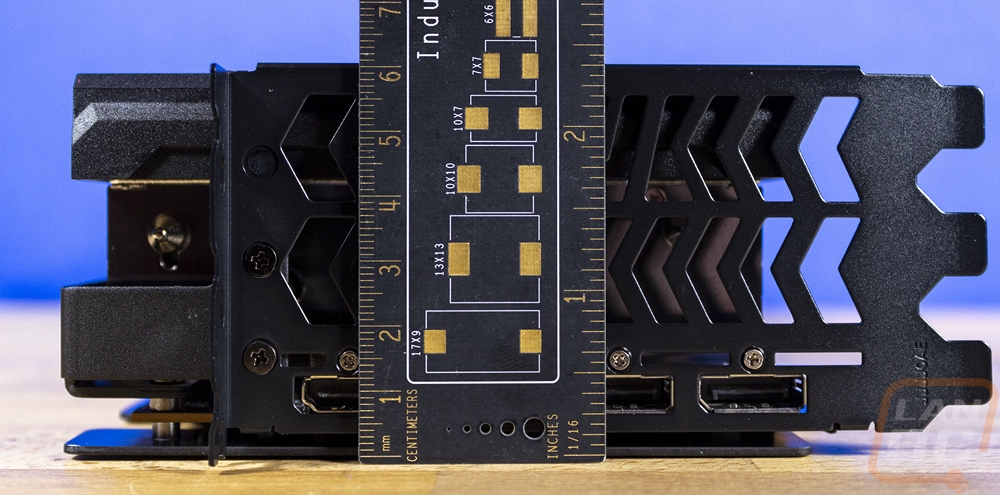
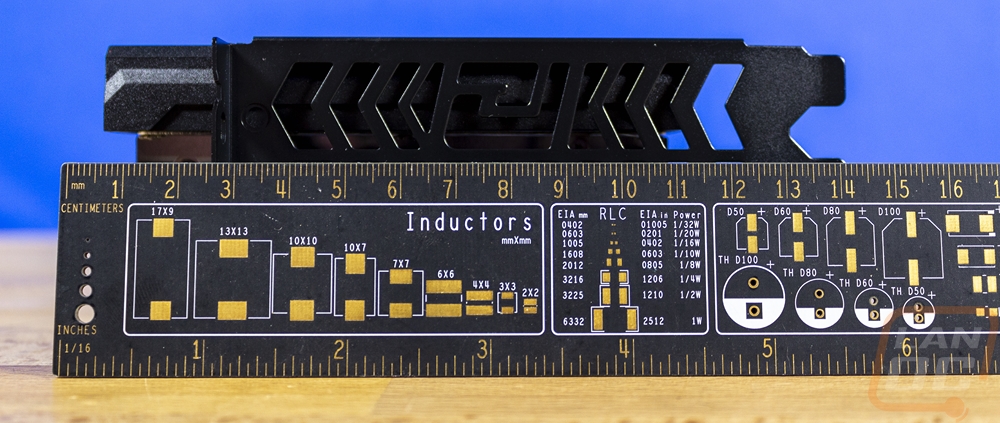
The triple fan design on the Hellhound RX 7900 XTX utilizes two different fan sizes with the two outside fans being 95 mm from edge to edge of the blade or 100 mm for the opening. The smaller center fan is 87 mm wide. The Hellhounds fan design also utilizes two different fan directions, similar to Gigabytes Windforce designs. The two outer fans sping counterclockwise and the center fan spins clockwise. This helps with any airflow blowing off from around the fans to keep them from fighting against each other. This normally helps keep noise down. All three of the fans are translucent and have RGB lighting in the center and around the outside on the fan shroud with six LEDs in the center and nine on the outside to light everything up. The center fan has the PowerColor logo on a sticker in the center and the outer fans both have the Hellhound logo with a silver hound face and blue outline. They all have 9 blades and are designed to blow down into the cooler. They also have an outer ring around the outside that helps give the blades stability as well.


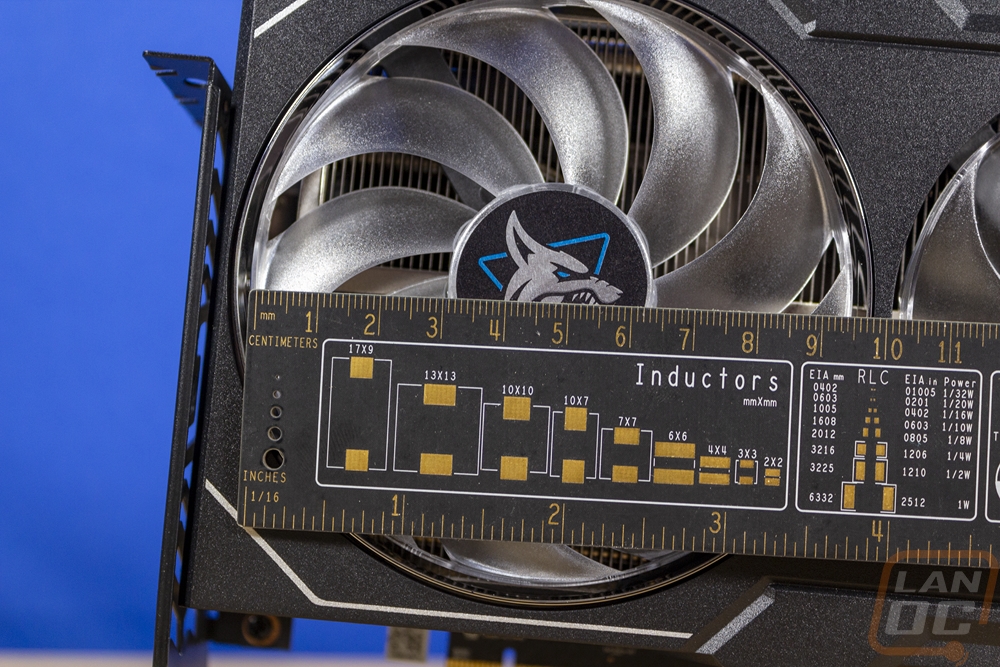
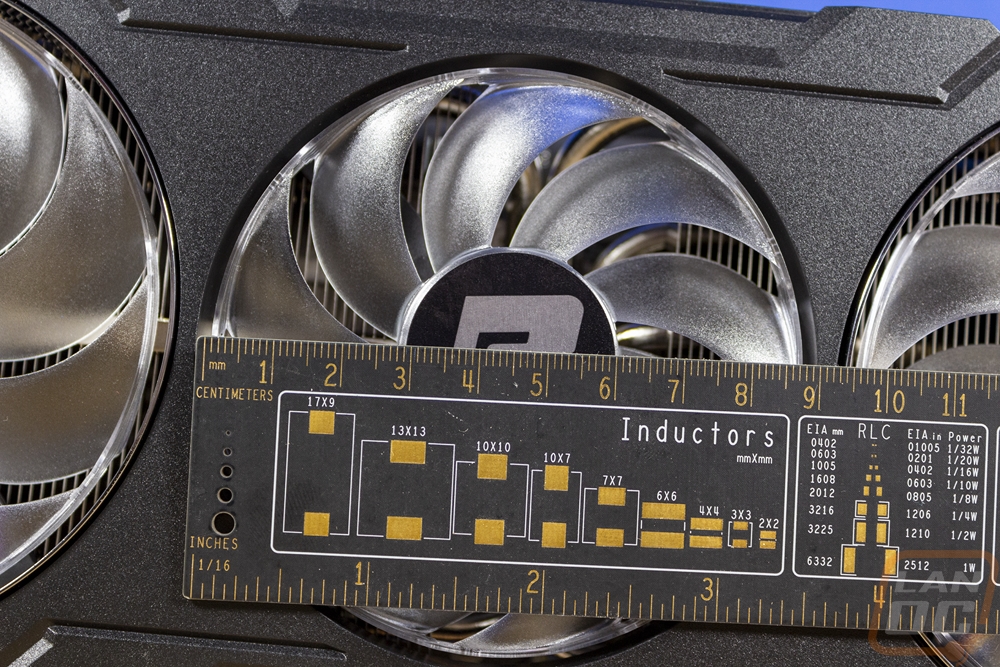
The top edge of the Hellhound RX 7900 XTX has the Radeon logo printed on it on the PCI bracket end of the card. They have thick metal support brackets along the top. Then down at the end of the PCB which is a few inches from the end of the card they have the two power connections facing up. It has two 8-pin PCIe power connections to power everything, avoiding the new 12VHPWR connection meaning you don’t have to worry about potentially upgrading your power supply assuming your current one can handle the Hellhound's power. With the Hellhound branding, I am surprised that the top of the card doesn’t have anything on the top edge with that brand on it or letting you know it is a 7900 XTX or lighting for that matter.

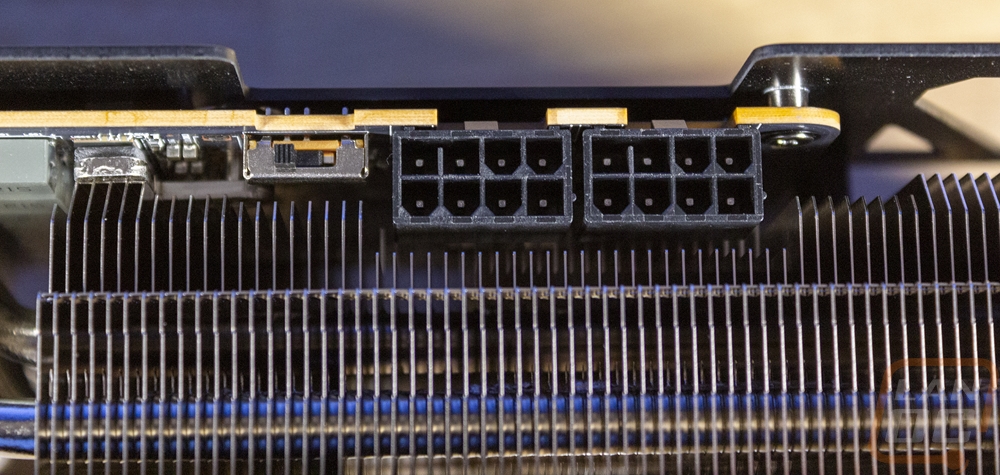
Looking around at the top, bottom, and end edges gives us a much better idea of why the Hellhound RX 7900 XTX is a wide card. PowerColor has packed this card with large heatsinks to help keep things running cool. Right in the middle just past the GPU itself they have a whole mess of heatpipes to handle the 8 heatpipes in total for the cooler. All of these sit right on top of the direct contact copper plate on the GPU and VRAM. Six of the nickel-plated copper heatpipes pull the heat down into the back end of the card and the other two loop around and pull heat to the top and bottom edges of the card on the GPU side. The center of that section of course gets heat from on top of the GPU itself which helps spread the heat out. The heatsink is sheet metal aluminum held together by the heatpipes and they have it tight up against the PCB and up under the fan shroud with the heatsink itself going to the 2.5 slot area even before the fans. The end of the Hellhound RX 7900 XTX has a bracket as well with four screw holes to mount it in cases with that type of anti-sag support.
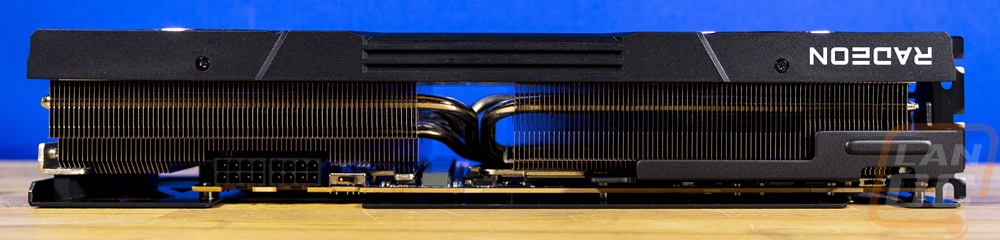

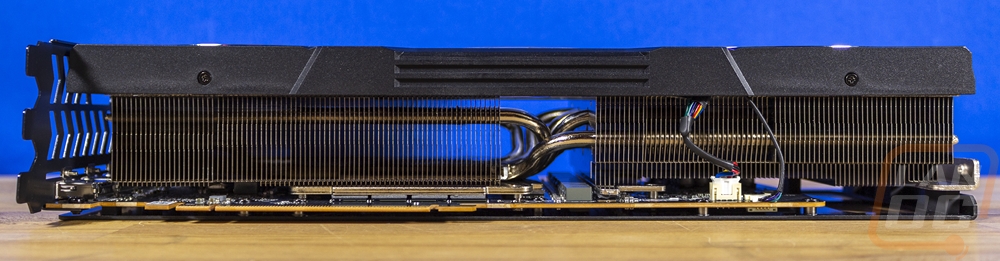
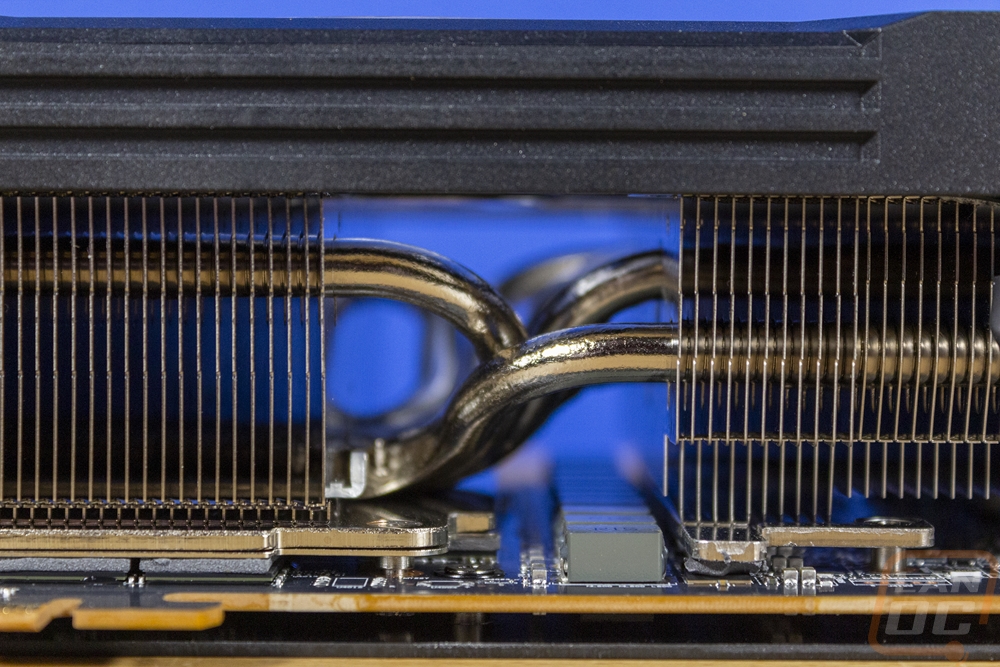
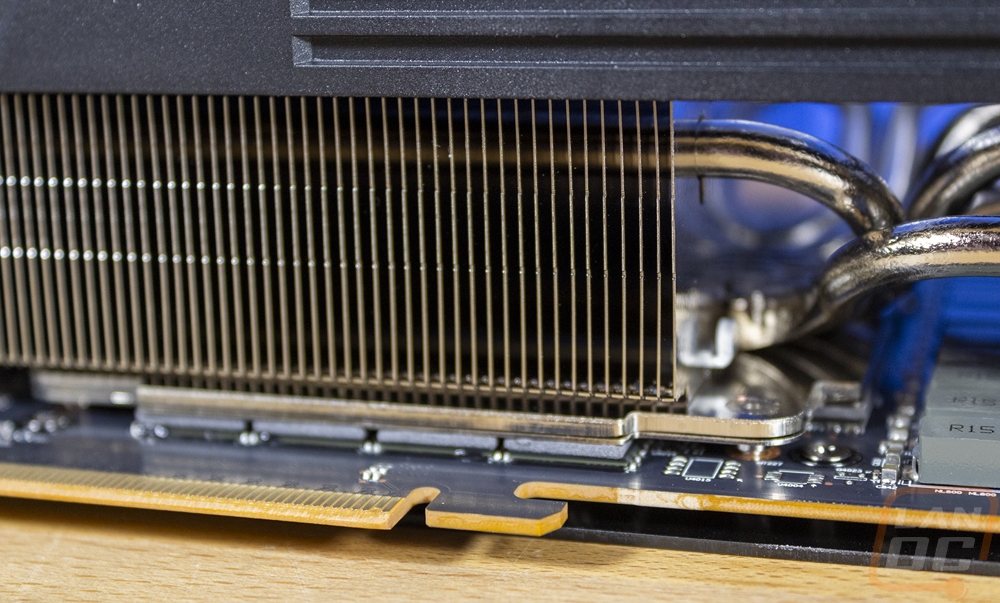
The back of the Hellhound RX 7900 XTX has a full-length black brushed aluminum backplate. It runs down beyond the end of the PCB and includes an open area on the far end to blow through and it also gives a peak at the heatsink from behind. Next to that the Hellhound logo is a combination of the triangle that is cut out and the toothy hound face is printed on. This way the RGB lighting can light up the cutout areas including the eyes on the hound. Above that are the power connections in which the backplate has an opening cut in to help give access to the clips. Alsop with the power connections there is a small LED switch to give a manual option to be able to flip between the standard blue and the amethyst colors or in the middle which turns the lighting off all together. There is a second switch on the top edge towards the PCI bracket as well which also has a cutout in the backplate. This one switches between the two BIOS, one for silent mode and the other for overclock mode. The backplate does have the serial number and model information on a sticker in the bottom right corner. The back of the GPU itself including the back bracket is all cutout and exposed, PowerColor has also printed a few accent stripes on the right side as well.
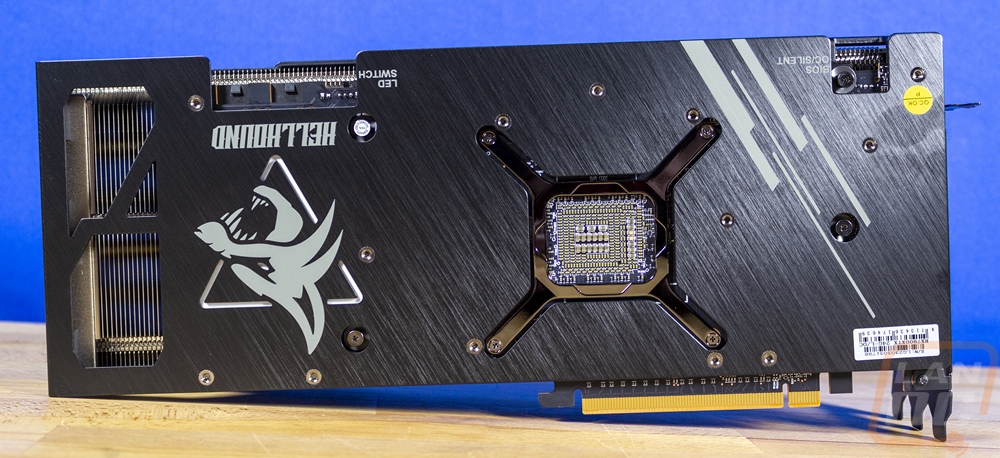
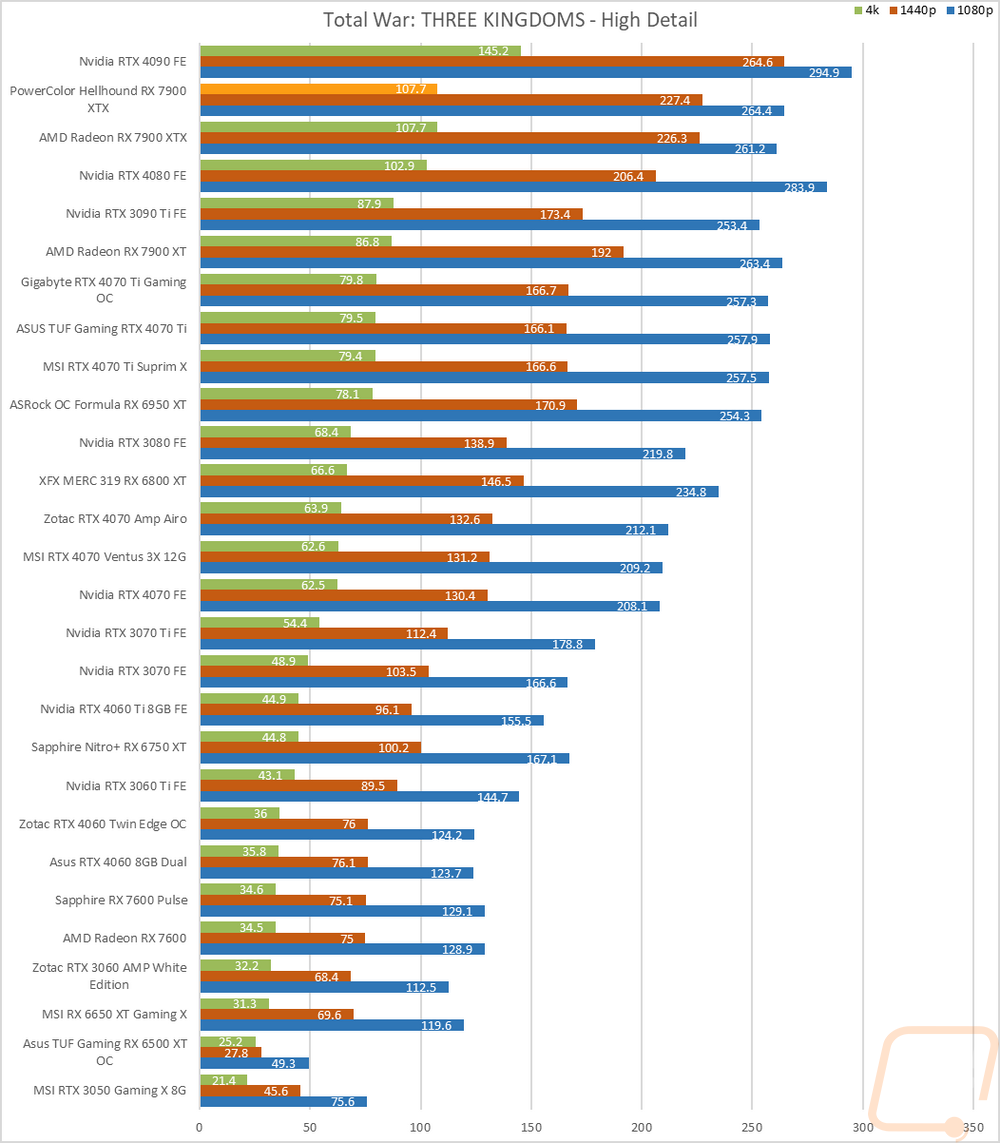
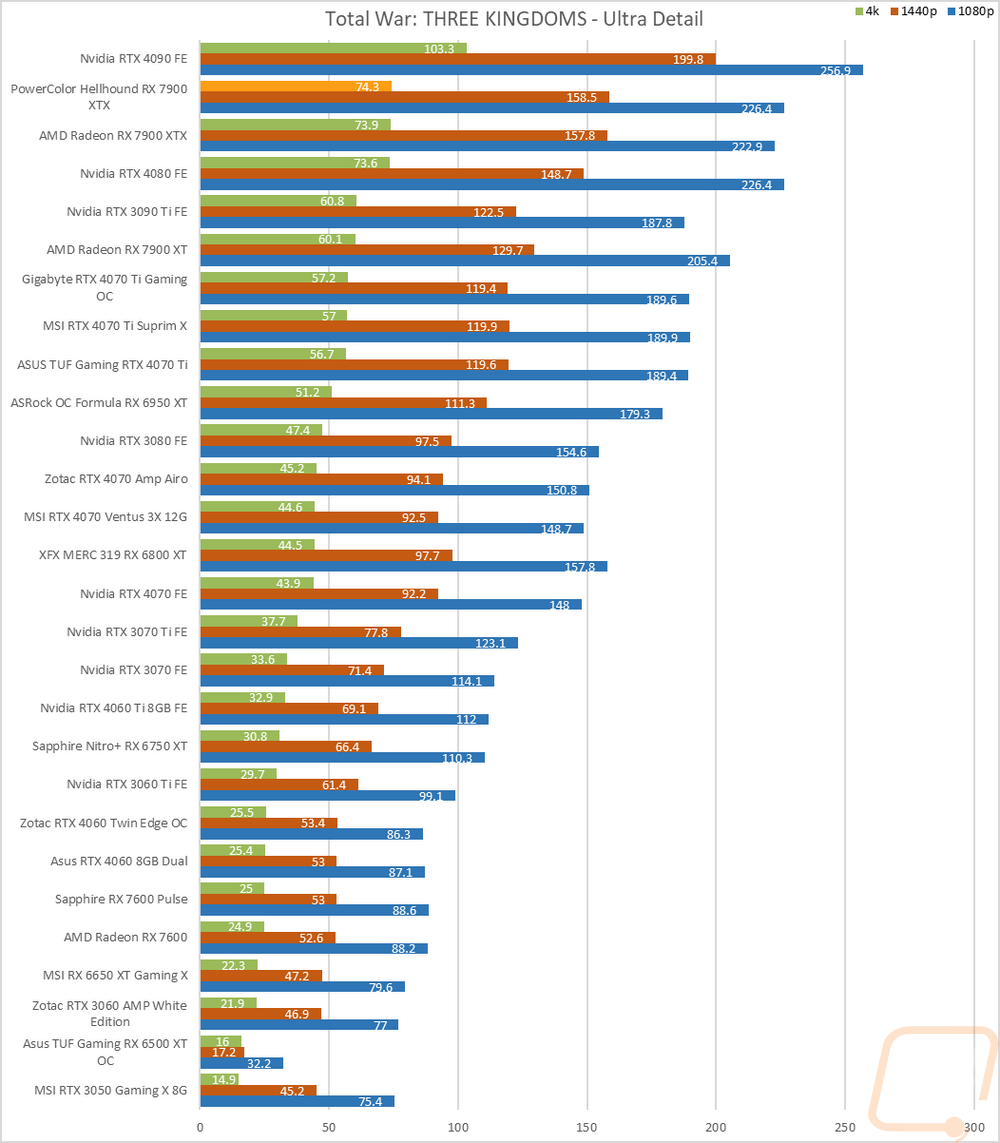
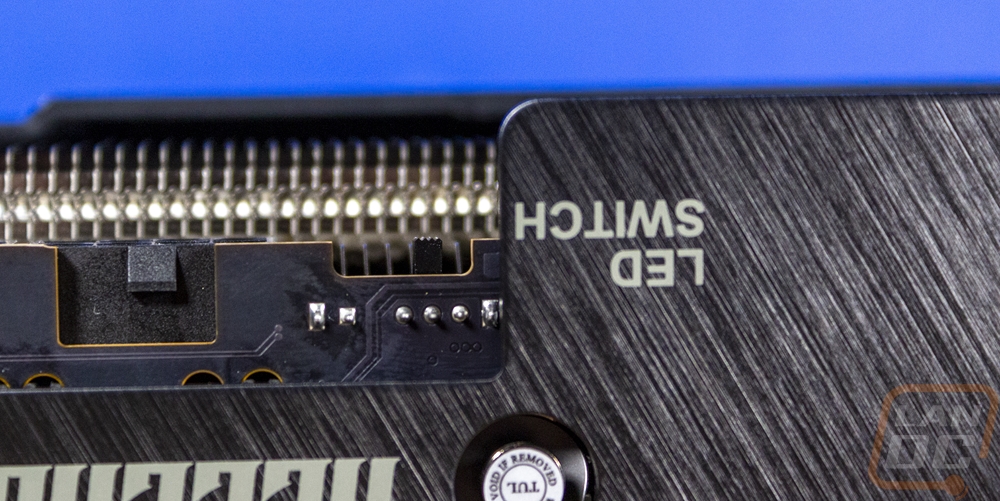
The wide triple slot PCI bracket for the Hellhound RX 7900 XTX has a nice textured black finish. This is a feature I mention in nearly every review and don’t know why we don’t see it more often. The black better matches most builds and blends in when installed and also better matches the card designs as well. For the Hellhound the top two slots have vent holes cut in them in the shape of arrows along with the PowerColor logo. Then down along the bottom next to the PCB, there are four display connections. There is one HDMI up at the top and then four DisplayPorts all in a row making it easy to blindly plug in if needed.

Before getting into testing I did also check out the lighting on the Hellhound RX 7900 XTX and for that, PowerColor has the three fans all lit up as well as the Hellhound logo in the back. The lighting is all in the light blue to match the Hellhound logo and with the switch on the card you can now also switch it to a purple amethyst color, sadly you can’t do other colors to match your build but you can turn the lighting off if you want. The fans stay lit up even when they spin down when not in use. The Hellhound logo on the back looks great, especially having the eyes lit up which is a really nice touch. What the Hellhound doesn’t have and I’m glad to see it is any backlit branding. Too many companies use RGB just to light up their brands which makes your PC look like Times Square, especially if you use different brands for each component. But props to PowerColor for avoiding that.






