Packaging and Accessories
The packaging for the Logitech G Pro X 2 LIGHTSPEED Gaming Headset continues what we have seen with Logitech’s other gaming lineup as well. It has a black background and then the Logitech logo which is in the bottom left corner and a huge PRO with the model name is all in grey. The front of the box features a large picture of the headset which includes the pink color of ours. Other than that the front just has a few small icons over in the top right corner that touches on some of its features, specifically the lightspeed wireless connection, Bluetooth, and graphene drivers. Logitech does have a full specification listing on the side of the box including the dimensions. This helps them keep the back simple with “Keep Playing” in blue and white and then a list of the Pro X 2 LIGHTSPEED Gaming Headset’s features are printed on the black box in a gloss black. They are easy to see here because of our lighting but in person, this is a lot more subtle. Overall though the packaging has a picture of the product right on the front and specifications and information available on the box, I wish a lot more companies would do the same.

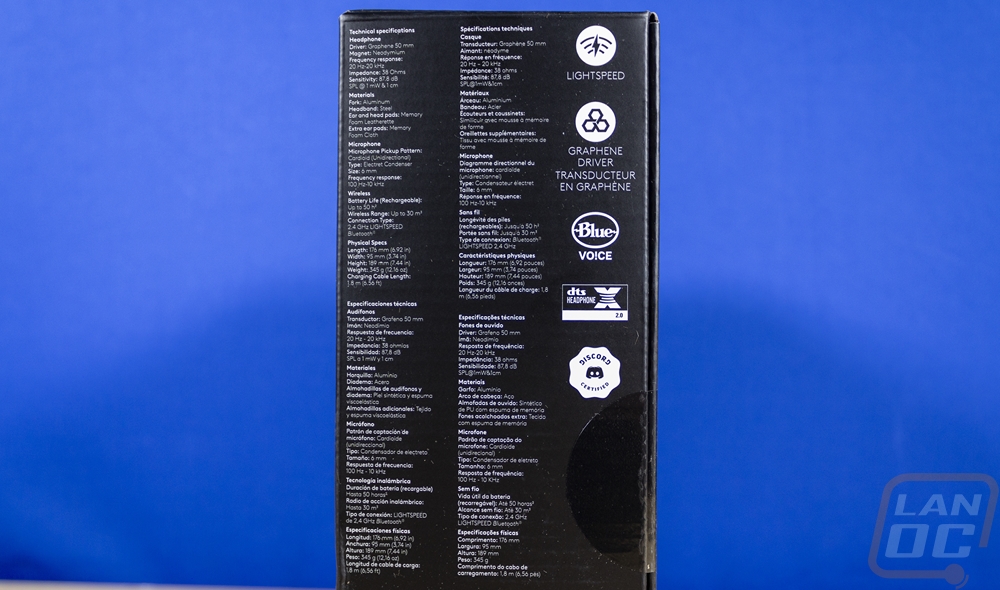

When you open the box up the lid has a link to the support page as well as the software download page for G Hub. It also has line drawings that show you how to connect the Pro X 2 LIGHTSPEED Gaming Headset to your PC or how to connect with Bluetooth. The headset is then right sitting with multiple cardboard folds designed to keep it from moving around. It has soft bags around each of the earcups to keep them safe, those have the Logitech G logo all over them. The dongle is there up in the top left corner and then the documentation and cords are all packed into the middle box between the earcups. There is also a cardboard fold that covers up and keeps the included second set of earcup pads safe and protects them from being smashed.
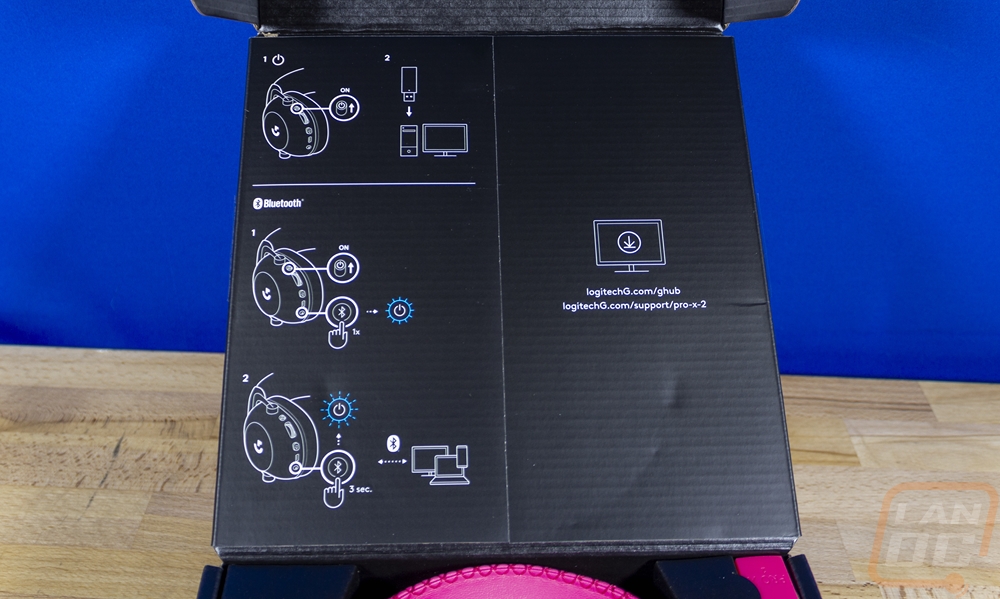

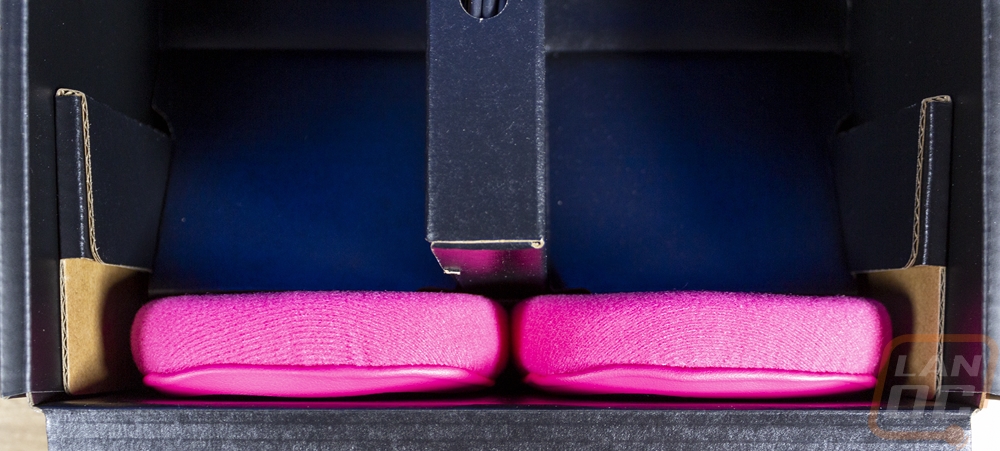
The documentation that the Pro X 2 LIGHTSPEED Gaming Headset comes with is simple. It is a safety, compliance, and warranty information. It has a few line drawings showing how to open the headphones up and get to the battery.
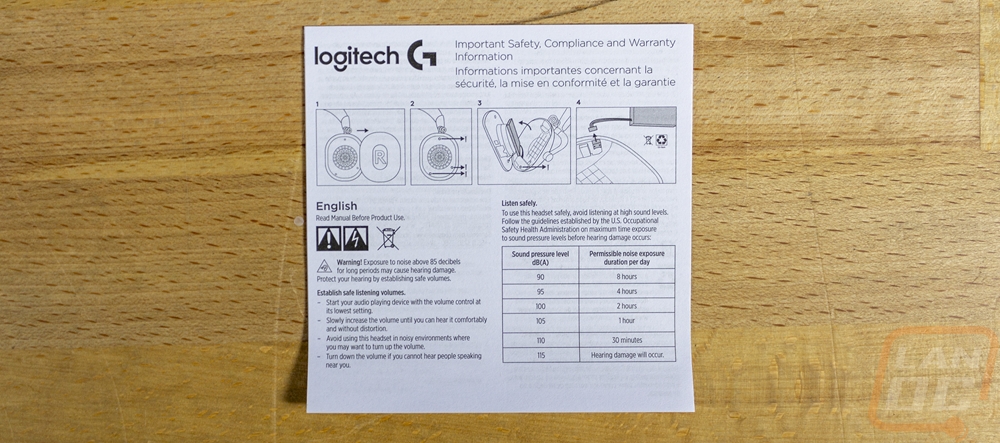
The Pro X 2 LIGHTSPEED Gaming Headset comes with a few different accessories to help keep it safe and to help everything work. The biggest of those is the carrying case. This is similar to the Pro X TKL Keyboard which has a hard case but the Pro X 2 LIGHTSPEED Gaming Headset carrying case is a soft bag. It is black and has the Logitech G in the middle. It has a zipper along the top to make it easy to close up. Given the goal with the Pro lineup is esports and you would want to travel to your events, including the bag is nice. But I was a little spoiled with the hard case that the Pro X TKL came with and wish that the Pro X 2 LIGHTSPEED Gaming Headset came with a similar style case.

For cables, the Pro X 2 LIGHTSPEED Gaming Headset does come with two different types. One is the USB charging cable and this is the same cable we have seen with the Superlight 2 and the Pro X TKL. It has a rubber cover and doesn’t have a sleeving. It has the G logo on the larger Type-A USB connection and the other end is a Type-C connection. The second cable is a male-to-male 3.5mm TRS cable. This cable can turn the Pro X 2 LIGHTSPEED Gaming Headset into a wired traditional headset or it can be used with the included dongle to have a wired connection to it as well.

You get a second set of earcup pads with the Pro X 2 LIGHTSPEED Gaming Headset and to go with our Pink color the pads do match. They have the left and right sides labeled with large white letters. These have a soft microfiber finish on them which is completely different from the leather-like finish on the pads that come pre-installed on the Pro X 2 LIGHTSPEED Gaming Headset.


You can’t have a gaming headset without it also having a microphone and the microphone for the Pro X 2 LIGHTSPEED Gaming Headset is detachable. This has a flexible boom which is 3 and a half inches from the plastic base to the microphone and the microphone then has a foam cover on it to help with wind and function as a pop filter. The connection is a 3-pole TRS connection and the base does have a unique shape to help it lock into the headset so it doesn’t spin around. I was surprised however that Logitech went out of the way to color match that base with the pink.

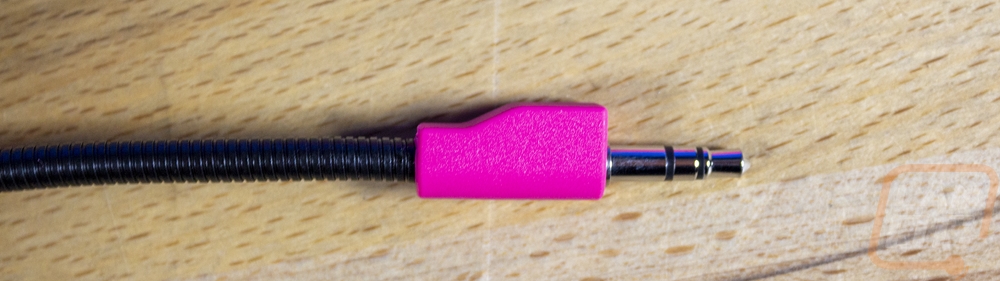
Last up you of course need the wireless dongle and this is different from what the dongle for the TKL Keyboard and Superlight 2 had. This is longer and is color-matched to the pink headset. Even the plastic inside of the plug is pink as well. Given that none of the other dongles or adapters were color-matched this is interesting but welcomed. It has the Pro X 2 branding on it. It then has a male USB Type-A connection on one end and the other end has a female TRS or 3.5 mm headphone cable connection.




