I took a look at the new Logitech G Pro Superlight 2 mouse and their Pro X TKL LIGHTSPEED Gaming Keyboard, both in their pink or magenta colorway. For that same launch Logitech also brought out one other product, they announced the Pro X 2 LIGHTSPEED Gaming Headset in that same pink color. The Pro X 2 LIGHTSPEED Gaming Headset was announced in May and was available in their black and white models. This isn’t a new product but they did match the pink color option to have a full matching set of peripherals available. I was extremely impressed back in 2019 with the original G Pro X Gaming Headset launch and one of my only complaints was that they didn’t have a wireless option available as well but I never had the chance to check out the original wireless model or the new wired X 2. So I’m excited to see what has changed and how well the wireless works, let’s dive in.
Product Name: Logitech G Pro X 2 LIGHTSPEED Gaming Headset
Review Sample Provided by: Logitech
Written by: Wes Compton
Amazon Affiliate Link: HERE
|
Specifications |
|
|
Color Options |
Black: 981-001262 White: 981-001268 Pink: 981-001274 |
|
Dimensions |
Width: 6.93 in (176 mm) Depth: 3.74 in (95 mm) Height: 7.44 in (189 mm) |
|
Weight |
12.17 oz (345 g) |
|
Fork |
Aluminum |
|
Headband |
Steel |
|
Ear and head pads |
Memory Foam Leatherette |
|
Extra Earpads |
Memory Foam Cloth |
|
Charging Cable Length |
5.9 ft (1.8 m) |
|
Headphone |
|
|
Driver |
Graphene 1.97 in (50 mm) |
|
Magnet |
Neodymium |
|
Frequency Response |
20 Hz-20 KHz |
|
Impedance |
38 Ohms |
|
Sensitivity |
87.8 dB SPL @ 1 mW & 1 cm |
|
Microphone |
|
|
Microphone Pickup Pattern |
Cardioid (Unidirectional) |
|
Type |
Electret Condenser |
|
Size |
0.24 in (6 mm) |
|
Frequency Response |
100 Hz-10 KHz |
|
Wireless |
|
|
Battery Life (rechargeable) |
up to 50h |
|
Wireless range |
up to 98.43 ft (30 m) |
|
Connection Type |
2.4 GHz LIGHTSPEED |
|
Other |
|
|
Compatibility |
PC COMPATIBLE PC with Windows® 10 or later and USB 2.0 port. CONSOLE COMPATIBLE PlayStation® 5 and PlayStation 4 (USB wireless stereo sound only), Nintendo Switch (wireless stereo sound when docked). |
|
In the Box |
PRO X 2 LIGHTSPEED gaming headset Memory foam leatherette ear pads Extra memory foam cloth ear pads USB-A LIGHTSPEED Wireless adapter with 3.5mm port Detachable mic with foam windscreen USB-A to USB-C cable 3.5mm cable soft storage bag User documentation |
|
Warranty |
2-Year Limited Hardware Warranty |
Packaging and Accessories
The packaging for the Logitech G Pro X 2 LIGHTSPEED Gaming Headset continues what we have seen with Logitech’s other gaming lineup as well. It has a black background and then the Logitech logo which is in the bottom left corner and a huge PRO with the model name is all in grey. The front of the box features a large picture of the headset which includes the pink color of ours. Other than that the front just has a few small icons over in the top right corner that touches on some of its features, specifically the lightspeed wireless connection, Bluetooth, and graphene drivers. Logitech does have a full specification listing on the side of the box including the dimensions. This helps them keep the back simple with “Keep Playing” in blue and white and then a list of the Pro X 2 LIGHTSPEED Gaming Headset’s features are printed on the black box in a gloss black. They are easy to see here because of our lighting but in person, this is a lot more subtle. Overall though the packaging has a picture of the product right on the front and specifications and information available on the box, I wish a lot more companies would do the same.

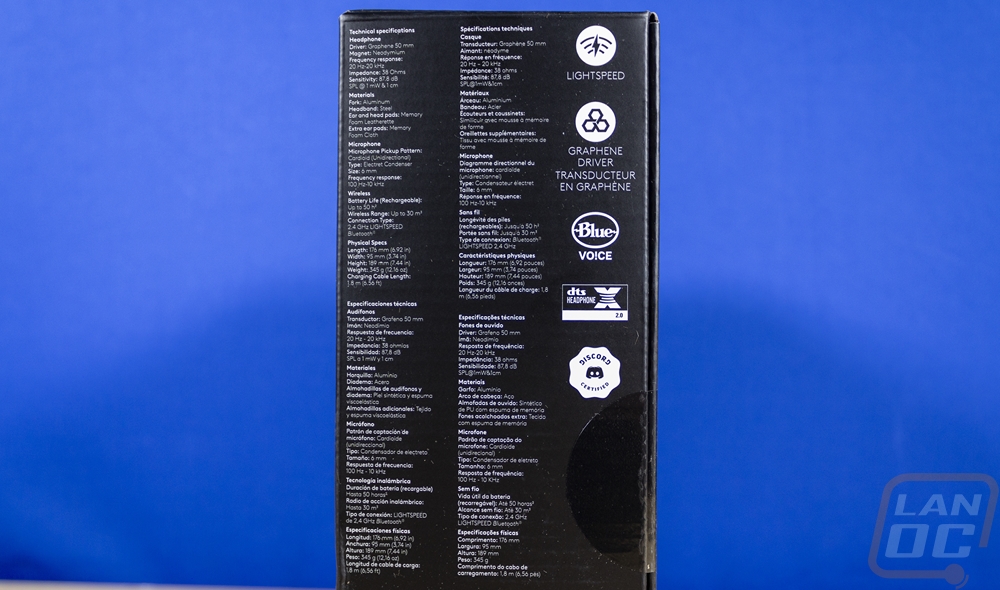

When you open the box up the lid has a link to the support page as well as the software download page for G Hub. It also has line drawings that show you how to connect the Pro X 2 LIGHTSPEED Gaming Headset to your PC or how to connect with Bluetooth. The headset is then right sitting with multiple cardboard folds designed to keep it from moving around. It has soft bags around each of the earcups to keep them safe, those have the Logitech G logo all over them. The dongle is there up in the top left corner and then the documentation and cords are all packed into the middle box between the earcups. There is also a cardboard fold that covers up and keeps the included second set of earcup pads safe and protects them from being smashed.
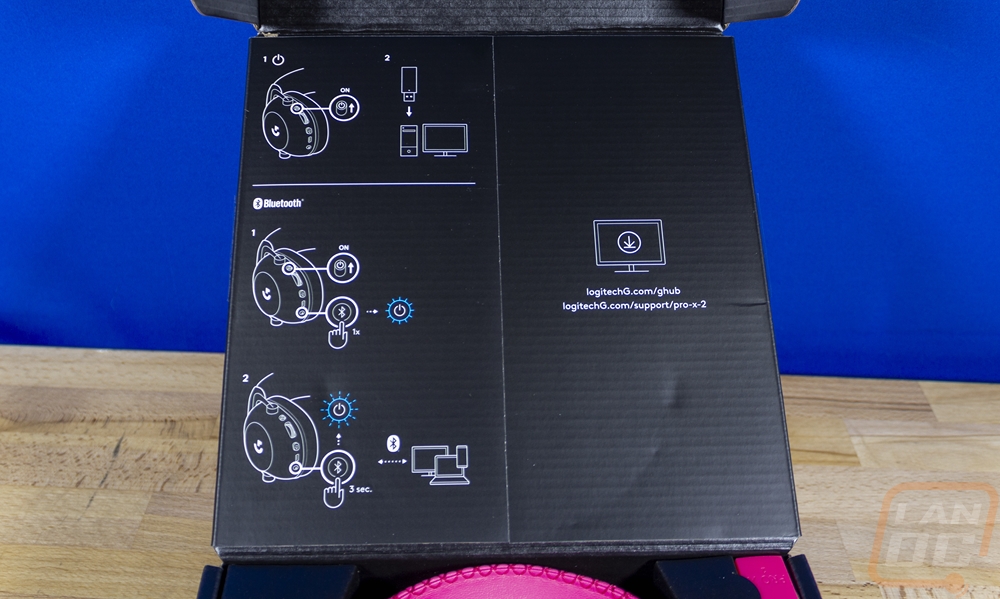

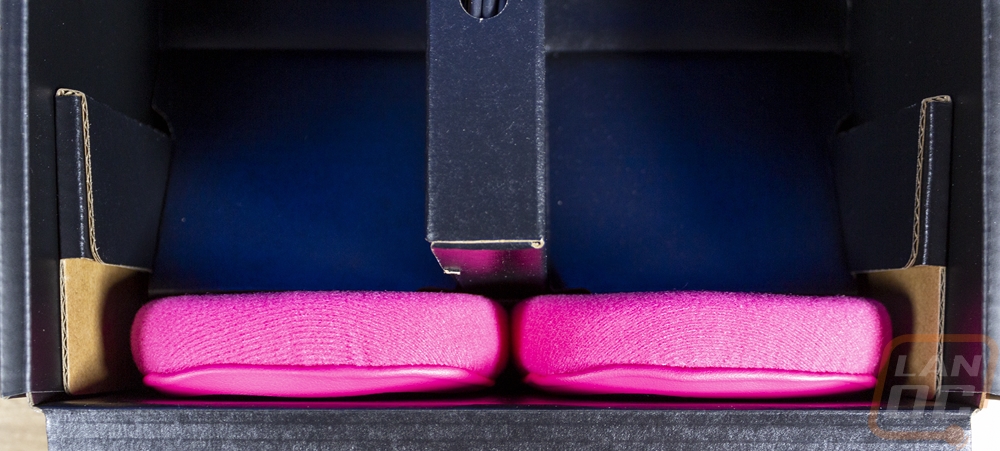
The documentation that the Pro X 2 LIGHTSPEED Gaming Headset comes with is simple. It is a safety, compliance, and warranty information. It has a few line drawings showing how to open the headphones up and get to the battery.
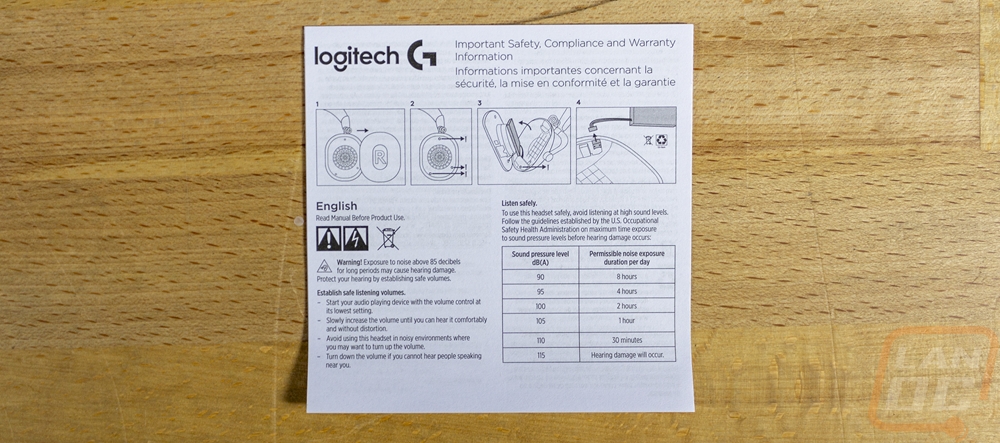
The Pro X 2 LIGHTSPEED Gaming Headset comes with a few different accessories to help keep it safe and to help everything work. The biggest of those is the carrying case. This is similar to the Pro X TKL Keyboard which has a hard case but the Pro X 2 LIGHTSPEED Gaming Headset carrying case is a soft bag. It is black and has the Logitech G in the middle. It has a zipper along the top to make it easy to close up. Given the goal with the Pro lineup is esports and you would want to travel to your events, including the bag is nice. But I was a little spoiled with the hard case that the Pro X TKL came with and wish that the Pro X 2 LIGHTSPEED Gaming Headset came with a similar style case.

For cables, the Pro X 2 LIGHTSPEED Gaming Headset does come with two different types. One is the USB charging cable and this is the same cable we have seen with the Superlight 2 and the Pro X TKL. It has a rubber cover and doesn’t have a sleeving. It has the G logo on the larger Type-A USB connection and the other end is a Type-C connection. The second cable is a male-to-male 3.5mm TRS cable. This cable can turn the Pro X 2 LIGHTSPEED Gaming Headset into a wired traditional headset or it can be used with the included dongle to have a wired connection to it as well.

You get a second set of earcup pads with the Pro X 2 LIGHTSPEED Gaming Headset and to go with our Pink color the pads do match. They have the left and right sides labeled with large white letters. These have a soft microfiber finish on them which is completely different from the leather-like finish on the pads that come pre-installed on the Pro X 2 LIGHTSPEED Gaming Headset.


You can’t have a gaming headset without it also having a microphone and the microphone for the Pro X 2 LIGHTSPEED Gaming Headset is detachable. This has a flexible boom which is 3 and a half inches from the plastic base to the microphone and the microphone then has a foam cover on it to help with wind and function as a pop filter. The connection is a 3-pole TRS connection and the base does have a unique shape to help it lock into the headset so it doesn’t spin around. I was surprised however that Logitech went out of the way to color match that base with the pink.

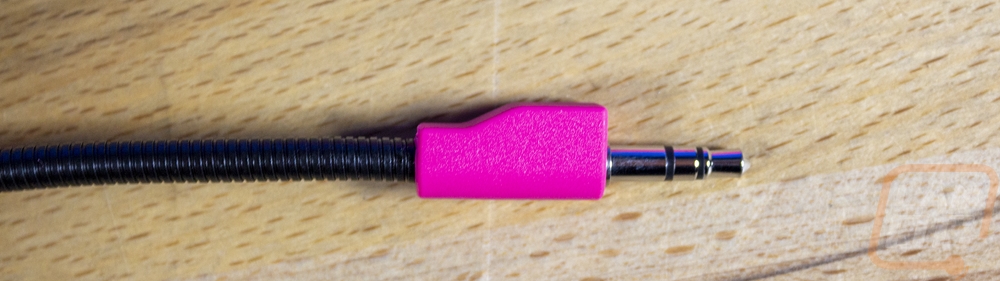
Last up you of course need the wireless dongle and this is different from what the dongle for the TKL Keyboard and Superlight 2 had. This is longer and is color-matched to the pink headset. Even the plastic inside of the plug is pink as well. Given that none of the other dongles or adapters were color-matched this is interesting but welcomed. It has the Pro X 2 branding on it. It then has a male USB Type-A connection on one end and the other end has a female TRS or 3.5 mm headphone cable connection.


Photos and Features
If you have seen any of the Logitech G Pro headsets in the past the Pro X 2 LIGHTSPEED Gaming Headset isn’t a departure from those at all for styling. What I like about Logitech’s design is that they haven’t tried to go over the top with a “gaming” styling. There aren’t any aggressive sharp edges with an angular design and the earcups don’t have any lighting in them. They are a lot like classic headphones with a rounded cup design but in the center, the earcups raise up and there is a flat round aluminum insert that has a machined edge around the outside, a spun aluminum finish everywhere except the Logitech G raised in the center. Like with the Pro X TKL Keyboard and the Superlight 2, the Pro X 2 LIGHTSPEED Gaming Headset is available in all three color options. The Black is a given as is the white as well these days even though that is the first of their Pro lineup headsets to be available in white. But it is the pink or magenta color that I have here that I think is going to catch the most attention. There just aren’t a lot of color options out there other than black and sometimes white, anyone who loves bright colors normally has to live with using RGB lighting to get some color. Not only do these match the keyboard and mouse, but the pink anodized section, just like on the TKL Keyboard, really pops on the earcups. This also is perfect timing given the popularity of Barbie.


The headband has a metal strap in it for its structure but then has a textured faux leather finish on the top and bottom. Inside on both the top and bottom it is filled with padding, especially on the underside. Then they have pink threading holding it all together to match the rest of the headband and pink plastic caps on both ends. Up on top in the center, like on all of the Pro headsets they have the PRO logo stamped into it.




The left earcup has a lot going on, but before talking about that we have to talk about how the metal headband connects to the earcups. This is one of the biggest points of failure in a lot of headsets and a majority of gaming headsets have everything or most of this in plastic. The Pro X 2 LIGHTSPEED Gaming Headset however is mostly aluminum here. The side adjustment is all above the hinge and is a ¾-inch wide stripe of thick aluminum with holes drilled in it for each adjustment point. The side-to-side hinge is then aluminum to aluminum and gives a full range in one direction so you can sit the headset down with the earcups flat and has at least 15 degrees of range beyond the center to make sure the headset can fit your head. The up and down pivot then is at the earcup and this is the weakest link with the aluminum fork going into a round plastic piece that hinges inside of the cup on each side. With there being two for each cup they should still be durable.


The outside of the left earcup is where you plug in the included flexible boom microphone, you can spot its location with the arch shape around it. This side has a switch at the farthest point back which is how you turn the headset on and off. This is also the only spot that has an LED in it which is the status LED, it lights up green when you turn it on, blue when using Bluetooth, and red when you mute the microphone. There is a pink scroll wheel for volume control then the larger of the two buttons on the bottom is the microphone mute button. This has a satisfying click and stays down when you have it muted and then pops back up when you press it again to unmute. The charging port is USB Type-C, which unlike the other Pro peripherals that Logitech just launched is the only one that the previous model already had Type-C. But it is important because at this point almost everyone is using Type-C for charging one or two devices so you should have a charging cable nearby. The last button and the smallest button is the Bluetooth button, you can switch to using Bluetooth over the Lightspeed wireless connection.



The right side earcup is very similar to the left side, only this side has less going on. The outer housing with the pink plastic and aluminum cap in the center is all the same. The left side has the same aluminum hinge design. But on this side, there aren’t any buttons or switches and no spot for the microphone. The only thing on this side is a single 3.5 mm TRS plug at the bottom of the earcup. This plug goes with the included male-to-male cable which you can use to plug into a 3.5 mm compatible device. We also have a good look at how the wiring gets from the headband down to the earcup and once again it is a classic design that we know will hold up. They just have the wire coiled up here so it can stretch when you move the earcup around and even the wire is pink to match the rest of the headset.



The Pro X 2 LIGHTSPEED Gaming Headset comes with two different pair of earcup pads. By default, the standard pads have a faux leather finish on them and then in the center, the liner is black and has a white label to show you which side is which. The leather-like finish is the ideal setup for someone worried that their earcups will get dirty or if you are trying to cut out outside noise. For me, though I always prefer a microfiber or even better a velour pad, and while we don’t get velour we do get microfiber. These are softer but like I mentioned they can get dirty and are harder to clean. Both pad options are color-matched to the pink headset though which is a nice touch


The microphone for the Pro X 2 LIGHTSPEED Gaming Headset is detachable and is one of the accessories that I touched on in the previous section. It has a TRS or 3.5 mm headphone jack for its connection to the headset and a plastic base on that plug to make sure it is positioned perfectly. The 3 1/2-inch long boom is black metal and is flexible enough to loop into a circle. Then down at the end, you have the microphone which has a foam pop filter pre-installed. The Pro X 2 LIGHTSPEED Gaming Headset’s microphone has the exact same stats that I saw years ago when I first took a look at the original Logitech G Pro headset. It is .24 in or 6 mm inside and is an electret condenser microphone. It has a cardioid or unidirectional pickup pattern and a frequency range of 100 Hz to 10 KHz.

With the earcup pads off to swap them out, which is a huge pain by the way. This also gives us a better look at what is going on under them. Logitech has hidden all of the certification badges here as well as the rest of the product information which is really cool. It is also where you will find your serial number as well which could be a pain for someone who isn’t up for messing with taking the pads off. The driver is behind a plastic guard. They went with a 50 mm driver made out of graphene and with a neodymium magnet behind it to drive it. It has a frequency response of 20 Hz to 20 KHz. Its impedance is 38 Ohms and they have a sensitivity of 87.8 dB. For comparison, the SteelSeries Arctis Nova 7P Wireless is a little higher in frequency response with its range being 20 Hz to 22 KHz.


Performance
Like with Logitech’s other peripherals, the Pro X 2 LIGHTSPEED Gaming Headset does work with their G Hub software which not only controls everything for the headset but if you are running more than one Logitech device means you only need to install one program which for me is a big deal. When you open the software up the landing page has pictures of each device hooked up, clicking on them opens up the settings for that device. It also checks for firmware updates which our Pro X 2 LIGHTSPEED Gaming Headset had an update. For the first time using a device, it also runs you through the features with a few pages highlighting things and sometimes will prompt you to pick a few settings to get you started. For the Pro X 2 LIGHTSPEED Gaming Headset it had two different settings. The first asked you to pick a preferred EQ profile. You then are asked if you want Blue Vo!ce on and if so you can pick from a list of presets. That same page also has a microphone test where you can record and replay your voice using each of the settings.
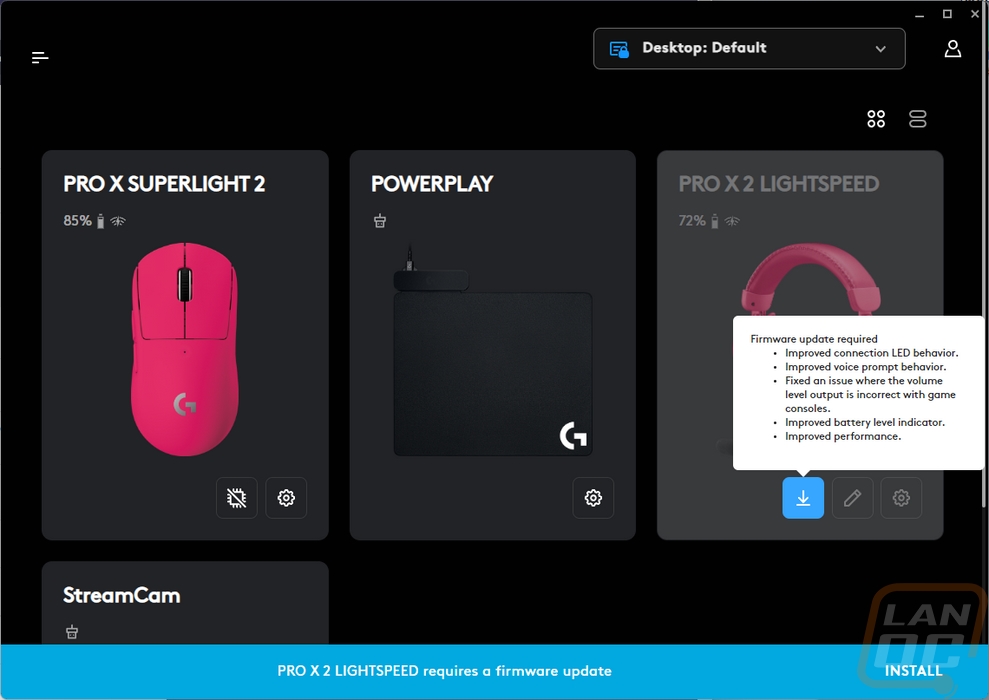
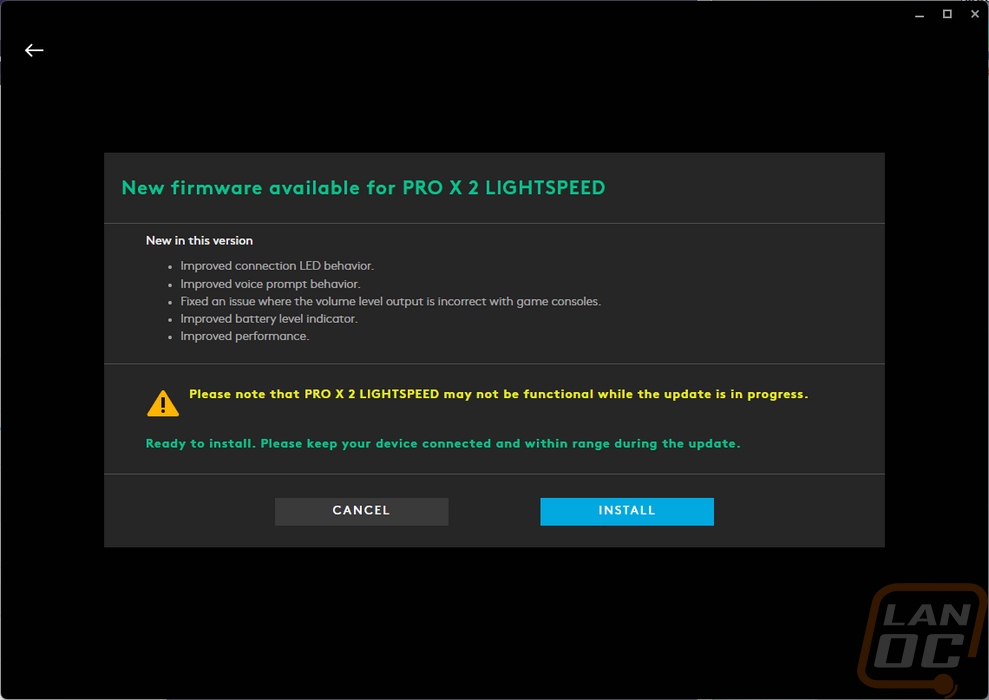
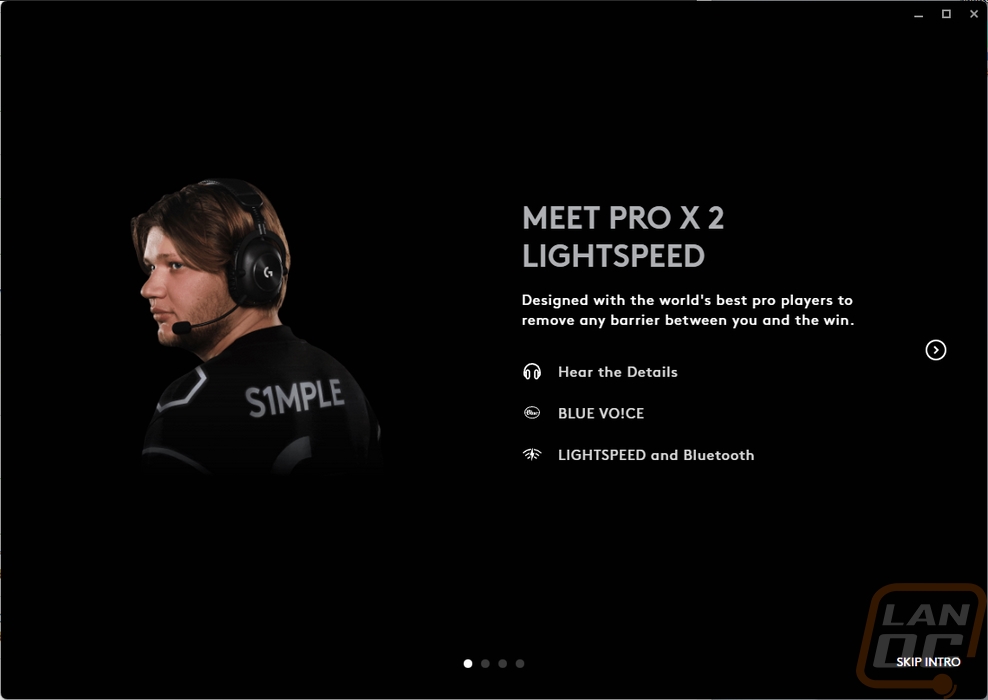
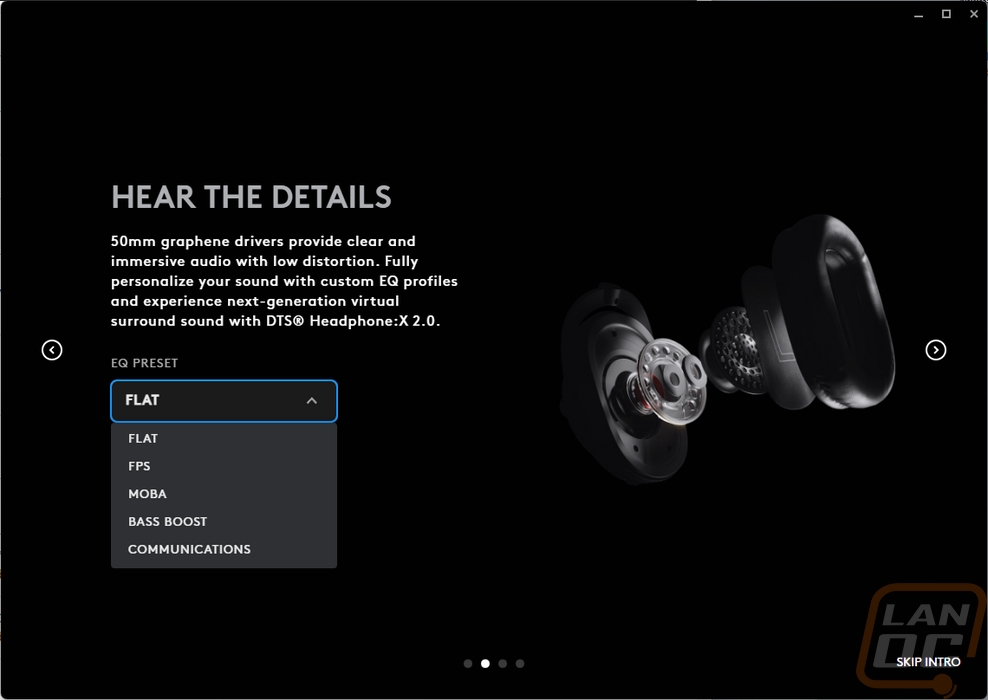
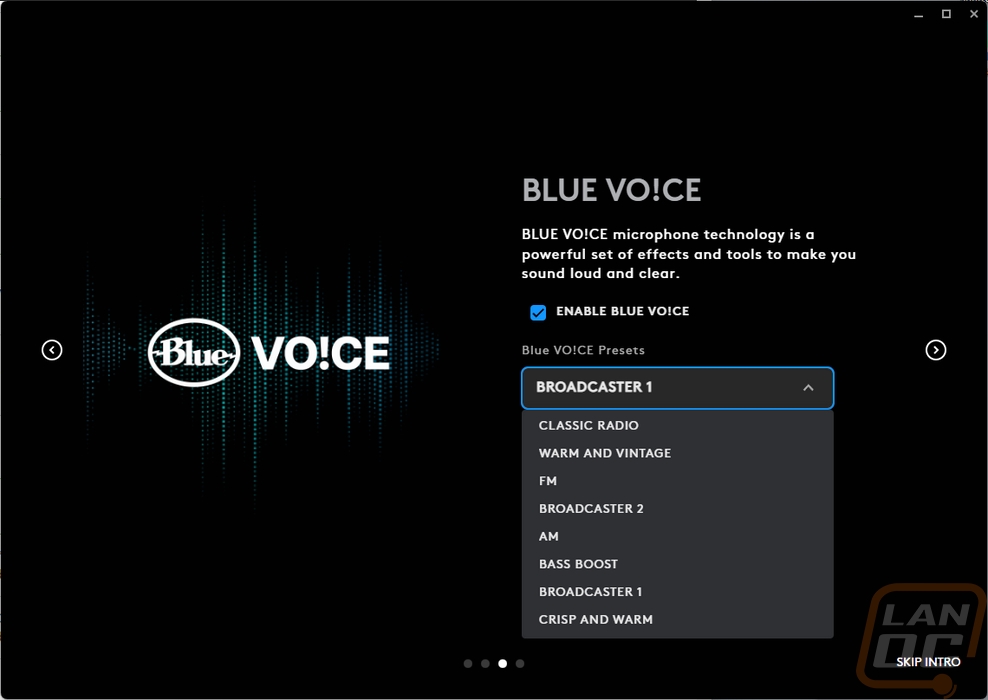
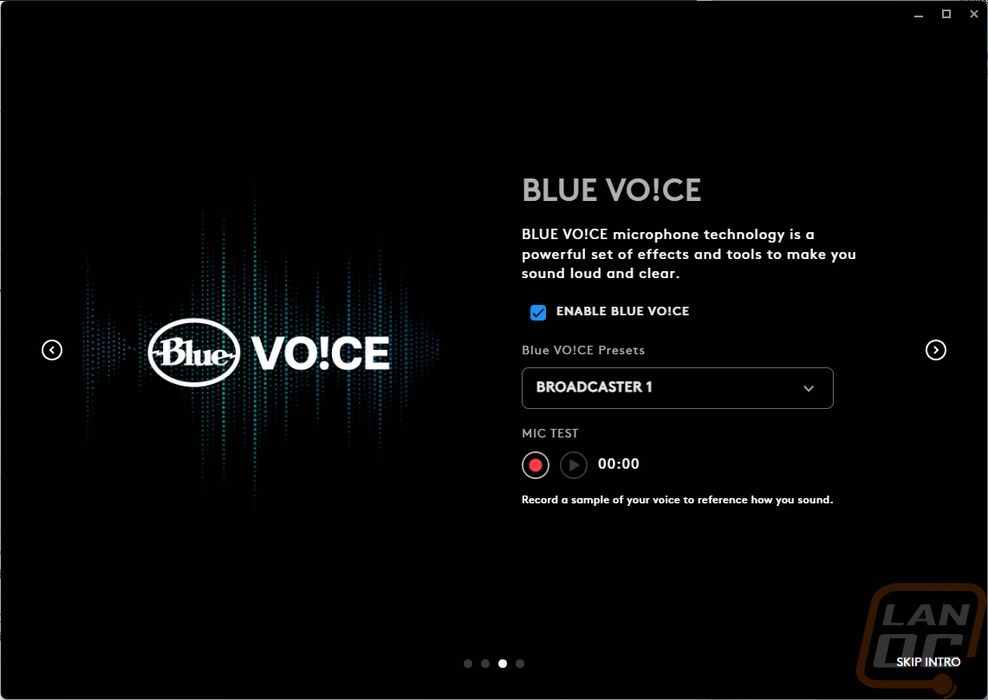
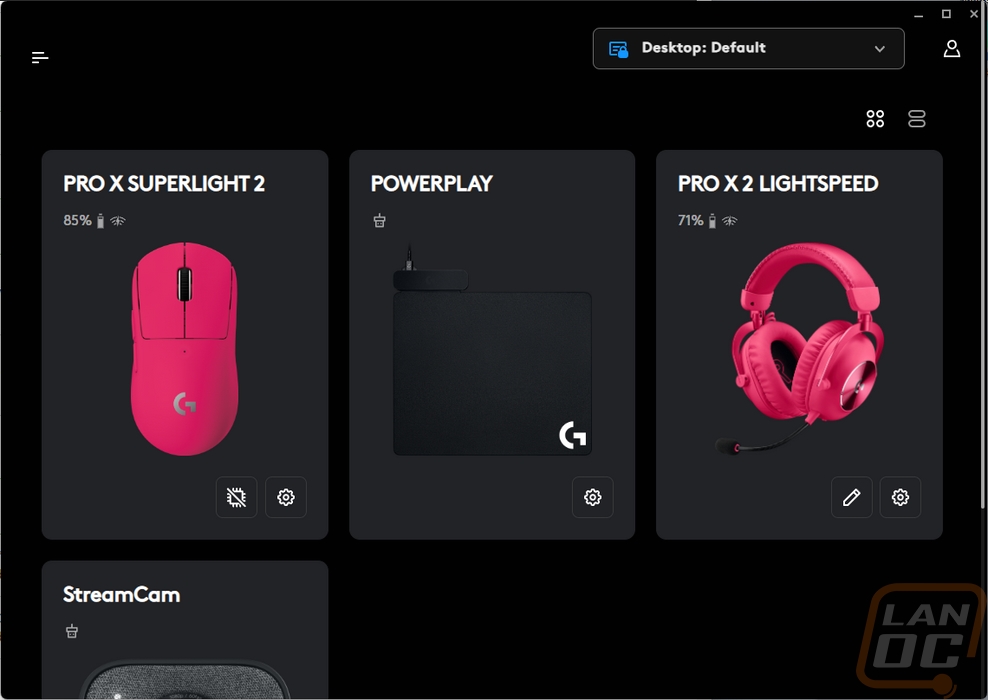
The first normal page for the G Hub software with the Pro X 2 LIGHTSPEED Gaming Headset is the headphones settings page. This is where you can set the system volume, microphone volume, and sidetone which is how much outside noise it picks up and feeds into the headset. You then have your equalizer with profiles down at the button or you can change it yourself on the right. You can also turn on surround sound here which has a few different profiles as well including DTS Super Stereo Mode with four settings there.
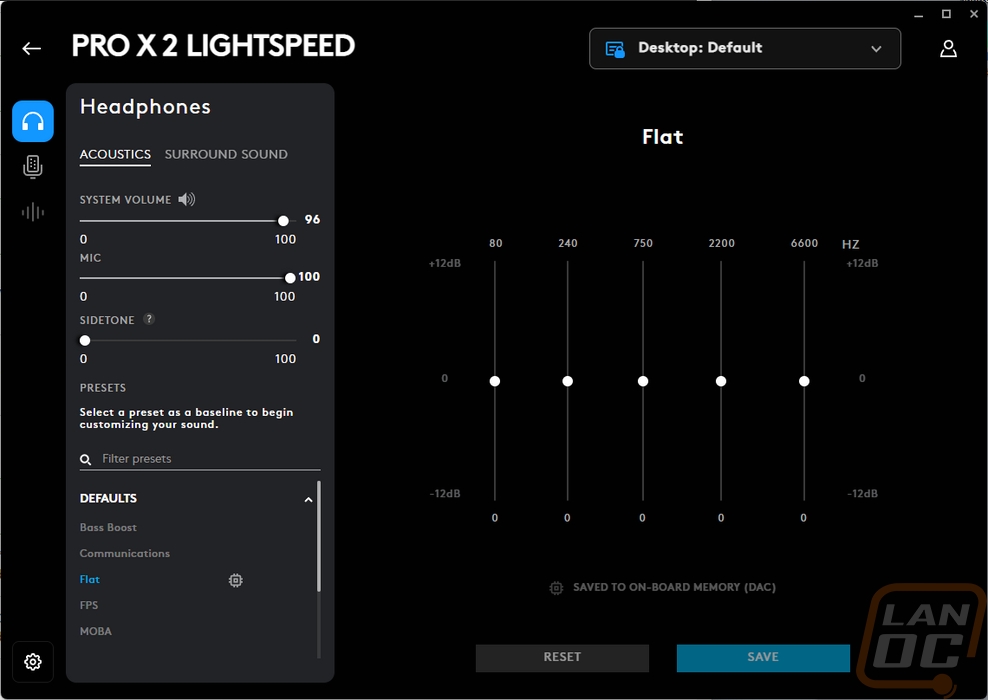
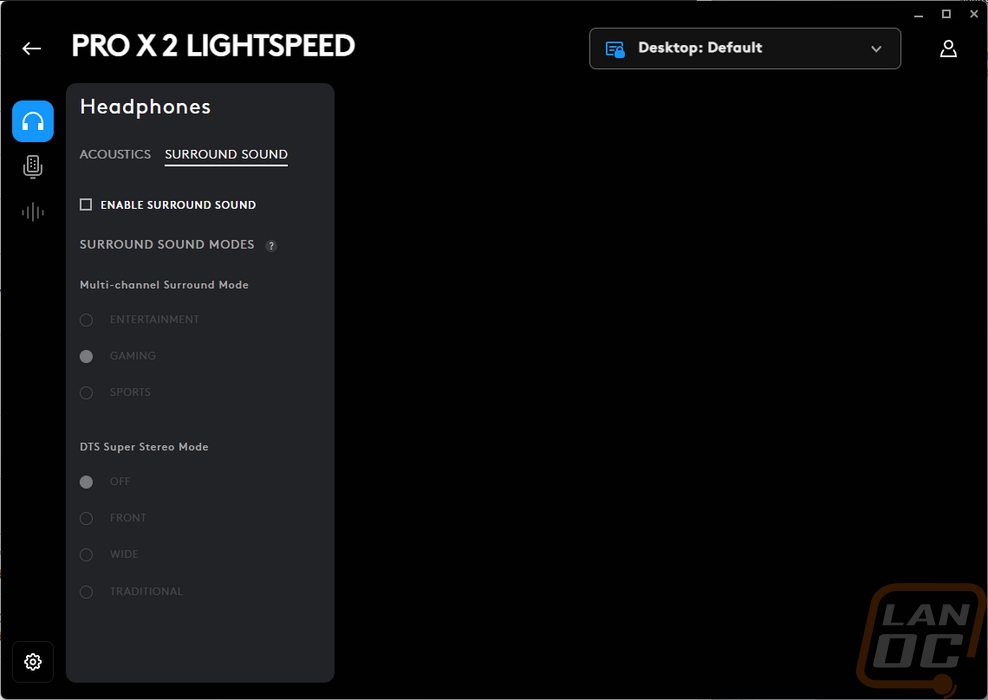
The second page is the microphone settings page. This starts with the Blue Vo1ce settings which you have to turn on if you want to use any of those settings. Turning it on opens up a list of presets which you can also browse an online collection of presets that people have uploaded. Then on the right you have that same microphone record button that lets you record something and keep playing it back as you make changes. This is a lot nicer than having to say test test each time and is better to compare changes. You have a high pass filter which you can set and a voice equalizer on the right. The signal cleanup section is where the real action happens. You get a noise reduction adjustment, gate, compressor, de-esser, de-popper, and a limiter which are great tools that you would normally have to buy an expensive mixer to use. The effects page then dives into funny sound effects which you can also download effects others have made or make your own using the pitch and ambience settings on the right.
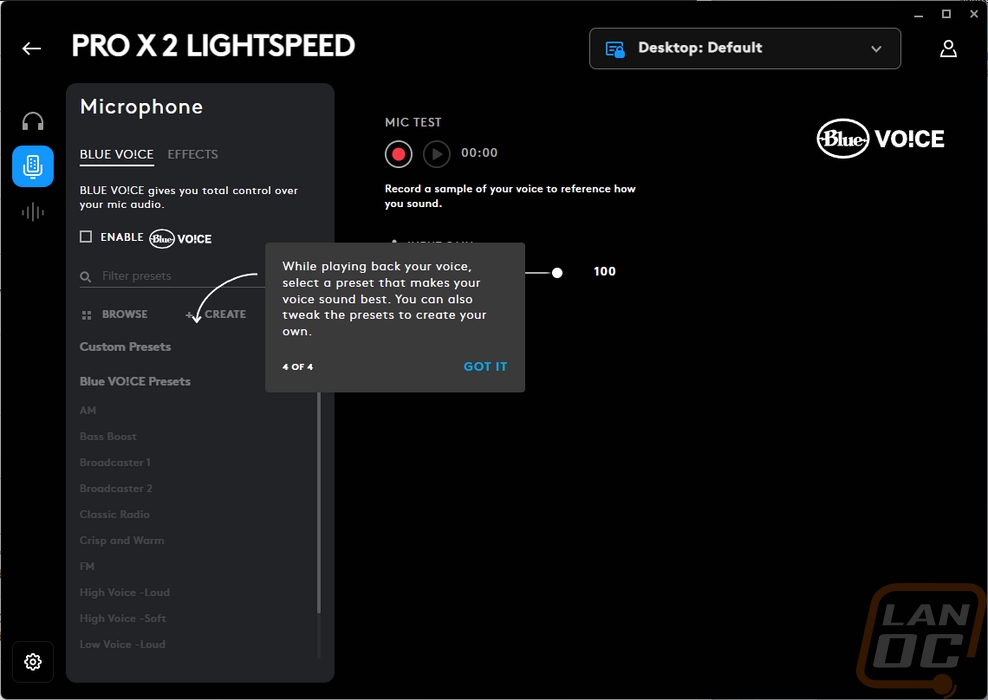
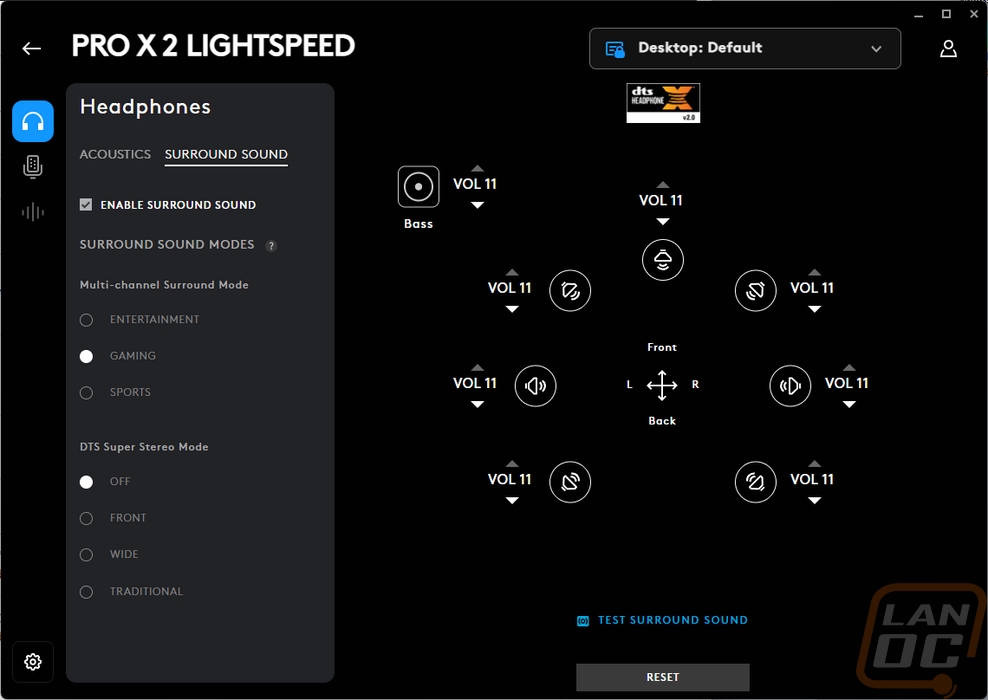
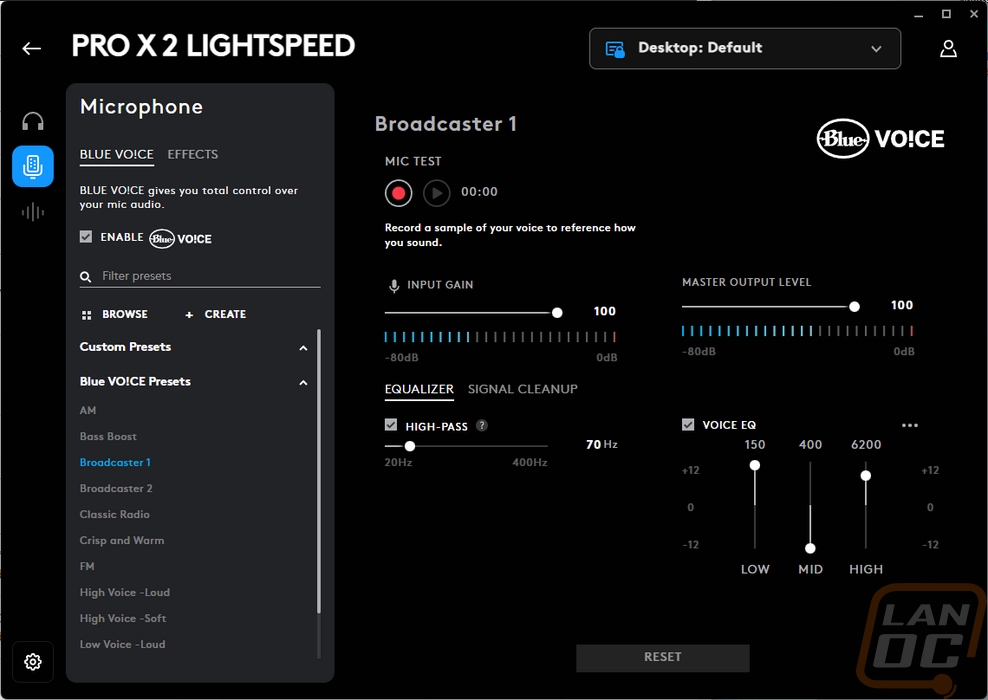
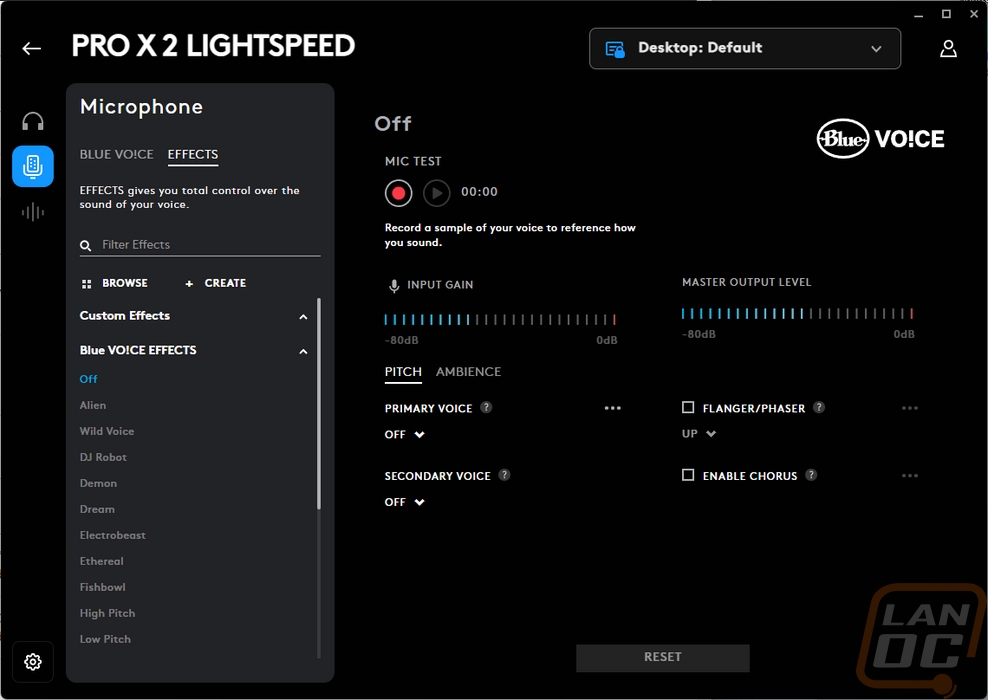
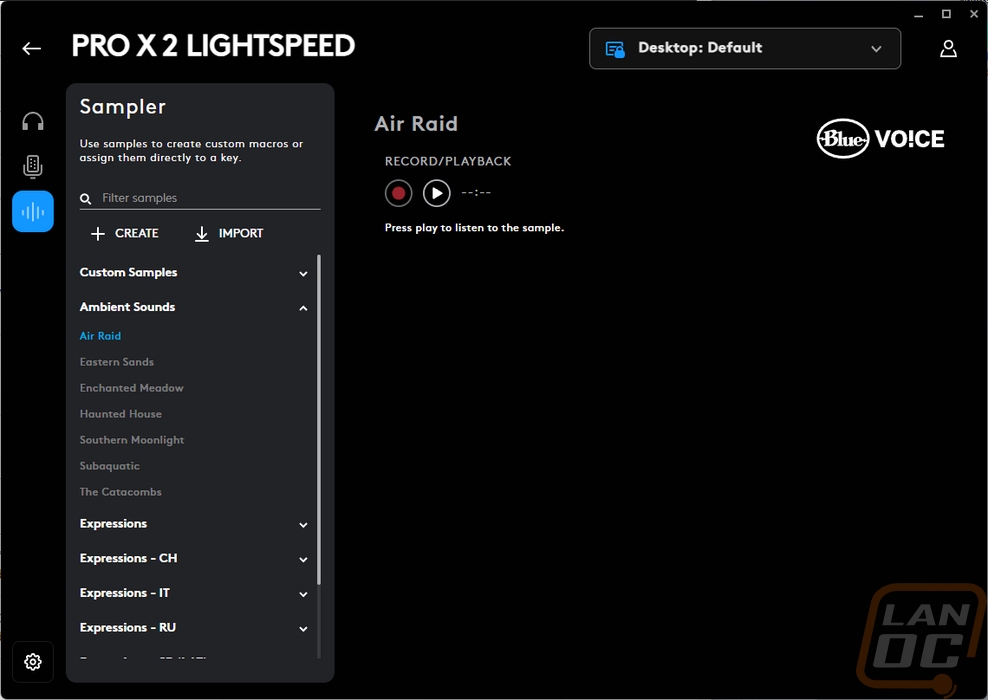
The last page has samples. These are recorded sounds and Logitech provides a lot of options. You can import your own or record and create your own. These tie in a lot with other devices like your mouse and keyboard because you can then play the sample sounds using programmed buttons on those devices like a soundboard. They have a list of expressions that are repeated across multiple languages, ambient sounds, and then funny sound effects.
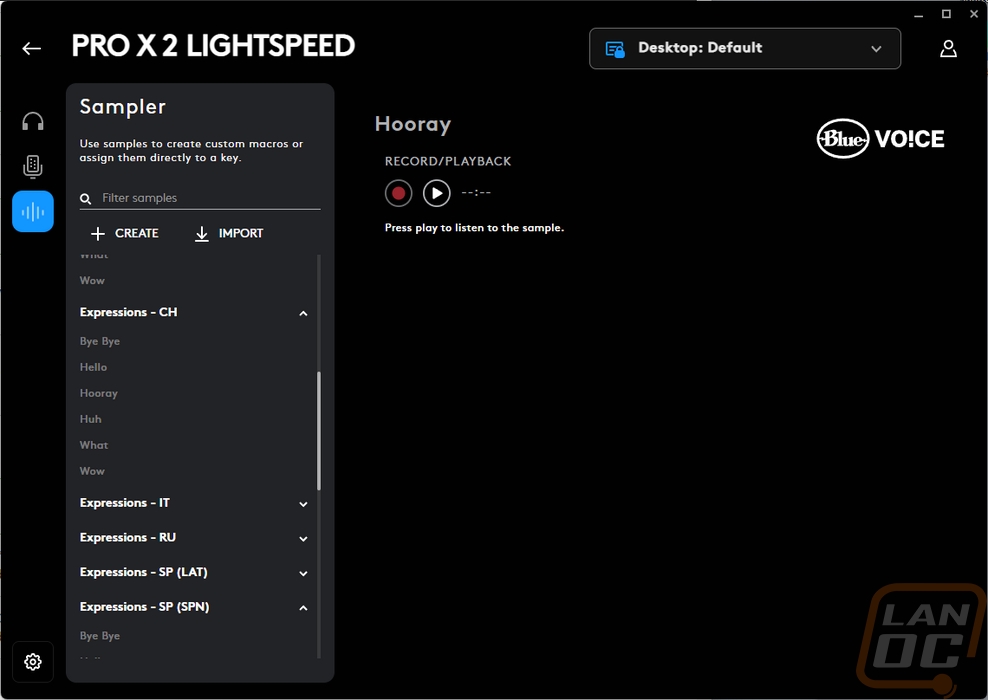
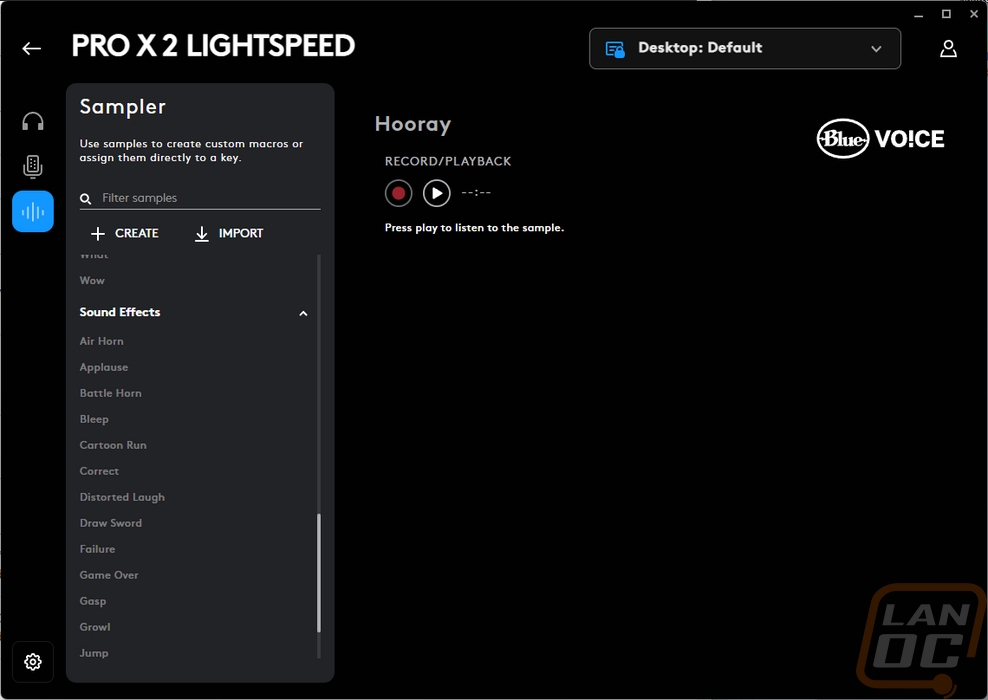
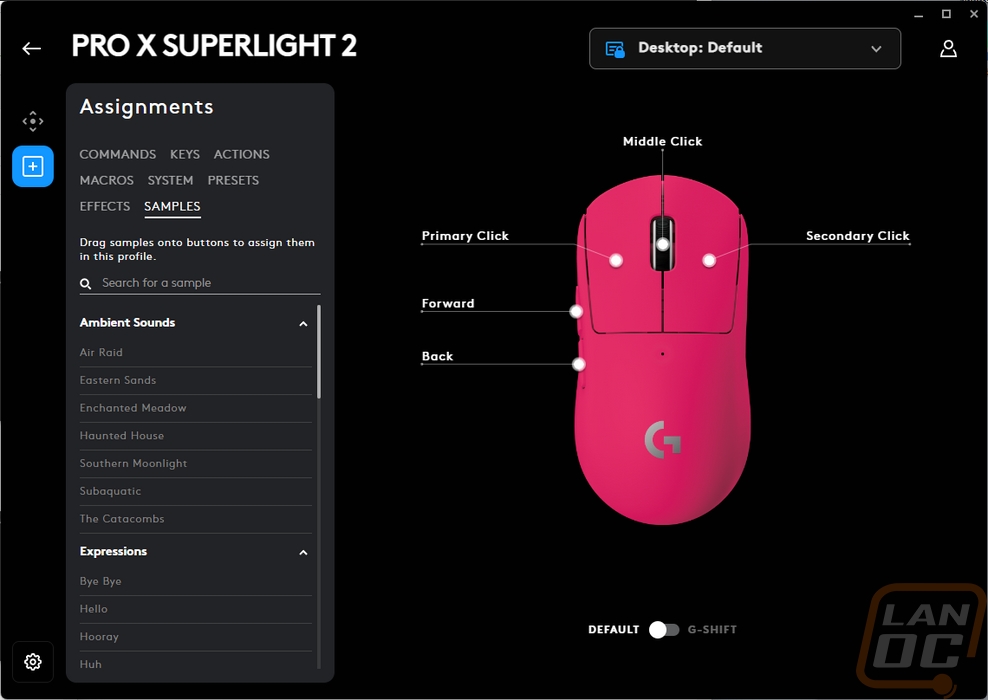
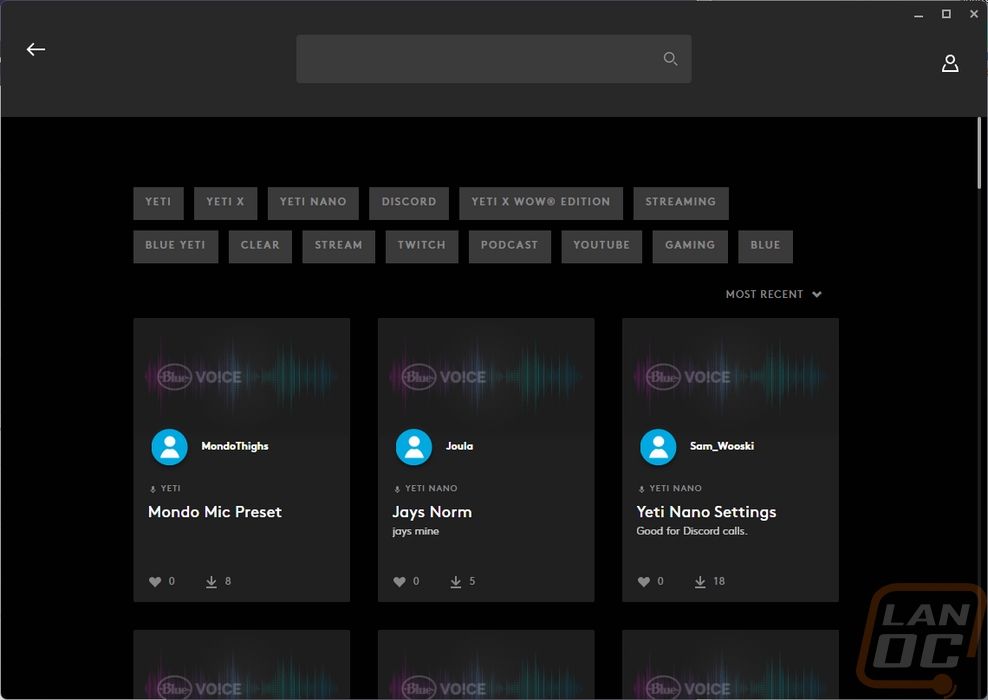
The gear icon in the bottom left then opens up the main settings page. This shows the current battery life in the top left corner and has an estimated amount of time left. I was surprised that it doesn’t also show the current power usage like the Superlight and TKL Keyboard did. In the top right, you can see and check the firmware for the headset and receiver. Then the bottom half has two settings. You have a hardware noise reduction setting. Then power management settings. By default, the Pro X 2 LIGHTSPEED Gaming Headset doesn’t turn off over time but you can set it to turn off after 1 minute of no noise, or 2, 5,10, 15, and 30 minute options.
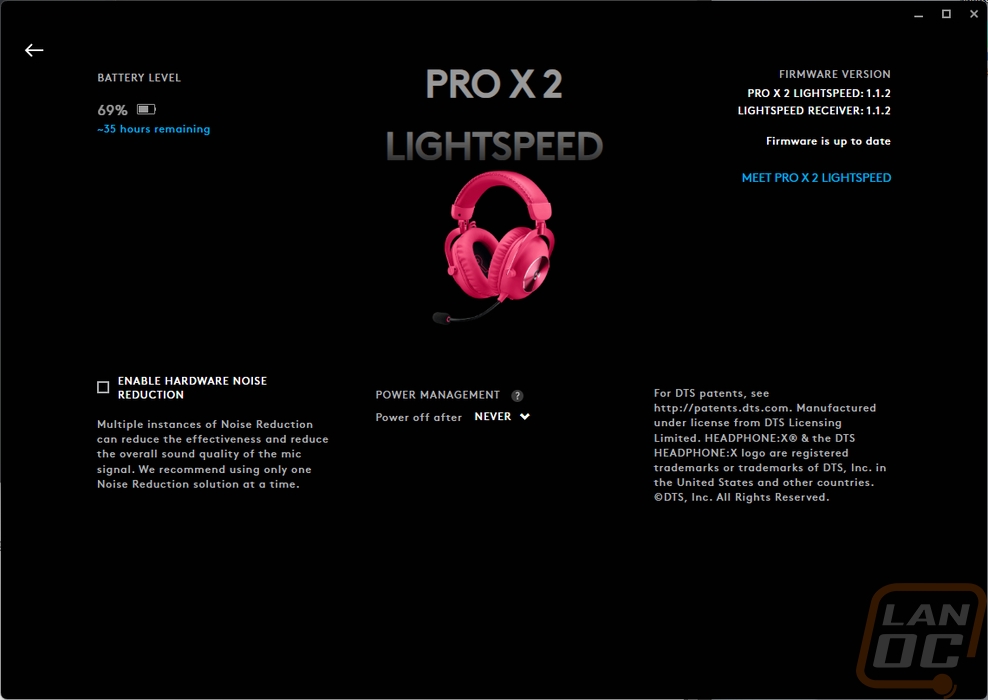
Testing the Pro X 2 LIGHTSPEED Gaming Headset has a few different aspects, especially with this being a wireless mouse. Comfort for me is king, I don’t care how good a headset sounds I’m never going to use it if it's uncomfortable. The original Logitech G Pro headset that I covered years ago was really comfortable so I was curious if that had changed at all, wireless can add weight. But I was pleasantly surprised, the Pro X 2 LIGHTSPEED Gaming Headset does weigh a little more than the original Pro X Headset which was 320 grams. But it wasn’t by much, the Pro X 2 LIGHTSPEED Gaming Headset weighs 345 grams. This was also an improvement over the original Pro X Wireless which was 370 grams. The more weight, the more likely it is going to start to be uncomfortable when you wear them for an extended period of time. Beyond that, the memory foam in the headband is thick, as is the memory foam in the earcup pads as well. They also have good adjustability, they could fit my wife with room to spare and my giant head fit as well on the high end with room to spare there as well. The Pro X 2 LIGHTSPEED Gaming Headset was just as comfortable hours into wearing it as it was when I first put it on and thanks to the swappable earcup pads I also wasn’t fighting with my ears being hot as much which is an issue I have with the faux leather padding.


The controls on the Pro X 2 LIGHTSPEED Gaming Headset were nice, especially the volume wheel. Getting used to the location of the microphone mute took a while though. I like its tactile click when you push it but because it is small I was feeling around looking for it most of the time and did press the Bluetooth switch button a few times as well. The red LED in the power switch didn’t do any good as a microphone status indicator, I couldn’t see it at all with the headphones on. I wouldn’t mind one being on the microphone boom itself for that reason. I also had a situation where the volume control just wouldn’t work at all. It would make noise like it was controlling the volume and the volume bar in Windows 11 would pop up, but it wouldn’t go up or down.
 =
=
Audio performance was great for a wireless headset, especially when using the lightspeed wireless connection which is noticeably better than Bluetooth. Volume level was good but when I had a noisy fan running in my office I did run it at the full volume level having a little more power wouldn’t be a bad addition. Running the flat EQ profile the bass was a hair low but the bass boost profile was more than enough to help with that. Even with the bass cranked and the volume at full blast, there was no distortion or issues, mostly because of its volume limitations. I’m not the type of person who normally runs the surround sound on headphones but I was impressed with how the Pro X 2 LIGHTSPEED Gaming Headset sounded when running it. It also addressed the volume and bass issues, switching to it I had to go back to the EQ and turn it back to flat, and turn the volume down slightly. I’m not sure why you can’t get the same volume without it.
I also put the microphone to the test and from what I could tell stat wise the microphone on the Pro X 2 LIGHTSPEED Gaming Headset is the same cartridge as the original Pro X Headset but the microphone was noticeably worse here. I had it completely plugged in and tested with no Blue Vo!ce settings on at all but it sounded more tinny. It doesn’t help that the next microphone tested was a dynamic desktop microphone, but either our microphone was underperforming or there is still room for improvement there. The real capabilities come when you get into the software side of things where you can tweak and tune things, especially having the signal cleanup settings.
As for the wireless performance, the range of the Lightspeed wireless connection wasn’t an issue anytime I got up and moved around the house. The same goes for its Bluetooth performance as well. Where I was most impressed though was the battery life. Logitech lists them as having up to 50 hours of battery life and I saw that or more in my testing. Using them a majority of the time over the last two weeks I did have to charge them once. As I sit here now they are at 68% battery life and the software is estimating 34 hours.
Overall and Final Verdict
The Pro X 2 LIGHTSPEED Gaming Headset launched earlier this year, long before the Pro Superlight 2 and Pro TKL Gaming Keyboards that came out on the 5th of this month. But Logitech did make one change with the Pro X 2 LIGHTSPEED Gaming Headset, in addition to the white and black models they already had out they brought out a new pink model as well to match with the three color options that they had with the TKL and Superlight 2. I mentioned it on the other two devices, but I do love that they are mixing in more color options and while pink isn’t my favorite color I am a big fan of the color. On the Pro X 2 LIGHTSPEED Gaming Headset it looks even better with the mix of materials like the plastic, anodized aluminum, the faux leather, and the soft fabric earcups as well. Even more so than on the TKL and Superlight 2, Logitech went out of their way to color-match almost everything. The only thing that isn’t pink is the microphone boom. Unlike the other peripherals they even color-matched the lightspeed wireless adapter.
Like with the original Logitech G Pro Headset that I took a look at years ago, the Pro X 2 LIGHTSPEED Gaming Headset has hit the nail on the head in a lot of the main categories. The audio quality was great, the only issue I had was that I wouldn’t have minded having a little more volume. Most wireless headphones run into that same issue but with the Pro X 2 LIGHTSPEED Gaming Headset turning on the surround sound fixed the issue. I also like that any adjustments that you make with the EQ are all saved into the wireless DAC which means it will still work even if you are on a PC with G Hub installed. The thick memory foam headband and earcups make it comfortable and Logitech does give you two sets of earcup pads to help get things perfect. I myself prefer a nice soft velour and they do provide a set that they call velour, I would call it more of a microfiber finish but they are comfortable. Then the overall construction with the thick aluminum strap inside of the headband, the main hinge being all aluminum as well, and details like how they run the wires down into the earcups all cover areas that a lot of headphones fail at and give the Pro X 2 LIGHTSPEED Gaming Headset a high-quality look and feel.
The battery life was impressive and if you are like me and always forget to charge your wireless devices it does just take a standard USB Type-C connection which most people will have somewhere near their desk. On top of the lightspeed wireless option, Logitech has also included Bluetooth that you can swap between and the ability to connect the Pro X 2 LIGHTSPEED Gaming Headset as a wired device both through the USB cable and with a 3.5 mm headphone jack which they include the cable for. The only real issue I ran into other than the volume level that I already mentioned was the microphone performance. The Pro X 2 LIGHTSPEED Gaming Headset’s microphone sounded tinny in our tests even when compared with the older wired Pro X Headset. It is more than enough to get the job done, but it doesn’t really live up to the performance I saw in the other aspects of the headset.
The Pro X 2 LIGHTSPEED Gaming Headset has an MSRP of $249 which is expensive in my book. When we start comparing it to the competition, both Razer and SteelSeries do have models up in that range or higher as well. The SteelSeries Arctis Nova Pro Wireless is $349 and Razer’s Barracuda Pro is $249 so it isn’t completely out of line. But I can’t help but start to do the math for someone to get the full Pro X peripheral lineup and you are looking at $607 before taxes or anything else. On top of that if I were planning on using these at home I would be considering a higher-end microphone as well. We might be living in the best time to be a gamer when it comes to the number of great games coming out, the extreme performance that PCs are capable of now, and even on the peripheral side of things the quality, performance, and options you have are amazing. But it sure is expensive to get that perfect setup. Does that mean I wouldn’t recommend the Pro X 2 LIGHTSPEED Gaming Headset? No that isn’t the case, this is a great headset for the most part. But it’s a good thing that Logitech looks to of built them to hold up and you get that 2-year warranty, because I know I wouldn’t want to buy another headset for a while.
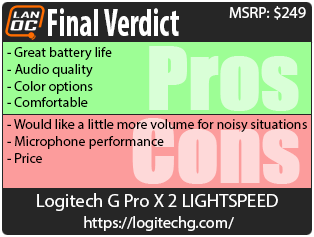
Live Pricing: HERE




