Wired or wireless which do you prefer? In a perfect world, I prefer the audio quality of a wired headset but the convenience of wireless is worth it. You don’t have your cord getting in the way and you can keep your headset on even when you get up from your PC. Not to mention cord damage is one of the big failure points for a headset. Well, Corsair introduced their new HS80 Max Wireless headset last fall, improving on their original HS80 design with an impressive triple of its battery life. I haven’t seen what Corsair has to offer for headsets in a long time and I’ve got the HS80 Max in the office, let’s see what it’s all about!
Product Name: Corsair HS80 Max Wireless
Review Sample Provided by: Corsair
Written by: Wes Compton
Amazon Affiliate Link: HERE
|
Specifications |
|
|
Headphone Interface |
USB WIRELESS RECEIVER |
|
Audio Compatibility |
PC, Mac, PS5, PS4 |
|
Headphone Frequency Response |
|
|
Headphone Battery Life |
Up to: 24 hours (with RGB), 65 hours (w/o RGB), 130 hours (Bluetooth) |
|
Headphone Sensitivity |
119dB (+/-3dB) |
|
Headphone Wireless Range |
Up to 50 ft |
|
Headphone Type |
Wireless |
|
Headphone Drivers |
50mm |
|
Impedance |
32k Ohms @ 1 kHz |
|
Memory Type |
USB WIRELESS RECEIVER |
|
Microphone Type |
Omni-directional |
|
Microphone Impedance |
2.2k Ohms |
|
Microphone Frequency Response |
100Hz to 10kHz |
|
Audio CUE Software |
Yes |
|
Battery Type |
Yes |
|
Color |
STEEL GRAY 7540C |
|
Audio |
Dolby Atmos |
|
Lighting |
RGB |
|
Platform |
PC, Mac, PlayStation 4/5 |
|
Microphone Sensitivity |
-38 dB (+/-3dB) |
|
Surround Sound |
Yes |
|
Detachable Microphone |
No |
|
Weight |
0.717 lb |
|
Package Contents |
HS80 MAX Wireless USB wireless transmitter USB charging cable, 1.8m Warranty Card |
|
Warranty |
2 year |
Packaging and Accessories
The box for the Corsair HS80 Max has a large picture of the headset covering almost the entire front of the box. With that they have the HS80 Max model name across the picture. You can never go wrong with a nice visible picture of the product on the front like this. The Corsair branding is really small and up in the top left corner and they did still include the signature Corsair yellow with the trim up on the top edge as well as below the picture in the description text that lets you know this is a “premium wireless RGB gaming headset”. Along the bottom, they list the supported platforms which include PC, Mac, PS5, PS4, and Mobile phones. They also have logos for the Bluetooth support, Dolby Atmos, SoundID, and Corsair’s iCue software. The back of the box has another picture of the headset from a different angle. The model name is up top then they touch on a few key features which they repeat across four languages.


The outer box cover slides off to the side and there is an all-black box inside which provides all of the structure. The black box opens up and right away you are greeted by the HS80 Max headset along with a QR code for the instruction manual.
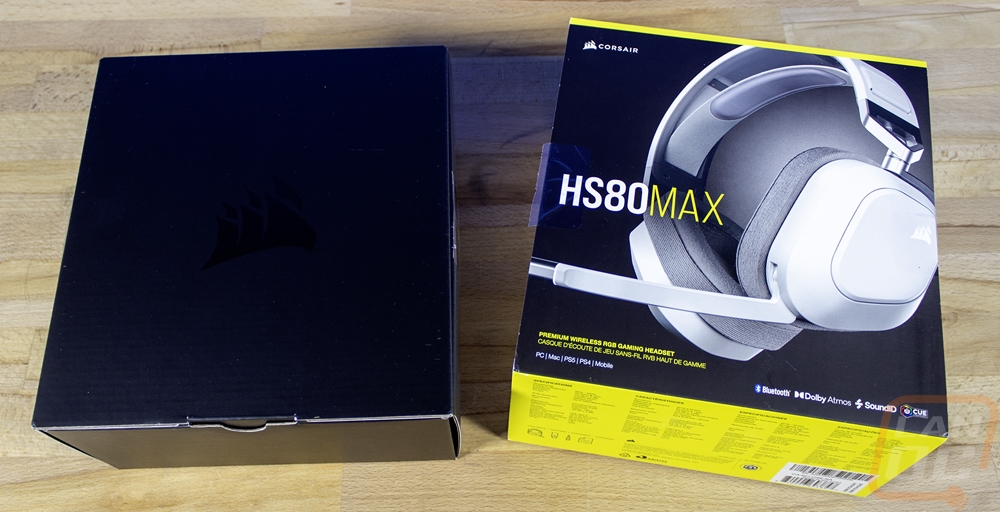

Under that tray, you do get a warranty guide and a safety and compliance information guide along with a paper showing off the Dolby Atmos audio but there isn’t any documentation specific to the HS80 Max. All of that is on the website with the QR code I mentioned earlier.
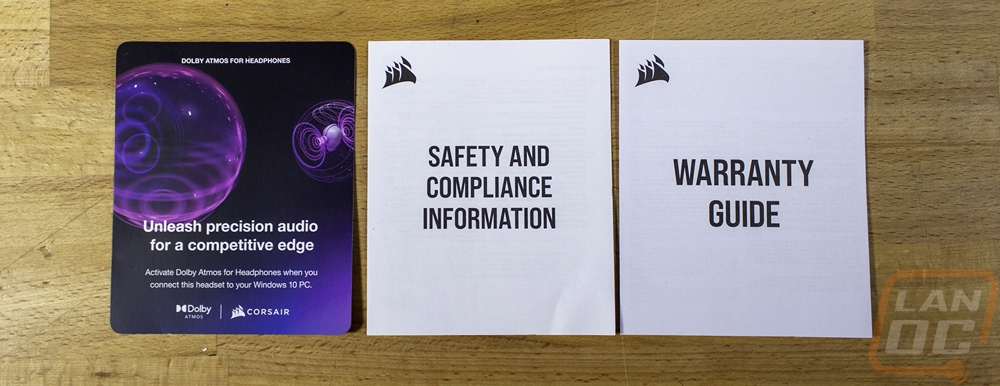
Along with the headset, the HS80 Max does come with a few required accessories. You get a USB charging cable. This has a Type-C connection on one end and Type-A on the other end. Both plugs have a Corsair-specific rounded plug with the Corsair sail logo on them and a knurled grip. This should make them easy to spot when plugged into the back of your PC. There was some corrosion or something on the Type-C plug that I wouldn’t have expected for it out of the box but nothing that would affect performance at all. The cable itself has a black sleeving and does come with a Velcro strap attached as well so you can tie up any extra cable that you aren’t using.


The wireless dongle has the same rounded shape and knurled grip as the USB charging cable only this is a little longer. It has the Corsair sail logo on it. Then on the back, they have a sticker with all of the normal certification information that any wireless device has. This includes the FCC certification, the serial number, and the FCC ID.


Photos and Features
While I didn’t check out the original Corsair HS80, the HS80 Max shares the same styling as the original design. They are available in both black and white and have the unique squared-off top shape to the earcups but with the bottom coming down to a point. Taking some of its shape from the older VOID lineup of headsets from Corsair. The HS80 and the HS80 Max have a suspension headband design which I have always been a fan of because it can be more comfortable and has the flexibility to fit your head shape better. Corsair does have a wired HS80 model but the HS80 Max are wireless.


The earcups for the white HS80 Max have a grey finish and for the black model, they are black. Corsair also offers a line of custom replacement pads and headbands to customize your headset with red, blue, or pink. The pads are around 22mm thick which is thicker than the average headset and they have a soft microfiber finish. Down inside the earcups, they have a darker grey mesh covering up the drivers and the HS80 Max has 50mm drivers. They have a frequency range of 20Hz - 20kHz and a sensitivity of 119dB. For comparison, the SteelSeries Arctis 7P+ Wireless which is the design closest to the HS80 Max have the same frequency response but a lower 98 dB sensitivity with a smaller 40mm driver.


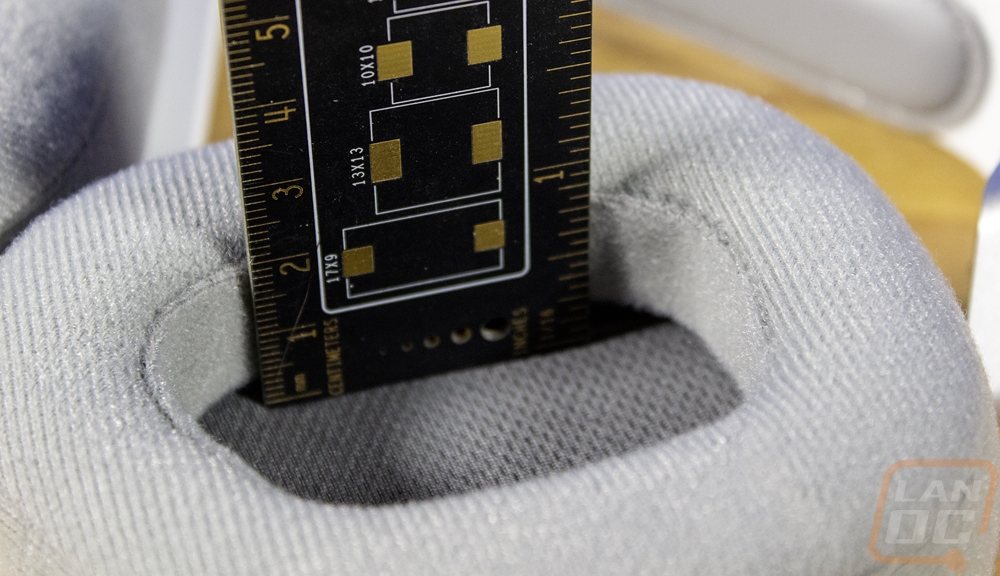
The headband on the HS80 Max consists of two headbands. You have an outer plastic headband which for our HS80 Max is white to match the white headset. This has a soft touch finish and at the top center, it has the Corsair branding on it. This wraps around to where it turns grey. When it switches to grey, it also switches to a metal bracket which handles the pivoting action for the earcups. This also passes the single wire that runs up through the headband from one earcup to the other down into the earcup. The pivot point then has an arm that also allows the earcups to tilt 5 degrees in each direction to help make sure the earcups will fit on your head flush. With all of that being metal Corsair has at least made sure that the main failure point has some strength in it. Of course, this headband just provides the structure. The second headband is what will touch your head and that is an elastic suspension headband which is fed into the main headband and then back in giving just a peek at the elastic band on the outside.

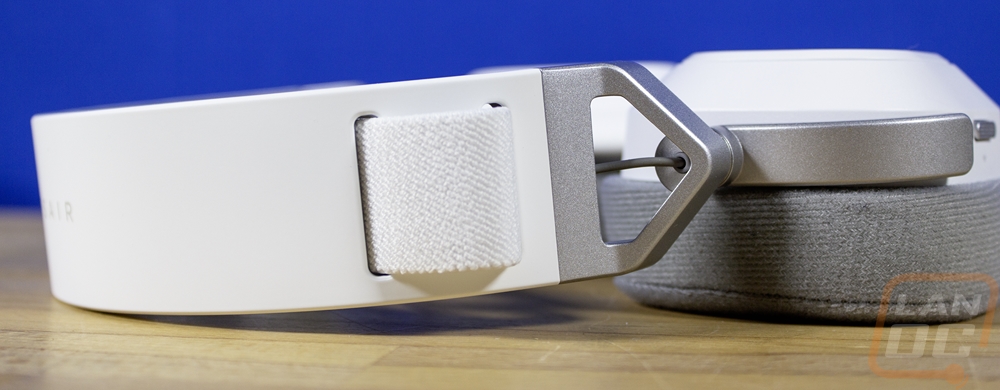



The HS80 Max has buttons on both earcups but the right earcup is limited to just one button, this is the Bluetooth button for syncing the HS80 Max to a mobile device. This is also the multi-function button which can be used to answer or hang up phone calls, playing or pausing music when you are listening to it, and double pressing it can skip forward a song and three quick presses will go back a song. The rest of the controls are all on the left earcup, the same one as the microphone. This is also where the USB charging port is, they have it on the bottom right where you would expect a wired headset to have its wire. With a Type-C connection, the HS80 Max doesn’t have a proprietary connection which means for a lot of people you would only really need to use your phone's charger if you wanted to keep the number of wires on your desk down to a minimum. For the rest of the controls, you have a power button and a scroll wheel below that. The scroll wheel also has a click action when you press down on it. The power button powers the HS80 Max up but can also flip between the RF mode to Bluetooth mode with a quick press when already on. By default the scroll press is microphone mute, but lifting the microphone also does that as well and that button can be reprogrammed in the iCue software. The wheel itself is for the audio level and it has a nice knurled texture for grip. Then below that the small pinhole is a small status LED that lets you know when the HS80 Max is powered on.



The microphone for the HS80 Max is attached to the left earcup and pivots up and out of the way. At its base it is solid, but just past the 90-degree bend it gets somewhat flexible and can be bent to get it just right. It is a color match to the white on our white HS80 Max then at the end has a solid silver section with the microphone in it. There is also a small translucent section between the two, this will light up red when the microphone is muted. The microphone itself has a frequency range of 100Hz to 10kHz and an impedance of 2.2k Ohms and is omnidirectional which is interesting because you want it to mostly pick up your voice but the microphone opening is aimed in just the one direction so it should keep the background noise to a minimum.



I touched on the suspension headband before but here is a closer look at Corsair’s design. This has always been my preferred headphone and headset design but there aren’t that many headsets that go this direction. That said one of the downsides can be the lack of adjustability but Corsair has worked that out with the HS80 Max. The headband strap has an elastic band but at the top of your head, they have added a fake leather finish with additional padding in it. The headband then loops around at the base of the main headband and attaches with Velcro. With that, you can adjust both sides up or down depending on your head size. It’s a simple design and it also makes it easy for the headband to be swapped out which is why they have the customization kits with replacement headbands and earcups in different colors.

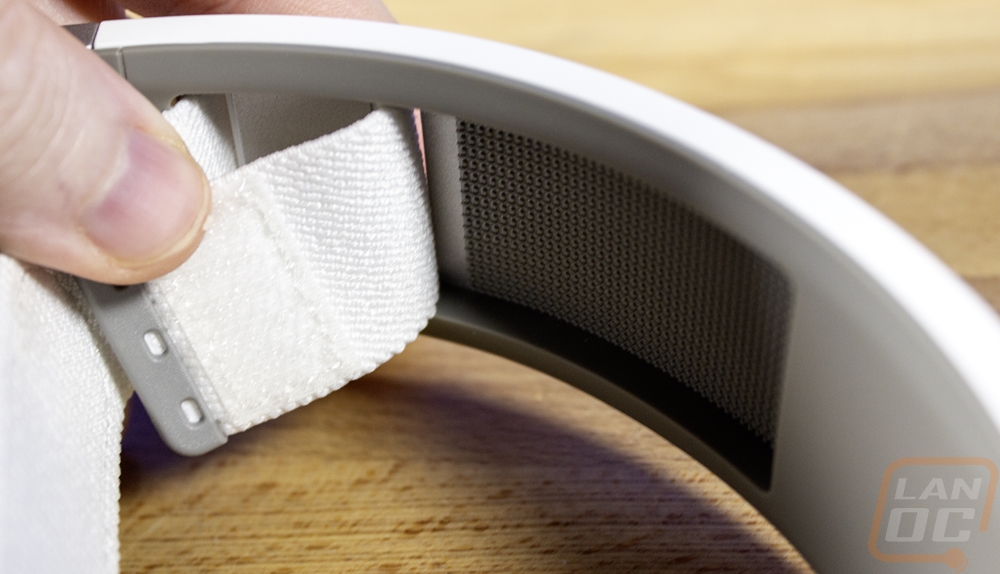
Performance
Before getting into performance testing, the first thing I want to check out is the software for the HS80 Max. Like all Corsair products, the HS80 Max uses Corsair’s iCue software. This also means that if you have bought into the Corsair ecosystem then you will already have this software installed, you will just need for it to pick up the headset and update. When you first set things up it will check for firmware updates and ours did have updates for both the receiver and the headset. You will need to plug the headset in with the charging cable to do that update. This also shows what the main landing page for iCue looks like as well. It has picked up some of the sensors for my OC and shows those on the side and you have pictures for each device detected.
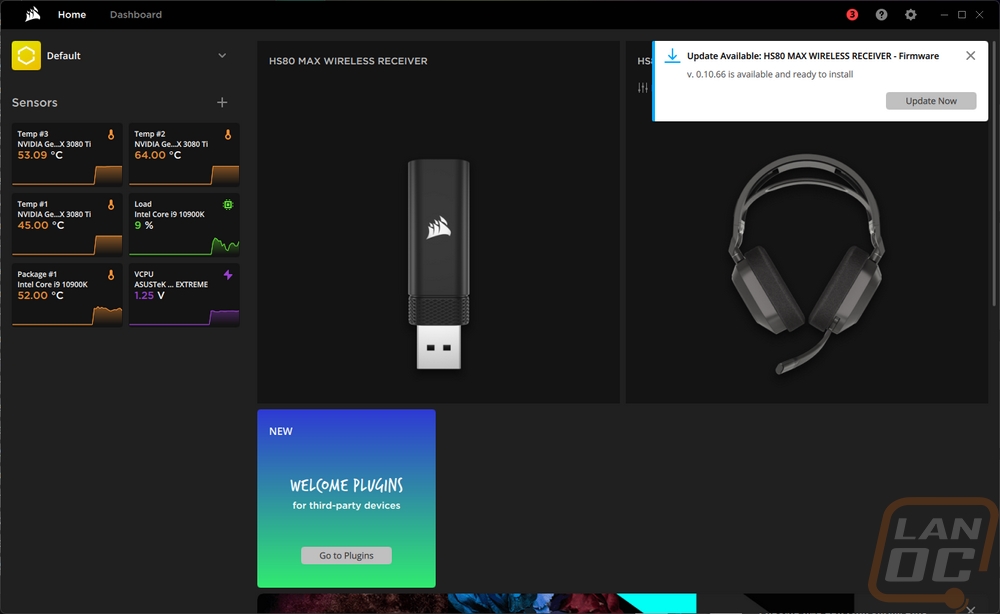
Clicking on the HS80 Max opens up all of the controls for the headset, the receiver does have its own page as well but with no settings on it, just an option to check the firmware status. Anyhow the landing page for the HS80 Max is the Lighting Effects page. This isn’t top on the page list on the left, but is for a lot of devices the page that gets visited the most after initial setup. The page has a picture of the headset along with two smaller pictures on the far right that you can click on and change the main view but for the lighting you want the side view that shows the one bit of lighting on the HS80 Max. Then down below you have a list of lighting presets that you can pick from and more presets under lighting link. Lighting link changes the lighting across all of your Corsair devices and syncs them together. When you have an effect selected there is another window that shows different settings you can change for that specific effect. For the rainbow effect in the pictures below, that is just the speed, but for some effects it can also be direction, picking from random or specific colors, or for the temperature effect you set the color and temperatures that the lighting changes as well as what sensor reading it should go off of for the temperature itself.
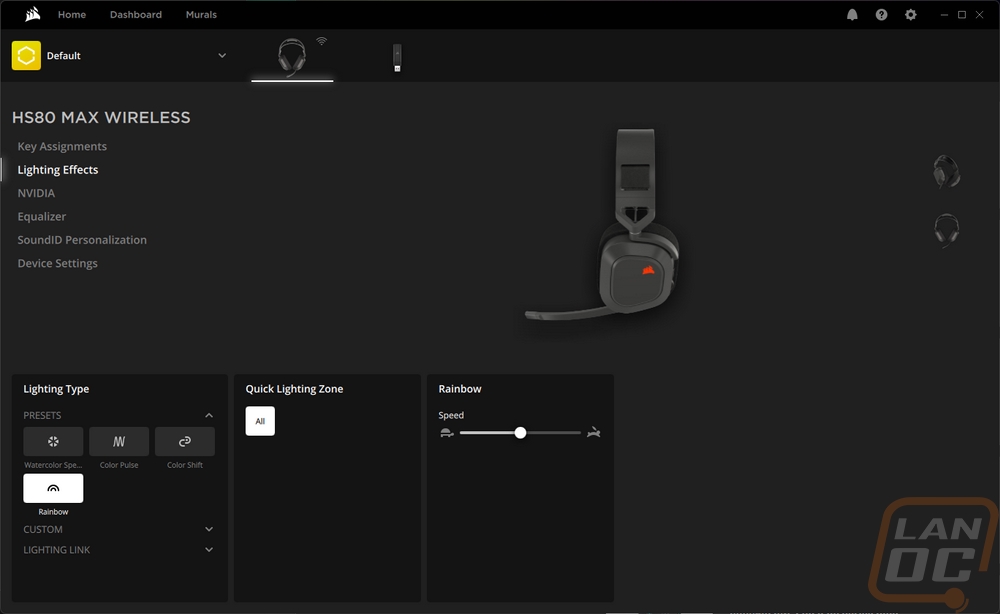
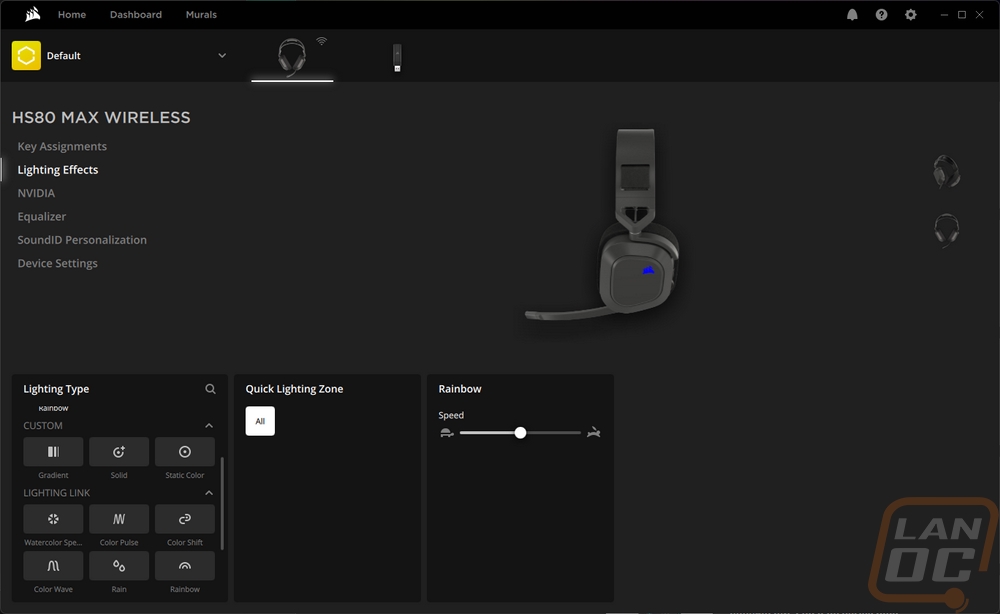
There is a menu option that just says Nvidia which piqued my interest. Opening it up though just has a small window for Nvidia Broadcast with a link to install in the corner. If you have it installed though this will put Nvidia Broadcast options in here with the option to cut out background noise and echoes. You will also be able to test the microphone here.
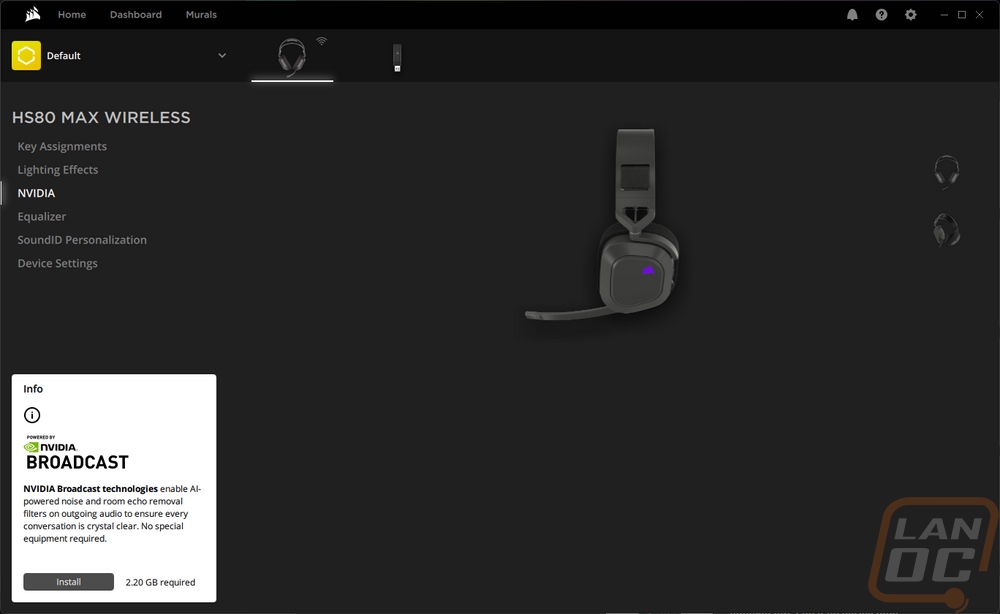
The next page is the equalizer page. Once again this has a picture of the HS80 Max in the top half. Then in the bottom half, they have three sections. On the left, you can control the microphone volume and sidetone. Sidetone is how much you hear background noise being fed back into the headphones which is helpful if you need to listen for someone but don’t want to keep a full earcup off. The second section is an EQ presets section with a few premade presets you can pick from or you can use the plus sign to make your own. Then on the right you have 10 frequency equalizer with a range of 12 decibels up or down to let you tune your sound to what you prefer.
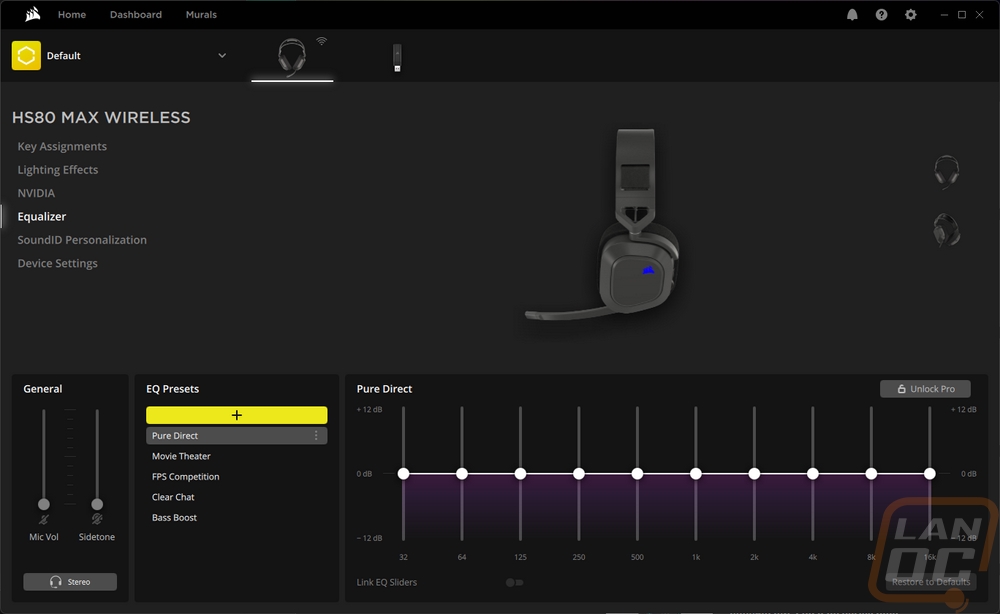
Beyond the battery life, one of the other big additions for the HS80 Max over the original HS80 is the inclusion of SoundID. This next page covers that and when you first open it up you will get asked to run through 5 minutes of tests to create your own soundID. This test runs through a range of frequencies in each ear asking you to turn it down until you can no longer hear it. Then later on it gives you a few pages of A/B tests with audio settings asking you to pick what you prefer. They even have you pick your preferred music type to make sure the tests are in line with what you will be using later. Altogether this creates a profile specifically for you. It also maps out any hearing loss which in itself is really cool to see.
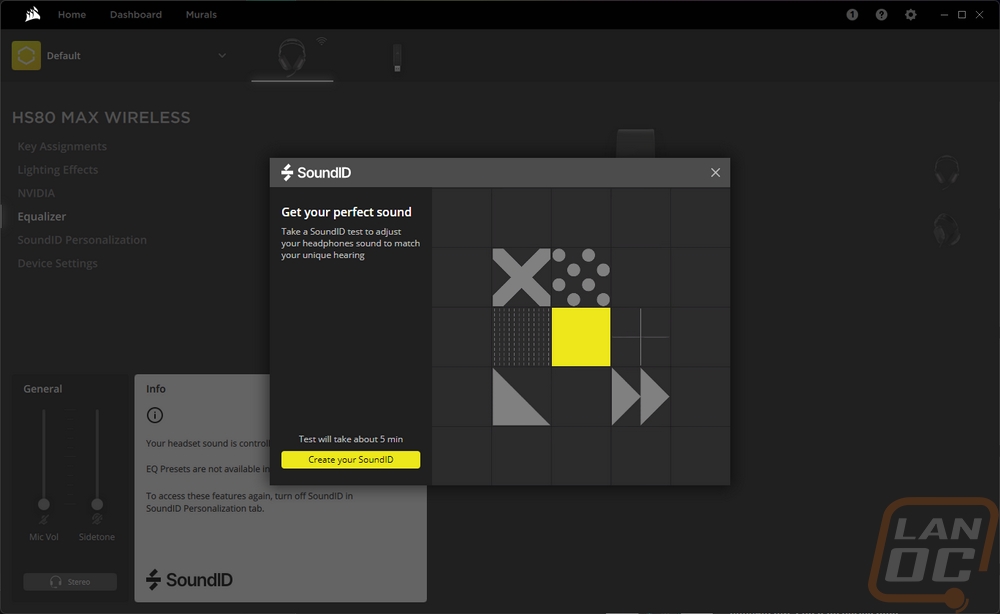
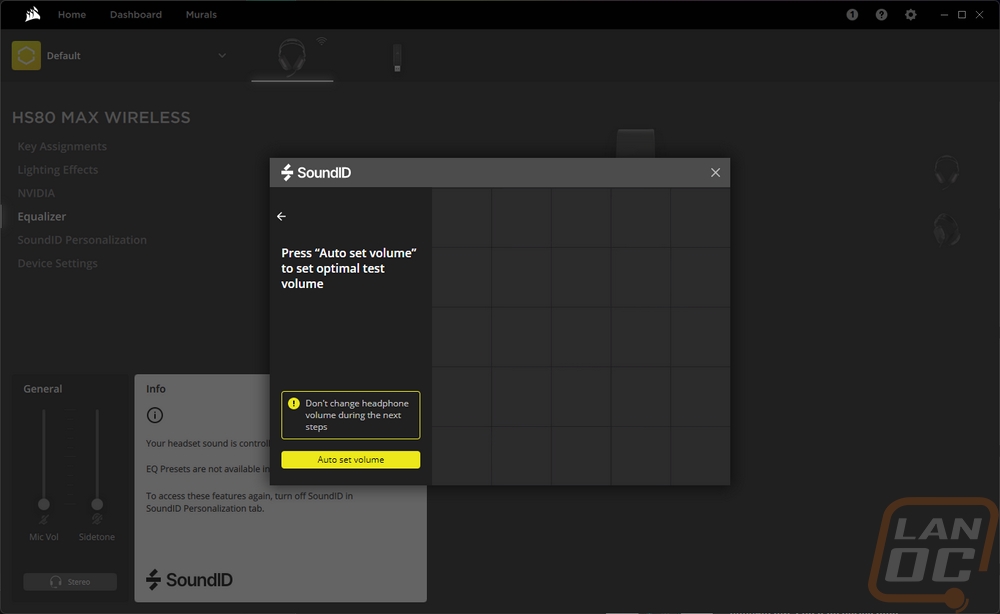
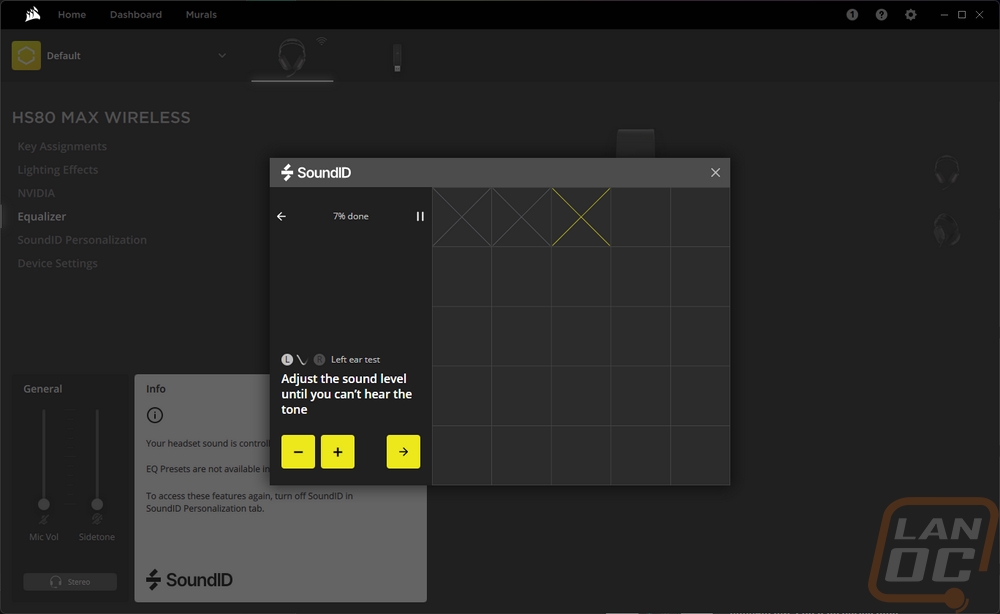
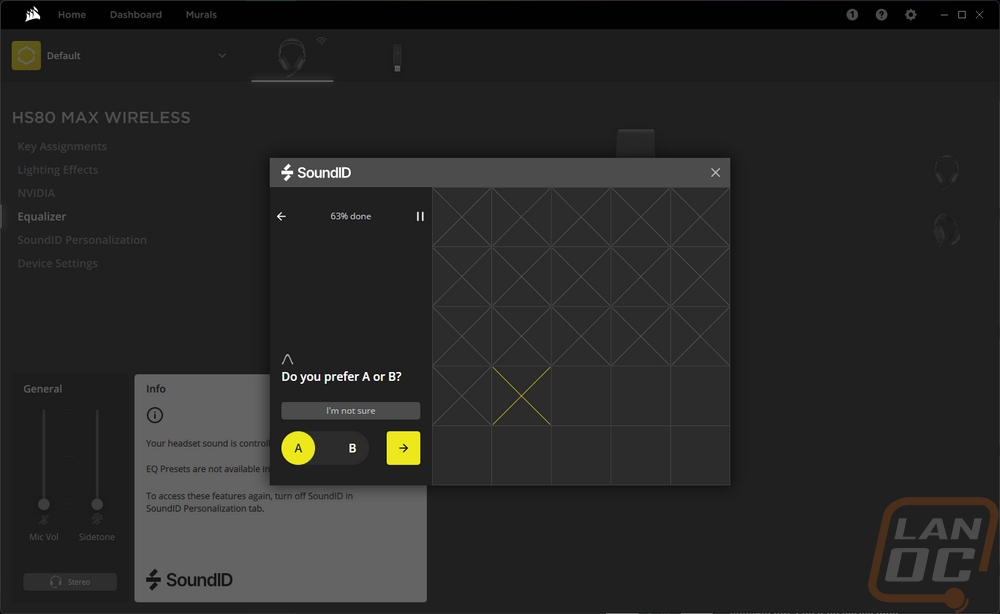
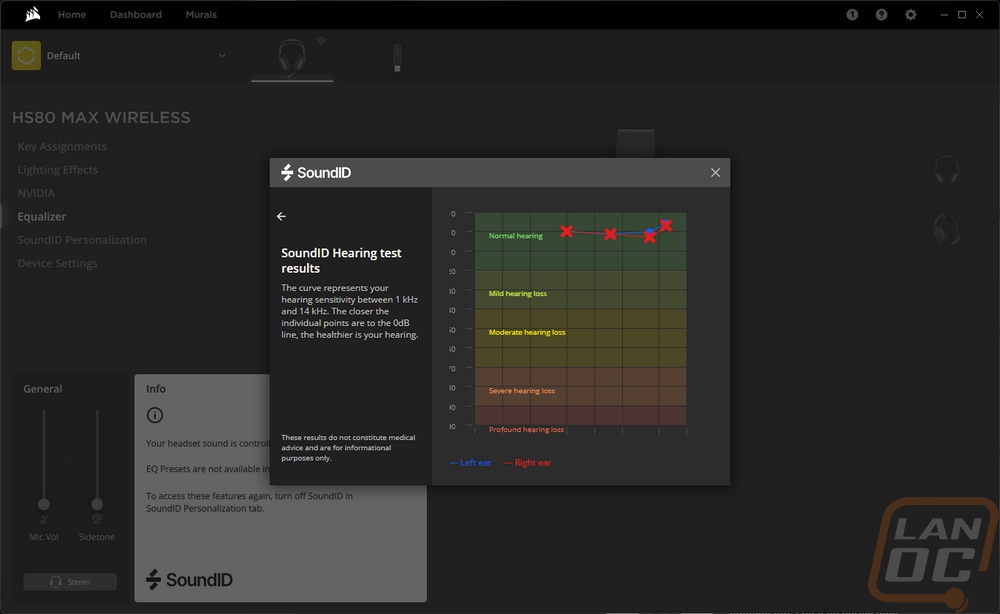
The last page is the device settings page. Funny enough this is where a lot of the important settings are tucked away. You can control the lighting brightness here and change the microphone boost level. You can also change the battery conservation settings like auto shutoff and how the LED works with the microphone.
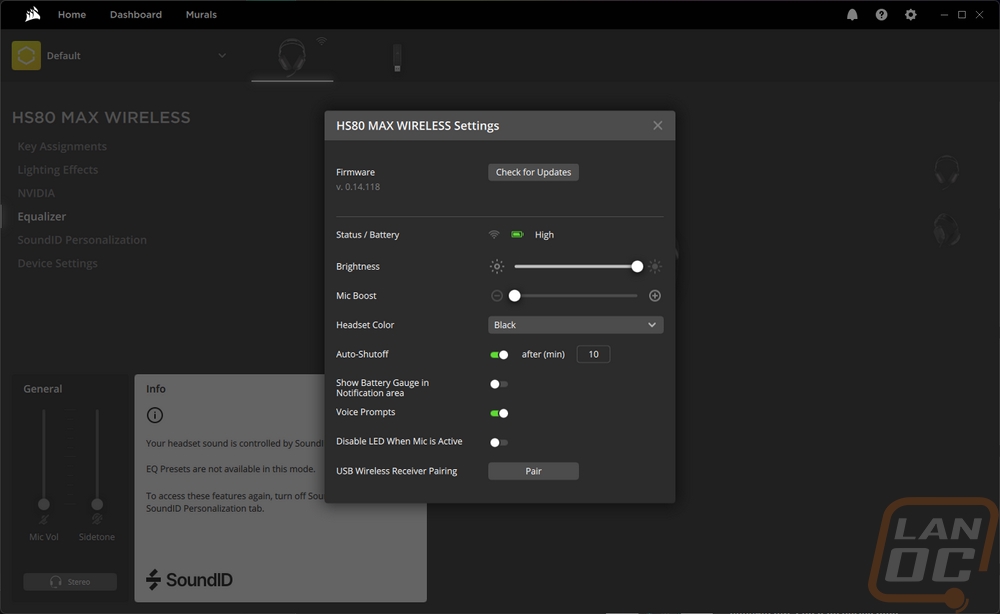 Moving on to performance, there are three main areas of focus here. Comfort, Audio performance, and overall usability. For me, nothing else matters if a headset isn’t comfortable so let’s start off there. The HS80 Max is already ahead of the game for me with it having a suspension headband design. One of the main issues I run into with headsets because I have a larger head is the headband pushing down hard at one point which causes it to be uncomfortable from the start or becomes an issue when you keep them on longer. The elastic headband on the other hand spreads all of that out across the entire headband not just up at the top. Corsair’s design also has a small pad in it as well which some similar designs don’t have. Overall the headband was comfortable right out of the box and when using the headset for longer periods of time. It also helps that the Velcro adjustment for the headband means that you can quickly get it dialed in as well which for my big head did mean adjusting it out slightly. That also means that when the elastic starts to get stretched you can tighten it back up as well. The other half of comfort is the earcups and I like a larger earcup that fits all the way around my ears. The HS80 Max does that, mostly. The unique shape of the earcups does mean that they touch the outside edge of my ears on the bottom front but they aren’t pressing down on my ears and that is what I don’t want.
Moving on to performance, there are three main areas of focus here. Comfort, Audio performance, and overall usability. For me, nothing else matters if a headset isn’t comfortable so let’s start off there. The HS80 Max is already ahead of the game for me with it having a suspension headband design. One of the main issues I run into with headsets because I have a larger head is the headband pushing down hard at one point which causes it to be uncomfortable from the start or becomes an issue when you keep them on longer. The elastic headband on the other hand spreads all of that out across the entire headband not just up at the top. Corsair’s design also has a small pad in it as well which some similar designs don’t have. Overall the headband was comfortable right out of the box and when using the headset for longer periods of time. It also helps that the Velcro adjustment for the headband means that you can quickly get it dialed in as well which for my big head did mean adjusting it out slightly. That also means that when the elastic starts to get stretched you can tighten it back up as well. The other half of comfort is the earcups and I like a larger earcup that fits all the way around my ears. The HS80 Max does that, mostly. The unique shape of the earcups does mean that they touch the outside edge of my ears on the bottom front but they aren’t pressing down on my ears and that is what I don’t want.




For audio performance, there are two different aspects to consider. You have the audio quality of the headphones and then of the microphone and testing both is completely different. For the headphone performance I have been using the HS80 Max as my main headset for a month and a half and with that I have had the chance to test them out in games, watching movies, and listening to music. The SoundID tuning did a great job of helping tune the headset to what I prefer things to sound like using its a/B testing and also accounting for its basic hearing test. The 20Hz - 20kHz frequency range was in line with what I have experienced with other wireless headsets. There is still a performance gap when using a nice DAC and high-quality wired headphones but the audio performance for the HS80 Max was still better than Bluetooth when using the 2.4 GHz wireless dongle. Movies had good bass and were clear and the same went for music as well. I also wasn’t left needing more volume which is sometimes an issue with some wireless headsets. Overall the audio performance was solid for wireless. For the microphone, I did comparison recordings from the HS80 Max to put next to other microphones that we have tested in the past. The video below has all of those so you can compare for yourself. But I was happy with the microphone. It picked my voice up and was loud. Directly comparing it with the desktop microphones I just reviewed from Razer has the desktop options being quieter but a little clearer. Going back farther though the HS80 Max microphone did a great job compared to a lot of the other headsets. It did pick up the background noise from my keyboard and mouse which was a surprise. A lot of headsets don’t end up picking those up because the microphone is already so close to your mouse. But Corsair does have Nvidia Broadcast built into iCue so you could use that to cut that background noise out if needed.
Overall usability means a lot of things but for the HS80 Max that includes the battery life, wireless performance, and how the buttons/controls work. The multi-use button on the right earcup handles the play pause controls if you are listening to music or answering a call. You will have to get used to the double and triple tap if you want to flip through songs, but if you use that a lot it won’t take long to remember. The power button on the left side was easy to reach to turn the headset on even as you are just putting them on and just below that you have the volume control which makes turning that up and down easy.
As for the wireless, I haven’t run into any issues with the wireless range. The HS80 Max would reach when getting up and going to the kitchen or the bathroom and those are the only two situations where I utilize the range at all. Because the dongle could be plugged into the back of your PC, that could lower the range slightly, if you run into that situation using your front USB plug or an extension cable would take care of that. It was the battery life though that I was the most interested in. The original HS80 Wireless had a total battery life of up to 20 hours and for the HS80 Max Corsair made big improvements in battery life. The advertised battery life is up to 24 hours when using the 2.4 GHz wireless connection and with the RGB lighting off you can see up to 65 hours. Bluetooth is even better with battery life up to 130 hours. With those numbers, there is no reason at all to keep the lighting on. Especially when it's just the two small Corsair logos that are lit up. There are a lot of variables but with the lighting on I did reach the 22-24 hour range. Turning the lighting off helped, but with the longer battery life, I did lose track of the total time.


Overall and Final Verdict
The overall design of the HS80 Max Wireless hasn’t changed too much from the original HS80 Wireless and because of that the HS80 Max is surprisingly fine tuned. They kept all of the aspects that worked well and improved the overall battery life. With that, the HS80 Max Wireless performed well in my testing, especially when it came to the microphone performance. You won’t have to crank the boost up for people to hear you well, it had my voice nice and loud when compared to previously tested microphones and headsets. That sensitivity did mean that the microphone was picking up smaller noises like my mouse clicks however so there is a trade-off. There weren’t any of the voice customization tools that Logitech has, but I didn’t find myself needing to make those adjustments with the performance out of the box. The audio performance was good, but like with most wireless headsets still not on the level of my wired setup. The suspension headband design worked great and was comfortable for short and long-term use. The earcups were thick and kept things off of my ears mostly and while it is a closed earcup design the fabric padding wasn’t hot or uncomfortable at all.
Because the HS80 Max Wireless has a Type-C charging port, you might not even have to use the included USB charging cable if you already have a Type-C charger at your desk for your phone. Charging won’t be too much of a concern at all really because the battery life on the HS80 Max Wireless was great with one big caveat. You get around 22-24 hours of battery life out of the box, but turning off the RGB lighting on the earcups extends that out to up to 65 hours. Really the two RGB Corsair logos are all you have for lighting, it’s crazy to not end up turning that lighting off to get to enjoy the huge battery life improvement it gets you. Beyond that, the only other issue I had was with the size of the included wireless dongle, and for most that isn’t going to be an issue at all.
The Corsair HS80 Max Wireless is available in black and white options and both have the same $149.99 selling price right now. That is down from the $179.99 MSRP and they have sold for as low as $134.99 earlier this month. That pricing is in line with the competition with similar suspension headband wireless headsets like the Arctis 9 being in that same range. But at the original MSRP, these would be a little expensive.
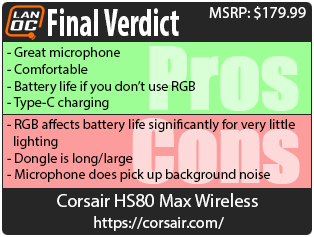

Live Pricing: HERE




