Photos and Aesthetic
Patriot/Viper Gaming sent over both their Venom DDR5 RGB 7400 MHz 32GB kit as well as the Venom DDR5 RGB 7200 MHz 32 GB kit so we could check out the performance on both. Both are the RGB model and they do have a non-RGB model as well which replaces the white lightbar across the top with a black bar. With both kits being so similar the packaging on them is the same, in fact, the entire memory kits look the same aesthetically. They have the full-sized Viper Gaming logo on the top left corner of both boxes and then in the bottom right corner, they have the Viper logo again along with the Venom DDR5 logo to let you know what you have here. I like that the front of the packaging also has a picture of the memory which for the RGB model here also shows the lightbars on top lit up. The bottom left lets you know that these are the RGB models and also has a badge letting you know this is an XMP or Intel-focused kit. The drive speed and capacity are then printed on a sticker up in the top right corner with the capacity as the largest font and then the drive speed in a smaller font below that. The back of the box is surprisingly bright for having a black background. This is because of the RGB outline around the two windows on the back, as well as the RGB logo and RGB, outlines around the other badges up top. The two windows let you see about half of the stick including the information sticker on each stick which is always nice to be able to confirm that the correct memory is inside.


Then once you open the box up inside the Venom kit comes in its clear plastic clamshell tray that keeps it away from the outer edges to keep things safe. The box itself is set up to be hung from a pegboard or put on the shelf. Then along with the memory, each kit comes with the red and black Viper Gaming sticker. We no longer really have case badges but you can sticker something up.

As I mentioned before, both the 7200 and 7400 kits have the exact same aesthetics so we don’t really need to look at them individually. They come with a heatspreader which uses a few different colors and avoids the “standard” all-black or all-white styling that most kits seem to have. Each stick has a thin black aluminum heatspreader stamped with a few angled dashes in the design. Then on top of the base heatspreader, the Venom kit has a silver section added on top which gives that unique contrast. The silver section has the Viper name and the other end has the Viper logo, both gamer red. The angled dashes in the heatspreader then run up and give a peak at the lightbar across the top of the Venom kit. This will give a touch of RGB lighting if you can see the memory from the side and even the corners have the lightbar exposed as well.




The back side of the Venom DDR5 kits have the exact same cooler design as on the front. Only this side also has an information sticker. These had the certification logos already on them in blue and then in black, you have the exact model name, the serial number including a barcode, and the speed and capacity as well in a small hard to read font. If you didn’t get a chance to check out the specifications on the previous page, the Viper Gaming Venom DDR5 kits have a shocking number of SKUs. Just in different clock speeds alone, they cover everything from 5200 MHz up to the 7400 MHz kit that we have here in this lineup. They have both RGB and non-RGB models and at 5200 MHz and 5600 Mhz, you can get the kit in a larger 64 GB or 2x 32GB version. Most are just the same 2x16GB kits we have here. There is also one 16 GB kit for the non-RGB with just one stick as well. So while I am checking out the 7200 MHz and 7400 MHz kits, you have options if you want something slower but still fast without leaving the Venom DDR5 lineup.


The lightbars across the top are pinned in place by the two sides of the heatspreader and they used the notches on the side with raised sections on the lightbar to lock everything together. They also have the Viper branding across the top in red.
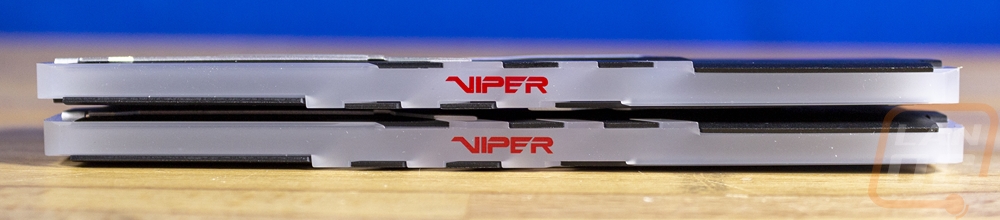

In addition to checking out the ram itself, I did get a few pictures of the lighting as well. Both the 7400 MHz and 7200 MHz Venom kits have the same lighting setup so there isn’t any need to show both here. The diffuser on top does a good job of diffusing the lighting, helping to blend the lighting between the individual LEDs. By default, the Venom kit has a quick rotation through random colors and you get these cool blends. The kits can also be controlled using your motherboard’s RGB software which is what I will most likely be doing to make it easier to tie everything together. But if you just want the crazy rainbow RGB effect the stock effect for the Venom Kits looks great.





