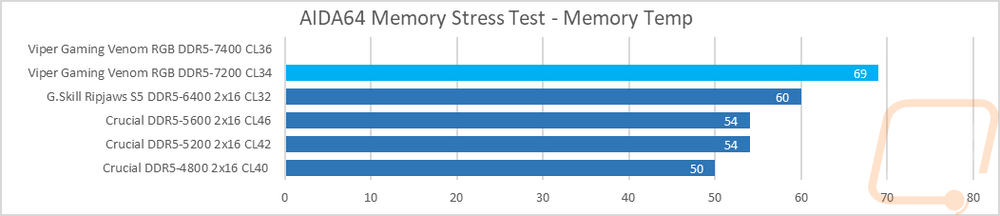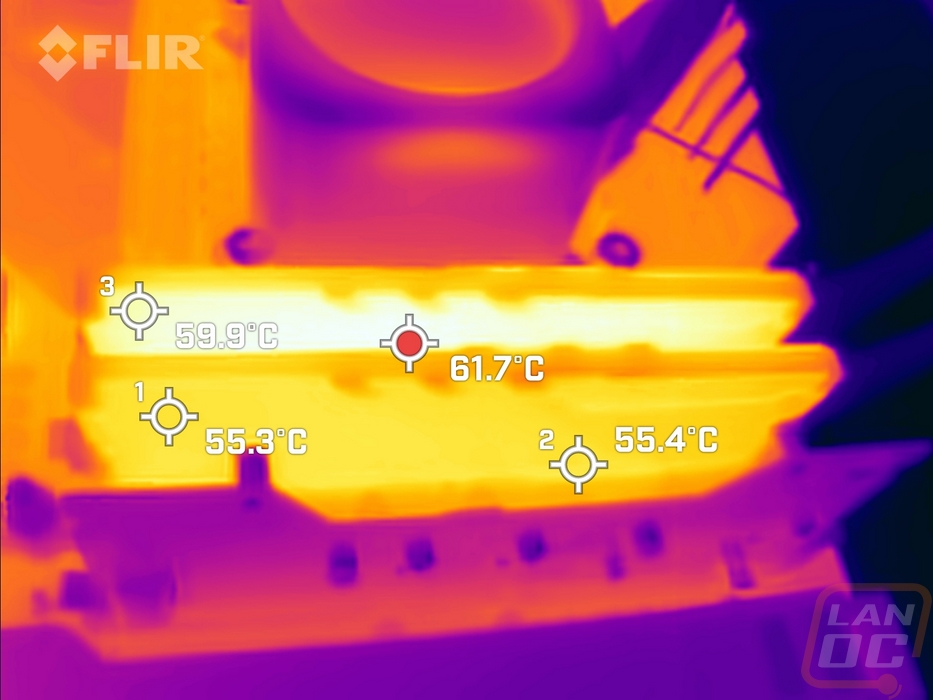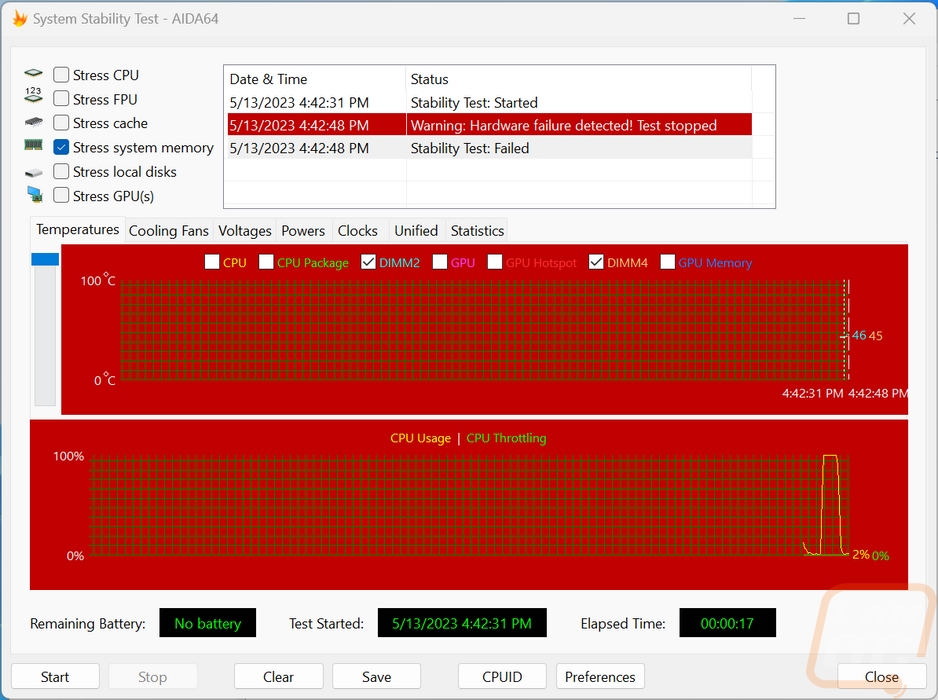Performance
Just recently I tested three of the Crucial JEDEC DDR5 kits which gave us a great look at the performance you can expect from basic 4800 MHz, 5200 MHz, and 5600 MHz kits. I then followed that up with a look at the Ripjaws S5 6400 MHz kit as well. Today's Viper Gaming Venom DDR5 RGB kits are on a different level however with their 7200 MHz and 7400 MHz clock speeds. The 7200 MHz kit has a CAS latency of 34 and the rest of its timings are 42-42-84. The higher clock speed on the 7400 MHz kit does require a higher CAS latency of 36 and the timings on that kit have been toned down as well at 44-44-110. Both kits have a voltage of 1.45v for those XMP profiles. They do also have a few other optional clock speeds in their XMP 3.0 profiles. The 7200 kit for example has 7000 and 6800 profiles in there as well as the JEDEC profiles. The 7400 kit has 7200 and 7000 profiles in there as well to give options should your setup not be able to handle things. I did include the CPUz screenshots for both kits if you want to see any of the other details on the XMP profiles. I also used these to double-check to make sure our kits were running at the correct speeds before diving into tests.
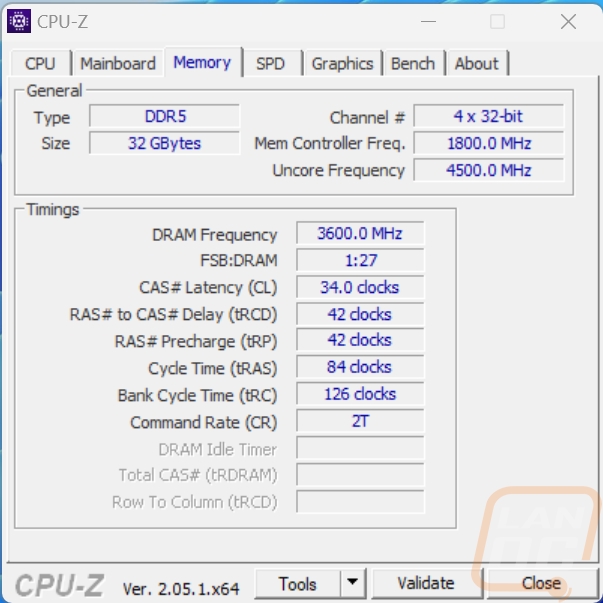
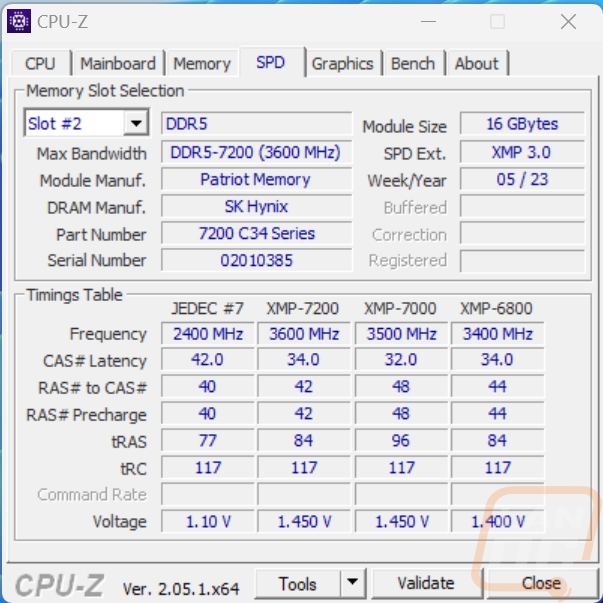
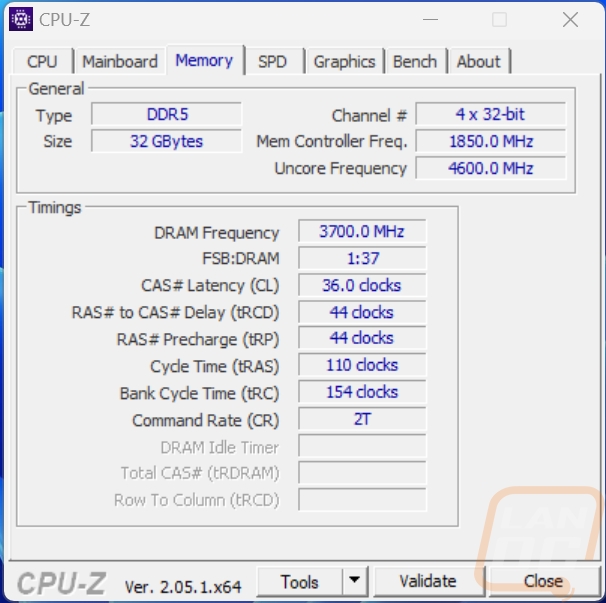
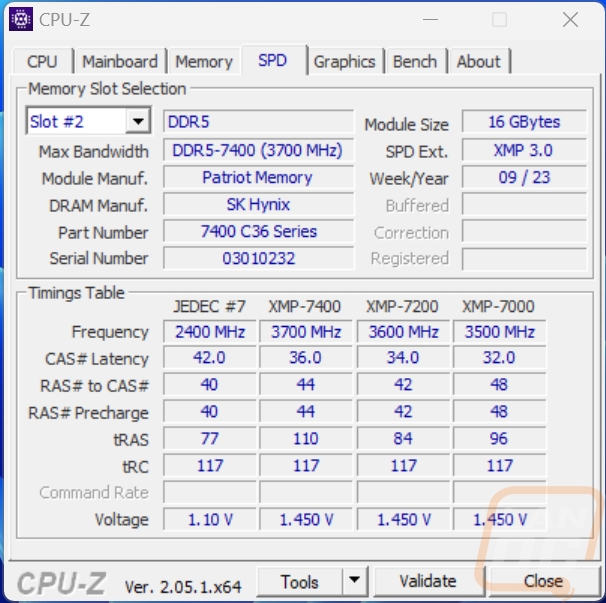
My first tests were with AIDA64 and its memory benchmark. This is a good look at pure speed numbers and I have tested read, write, copy, and latency. The 7400 and 7200 kits are of course up at the top here, the Read, Write, and Copy tests do a great job of showing the improvement in performance improvement the clock speed can give you. The latency results show how much the lower CAS latency helps and the memory clock speed to a lesser extent, but you can see a big performance gap between the overclocked kits and the JEDEC kits.
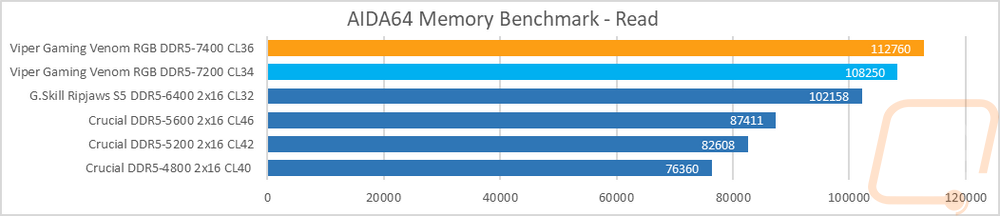
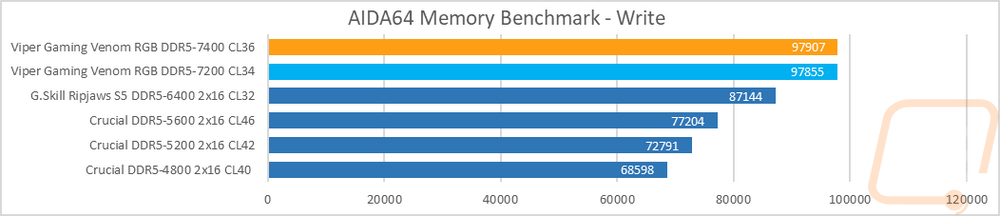
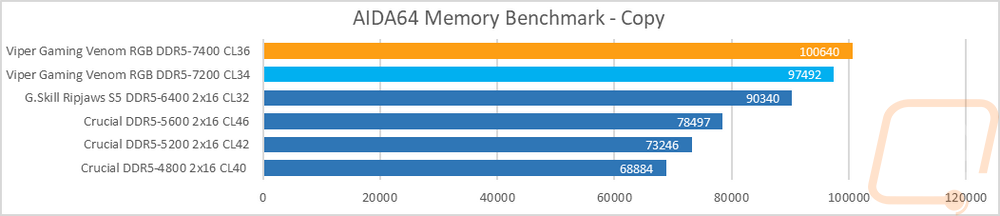
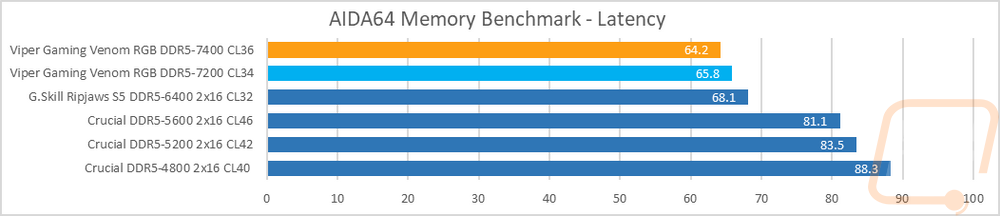
In 7 Zip I ran the built-in benchmark 10 times to get a total GIPS for each kit. The Venom 7200 MHz kit does improve on the Ripjaws S5 6400 kit by a little over 2 GIPS. The gap between the two or even up to the 7400 MHz kit isn’t that much, nothing like the gap between the JEDEC kits and the overclocked kits.
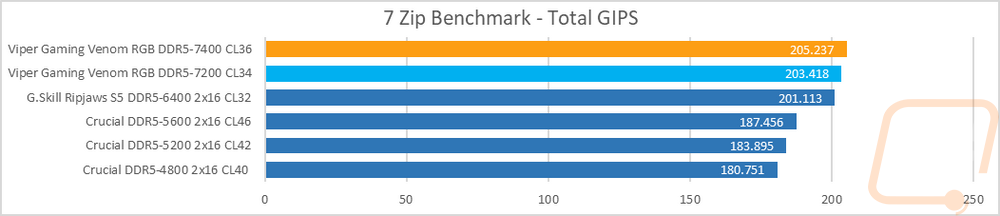
For Handbrake I transcode a video at the 1080p fast setting, just like we do in our CPU tests. I then document the average frame rate of the rendering just before it finishes up. These ended up being interesting with the 7200 Venom DDR5 kit being a hair faster than the 7400 MHz Venom kit. Both were still faster than the Ripjaws S5 6400 MHz kit, however.
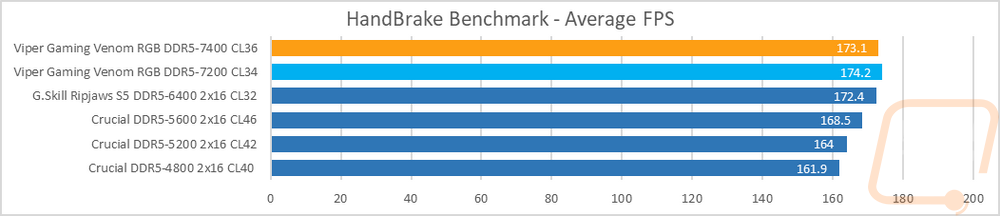
I did run the full PCMark 10 benchmark to see how it might be affected by different memory. Both of the Venom kits were slower than the Ripjaws S5 here with PCMark 10 not taking advantage of the extra clock speed or we could just be seeing a small variation in results with PCMark 10 not being affected by the different kits at all.
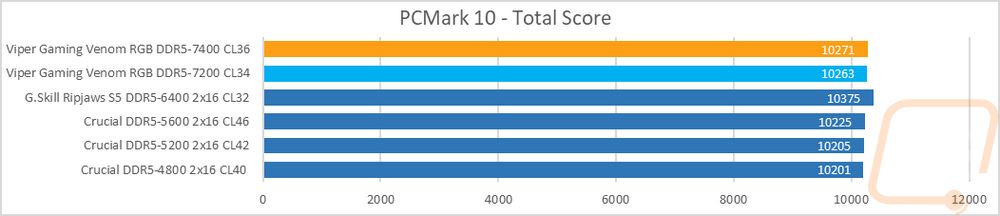
Before getting into the actual in-game performance I did want to check out the synthetic numbers with 3DMark’s Time Spy benchmark. The Venom DDR5 7400 MHz kit is of course up at the top here with a decent gap between it and the Venom DDR5 7200 MHz kit. Surprisingly the 7200 MHz and 6400 MHz kits didn’t have much of a gap between the two.
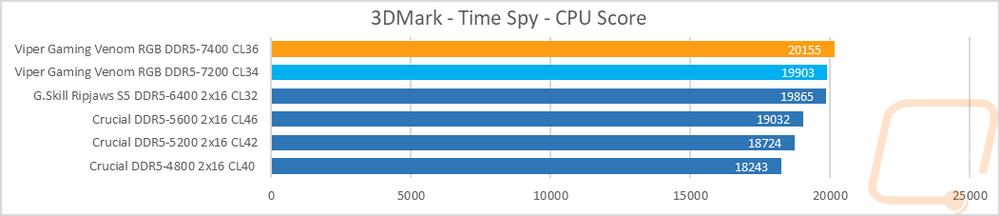
Our new test suite has added in-game tests as well on top of the standard synthetic tests. More than anything I was curious just how much of a difference you might see depending on the ram you go with. Now most of these benchmarks are laid out like our CPU tests with the 1080p resolution and the monster RTX 4090 taking GPU performance out of the picture and relying on CPU performance. So this gives us a good look at if/when there is a difference but keep in mind if you are gaming at 4K or on a lower-end GPU that once back to being GPU limited the frame rate improvements between kits would be smaller and less noticeable. That said it's not a surprise at all that the Viper Venom DDR5 kits are both at the top of each of the in-game charts. What was a surprise though was how much performance you could get with some of the kits, like in Far Cry the Venom kits are seeing 20 FPS and more over the 5600 MHz and lower kits. Same in Borderlands 3 as well. TF2 didn’t see as much of an improvement, not that you need more than 300 FPS in that game. Then in CS:GO even just between the 4700 and 7200 kits the performance jumped up 18 FPS.
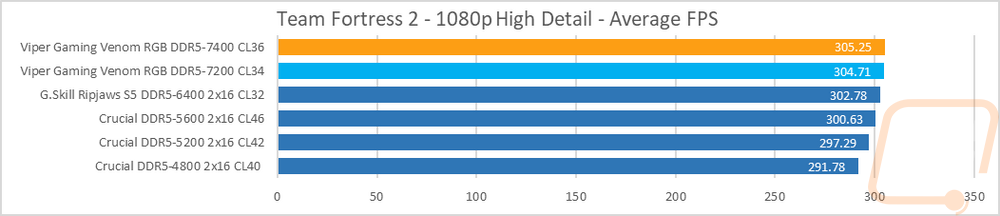
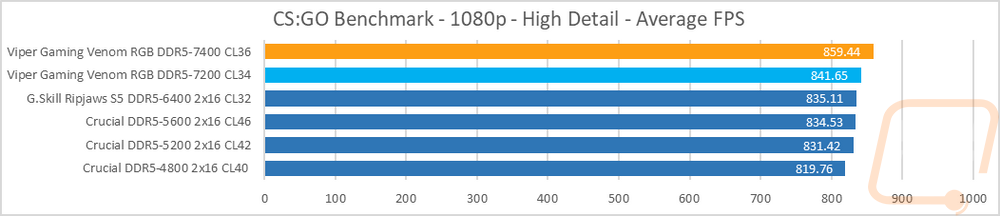
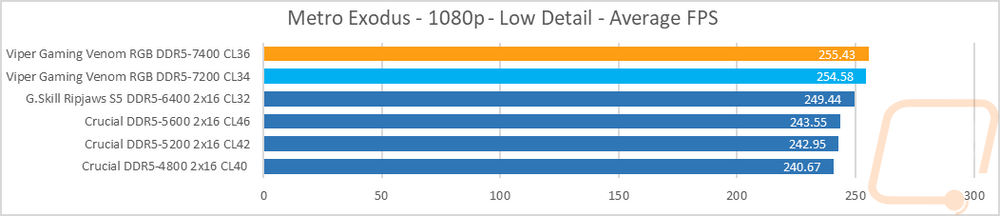
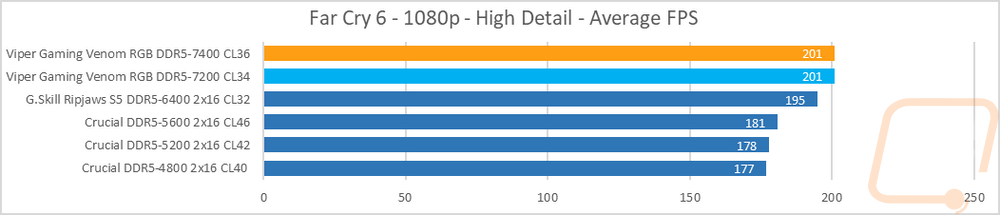
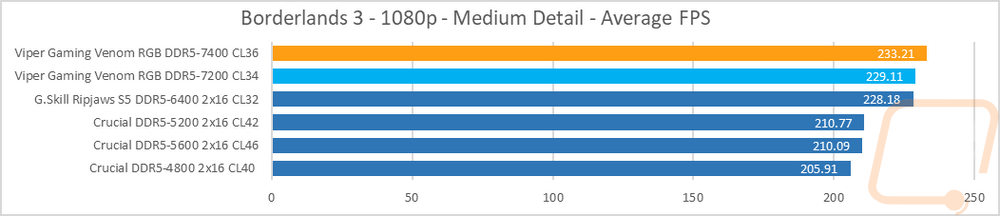
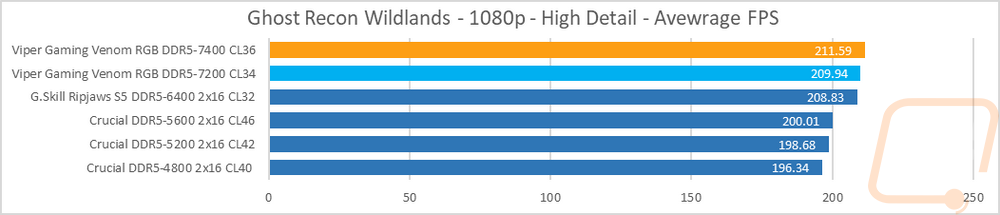
Last up I wanted to check out the temperatures that both Venom DDR5 kits would run at if I put them under the AIDA64 memory stress test. This worked fine with the Venom 7200 MHz kit. It did run significantly warmer than the other kits at 69c. While doing that I also got a thermal image. The heatspreaders were doing their job and there weren’t any main hotspots except for in between the two sticks. Getting a little more airflow around our test bench would help a lot with that, but it is something to keep in mind. But when I went to test the 7400 MHz kit I had no luck at all. Both kits were pushing the limits of the memory controller on our 13900K and the Z790 Extreme motherboard. Running the 7400 MHz kit on the stress test would cause an immediate failure. I did see a few results in my testing that looking back did indicate that this kit is right on the edge of what our setup can handle.