Last year Crucial impressed with their first PCIe Gen 5 SSD the Crucial T700. Its performance was extremely impressive even when compared to fast PCIe Gen 4 devices. Well here we are at it once again and Crucial is stepping things up again with their latest drive the T705. Like with the T700, the T705 comes in a version with a heatsink and one without but like with PCIe 4.0 drives and especially with a PCIe 5.0 drive, you are going to want to pair this up with either your motherboard M.2 heatsink or get the model with a heatsink. They do have a new white heatsinked model as well. Let’s dive into the new SSD and see what is different then put it to the test to see how it performs.
Product Name: Crucial T705 2TB
Review Sample Provided by: Crucial
Written by: Wes Compton
Amazon Affiliate Link: HERE
|
Specifications |
|
|
Interface |
PCIe Gen 5.0 x4, NVMe 2.0 |
|
Form factor |
M.2 (2280) |
|
Dimensions |
3.15 x 0.87 x 0.15" / 80.01 x 22.1 x 3.81 mm |
|
Capacity |
1TB, 2TB, 4TB |
|
Heatsink |
Maximum heat dissipation without noisy fans (non-heatsink option available) |
|
NAND3 |
Micron® 232-layer TLC NAND |
|
Controller |
Phison E26 |
|
DRAM |
LPDDR4 |
|
SSD Endurance (TBW) |
1TB - 600TB 2TB - 1200TB 4TB - 2400TB |
|
Sequential Read |
1TB - 13,600 MB/s 2TB - 14,500 MB/s 4TB - 14,100 MB/s |
|
Sequential Write |
1TB - 10,200 MB/s 2TB - 12,700 MB/s 4TB - 12,600 MB/s |
|
Warranty |
5-year limited warranty |
Photos and Features
The Crucial T705’s packaging sticks with what we have seen with other Crucial SSDs with a grey background and blue trim up top. They all have a picture of the SSD on the front which I love for anyone shopping in a retail store then a black bar that goes behind the SSD and across the front. The black bar has the model number and also has a note that this is the T705 with the heatsink. Up top it has the Crucial logo and an icon showing this is part of their Pro Series. Down on the bottom of the front has a badge showing off the 5-year warranty and lets you know you get a month of Adobe’s all app plan on Creative Cloud. Then there is a blue stripe with a sticker over it, this has the drive’s capacity, which for our sample is 2TB. Below that, it lets you know this is a PCIe Gen 5 SSD and shows the potential read speed of 14500 MB/s. Around on the back of the box, the grey continues with the blue up on top just like the front. They have a short list of features, mainly highlighting that the drive is compatible with older PCIe 3.0 and 4.0 standards and that you will see 2 or 4 times the performance from 3.0 and 4.0 drives. There is a tiny window that lets the drive's serial number be scanned and a QR code up on the top edge which takes you to a setup page.

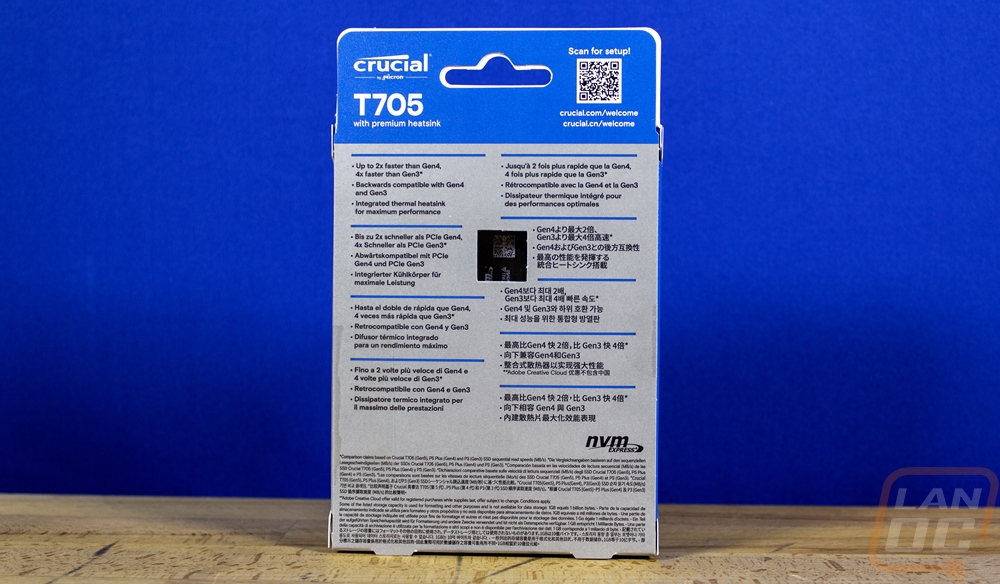
Inside things are simple with the Crucial T705, you have the drive itself which comes in a clear plastic clamshell tray molded to fit it, and then a generic Crucial SSD warranty/guide information book.

If you saw the original T700 with the heatsink then the T705 with the heatsink is going to look familiar. Crucial keeps all of the styling that they have used on the non-heatsink models like the Crucial by Micron logo on the left and the model name on the right. But it is all packed into the smaller top section on the drive. That is etched on to the textured black finish of the heatsink.


The heatsink also wraps around to the back as well with a full coverage backplate on the back. It has an opening around the mounting point on the end. The backplate has two stickers on it. One is smaller and has the certification logos all packed onto it. Then the other has the actual model name, the serial number, and firmware versions as well as the drive’s capacity printed in the top right corner.

The T705 and the T700 before it aren’t the only M.2 SSDs that Crucial has brought out with an optional heatsink option. But they do have a different heatsink design than what Crucial used on drives like the P5 Plus. This design is significantly taller whereas the other design is made to fit the specifications put together for the PS5. PCIe 5.0 drives have higher thermal demands and Crucial’s design handles that by going thicker. This drive has the standard M.2 dimensions until you get to the thickness which is where the heatsink comes into play. At 20mm in total thickness, the T705 is almost as thick as it is wide. Both the base which wraps around the SSD and the heatsink itself that sits on top is all blacked out. A big note though, from the side view you can see that the heatsink isn’t designed with screws holding it together. It snaps into place and they don’t intend for people to take it off. I’m not a big fan of this, there are situations where you might need to remove the heatsink in the future. For example, if you have a new motherboard like some Asus boards where the top of the drive faces down and the board has its own heatsink. The heatsink design has surface area in mind with a T-shaped middle tower and L-shaped towers to the side of that giving it surface area all the way down into the middle of the heatsink. It then has a thick layer below all of that on the contact surface.

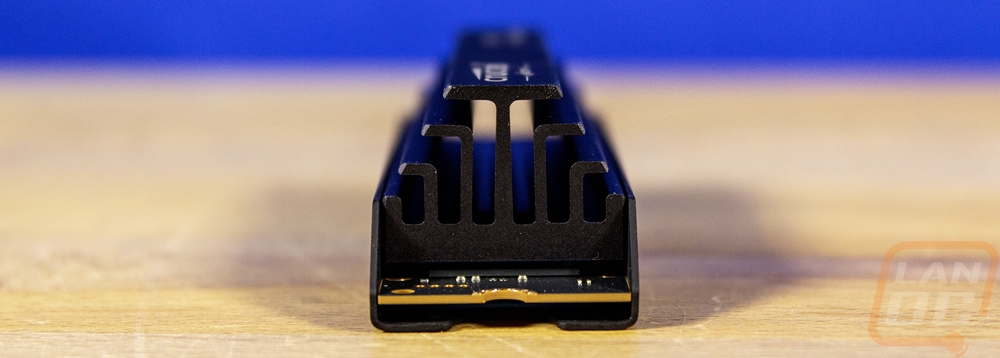
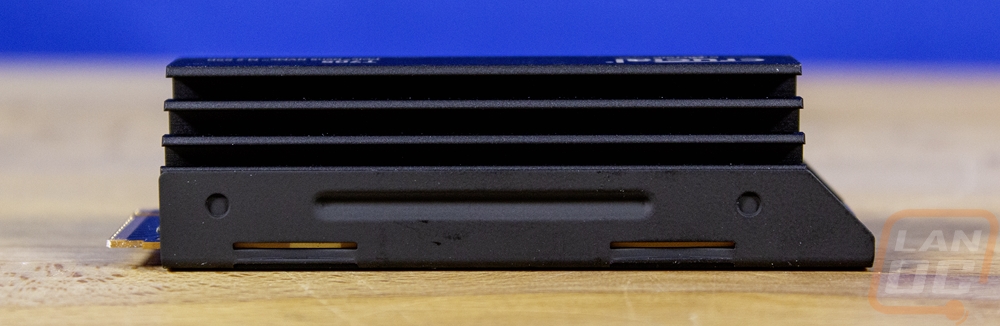
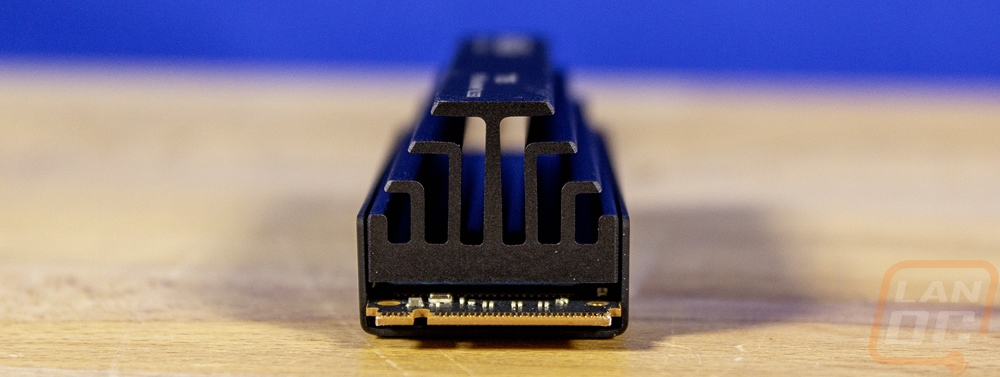
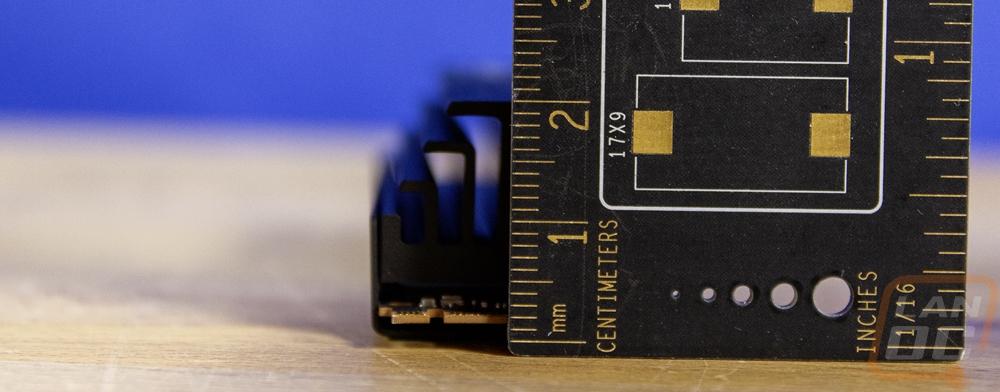
Even without the screws, I did want to see what was under the heatsink and I pulled it apart. The heatsink has blue thermal pads on both sides of the drive. The bottom cover has to be pulled back to get the snap in connection apart and it did go back together perfectly but I still wouldn't recommend digging into this. I did however notice when I had the bottom off the without force really pulling the heatsink tight there is a gap over the NAND where the RAM and controller have good contact. You can see that the thermal pads also didn’t have hardly any contact as well with the pad over the NAND not even having an outline of the chip. The NAND doesn’t put out much heat but it is strange that the design overlooked this issue.
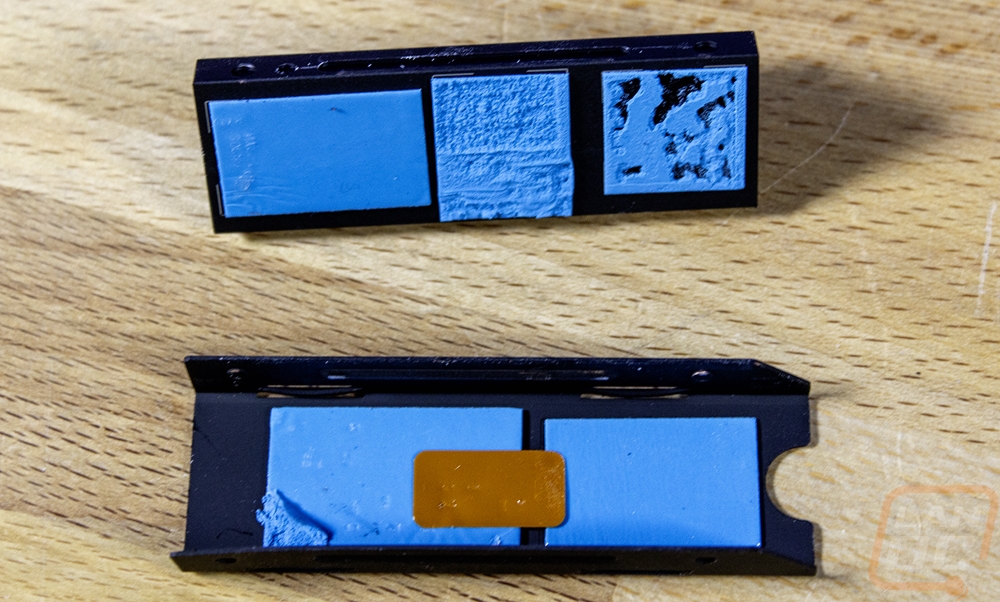
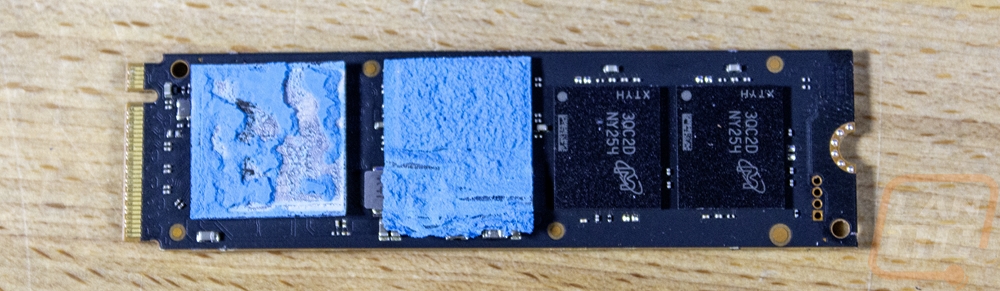
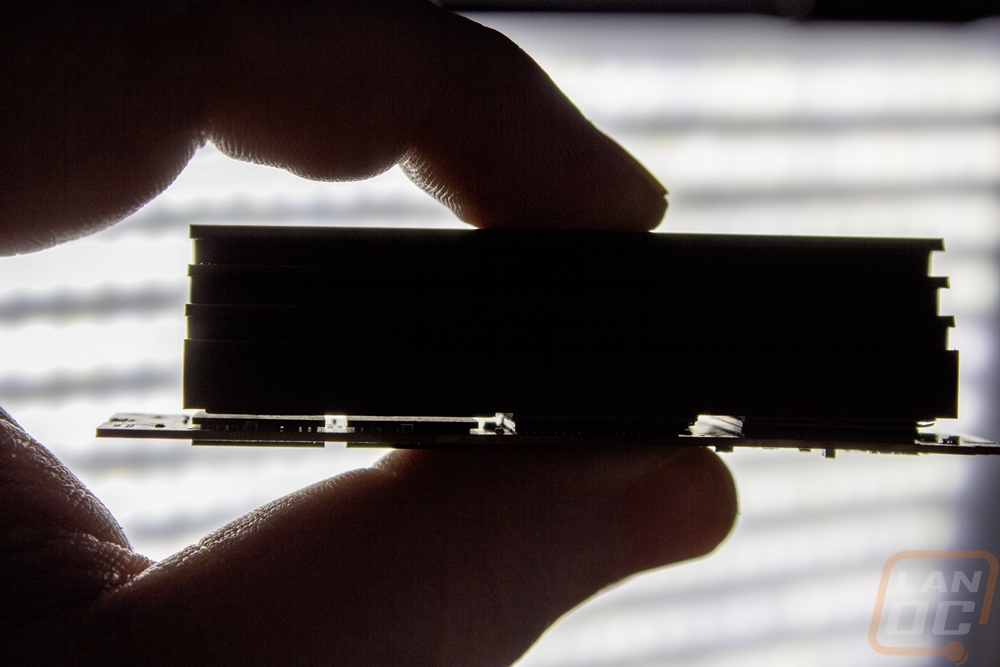
The T705 is a two sided and our 2TB model takes advantage of that space with two NAND on the back, both on one end of the drive. The rest of the back is in use but there isn’t anything we need to touch on. The two NAND on the back are etched with 3QC2D NY254 and are Micron’s 232-layer B58R 3D TLC NAND.
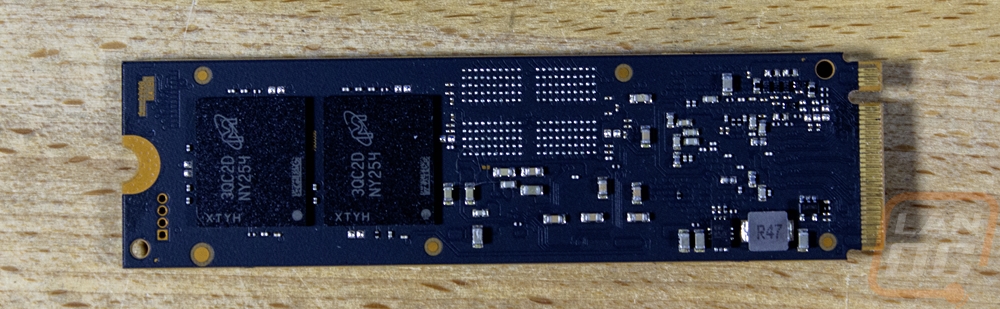
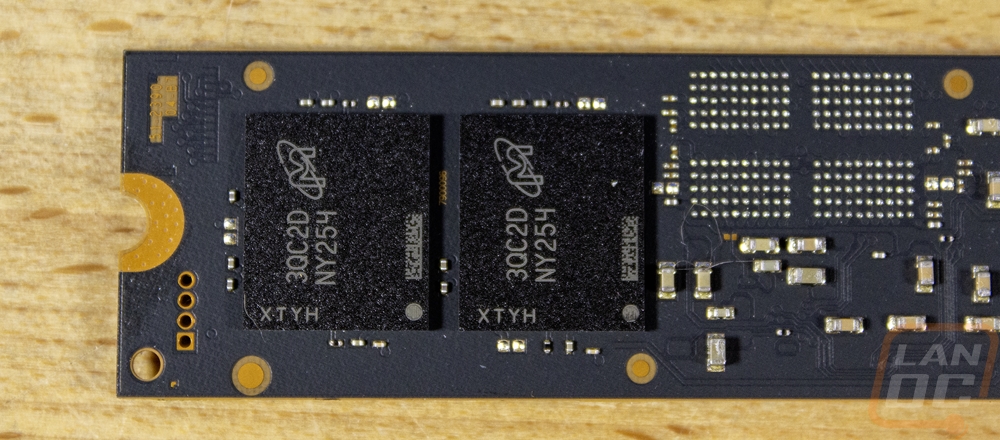
The top of the Crucial T705 has a similar layout with two more of the same Micron 3D TLC NAND at the end of the drive. Where the back of the drive didn’t have anything else, the top of the T705 has the controller and RAM as well. The controller is closest to the M.2 connection and is Phison's E26 with the full mode number being PS5026-E26-52. The E26 does utilize DRAM for the FTL and they have the DRAM right next to the controller with it being Micron LPDDR4 DRAM, using a 2GB chip here but that will depend on the overall drive size with it being 1GB per TB of drive capacity.
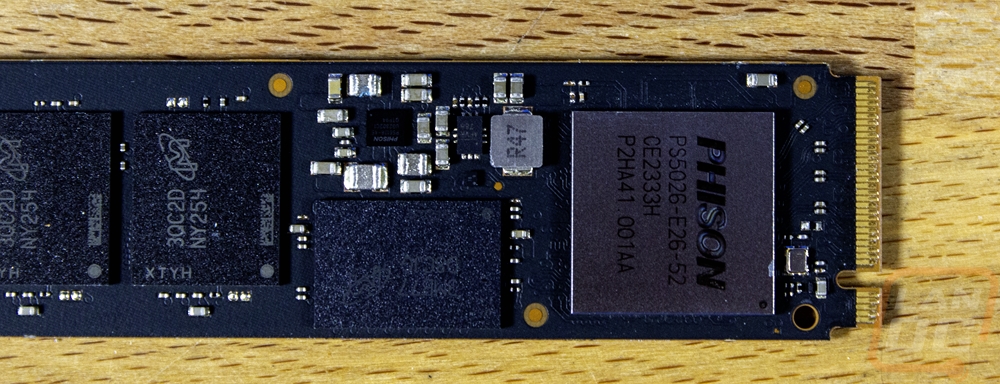
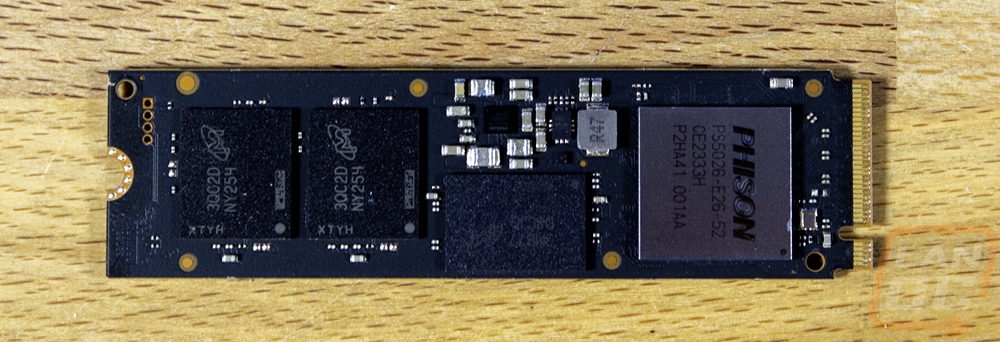
Test Rig and Procedures
|
Testing Hardware |
Live Pricing |
|
|
Case |
Primochill Wetbench |
|
|
Motherboard |
Asus ROG Maximus Z790 Extreme |
|
|
CPUs |
Intel i9-13900K w/ PL2 set to 253W |
|
|
Ram |
Crucial 2x32GB 64GB Kit |
|
|
Power Supply |
be quiet Dark Power Pro 1600W |
|
|
Thermal Paste |
Noctua NT-H2 |
|
|
SSD |
Viper VP4300 Lite 4TB |
|
|
OS |
Windows 11 Pro |
|
|
Test Procedures |
|
|
CrystalDiskMark 8 |
Full CrystalDiskMark benchmark then also taking a look at the IOPS performance on both read and write RND4K Q32T1 |
|
AS SSD |
File Copy benchmark using ISO, Program, and Game settings |
|
Passmark Performance Test 10 |
Passmark storage benchmark is run using the provided score |
|
Anvil's Storage Utilities |
We run the whole SSD benchmark but only use the 4K QD16 IOPS for random read performance |
|
Queue Depth Testing |
This uses Anvil’s as well, but we run individual tests set to 4k file size at a queue depth from 1, 2, 4, 8, 16, 32, 64, and for read speeds 128 |
|
ATTO Disk Benchmark |
ATTO Disk Benchmark is run with a queue depth of 1 for both read and write file transfer speeds |
|
PCMark 10 |
PCMark 10 storage benchmarks for the Full System Drive benchmark and the Data Drive Benchmark |
|
Real World Test |
File transfer tests are done in Windows 11 using the default transfer tool. Tests are done with a folder filled with Word Documents, a folder filled with JPG and RAW photos, and a folder filled with movies |
Performance
Before I jump into testing I did run CrystalDiscInfo on the Crucial T705. I just wanted to confirm that the drive was connected using the correct interface speed. This is especially important with a drive like this that is using a faster connection like PCIe 5.0 and the first time I ran it I wasn’t connected correctly. This also documents the firmware on the drive when I tested as well.
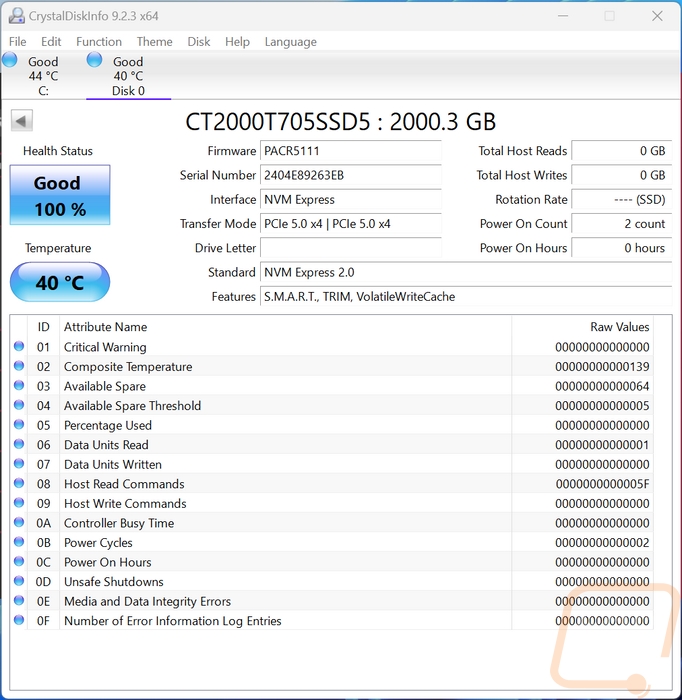
My first round of testing was to run the Crucial T705 through Crystal Disk Mark 8. Sequential testing is usually a best-case scenario and is what companies use for their specifications and on the front of the box to advertise drive speeds which in the case of the T705 Crucial is (for good reason) proud of the drives potential to reach 14500 MB/s for read speeds. The website specification for the write speeds are 12,600 MB/s. Did the T705 reach those speeds in Crystal Disk Mark 8? Well, it didn’t reach those numbers but was close with the read speed at 14121.78 MB/s. It’s crazy to think that being 378 MB/s off is close, that is faster than a hard drive but at these speeds, it is just 2.6% off from the peak. The write speed was similar with the T705 reaching 12274 MB/s, spot on for the same 2.6% below. The big news though is the gap between the T705 and the T700 with it jumping from 12399 MB/s read speed on the T700 up to 14121 MB/s on the T705 and for write speeds up from 11692 MB/s up to 12274 MB/s. A 13.8% improvement on the read speeds and 4.9% on the write speeds. This is also more than TWICE as fast as the fastest PCIe 4.0 drive tested and more than four times faster than the fastest PCIe 3.0 drive tested here.
|
PCIe 3.0 |
PCIe 4.0 |
PCIe 5.0 |
||
|
Crystal Disk Mark 8 - Read |
SEQ1M Q8T1 |
SEQ128K Q32T1 |
RND4K Q32T16 |
RND4K Q1T1 |
|
WD Blue SN550 1TB |
2444.53 |
2077.36 |
1075.88 |
57.88 |
|
Sabrent Rocket Q4 2TB |
4939.59 |
2871.47 |
1034.52 |
74.53 |
|
Corsair MP400 1TB |
3432.77 |
1889.56 |
713.28 |
61.42 |
|
Corsair Force MP600 2TB |
4828 |
1543.31 |
901.83 |
41.49 |
|
Sabrent Rocket 4.0 Plus 1TB |
6468.33 |
2712.53 |
455.24 |
54.68 |
|
Crucial P5 Plus 1TB |
6697.19 |
4358.63 |
1113.7 |
69.76 |
|
Kingston FURY Renegade 2TB |
6592.75 |
3093.11 |
1085.23 |
55.14 |
|
Patriot P400 1TB |
5036.9 |
3518.47 |
1059.71 |
88.06 |
|
WD Blue SN570 1TB |
3569.34 |
2681.32 |
1046.46 |
65.75 |
|
WD Black SN770 1TB |
5223.32 |
4958.17 |
1034.35 |
82.24 |
|
MSI Spatium M480 Play 2TB |
6979.03 |
4267.59 |
1315.25 |
81.22 |
|
Viper Gaming VPR400 |
5163.46 |
3880.75 |
1030.81 |
85.35 |
|
Crucial P3 Plus 2TB |
5041.44 |
2799.96 |
1107.97 |
56.56 |
|
Crucial P3 2TB |
3511.18 |
2379.76 |
957.63 |
45.42 |
|
Fantom Drives Venom8 2TB |
6989.96 |
4216.08 |
1086.16 |
79.59 |
|
Lexar Professional NM800 Pro 2TB |
7155.05 |
3479.95 |
781.64 |
84.56 |
|
Crucial T700 2TB |
12399.57 |
9265.64 |
826.54 |
98.49 |
|
Lexar NM710 1TB |
5101.53 |
4683.79 |
839.35 |
72.24 |
|
Crucial P5 Plus 1TB W/Heatsink |
6699.11 |
4267.73 |
826.71 |
68.33 |
|
Lexar NM790 2TB |
7188.21 |
5214.37 |
820.62 |
81.36 |
|
Crucial T705 2TB |
14121.78 |
9033.81 |
806.06 |
99.54 |
|
PCIe 3.0 |
PCIe 4.0 |
PCIe 5.0 |
||
|
Crystal Disk Mark 8 - Write |
SEQ1M Q8T1 |
SEQ128K Q32T1 |
RND4K Q32T16 |
RND4K Q1T1 |
|
WD Blue SN550 1TB |
2007.63 |
2006.4 |
776.4 |
290.25 |
|
Sabrent Rocket Q4 2TB |
3633.71 |
2568.7 |
920.84 |
385.73 |
|
Corsair MP400 1TB |
2021.09 |
2017.63 |
1196.42 |
262.36 |
|
Corsair Force MP600 2TB |
992.38 |
982.78 |
996.22 |
276.26 |
|
Sabrent Rocket 4.0 Plus 1TB |
5241.89 |
5225.25 |
921.51 |
402.26 |
|
Crucial P5 Plus 1TB |
5025.83 |
4880.38 |
884.12 |
240.78 |
|
Kingston FURY Renegade 2TB |
6899.76 |
5831.06 |
1083.12 |
367.6 |
|
Patriot P400 1TB |
4830.94 |
4813.27 |
846.34 |
307.12 |
|
WD Blue SN570 1TB |
3147.13 |
2893.72 |
909.47 |
234.17 |
|
WD Black SN770 1TB |
4983.07 |
4980.59 |
1149.36 |
295.13 |
|
MSI Spatium M480 Play 2TB |
6870.73 |
5863.14 |
1062.32 |
357.02 |
|
Viper Gaming VPR400 |
4780.82 |
4775.74 |
838 |
285.02 |
|
Crucial P3 Plus 2TB |
4388.26 |
4387.54 |
989.42 |
2967.35 |
|
Crucial P3 2TB |
3244.52 |
2712.72 |
630.77 |
261.09 |
|
Fantom Drives Venom8 2TB |
4132.6 |
5850.19 |
844.52 |
315.7 |
|
Lexar Professional NM800 Pro 2TB |
6629.2 |
5645.52 |
589.6 |
274.14 |
|
Crucial T700 2TB |
11692.96 |
9500.07 |
710.93 |
363.19 |
|
Lexar NM710 1TB |
4447.81 |
2640.5 |
686.8 |
283.91 |
|
Crucial P5 Plus 1TB W/Heatsink |
5041.15 |
4906.1 |
747.39 |
204.11 |
|
Lexar NM790 2TB |
6636.51 |
5415.95 |
685.5 |
291.28 |
|
Crucial T705 2TB |
12274.42 |
9815.68 |
590.09 |
348.95 |
While testing in CrystalDiskMark 8 I did also check out the drive’s IOPS performance with the random 4k queue depth of 32 and 1 thread results. I stacked the read and write performance together here because I do believe that the overall drive performance is important, not just one result or the other. The Crucial T705, like with the T700, struggled in the IOPS results sitting down almost at the bottom of the chart in the combined results.
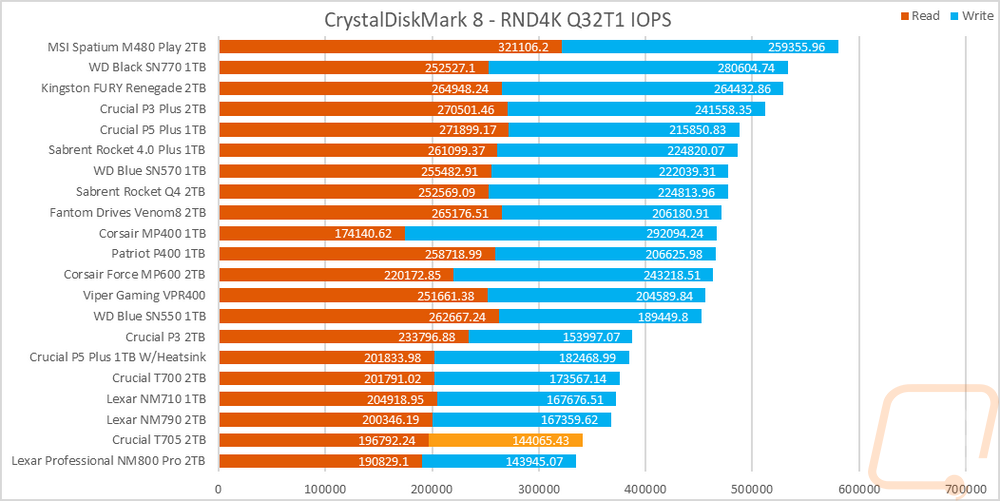
In AS SSD, I skipped over the standard test because it is very similar to the CrystalDiskMark tests I prefer to check out one of its sub-tests, the copy benchmark. This moves three files, one that is an ISO, one that is a program, and then a game, and times how long each takes. With these being timed, lower is better here. I have all three results stacked to see which drives are best overall. The Crucial T705 put down the fastest time with its ISO results, beating the 0.2 time from the T705 but its program and Game results were a little slower than the original T705 which pushed it up a few spots.
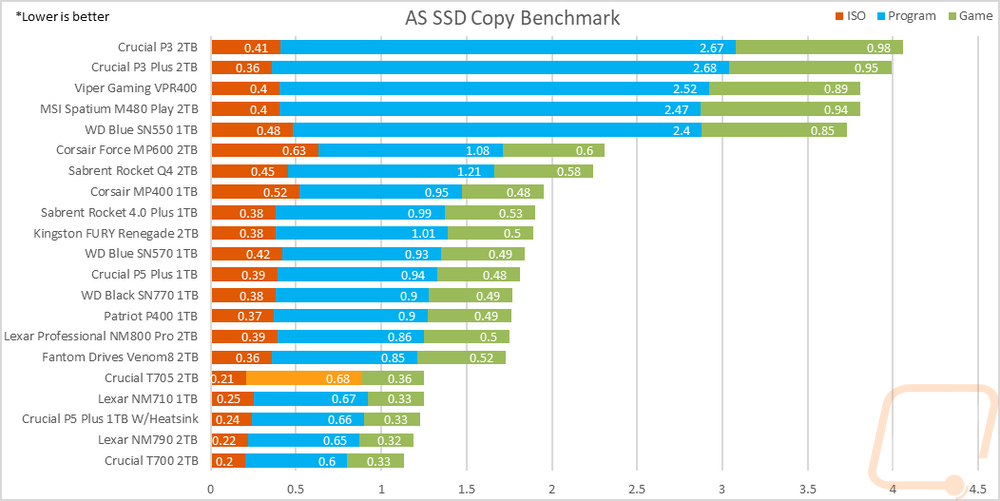
Next up with PassMark Performance Test 10, I ran their combined synthetic benchmark to get a look at their DiskMark rating. The Crucial T705 did well with its 54474 score but that wasn’t enough to top the charts here with a few older drives. With IOPS playing a big role in this score, even with the crazy sequential numbers of the T705 it wasn’t enough. The big takeaway here though is that Crucial did improve here compared to the T700 from 48841 up to 54474 which is huge.
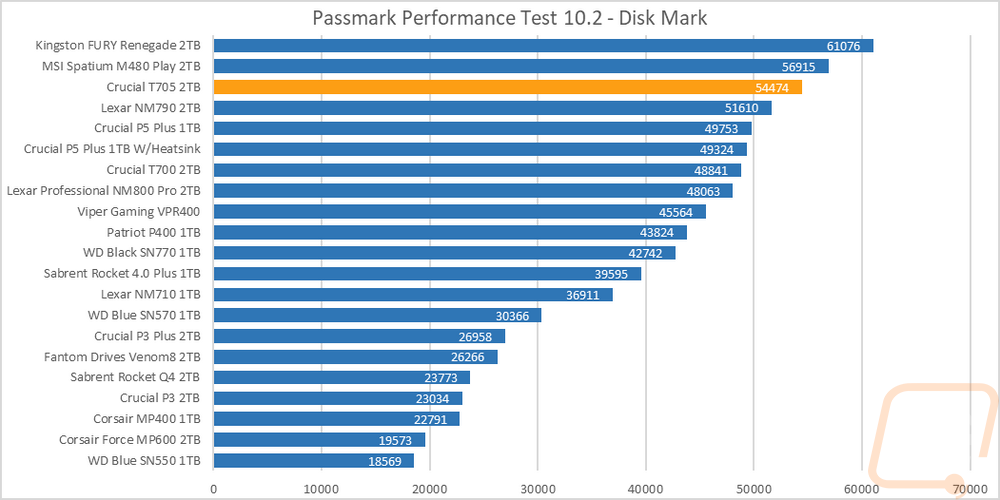
I then changed my focus back over to IOPS performance and ran the T705 in Anvil’s Storage Benchmark focusing on the 4k queue depth of 16 results from the main test. The Crucial T705 did better in this IOPS benchmark with its combined result up in the top few drives but the Renegade and the M480 Play were still out ahead because of their crazy write IOPS performance. This is another one where the T705 showed a HUGE jump from the T700 though which was down near the bottom of the chart, so while you might expect the T705 to be the fastest because of its sequential performance it is making big improvements in the other tests compared to the T700.
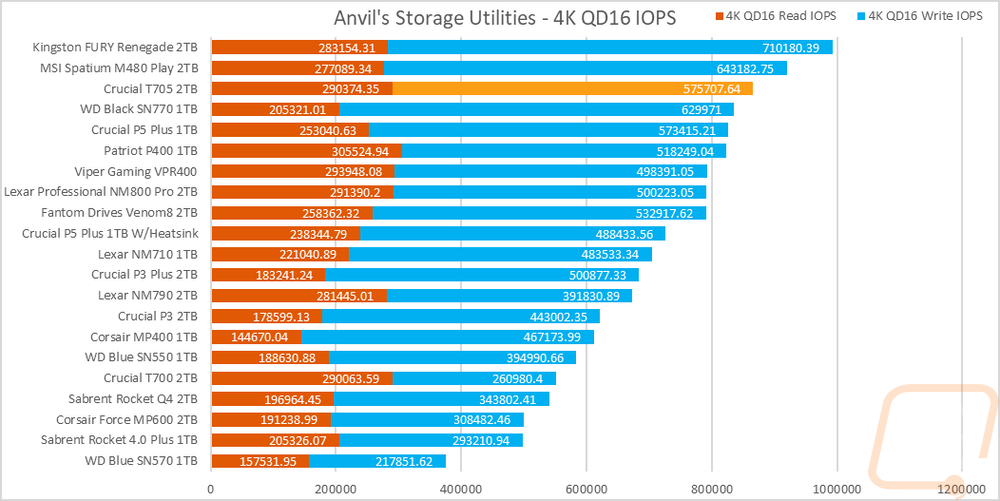
Sticking with Anvil’s Storage Utilities I did a few more tests. Here I wanted to check out how the drive would react to different queue depths so with the file size set to 4K I ran tests ramping up double each time starting at 1 and up to 128 for reads and 64 for writes. This lets us see if the controller gets overloaded. For the read, queue depth tests the Crucial T705 starts off as the second fastest drive at a queue depth of 1 with the original T700 being just a hair faster. The T705 ramps up quickly but doesn’t pass the T700 until the last result topping the chart. For the write test, it started behind the T700 again and stayed behind it until a queue depth of 4 but took off compared to the T700 at a queue depth of 8 and above but the T705 was still behind the M480 Play and Renegade again here.
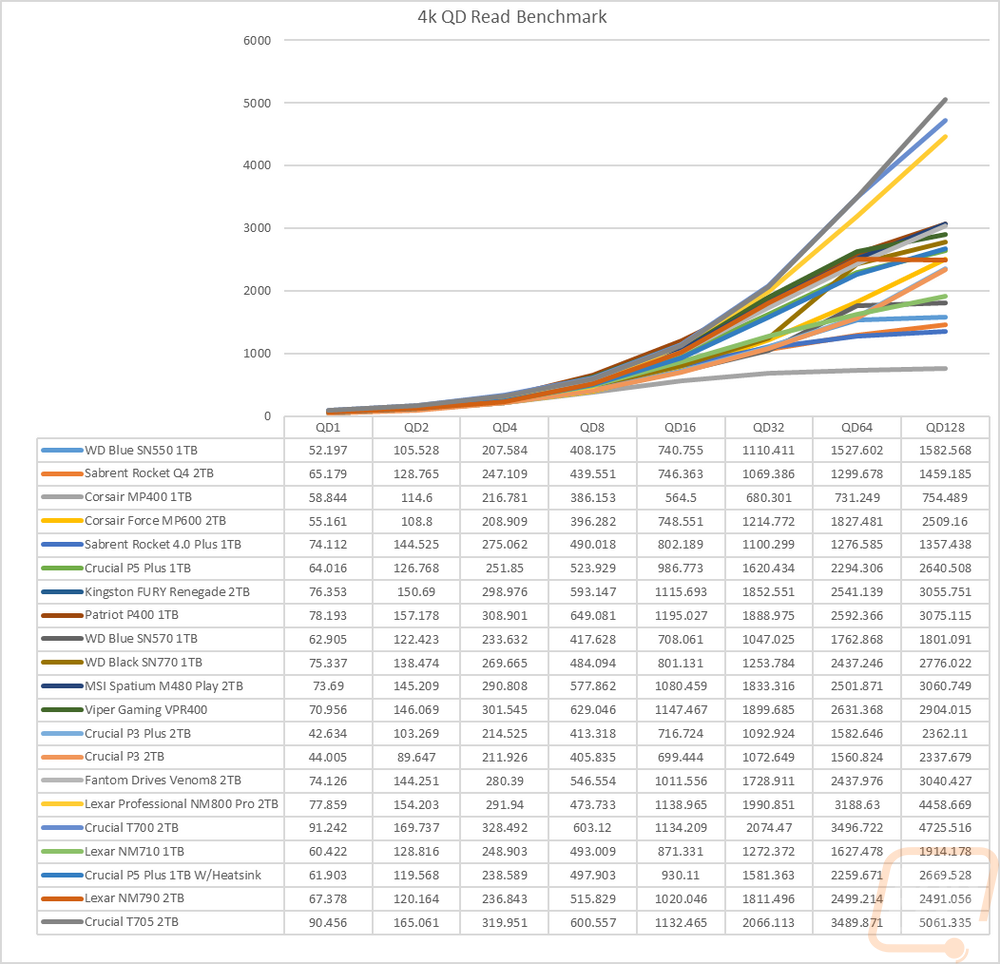
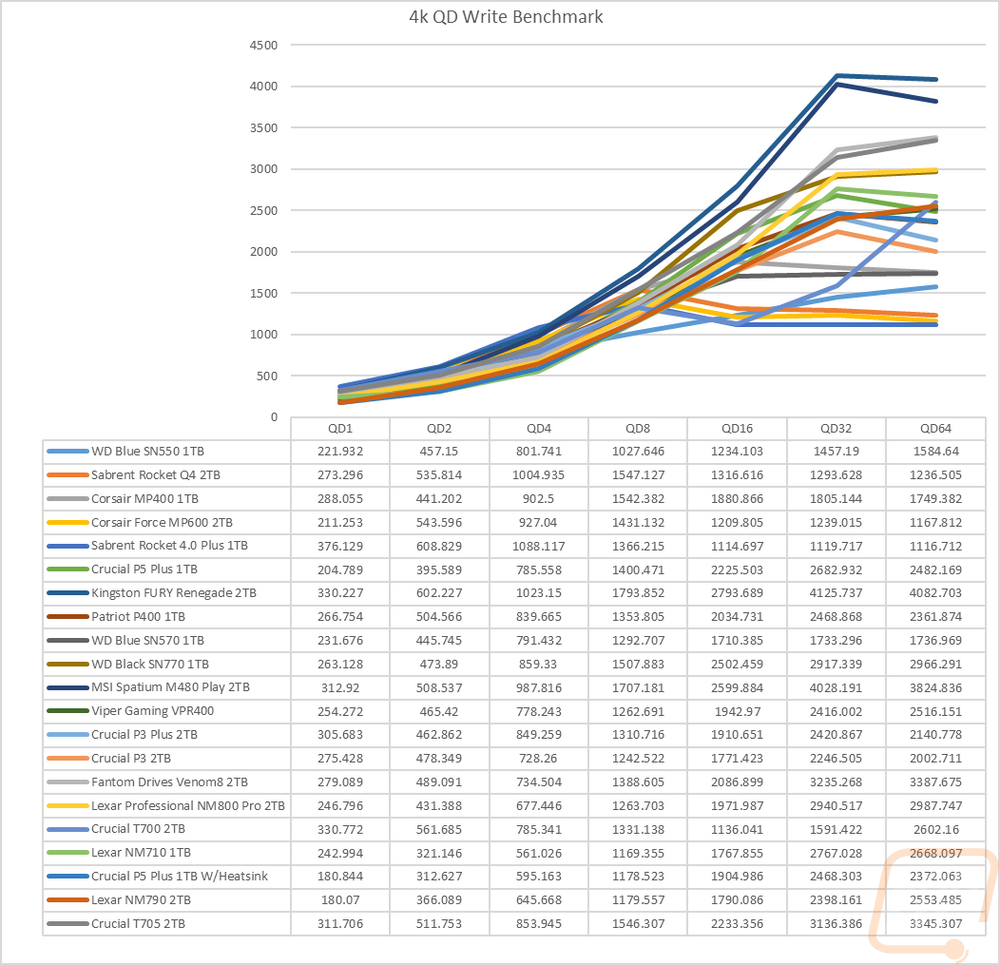
For ATTO Benchmark I set it to a queue depth of just 1 but ramped up the file size slowly to see how it would affect performance. For the read test in ATTO, the Crucial T705 and the T700 can be clearly seen with both drives taking off up ahead of anything else tested. The T705 does still drop in performance at the 1MB mark just like the T700 and the T705 was slightly behind the T700 for the two results before that. But the T705 has improved on the response after that with it rebounding quicker and being significantly faster than the T700 up until the 64 MB result where the T705 dropped back down with the T700. The write results were similar with the two Crucial T series drives in a completely different class than the rest of the drives tested. The T705 does gain a little on the T700 starting at 512 KB and above except for the last result where the T705 drops down below the T700.
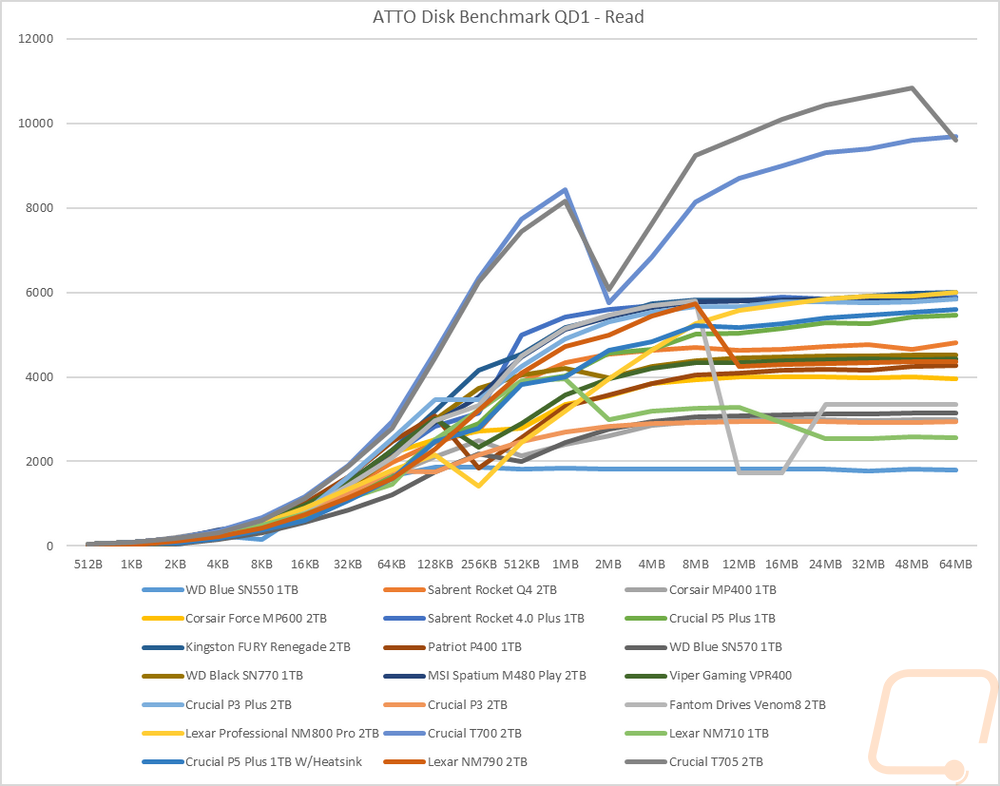
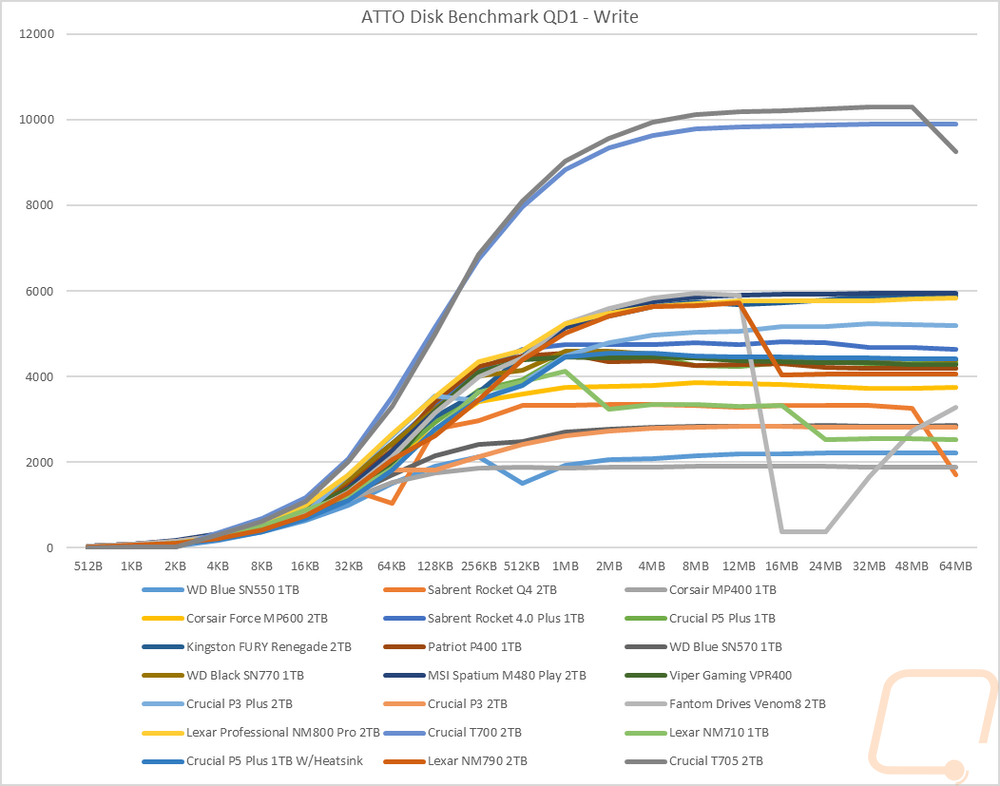
Next up I wanted to look at more real-world performance and for this, I started with PCMark 10 which has an overall full system benchmark for storage, and then one focused on data storage drives. In the full system drive benchmark, the Crucial T705 scored a 5654 which was an improvement over the T700’s 5151 score by 9.7%. Then for the data drive benchmark test, it is an even bigger margin with the T705 scoring 12128 to the 10750 of the T700 for an improvement of 12.8%. This test shows just how far ahead of the PCIe 4.0 and 3.0 drives both drives are though with them doubling the score on both tests compared to most of the drives.
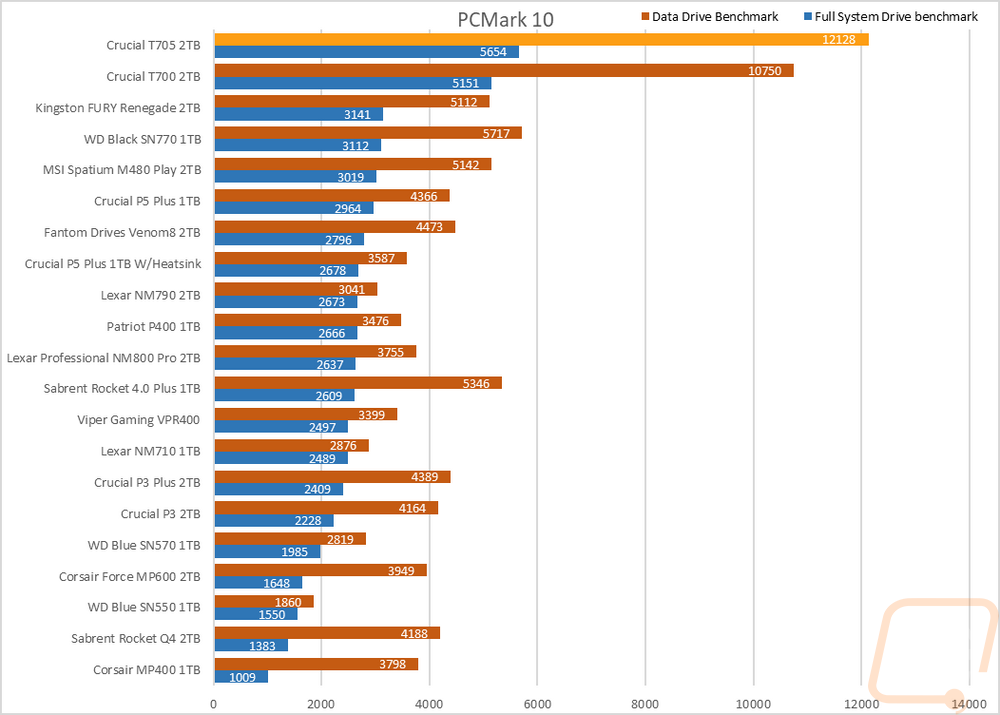
For more real-world resting, I did our file transfer tests. You don’t get any more real-world than this. For each drive, I copied the folder filled with files to the drive tested documenting what its transfer rate is near the end of the transfer. I used three file types, movies which are large single files, a folder filled with RAW and JPG photos, and then a folder filled with Word documents. Starting with the movie files the Crucial T705 transferred the folder at 3920 MB/s. This is far from the crazy sequential numbers of course but is way out in front of any of the other drives including the T700. The photos were similar and weren’t too far off from the movie results at 3460 MB/s. Then for the documents which because of their small size slam any drive, the T705 still did well at 45.7 MB/s.
|
Windows 11 File Transfers |
Movies |
Pictures |
Documents |
|
WD Blue SN550 1TB |
852 |
937 |
2.42 |
|
Sabrent Rocket Q4 2TB |
2720 |
1140 |
5.75 |
|
Corsair MP400 1TB |
2140 |
996 |
2.57 |
|
Corsair Force MP600 2TB |
1250 |
816 |
2.83 |
|
Sabrent Rocket 4.0 Plus 1TB |
2120 |
254 |
1.63 |
|
Crucial P5 Plus 1TB |
2060 |
1030 |
5.2 |
|
Kingston FURY Renegade 2TB |
2330 |
857 |
2.58 |
|
Patriot P400 1TB |
2070 |
981 |
2.86 |
|
WD Blue SN570 1TB |
602 |
992 |
5.14 |
|
WD Black SN770 1TB |
2260 |
605 |
2.52 |
|
MSI Spatium M480 Play 2TB |
1930 |
905 |
5.62 |
|
Viper Gaming VPR400 |
2360 |
1300 |
2.61 |
|
Crucial P3 Plus 2TB |
2240 |
1080 |
6.92 |
|
Crucial P3 2TB |
1990 |
1100 |
6.46 |
|
Fantom Drives Venom8 2TB |
1750 |
1190 |
4.45 |
|
Lexar Professional NM800 Pro 2TB |
2230 |
879 |
4.39 |
|
Crucial T700 2TB |
2540 |
1520 |
4.57 |
|
Lexar NM710 1TB |
2610 |
1630 |
18.4 |
|
Crucial P5 Plus 1TB W/Heatsink |
2580 |
1570 |
17.4 |
|
Lexar NM790 2TB |
2560 |
1570 |
17.5 |
|
Crucial T705 2TB |
3920 |
3460 |
45.7 |
Before finishing up my testing I did run AIDA64’s drive benchmark with the linear read test for a half hour to heat things up and got a look at the Crucial T705 through the thermal camera. This is the heatsinked model, so it does a good job of spreading the heat out across the drive. So we don’t see the normal hotspot for the controller here. That said there was a little more heat on the M.2 c to the on the far end of the drive. connection end which is where the controller is with it at 4
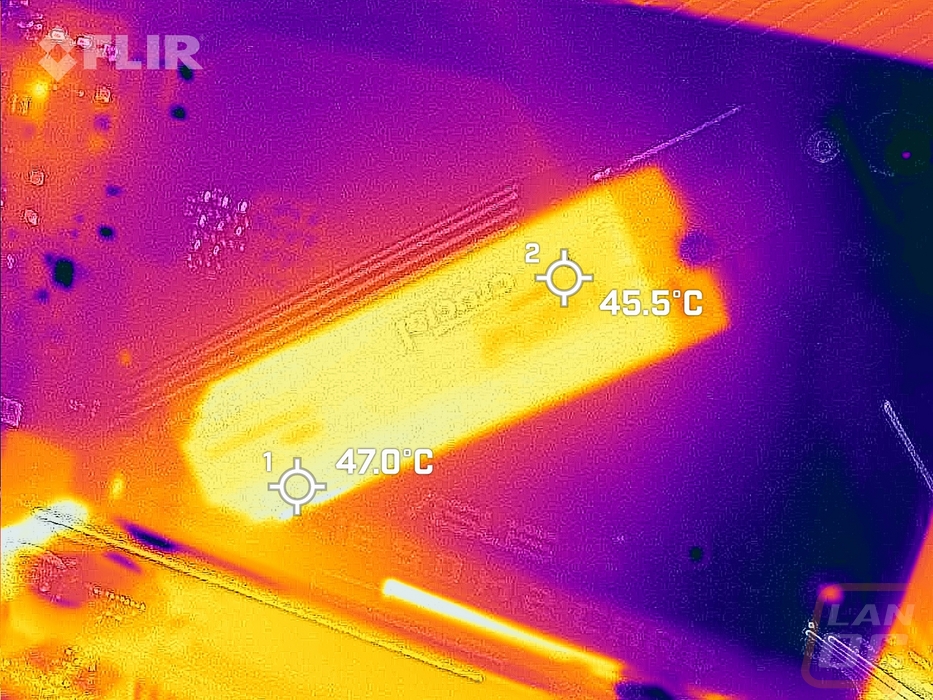
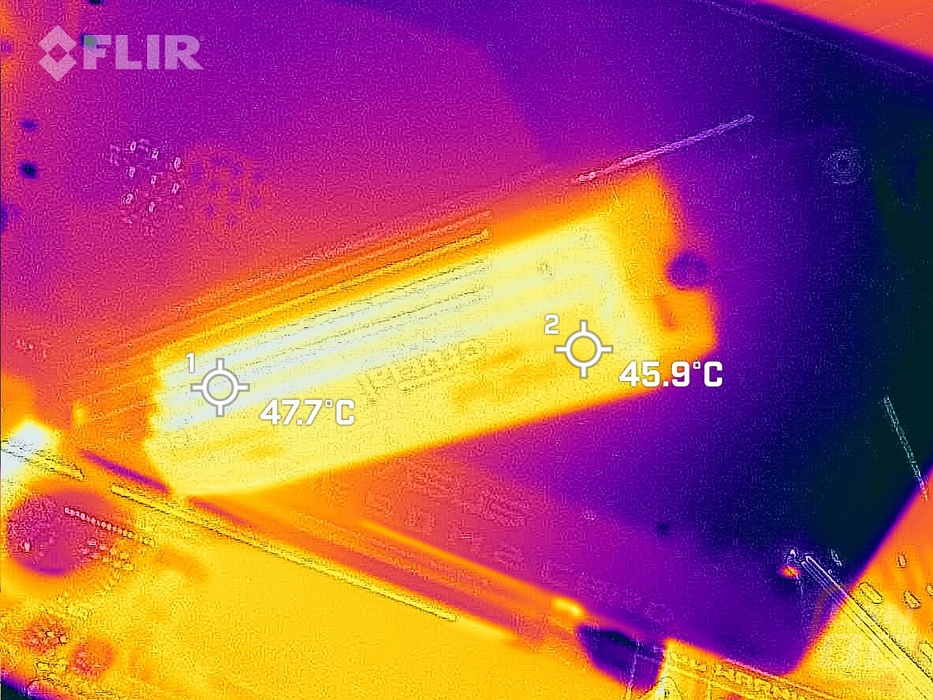
Overall and Final Verdict
The original launch of the Crucial T700 was exciting, we don’t get to see huge generational jumps in performance all that often but the move to PCIe 5.0 did just that but like with most new launches there were downsides as well. Crucial’s second PCIe 5.0 offering took what they started with the T700 and improved on it. The pure sequential performance we saw with the T700 is now even faster with the T705 and with performance in the 14k+ read speed range, it is more than twice as fast as the PCIe 4.0 drives. Where the T705 improved on things though were in the IOPS tests which really helped bring the T705 up in the compilation tests like PassMark. The RND4K Q32T1 IOPS test in CrystalDiskMark being the one exception. Real-world performance was once again really good, topping our charts and for most people, those tests best represent what you will see day to day. It does still have issues in the queue depth testing, similar to what we saw on the T700 previously.
Crucial didn’t change the cooler on the T705 from what we saw on the T700 but it once again helped keep things running cool over extended workloads. The T705 is available with a heatsink or without. This will depend on what your motherboard situation is. A lot of today’s mid-range and higher motherboards have built-in M.2 heatsinks already, for those you will need the heatsinkless model. But if you don’t have a heatsink, one is needed so it is nice that Crucial gives you the option. I did notice that there were some contact issues with the heatsink design that don’t have the top NAND touching the heatsink as well as the controller and DRAM, thankfully that doesn’t affect performance as the controller is the main heat source. I would also love to see the heatsink be easier to remove for those situations where someone buys the heatsink model but later moves to a motherboard with a built-in heatsink.
I didn’t touch on it much, but another big surprise with the T705 was the inclusion of a white heatsinked model as well. Given the popularity of white PC hardware, I’m surprised that they didn’t do this sooner but it’s a welcomed addition with having a heatsink being so important with the highest end drives. The limited edition white model is only available in the 2TB capacity right now though. The T705 is available with the black and white heatsink models as well as a basic non-heatsink model. Then on top of that they have 1TB, 2TB, and 4TB capacities so there are a few different SKUs. I put together a small table below so we can see all of the pricing.
|
|
1TB |
2TB |
4TB |
|
Non-Heatsink |
$188.99 |
$316.99 |
$543.99 |
|
Black Heatsink |
$198.99 |
$336.99 |
$573.99 |
|
Limited Edition White Heatsink |
N/A |
$369.99 |
N/A |
The above pricing is all lower than what the T705 was listed at for the launch, I’m not sure how long that pricing will last. At the original pricing, the model that we tested here was going to be $439.99 which was expensive but at $336.99 it is more in line with the other PCI 5.0 drives on the market, at least when it comes to drives with a heatsink included. The $316.99 price point for the non-heatsink model does still have the T705 at the highest end for PCIe 5.0. Overall though the T705 has a surprisingly well rounded performance and that shows in its impressive real-world performance and that is why it makes a great choice for anyone looking for a high-end build right now.
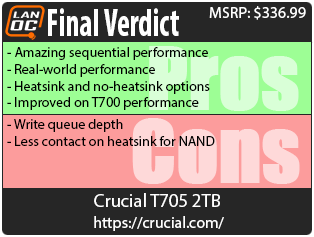

Live Pricing: HERE




