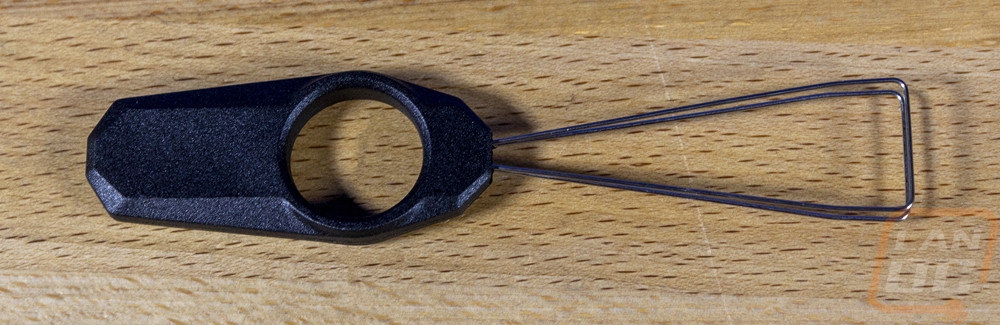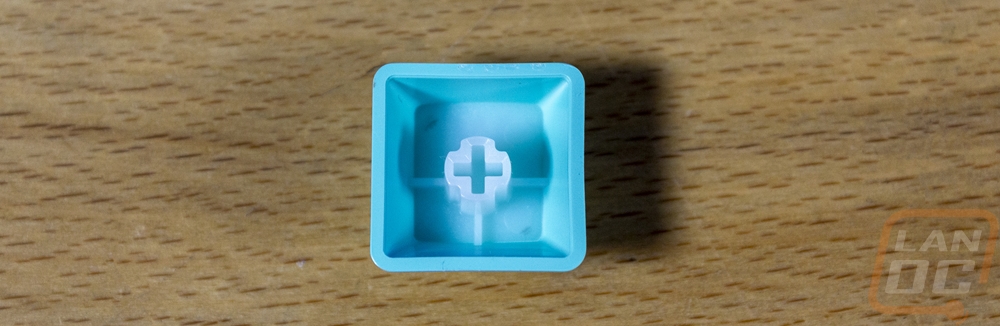Packaging and Accessories
The box for the Cooler Master MK721 30th Anniversary Edition features a large picture of the keyboard and the included wrist rest across the front. The box has the signature Cooler Master purple for its background and a 30th Anniversary badge behind the keyboard as well. The MK721 model name is in a large bright white font and is easy to spot with the 30th Anniversary Edition just below that. They also let you know that this is a 65% Hybrid Wireless Mechanical Keyboard in turquoise below that. There are icons to show that it has RGB lighting, uses the MasterPlus software, is Bluetooth, and has mechanical switches. Then up in the top right corner, there is a small sticker letting you know which keyswitch this specific model has, for ours, it is the tactile brown switch. The purple background continues onto the back of the box and the back has another picture of the keyboard, wrist rest, and this time it also shows the included spiral-wrapped cord as well. They have line drawings as well as short descriptions below that highlight 9 of the MK721’s main features.


Once you cut the two seals and open the box up right up on top you have the documentation. Then the wrist rest comes wrapped in plastic and the keyboard itself has a clear plastic cover sitting on it. The rest of the accessories are all hidden away in the cardboard packaging that is wrapped around everything under the wrist rest. For documentation, you have a quick start guide for the MK721 and CK721 series keyboards. There is also a paper that lets you know how to remove the aluminum top cover. Then the small business card is 30th anniversary specific and on the back has a thank you from Cooler Master for the support.

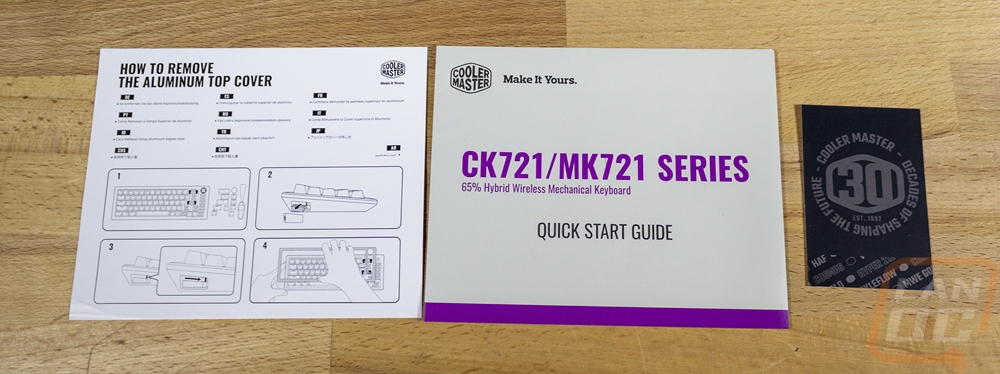
Most keyboards don’t come with a wrist rest and the ones that do normally have something that integrates with the keyboard itself. The MK721 on the other hand which is focused a lot more on what the keyboard enthusiast market is interested in comes with a cloth and SBR wrist rest. SBR is Styrene Butadiene Rubber. I’ve reviewed similar wrist rests in the past from Grifiti and have bought some for other keyboards. They are in my opinion some of the most comfortable wrist wrests you can find because of the sponge-like foam and cloth top, they are built exactly like a mouse pad, only thick enough to line up with the edge of the keyboard. The only downside to these is like with soft mouse pads they wear quickly and get dirty, but it's worth it. This one is cut to fit the 65% size of the MK721 at 334 x 95 x 18 mm and for the 30th Anniversary Edition, it has the Cooler Mather 30th logo in the corner. This does come with the standard MK721, only with a simple purple outline of the Cooler Master logo.



The MK721 30th Anniversary Edition comes with a few other accessories as well. The first of which is the cord and this is the same cord design that the normal MK721 has but this configuration is going to look interesting if you don’t follow the trends of the enthusiast keyboard communities. Even as someone who has been big into keyboards for a long time, this one is a little beyond me honestly. But this is a detachable coiled cable that has a metal GX16 connection between the coiled section and the standard cord. This is typically an artisan cable design but it's clear that Cooler Master has done a great job keeping their ear to the ground and following those trends, this one being the Aviator style cords. The cord itself has a black sleeving and is extremely thick. It has a USB Type-C connection on the keyboard end and a Type-A on the PC end and the idea of the middle connection is to give you a disconnect spot where you can swap out the end of the cable which may be different from keyboard to keyboard. For me, at least with how I use any of my keyboards, it seems useless and feels like it is just there to look fancy but some people do use them to swap keyboards.



The MK721 30th Anniversary Edition has other accessories as well. One is this small plastic adapter. It has the Cooler Master logo on its top and one end has a Type-C connection and the other is Type-A. This works with the wireless dongle and can be used to plug the dongle in closer to your keyboard to get a better connection, you can then disconnect it and charge your keyboard when needed. Most wireless mice have a similar setup. You also get a compact wire design keycap puller. A lot of keyboards that come with a puller have those cheap plastic pullers, the wired design is my preferred style and they work a lot better than the plastic design. Cooler Master has included the wired design in the past with some models and I’m glad to see that it is still on their radar, this new design with the hole in the middle makes it even easier to pull on as well. Then to go with the keycap puller you also get a few turquoise-colored keycaps. You get the four direction pad keys, WASD, and an escape button. These are double shot with translucent legends on top but they don’t come with the front edge legends that the rest of the MK721 has for the function layer. I’m also surprised that a standard spacebar also wasn’t included in the keycaps specifically for the MK721 30th Anniversary Edition given that it does have that custom spacebar.