Photos and Features
The MK721 isn’t Cooler Masters's first time diving into compact keyboards, they had the SK620, SK621, and SK622 which were all 60% keyboards. But with those they have learned a lot and like with some of their mice, they have put their ear to the ground as far as enthusiast communities and have worked to target that audience. The MK721 and the MK721 30th Anniversary Edition with it are 65% keyboards which is a little different than a 60% keyboard and Cooler Master has a few different 65% models which can get really confusing because they don’t have a direct comparison between them. They have the MK721, the CK721, and the CK720. The MK721 and the CK721 are both hybrid wired and wireless models whereas the CK720 is wired. The CK720 and MK721, however, share some features in that they are both more enthusiast-focused with PBT keycaps and have better keyswitches. The MK721 30th Anniversary Edition then is just a 30th anniversary version of the MK721 which has a custom paint job, extra keycaps, the branded spacebar, and the 30th anniversary branding in multiple locations. So most of today's review does also apply to the MK721 if you are curious about the standard version.


So I guess we should first start off by going over the layout. If you have used a 60% keyboard before you will know that it is basically your complete standard layout only without the F row at the top and the direction pad and function keys above the direction pad that you would find on a TKL keyboard. The MK721 30th Anniversary Edition and any 65% keyboard creates a hybrid design that changes the bottom right corner to bring back your direction pad and a few important keys, specifically the delete button and page up and down. I’ve been using 60% keyboards for years including on our test bench but the biggest downside has always been having to use the direction pad in the function layer, especially when playing a game that uses the direction pad. So getting it back is a welcome addition, they still keep things compact compared to a TKL by tucking it up under your enter key. But this does mean the shift key on the right side is short and the Alt, Function, and Ctrl keys on the right side are single-width, the left side and the spacebar are completely standard however. Cooler Master has also spaced the direction pad and that extra row over just slightly where some 65% keyboards have them right up against the keys. This makes the MK721 334mm or 13.15 inches wide, 118mm or 4.65 inches bottom to top, and 37mm or 1.46 inches thick. It is also 764g or 1.68 lbs without the included cable or dongle, which means it has some heft to it, this is because of the steel backplate and the thick aluminum top cover.
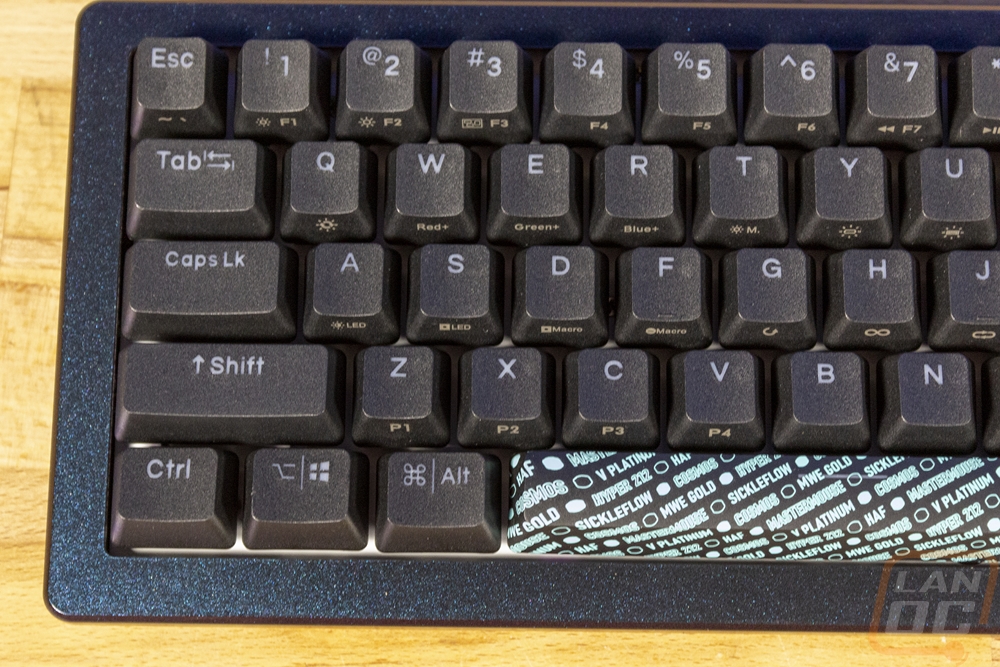
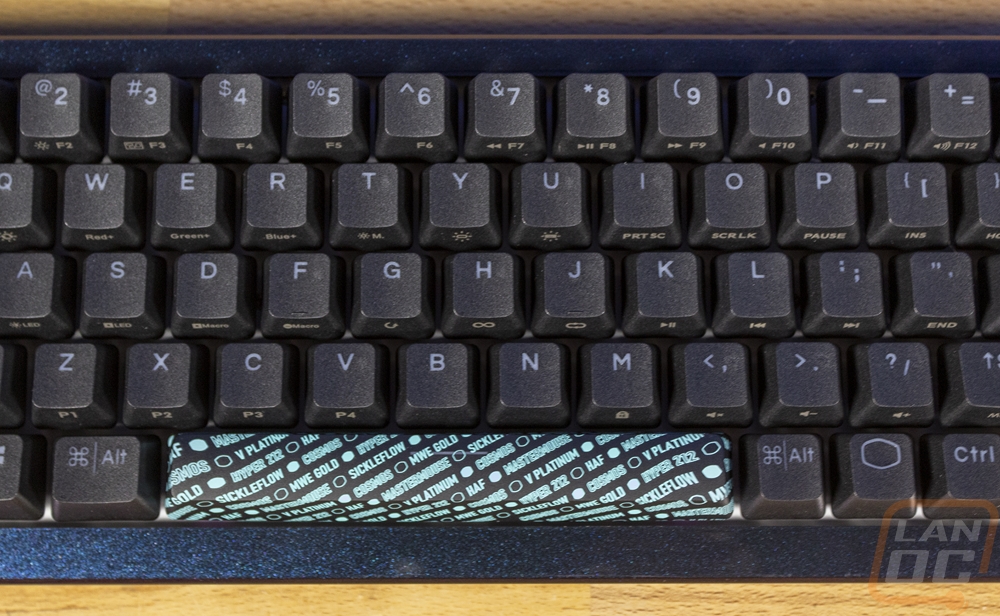
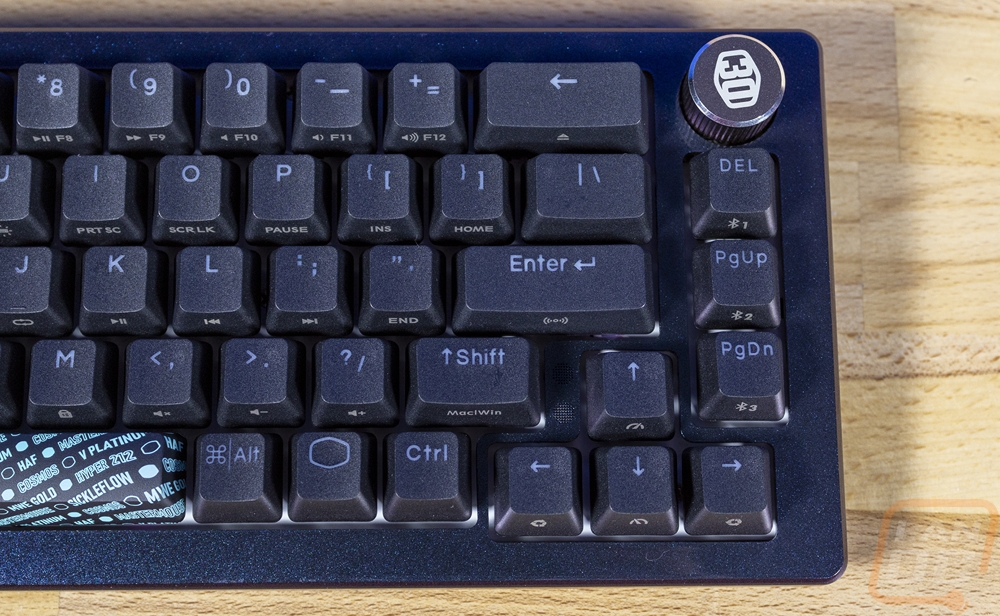
Looking even closer a few things are going on. For the 30th anniversary model the MK721 has the spacebar hydro dipped with a layout that lists off different Cooler Master model names all in turquoise. Then in the top right, the MK721 has what they call the precision dial which is a metal wheel that can be spun or has a switch under it when you push it down. They have this setup depending on the profile by default for different functions. Profile one does volume up and down and mute which is what you would assume the wheel does. Profile 2 goes forward and back through music tracks and pressing it plays or pauses. Profile 3 adjusts the keyboard backlight brightness up and down and pushing it turns it on and off. Then profile 4 switches to different lighting effects when you spin it and pressing the button then changes the mode you are on, for example, the rainbow effect will flip through speeds as you press it. The wheel has the 30th anniversary logo on it as well. The 30th anniversary edition has a completely different color to the aluminum top cover than the standard models. For the standard models you can get a black or white MK721, white has a silver cover and white keycaps, and black is black on both. The 30th anniversary edition on the other hand has a color-changing finish that depending on the angle and lighting goes from purple to turquoise. It ends up looking more blue to purple most of the time however and it looks amazing.
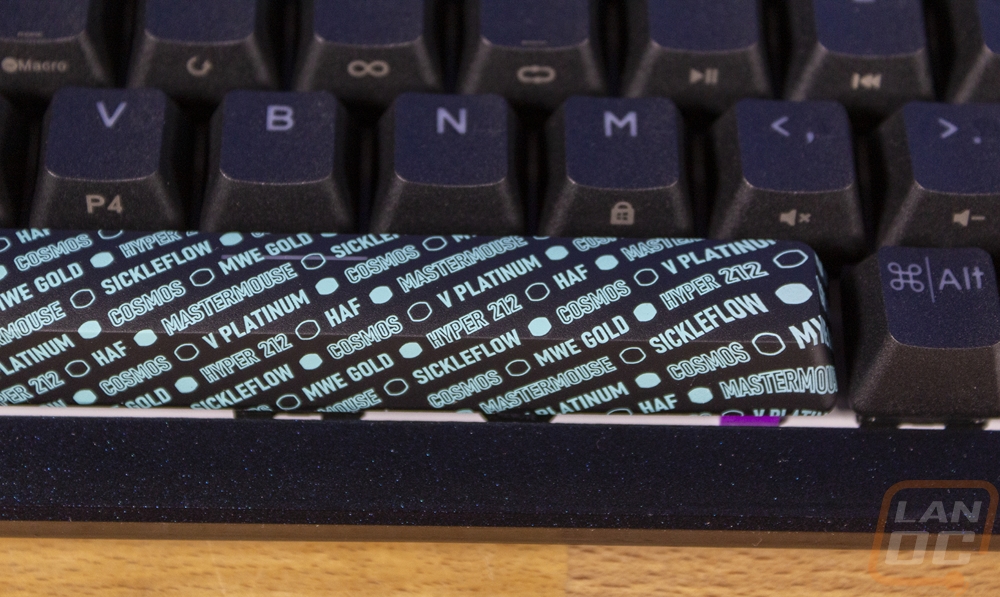


Because of the compact layout, the MK721 does have to heavily use the function layer. In fact, nearly every key has a secondary function layer use. To help with that all of the keys do have legends laser etched onto the front edge which you can’t see when looking down but can find when you need to look for it. Most of it is standard for a 60% like the number row is also the F keys and over on the right they have things like print screen and pause. The profiles are the ZXCV keys and then there are a bunch of controls for keyboard features like lighting, macros, and everything else. You even have Bluetooth keys for when using Bluetooth mode you can switch between the three connected devices and a mode that switches the MK721 between Mac and Windows modes. Then in the space that Cooler Master created by moving the direction pad over slightly, they hid two status LEDs that look like tiny speaker grills. The top one lights up white when you have the caps lock on, the caps lock key also lights up white when you do this. The bottom one shows green when charging and completely charged, red when charging, flashing blue when in Bluetooth search mode, and more.
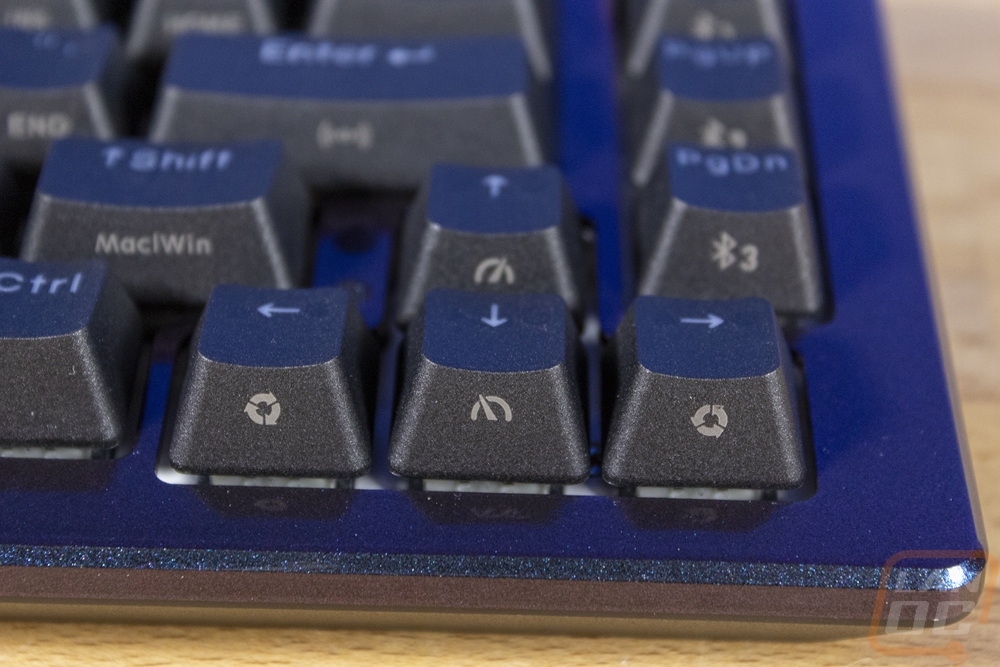


Looking around at the outer edges of the MK721 you can see the cutoff between the aluminum top cover and the black plastic bottom housing. The front edge sits at 18mm thick but the side view shows how the housing itself gives the MK721 a tilt. That is in addition to the tilt you can get from the flip-out feet on the bottom. At the rear, it is 27mm thick. The left side edge has a small removable door, this is where they have hidden away the wireless dongle. This does mean if you are using Bluetooth or using the MK721 wired you can keep that dongle hidden away but nearby. The back edge is mostly free of anything but in the center, there is an oval opening. This has the Type-C Connection in it but if you look closely it is recessed back into the housing. For the included cable that means when plugged in it gives the connection support to help prevent strain on the connection. But I would love to see that be larger so that you can use standard Type-C cables if you need to charge the MK721 when using it wirelessly. Then on the right edge near the back and directly under the customizable dial you have a three-way switch. In the center, the MK721 is a wired device or this turns it off for wireless users. Switching to towards the back of the keyboard puts it in Bluetooth mode where you can connect to three different Bluetooth devices. Then switching down to the bottom of the keyboard is wireless mode and uses the included wireless dongle. Speaking of the wireless dongle, I was surprised that the dongle didn’t have any Cooler Master branding, it seems to be a completely universal unit which is fine, but if you have more than one dongle hooked up (keyboard and mouse for example) hopefully your other devices all are labeled so you can tell which is the MK721.

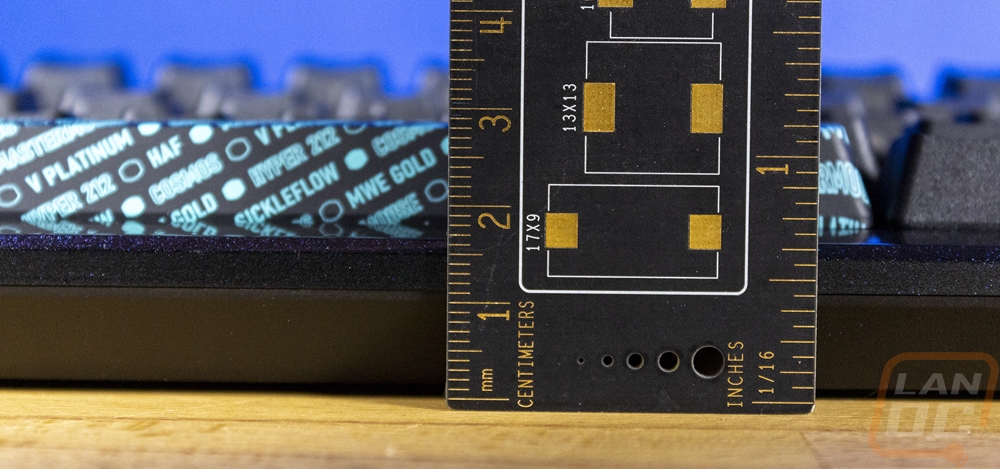

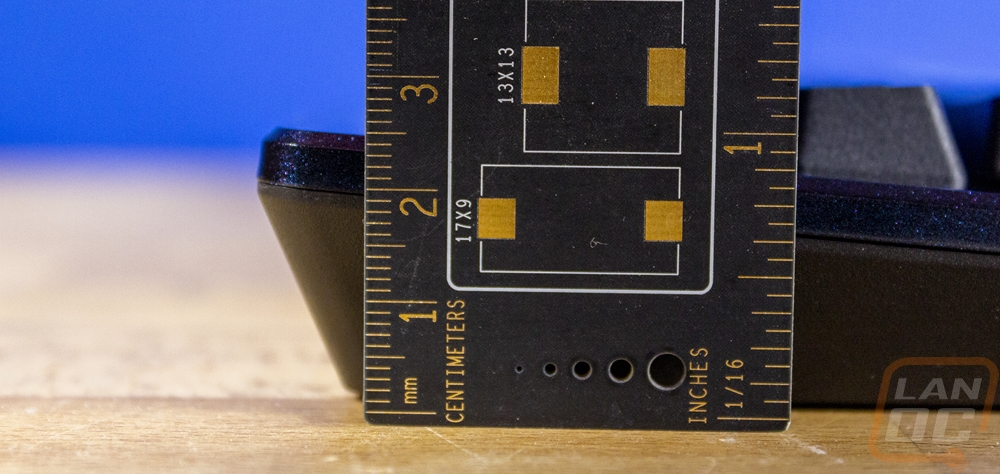





The bottom of the Cooler Master MK721 30th Anniversary Edition is unique compared to the original MK721. It has a design printed on it in black on the black plastic bottom. The design just lists off some of the Cooler Master models/brands and is the same as what is on the spacebar. The Cooler Master logo outline is in the center and below that they do have all of the normal certification logos etched on the back as well as a sticker with the board's serial number. For feet, the front edge has two inch wide rubber feet and then the back has flip-out feet. The flip-out feet have secondary feet that flip out and are shorter built in, both the shorter and longer feet have rubber on the ends to help with traction.

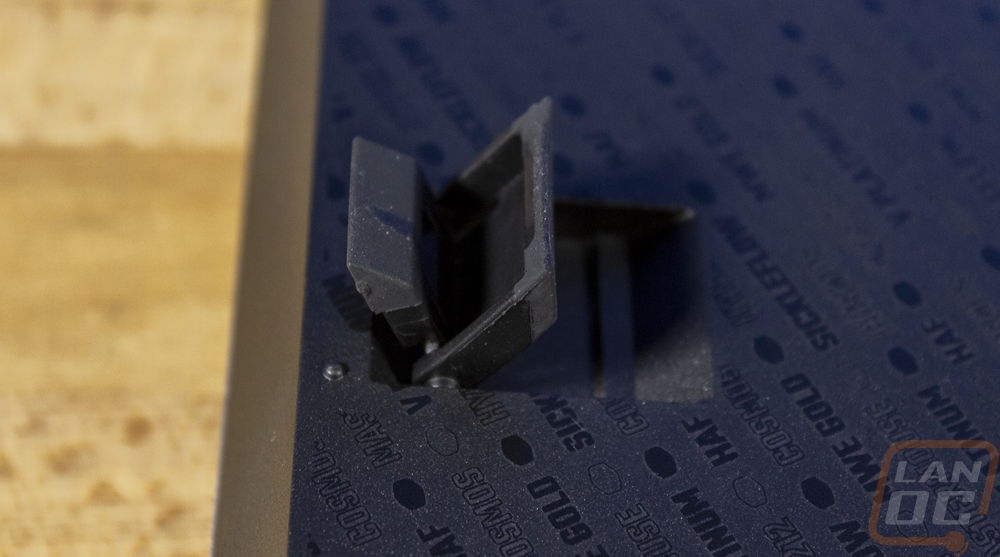
Diving in up under the keycaps the MK721 is available with Kailh Box V2 mechanical switches. The box shape helps give extra support to cut down on the tilting and twisting that the standard Cherry shape gets when the key is being pressed. It also helps keep the switch cleaner as well. They have a nylon bottom housing and the stem does still have a traditional cherry + shape for standard keycap support. The RGB lighting is up on top of the switch, not up under it to help keep the lighting bright and the steel backplate which has a white finish helps with that as well. The MK721 is available with brown switches like I have here, white, and red. The brown is similar to the cherry in that it is the tactile switch, the red is linear, but the white is different with that being the clicky model not a tactile like the older white cherry switches. The keycaps that come installed have a heavy texture and are black PBT which will hold up longer to wear than ABS. They are doubleshot as well with a white translucent for the top legends so even if you do happen to wear the legends won’t wear off. The legends on the front edge are then laser etched on. For stabilizers, Cooler Master has molded them out of their signature purple and they are a Cherry style under the backplate style which can sometimes be noisier but do make swapping out keycaps or cleaning easier. I should also note that the included turquoise keycaps for the WASD, direction pad, and escape key are PBT and double shot as well. The spacebar which has the design on it seems to be PBT and double shot as well but the design is printed on so that will still wear.



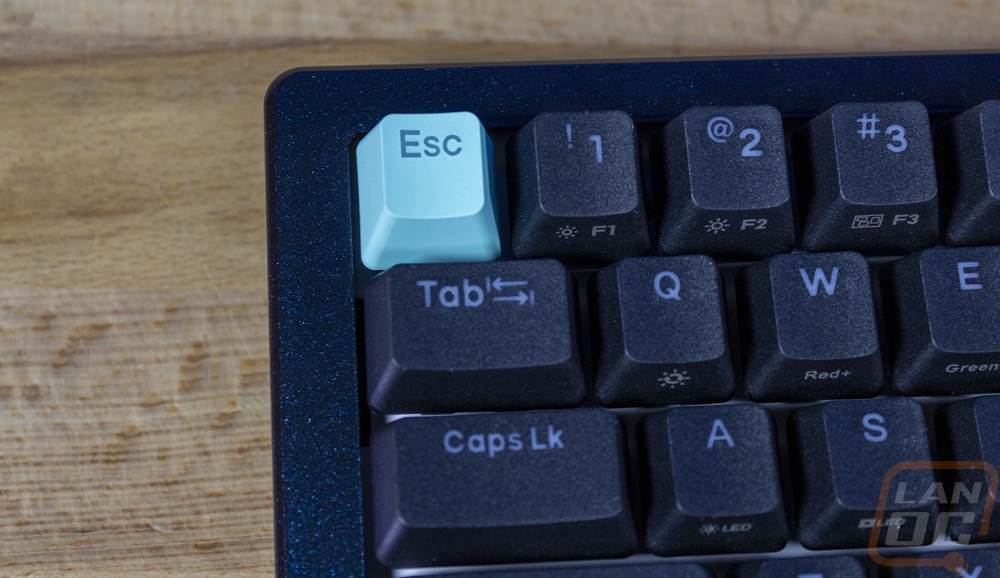
I couldn’t very well check out the MK721 30th Anniversary Edition without also showing the included 30th anniversary branded foam wrist wrest that is included. The thickness and width are spot on and line up with the MK721 30th Anniversary Edition as well.




