Overall and Final Verdict
It’s interesting how of the three different controllers that I have taken a look at recently all three have gone completely different directions. Cooler Masters Storm Controller just set out to offer a reasonably priced option that didn’t do anything too crazy for styling or features other than the purple trim on the buttons and being able to connect to multiple devices. Scuf on the other hand has their signature back button configuration which is integrated into the PS5 controller design with the Reflex. They offer insane amounts of customization and a great grip design. Then for the Raikiri Pro Asus went with the Xbox controller as a base and integrated an OLED display into it. The Raikiri Pro fixes issues I had with the Reflex like having the option to be able to switch between short throw and normal long throw triggers which you can do on the fly. The Raikiri Pro also has extremely gripper thumbsticks and uses that same grip design on half of the back of the controller as well and it works really well. Speaking of the back, like with the Reflex the Raikiri Pro does have four programable buttons on the back. You are limited to binding them to the Xbox controller options but it should help you be able to have quicker access to more buttons without having to adjust your hands.
You can’t go wrong with the Xbox shape and combining that with the improved grip this is my favorite of the three controllers to hold. I do however wish that the ABXY buttons had more premium mouse-like switches behind them like the back buttons have. I’m also not a big fan of the font that they used on those, I know you shouldn’t need to look at them often but if you need to look it is hard to read. You don’t have to buy AA batteries because there are batteries built in and the Raikiri Pro can connect as a wired controller, wireless with the included dongle, and with Bluetooth in addition to being able to work with any of the modern Xbox. The PC software was a mixed bag. I was really impressed with the customization you can do when it comes to the triggers and thumbsticks which you can pick from premade profiles or make your own. You also can adjust all of the vibration motors to tune that as well. But I was surprised and disappointed that the software only works when you have the Raikiri Pro hard-wired, I don’t know why it wouldn’t work with the included dongle. I also would have liked to see stuff like profile names transfer over to the controller and some non-animated screen options on there by default. As a whole Asus goes way overboard with the branding. All of the styling of the controller is based around having countless versions of the ROG logo across the top and that is mainly what they use the display for as well. You can upload your own animations but I would love to see the display by default be able to show its status without having to go through the menu to find it each time for example.
As far as pricing the Raikiri Pro has an MSRP of $169.99 which when we compare that with the standard Xbox controller which when a rechargeable battery and cable are included to make them comparable is $84.98. The Raikiri Pro does have a few things to offer beyond having a rechargeable battery of course. It has Bluetooth and a wireless dongle for PC use, an upgraded DAC, a built-in OLED display, improved grips on the thumbsticks and controller, programable back buttons, programable triggers and thumbsticks, and short or long throw triggers. But a lot of those options do compare with the Xbox Elite controllers which are similarly priced as well as Scuf’s Instinct Pro controller as well which is $199. Personally, I think all of them are a little crazy in pricing, but Asus at least isn’t far from the competition. The Raikiri Pro also is only available for sale at Best Buy right now just like the Asus ROG Ally which if you are like me and don’t have a Best Buy nearby is a bit of a bummer, but I’m sure we will see that open up eventually.
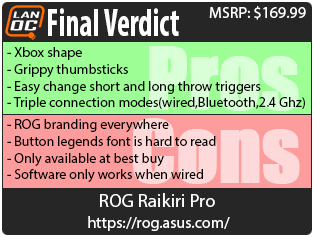
Live Pricing: HERE




