Last year I took a look at the soda can-sized Capsule portable projector which had Android built in, functioned as a portable Bluetooth speaker, and being battery-powered could project just about anywhere. Sadly because of its age, it had an extremely old OS, was slow to navigate, was just 480p, and was based around an out of date app store. The idea was great and it may have been great when it came out but it was showing its age. Well even at that time there was a newer model the Capsule II and earlier this year the Capsule 3 which has a 1080p Laster DLP projector built-in came out. Given that the overall idea was great, I’m excited to take a look at the new Capsule 3 Laser to see how it performs with those issues addressed. Just in time too, we still have some time to enjoy it outside here up north before it starts to cool down!
Product Name: Nebula Capsule 3 Laser
Review Sample Provided by: Anker/Nebula
Written by: Wes Compton
Amazon Affiliate Link: HERE
|
Specifications |
|
|
Model Number |
D2426 |
|
Color |
Black |
|
Size |
Height: 6.7 in / 170 mm Diameter: 3.3 in / 83 mm Weight: 2.1 lb / 0.95 kg |
|
Display |
Display Technology: DLP 0.23 DMD Resolution: 1920×1080 Brightness: 300 ANSI Lumens Light Source Life: 30,000H Aspect Ratio: 16:9 Throw Ratio: 1.2 Offset: 100% Focus Adjustment: Auto Projection Projection Mode: Front / Rear / Front Ceiling / Rear Ceiling Keystone Correction: Auto (vertical ±40°), Auto (horizontal ±40°) MEMC: Yes Interface: HDMI 2.1 / USB-C / AUX-OUT |
|
Control |
Physical Buttons: Power / Volume / D-Pad Mode / Mode Switch / Back BT Remote App: Android and iOS |
|
Hardware |
CPU: Quad-Core ARM Cortex-A55 CPU GPU: G52MP2 RAM: 2GB DDR ROM: 16 GB eMMC Battery: 52Wh Speaker: 8W Wi-Fi: 802.11a/b/g/n/ac, Dual Frequency 2.4 / 5GHz |
|
Software |
OS: Android 11.0 Working Modes: Projector Mode, Bluetooth Speaker Mode OTA: Supported App Store: Supported |
|
Movie Playtime |
2.5H in Battery Mode |
|
Music Playtime |
10H in Bluetooth Speaker Mode |
|
Charging Time |
3H with Quick Charge 2.0 20V/2.25A |
|
What's In The Box |
Nebula Capsule 3 Laser Adapter Quick Start Guide USB-C Cable Remote 2× AAA Batteries |
|
Warranty |
12 Months |
|
Notes |
Copyrighted content from Hulu, Netflix, and similar services CANNOT be mirrored or screencast. Download and use apps directly through Capsule to view copyrighted content from these providers. |
Packaging
Our Nebula Capsule 3 Laser came shipped in a plastic bag, while not shipped from Amazon, this is how most Amazon packages ship but it must have had a rough trip because the box came in a little banged up. It comes with a plastic wrap on the outside which is the seal but you can see ours was torn in a few spots. The box itself was similar to the original Nebula Capsule that I took a look at last year only a little larger. The white background of the original is now a black background but the front of the box still has a picture of the projector running. They have lines coming from the lens which kind of hints at the laser, but the model name just above that, the quote below the model name “See the Power of Laster Brightness”, and also the Laser Powered icon down at the bottom all confirm the laser functionality. The Nebula by Anker logo is in the top left corner with a red background and the front also shows that it supports Chromecast, Dolby Audio, and Android TV. On one of the sides, they have a picture of someone holding it which gives you an idea of the size, though the box itself does that as well. The back of the box has a picture of someone using the Nebula Capsule 3 Laser while camping along with a basic specification listing and a list of what is inside of the box. The specifications could include a few more things like the projector's dimensions for example. The last box side just shows the laser projection lines with another laser mention.





The box is then held closed with a magnet and they have a small fabric tab that you can pull on that opens it up. The front and one of the sides all open up and that shows another picture of someone camping using the Nebula Capsule 3 Laser. Then there is a flat black box with a line drawing of the projector on top that you pull out. This has the documentation and some of the accessories inside. Under that, there is a foam tray that has the Nebula Capsule 3 Laser inside, and below that a cardboard box with more accessories inside. I should note that with our projector getting banged around it did smash that bottom box and the projector was sitting in there loose, it really is amazing it wasn’t damaged from what I can see. The foam tray should prob have a bottom to it to now allow enough movement for it to be able to smash the box top in like this.
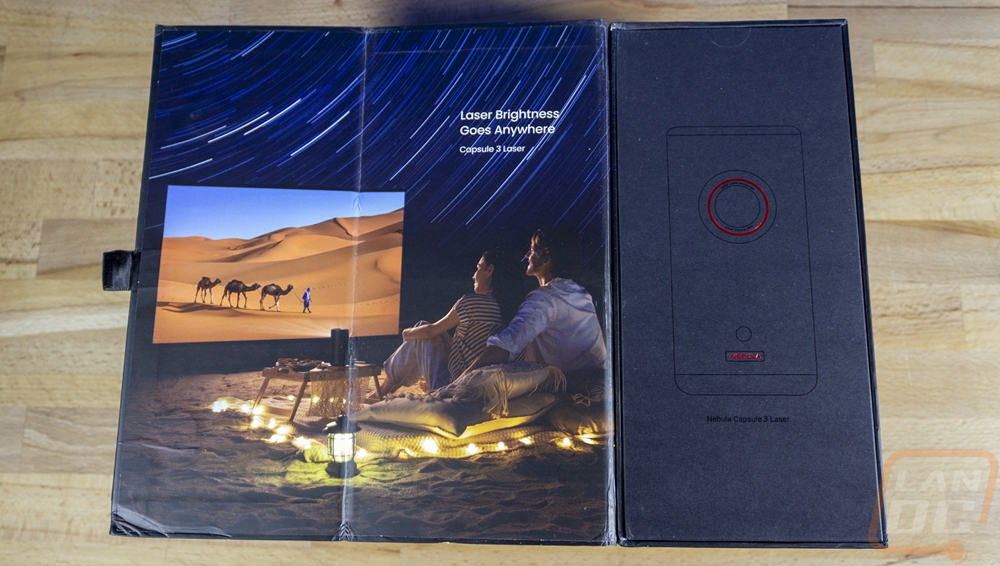

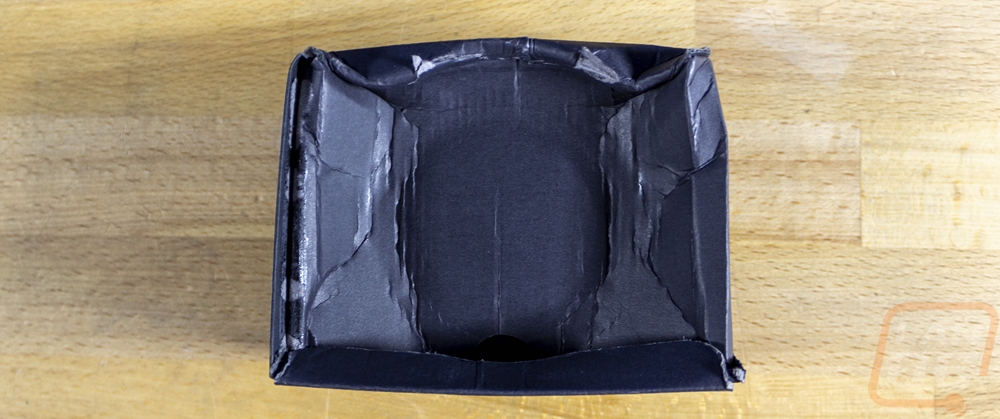
The top accessory box has foam as well with proper cutouts for each thing inside which is more than the projector got lol. It has a remote, two AAA batteries, and a quick start guide for documentation. The remote has a round bad with a slide-off battery cover and holds you guessed it, two AAA batteries. The remote is 6 and a half inches long and the top has a textured plastic finish. They have avoided the soft touch finish here which is good, that always feels great but then a few years down the line oils in your hands start to break it down. It has the Nebula branding on it and a single status LED up at the top. There is a power button at the top middle with an autofocus button below that and a microphone button for the built-in Google Assistant which is the only part that is printed in color. There is a direction pad with a center select button, Then your standard Android back, menu, and home buttons for navigation. Then at the bottom are volume up and down buttons.


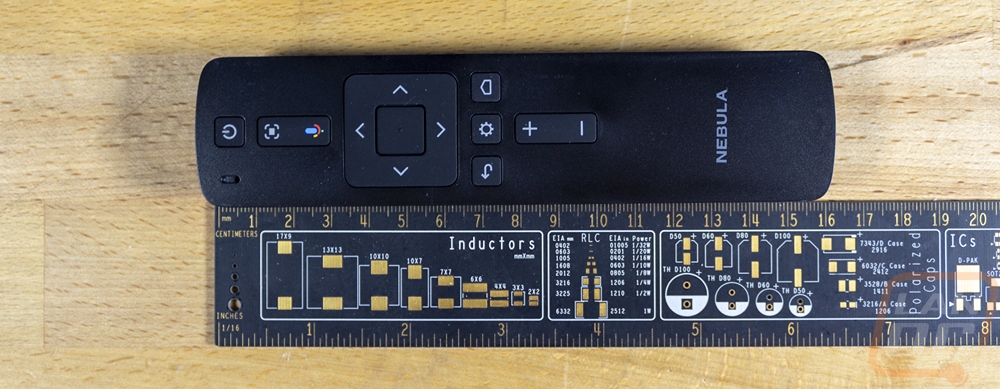
The Nebula Capsule 3 Laser comes with a short USB charging cable with Type-C connections on both ends. It also has a power supply with a flip-out wall AC plug and a Type-C connection on top. The power ratings on it have it at 27 watts for 5-volt charging and 45 watts for 12 or 20-volt charging. It has a model number of PN453I and is made by shenzhen xinspower technology co. ltd. Given that Nebula is an Anker brand and I saw the same thing with other Anker sub-brands it always amazes me that you don’t see Anker chargers and cables being used. They are saving money going with a cheaper quality charger but at 45 watts this still has some juice behind it.

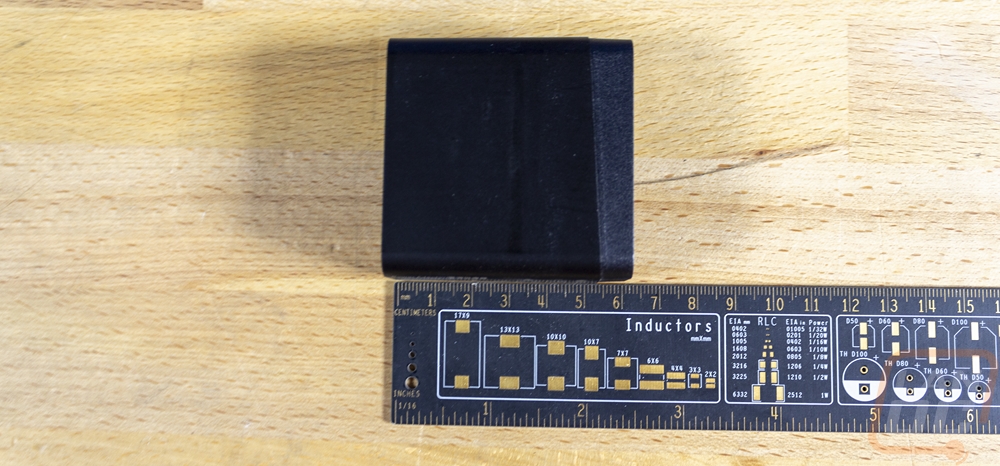



Photos and Features
The Nebula Capsule 3 Laser looks very similar to the original Nebula Capsule that I took a look at last year. The overall shape being a “can” sized tube is the same and it does have an aluminum shell at least on the sides/front/back which wraps completely around it. This shape is compact enough to be easy to pack and bring with you or to tuck away on a shelf if you want to use it in your house. Nebular targets this at outside or camping use just like the original but it isn’t dust or water rated at all so you do have to work around that and I’m surprised that it doesn’t come with a carrying case to help it during that. Like the original it does have a computer inside running Android, this time with Android 11 so you don’t have to bring anything but the projector with you to get use out of it. This includes built-in Chromecast and access to the play store which has almost endless apps available especially when it comes to music, TV, and movies as well as games which if you pair it up with a Bluetooth controller could make for a cool portable game setup for your kids. With a 52 Watt Hour battery inside you can run it away from the plug with a 2.5-hour long movie playtime or 10 hours if you run in Bluetooth speaker mode which turns off the projector and functions as a normal Bluetooth speaker. The Capsule 3 however isn’t as compact as the original which did match the size of a traditional soda can. The Capsule 3 is 6.7 inches tall and 3.3 inches wide and 2.1 pounds. The original was 4.72 inches tall and 2.67 inches wide, so the same shape is there but it is larger in every aspect.



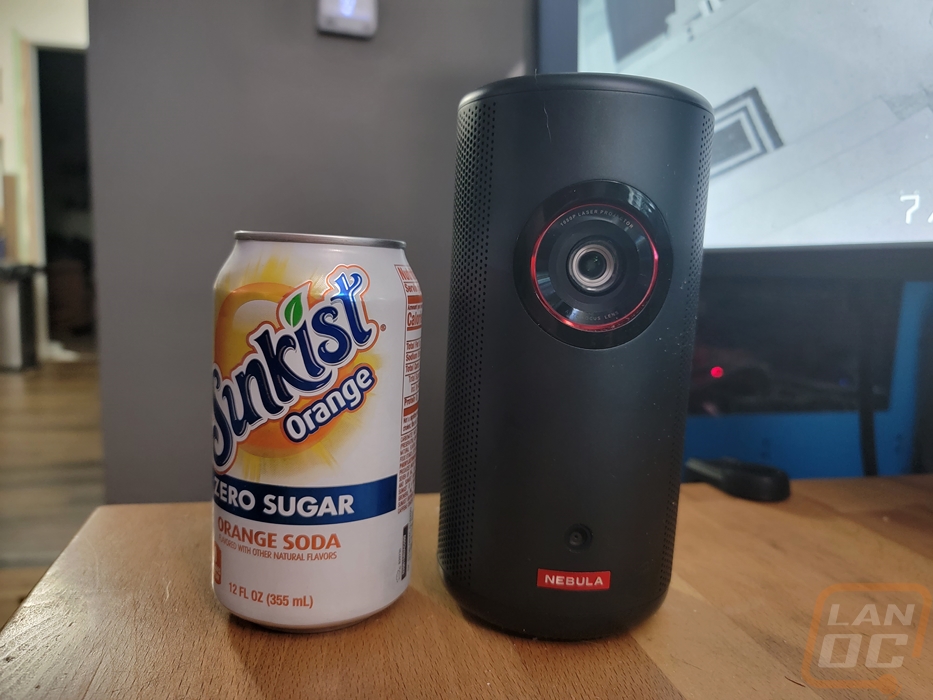
The front of the Capsule 3 Laser has the Nebula branding with a red background down at the bottom and a small camera sensor just above that. This is one of the big changes from the original Capsule to the Capsule 3. This adds autofocus and also a gridless keystone correction that takes three seconds to run. The original just had a manual slider for the focus and its auto keystone replied just on tilt sensors which worked well sometimes but would have issues when projecting onto the ceiling for example. Then up towards the top is of course the projector output. The Capsule 3 Laser is of course as the name implies a DLP laser projector. The resolution runs at 1920 x 1080 or 1080p which is a huge jump up from the original Capsule that ran at 480p and also from the Capsule 2 which was 720p. That is a 16:9 aspect ratio and it has a 1.2 throw ratio which means for every foot of image width it needs to be 1.2 feet away. For brightness it is rated at 300 ANSI Lumens which compared to the original Capsule is an upgrade but is still extremely low when you try to compare that to any traditional projector. For comparison though the Samsung Freestyle which is in my opinion the most direct competition to the Capsule 3 has been tested to be 240 ANSI Lumens.



The aluminum housing for the Capsule 3 wraps completely around with no visible seams. Starting on both sides they have machined small ventilation holes. They start small towards the front then get larger and are consistent from one side, across the back, to the other side. The left side of the Capsule 3 doesn’t have anything visible but once you get a flashlight out on this side you can see two large openings and one smaller one behind the aluminum housing. The right side has the same design but the holes behind it are a lot more visible. Without having the Capsule 3 apart it is hard to say what each does but we do know that one is for the 8-watt speaker which doubles as the Bluetooth mode speaker and the speaker for the projector. The rest are most likely for ventilation, projectors create a lot of heat and that is without figuring in that there is also an Android-based computer inside as well.



The back of the Capsule 3 Laser continues the perforated holes that were on the sides as well. The back has two main things going on. In the middle, there is an oval section that has two physical buttons and also the IR input for the camera. The top button switches the Capsule back and forth between projector mode and Bluetooth speaker mode and the button below that is the power button. Both are backlit and in the case of the power button it has different colors to also show when the Capsule 3 is charging. Down at the bottom is then the I/O which has three ports. In the center and the largest of the ports is an HDMI input, you can use this to hook up other devices to the projector. On the left is an auxiliary output which is a 3.5mm headphone jack to output audio into another device. Then on the right is a USB Type-C connection which is where you charge the Capsule 3.


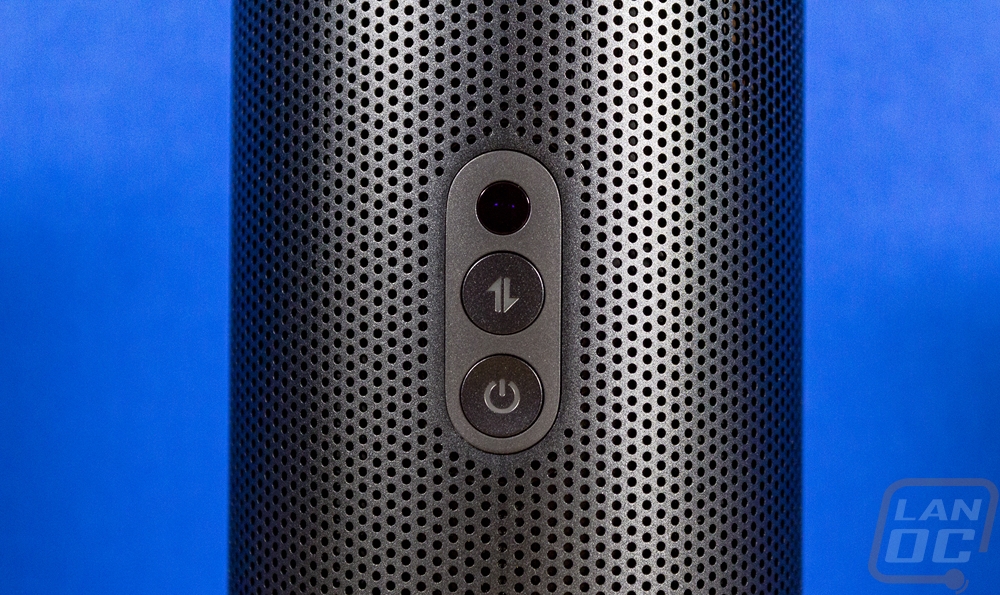
Where the sides of the Capsule 3 are aluminum at the top and bottom edges to navigate the transition between the sides to the top is a plastic cap over the top. It has a nearly black but dark grey finish which has a hint of blue in it and the top has been machined with a circular finish. The top also has built-in capacitive controls which are all labeled with the legends machined out of the top to expose a translucent finish that is backlit white when powered up. You have four dots for the direction pad and in the center a select button. Then volume up and down buttons and one back button. The only thing missing are the menu and home buttons that the controller has and the autofocus button as well.

The base of the Capsule 3 has a ribbed effect around the outside edge of the plastic housing. Then the entire bottom is covered in rubber with a lip around the outside edge that functions as its foot to keep it from moving around. This has all of the model information and certification logos molded into it as well. Then in the center, it has a threaded mount just like a camera where you can attach the Capsule 3 to a tripod or various stands.

Performance
For testing on the Nebula Capsule 3 Laser, I have been using it for the last few weeks around the house. Some of my testing has just been projecting right in the office next to my desk which is onto a grey wall with lights on and the curtains open. That isn’t the ideal situation for the Capsule 3 Laser, but it did give me time to get things up and running, up to date, set up the apps I wanted to use, and also to start to get a feel for things. When diving into picture quality testing however I tried it in another room with white walls and again also in our basement on an Elite Screens ezCinema Plus 100” projector screen. With the Capsule 3 Laser having a 300 ANSI Lumens rating for its brightness it isn’t designed for a high light environment and projecting on the grey wall doesn’t help either.
So for setup, once you power the Capsule 3 Laser up it will prompt you to sync the included remote control. While it does have top buttons, not everything is on top so you will need the remote to get things going. This is easy and they do project the instructions as well as drawings of what to do. Once you have control with the remote it will then go through the Android setup steps including asking you to pick your language and linking your Google account. For that, you can go through the slow process of typing everything out with the remote with the onscreen keyboard or if you have an Android device you can do a quick setup which makes things easier. This also brings over things like your wireless settings. Anything to avoid slowly typing things in with the onscreen keyboard is always going to make things simpler.
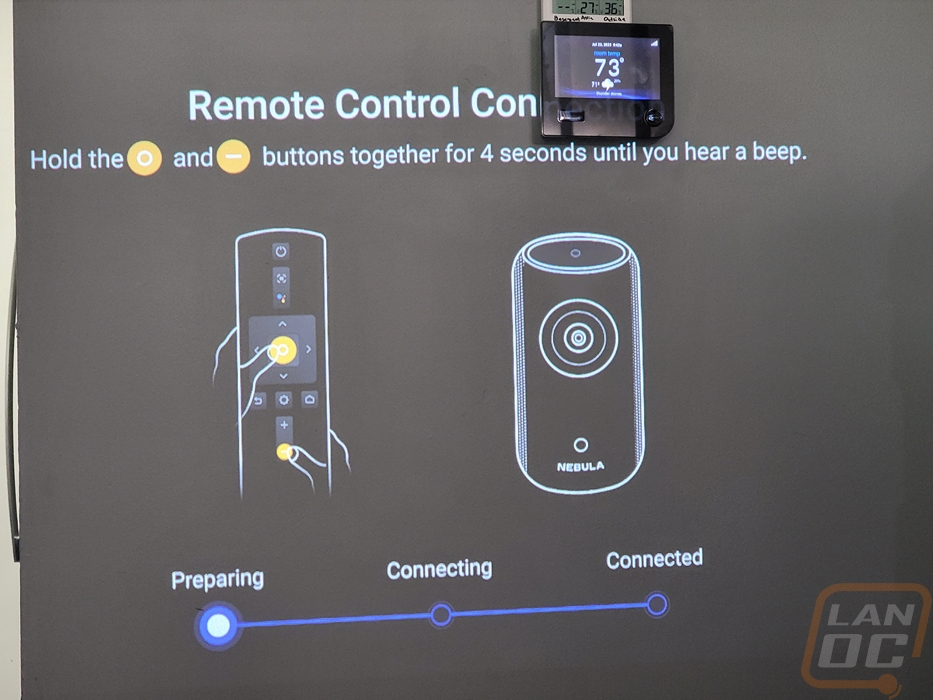
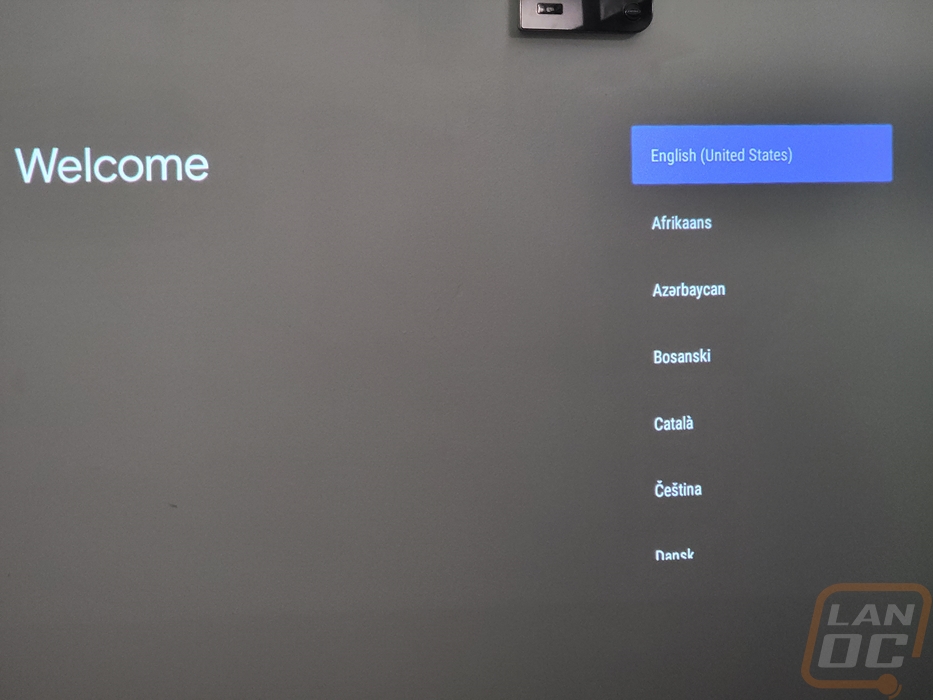
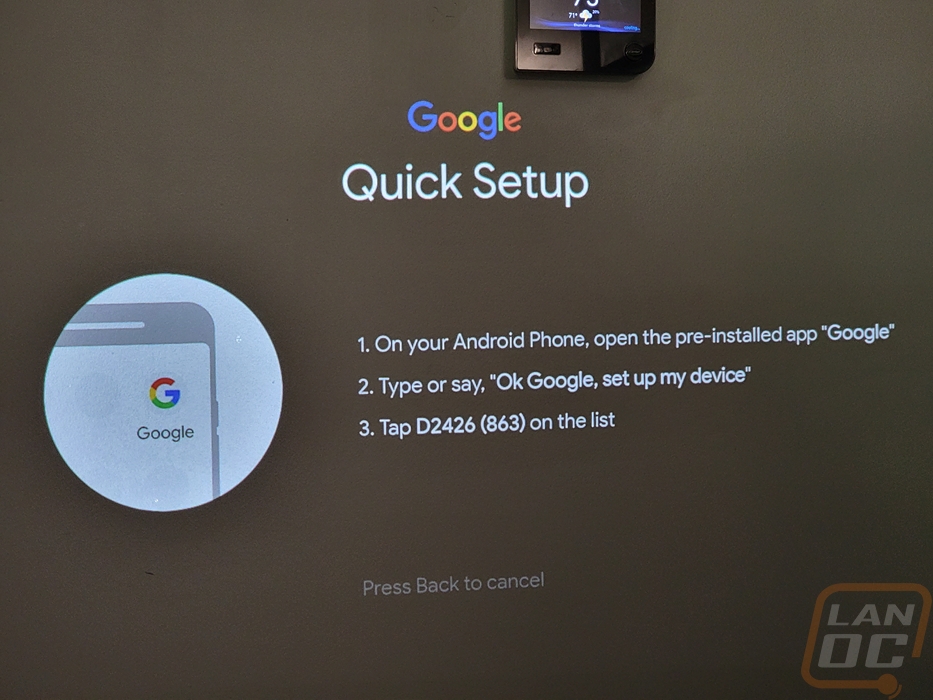
Once signed in and online it checked right away for updates which it had one. I also have to point out that for the first time with an Anker product, the update lists out proper changes, not just “bug fixes” which we see with a lot of their products. Listing out update changes are always helpful to know if the issue you have been having was addressed. That said at the bottom of the list they do still have “fixed known issues” which doesn’t tell us much. After the update, there was also a firmware update as well.
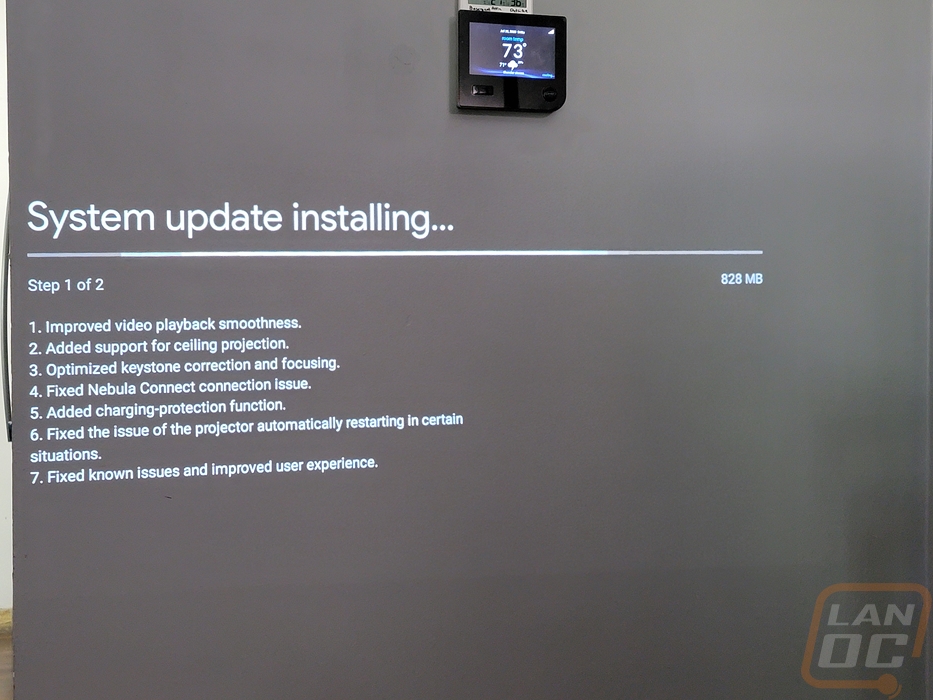
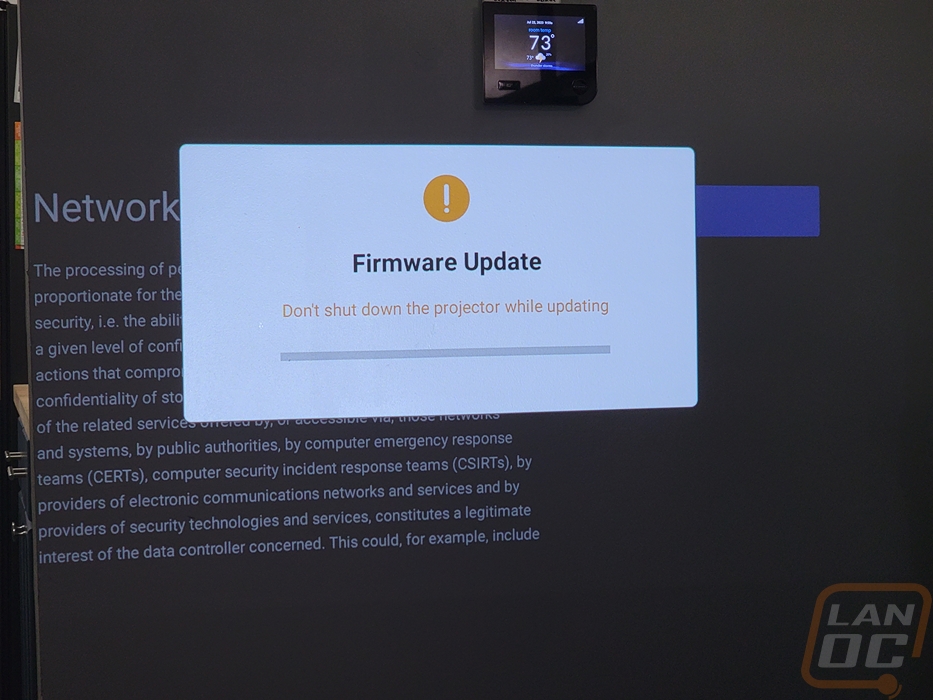
When starting to set things up I did notice that for some reason the Capsule 3 Laser came by default set to the Hong Kong time zone. I wouldn’t have even noticed but it was messing with the times in the apps themselves.
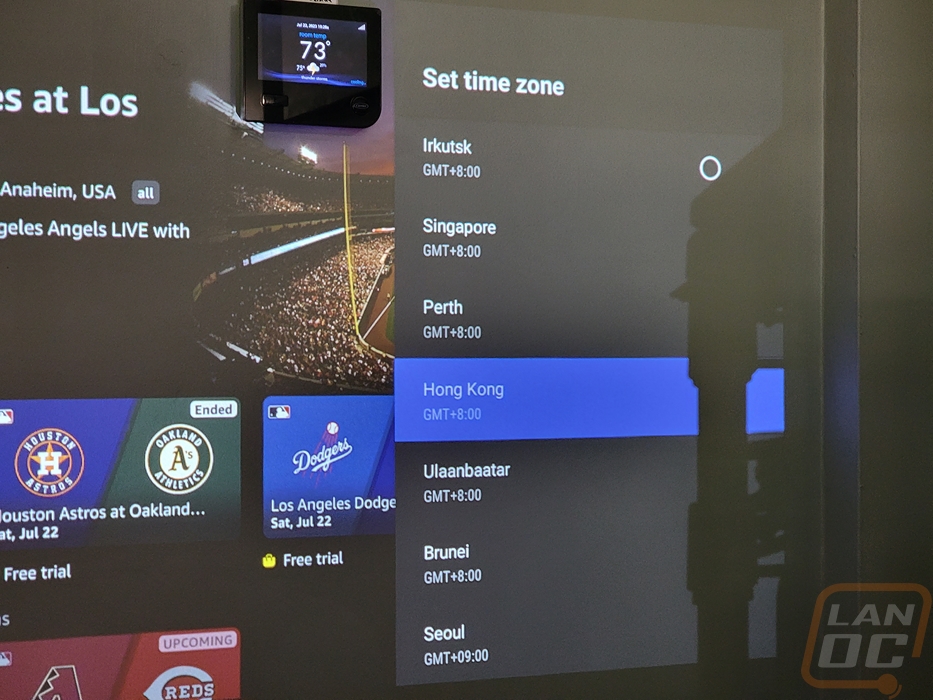
Other than not having enough room to project on the wall next to my desk, with the lights on and the window on the wall opposite of this shining light in I was still surprised that the Capsule 3 Laser was still bright enough to be watchable on the wall. So much so that the cats started to get involved and attack things.


With the projector running and charging the battery up slightly I saw a peak of 44 watts which is in line with the output of the included power adapter, running a higher wattage adapter isn’t going to get you any extra charging speed. With the projector off and just charging the battery the charging rate was significantly lower at 9 watts. The 52Wh battery is listed to take 3 hours to charge. For battery life, you get around 2 and a half hours when projecting and up to 10 hours when using the Bluetooth speaker mode. I didn’t test the speaker modes battery life but I was able to watch a full movie and more on the battery without any issues so the 2 and a half hours listed in the specifications is possible.

After watching a full movie and doing all of our setups I also put the Capsule 3 Laser in front of the Flir thermal camera to see what temperatures were looking like. Projectors run hot but laser projectors do cut down on the heat and that was noticeable even before looking at the thermals. The original Capsule would kick a fan on any time the projector was in use and the Capsule 3 does look to have a fan but it isn’t noticeable at all like the older model. The thermal images do give us a peek behind the aluminum housing with the vents being exposed. The hottest is the lower vent on the left side which was up to 52.8c after running for 3+ hours. The housing itself in that area however was only 40c and the rest of the Capsule was running cooler than that at around 36-37c or around 95-96 Fahrenheit.
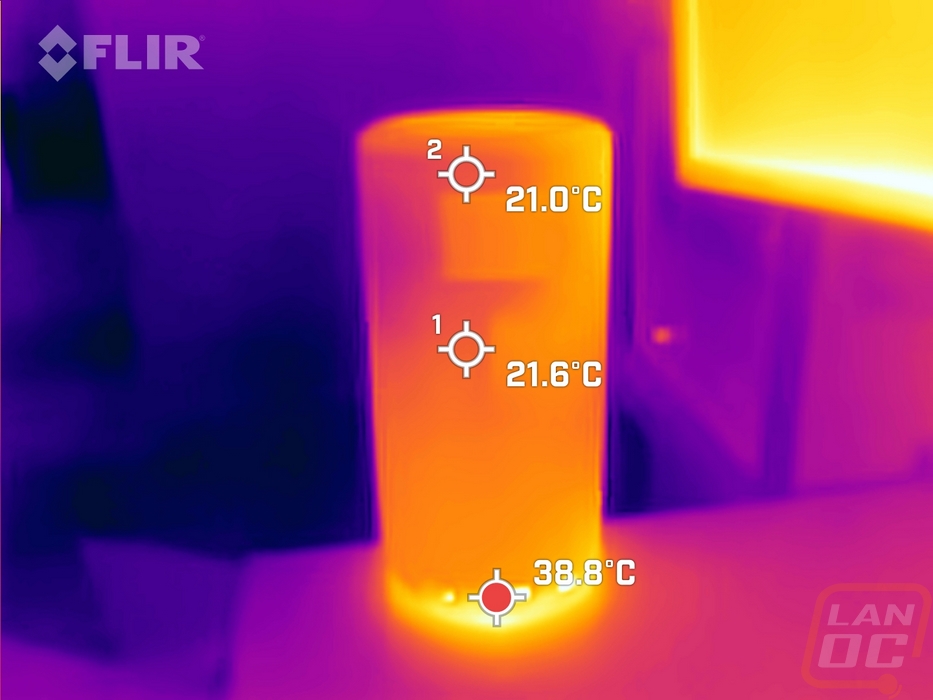
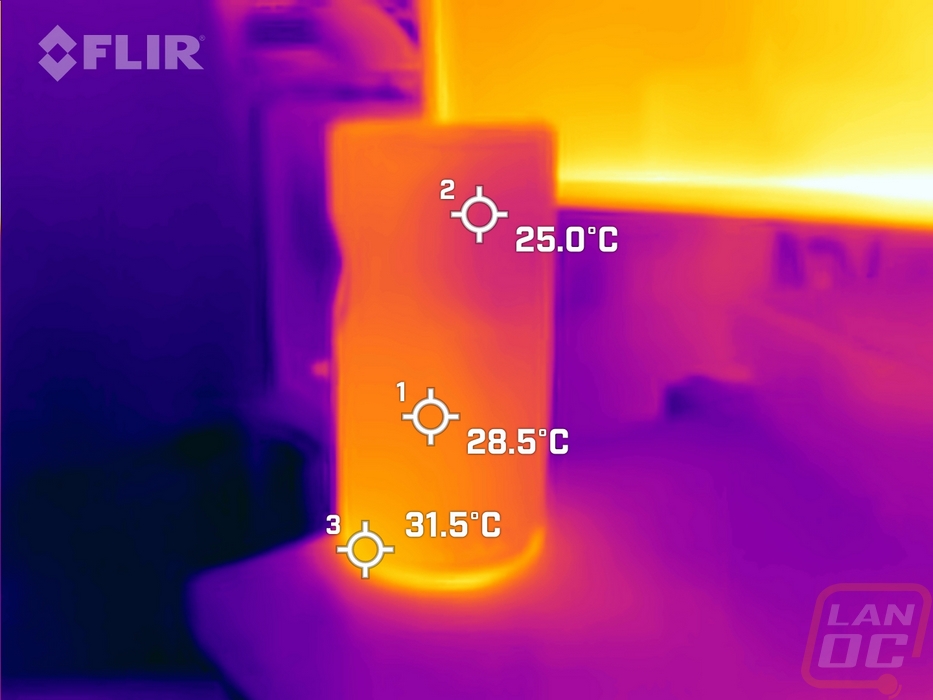
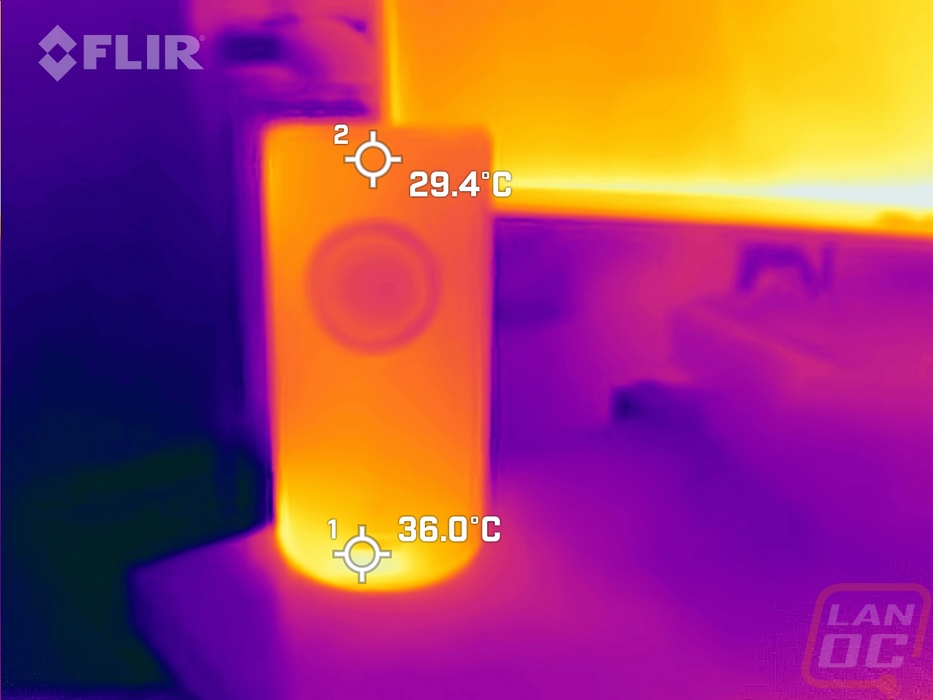
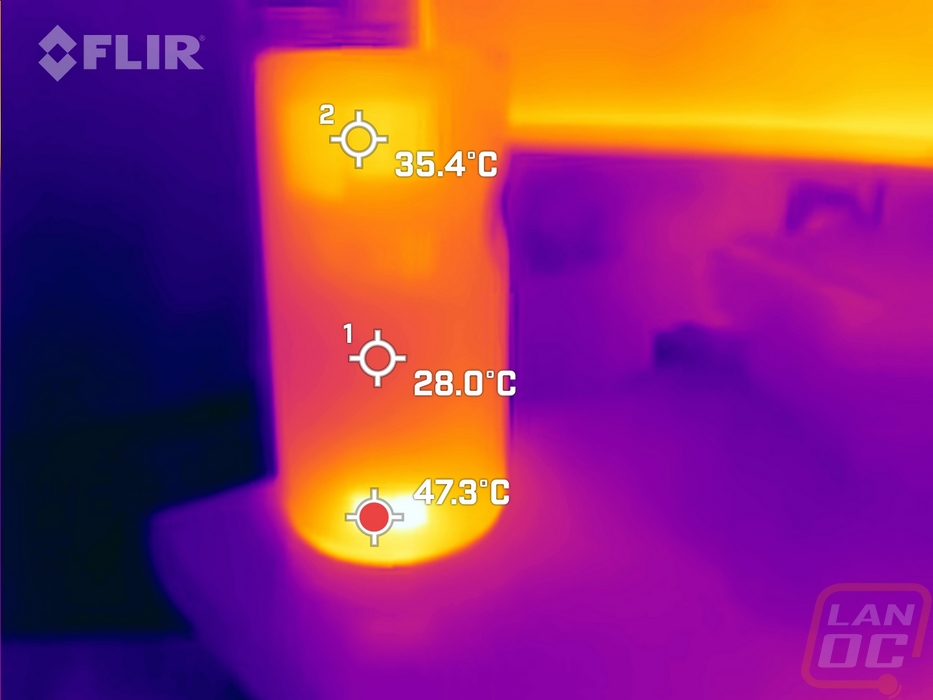
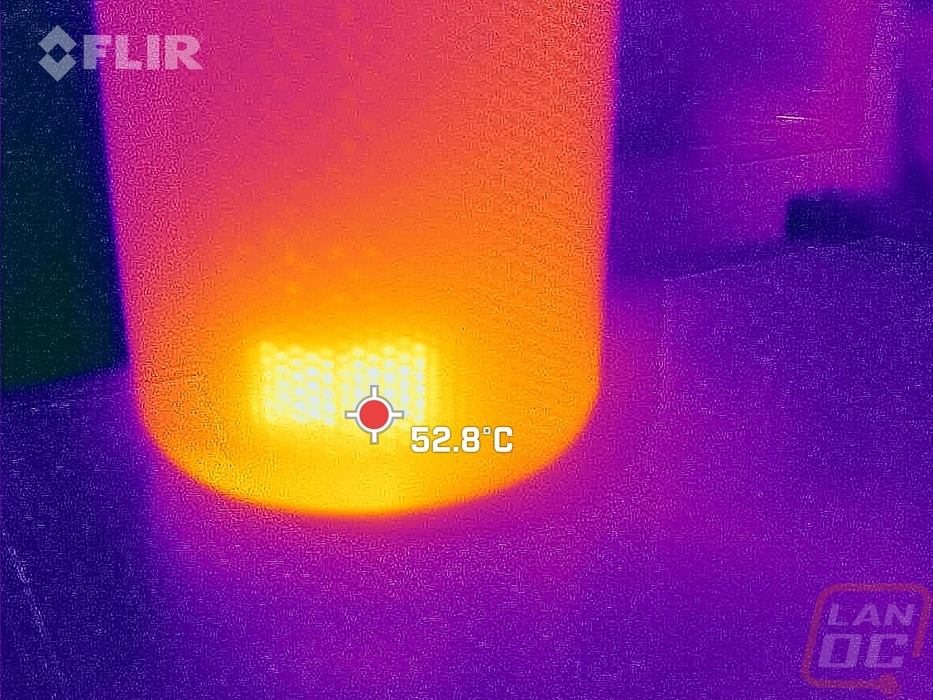
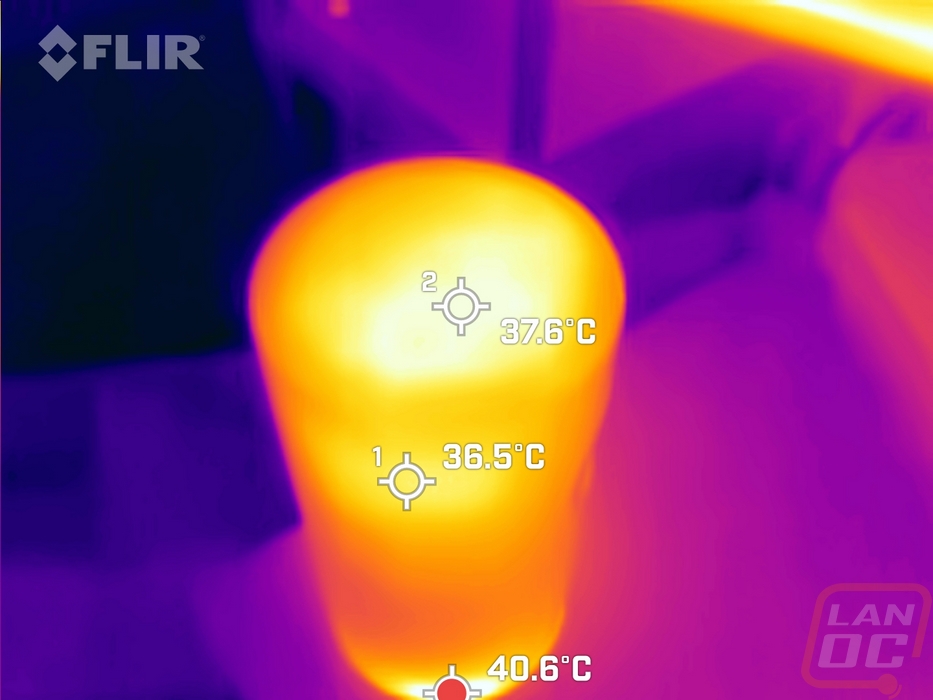
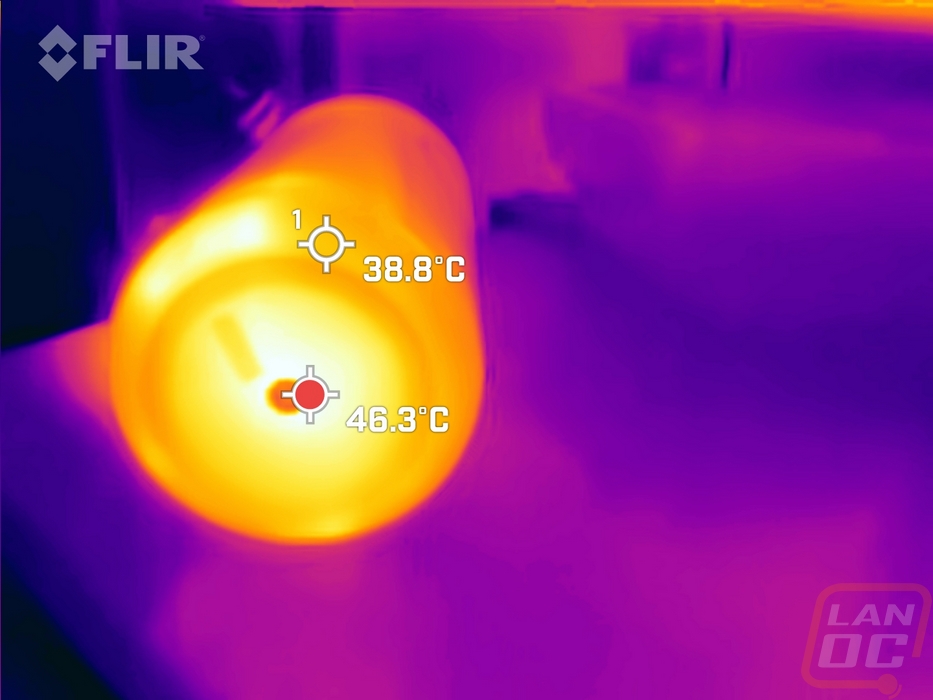
If you have used an AndroidTV project before the menu system isn’t going to be too unusual. Opening up the menu slides the menu out from the right side. Up at the top you start with the network connection which in this case the Capsule 3 Laser supports 802.11a/b/g/n/ac with both 2.4 and 5GHz, the newer WiFi 6 and Wifi 6e aren’t supported. WPA3-Personal however is supported and it works with hidden networks which both help with network security. Far too many devices don’t support either. Then below the network settings are the projector-specific settings. This is where all of the Cpasule settings can be found. This opens up a new menu page with different settings. You have brightness and picture settings and image correction and focus settings. This is where you can change if you want it to autofocus and auto keystone at startup or after movement. You can also set the zoom if you need that. The sound menu has four different sound modes including a custom mode. Then you can also switch to Bluetooth speaker mode here in the menu as well as with the button on the back of the projector.
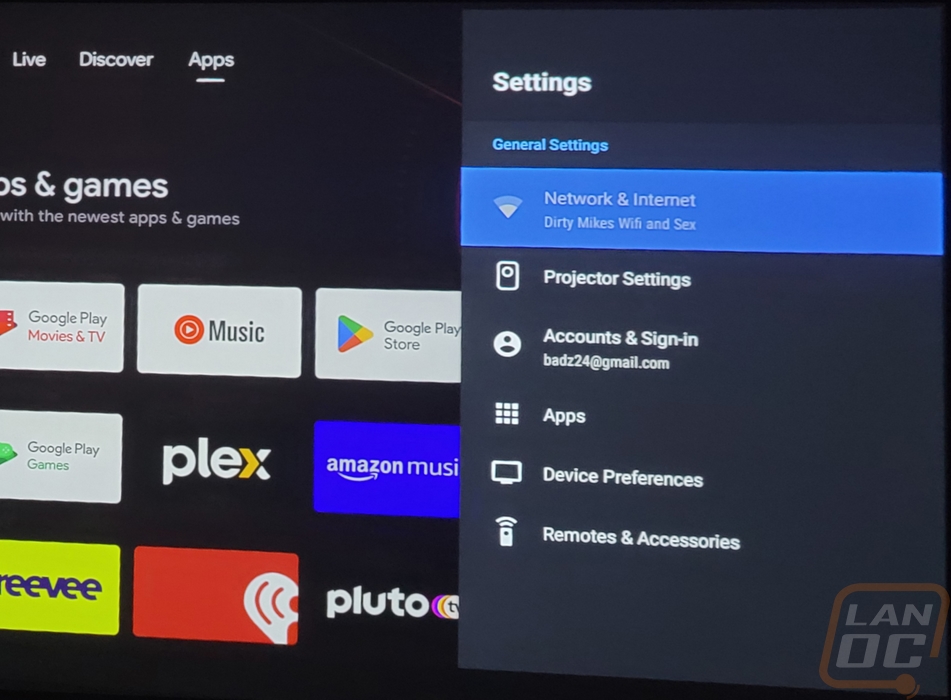

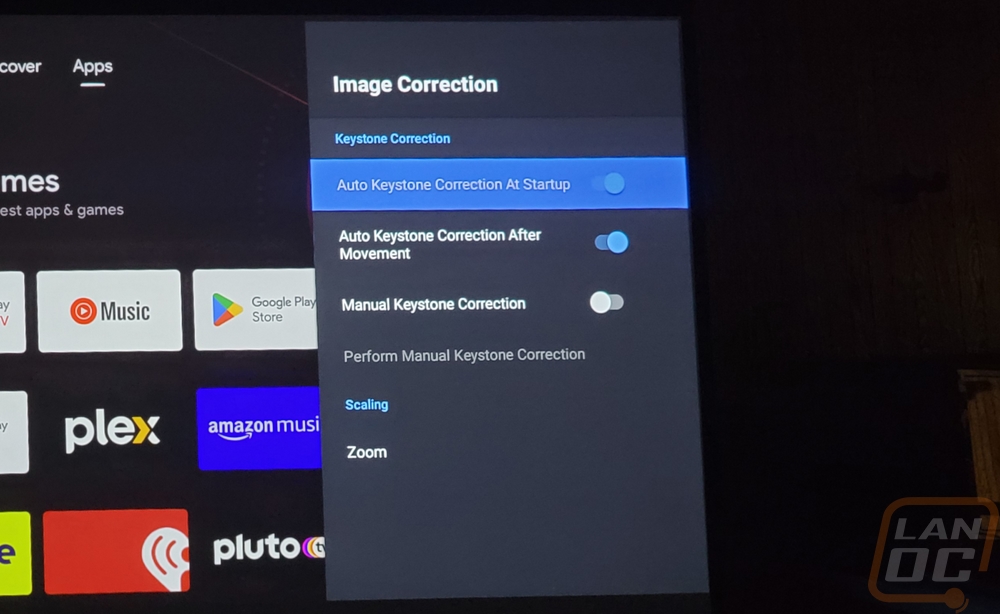
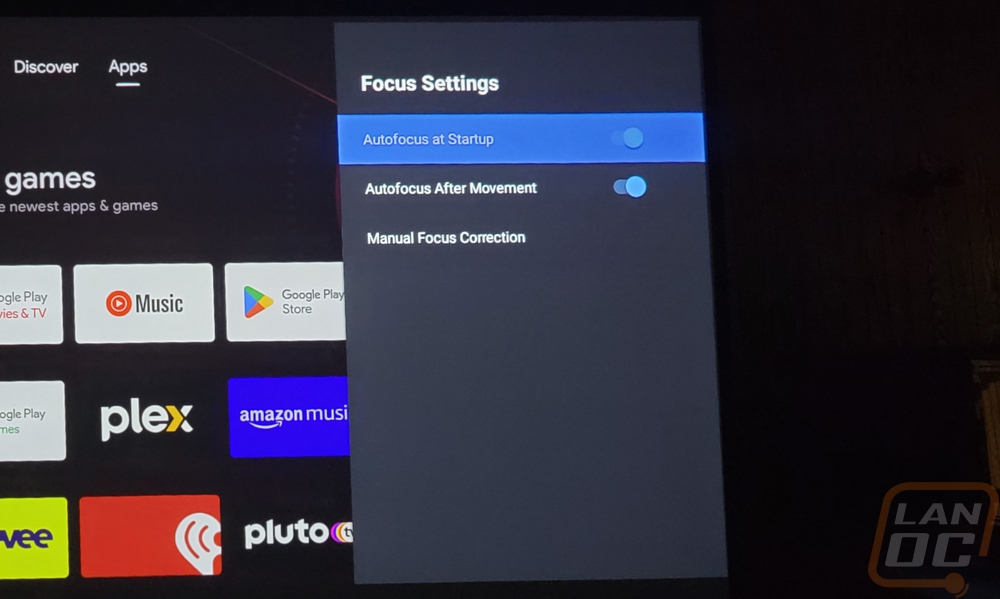
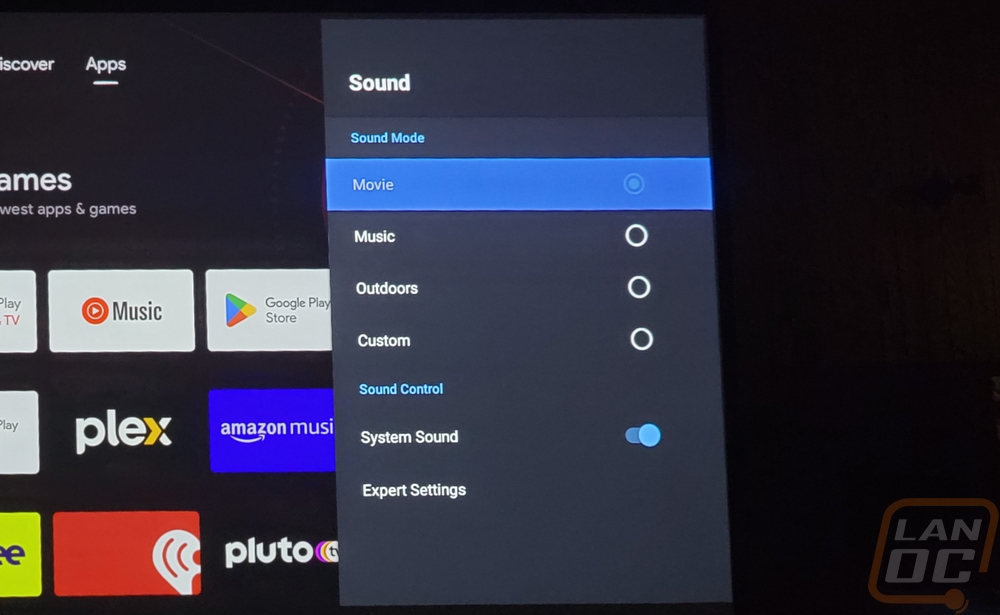

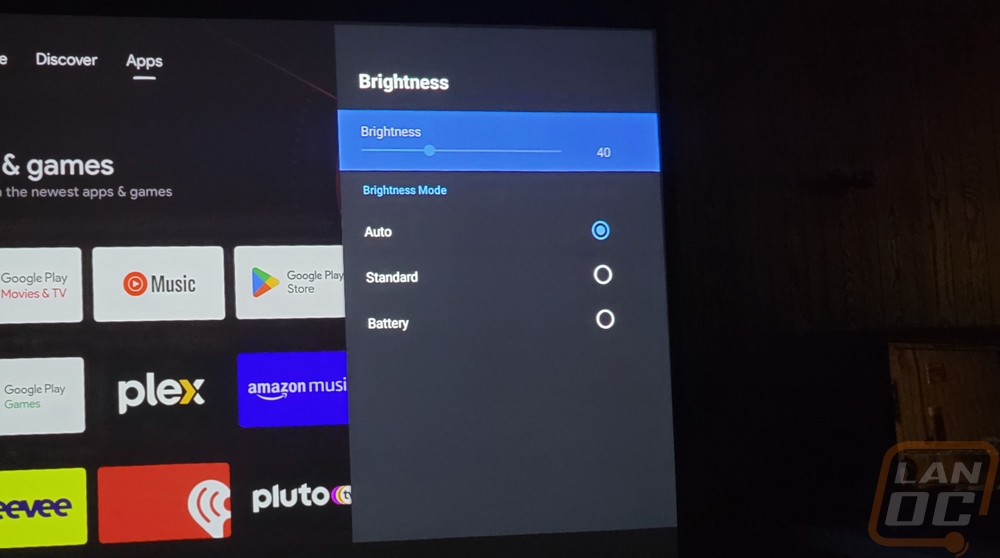
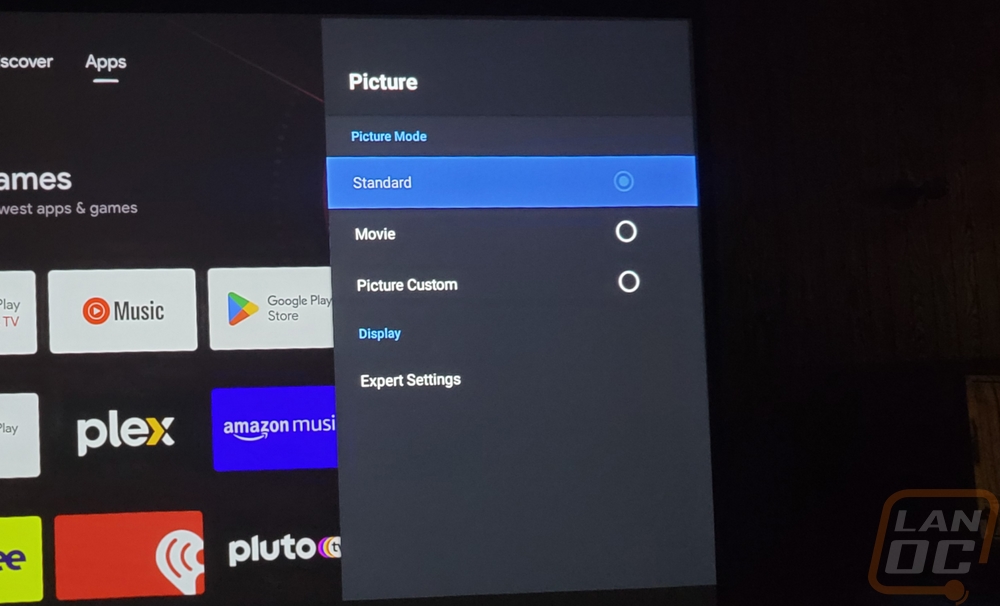
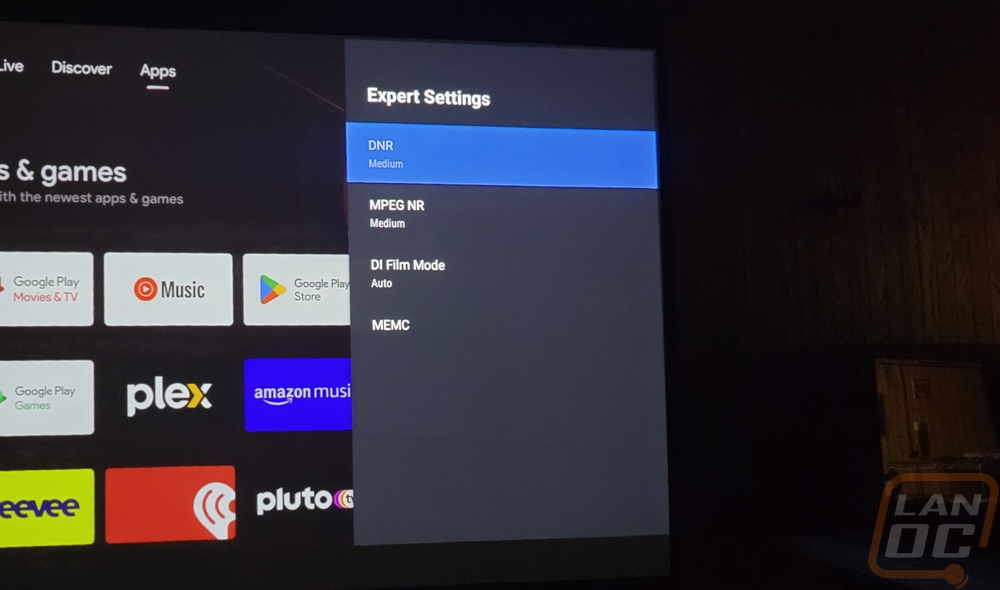
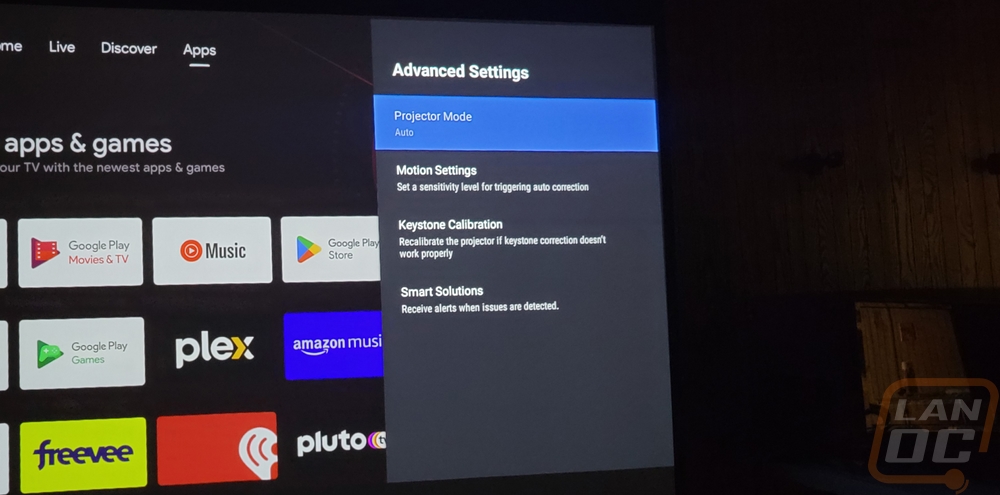
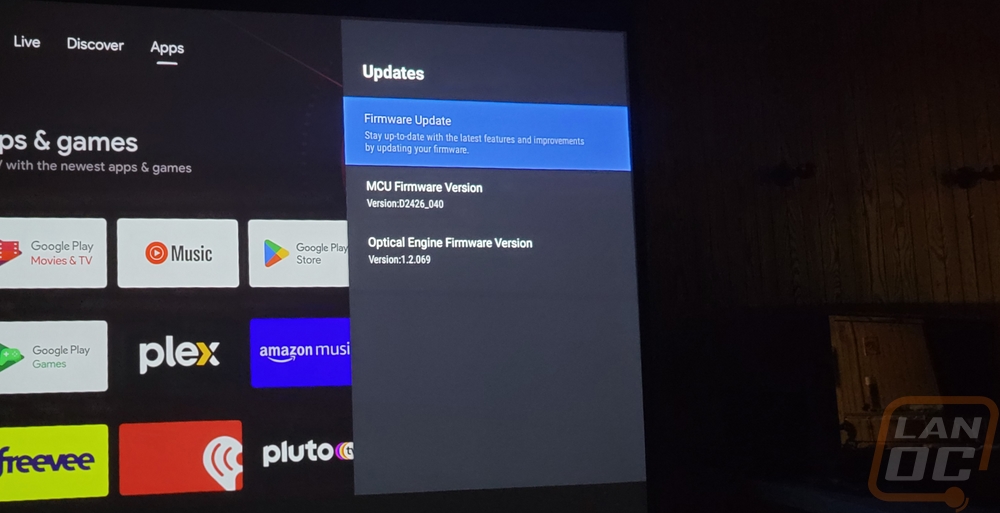
The Capsule 3 Laser is running Android 11 which is a big upgrade from the original which was running Android 7.1. This is still a little behind however with the current version Android 13 which came out in 2022, Android 11 came out in 2020. Feature wise I don’t care what version it is running on, but Google does tend to stop releasing security updates for their OS after around 3 to 3 and a half years which would put that moment for Android 11 to be at the end of this year. I’m curious if Nebula may be able to update to 12 or 13 in the future. As for the hardware it comes with 16 GB eMMC for storage but we can see that after the OS we have 12 GB of total storage space. That is more than enough to function, but you may need to use an external drive to load up video content if you are planning on being far away from the internet. The Capsule 3 Laser has a Quad-Core ARM Cortex-A55 CPU and an ARM Mali-G52 MP2 GPU. This was a mid-range GPu in 2020 which fits the Android 11 OS and it has 2GB of DDR for ram.
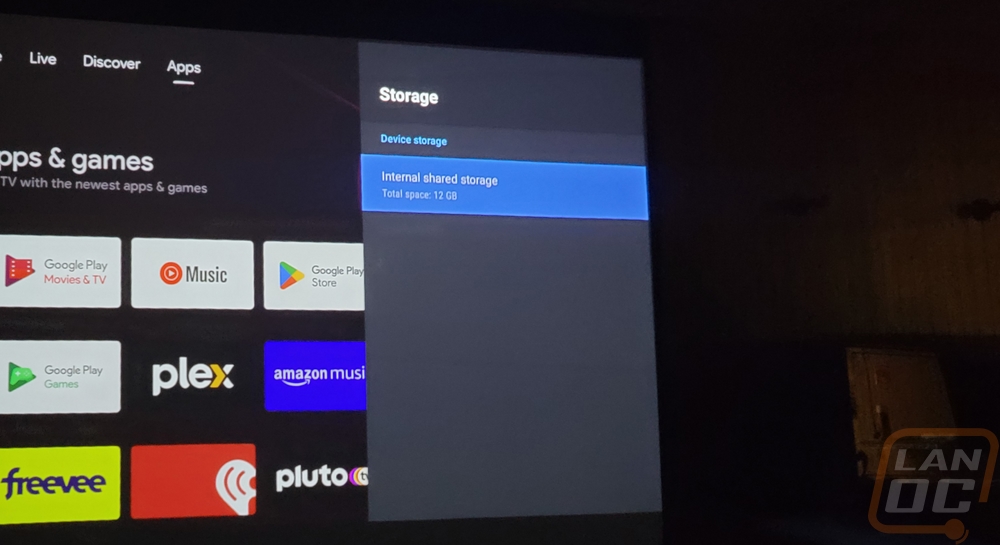
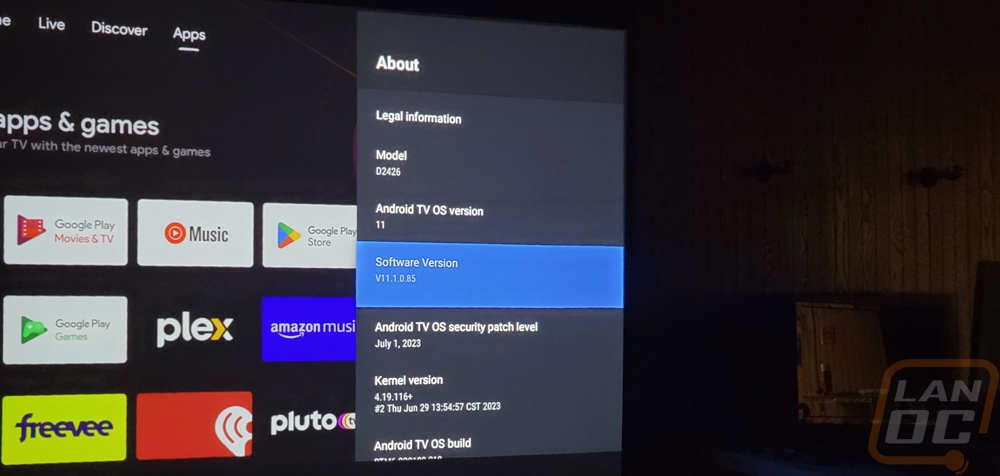
Unlike the original Capsule, the Capsule 3 Laser has full Google Play Store support right out of the box and that can make or break the functionality. With the original model, I had to dig out an old Plex update and sideload it to get things running which took a LONG time to figure out exactly which software revision worked and which didn’t. Here we just go into the play store and you can download just about anything your heart desires. There are a variety of AndroidTV-supported games you can install and with a controller, you could put them to use but for me, it is all about the different entertainment options and you have everything. For music, all of the normal options are there from Spotify, Pandora, Android Music, and even live channels being streamed on the iHeartRadio app. You have Twitch for game streams as well as Youtube of course. The countless video services are all there including most of the apps for your cable and satellite providers. There are on-network video players like VLC and of course Plex.
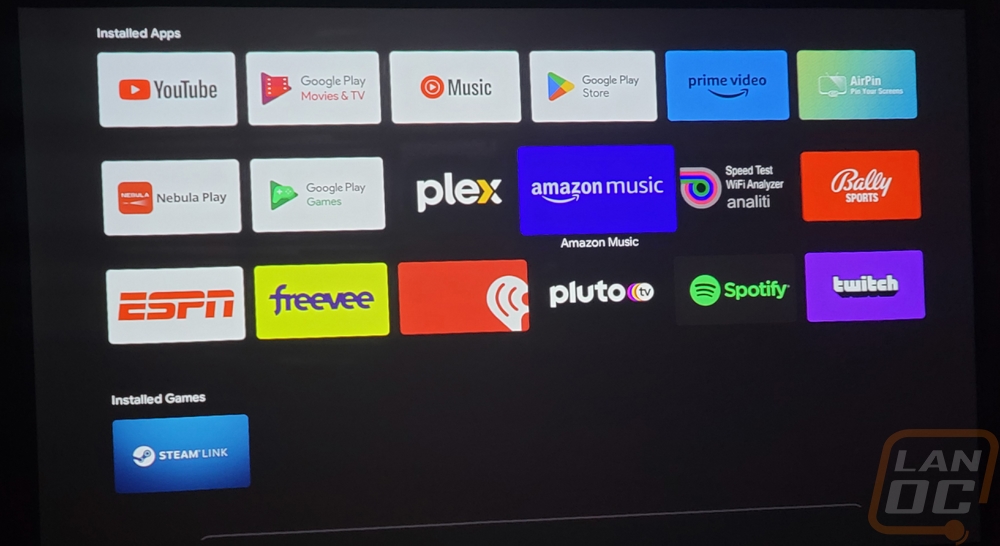
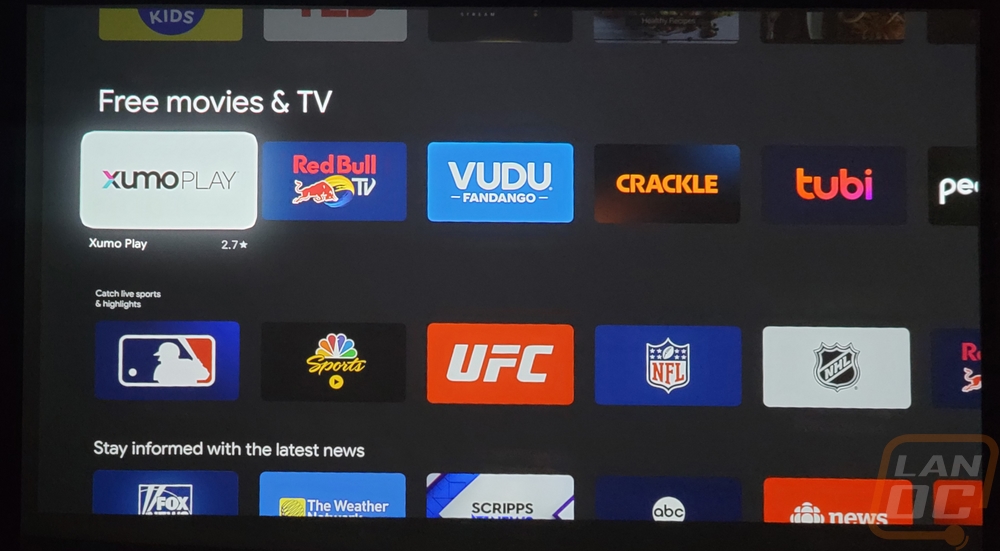
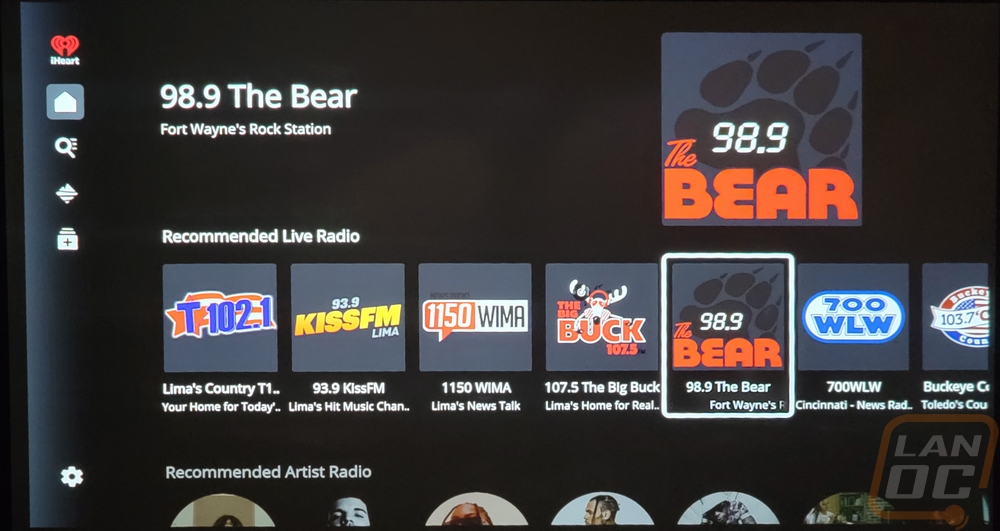
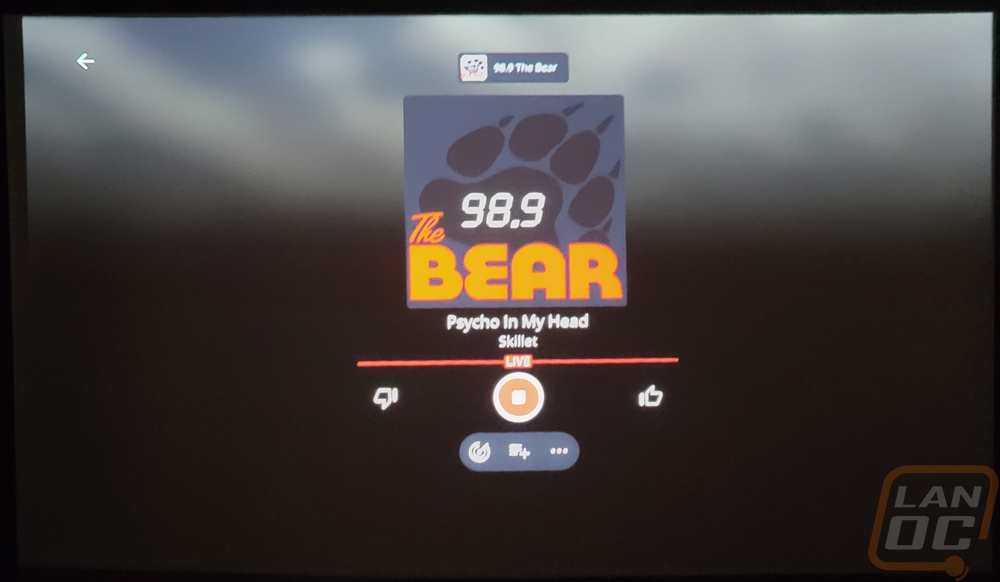
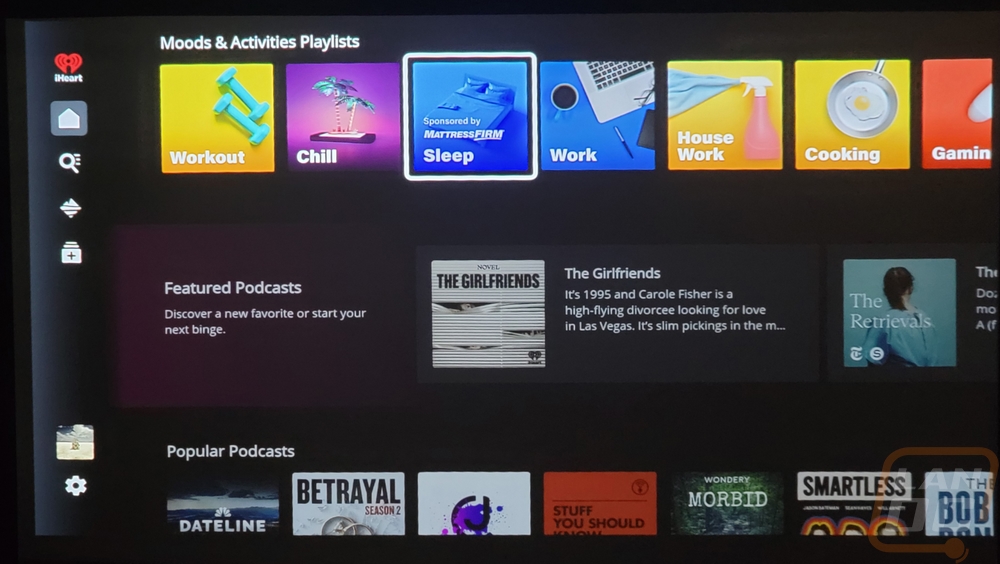
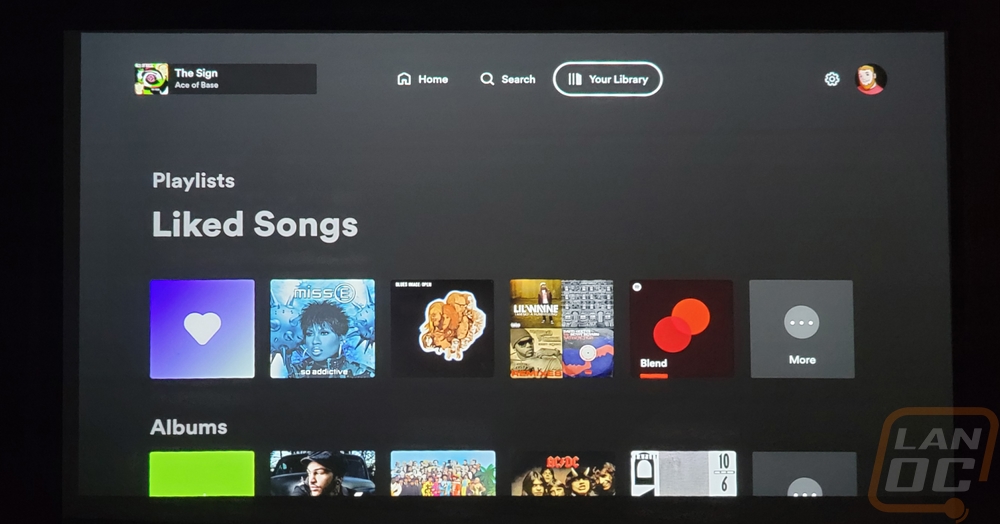
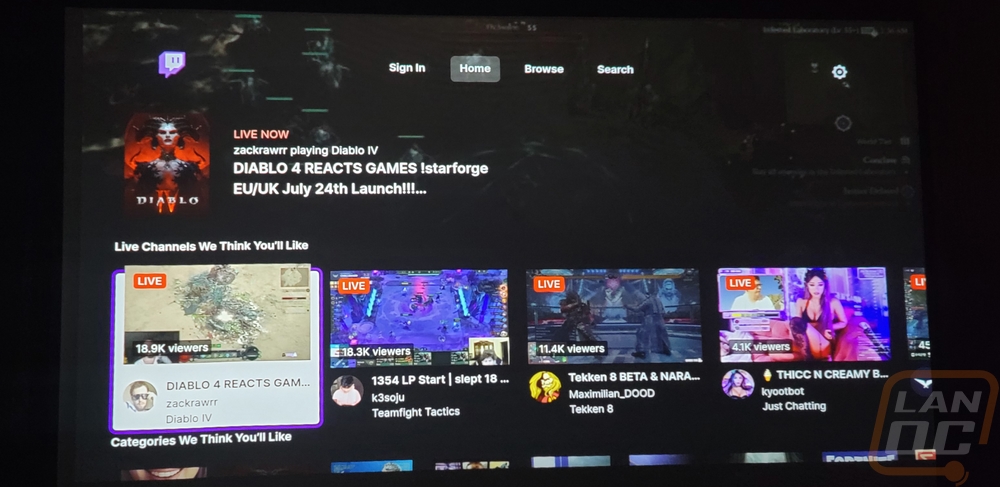
AndroidTV itself tries to bring everything together with its Discover and Live tabs up top. The Discover page will show you new or upcoming content across everything but it is the Live tab that is the most interesting. This starts out with 77 live channels provided by Google TV and then from there it splits things up by category and shows live channels available from all of the different apps. You don’t have your local channels but there is a whole section with local news streams. But just about anyone could find channels that they would be okay with watching here. There are a LOT of channels that are specific to just one show like the Star Trek and CSI examples in the picture below and that hardly scratches the surface.
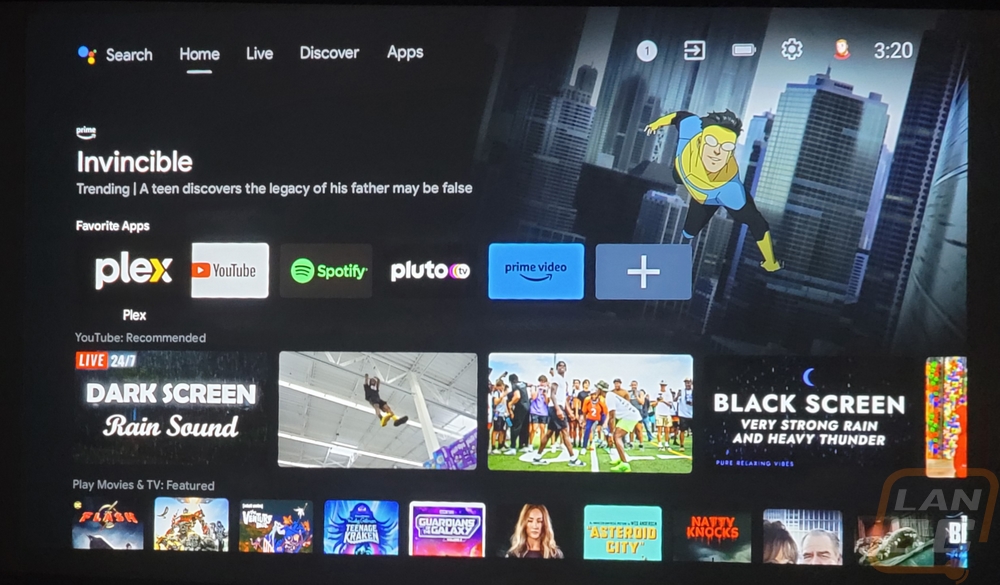
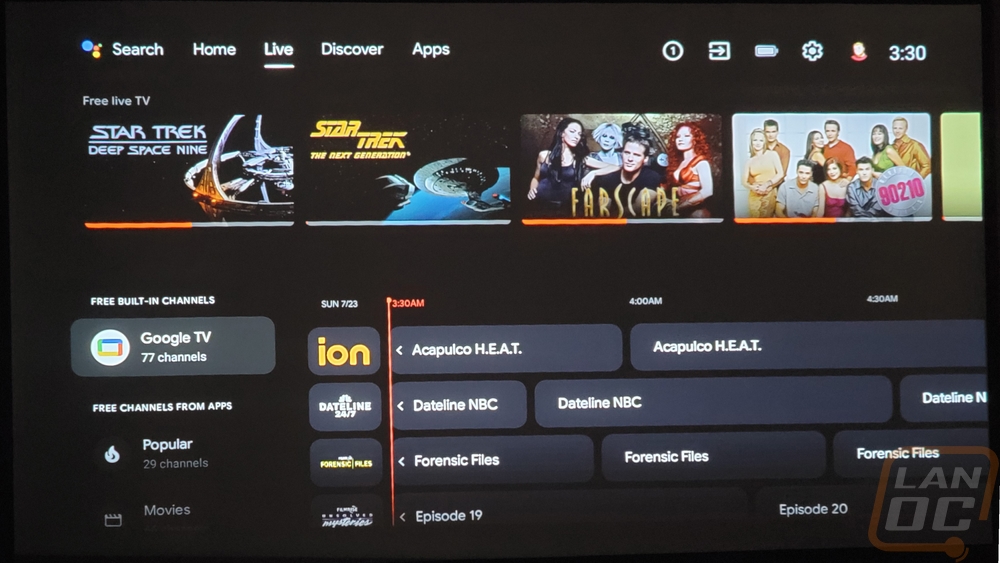
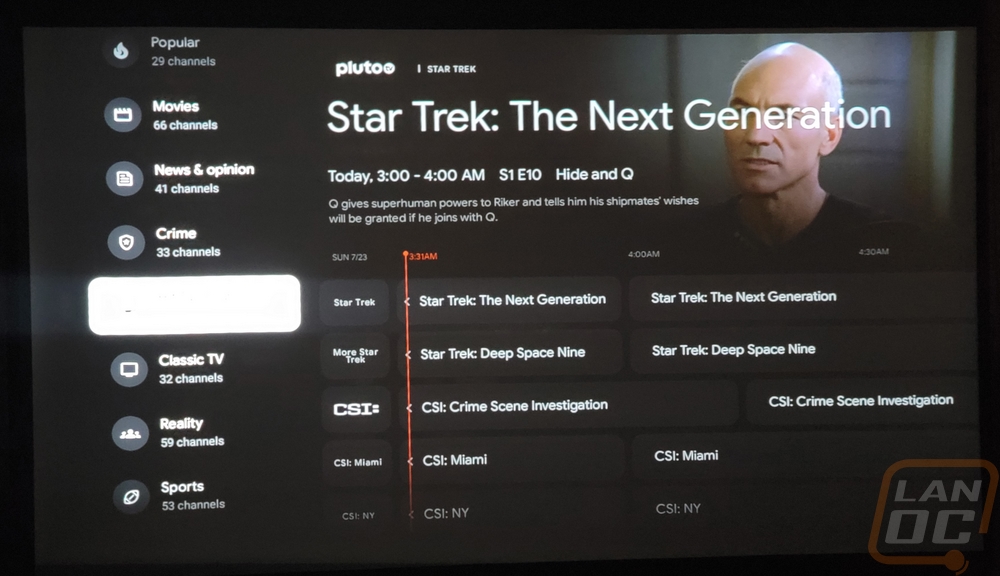
Of course, Plex itself has its own live channel listing which you can also add a tuner and pick up local channels, and any backups of the TV shows and movies that you have can be all put together there.

I was surprised to also see Steam Link Support which is another gaming option if you have a Bluetooth controller like the Cooler Master Storm Controller that I recently reviewed or an Xbox or Playstation controller like the Scuf Reflex that I took a look at and of course, the ROG Raikiri Pro as well if that is more your style. With Steam your PC does the processing and you can play on the Capsule 3 assuming you are on your network on a really good internet connection. Similar to that but the GeForce NOW app is also available as well which offloads the work to Nvidia’s servers and gives you access to a long list of games.
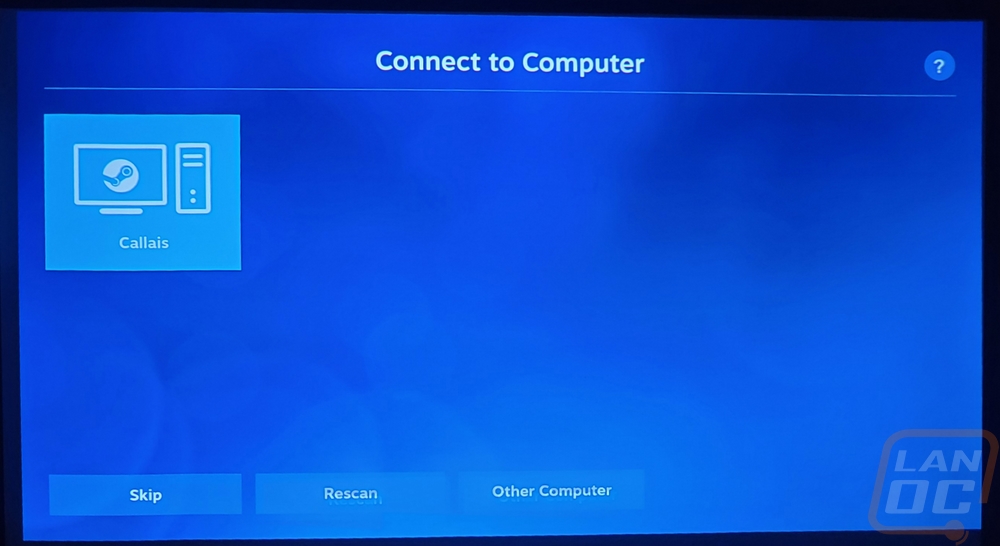
Diving into the project performance itself my first set of images are projected onto a white painted semi-gloss wall. This was a big improvement over the grey wall in my office but the glossiness combined with a slight texture from the paint roller showed the texture and gave some sparkling or speckling. This was projected from around 5 feet so it was close up and the projection size wasn’t too large so while there is some screendoor effect visible in the pictures it wasn’t noticeable in person and the 1080p resolution was perfect a big improvement from the 480p of the original Capsule.




Moving down into my basement which wasn’t completely dark but was dark enough combined with a proper projector screen the image issues I was experiencing on the semi-gloss wall went away and the 300 Lumens was more than bright enough. The 1080p resolution is a big improvement over the original Capsule and is all I would want or need in a projector like this. But when projecting at nearly a 100-inch image you can start to see some of the screen door effect where we can see the individual pixels. It’s not a big surprise given the resolution and size, but it is important to set your expectations. With the original 480p Capsule that screen door/pixel effect was visible even when projecting on a wall close by. Here you have to project to a large size and with my pictures, I am standing about halfway there and using a 3x zoom. The one area where the Capsule 3 Laser was behind though for me was the audio performance. It has an 8-watt speaker and a lot of the space in the housing is filled with the batteries and a projector. There is only so much that it can do without being larger. The audio is capable to be able to watch something but the audio experience is just enough to get the job done but not enough to impress at all.

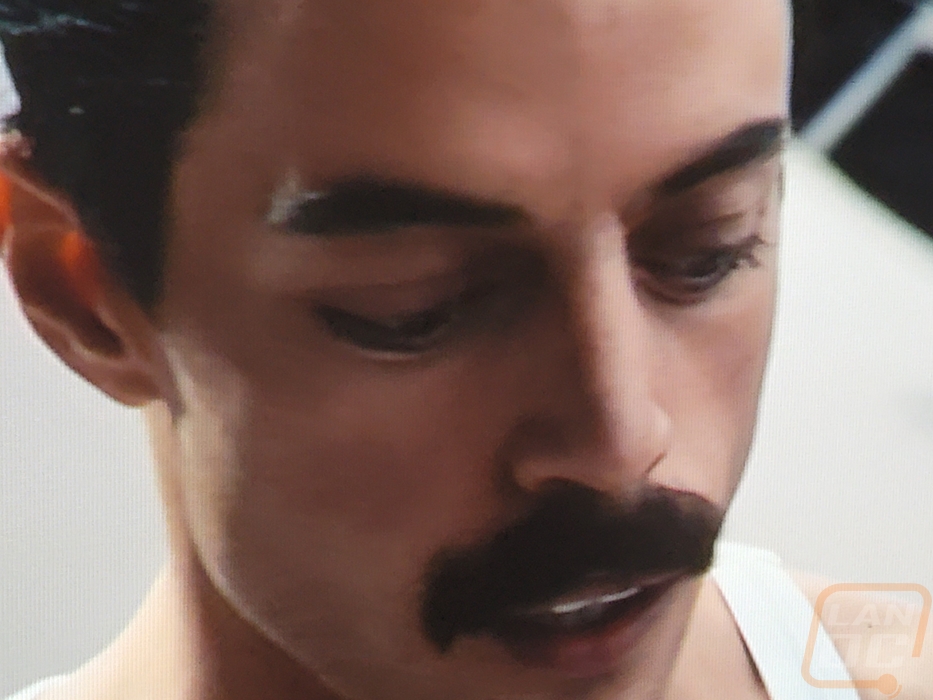


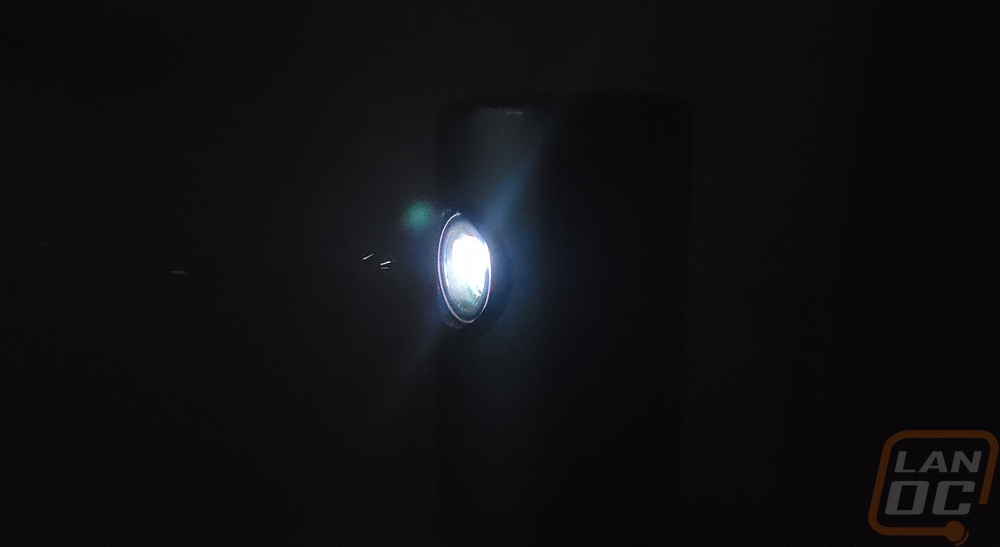
Overall and Final Verdict
There are a few different angles that I have been looking at the Nebula Capsule Laser, the first is comparing it with the original Capsule that I took a look at last year, and with that as our benchmark the Capsule 3 Laser is a huge success, every single issue I had with the original has been addressed in one way or another. Not only does it now have autofocus but the auto keystone as well is extremely helpful and you still have full manual adjustment as well but it doesn’t save manual adjustments so if you set things up and power it down then back up you will need to redo that. The original Capsule was running an extremely out of date Android OS on older hardware and the big thing was that it didn’t by default have access to the Google Play Store at all, just a barebones Nebula store, and with that, you didn’t have access to a lot of useful apps and with the OS being out of date a lot of the play store apps wouldn’t work so you would have to sideload older versions. All of that has been addressed here and that alone is a game changer as it opens up almost endless streaming of movies, television, and other content. They have also increased the resolution for each version of the Capsule which coming from the original is a huge jump going from 480p up to 1080p.
The Capsule 3, with it being laser based runs cooler, and with lower power draw it also has better battery life than the original. You get two and a half hours of video streaming which is enough for a full movie and more unless you are trying to watch Oppenheimer. It has Type-C for charging this time around which means all of your standard phone chargers may be able to charge it as well, but even with just the battery power that is all you may need to put on a movie when camping or hanging out outside at night but you will need a little more power if you plan on using it to project the football game with how many commercials they pack into those these days.
There are still a few downsides though even with all of the big issues of the original addressed. The first one I want to talk about is the Android version, this was an issue before and with Android 11 the Capsule 3 isn’t out of date… Yet. But it is pushing it and I would love to see Nebula be a little more active in pushing OS updates to help extend the device life a little bit. With the updates the Capsule 3 Laser is larger than the original. The original model was the size of a soda can and even though it has the same shape the Capsule 3 has scaled that up some. This isn’t too big of an issue, but something I did want to point out. With camping and outdoor use in mind, I would also love to see it come with some sort of basic case to help protect it from the elements between uses. It isn’t dust or water protected at all and that is fine when it comes to using it, but both could damage the Capsule 3 even when not in use. The last downside is going to be its 300 Lumens lighting rating. This is a portable and compact projector and with that, we do have to keep our expectations down but I would still love to see this improve. It is better than the direct competition however with the Samsung Freestyle Projector which has been tested to just be 200 Lumens. But with the power it has, you are only going to get the best experience in the full dark. I was able to use it in my office with the lights and windows open, but my office is also known to be darker than most rooms.
The Nebula Capsule Laser has an MSRP of $799.99 which is also a huge jump up in pricing compared to the $299.99 MSRP of the original Capsule projector. It is less than the Samsung Freestyle’s MSRP which at its launch was $900 but the Freestyle is now selling for $599.99 which makes the Capsule 3 Laser pricing harder to swallow. Currently, on Amazon, they do have a $100 coupon which takes it down to $699 but Nebula is going to have an uphill battle with Amazon packed with cheap low quality “1080p” portable projectors selling for under $300. Having Android built-in and having batteries built in alone set it apart from them. But not everyone is going to do that much research. Overall the Capsule 3 is capable and a nice all-in-one device that is perfect for someone with the extra money to be able to put on a movie for kids on the side of the house when outside at night in the summer, projecting/streaming games this fall, and even a great way to up your Halloween game with projected decorations if a few of the projection loop apps could get AndroidTV support.
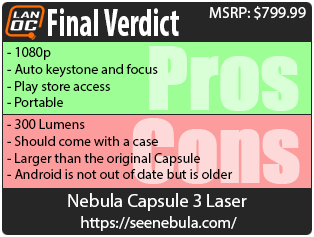
Live Pricing: HERE




