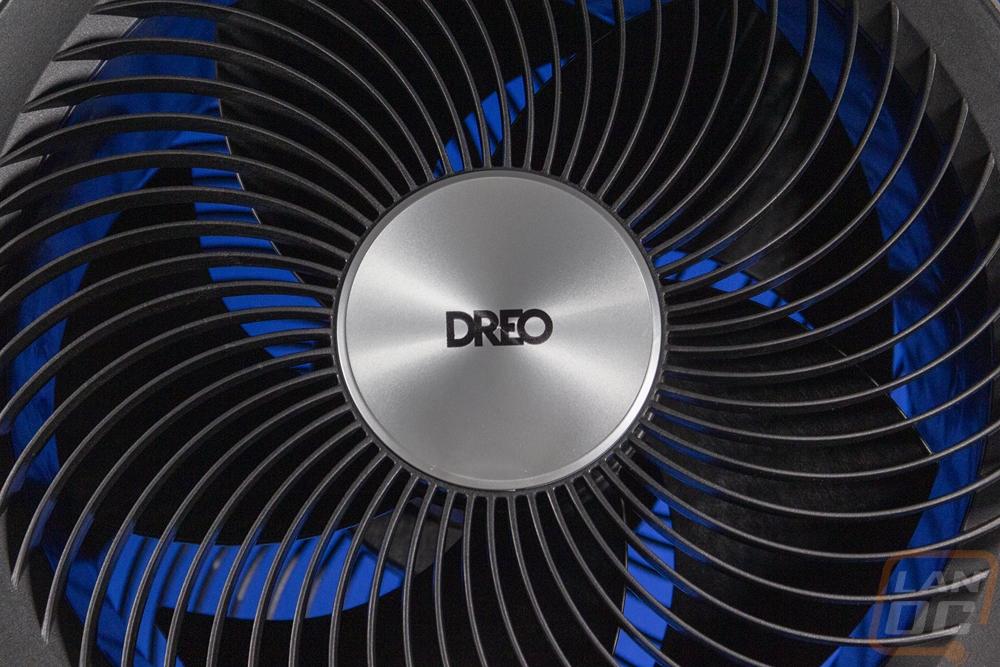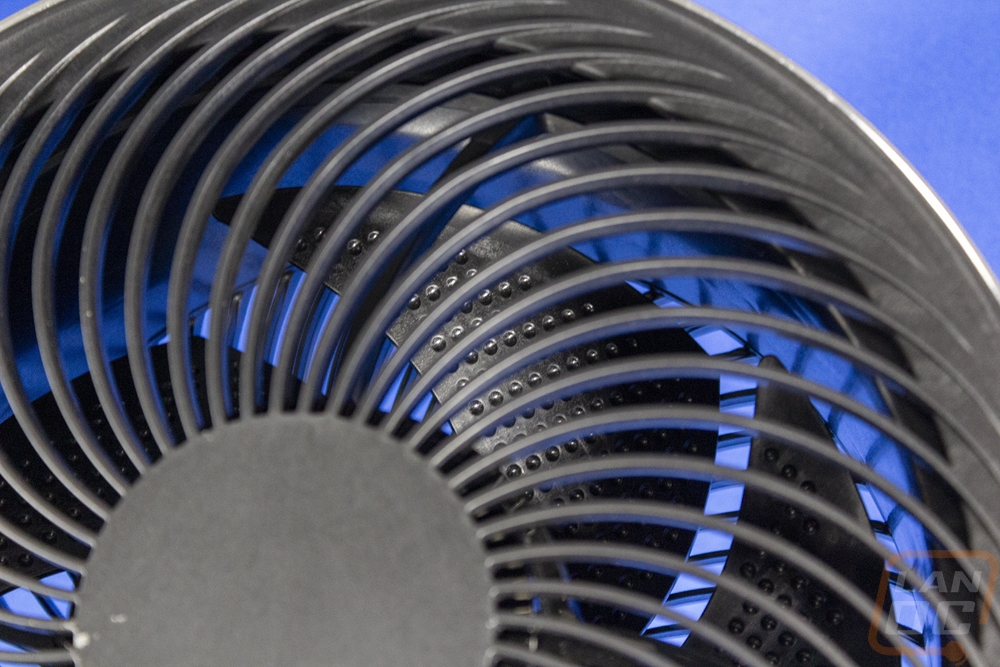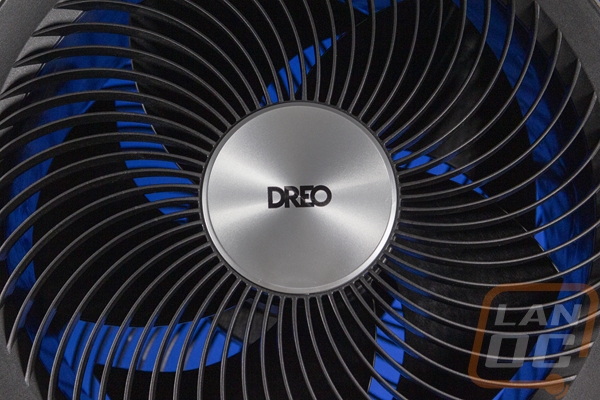Photos and Features
Before diving into the pictures and features on the Dreo PolyFan we do have to check out the packaging and get it put together. It comes in a large brown box with a line drawing on the front and back with the Dreo brand in a huge bold font. Next to that, it mentions this is a smart pedestal air circulator fan and has the works with Alex and Google Home badges on the box as well. When you open things up the box is packed full of Styrofoam with it molded around everything inside with bottom and top foam. Then each of the components of the Polyfan is wrapped up in a padded bag as well and the base also had a plastic on it as well. The base comes with a quick start guide which shows you how to get everything together and up and running and on the back has a QR code for the app as well. You also get a plastic bag with the accessories inside. I just recently bought a traditional pedestal fan and the PolyFan’s box was almost twice the size, this is because the fan is mostly in one piece whereas the old school fan was broken up into 10+ pieces and packed as compactly as you can get.
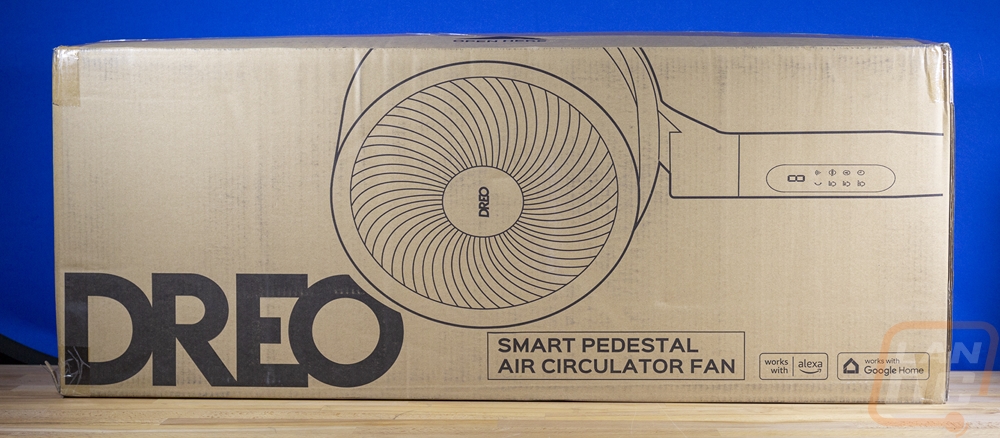



The accessory bag comes with a single bolt which has a Philips head on it, a washer, a small screwdriver, and a larger Allen wrench with a Phillips head on one end. You get a full user manual in addition to the quick start guide which is surprising. There is also a power supply and a remote. The power supply is AC to DC with a thin but tall wall wart that houses the power supply in it. Its information lets us know it outputs 24 volts at 1.5 amps. The remote was a lot nicer than I would expect for a fan it has a textured plastic housing with rounded edges on the sides. The Dreo name is then at the bottom of a rubber section which has 7 buttons. Up top is the power button with the red power icon. Below that are the plus or minus signs for fan speed. The three lines are like a menu button that flips through fan modes. Then you have vertical oscillation next to that and horizontal oscillation below it. Then the bottom right is a sleep timer. Weirdly, the two oscillation mode buttons aren’t next to each other though. The buttons themselves have some movement and a light click when you press them and up top in the center is a small red status LED that lights up to let you know you pressed the button. The back of the remote has a warning about the battery inside being able to cause chemical burns which while true seems like it could have just been mentioned in the legal information in the manual. The front edge is translucent and hides the infrared output and the bottom has a small button that when you stick something in will pop out the battery tray. It uses a CR2025 battery which is standard these days.
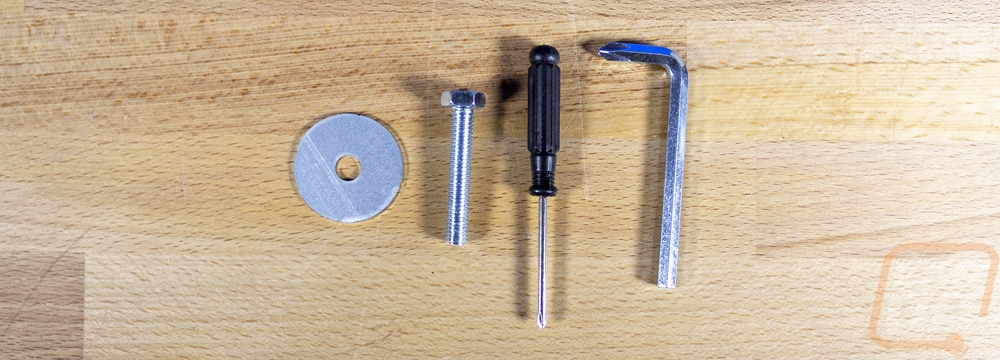
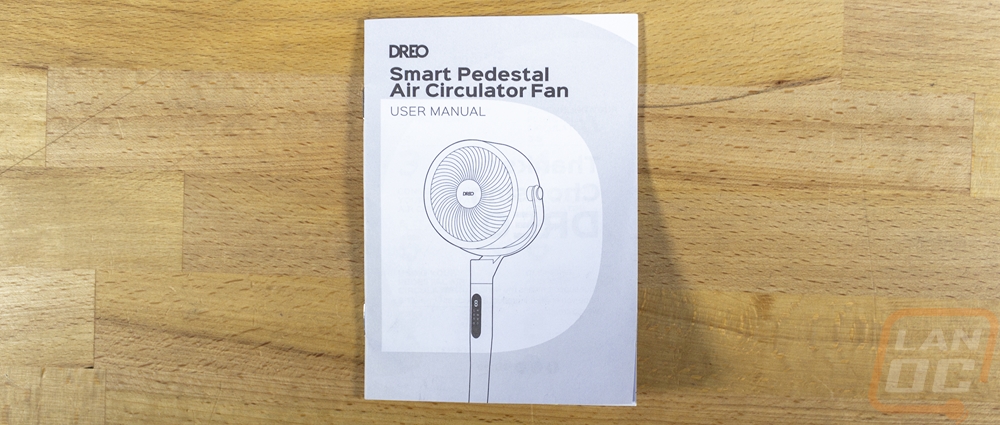
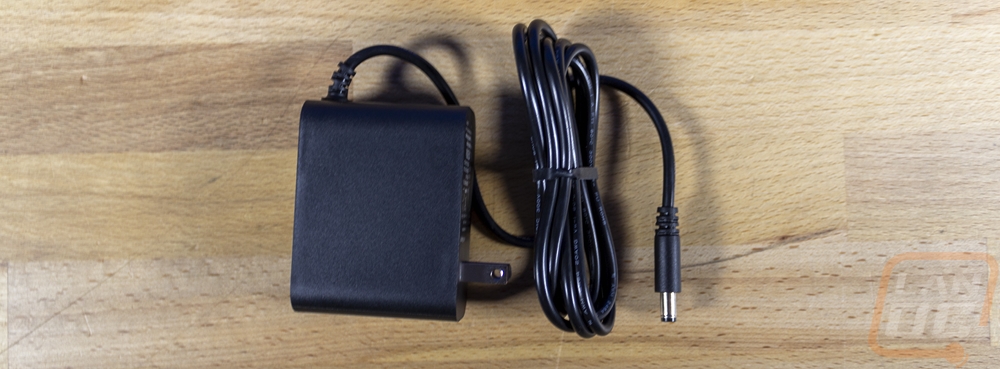


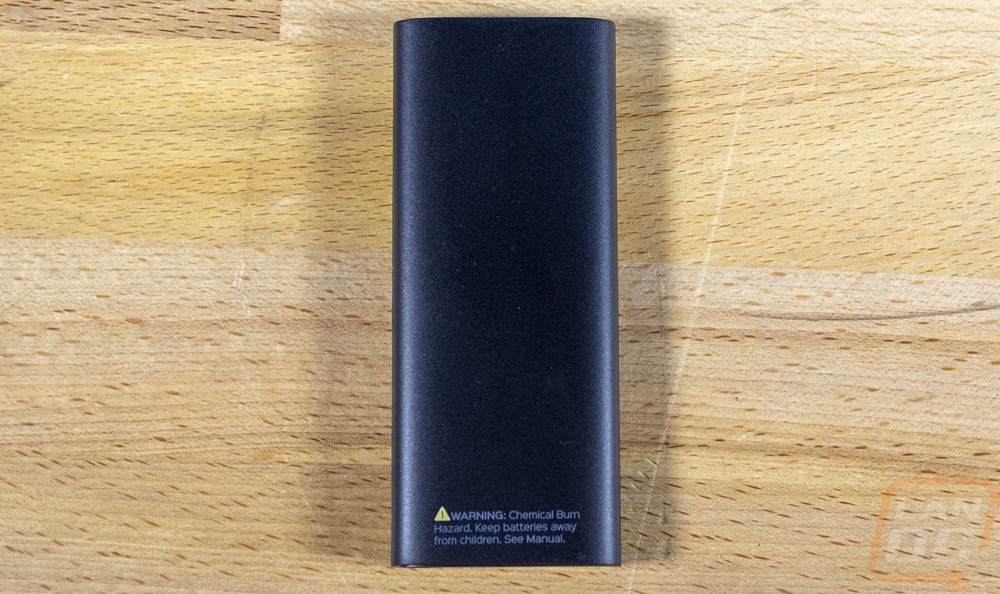



The other two main components of the Dreo PolyFan consist of the weighted base and then the tower and fan which comes completely put together. The base has a black plastic bottom with a texture on it that is similar to the base for an outside umbrella. In the center, there is a recessed area with a hole in it which is where you bolt the rest of the fan. The base has small raised feet all around it but those also have the textured finish which is a surprise, I figured they would have rubber feet on them. The top of the base is round but with a squared-off edge around the outside and it has a dark grey finish which has a heavy flake in it. The tower itself has that same finish as well except at the bottom where the exposed metal bar structure is exposed. That is the part that will slide into the base and it has a threaded bolt hole in it where they attach together.




The one-bolt setup to get the entire Dreo PolyFan all together was simple. The included Allen wrench that has a Phillips head on one end worked to screw it in. This was a drastic change from what it took to put together our traditional fan just a few weeks ago which came flat-packed and in a lot of pieces, the stand-alone took longer to put together than the entire Dreo PolyFan. The base has a plastic thumbscrew that you can loosen to raise the fan's height up if needed which can be adjusted from a height of 37.96 inches to 43.5 Inches. The grey plastic that we saw on the base is also used on the stand which has a sticker on the back with the model information as well as a support sticker which has a QR code on it. The back of the stand halfway up also has a small round plug for the DC power plug. Most fans are AC and have the cable built in so this is a change in itself and having it halfway up was interesting, I expected to see it down at the bottom.
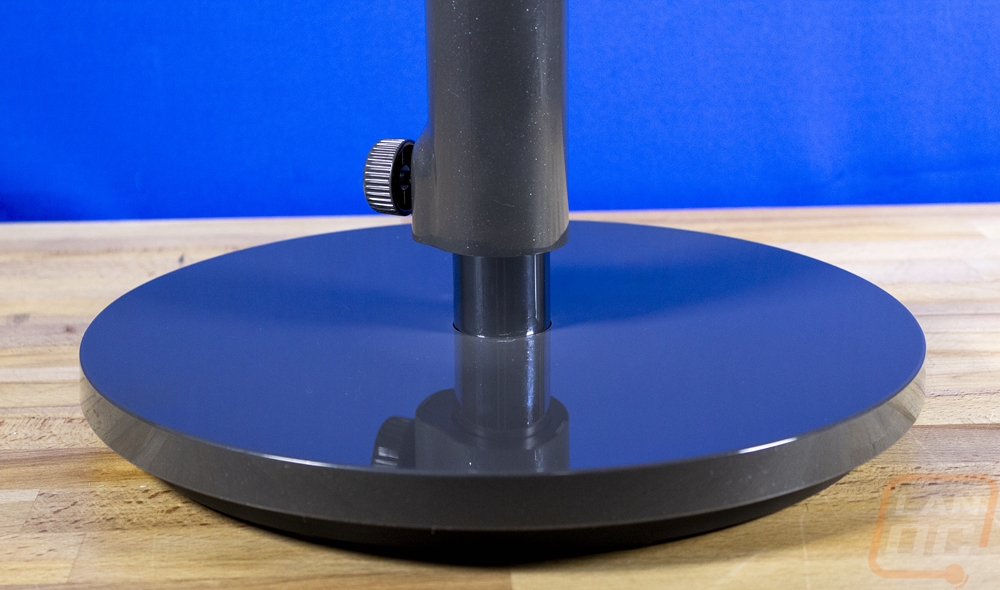





The front of the stand does have one black section which is translucent and has the status screen behind it. The stand and this screen didn’t come with the same plastic on it like the base did so there are some scuffs on it and the black cover is hazy, so much so I thought for sure that it had a peal off plastic on it but it didn’t.



The head of the Dreo PolyFan is where the action happens. You have a leather-covered bracket that reached out to both sides of the fan housing to hold it in place. Just below that is also a pivot point where it can turn horizontally. Both the pivot point and the arms have motors built in to allow both horizontal and vertical oscillation which has a range of 120° horizontally and 105° vertically. The PolyFan gets its air circulator fan type from this because it can blow air all around the room in any direction. Then in the main housing which is 11 inches wide, the fan blade itself is 9 inches wide. Both the front and back have plastic covers on them with the front having a spun aluminum-looking center cap with the Dreo branding on it. The blade itself has dimples on it and has five blades in total. This is powered by a Brushless DC Motor and runs at up to 1800 RPM.