It’s hard to believe that it was four years ago when I last took a look at a variety of portable speaker options. At that time we were getting ready for our first summer with a pool and looking at our options for poolside music. I ended up finding a nice speaker for in the shower and a speaker for by the pool that my wife and I both loved. While that speaker is still working, I’ve been wondering if we could have a little more kick and curious what other options are out there. The chance to check out speakers from Anker’s audio brand Soundcore came up and they had a few options that were portable but might also have a little more volume and bass so today I’m going to check them out and see if they fit the bill. We have the Soundcore Trance Go and the Soundcore Motion Boom, let’s check them out.
Product Name: Soundcore Trance Go and Soundcore Motion Boom
Review Samples Provided by: Soundcore
Written by: Wes Compton
Amazon Affiliate Links:
|
Soundcore Trance Go Specifications |
|
|
Model Number |
A3396 |
|
Power |
50 Watts |
|
Sound |
Extreme On-The-Go Sound:up to 98dB. Drop the Bass:via an oversized passive radiator PartyCast Technology |
|
Playtime |
24 Hours (varies by volume level and music content) |
|
Water Resistance |
IPX7 |
|
Type-C Input |
5 V / 2A |
|
USB-A Output |
5 V / 2A |
|
Battery Capacity |
4900mAh /7.4v |
|
Bluetooth Version |
5.0 |
|
Bluetooth Frequency |
.402-2.480 GHz |
|
Size |
11.2 x 7.0 x 5.6 inches / 284 x 178 x 143 mm (not including handle) |
|
Weight |
6.5 lbs / 2970g |
|
Can Pair With using PartyCast |
Soundcore 3, Trance Go, Soundcore Mini 3 Flare 2 |
|
PartyCast Limit |
100+ |
|
Dual Connection |
Two Bluetooth connections at once |
|
What's In The Box |
Soundcore Trance Go Outdoor Bluetooth Speaker USB-C Cable Quick Start Guide |
|
Warranty |
18 Months |
|
Soundcore Motion Boom Plus Specifications |
|
|
Model number |
A3129 |
|
Power |
80 Watts |
|
Drivera |
2 x 30W Woofer 2 x 10W Tweeter |
|
Playtime |
Up to 20 hours |
|
Battery Capacity |
13400mAh |
|
Water Resistance |
IP67 |
|
Bluetooth |
5.3 |
|
USB Charge In |
USB-C |
|
Input |
5V/3A |
|
Charge Time |
5.5 hrs |
|
PowerIQ Technology |
Yes |
|
Size |
15.31 x 5.51 x 7.7 inches |
|
Weight |
5.29 lb |
|
Can Pair With for Stereo |
Motion Boom Plus |
|
Wireless Stereo Pairing Limit |
2 |
|
Partcast Pairing Limit |
100+ |
|
What’s In The Box |
Motion Boom Plus Outdoor Speaker USB-A to USB-C Cable Quick Start Guide |
|
Warranty |
18 Months |
Trance Go Photos and Features
The first of the two speakers that Soundcore sent over to check out was their Trance Go speaker which came out late in 2020 and was designed to be more portable than their original Trance speaker and for our situation more usable with it being waterproof as well. The packaging for the Trance Go dives right into this with the speaker on the front looking like it has been dropped right into water and the largest front on the front saying PARTY PROOF. The Soundcore by Anker logo is in the top left corner and the top right does have the Trance Go model name but it's clear they want you to see the 50-watt power and party proof more because those are much larger and in front. Down at the bottom, they have a few icons that represent some of the features like the IPX7 rating, the Soundcore app, 24 hours of battery live, bass boost, and the party cast feature. The back of the box has more color and has a lot of the same icons for the features but has added more along with a picture of people roasting marshmallows by a fire and a picture of the Trance Go.


Inside the box, you have the documentation up on top as well as the USB charging cable. Then the Trance Go had formed recycled cardboard on the top and bottom to keep it safe and from moving around and it is wrapped in a plastic bag.


For documentation, you get a quick start guide that Is specific to the Trance Go and then a card that says How Do We Sound which is asking for feedback. Beyond the speaker itself and the documentation, the only other thing you get is the USB charging cable which is a very basic USB Type-A to USB Type-C cable. There isn’t an AC adapter so you will need to provide your own or use a USB port on your PC or in your car. The cord itself is as short as they come at maybe 1.5 to 2 feet long, it isn’t very useful really. Thankfully it is a Type-C connection and most people will already have a charger and charging cable available but I don’t know how the sub-brand of Anker a company that makes amazing charging cables doesn’t give a little more length.


The Trance go isn’t exactly a small speaker it is 11.2 inches tall and 7 inches wide and 5.6 inches deep at its thickest spot. This doesn’t include the handle that when flipped up does add another inch and a half. But I wasn’t looking for a small speaker this time around. We tried that with some of our previous speakers and ended up going with the largest one. The goal now is to have more power and more bass while still being portable because if they end up not being portable I might as well install speakers around the pool. The Trance Go is 6.5 pounds which is carriable but we will see in the next section how that compares to the Motion Boom Plus.

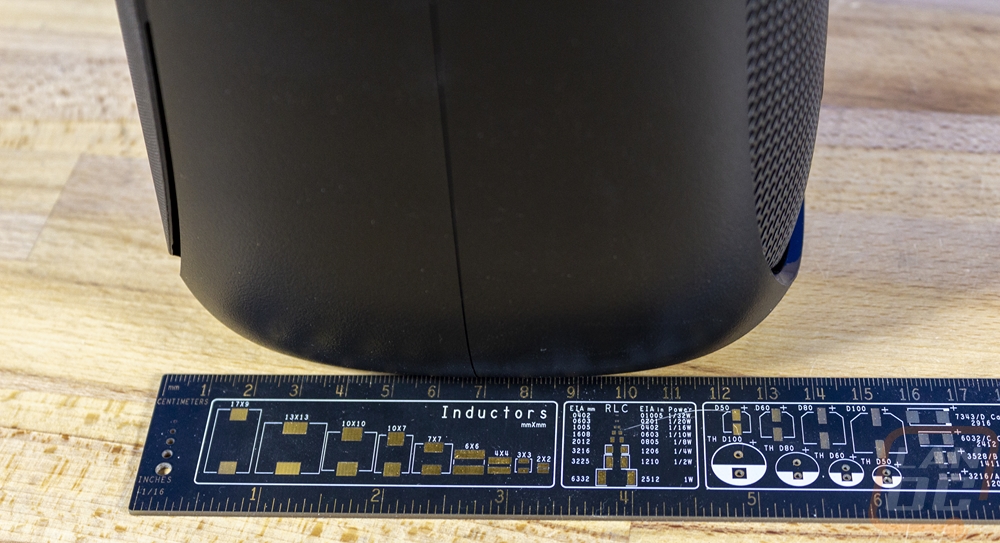

The front of the Trance Go is covered almost entirely by the metal mesh grill. They have the Soundcore logo down at the bottom on the mesh but this side is all business other than that. Behind the grill you can see two speakers, the bottom speaker has the Soundcore logo printed on it. They don’t have driver sizes for the two speakers and frankly, speaker measurements vary a lot depending on where you consider the speaker to start. But I will say that the driver itself not including the foam is around 3 inches which I would call this a 4-inch driver in total. The top tweeter is a little less than an inch and a half from the inner edge of the foam to foam so let's call that a 2-inch driver. The overall shape of the Trance Go has a very unique shape compared to most other Bluetooth speakers and it's only a paint job away from looking like an among us character.



Up on the top edge, they have a rubber section in the otherwise plastic housing that has all of the controls on it. On the left, you have the power button which also has four small LED indicators that will let you know the battery life left. You can turn the Trance Go on by pressing this button for less than 2 seconds and to turn it off you press and hold it for more than 2 seconds. On the far right, you have a Bluetooth icon that you can press and hold to set up Bluetooth and this will light up blue when trying to set up. You have plus and minus volume buttons and the Soundcore logo in between the volume controls is actually the play pause button. A single press will play or pause, pressing it twice takes you to your next track and three times will take you back to a previous track. The bass button is obvious, this turns the BassUp on or off but pressing and holding it will also switch you between indoor and outdoor modes which is important to know as well. The button that looks like the standard share button is the partymode button, this is how you would set up party mode if you have more Trance Go’s to connect them all together. Then the middle button with a circle with an arrow in it. This button took a while to figure out because it wasn’t mentioned in the instructions at all, this is a source switch button to switch between Bluetooth or the input plug. The top also has the carrying handle which I really like. You carry the Trance Go like it is a purse and the handle has the Soundcore logo stamped into it and is padded on the underside to make it comfortable to hold.


The back of the Trance Go has a similar shape as the front but this side is all plastic and just imitates the mesh front slightly with a perforated finish on the plastic. The Soundcore logo runs up the middle then near the bottom is a large rubber plug with the Trance Go name on it. This pulls out but you will have to work hard to get it out as it has four different seals around the edge to keep it watertight. This is where you can charge the Trance Go using the Type-C port on the left. The standard USB Type-A connection in the middle is a chart port that you can use to charge other devices while on the go using the Trance Go’s 4900mAh battery as a battery backup. Then on the right, you have a headphone jack for input if Bluetooth isn’t working and you have a male-to-male cable but the Trance Go doesn’t come with the cable so you will need to provide your own. The serial number sticker is on the inside of this enclosed area to keep it safe from water. Just be sure to close this back up when you are done if you plan on using it near water as this is the one area on the Trance Go that isn’t waterproof until closed.

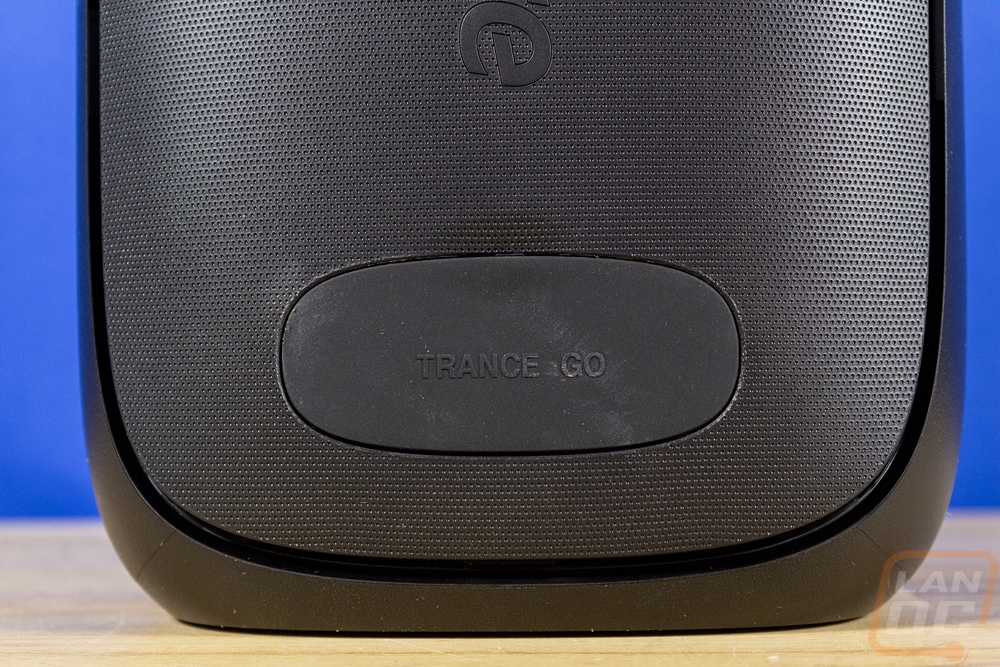


The bottom of the Trance Go has four rubber feet that are kind of a mound shape where they only touch in the center. Beyond that, the bottom has all of the normal required information and logos. There isn’t a serial number but it does have the model information.

Motion Boom Photos and Features
The packaging for the Soundcore Motion Boom Plus has a similar look to the Trance Go. It has the off-white background and a large picture of the speaker on the front being splashed into water to let you know it is waterproof. In the top left corner, they have the Soundcore by Anker logo, and in the top right the Motion Boom Plus model name. But for the big white text, this has EXTREME OUTDOOR SOUND not party proof like the Trance Go. Then along the bottom, they have the icons that show you some of the features again like Party Cast 2.0, Bass Up, IQ, and Bluetooth. Then they have a few with more information like the battery icon showing that you get 20 hours of playtime and the water icon showing IP67. Around on the back, there is another picture of the Motion Boom Plus that shows the back and side this time. The rest of the back is filled with those icons for features with short descriptions of each feature and they also have a listing of what is in the box as well.


Inside the box, the Motion Boom Plus is wrapped in a soft plastic bag and then has the recycled cardboard forms on each end to keep it centered and away from any damage and to absorb any drops. The documentation comes in a small bag and is sitting up on top. You get a quick start guide that is specific to the Motion Boom Plus, a legal warning, and the how do we sound feedback request that the Trance Go also had. Beyond the Motion Boom Plus, there is also the USB charging cable sitting up on top. The Motion Boom Plus’s charging cable is a Type-C to Type-C USB cable and like with the Trance Go it is extremely short at 1-2 feet long which isn’t much to work with. Thankfully it is a Type-C charging connection so you can use any standard Type-C cable like your phone's charging cord. Otherwise, with the Type-C to Type-C, you will need an AC adapter or need to charge plugged into your PC if it has Type-C.



The Motion Boom Plus has an old school boombox size and shape going on. It is 15.31 inches long 7.7 inches tall, and 5.51 inches deep. The main housing is kind of like a squared-off tube but then it does have the plastic handle that runs the entire top for carrying. The enclosure is plastic but then the Motion Boom Plus has a metal mesh across the front. This mesh is slightly finer than the Trance Go’s which had larger holes in it. They have the Soundcore logo in the middle along the bottom then if you look closely you can see the speakers inside behind the mesh. There are four in total, two tweeters and two woofers for stereo sound. Like with the Trance Go Soundcore doesn’t list the driver sizes but they do let us know that the two woofers are both 30 watts each and the tweeters are 10 watts each. The woofers measure from the inside edge of the rubber to be 6cm or a little under 2 and a half inches which means they should be around 3-inch drivers and the tweeters are right at 1 inch, both being smaller than the Trance Go but you are getting twice the number of speakers. The Motion Boom Plus is in total an 80-watt speaker where the Trance Go was 50.


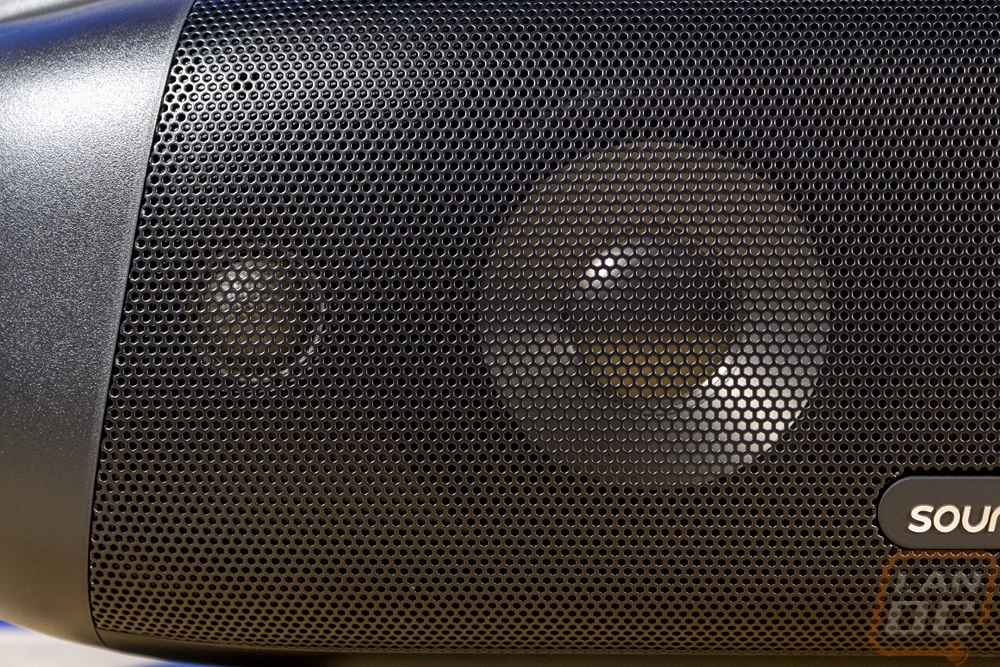
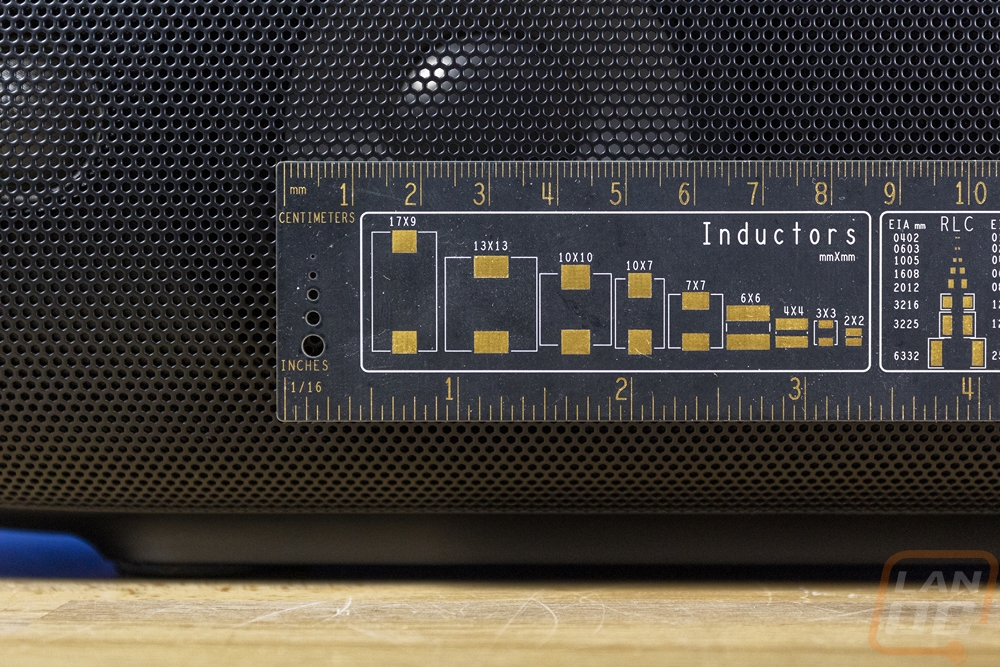
The large carrying handle that runs the entire top of the Motion Boom Plus is what reminds me so much of old school boomboxes. Not the big 80’s style but more like the mid 90’s Sony boomboxes. Of course, the Motion Boom Plus does have boom in its name so maybe that is what they are going for. The top of the handle has the Soundcore name on it as well as angled groves as well. Then at the ends, there are metal hooks built-in for hooking the included carrying strap. Under the carrying handle, they have the top controls. Unlike the Trance Go which had a whole rubber pad, these are individual rubber buttons sticking through the plastic housing. On the left, you have the Bass Up button that turns the bass boost on and off, or if you press and hold it will switch between indoor and outdoor EQ modes this button lights up white. Next is the Bluetooth button which is for setting up your Bluetooth connection, this lights up blue of course. On the right side, you have the power button which lights up white, and then last on the end is the PartCast button which the Motion Boom Plus uses a new PartyCast 2.0 so it doesn’t sync with the Trance Go. It will sync with other Motion Boom Pluses and Motion Booms. In the middle, the black buttons which don’t have backlighting are the volume up and down controls and the center Soundcore logo is actually the play/pause button which if you press it two or three times will also skip forwards and back in your music.




The Motion Boom Plus does come with a carrying strap to go with the strap hooks on the top corners. The strap is an inch and a half wide and is adjustable. They have the Soundcore logo and name on the ends as well. But what impressed me was the hook design which is all metal and has spring-loaded clips which are extremely easy to use.


The back of the Motion Boom Plus is all plastic and like the top of the handle has the Soundcore logo debossed into the plastic as well as large groves that cover most of the back. In the center, down near the bottom is the heavy-duty rubber plug used to keep the Motion Boom Plus waterproof. You open this from the left side and this one is harder to get a grip on than the Trance Go. There are three seals to keep the water out and on the back of the plug, they have hidden the serial number. Behind all of that, you have the Type-C plug for charging the Motion Boom Plus and on the right, the headphone jack is used as an audio input. The Motion Boom Plus only comes with a charging cable so if you want to hard wire up your audio connection you will need a male-to-mail cable for that. Then the center plug is a standard USB Type-A connection, this is a USB power output that you can plug a phone charging cable into. You can use this to use the 13400 mAh battery built into the Motion Boom Plus to charge devices when out by the pool/lake/ocean/etc.
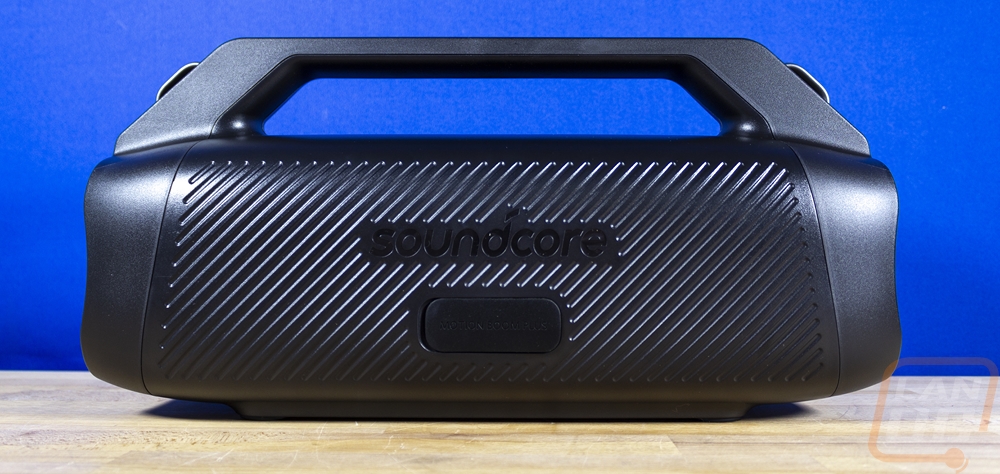



The tube-like design of the Motion Boom Plus also utilizes passive radiators at both ends of the sealed speaker enclosure to gain more bass output. Both are the same design and have the Soundcore logo on them. They don’t miss any chance to slip their logo in that’s for sure.


So Soundcore accidentally also sent over the original Motion Boom which has nearly the same boombox-like design as the Motion Boom Plus. The Motion Boom is 30 watts compared to the 80 watts of the Motion Boom Plus and is noticeably smaller at 13.62 long vs the 15.31 of the Motion Boom Plus and is 4.41 pounds vs the 5.29 of the plus. The Motion Boom has smaller 2.5-inch speakers and doesn’t have the tweeters but does have a similar design on the ends with the passive radiators.


The bottom of the Motion Boom Plus hard two large rubber feet towards the ends. They come with plastic on top to keep them from picking up on any dust and dirt ahead of time but they should keep the Motion Boom Plus in place once you remove the protective plastic. The bottom has all of the normal certification logos and the manufacture and FCC info that you would expect all printed on the bottom so it is out of the way. They also have the Soundcore logo and the model name as well but nothing else of importance going on down here.
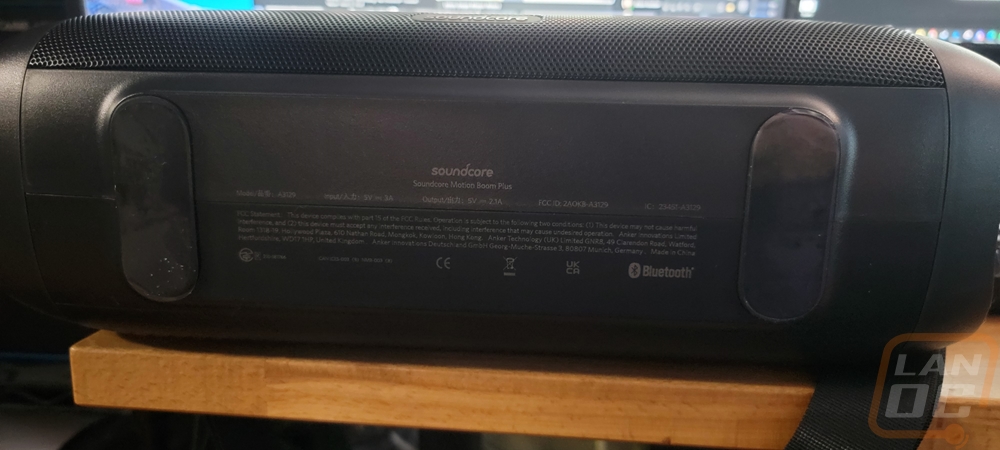
Performance
The best part about testing Bluetooth speakers like the Soundcore Trance Go and the Motion Boom Plus is I can crank some music up and call it work. I’ve been testing both speakers out inside around the house and outside to get a feel for them and listening to a wide variety of music as well. What I found was that both speakers were an upgrade over the Ultimate Ears Megablast that we have been using for a few years now which in itself says a lot because the Megablast has been great. But the Megablast has two 55mm drivers for its lows where both the Trance Go and the Motion Boom Plus have larger speakers. Not to mention they both have more wattage to push things as well. That isn’t to say that they both sound the same. The Trance Go sounds good but the Motion Boom Plus is clearer and has more bass. The Motion Boom Plus also has a little better sound in areas where it isn’t pointed, but that is an area where the Megablast with its 360 configuration is better. You want to point both the Trance Go and the Motion Boom Plus towards where you will be listening to it. As far as bass goes, these are much better than smaller Bluetooth speakers, but there are still limitations. They aren’t going to be rattling the walls and if you don’t need portability a dedicated setup with a sub is still going to have more kick.

As far as portability goes both speakers have built-in handles and the Motion Boom Plus also comes with a shoulder strap as well. Both are heavy compared to small speakers with the Trance Go at 6.5 pounds and the Motion Boom Plus at 5.23 pounds. Interestingly even though there is just one pound difference between them my wife and I both felt like the Motion Boom Plus felt a lot lighter than the Trance Go. I don’t know if that is because the Trance Go is more compact and taller where the Motion Boom Plus has a wide footprint but it did make the Motion Boom Plus easier to carry around.

The smaller footprint of the Trance Go does make it easier to put in some areas like on the railing of our pool or the deck railing. Both speakers are waterproof which is a big relief, you don’t need to stress about being too close to the pool or ocean and splashing or a popup rain won’t be an issue as well. The Trance go is rated IPX7 which means that it hasn’t been tested for dust but it is waterproof to 1 meter. The Motion Boom Plus on the other hand is IP67 which is dust tight and waterproof to 1 meter. Given that the Trance Go is waterproof I doubt that it can’t also handle dust, but it hasn’t been tested for it. This means that even if you are away from the water the Motion Boom Plus isn’t going to be a problem when camping, with sand, or around dirt on a job site. Both also have large batteries which are perfect for those situations as well. The Trance Go has a battery capacity of 4900mAh and depending on your volume levels can run for 24 hours. The Motion Boom Plus has a much bigger battery capacity at 13400 mAh but because it runs at a higher wattage is only listed for 20 hours of play. That’s enough for a weekend of camping in most situations or weeks if you are just using it from time to time.

I’m glad both have great battery life because charging them using the short cords included is a pain. I would for sure replace the charging cord for either speaker with something longer if you don’t already have a nice Type-C charging cable. This is an area where the Megablast was nice because Ultimate Ears has the charging base as an option so we just never had to worry about battery life because it went right on to its dock when not in use. With all of that battery life, the Trance Go and Motion Boom Plus both have normal Type-A charging ports as well which you can use their internal battery as a battery backup to charge your phone or any other device.
Both the Trance Go and the Motion Boom Plus are supported by Soundcore’s app as well. In fact, this is the recommended way to get things going but simply connecting through Bluetooth will get the job done as well. When you connect using the app it checks the speaker's firmware to make sure there aren’t any updates and both the Trance Go and Motion Boom Plus had firmware updates when I hooked up to them.
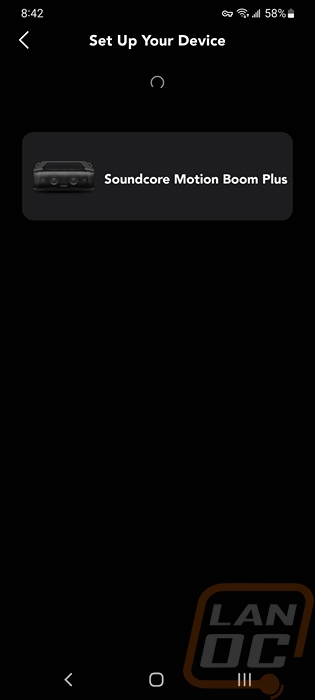
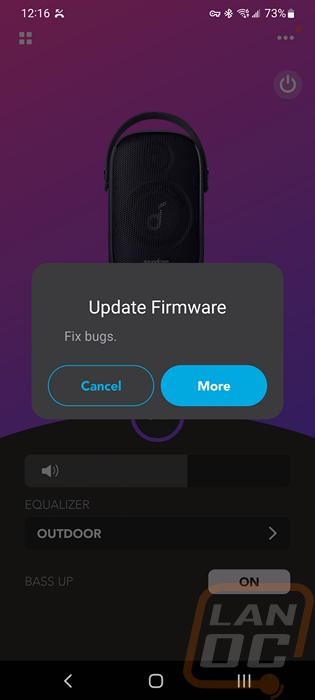
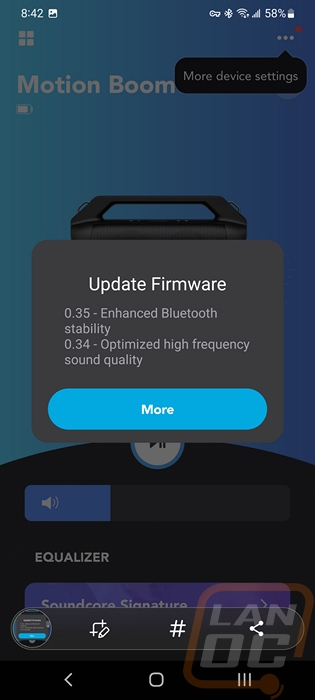
Once updated the landing page has a picture of the speaker up top, a play/pause button, and the volume slider all easy to access. You can also switch between EQ profiles and turn the bass up mode on but what I like the most is that both also have the option to turn the speaker off using the app which means you don’t have to do that at the speaker if you are leaving it wherever it was sitting for example.
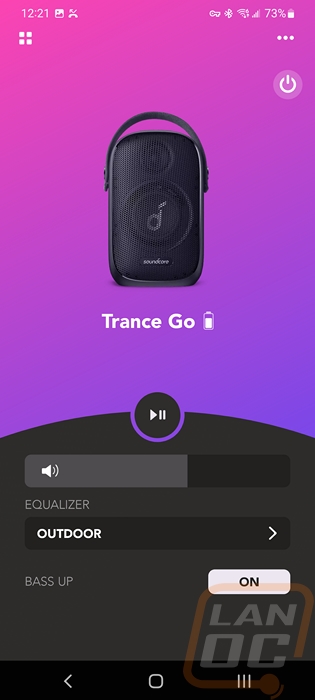
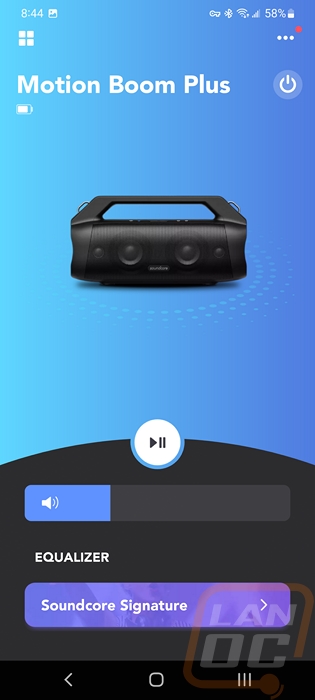
You can also go into the equalizer page and pick from the profiles or make your own profile.
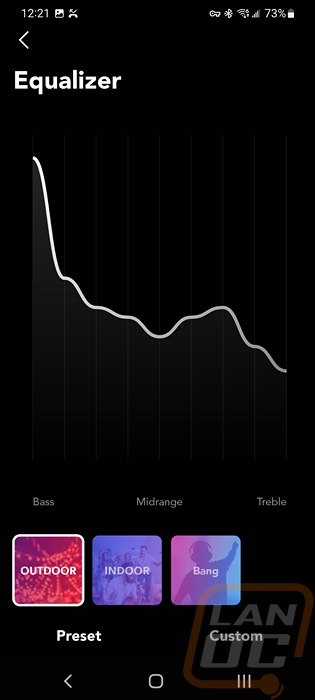
The app will pick up and list all of the Soundcore speakers that you have set up previously and let you click on them to connect to them which is nice with the pictures. You can also get into the speaker settings page but this just lets you turn off the voice prompts and check the serial number and firmware versions.

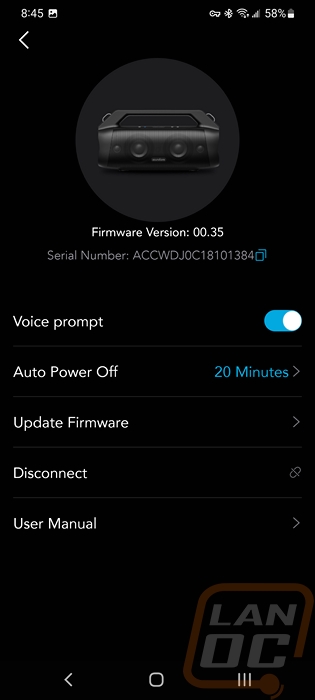
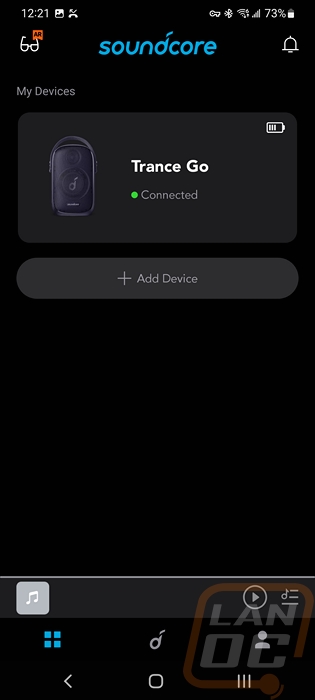
The Soundcore app also lets you find community music and play it and a great example of this is the white noise option that they have featured right in the middle.
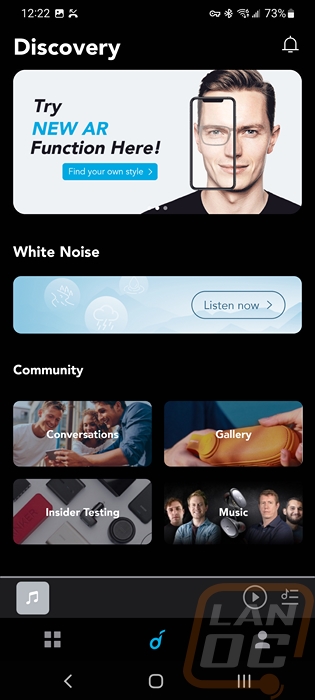
Overall and Final Verdict
Going into this I was hoping to find a new speaker that we would step up our poolside audio with and I did manage to do that with both the Trance Go and the Motion Boom Plus. Our previous go-to portable speaker hasn’t let us down at all, but we were looking for more bass and both speakers provided that. Both were easy to carry with both having handles and the Motion Boom Plus also comes with its shoulder strap. They both have large batteries for full-day listening that in our case will mean weeks of off and on poolside use and they both even let you plug in a USB device to charge if needed which is a nice backup because I would hate to be out and looking forward to some music and have a dead phone battery. They both also have USB Type-C for their charging port which should match up with most phones so that you can share the charging cord from your phone. This is good because both speakers came with extremely short charging cables. This does happen sometimes, but with Soundcore being an Anker brand, surprisingly, they didn’t have better charging cables.
At the end of the day, my wife and I both preferred the Motion Boom Plus because it had a little more power and was lighter weight than the Trance Go, but if you don’t have a lot of space where you are going to put your speaker the Trance Go has a much smaller footprint. You don’t have to worry about water too much with either speaker because both are waterproof up to 1 meter and the Motion Boom plus is also dust rated as well for that outdoor or job site use.
As far as pricing goes the Soundcore Trance Go has an MSRP of $119.99 and the Motion Boom Plus is more at $179.99. This makes the Trance Go a better value given that the performance between the two wasn’t that far apart. Both are cheaper than the Ultimate Ears Megablast that I have been using and really there aren’t many options available in the large portable speaker range from any of the big names at least.
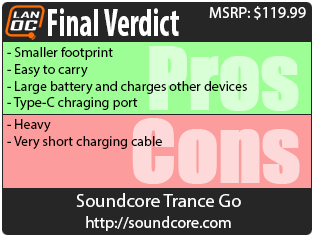

Live Pricing: HERE
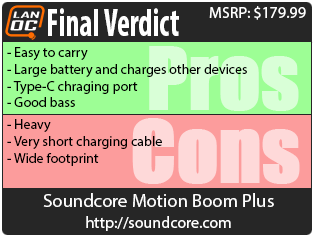

Live Pricing: HERE




