Performance
Before getting into testing we do have to install drives and for testing, I am using four SSDs which Crucial sent over, so a big thank you to them. The four MX500 drives will allow me to fully test 2.5G and 10G NAS like the TS-453DU I’m checking out today. The plan for the TS-453DU is to use hard drives eventually, these are just for consistent testing.



Mounting the SSDs into the metal drive trays is extremely simple. There is only one way the mounting holes line up, so you don’t have to worry about the SATA plug being in the wrong location and not reaching the backplane. The three 2.5 inch drive mounting holes are all labeled. But keep in mind it is just three, the fourth screw hole in the drive will be covered up. You also need to remember that the TS-453DU does come with two sets of screws, one set is for SSDs and the others are for hard drives. The SSD screws are black and the hard drive screws are silver.

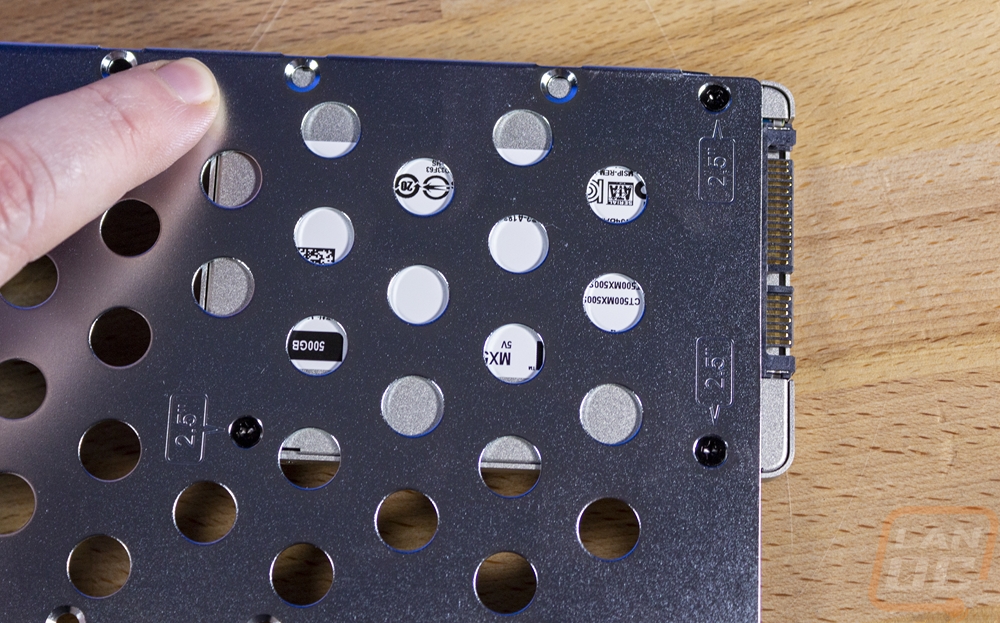


I also took a picture of the LED status indicators while they were powered up as well. You can see that the far right is the network status indicator and it changes color depending on if you are connected at 2.5G or 1G. The four drive bays all have their own numbered LED that will show activity or light up red if you have an error to make it easy to spot. Then on the left is the system indicator which powers on with the NAS.


For testing Qnap also sent over their QSW-1105-5T 2.5GbE unmanaged switch and their QXG-2G1T-I225 NIC. Some of you may be surprised to find out that Qnap has expanded out into the rest of the network market. Starting with their expansion cards for their NAS. But recently, they have pushed into the 2.5G and 10G switches. This is great news given that those switch options have mostly been limited to enterprise only options which are extremely expensive. The QXG-2G1T-I225 NIC is $39 on Amazon which is in line with the competitors that have names you would know. The I225 at the end of the model name also tells me that this is an Intel NIC, similar to what comes with most of the mid to high-end motherboards now which is great. The QSW-1105-5T is a compact 5 port switch with all five ports supporting 2.5G. Switches like this are hard to come by, like I said before most options with 2.5G or 10G options are enterprise switches which are over a thousand dollars or only have one or two uplink ports. The QSW-1105-5T is as simple as they come with ventilation on the sides and no built-in fan for cooling and just power and warning LEDs on the front with the exception f the single status LED per port on the port itself. Even the power plug is on the front. It does have hanging holes on the bottom and they ship the switch with rubber feet you can install or two mounting screws if you want to wall hang it along with the small power brick for power. But all of that keeps the cost down with the QSW-1105-5T selling for $176+$26 in shipping on Amazon right now. Now that isn’t cheap compared to any standard switch, an equivalent 1GbE switch would be around $40. But it's the only cheap option on the market right now that can let you set up a small 2.5GbE network.





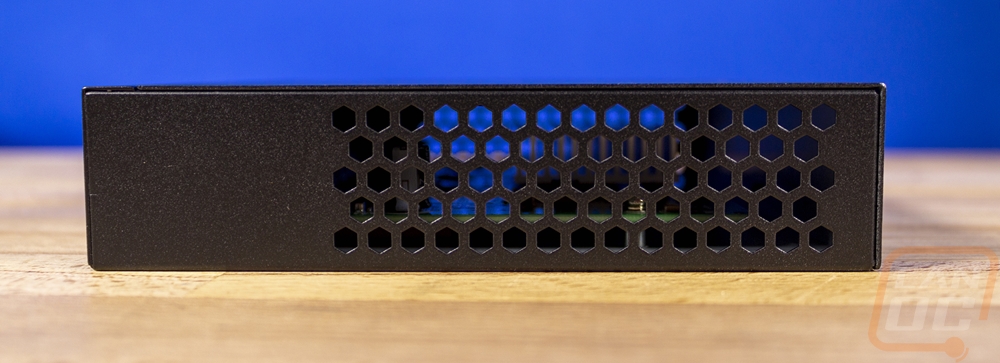

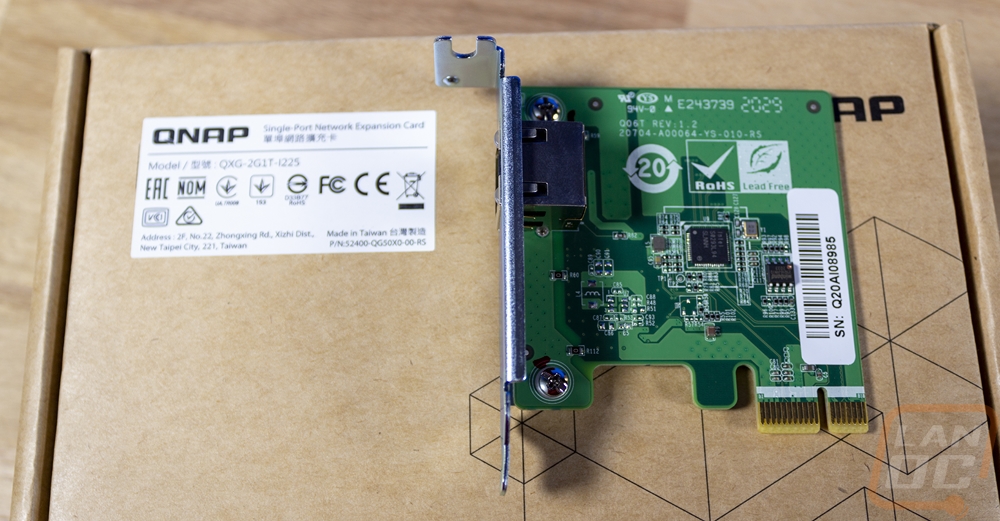
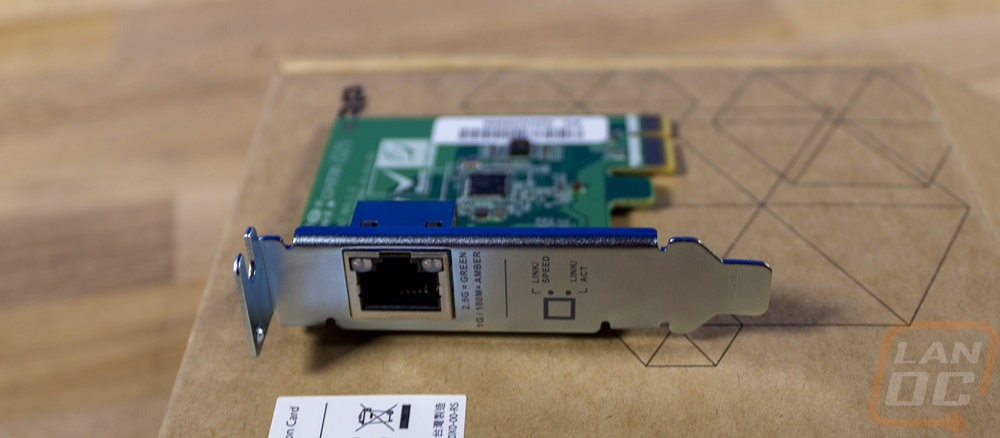
For all of my testing, I wanted to compare the difference between a standard 1GB network connection and the 2.5G that is included with the TS-453DU. So to start things off I ran CrystalDiskMark and the difference both in read and write speeds is night and day. The 1G connection maxes out at 118.5 MB/s for the read speed and 118 MB/s for the write speed on the sequential tests. Even the 4K 8 queue depth 8 thread test shows its limitations reaching 106 on the 1G connection but 153 MB/s on the 2.5G. But the sequential results on the 2.5G are the most impressive reaching just under 300 MB/s. This is a good reminder that speeds you may be used to seeing with internal drives are much faster than most networks allow for transfer speeds.
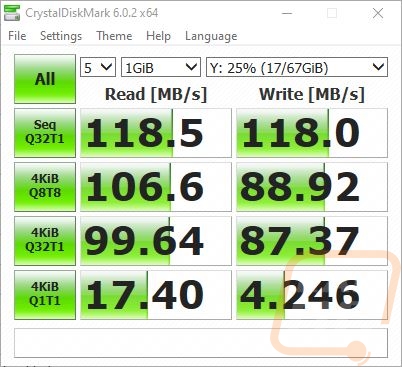
1G Network
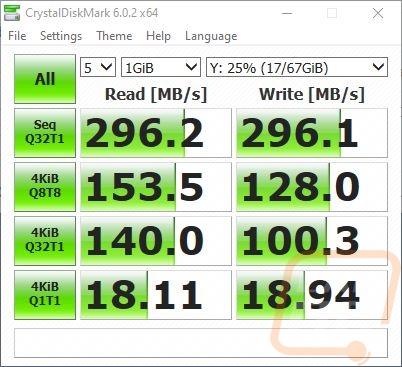
2.5G Network
I then moved on to my favorite testing, real-world testing. This is the same real-world testing that I do on external hard drives, so if you are curious how it compares you can go back to any of our external drive reviews. Anyhow for this, I wanted to see how different file types would perform with standard windows 10 file transfers. I tested using Movies which are large single files that are closest to the sequential drive tests, then folders filled with RAW and JPG pictures which are still large but much smaller than the movies, then I test using extremely small word documents. The three file types show just how different your transfer speed expectations should be depending on what you are moving around. I also tested all of these tests both on a 1G network and on the 2.5G network. The difference between 1G and 2.5G is noticeable in nearly all of the tests, even in the document transfers which are slow no matter what you are using.
|
|
To NAS 1G |
To NAS 2.5G |
From NAS 1G |
From NAS 2.5G |
|
Movies |
113 MB/s |
283 MB/s |
111.6 MB/s |
281 MB/s |
|
Pictures |
88.4 MB/s |
185 MB/s |
88.3 MB/s |
189 MB/s |
|
Documents |
1.23 MB/s |
2.6 MB/s |
2.36 MB/s |
2.54 MB/s |
Looking at things beyond file transfer speeds I was curious what thermals would look like for the Celeron J4125. It only has a TDP of 10 watts, but without active cooling does it ever warm up? In short, not really. I played around with putting different loads on it, including reencoding large movies and the CPU temperatures were very consistent. I saw 20c all of the time when I had the SSDs installed. But when I switched to hard drives which block airflow more and generate a lot of heat on their own it stayed at 26c. Then with the hard drives and also mounting in our rack that moved up to 29c. Even at that one, it is only 84 degrees Fahrenheit so thermals aren’t going to be an issue.
With the CPU temperatures being so consistent, it's no surprise that the fans are also consistent. One of the two fans (system fan 1) runs at 5956 RPM and the other(system fan 2) at 6286 RPM. While the plan all along has been to use the TS-453DU in our server rack which is loud itself. I did still want to check out the noise levels of the TS-453DU because some people may want to run the NAS and a switch in a closet. At 18 inches away, it came in at 46.9 decibels which isn’t quiet, but a lot better than what you will see from most full servers.
Because my main plan for the TS-453DU is to host a Plex server for our movies, I was curious how the quad-core Celeron J4125 would handle a large movie. I loaded up a 19GB movie file which was encoded at 4k and 10-bit and streamed it across the network while watching overall CPU usage. This is a much larger file than I would normally have on hand, but the TS-453DU did handle it. While playing the RAM usage went up to 43% of the 4GB available and the CPU did well peaking at 16% sometimes and dropping down to 8% and even 3% during playback. Overall the NAS can handle multiple high-resolution streams that require on the fly reencoding, especially if I expand the TS-453DU memory out to the 8GB max.


