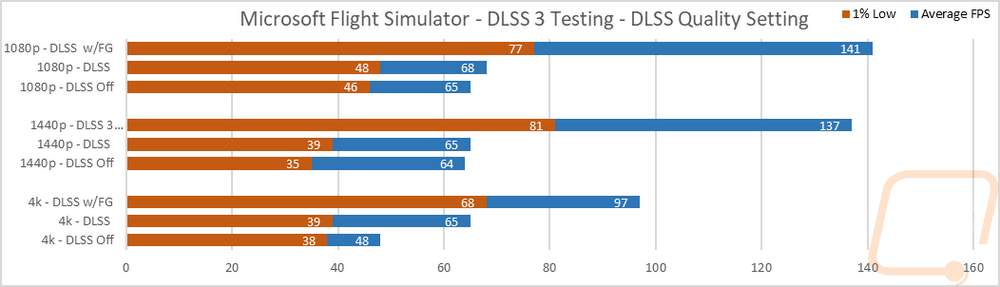RTX and DLSS
Being an RTX card I also like checking out the performance of some of Nvidia’s features. Namely the ray tracing performance and the performance improvements you can see by using DLSS combined with the tensor cores. My first test goes back to our synthetic benchmarks with 3DMark where I check out their Port Royal benchmark. This is the one test that also have AMD Ray Tracing support which is great to get a look at how different cards including older non-RTX cards perform. The RTX 4070 SUPER Founders Edition sits behind the RX 7900 XT and then there is a large gap with the RTX 3080, RTX 4070, and RX 7800 XT.
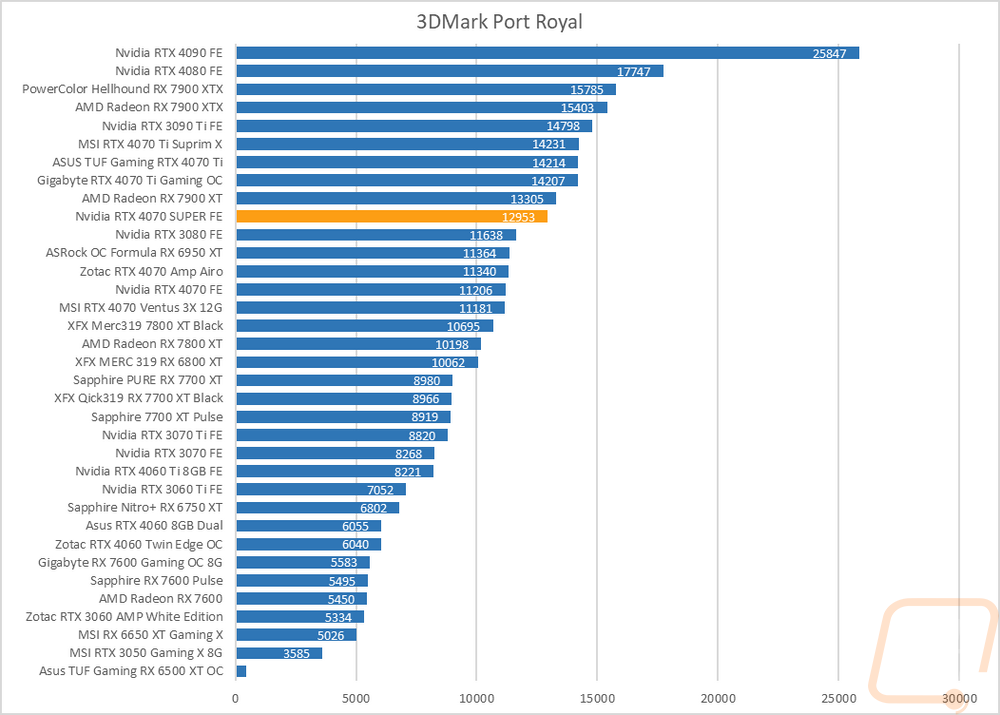
3DMark also has added in a few feature tests, one being a look at DLSS performance. For this one, I have the resolution set to 4K and I test with all three versions of DLSS as well as with it off completely. All DLSS are set to their performance setting as well to keep the results comparable. This gives us a great look at the performance improvements that DLSS has given with DLSS 3 also including frame generation. The RTX 4070 SUPER Founders Edition went from 27 FPS with DLSS off and up to 52 FPS with DLSS 1. DLSS 2 was 74 FPS and DLSS 3 with frame generation was an impressive 97 FPS, a huge jump from the original 27 FPS.
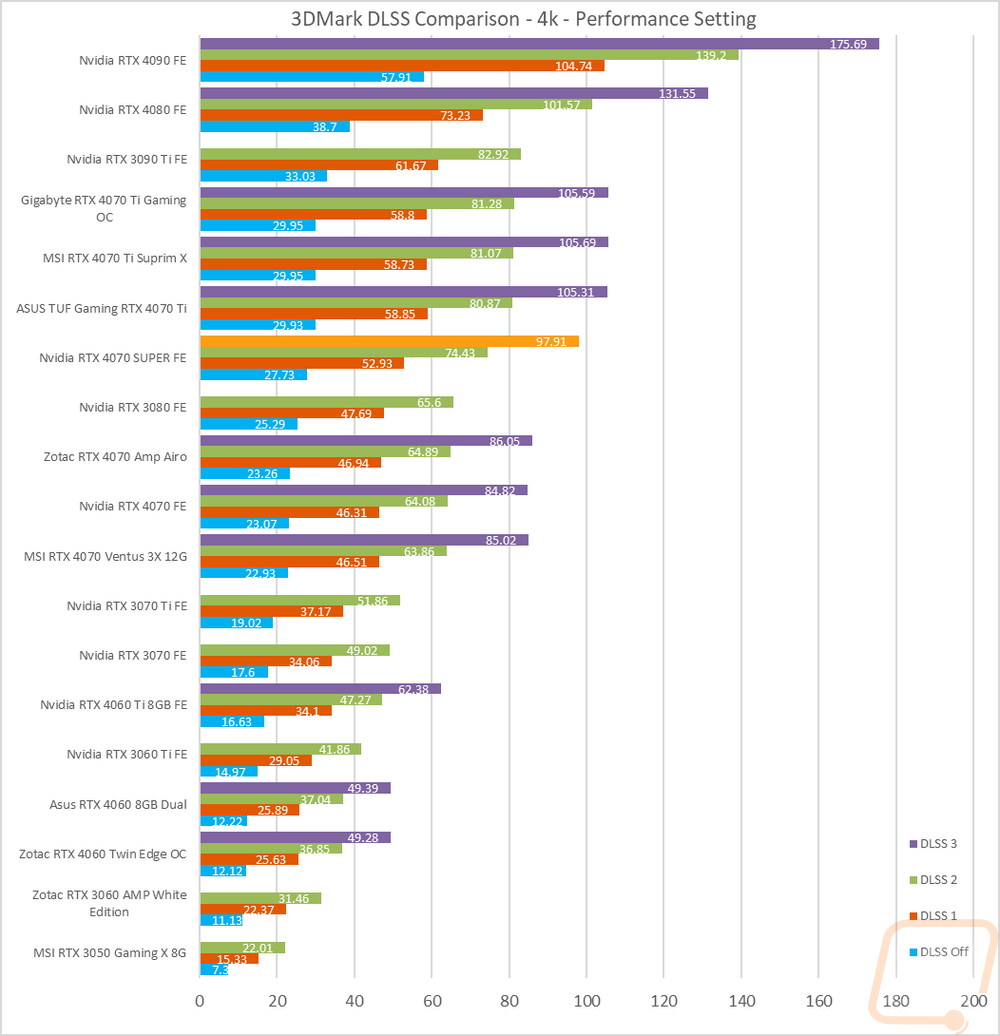
I then jumped into game tests, this time with Watch Dogs: Legion. For this one, I wanted to get an idea of the performance you will see when taking advantage of Nvidia’s RTX and DLSS features. I tested at 4k with the ultra detail setting and with ultra being the setting for DLSS and RTX when they are on as well. I then test with no RTX or DLSS on and then with RTX DLSS on and off and on together. The RTX 4070 SUPER Founders Edition sits under the RTX 4070 Ti and is ahead of the RTX 3080 and RTX 4070, no surprises there. What is interesting though is to see how with RTX only on you are getting 33 FPS but turning DLSS on performance jumps up to a usable 98 FPS. With just DLSS and no RTX that goes even higher to 129 FPS all while at 4K and the Ultra detail setting which is a higher resolution than the 4070 SUPER is targeted. DLSS opens up the ability to enjoy RTX in situations where it would make games choppy or slow and lets the RTX 4070 SUPER Founders Edition punch above its weight class when compared to cards that don’t support it.
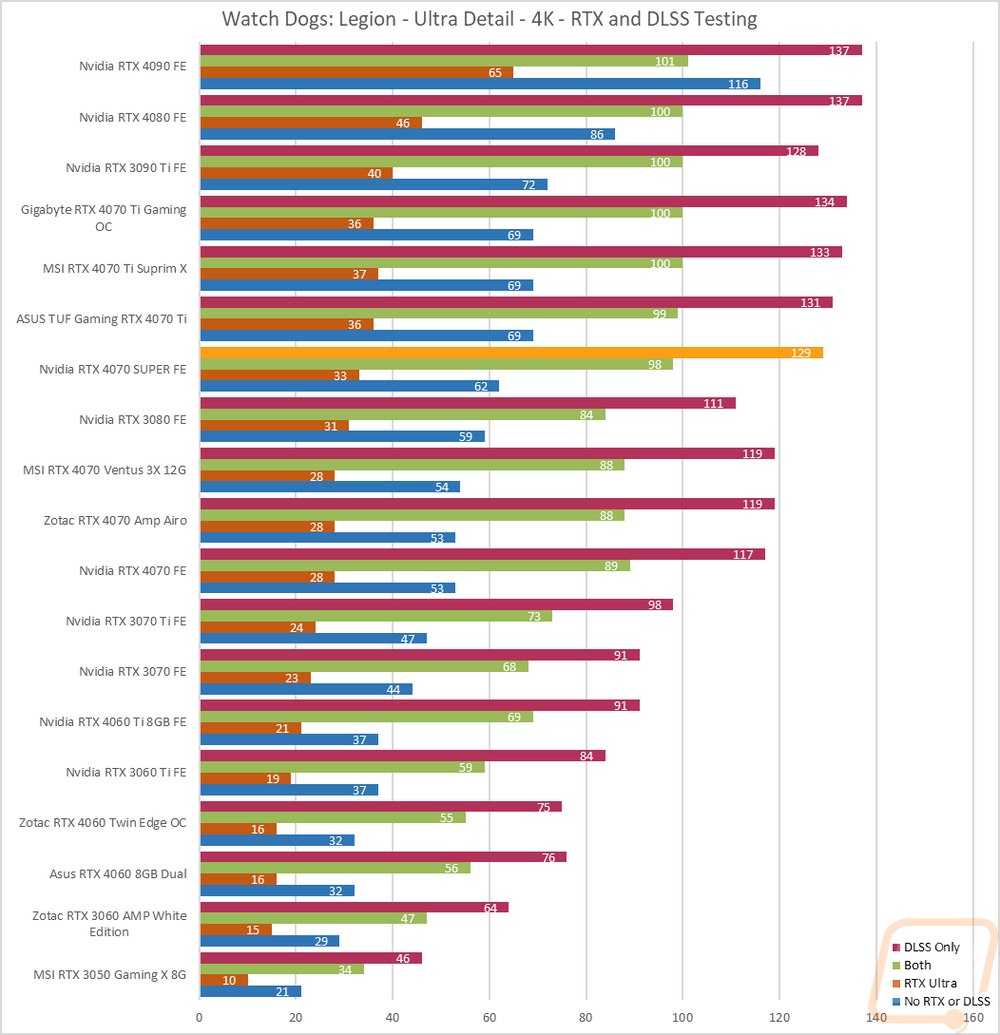
I also wanted to take a look at DLSS 3 performance as well a little more than my initial look at it with 3DMark’s benchmark. For this, I put Nvidias Frameview to the test to run a few benchmarks using the games that currently support DLSS 3. For games with a built-in benchmark, I ran the benchmark but used frameview so we could get the FPS and 1% lows and because with some of the games frame generation is messing up their in game FPS readouts. V-Sync was turned off on all of the tests because it currently causes problems with frame generation and all of the tests were done at 1080p, 1440p, and 4k with the highest detail settings including the highest RTX settings. DLSS 3 when there is an option was set to performance.
The first game tested was Cyberpunk 2077 and for this one, I tested at 1080p, 1440p, and 4K. I also did a fourth test at 1080p and low settings to get a look at how frame generation helps when CPU limited. At all three resolutions, DLSS offers a big improvement on the RTX 4070 SUPER Founders Edition, this is exaggerated even more when you go a step further and turn on frame generation as well. At 1440p, the targeted FPS of the RTX 4070 SUPER Founders Edition goes from 42 FPS average FPS up to 104 with DLSS and 135 with frame generation also on. But at 4k it is most interesting, performance goes from an unplayable 19 FPS up to 59 FPS just with DLSS and to 86 FPS with frame generation. The low detail test does a great job of showing just how frame generation can help with performance when you are in a CPU limited situation. DLSS itself didn’t change the average FPS but frame generation doubled the performance. The 1% lows are a lot lower, but still up over the 167 FPS on the other two results.
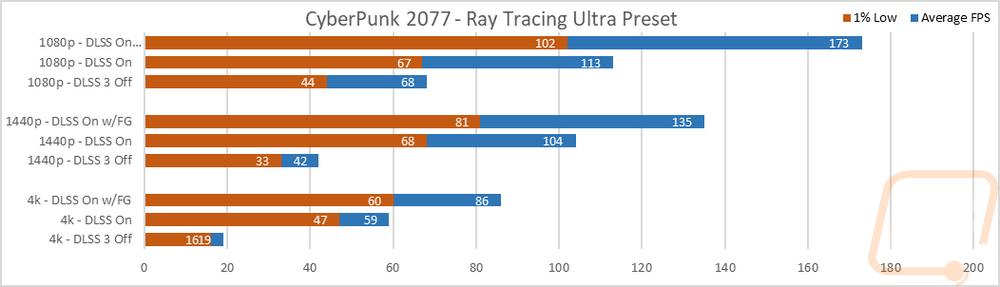
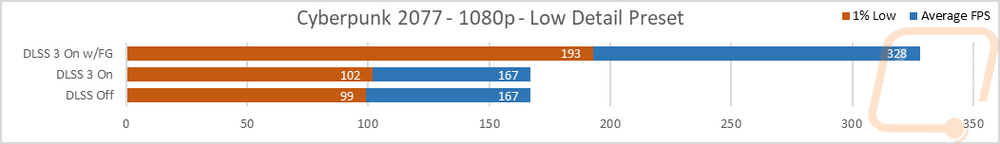
In F1 2022 I ran three tests. I tested with full DLSS, I did it again but turned off frame generation, and then tested with DLSS off and TAA on. Frame generation here was a big help at 1080p and 1440p but this is a situation where you should test and confirm things, running it at 4K didn’t offer a big improvement over DLSS without frame generation.
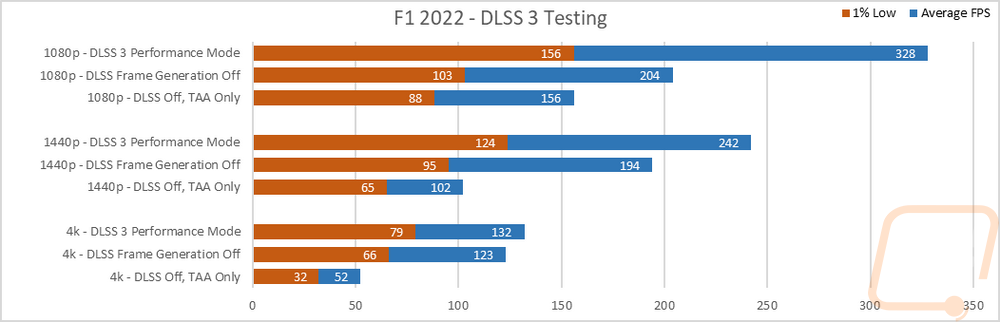
In the side scroller Forged in Shadow Torch DLSS 3 helped with the 1% lows at 1080p but the game seems to be capped at 198 for the average FPS on both results. The same goes for 1440p when DLSS is turned on but we can still see just how much performance was gained. At 4K though it is most obvious going from 60 FPS up to 142 which is a huge improvement!
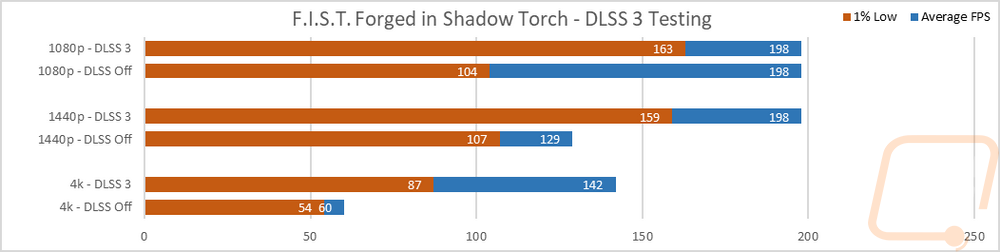
Next up was Destroy All Humans! 2 – Reprobed. The RTX 4070 SUPER Founders Edition performed well even without DLSS at all three resolutions with 4K still reaching 86 FPS but with surprisingly low 1% lows. DLSS helped improve on that a low bringing the lows up to 78 and the average up to 123 FPS. At 1440p DLSS improved the average FPS by 39% and it was even higher at 1080p going from 220 to 331 for a 50% improvement.
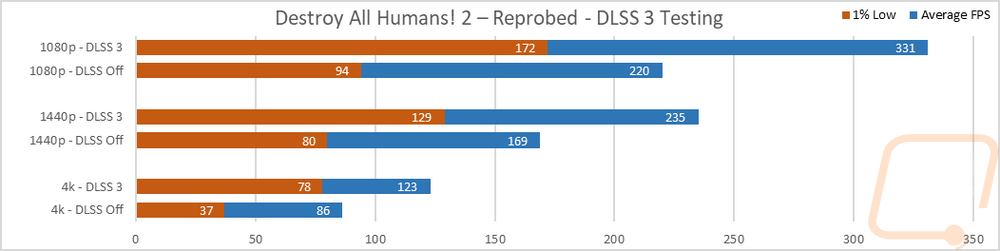
Last I look at Microsoft Flight Simulator and this is an interesting case because this is a well-known CPU-limited game. To keep things consistent the test used the landing test run over Sydney With DLSS off and again with DLSS, and a third time with DLSS on as well as frame generation. This included having DLSS on the quality setting, you can get even better performance by changing that and with the detail settings on their highest settings. I tested at 1080p, 1440p, and 4k. This is a great example of a game that is CPU limited where frame generation is the star that is able to get big performance gains that you otherwise would never get. At 1080p and 1440p especially you can see that DLSS being on made nearly no difference in performance but frame generation doubled the frame rates. Even 1% lows are well over the average frame rates without frame generation. At 4K the CPU limitations are a little less obvious, there is an improvement between having DLSS on or off but even there frame generation still gives a big improvement as well going from 48 without either, up to 65 with DLSS and 97 with DLSS and frame generation.