Packaging and Accessories
The box for the Pro X Superlight 2 sticks right with what Logitech has done with their gaming mice for years now. This means a black background and a large picture of the mouse on the front which in this case also matches the color as well. The front has the Logitech logo in the bottom left corner and then the Pro branding in a huge front in the top left with the model name above the picture in a smaller font. All of those are in grey to keep the focus on the mouse picture in the center. The side of the box has a specification listing which is always welcomed and they also have icons highlighting key features. Then on the back, they have “Keep Playing” in white and blue on the black background. Then they have the biggest specs listed out printed in gloss black on the satin black box. This is visible in our picture because of the lighting but in person, this blends into the background more and is a nice hidden gem.

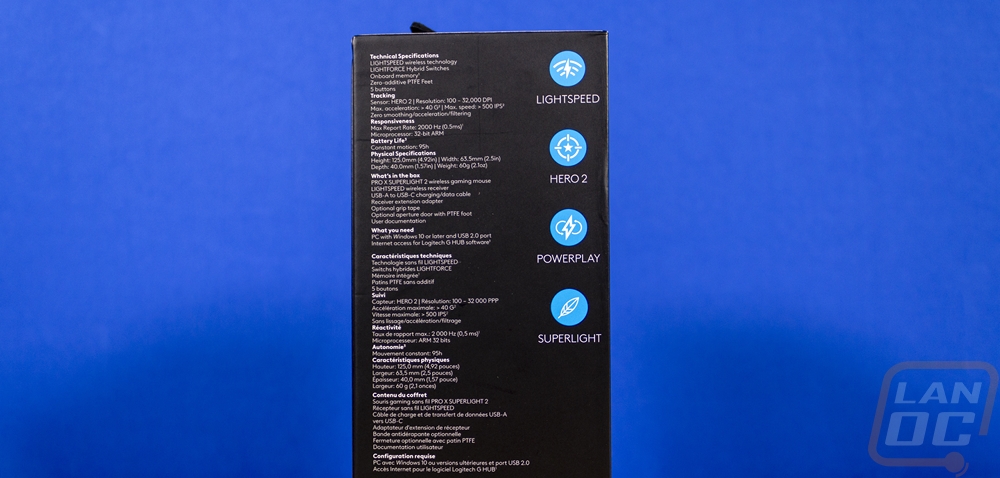

The box itself is made of solid cardboard and the whole front lifts off and has one small foam pad on the underside. The bottom half of the box has the Pro X Superlight 2 right on top sitting in a white tray formed to keep it from moving around. When you pull that tray out the Keep Playing quote is featured again on a box that has the documentation and cable inside. The wireless dongle and adapter come together and are in their own cutout at the bottom.


For documentation, the Pro X Superlight 2 does come with a setup guide specific to the mouse. You get a safety, compliance, and warranty paper and also another paper with EU-specific information. Also in with the documentation the Pro X Superlight 2 comes with a set of grips cut to fit both triggers and both sides. There is a small fabric divider with them, this was just there to keep the grips protected and may be useful to clean the mouse before installing them. I am surprised that the pink model came with black grips. I know matching pink grips is a little too much to ask for even though I have seen them aftermarket but I think white might have been a better fit but after some digging it looks like even the white Pro X Superlight 2 comes with black grips.
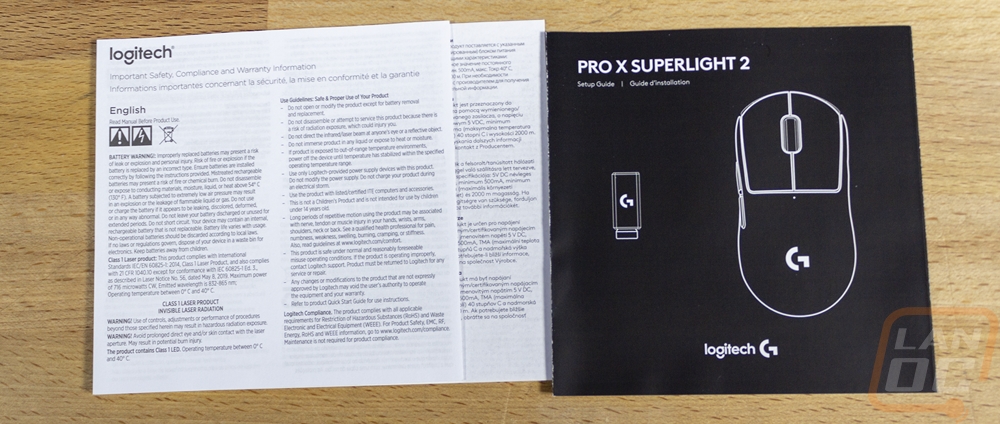

The Pro X Superlight 2 is wireless but to keep things charged up you do need a charging cable. One of the changes for the Pro X Superlight 2 from the previous Logitech mice is the move away from their proprietary winged micro-USB connection to USB Type-C. The cable has a standard Type-C connection on one end and the Type-C on the other without any wings or other shapes that would prevent a standard cable from working. The cable itself has its rubber coating and no sleeving which is another change. It isn’t ultra-flexible, but isn’t as stiff as the old cable design which is an improvement.

Like other Logitech Gaming mice with support for the Logitech PowerPlay the Pro X Superlight 2 does have a spot for the PowerPlay charging puck. Along with the basic puck that comes installed on the mouse they also include a second one that has a glider across the entire puck that you can swap out if you want more contact surface. It has two small magnets inside but is otherwise empty just like the one that comes installed on the mouse.
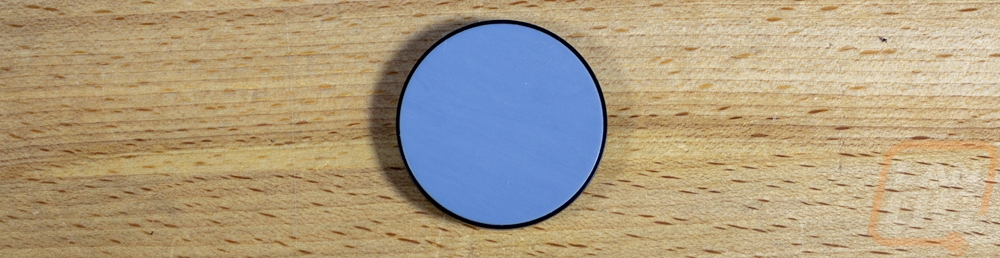

Then of course you get a wireless dongle. This comes already installed in the USB adapter. You don’t have to run the adapter but the idea is that you can use the charging cable and get the dongle up closer to the mouse. The adapter has Type-C on one end for the cable and a Type-A connection to install the dongle in. The adapter isn’t any different but the dongle itself has changed from the Pro X Superlight to the Pro X Superlight 2. It is longer, the Pro X Superlight 2 supports a new 2000 Hz Lightspeed connection and to support that I guess the dongle had to increase in size. For comparison, I put the dongle for the G502 X next to it which is the same dongle that all of the Logitech mice have used for a while. It does have the model name printed on it which is always nice, especially if you have more than one mouse around the house. The other thing that stood out to me was the adapter and dongle being black. With the G502 X Lightspeed, they color-matched the white mouse with a white adapter and dongle which would have been a better match to the pink not that it matters too much. The Pro X Superlight that I previously reviewed was the white model and it had a black dongle and adapter, so this isn’t a departure. But I do have the new Pink Pro X 2 Lightspeed Gaming Headset and its wireless dongle is a matching pink.





