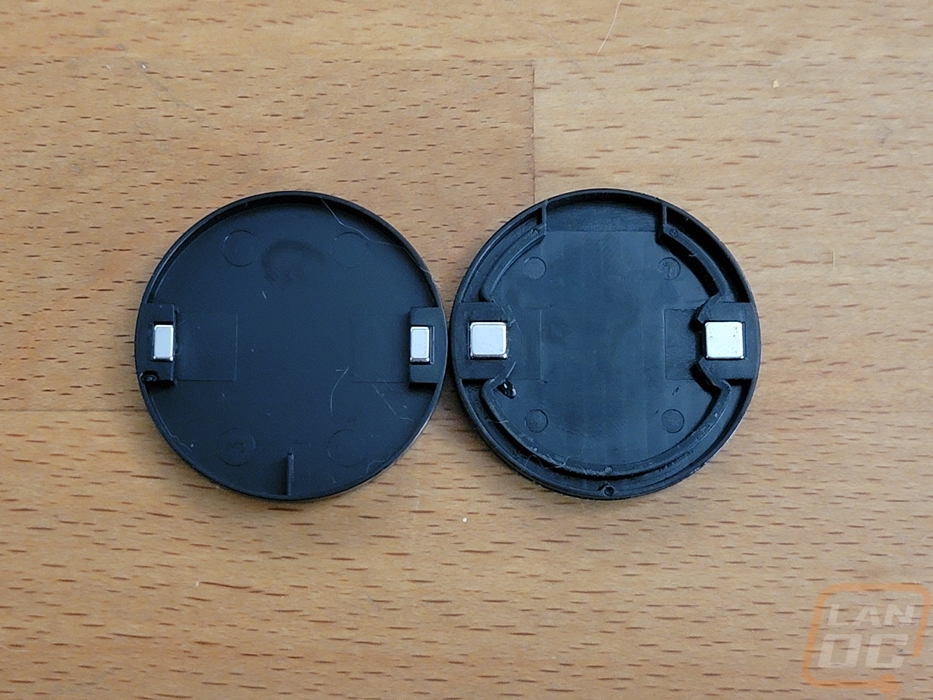Photos and Features
If you liked the shape of the G Pro Wireless or the Pro X Superlight that came after it the new Pro X Superlight 2 does have the exact same shape which I was very happy to see. I like my mouse keeping up with the times with upgraded hardware and it dropping weight but if I wanted a new shape there are plenty of options out there. Even small changes like we have seen companies like SteelSeries do with their Sensei and Rival or Razer with the changes to the Deathadder shape can upset people. The Pro X Superlight 2 is available in black and white models like before as well as the special pink or magenta finish as well which I’m a fan of. Pink isn’t my favorite color but I like bright color options. Orange would be my first choice and the lime green that Logitech would be my first choices but the magenta pink does look great and I have been using it with an original Pro X Superlight for a while now. Like with that model the Pro X Superlight 2 has the Logitech G logo up under your wrist with no lighting as well as a small pinhole status LED just behind the triggers. The Pro X Superlight 2 shape if you haven’t seen it before is rounder and taller than the Razer Viper and like with the Viper it is ambidextrous though it only has buttons on the left side so it is designed for right-handed use mostly. The view from the back shows us though that it doesn’t have any lean in either direction. I would consider it to be a medium-sized mouse and it comes in at 125 mm in length, 63.5 mm in width, and 40 mm tall. For comparison the Viper V2 Pro that I took a look at last July was 126.7 mm long, 57.6 mm wide, and 37.8 mm tall. The Pro X Superlight 2 is wider but not as tall.



The side profile view shows that consistent arch that this lineup has always had, it doesn’t ramp up in the middle as much as the Deathadder for example. The side does have a slight indent in its shape that helps with gripping the mouse even without rubber grips installed. It gives a small ledge that sits just over the two side buttons. It is blended in at the back but you can see it more at the front where it transfers to the top of the mouse more aggressively. The left side has the two programable side buttons and then on the right side, there are no buttons just like on the original Superlight. It does have the Superlight branding in silver, I’m surprised they didn’t add in the 2 to make this model more identifiable. As it sits without looking at the plug at the front or the bottom you can’t tell them apart visually.


At the front, the two trigger switches hang over the front slightly, and under them recessed back into the mouse slightly is the new charging plug. The old design was the winged micro-USB that Logitech has used for a while now. The wings were there to help give more support to keep the connection from being bent or broken. But the unique shape also meant that you were often locked into using the one cable. Some of the micro-USB cables I have had would work but some wouldn’t. Before using the PowerPlay, being able to use my phone charger or any other charger nearby was nice, going with Type-C brings that back as an option. It is still going to be tight, but I can say that at least my main charging cable does fit. The two front triggers have the same shape but under them, Logitech has changed up the switches with their new Lightforce hybrid switches. The Superlight and newer Pro Wireless did have their switches changed as well which seems to have fixed the double-click issues that I had with my original Pro Wireless and multiple G702s. The new switch is a combination of an optical switch and a mechanical switch allowing the mouse to use either tech. The idea behind that is to save power when possible but have the option to have the lower response time of an optical switch. Then in between the triggers the scroll wheel has the same white metal housing with four spokes and a black rubber grip on the outside edge. The scroll wheel looks the same but has changed, I will get into that more in the performance section. It has a programable button under it as well making the total number of switches 5.



The bottom of the Pro X Superlight 2 looks extremely similar on the bottom compared to the Pro X Superlight but there are a few differences. The one that most people will spot is the change in the glider shape. The front glider under the triggers is still the large PTFE pad that covers a large surface. There is also the oval around the sensor in the middle. The chance is at the back where the ring at the base used to curve in around the puck in the middle but is now a full U shape that puts the glider closer to the outside edges. Personally I don’t have a problem with this, it might even give better support being by the outside edges like that but I know that some people were upset that they didn’t keep the design the same so that aftermarket gliders would match. I’m sure however that they won’t have any trouble making the change. The bottom of the Pro X Superlight 2 has the puck held in place with magnets, this is for support with Logitech’s PowerPlay wireless charger which I use. It is a way to keep your mouse charged without a wire to the mouse and never having to remember to charge it which has been an issue for me in the past. There is a power switch next to the sensor, nothing has changed there and the Pro X Superlight 2 branding is there, that did flip around, it was sideways before. Then for the sensor, they have the new HERO 2 sensor which increases the tracking speed from 400 IPS to 500 IPS and supports up to 32,000 DPI to the 25,600 DPI of the Pro X Superlight. Max acceleration is still 40g so that hasn’t changed and it still has no smoothing, acceleration, and filtering. It does add in support for adjusting the lift-off distance which is a welcomed change as well.



Getting the Pro X Superlight 2 out next to the Pro X Superlight as well as the original Pro Wireless next to each other shows just how much the base shape and design of these mice have stayed the same. The move from the Pro Wireless to the Pro X Superlight was a much bigger change, dropping the right-side buttons and RGB lighting. That is ignoring changes inside of course. Then on the bottom, all three have the round PowerPlay puck location but you can see the evolution in the gliders. The original had the small glider at the front and three split up at the back whereas both the Pro X Superlight 2 and Pro X Superlight have the large front glider now and a single ring but the new design does have that U shape that hugs the sides of the mouse more. The material changed as well of course. The pink Pro X Superlight compared to the new pink Pro X Superlight 2 is interesting. To me the older color is different but this could be from it being well used. You can see how shiny it is from the slight texture being worn smooth in some areas. Having them next to each other did help me notice that the Pro X Superlight 2 has a textured finish around that outside edge on the bottom where it was glossy before. You also have a side-by-side of the new Type-C connection next to the winged micro-USB used before.




I couldn’t test the Pro X Superlight 2 without also getting it on our scales as well but in addition to that, I put the Pro X Superlight and Pro Wireless on the scale as well. I should note however that because the Pro X Superlight is my day-to-day mouse I removed the PowerPlay wireless charging puck from the bottom and swapped it with the one that came in the Pro X Superlight 2. It wasn’t until later that I noticed that the filler puck that the Pro X Superlight 2 comes with is different from past designs and seems to weigh 1 gram less. This does make sense though the Pro X Superlight 2 is 60 grams and the Pro X Superlight came in at 62 grams but should be 63 grams. For comparison, the original Pro Wireless mouse is 80 which when that came out was impressive. The Pro X Superlight 2 didn’t really evolve too much on weight, the 3-gram difference between it and the Pro X Superlight isn’t going to be noticeable. I’m surprised Logitech didn’t aim to match or beat the Razer Viper V2 Pro which is 58 grams.