Along with the new Logitech G Pro X Superlight 2 Logitech also announced their new Pro X TKL Lightspeed gaming keyboard. This isn’t their first pro-focused gaming keyboard, they had the Pro Keyboard and the Pro X Keyboard before it. It might be a little confusing but it’s also not their first pro-focused TKL or tenkeyless keyboard either, those other two keyboards were also TKL this is just the first one to include it in the name. What this does bring however is Logitech’s LIGHTSPEED wireless technology and alongside that, they have made a few changes to the keyboard as well. Logitech sent over their pink model to match our Pro X Superlight 2 and today I’m going to dive in and see what their pro-focused keyboard is all about and how it performs. Let’s go!
Product Name: Logitech G Pro X TKL LIGHTSPEED Gaming Keyboard
Review Sample Provided by: Logitech
Written by: Wes Compton
Amazon Affiliate Link: HERE
|
Specifications |
|
|
Color Options |
Black White Pink |
|
Key Switches |
Clicky (only available on black) Tactile Linear (only available on black) |
|
Part Numbers |
Black English Clicky: 920-012118 White English Tactile: 920-012143 Pink English Tactile: 920-012154 Black English Linear: 920-012122 Black English Tactile: 920-012127 |
|
Dimensions |
Height: 1.34 in (34 mm) Width: 13.86 in (352 mm) Depth: 5.91 in (150 mm) |
|
Layout |
Tenkeyless |
|
Report Rate |
1ms |
|
Onboard lighting profiles |
Yes |
|
RGB |
LIGHTSYNC RGB lighting |
|
Cable |
6 ft detachable charging and data cable |
|
Battery Life (rechargeable) |
up to 50h |
|
Wireless range |
up to 32.81 ft (10 m) |
|
Compatibility |
PC with Windows® 10 or later and USB 2.0 port. Internet access for Logitech G HUB Software. |
|
In the Box |
PRO X TKL Gaming Keyboard USB LIGHTSPEED adapter Adapter extension USB-A to USB-C charging and data cable Carrying case User documentation |
|
Warranty |
2-Year Limited Hardware Warranty |
Packaging and Accessories
All of the Logitech Gaming products have the same basic styling for their packaging which makes them easier to spot all grouped together in a retail store. The Pro X TKL LIGHTSPEED Gaming Keyboard isn’t any different. It has a black background for the box with the Logitech logo in grey in the bottom left corner and the model name with the PRO branding in the biggest font in the top left. One thing that I always love is Logitech puts a huge picture of the product across the front, often almost life-sized, and for the Pro X TKL LIGHTSPEED Gaming Keyboard our pink or magenta model is right there standing out from the black background. They have the switch type in a picture in the top right as well which for the black keyboard is important. They also have the specifications around on the sides including the dimensions and a list of what you can expect to find inside of the box. Every product should have the picture and specifications, but a lot don’t. Then on the back of the box, they have the “Keep Playing” text in white and blue. It is easy to see in our picture because of the studio lighting but the rest of the back of the box has text printed in a gloss black on the black box which is a lot more subtle in person. The text lists some of the TKL's key features.
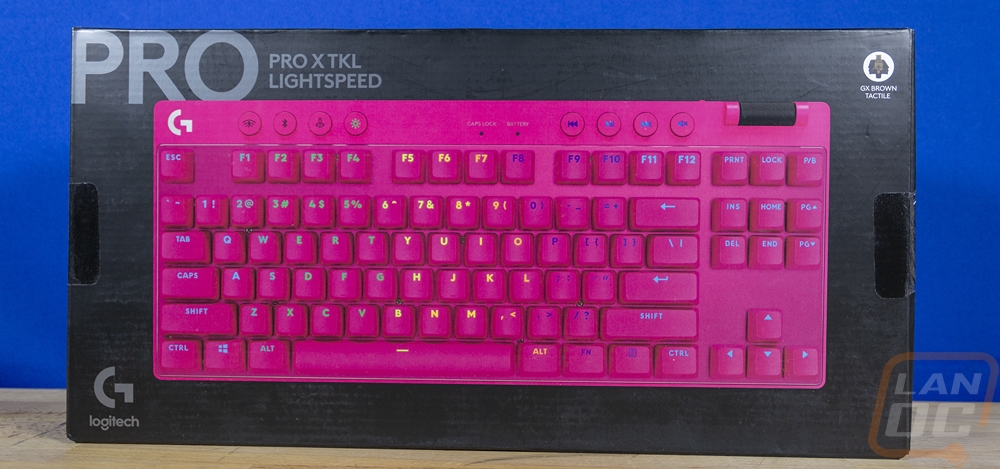
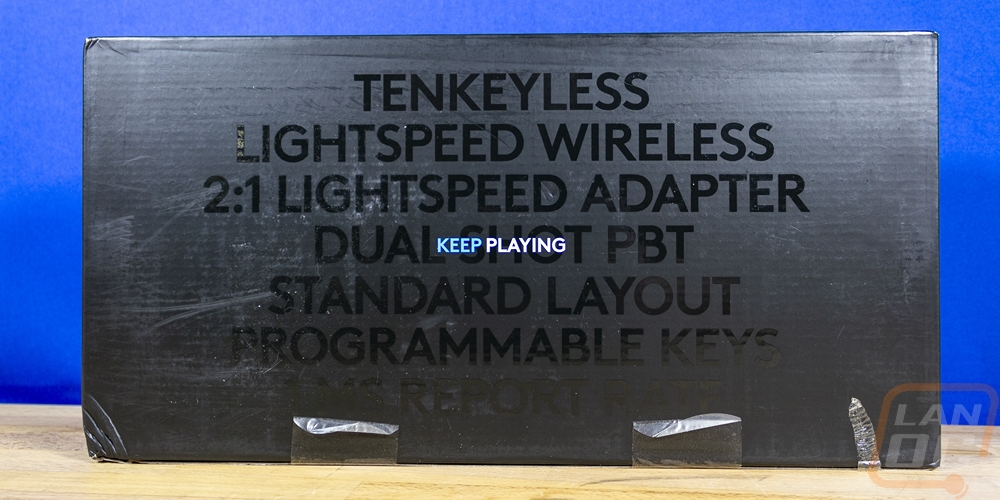
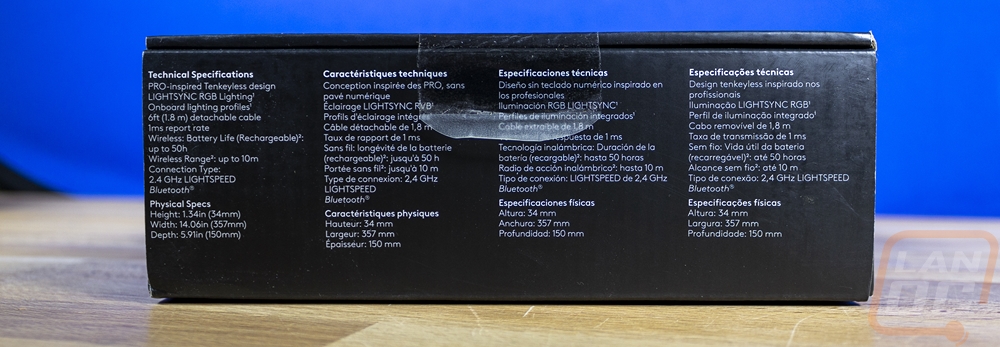
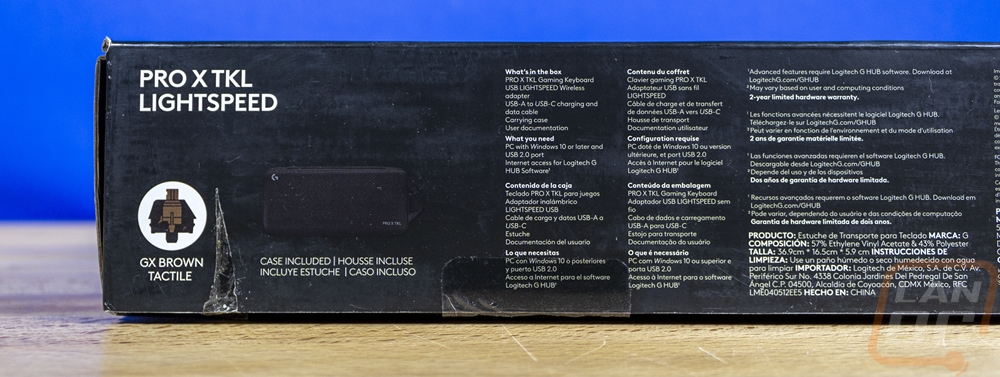
When you open up the top, under the lid they have line drawings that show you how to hook everything up and include a link and QR code for the Logitech G Hub software. From there inside you have the included carrying case, everything including the keyboard is all inside of the carrying case. This is a cool idea because it keeps the packaging to a minimum and uses the case already designed to keep the keyboard safe. When you open the case up the documentation is all sitting up on top and then the Pro X TKL LIGHTSPEED Gaming Keyboard is wrapped in white tissue paper with the Logitech G all over it. There is just enough to have all of the sides of the keyboard inside all wrapped up but if you are gifting something small to a gamer this could be reused in a gift bag. The documentation you get are just small ¼ sheets of paper with one being a safety and compliance paper, one the EU compliance, and the last showing how to remove the built-in battery.
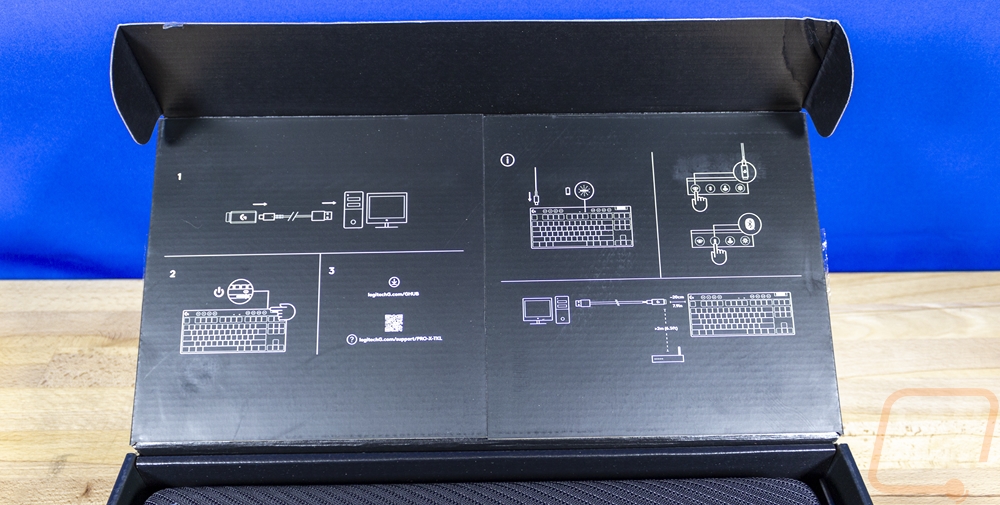

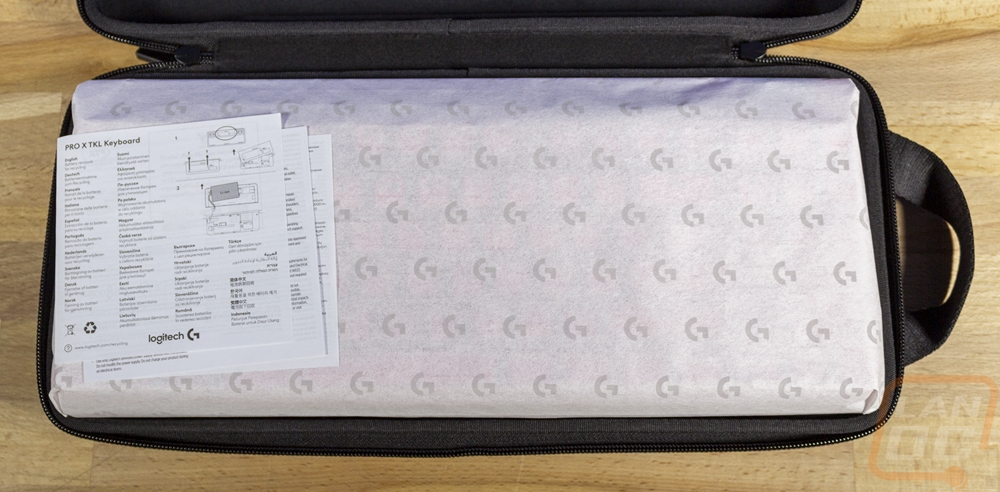
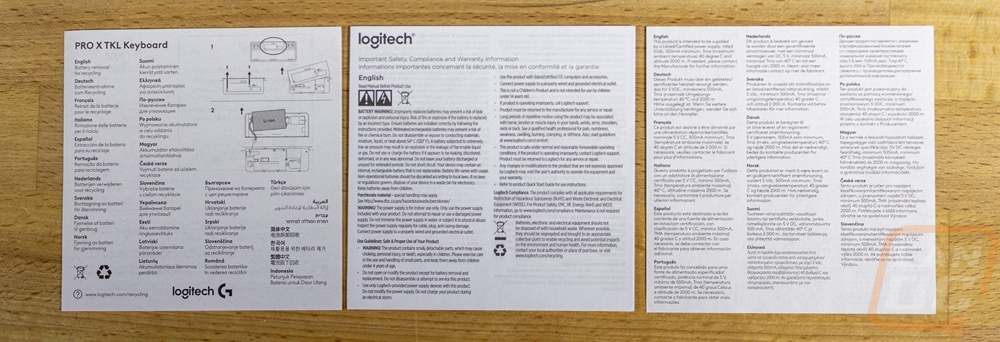
I was initially surprised that the Pro X TKL LIGHTSPEED Gaming Keyboard comes with a carrying case, but this isn’t really the first keyboard we have seen that comes with or has a separately available carrying case. The Wooting 60HE is another good example and I’ve bought cases for my ultra compact keyboards that we take to and from LANs. With the Pro X TKL LIGHTSPEED Gaming Keyboard, it is designed to be the ultimate keyboard for a professional gamer, and Logitech over the years has partnered with an extremely long list of esports teams and individuals across all games not to mention streamers. If you are taking your keyboard and everything else to events you want it to be in good shape. Having something damaged could be devastating. The only thing that is weird for me is that the Pro-focused mice don’t also have a similar case or even better would this case having a spot inside for your mouse. That said, the outside of the case has the Logitech G up in the top left corner and the Pro X TKL name in the bottom right corner. The entire case has lines across it at an angle made from an overlap in the canvas material that covers it. Then at the end, there is a single strap to hand or hold the case. Zippers go around three of the four sides to keep things closed and then on the inside it has a nice soft finish. This is a thick and hard case, you aren’t going to push on it and damage the keyboard inside at all. The bottom half of the inside does have a small raised area that has a spot for the wireless dongle and USB adapter inside of it and this leaves room to tuck the cord away as well.



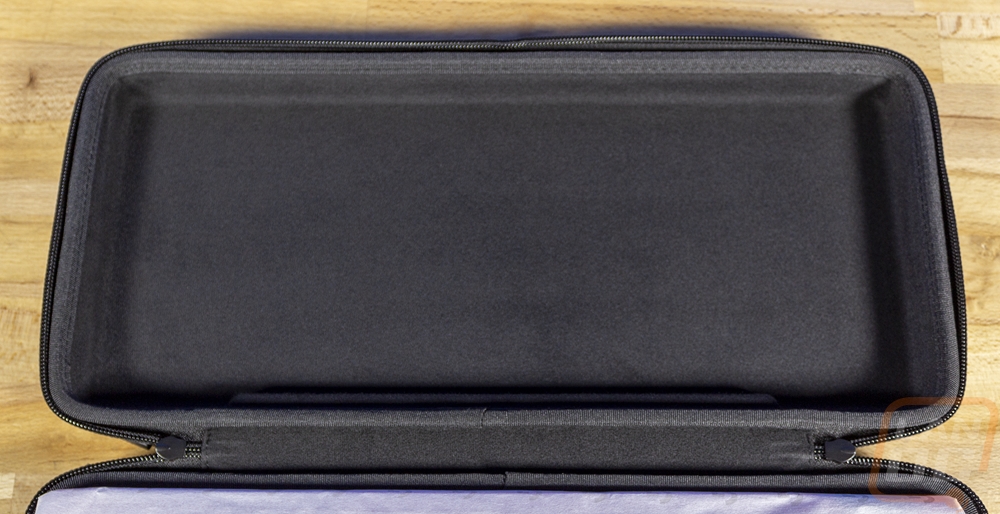
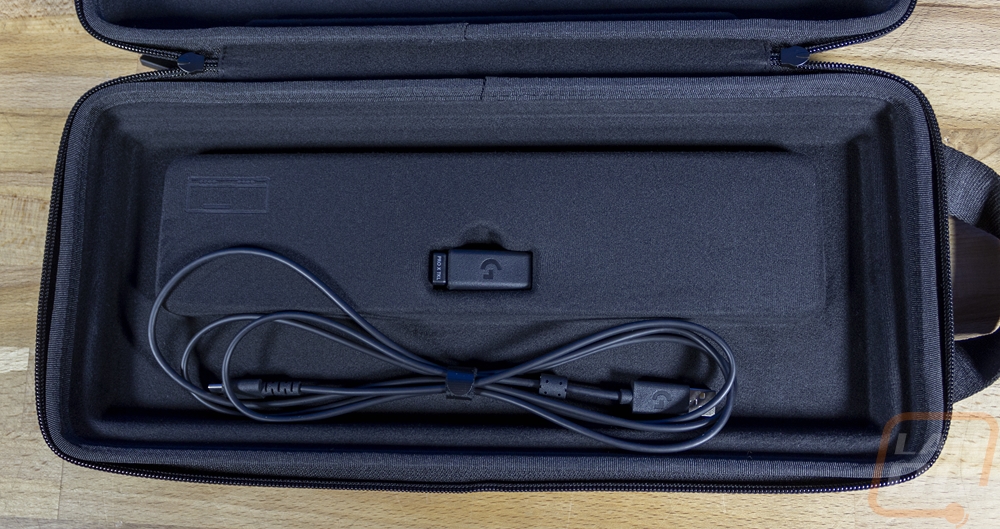
Like with the Superlight 2, the Pro X TKL has a Type-C connection, so the included cable and dongle adapter both have changed to go with that. The cable has a Type-C connection on one end and a Type-A connection on the other end. The cable is black with a rubber exterior, no sleeving, and the connections have the Logitech G logo in them. This cable, unlike the Superlight 2 also comes with a reusable Velcro cable strap as well to wrap the cord up for transportation. The wireless dongle is back to the standard size, not the larger 2k Hz compatible one like with the Superlight 2. The dongle has the Pro X TKL model name on it to make it easy to spot if you are running more than one Logitech device and it comes installed in the adapter. The adapter is also black and has a textured finish. The adapter has a Type-A connection on one end to plug the dongle into and the other end is Type-C to plug the cord in. The idea is to help keep the dongle close to your desk, not behind your PC so you get a better connection. Then when you have to charge the Pro X TKL you can unplug the cord and charge it which runs as a wired connection.



Photos and Features
My idea of a compact travel keyboard would typically be a 60% keyboard like the Wooting HE60 or a 65% keyboard like the Cooler Master MK721 and that is the form factor that I have had in my LAN bag for 8 years now. But with boards that compact there are big sacrifices which a keyboard enthusiast might be okay with or even prefer but the average gamer is going to be looking for a direction pad and their F-Keys and won’t want to learn function layers. So it isn’t a surprise that Logitech’s Pro-focused board is a tenkeyless design which is why the Pro X TKL has TKL in the name. This isn’t their first TKL board or even the first for their Pro lineup. The original Pro Keyboard was tenkeyless, as is the Pro X Keyboard and Logitech has had boards like the G915 TKL. G713, and the G413. What is different this time around with the new Pro X TKL is the addition of Logitech’s Lightspeed wireless on their Pro keyboard. Along with that, they have also updated the design in a few areas. They have also decided to color-match their main Pro components. In the past they had black and the Shroud edition which had some blue as well but for their Pro X Superlight mouse they had black and white and eventually brought out a pink option and a few limited edition colors as well. This time around, as you may have seen in our Pro X Superlight 2 coverage, they have Black, White, and Pink (magenta). Well the Pro X TKL has those same color options available as well and you can see that we have the pink model on hand. The styling of the Pro X TKL isn’t any different from the Pro X Keyboard or the original Pro Keyboard, they have a zero-bezel design with extremely thin gaps between the end of the keys and the edge of the keyboard on the sides and bottom. The top is thicker and houses a media key as well as a few new buttons for the wireless design and a volume control as well.



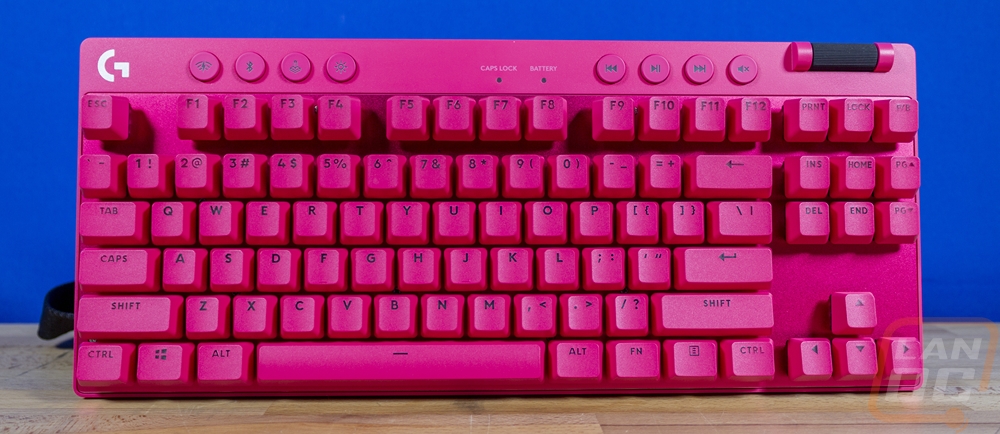
The Pro X TKL comes in at 13.86 inches or 352 mm long on its width. The no-bezel design helps keep things compact, even for a tenkeyless keyboard. It is 5.91 in or 150 mm from the bottom edge to the top edge which is taller than your average keyboard because of the media keys on the top edge. Then for thickness, the Pro X TKL is 1.34 in or 34 mm thick from the base to the top of the keys.


The side profile view around all of the edges shows what I mean by a bezel-less design. The keyboard housing doesn’t come up around the sides. This does mean you can see the lighting leaking out around the keys from the side and you can see the keyswitches as well. But for cleaning it means that dirt, dust, and crumbs don’t get trapped inside under the keys. Tipping the keyboard on its side will drop some of that out and the rest will blow out easily. The bottom of the Pro X TKL is black and you can see that from the sides. The actual side edges of the keyboard are all plastic and are color-matched. The front edge, which would face towards you when you type has the PRO branding molded into it and both of the sides don’t have anything on them. The side view does show us that the keyset that Logitech went with is your standard “OEM” profile. On the back edge, a few things are going on at least. The volume knob is exposed some on the back and right next to it is a small switch, which would be the power switch. It is easy to reach but not in the way at all where it might get bumped. Then on the other end, you have the charging plug which, like the Superlight 2, is a USB Type-C connection. The previous wired Pro X Keyboard still used the old winged micro-USB cable and I’m happy to see that they changed that up finally. When connected to the USB cable the Pro X TKL will run as a wired keyboard but for me I just love that I can use the Type-C charger I already have on my desk for my phone and other devices and don’t need to keep a proprietary cable tucked away for one device.


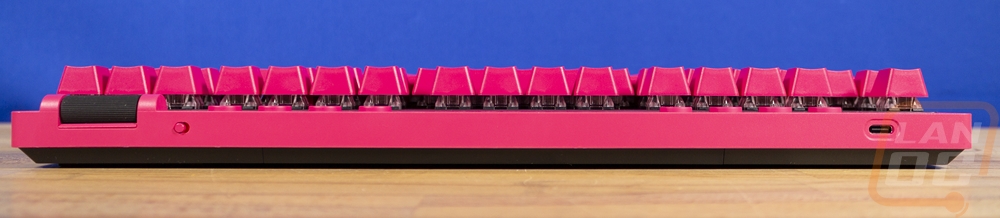
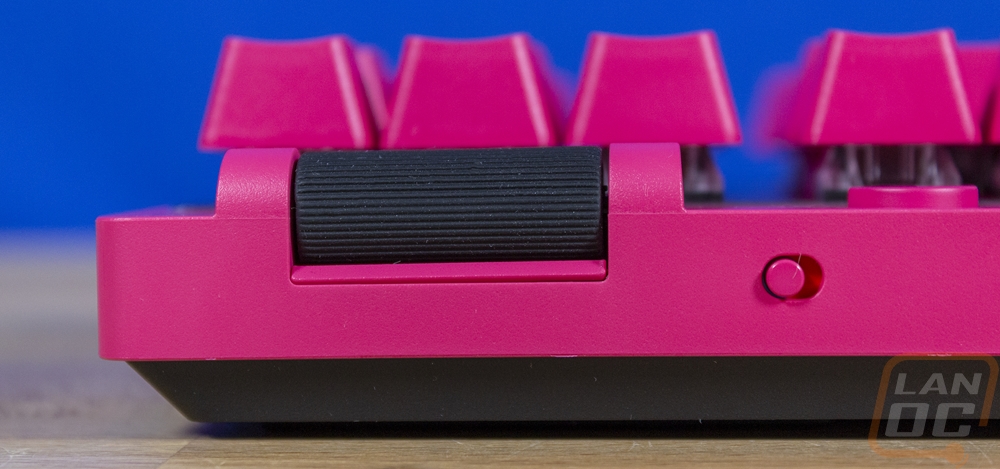

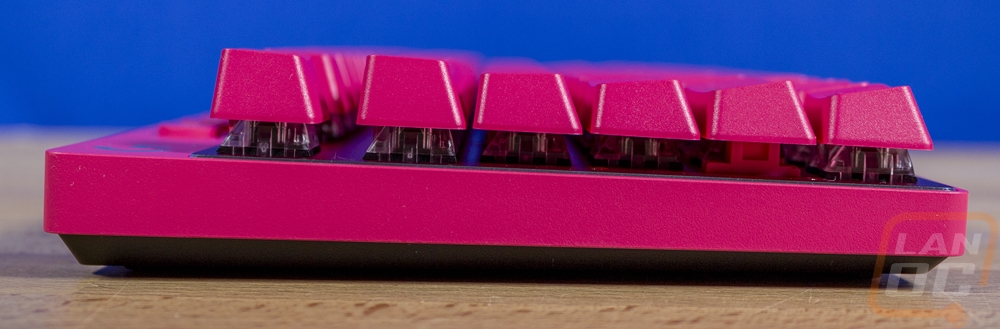

The bottom of the Pro X TKL is plastic as well which given that it is wireless isn’t the biggest surprise, but I have to admit that I do love how solid a keyboard feels with al all aluminum housing. The bottom is black like I mentioned before and this is where Logitech has hidden the information sticker which sits in the middle. It has all of the certification logos and manufacturer's information. It also has your serial number and model information should you ever need to RMA the Pro X TKL. Next to that, they have a recessed section, that is a place to slide in and hide the included wireless dongle for transportation. The included carrying case has a spot as well, so if you are using that I doubt you will need this. The base then has five long rubber feet. Each foot is 2 inches wide and there are three along the bottom edge and then one in each corner. If you prefer some angle to your keyboard you have flip-out feet as well and they are also two inches wide for the larger feet. Each of those has a smaller flip-out foot inside of it if you need a little less height which gives you three angle options in total. Those feet each have their own rubber feet on them to make sure you have good traction on your desk.



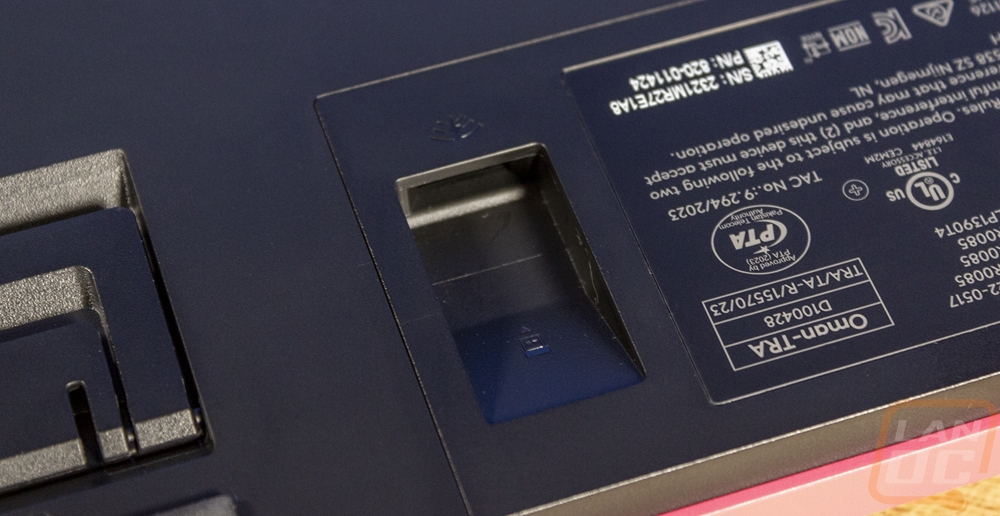
So the thicker bezel at the top of the Pro X TKL isn’t any different than what the Pro X Keyboard and Pro Keyboard had but what that space is used for is different for the Pro X TKL. For starters, both of those had a backlit Logitech G logo up in the top left corner but for the Pro X TKL they have dropped that. The white and pink Pro X TKLs have the G printed in silver and the black model has it in white. This matches with how they have the same un-backlit branding on the Superlight 2 as well. The old keyboards just had a button for gaming mode and one to adjust the backlighting and those are still here, only they have moved from the right over to the left. On the Pro X TKL, those are also with the two wireless-specific buttons. The wireless-looking button with a power symbol in it is a lightspeed button and the Bluetooth is next to that. You can link the Pro X TKL to your PC with the dongle and another device via Bluetooth and switch between them. You can also share a lightspeed dongle with a few listed devices like the Superlight or Superlight 2 and have them both connected to the same dongle to save on USB plugs. The game mode button can disable any keys that you want, which by default are the Windows keys, wireless keys, and the backlight button. The lightbulb button is that backlit button, hitting that will flip through different brightness levels for the key lighting. Then over on the right side you have forward and back, play and pause, and mute for media keys as well as a volume scroll wheel which has a grooved rubber grip on it.



While the Pro X TKL does have a plastic base and plastic around the outside edge and up around the media keys it does still have a metal backplate behind the keyswitches. It is aluminum and for the pink model, it has an anodized finish that pops. This gives the switches better stability and helps keep noise down. It also gives the keyboard more weight which helps keep it from moving around. On the backplate, they have gone with Kailh keyswitches. For our pink keyboard and if you buy the white Pro X TKL the only switch option is the tactile option which are the browns. The black board has a linear switch option and a clicky switch option. I know that we see the linear switches be the default and go-to switch a lot of times for gaming but I was really happy to see that all three colors have the brown switches. They are one of my preferred switches and are a nice happy medium between linear and clicky, you get some feedback from the key but they aren’t super loud. That said I would have loved to see them go with the Kailh box switches which are smoother and more stable. By stable I mean that the box design keeps the key from twisting or leaning when you press it in. You can see what I mean by pushing one of your direction keys down and then wiggling it around. For stabilizers, they have gone with internal stabilizers and they are pink as well which I don’t know if that is to match this color or is a happy accident. Internal stabilizers can sometimes be more noisy, but they do make taking keys off and on easier which is better for this situation. On top of all of that, the keycaps are PBT and doubleshot. PBT will hold up long term and hardly have any wear to the plastic, even if you have sandpaper-like fingers. But even if you do get worn, being doubleshot means that the legends on all of the keys are molded into the key all the way through so they won’t wear off and you don’t have a paint finish that will wear. The font that Logitech went with isn’t bad it is bold but isn’t too “gamer” and it is easy to read.
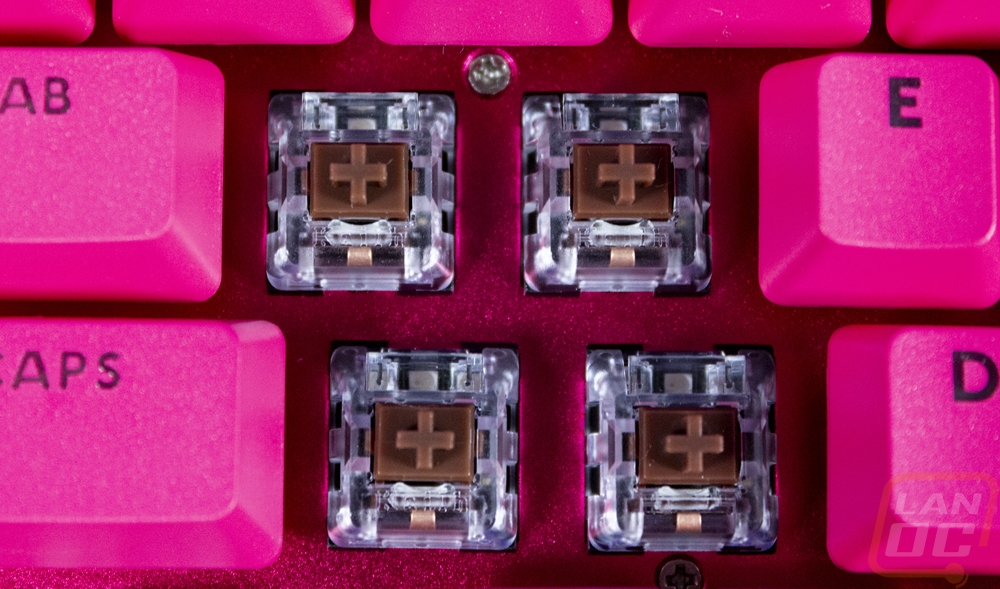
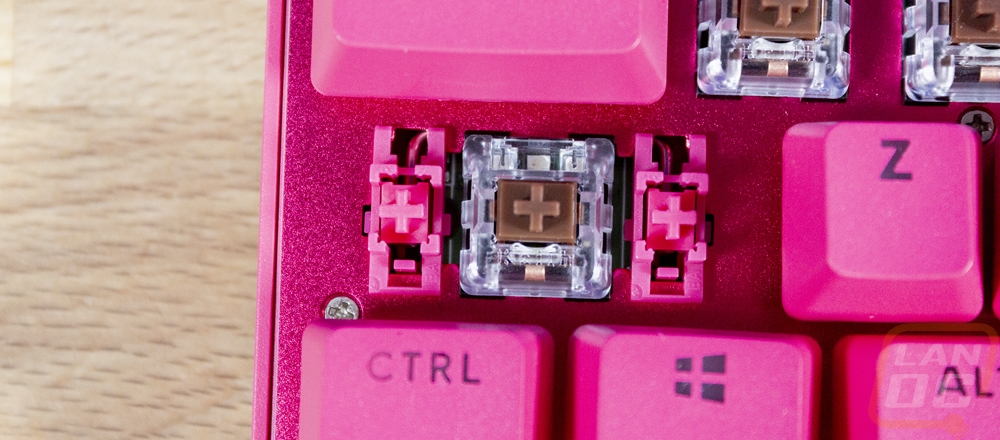
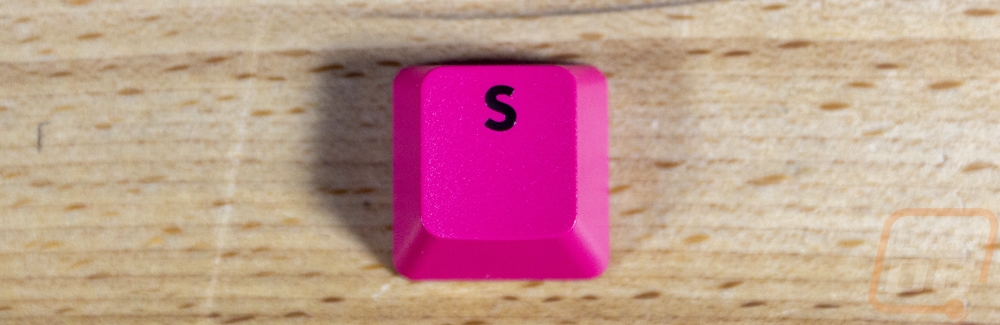

Software and Performance
Before jumping into the performance of the Pro X TKL, let's check out the software side of things. While I personally prefer to run things as simple as I can with little to no software. I also don’t do anything that requires mouse or keyboard buttons to be reprogrammed. Like the Superlight 2, the Pro X TKL uses Logitech’s G Hub for its software which does at least mean for someone like me who doesn’t want 15 different programs installed to cover all of my devices. Logitech has at least kept things simple assuming you run more than one of their devices. When you open G Hub the main page shows pictures of all of the devices that you are using along with pictures. You can click on any of them to open up the settings page or pages for that product. It also shows the battery level for battery-powered devices like the Pro X TKL. One of the new changes that G Hub has, when you first click on a new device it has a few pages that guide you through key features and sometimes help with basic setup as well. For the Pro X TKL, the first page has a picture of the keyboard and shows some of its features. From there each of the pages were dedicated to each of those features, the Pro X TKL didn’t have any options you need to pick where the Superlight 2 did.
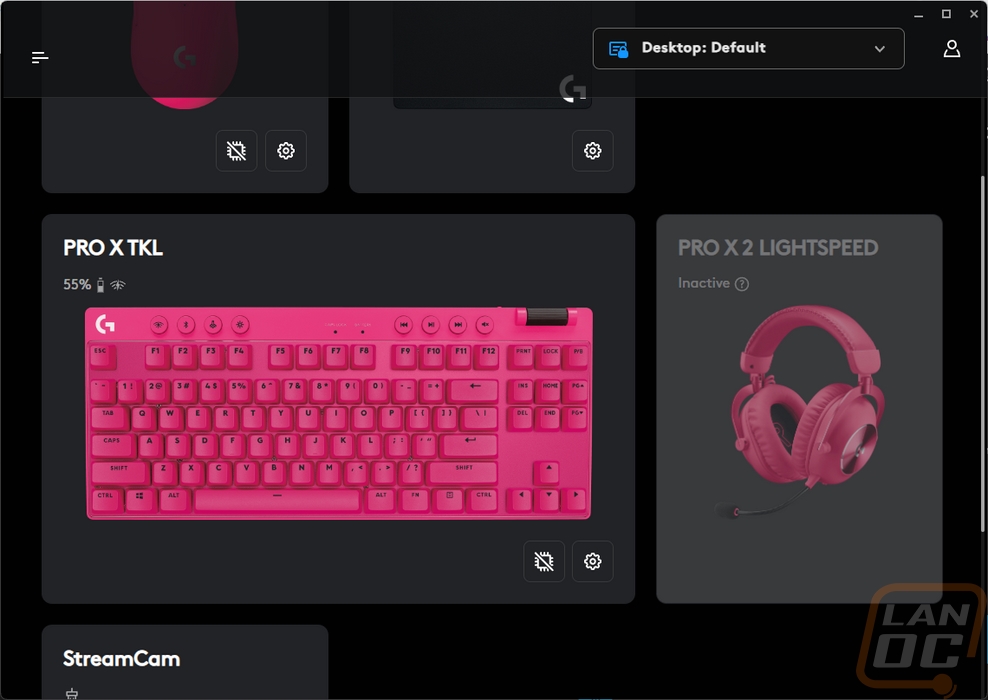
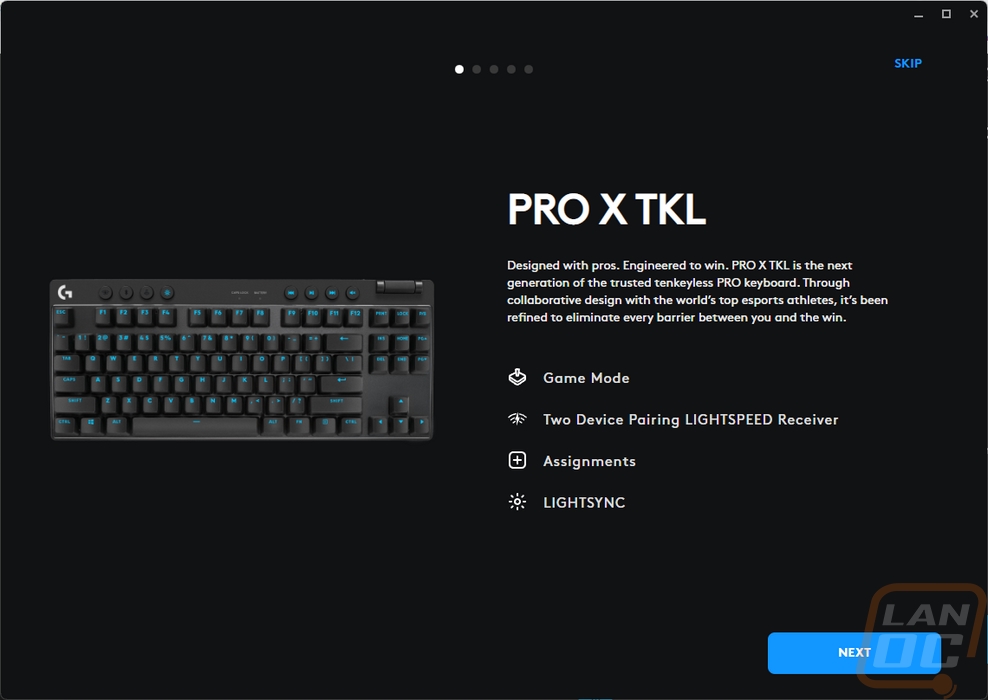
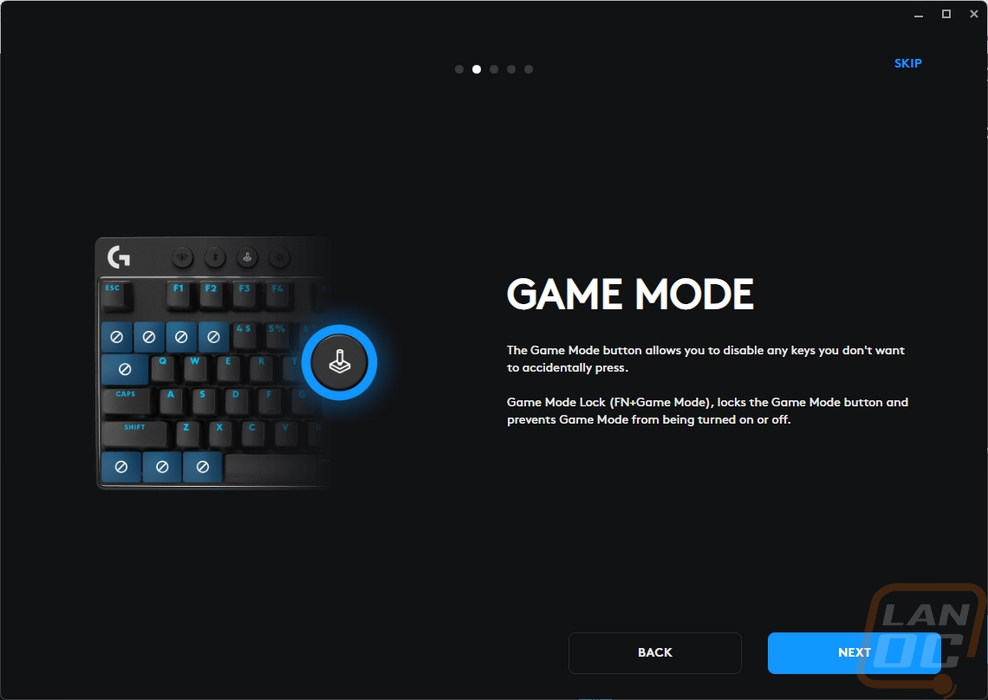
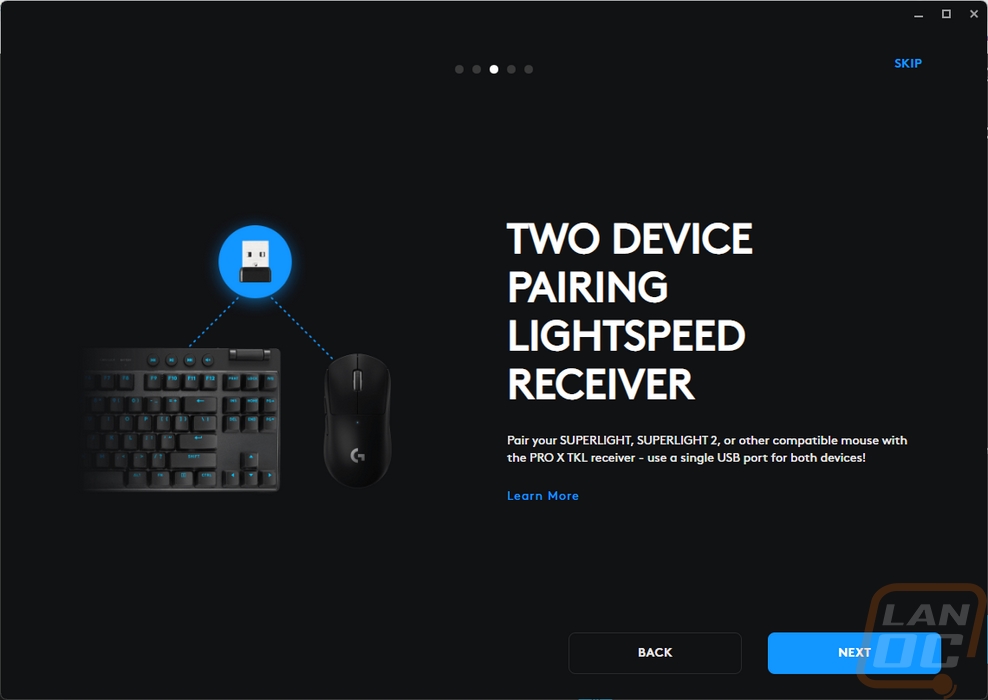
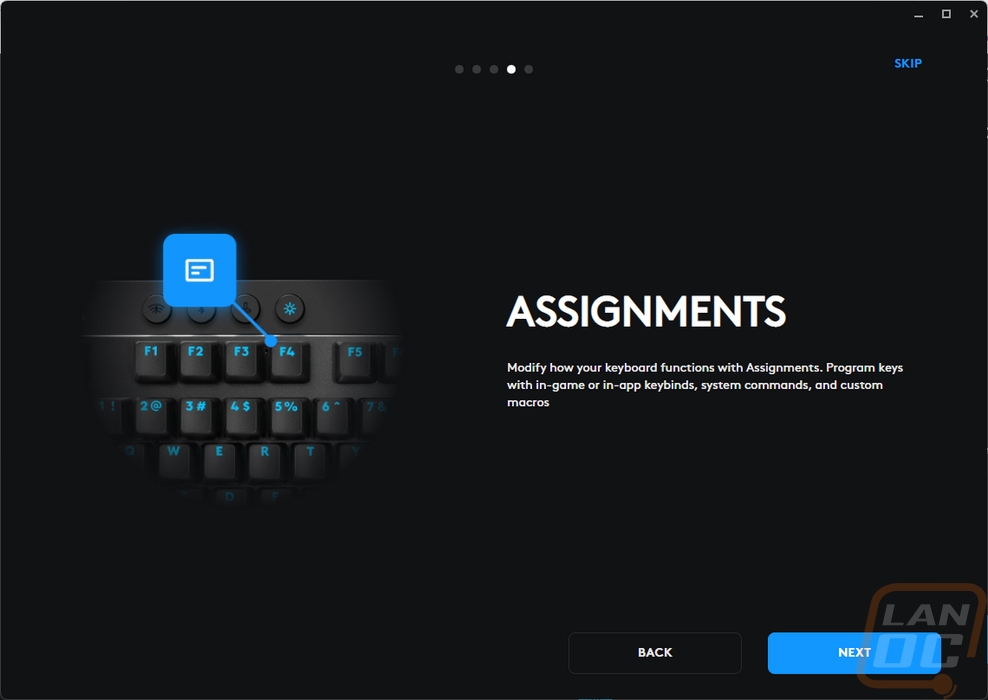
In G Hub the Pro X TKL has three main pages which have icons on the left for each page. The first page is the Lightsync page for all of the lighting options. This has a picture of the keyboard on the right and then three different sets of lighting options. You have the presets, freestyle, and animations. The presets page and the animations pages have drop downs of different pre-made lighting profiles. You can also use those as a base and create your own by changing the colors, speeds, and other options. As you flip through the options the picture on the right does light up showing you what your keyboard is doing. The Freestyle page is there to make your own profiles of course but the animations page also has an option where you can create your own animations. That opens up a new animation page and it is designed similarly to a video editor with the frames down at the bottom and you can pick from different transition types as you go from effect to effect.
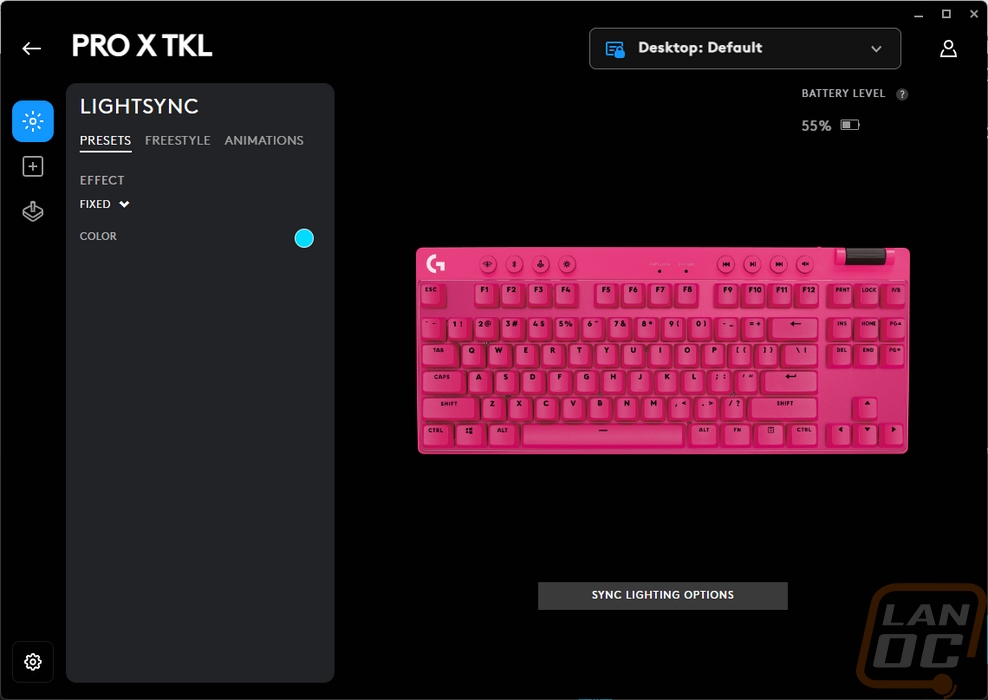
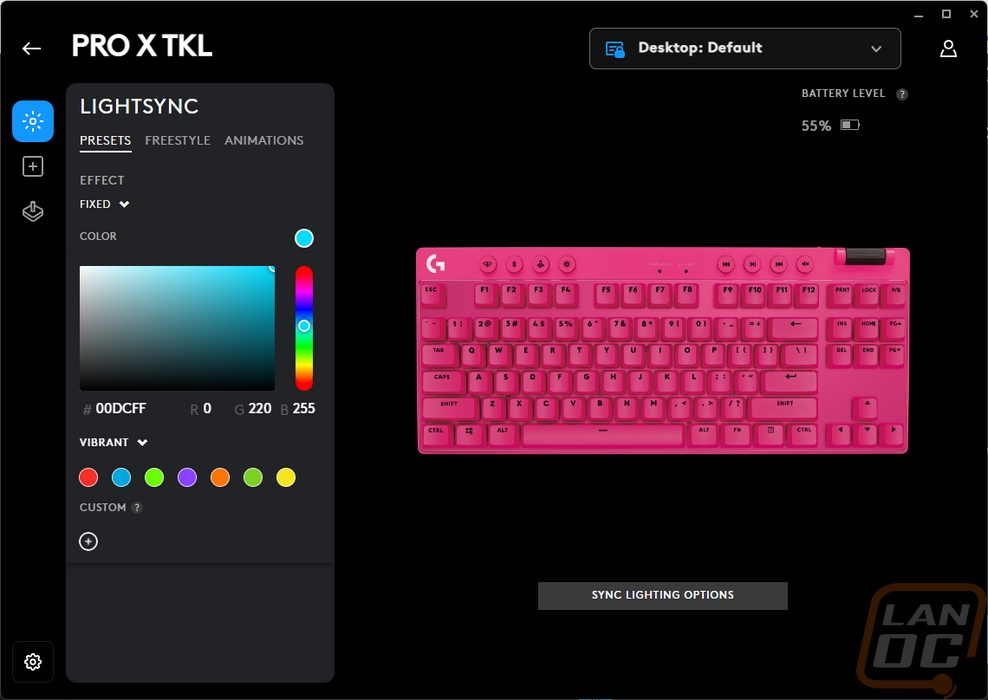
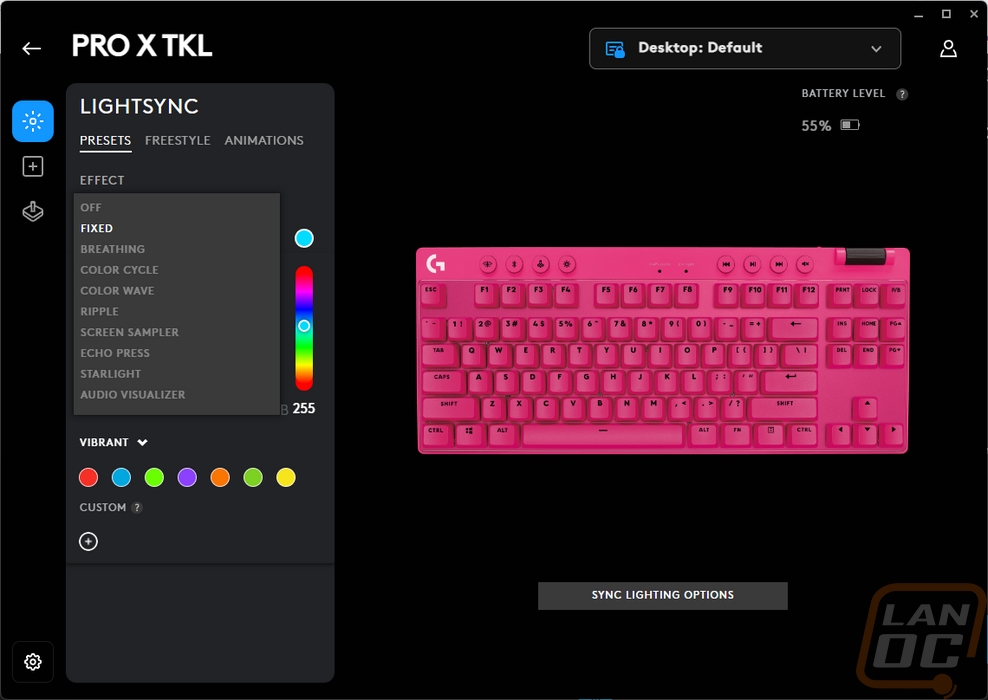
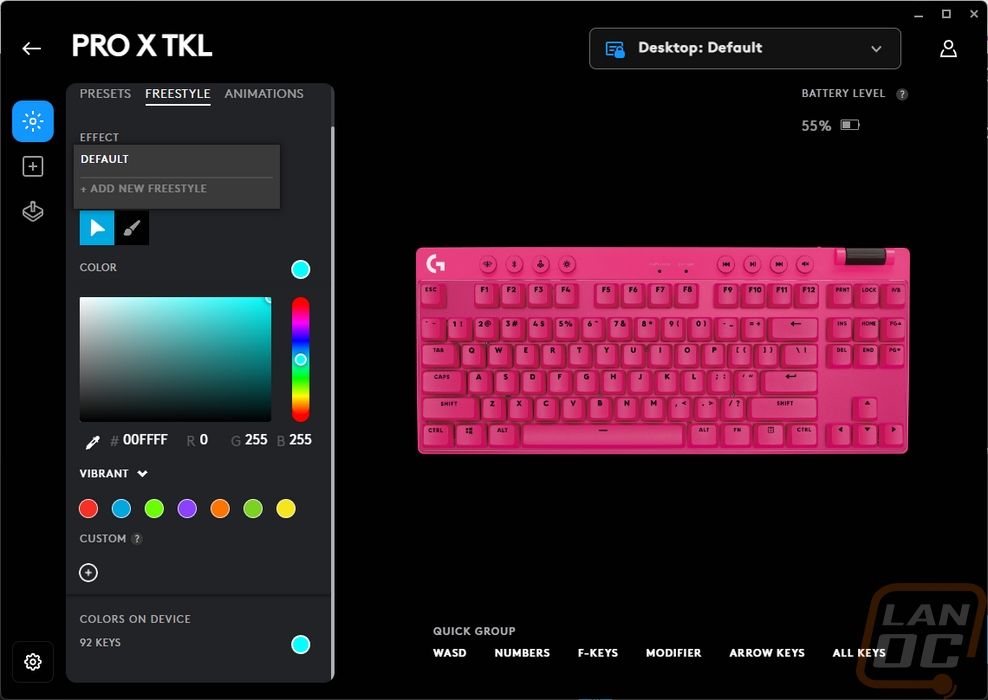
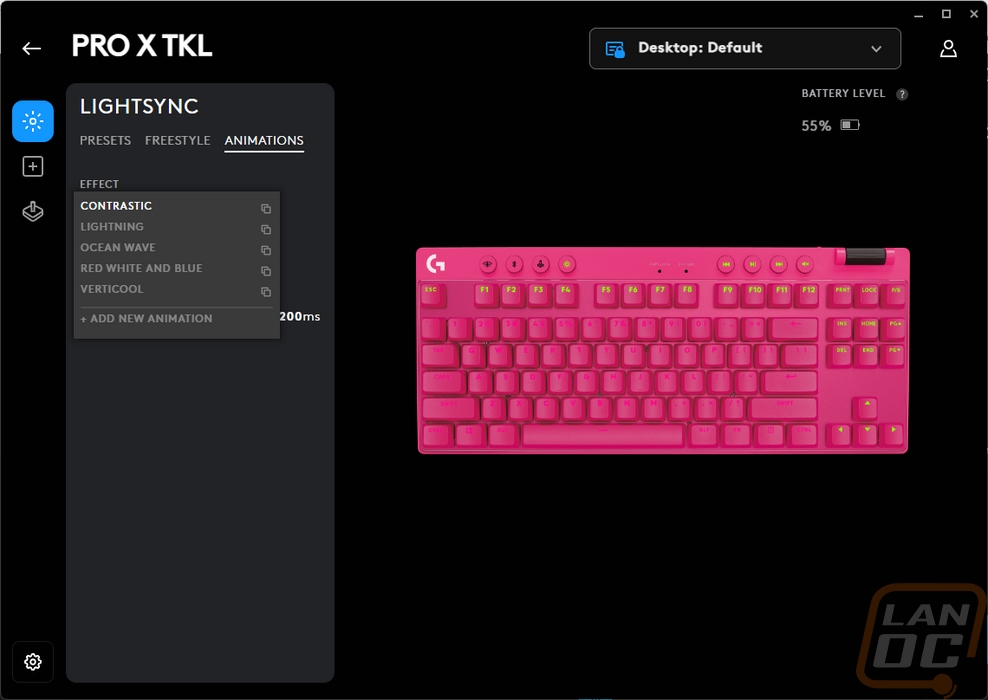
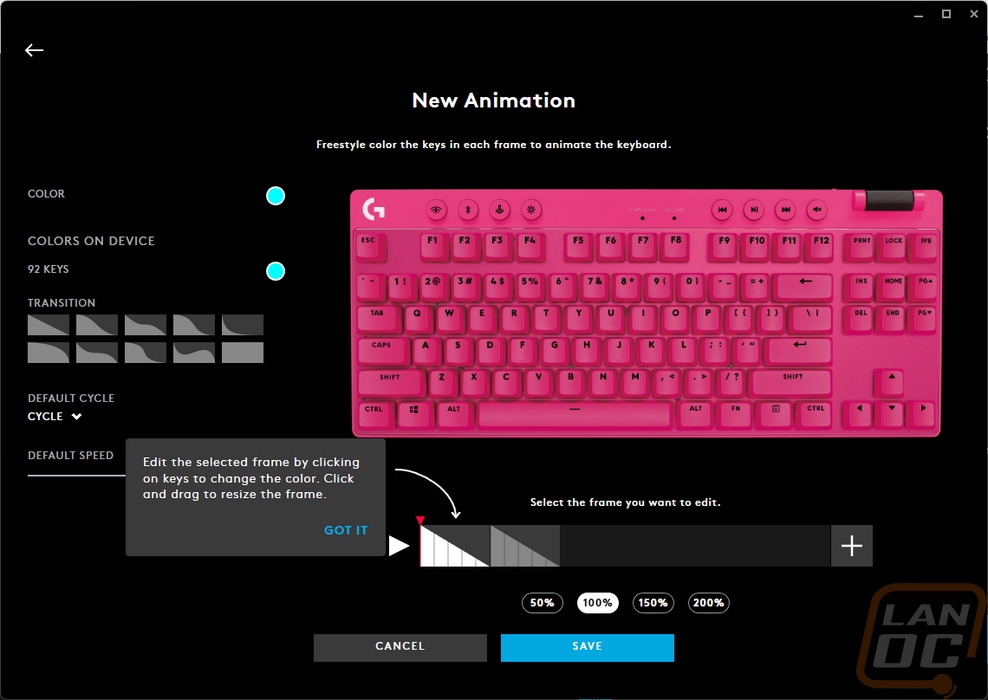
The second page is the Assignments page and if you saw our Superlight 2 coverage this will look familiar. That is because other than the picture on the right of the keyboard all of the same options are available here. This includes productivity and editing shortcuts, windows actions, macros (which you can make as well), and anything else you can think of. If you have devices like a Logitech headset it may add in more options like the effects and samples pages which is where you can bind keys to change between different microphone effects.
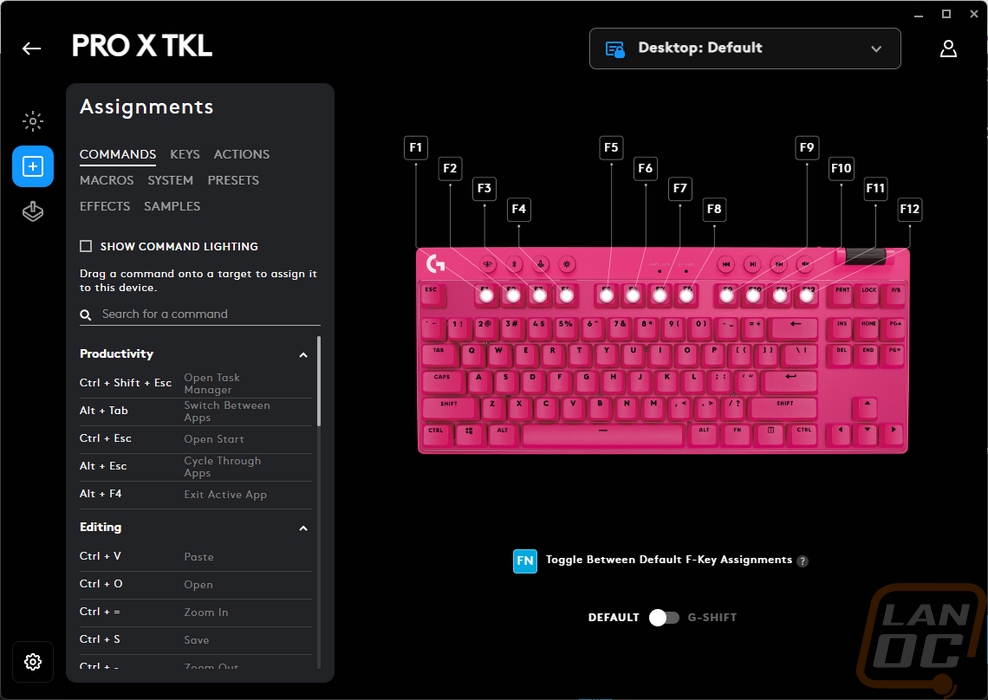
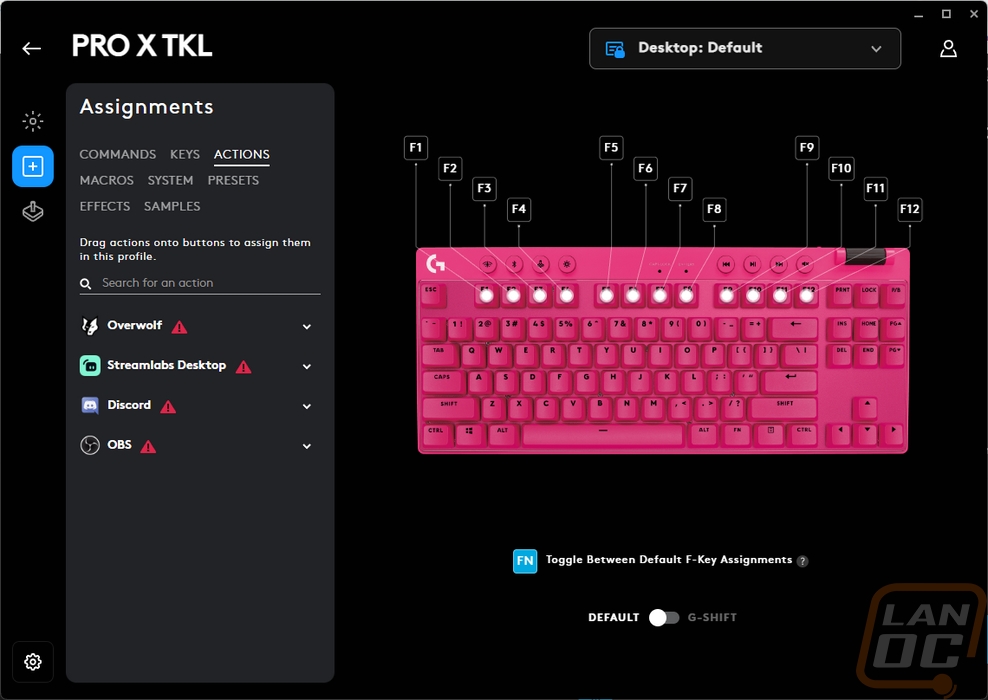
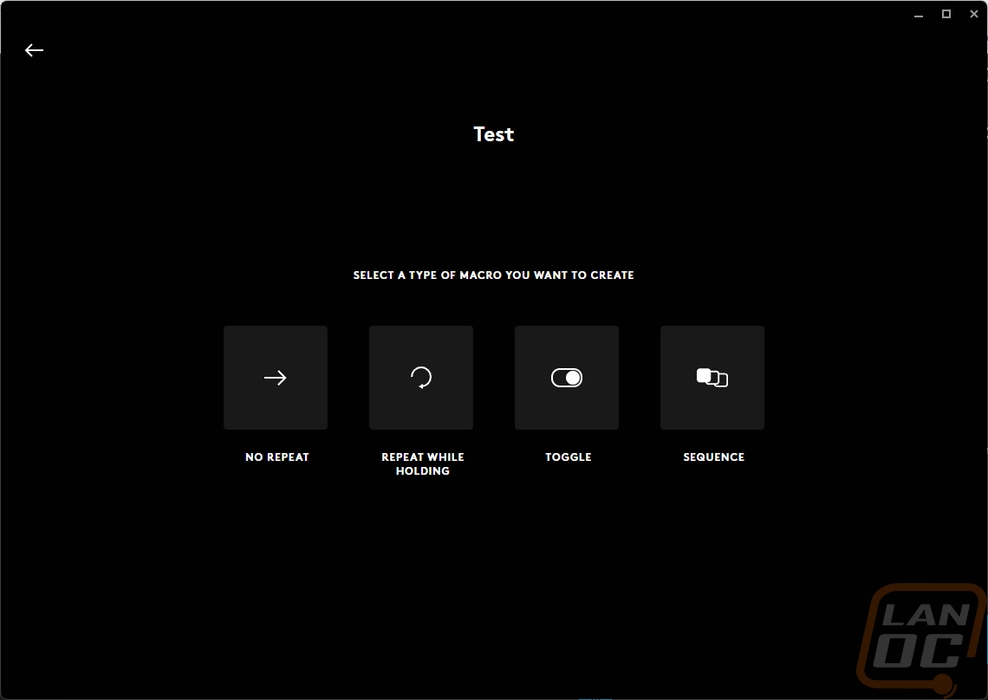
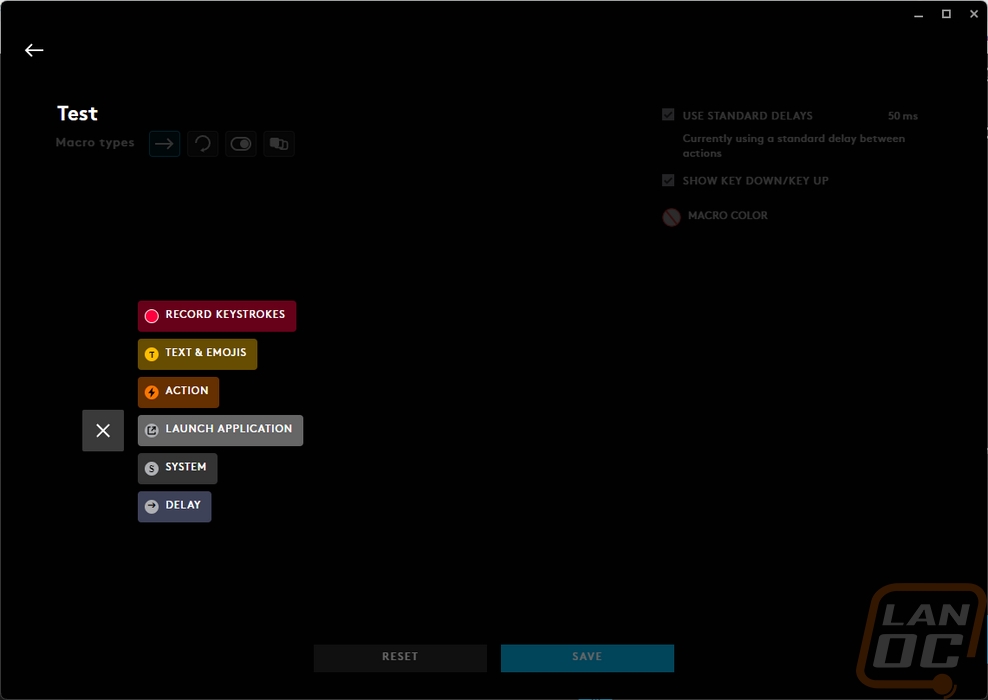
The last of the options pages is dedicated to the Game Mode button on the Pro X TKL. By default that is set to block the use of the Windows keys, the brightness button, and the two wireless switch buttons but you can go through and set it to turn off anything that you want.
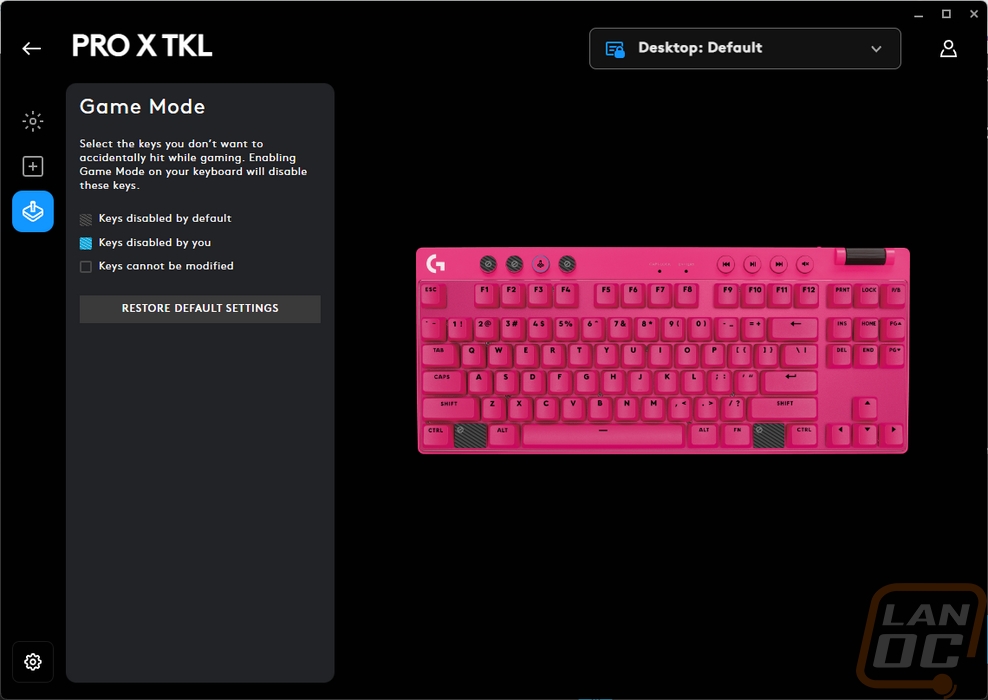
The gear icon in the bottom left corner of G Hub also options up the settings page. This shows the battery level and a breakdown of power usage in the top left. It also shows you how long they estimate the battery life to be at your current usage. The top right has the firmware for the keyboard and its dongle and you can have it double check those. Then they have a few inactivity lighting options. I’m not sure why these are hidden away here and not on the lighting page but you can switch the lighting effect that runs when the Pro X TKL goes idle. You can set the brightness and how long until that effect starts and also how long until all lighting turns off. These do play a big role in total batter life and unless you have the Pro X TKL plugged in you wouldn’t want to keep the lighting on forever but there is a good chance that you are going to want to at least change these around a little to match the lighting you have set.
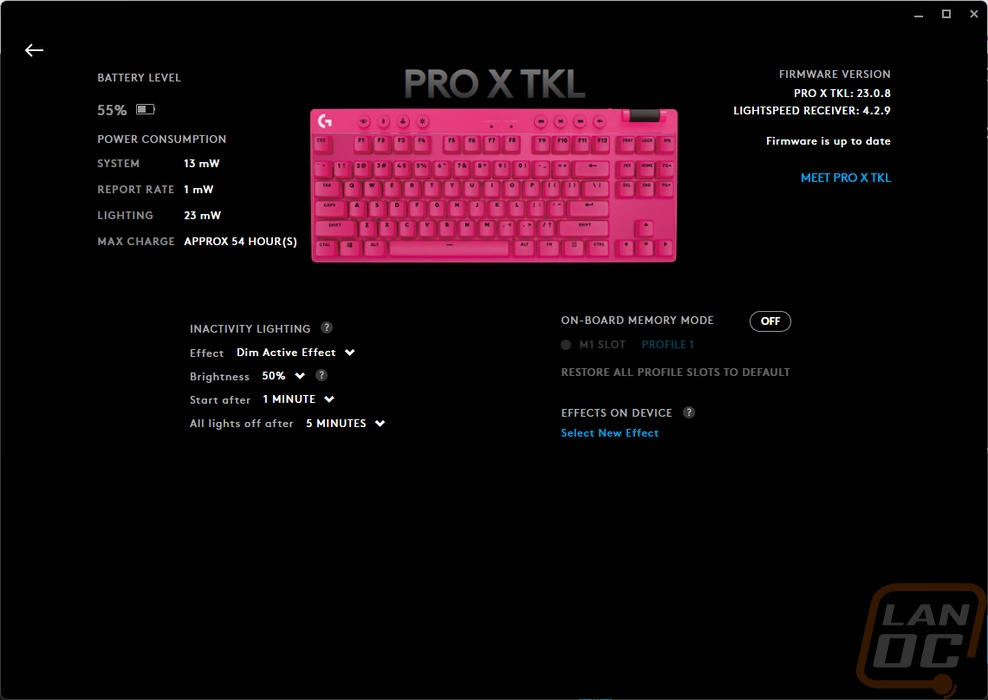
For testing the Pro X TKL I have been using it as my main keyboard for gaming and of course work for the past two weeks. This includes using it to write this and other reviews and everything else I use a keyboard for. In that time I have put some miles on it and have a good feel for what it is all about. I have also been able to put some of its media keys to use and long enough to need to recharge it to get an idea of its battery life. Now I normally use a full keyboard on my main PC. I do love small compact keyboards and for a lot of situations would be happy with something even smaller than a tenkeyless keyboard, but when it comes to inputting performance numbers and making graphs I still need a number pad so for my specific situation that is one downside for the Pro X TKL. Because I spend far more time at my desk than is healthy, crumbs, dust, and dirt become an issue on my keyboards and I love how easy the Pro X TKL has been to keep clean. I dropped something and just tipping it the crumb slid right out. The compact bezels have been nice on my desk as well, the Pro X TKL doesn’t take up any more space than needed. The one area that uses more space is the top bezel which is up and out of the way for me. I’ve also been a fan of the top keys for a few reasons. They are easy to access but because they aren’t just more mechanical keys that stick up they are more out of the way. The media keys work well with whatever it is I am watching or listening to including Spotify or VLC and along with that the volume wheel is a lot easier to get to than using Windows volume controls or the volume knob on my DAC which ends up hidden up under my monitors. The best part about the media keys though is how they feel. They look like they would be soft membrane buttons but they have a firm and defined click similar to mouse buttons.
The Kailh brown switches are nice to type on, like I mentioned earlier their box switches would have been nicer and would be a great upgrade for a future model. But Going with the brown tactile switch for the white and pink boards was a nice happy medium. The TKL layout didn’t take any time to adjust to and other than being a little more wobbly they work well. The internal stabilizers have been good as well, I expected to hear some rattling from them but so far that hasn’t been an issue. The Pro X TKL having PBT and doubleshot keycaps should help longevity and their thickness is helping give a solid feel while keeping noise down as well. Typing or gaming on the Pro X TKL hasn’t given me any problems at all really.
Now because the Pro X TKL is wireless that does introduce other potential issues that aren’t a concern with a wired keyboard. The wireless connection is an area where you can introduce lag but that hasn’t been noticeable at all and frankly Logitech’s Lightspeed wireless has been great for years now I don’t even give it any thought anymore. The Pro X TKL can also connect to a second device using Bluetooth as well and flip between them. While this is a great feature to have, it took a second to understand where that would fit in with the “Pro” functionality. But I can see streamers and esports professionals taking advantage of the feature to use the TKL on their streaming PC as well as their gaming PC, saving space on their desk. It also means you aren’t completely out of luck if you somehow forget the wireless dongle. If you have one of the mice that support it you could also just pair the Pro X TKL up and share a single dongle between the two devices. The other concern with wireless is battery life. Logitech lists the Pro X TKL as having up to 50 hours of battery life and from my testing, this is accurate if not a little understated. G Hub is giving my setup 54 hours and I could be a lot more conservative with my lighting. I run the lighting at 100% brightness anytime I am typing for example. In the two weeks of testing I have had to charge the Pro X TKL up once and as I type this I am sitting at 63% life left. The switch to Type-C for the charging cable is another benefit here. Even when you do run the battery down, odds are you have a charging cable for your phone or another device right on your desk already. Charging does take some time and when I tested it the TKL pulls 1 watt charging but you rarely have to do it so it hasn’t been an issue for me and I am the worst at remembering to charge my devices. That is why I run the powerplay and have been a big fan of SteelSeries’s wireless headphones that keep a full battery that you just swap out.

While I do sometimes set up a few lighting profiles for my keyboard, they are always simple one or two color schemes and they don’t have any effects. The lighting on the Pro X TKL is bright but even at its highest brightness, it would be closer to 50% of the brightness of some of my wired keyboards. But with that said, that is still enough lighting to keep the keys visible even in the middle of the day no matter what color you are running. The pink/magenta of our Pro X TKL however did limit the colors that go well with it but I did find that White, yellow, light blue, pink, and purple all look great with it. Frankly, where some keyboards need crazy lighting to draw attention, the Pro X TKL with its bright pink finish already gets your attention, so any lighting is more than enough to get the job done.


Overall and Final Verdict
The Logitech G Pro X TKL LIGHTSPEED Gaming Keyboard isn’t Logitech’s first Pro-focused Tenkeyless keyboard but it is their first Pro wireless keyboard. But beyond just the addition of wireless, they have changed other things up while keeping what has been great from the previous Pro keyboards. The bezel-less design keeps the boards' footprint small and also makes keeping things clean easy. Then up on the top edge, out of the way, they have expanded on the buttons available there by adding in full media controls and a volume wheel and still keeping the brightness and game mode buttons. All of those top buttons which you would think would be mushy membrane keys all have defined mouse-like clicks.
The compact design is paired up with a hard-shelled carrying case that keeps the Pro X TKL safe when transporting it, the only thing missing there is maybe a spot in the case to also include your mouse as well to keep it with your keyboard. The new Lightspeed wireless performed flawlessly in my testing and the battery life of the Pro X TKL was surprising. Keeping things charged is easy with the move to USB Type-C as well. The wireless setup has some flexibility as well, the Pro X TKL can share the wireless dongle with some of Logitech’s mice and you also have Bluetooth as well which lets you connect the keyboard to two different devices at the same time.
Logitech went with PBT keycaps that are doubleshot which should help with longevity and the Kailh switches in my experience have been solid. I do wish they would have gone with the Kailh box switches which are more stable and feel smoother when you type. At least they have included tactile brown switches which often get forgotten and it is the only option when it comes to the white and pink color options. Speaking of the color options, like with the Superlight 2 the Pro X TKL is available in more than just black, you have an all-white and a bright pink that match up with their other Pro peripherals and they look great.
For downsides, in addition to not having the Kailh box switches the backlighting on the Pro X TKL isn’t as bright as on some wired keyboards. That isn’t to say that it isn’t bright enough, functionally I don’t need any more light than it provides. But if you are expecting it to be bright enough to be glowing out under the keycaps, that isn’t the case here. I’ve got it down as a con but it is more of a preference, but I would love to see this same design be expanded into other keyboard sizes. An even more compact 65% board for example and a full-sized keyboard as well. I say that because I’m a fan of the design but for my main PC I still need a number pad and for my LAN rig I would be willing to give up the F key row and the other keys for an even more compact design.
For pricing the Pro X TKL has an MSRP of $199 which isn’t cheap but it is in line with past Logitech keyboards. They sold the wireless TKL G715 for $199 the larger full-size wireless G915 starts at $119.99 and even the older wired Pro X Keyboard was $149. Even the competition is similar with the SteelSeries Apex Pro 2023 TKL having a $250 MSRP. The Pro X TKL is a solid keyboard and I don’t think you are going to find a better wireless mechanical TKL keyboard right now. But it is going to cost you.
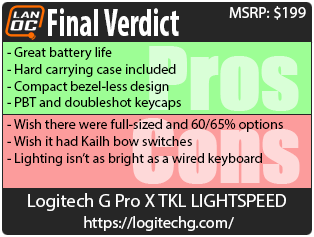

Live Pricing: HERE




