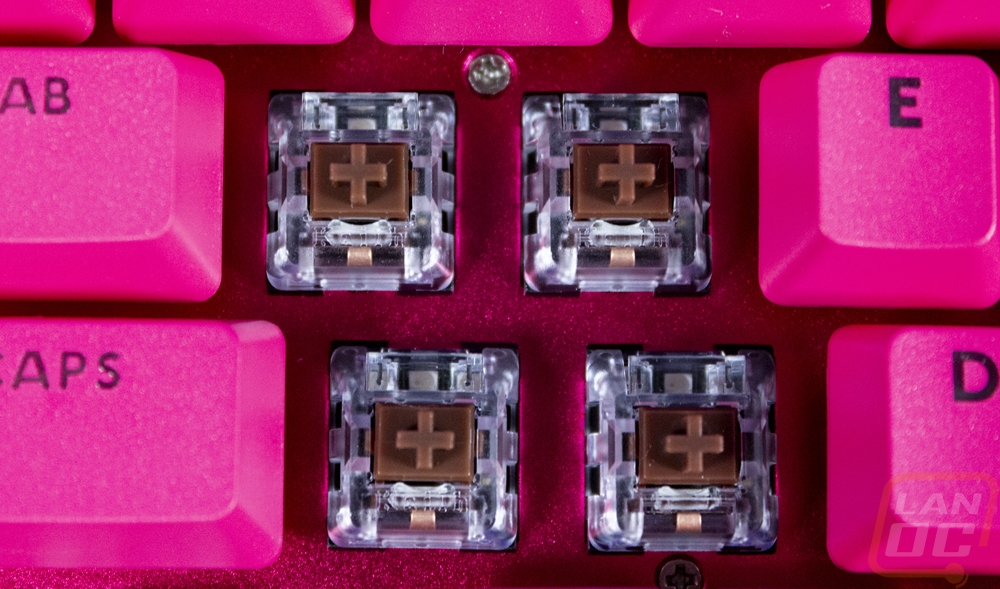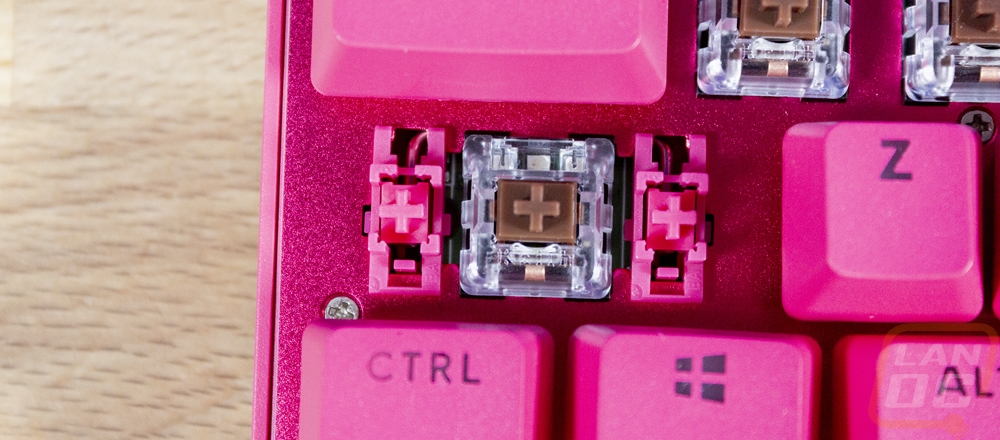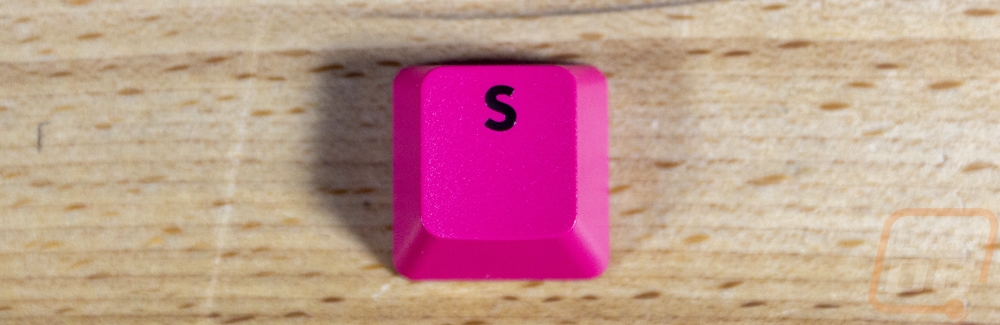Photos and Features
My idea of a compact travel keyboard would typically be a 60% keyboard like the Wooting HE60 or a 65% keyboard like the Cooler Master MK721 and that is the form factor that I have had in my LAN bag for 8 years now. But with boards that compact there are big sacrifices which a keyboard enthusiast might be okay with or even prefer but the average gamer is going to be looking for a direction pad and their F-Keys and won’t want to learn function layers. So it isn’t a surprise that Logitech’s Pro-focused board is a tenkeyless design which is why the Pro X TKL has TKL in the name. This isn’t their first TKL board or even the first for their Pro lineup. The original Pro Keyboard was tenkeyless, as is the Pro X Keyboard and Logitech has had boards like the G915 TKL. G713, and the G413. What is different this time around with the new Pro X TKL is the addition of Logitech’s Lightspeed wireless on their Pro keyboard. Along with that, they have also updated the design in a few areas. They have also decided to color-match their main Pro components. In the past they had black and the Shroud edition which had some blue as well but for their Pro X Superlight mouse they had black and white and eventually brought out a pink option and a few limited edition colors as well. This time around, as you may have seen in our Pro X Superlight 2 coverage, they have Black, White, and Pink (magenta). Well the Pro X TKL has those same color options available as well and you can see that we have the pink model on hand. The styling of the Pro X TKL isn’t any different from the Pro X Keyboard or the original Pro Keyboard, they have a zero-bezel design with extremely thin gaps between the end of the keys and the edge of the keyboard on the sides and bottom. The top is thicker and houses a media key as well as a few new buttons for the wireless design and a volume control as well.



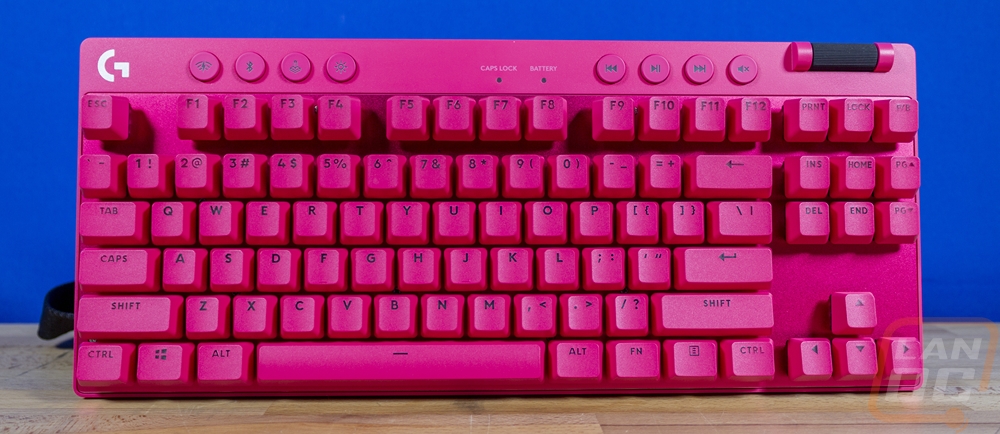
The Pro X TKL comes in at 13.86 inches or 352 mm long on its width. The no-bezel design helps keep things compact, even for a tenkeyless keyboard. It is 5.91 in or 150 mm from the bottom edge to the top edge which is taller than your average keyboard because of the media keys on the top edge. Then for thickness, the Pro X TKL is 1.34 in or 34 mm thick from the base to the top of the keys.


The side profile view around all of the edges shows what I mean by a bezel-less design. The keyboard housing doesn’t come up around the sides. This does mean you can see the lighting leaking out around the keys from the side and you can see the keyswitches as well. But for cleaning it means that dirt, dust, and crumbs don’t get trapped inside under the keys. Tipping the keyboard on its side will drop some of that out and the rest will blow out easily. The bottom of the Pro X TKL is black and you can see that from the sides. The actual side edges of the keyboard are all plastic and are color-matched. The front edge, which would face towards you when you type has the PRO branding molded into it and both of the sides don’t have anything on them. The side view does show us that the keyset that Logitech went with is your standard “OEM” profile. On the back edge, a few things are going on at least. The volume knob is exposed some on the back and right next to it is a small switch, which would be the power switch. It is easy to reach but not in the way at all where it might get bumped. Then on the other end, you have the charging plug which, like the Superlight 2, is a USB Type-C connection. The previous wired Pro X Keyboard still used the old winged micro-USB cable and I’m happy to see that they changed that up finally. When connected to the USB cable the Pro X TKL will run as a wired keyboard but for me I just love that I can use the Type-C charger I already have on my desk for my phone and other devices and don’t need to keep a proprietary cable tucked away for one device.


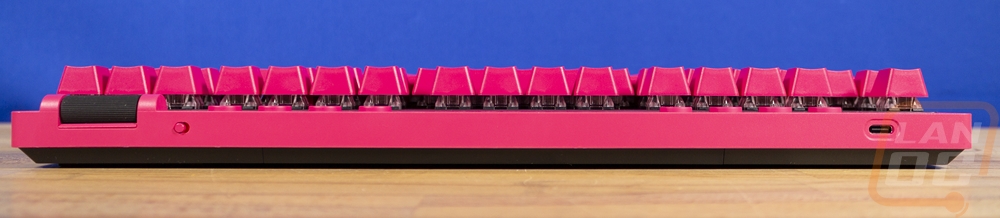
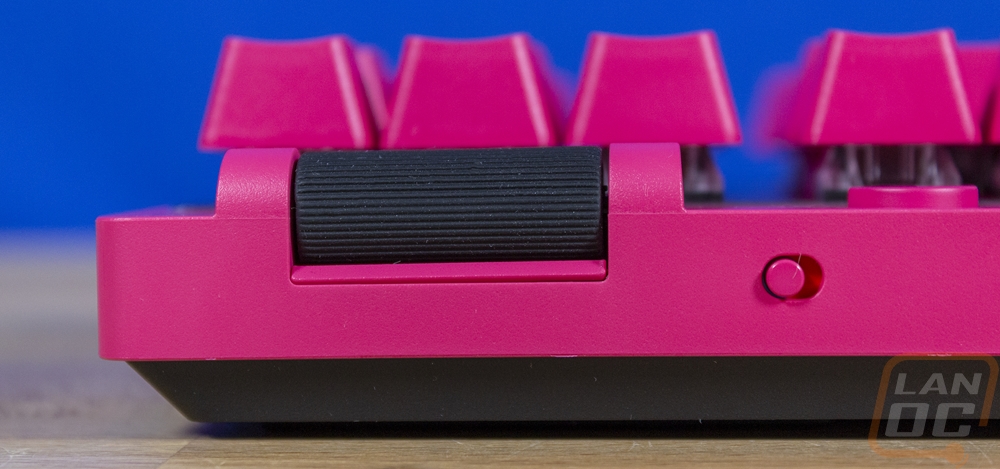

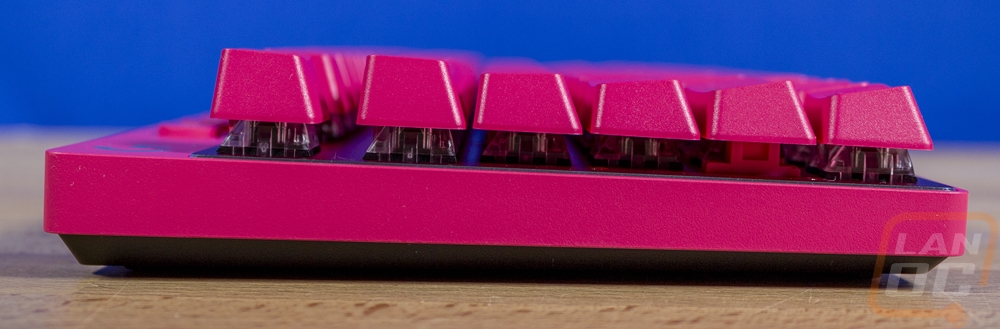

The bottom of the Pro X TKL is plastic as well which given that it is wireless isn’t the biggest surprise, but I have to admit that I do love how solid a keyboard feels with al all aluminum housing. The bottom is black like I mentioned before and this is where Logitech has hidden the information sticker which sits in the middle. It has all of the certification logos and manufacturer's information. It also has your serial number and model information should you ever need to RMA the Pro X TKL. Next to that, they have a recessed section, that is a place to slide in and hide the included wireless dongle for transportation. The included carrying case has a spot as well, so if you are using that I doubt you will need this. The base then has five long rubber feet. Each foot is 2 inches wide and there are three along the bottom edge and then one in each corner. If you prefer some angle to your keyboard you have flip-out feet as well and they are also two inches wide for the larger feet. Each of those has a smaller flip-out foot inside of it if you need a little less height which gives you three angle options in total. Those feet each have their own rubber feet on them to make sure you have good traction on your desk.



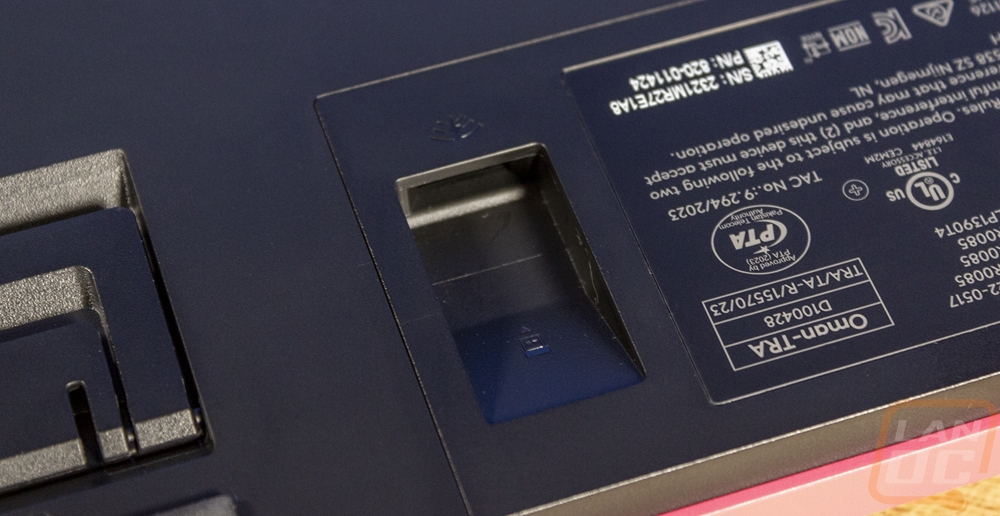
So the thicker bezel at the top of the Pro X TKL isn’t any different than what the Pro X Keyboard and Pro Keyboard had but what that space is used for is different for the Pro X TKL. For starters, both of those had a backlit Logitech G logo up in the top left corner but for the Pro X TKL they have dropped that. The white and pink Pro X TKLs have the G printed in silver and the black model has it in white. This matches with how they have the same un-backlit branding on the Superlight 2 as well. The old keyboards just had a button for gaming mode and one to adjust the backlighting and those are still here, only they have moved from the right over to the left. On the Pro X TKL, those are also with the two wireless-specific buttons. The wireless-looking button with a power symbol in it is a lightspeed button and the Bluetooth is next to that. You can link the Pro X TKL to your PC with the dongle and another device via Bluetooth and switch between them. You can also share a lightspeed dongle with a few listed devices like the Superlight or Superlight 2 and have them both connected to the same dongle to save on USB plugs. The game mode button can disable any keys that you want, which by default are the Windows keys, wireless keys, and the backlight button. The lightbulb button is that backlit button, hitting that will flip through different brightness levels for the key lighting. Then over on the right side you have forward and back, play and pause, and mute for media keys as well as a volume scroll wheel which has a grooved rubber grip on it.



While the Pro X TKL does have a plastic base and plastic around the outside edge and up around the media keys it does still have a metal backplate behind the keyswitches. It is aluminum and for the pink model, it has an anodized finish that pops. This gives the switches better stability and helps keep noise down. It also gives the keyboard more weight which helps keep it from moving around. On the backplate, they have gone with Kailh keyswitches. For our pink keyboard and if you buy the white Pro X TKL the only switch option is the tactile option which are the browns. The black board has a linear switch option and a clicky switch option. I know that we see the linear switches be the default and go-to switch a lot of times for gaming but I was really happy to see that all three colors have the brown switches. They are one of my preferred switches and are a nice happy medium between linear and clicky, you get some feedback from the key but they aren’t super loud. That said I would have loved to see them go with the Kailh box switches which are smoother and more stable. By stable I mean that the box design keeps the key from twisting or leaning when you press it in. You can see what I mean by pushing one of your direction keys down and then wiggling it around. For stabilizers, they have gone with internal stabilizers and they are pink as well which I don’t know if that is to match this color or is a happy accident. Internal stabilizers can sometimes be more noisy, but they do make taking keys off and on easier which is better for this situation. On top of all of that, the keycaps are PBT and doubleshot. PBT will hold up long term and hardly have any wear to the plastic, even if you have sandpaper-like fingers. But even if you do get worn, being doubleshot means that the legends on all of the keys are molded into the key all the way through so they won’t wear off and you don’t have a paint finish that will wear. The font that Logitech went with isn’t bad it is bold but isn’t too “gamer” and it is easy to read.