Packaging and Accessories
All of the Logitech Gaming products have the same basic styling for their packaging which makes them easier to spot all grouped together in a retail store. The Pro X TKL LIGHTSPEED Gaming Keyboard isn’t any different. It has a black background for the box with the Logitech logo in grey in the bottom left corner and the model name with the PRO branding in the biggest font in the top left. One thing that I always love is Logitech puts a huge picture of the product across the front, often almost life-sized, and for the Pro X TKL LIGHTSPEED Gaming Keyboard our pink or magenta model is right there standing out from the black background. They have the switch type in a picture in the top right as well which for the black keyboard is important. They also have the specifications around on the sides including the dimensions and a list of what you can expect to find inside of the box. Every product should have the picture and specifications, but a lot don’t. Then on the back of the box, they have the “Keep Playing” text in white and blue. It is easy to see in our picture because of the studio lighting but the rest of the back of the box has text printed in a gloss black on the black box which is a lot more subtle in person. The text lists some of the TKL's key features.
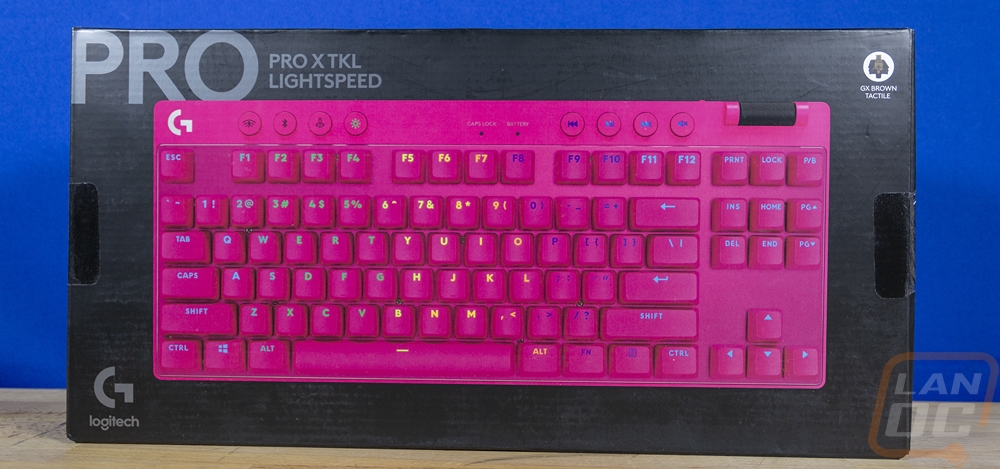
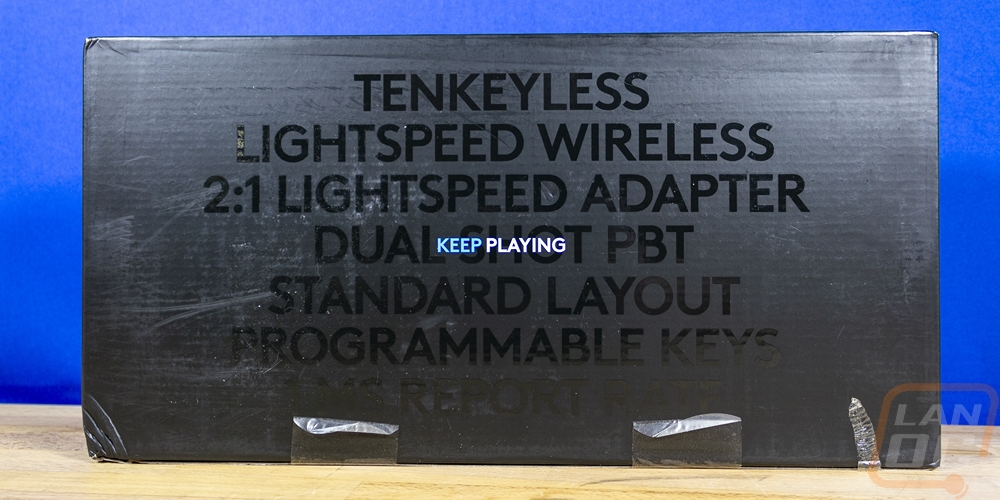
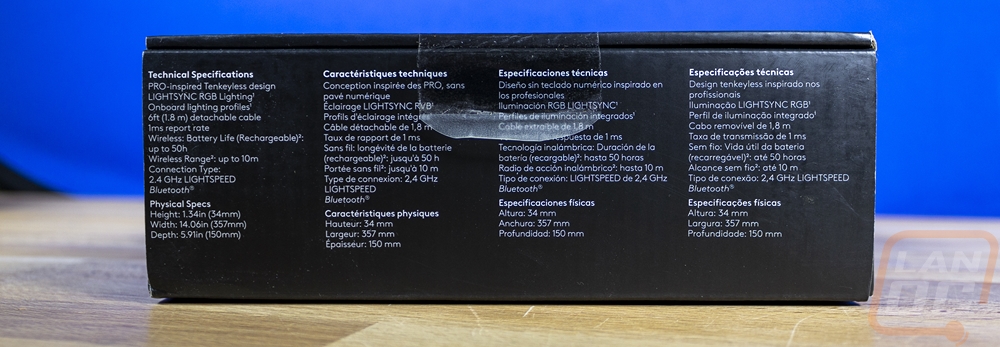
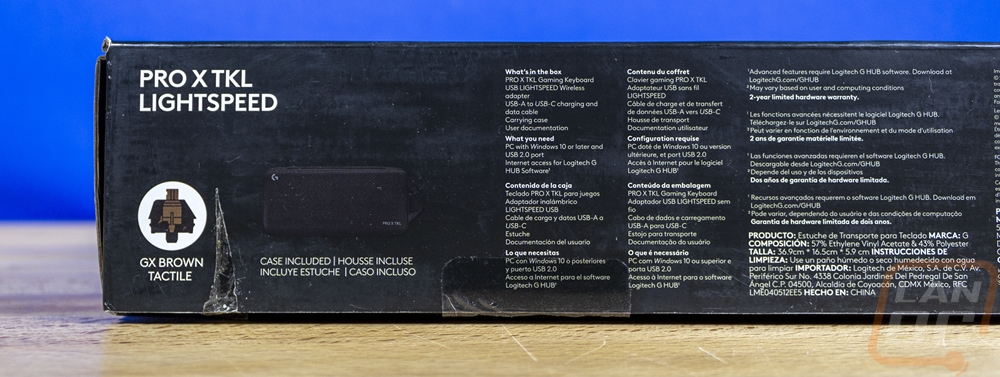
When you open up the top, under the lid they have line drawings that show you how to hook everything up and include a link and QR code for the Logitech G Hub software. From there inside you have the included carrying case, everything including the keyboard is all inside of the carrying case. This is a cool idea because it keeps the packaging to a minimum and uses the case already designed to keep the keyboard safe. When you open the case up the documentation is all sitting up on top and then the Pro X TKL LIGHTSPEED Gaming Keyboard is wrapped in white tissue paper with the Logitech G all over it. There is just enough to have all of the sides of the keyboard inside all wrapped up but if you are gifting something small to a gamer this could be reused in a gift bag. The documentation you get are just small ¼ sheets of paper with one being a safety and compliance paper, one the EU compliance, and the last showing how to remove the built-in battery.
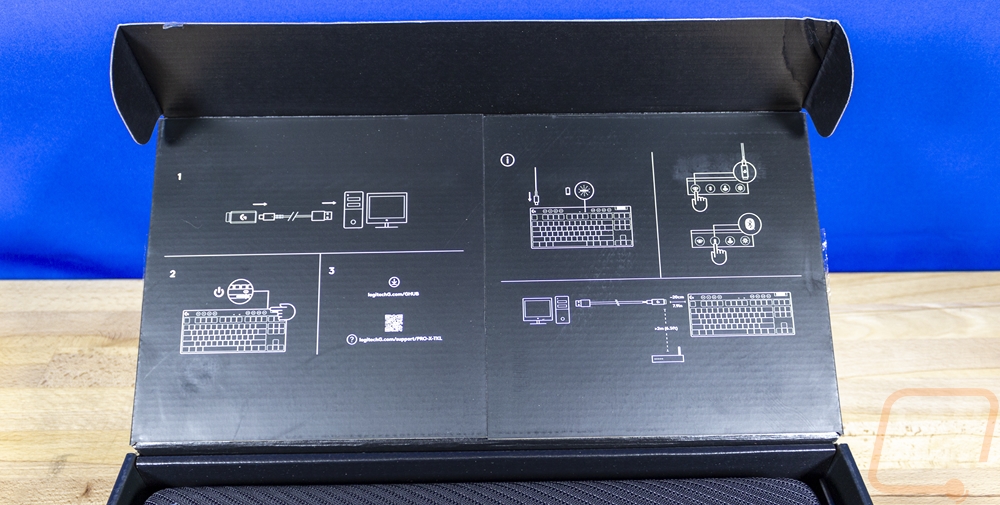

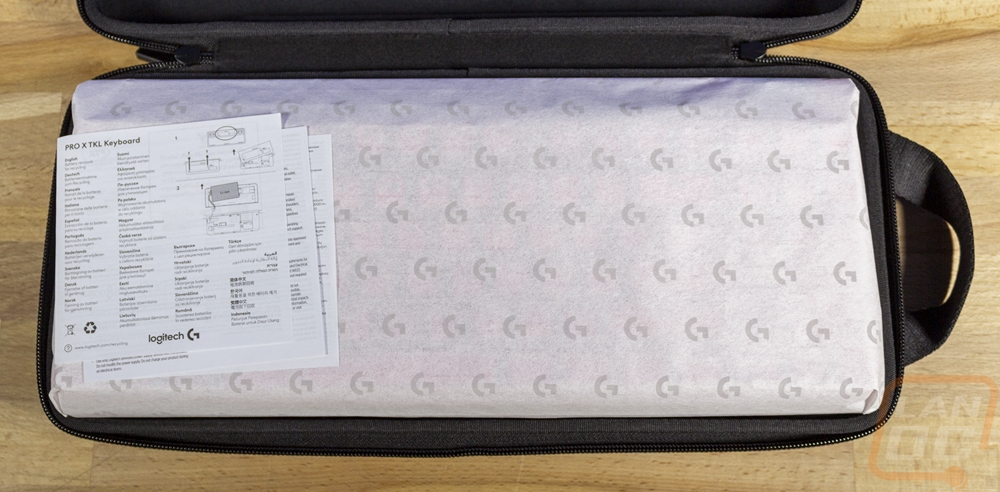
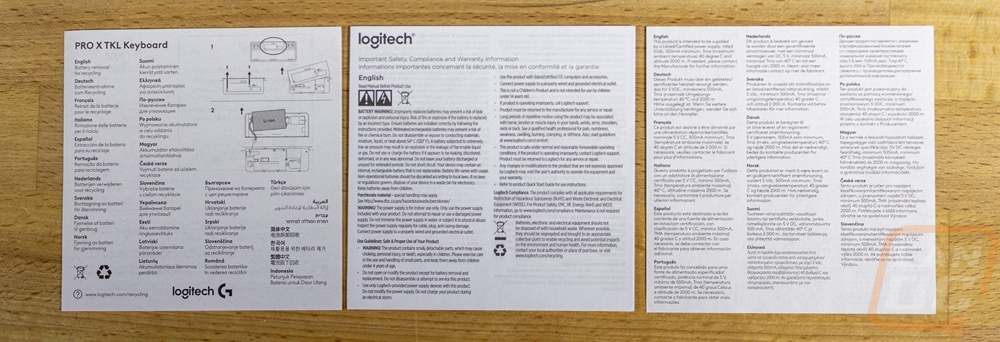
I was initially surprised that the Pro X TKL LIGHTSPEED Gaming Keyboard comes with a carrying case, but this isn’t really the first keyboard we have seen that comes with or has a separately available carrying case. The Wooting 60HE is another good example and I’ve bought cases for my ultra compact keyboards that we take to and from LANs. With the Pro X TKL LIGHTSPEED Gaming Keyboard, it is designed to be the ultimate keyboard for a professional gamer, and Logitech over the years has partnered with an extremely long list of esports teams and individuals across all games not to mention streamers. If you are taking your keyboard and everything else to events you want it to be in good shape. Having something damaged could be devastating. The only thing that is weird for me is that the Pro-focused mice don’t also have a similar case or even better would this case having a spot inside for your mouse. That said, the outside of the case has the Logitech G up in the top left corner and the Pro X TKL name in the bottom right corner. The entire case has lines across it at an angle made from an overlap in the canvas material that covers it. Then at the end, there is a single strap to hand or hold the case. Zippers go around three of the four sides to keep things closed and then on the inside it has a nice soft finish. This is a thick and hard case, you aren’t going to push on it and damage the keyboard inside at all. The bottom half of the inside does have a small raised area that has a spot for the wireless dongle and USB adapter inside of it and this leaves room to tuck the cord away as well.



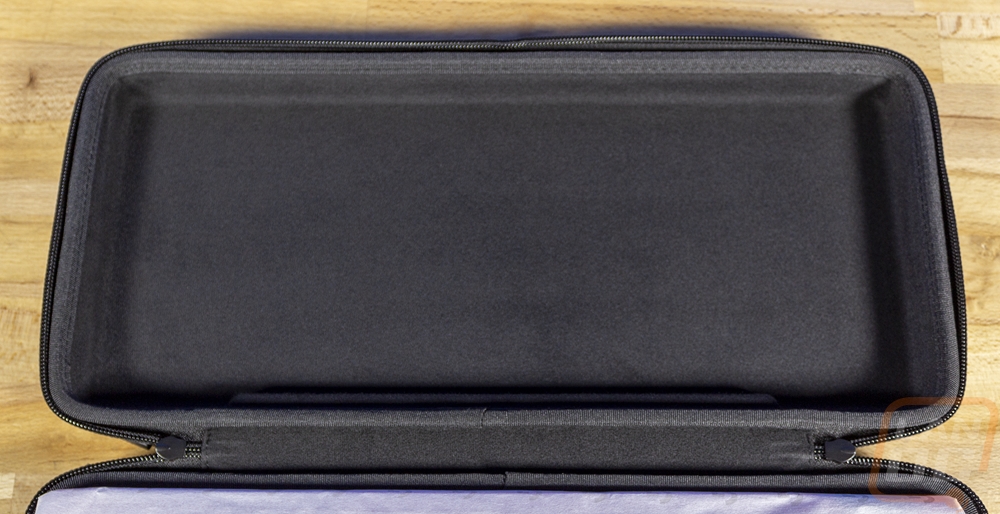
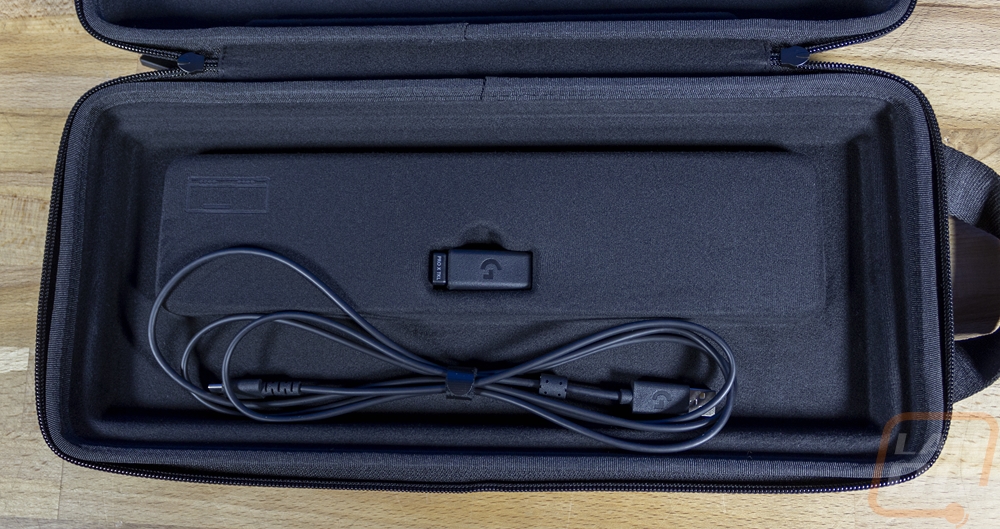
Like with the Superlight 2, the Pro X TKL has a Type-C connection, so the included cable and dongle adapter both have changed to go with that. The cable has a Type-C connection on one end and a Type-A connection on the other end. The cable is black with a rubber exterior, no sleeving, and the connections have the Logitech G logo in them. This cable, unlike the Superlight 2 also comes with a reusable Velcro cable strap as well to wrap the cord up for transportation. The wireless dongle is back to the standard size, not the larger 2k Hz compatible one like with the Superlight 2. The dongle has the Pro X TKL model name on it to make it easy to spot if you are running more than one Logitech device and it comes installed in the adapter. The adapter is also black and has a textured finish. The adapter has a Type-A connection on one end to plug the dongle into and the other end is Type-C to plug the cord in. The idea is to help keep the dongle close to your desk, not behind your PC so you get a better connection. Then when you have to charge the Pro X TKL you can unplug the cord and charge it which runs as a wired connection.





