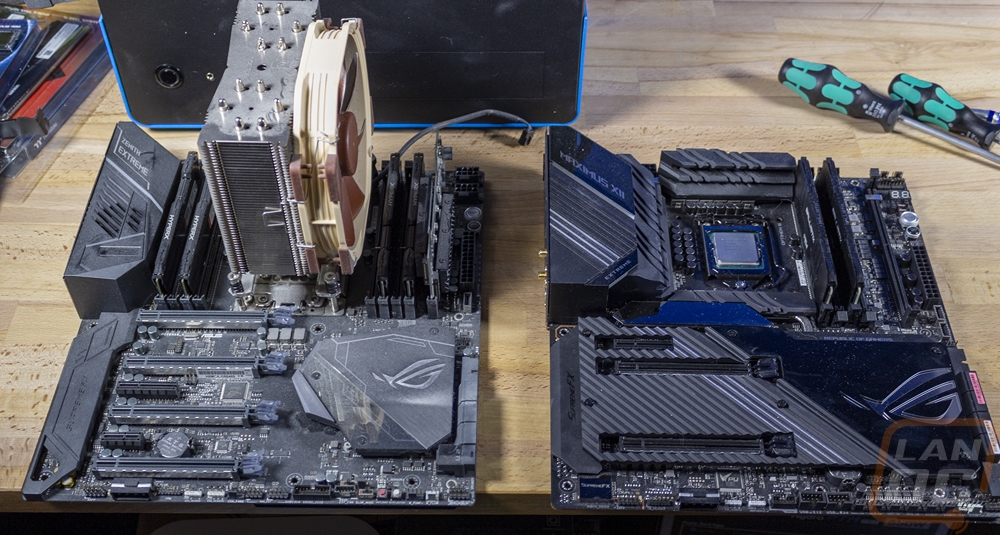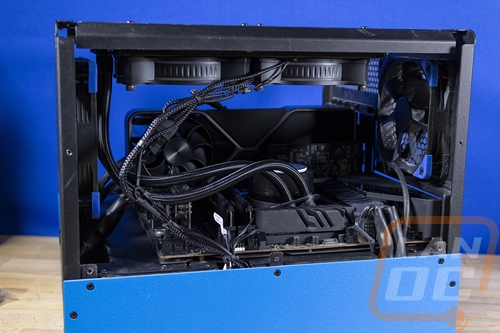Memory
One of the other goals when rebuilding this system was to better handle games like Microsoft Flight Sim 2020 better. One of the ways we did that was by adding in an NVME based storage option for games to be installed on to help with the loading times. But I have also run into memory issues when playing the game as well. You wouldn’t think I would considering the system had 32GB of memory previously, but part of the problem is the amount of memory all of the other programs I run in the background also use, especially Chrome. As someone who keeps a crazy number of tabs open for anything I’m working on or don’t want to forget Chrome sucks down memory leaving not enough when games like Microsoft Flight Sim 2020 come in needing more. I reached out to Crucial to see what options they might have. My requirements were relatively low other than the 64GB capacity. I didn’t care if the memory kit had high clock speeds and for aesthetics, RG or black worked. They ended up having their BL2K32G36C16U4B kit available and sent one over. The kit is a dual-channel 64GB kit running at 3600 MHz with a CAS latency of 16 and timings of 18-18-38.



This is a Ballistix kit and it has the new, well new last year heatspreader design which I really like. It is a full heatspreader that wraps around the top which is a change from a lot of the older Ballistix designs. It also has an almost military-like shape stamped into the heatspreader as well which is then powder coated with a textured black finish. They then keep things relatively subtle with the Ballistix logo on the side and a smaller Crucial by Micron branding below that. One side of each stick does have a sticker on it down in the area where the crucial logo was on the other side. This has the serial number, model number, and the kit information including memory speed and timings.


Up on the top edge with the new wrap around heatspreader, it also has the Ballistix branding on it. All of the branding is in a grey that you can see but isn’t too in your face like a bright white would be.

Being a dual channel kit, there obviously weren’t any issues installing them into our motherboard and it does also leave room for expansion if needed though I would have been fine with a quad-channel kit as well.

Here is a look at the old setup and the new one. Even without the dust, the ROG Maximus XII Extreme is a monster with its huge cooler that covers the entire PCI area.