Card Layout and Photos
Like with the other 7000 Series reference cards from AMD, the Radeon RX 7800 XT has a blacked out all metal fan shroud that gives the cooler a stealth look. The AMDs design is extremely similar to the 7900 XT reference card with its styling and while the textured black finish on the metal shroud hides some of the shape a lot is going on including a scooped out shape down the center that starts to the left of the first fan and ends just before the end of the card. It also has matching accents in between the two fans at the top and bottom edge with the top accent also having the Radeon branding printed on it.

For thickness, the Radeon RX 7800 XT comes in at 50 mm which is a 2 and a half slot layout. This is the same setup that the 7900 XT and XTX reference cards had but the 7600 was a true two-slot card. For card height, it is right at 110 mm which is the same as all of the other reference cards and is also the “standard” full-height PCI height and is significantly shorter than almost all of the partner cards end up having. Then the dual fan cooler is nearly the same length as the 7900 XT’s triple fan cooler with the Radeon RX 7800 XT at 270mm in total length.
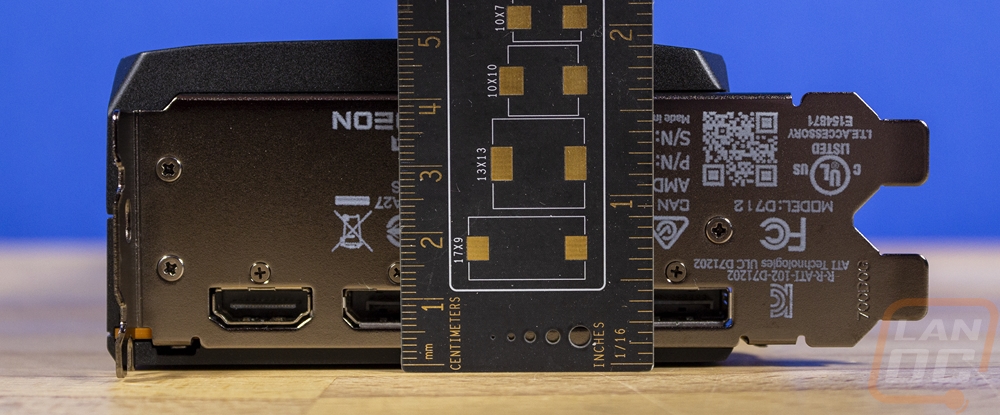
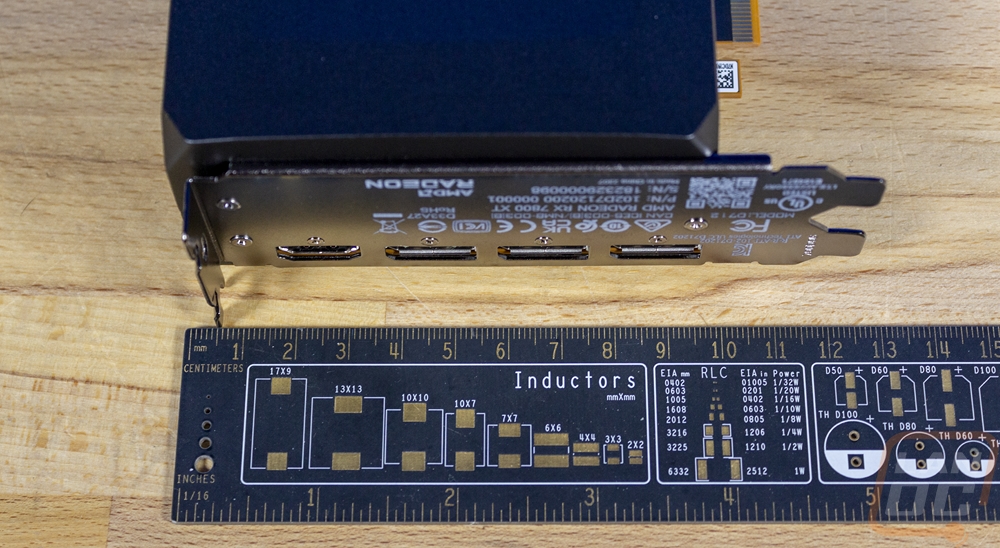

While the Radeon RX 7800 XT is very similar in size to the Radeon RX 7900 XT reference card, the biggest change is for this card AMD has only gone with two fans, dropping the smaller center fan. This allowed them to move the fans around slightly rather than having them packed in together. You wouldn’t be able to tell by looking at them but the fans on the Radeon RX 7800 XT are also slightly larger as well with the blades being 84 mm from edge to edge and the opening being a little larger at 88mm. They have the same design though with the ring around the entire outside linking the 9 blades together and the triangle-like center design. Looking down through the fans we can see that the heatsink has a vertical layout meaning air blown in will vent out the top and bottom which we already know because of the exposed heatsinks at the top and bottom of the card.

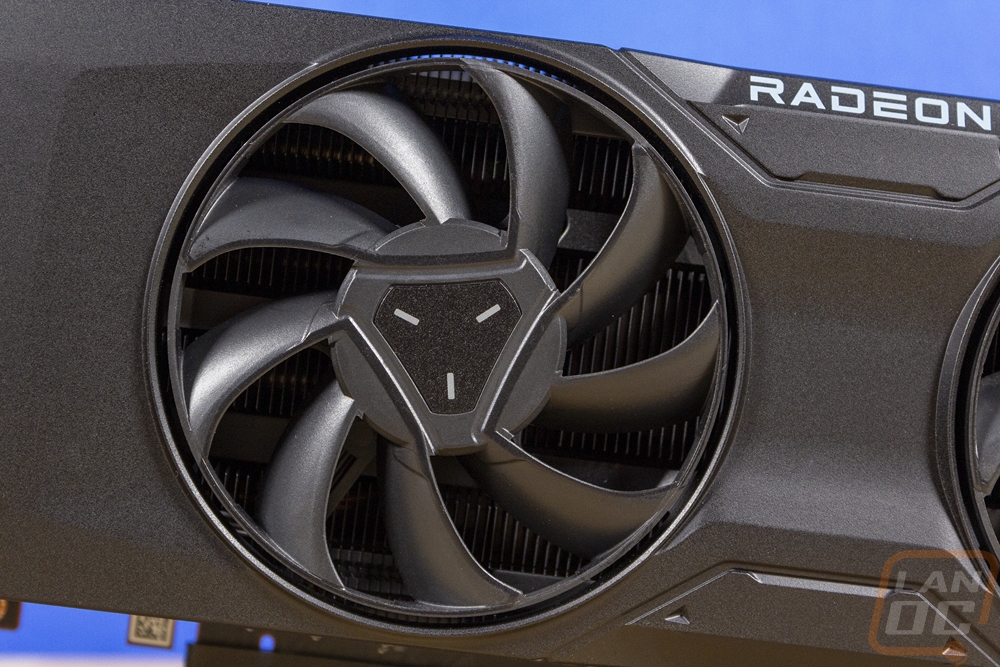
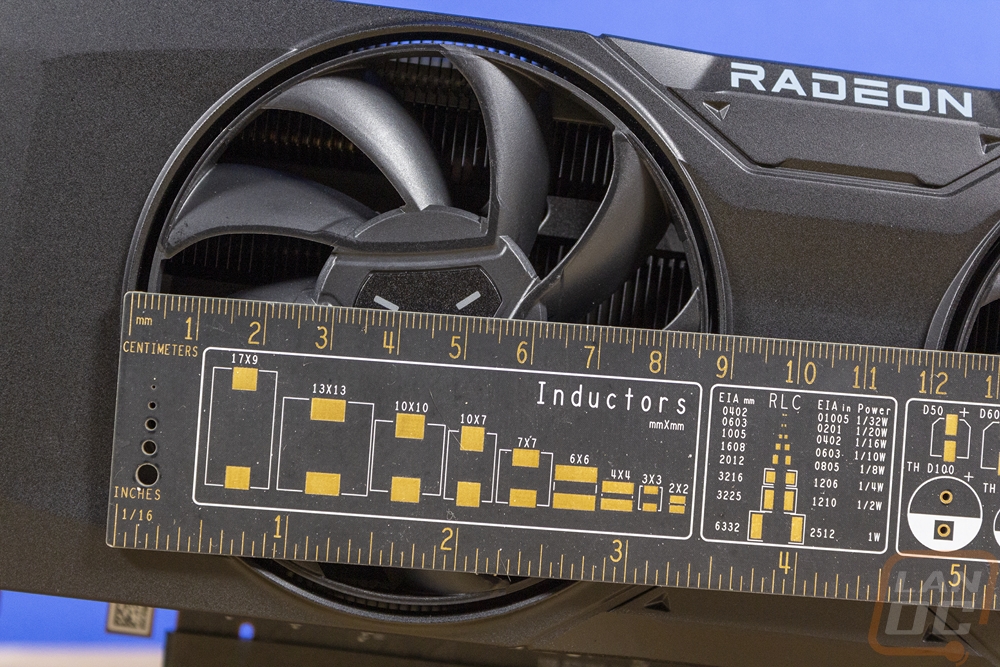
Up on the top edge which is an area that gets a lot of visibility in most traditional cases the Radeon RX 7800 XT has the exposed heatsink just like the other 7000 Series reference cards. What I like about this is that the heatsink itself is all blacked out to match the rest of the card. The one exception to this though are the three fins on the right side that are red to give that touch of Radeon Red. That accent is just before the power connections which are flush with the top edge of the card and the Radeon RX 7800 XT has two 8-pin PCIe plugs, not the newer 12VHPWR connection that requires an adapter or a new power supply. Also up on the top edge, the Radeon branding which can be seen on the front of the card is angled up enough that it is also visible from the top for a touch of branding.



Looking around at the outer edges gives us a better look at what the Radeon RX 7800 XT has going on for its cooling. The top edge of the card has an exposed heatsink that runs the length of the card. What I really like here though is how the fan shroud ramps down around the heatsink and the heatsink also has its edges ramping down to give some definition. The underside of the card doesn’t have any of that and you can see just how much of a difference that makes. The bottom side does have one section cut out of the cooler to leave room for the fan wiring. That spot also has a small sticker with the serial number on it that goes with the second serial that is on the PCI bracket as well. Then the end is completely closed and doesn’t have any airflow going out. It does however have four pre-threaded screw holes that you can use to attach a support bracket to keep things stable.

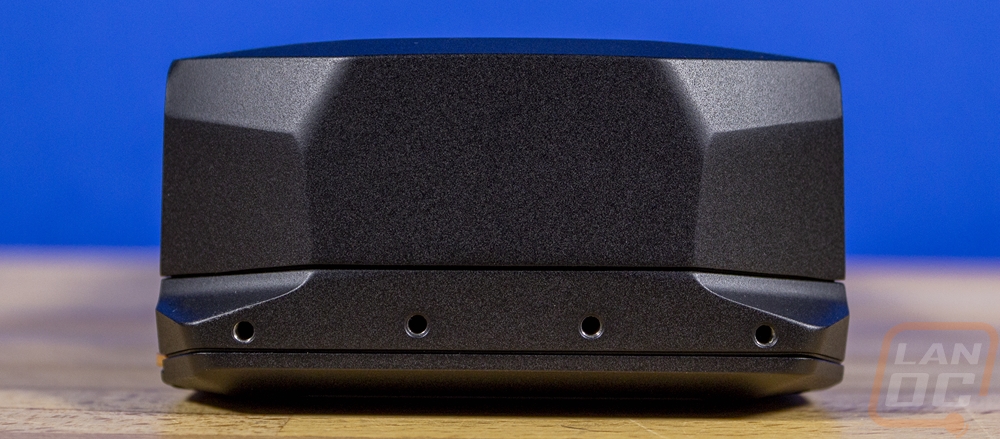
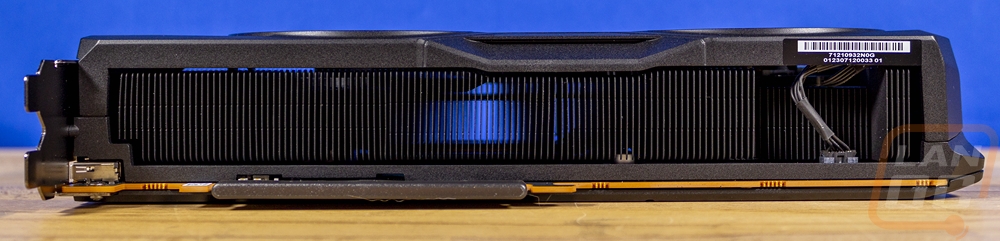
The back of the Radeon RX 7800 XT has the same backplate design that we saw on the Radeon RX 7900 XT. It is a stamped sheet metal design but the accents that they have also stamped in as well as the wrapped around shape on the top, bottom, and end of the card give the backplate a lot of strength. It has the same textured black finish that the rest of the card has and like on the top edge they do have a few small red accents here with five small red painted triangles. There is a small hot surface logo printed on here and then a large Radeon logo up near the top edge that is upside down to make it readable when installed in most cases. The only difference between this and the Radeon RX 7900 XT is the length of the backplate and the location of a few of the mounting screws.

For display connections, the Radeon RX 7800 XT has the same layout that the other AMD 7000 Series reference cards have had. You get three DisplayPort connections and one HDMI with the HDMI up near the top making it easy to find. The rest of the PCI bracket is completely blocked off, there aren’t any vent holes or slots like most cards have. AMD has instead used this space to etch on all of the certification logos as well as the model and serial numbers keeping the rest of the card free from all of that. It also makes it possible to see your serial number when the card is installed if you need it. I will say however that a black finish for the base bracket would be a nice touch on the otherwise blacked-out card design.

I also got a picture of the Radeon RX 7800 XT with the RX 7600 and RX 7900 XT reference cards for comparison. This really shows just how close the Radeon RX 7800 XT and the Radeon RX 7900 XT are in size even with one less fan. All three cards do look sharp though!



