Card Layout and Photos
The Gigabyte RX 7600 Gaming OC 8G doesn’t look anything like the Gigabyte RTX 4070 Ti Gaming OC that I took a look at back in June. I would have expected them to be close in styling but the RX 7600 Gaming OC 8G looks closer to some of the older Gigabyte cards from a generation back. It has a mix of black and silver for its plastic fan shroud with the entire shroud being a mix of different angles that give it some depth. The black runs like a stripe from the top left to the bottom right corners with the silver in the bottom left and top right. It goes around the triple fan Windforce cooler which the fans match up with the black and silver theme as well.


Now that we have had a few different RX 7600 cards in the office, it is interesting the range that you see when it comes to card sizing. The original reference design from AMD has a dual fan design but is very compact, not in the ITX card range but not that far off either. The RX 7600 Gaming OC 8G on the other hand is 284 mm long, its triple fan design is a lot longer than AMD's design. But at 155 mm tall it is not a super tall card like most cards these days and it is 50 mm thick making it a 2-and-a-half slot card. That is shorter than the Pulse RX 7600 that I previously took a look at but longer by 22 mm but then the RX 7600 Gaming OC 8G is a little thicker by 5 mm as well.
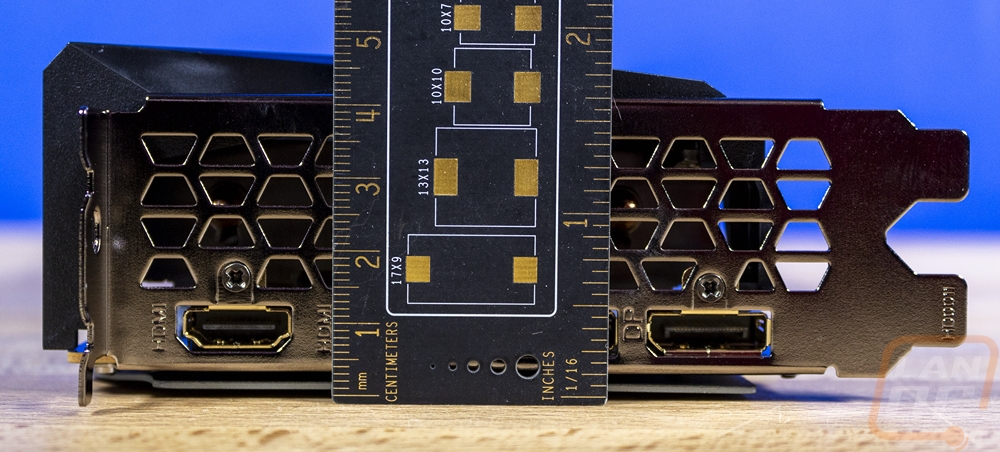
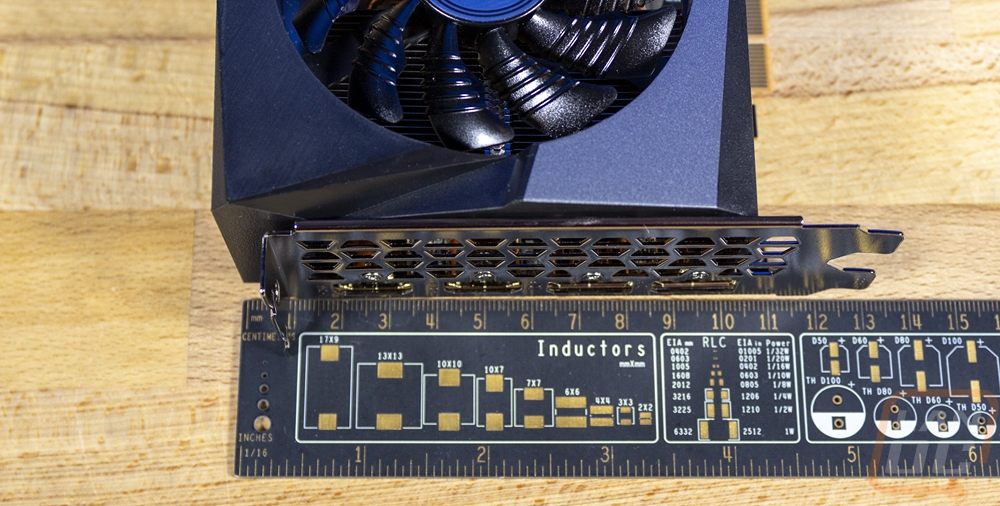

Gigabytes Windforce cooler design is always interesting to check out because they utilize two different fans with their triple fan designs. You can see that here again with the center fan having all of its blades bending clockwise where the two other cards are counter-clockwise. The center fan spins the opposite of the other two fans by design, this means that on the left and right sides of the middle fan where it is close to the other fans, they blow air in the same direction. If it was three of the same fan they would fight against each other. All three fans are the same width which if you measure from the edge of the shroud opening is 80 mm each or 76 mm from tip to tip. The blades have a silver metal finish on their center caps with the Gigabyte logo on them. The fans themselves aren’t like what I saw on the 4070 Ti Gaming OC, these are Gigabytes older fan design. They have 11 blades and each blade has 5 of the ribs on them whereas the newer fans have a matt finish and just three fins which are less aggressive as well.

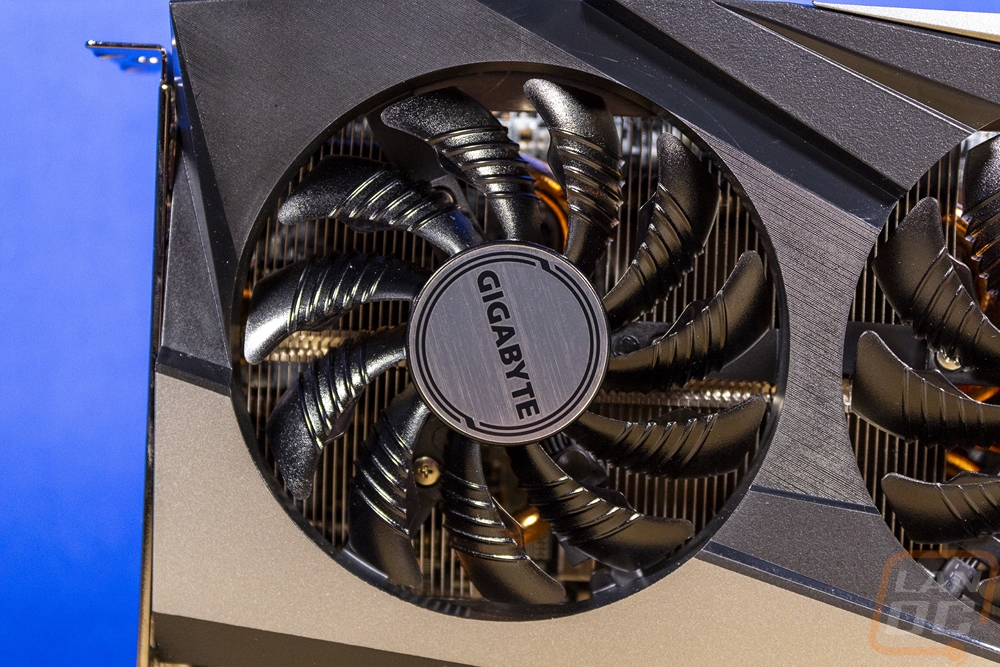
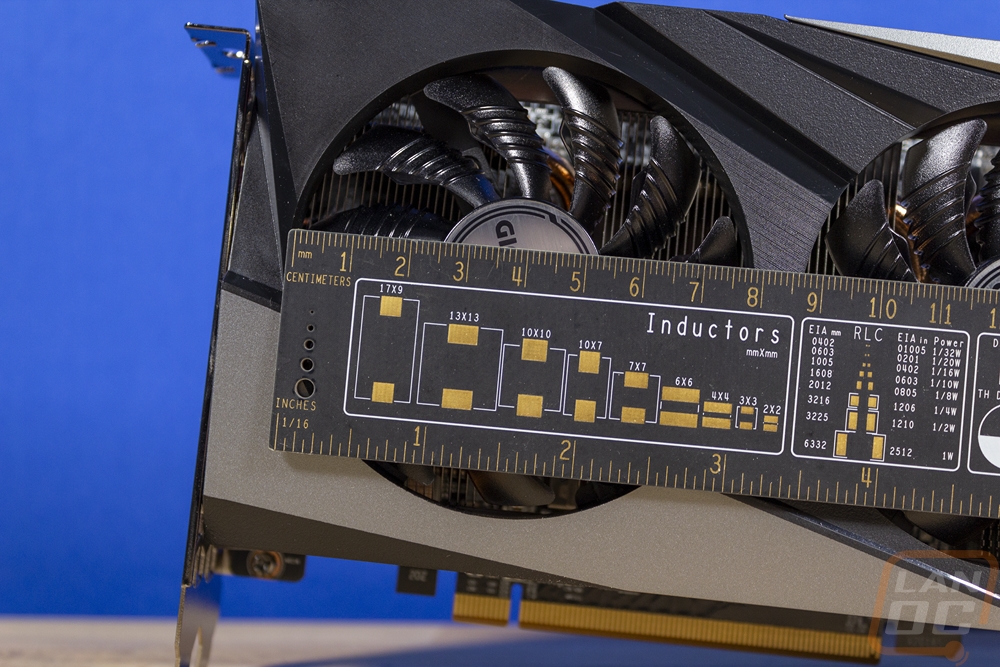
Up on the top edge, the fan shroud does wrap around and they have the Radeon branding printed on it in silver near the PCI bracket end of the card. Past the middle right at the end of the PCB, the shroud also has the Gigabyte branding which is backlit with RGB lighting. I’ve spoken about this before but I like RGB accents and lighting but really prefer to avoid the backlit branding, it starts to look like Times Square in your PC. On the other side of the Gigabyte logo, they also have the power connection up top. The RX 7600 Gaming OC 8G has one 8-pin for power and that is flipped around to have the clip towards the PCB which keeps things tight and means the heatsink can be closer to the connection.
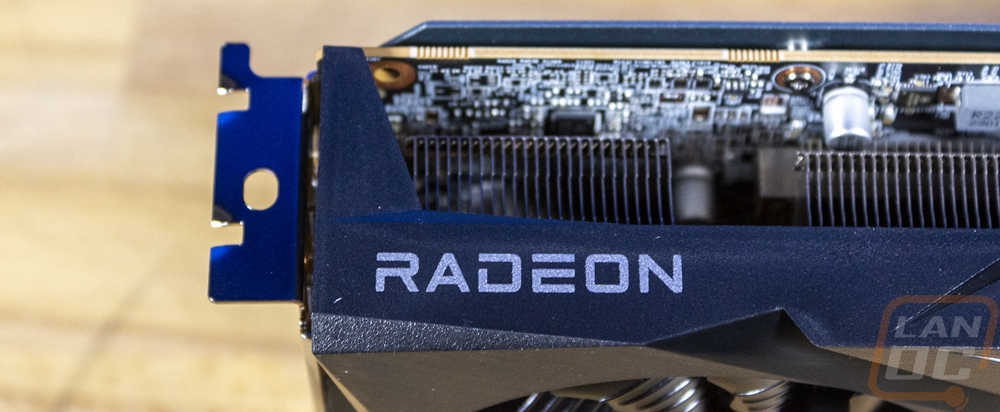


Looking around at the edges of the RX 7600 Gaming OC 8G we can start to get a better idea of the cooler on it as well. The top edge has a surprising amount of the top covered by the fan shroud that wraps around, especially toward the end of the card. That view also shows us that the cooler is aluminum sheet metal fins with copper heatpipes. The fins are in a vertical orientation that blows the air from the axial fans up out of the top and down out of the bottom of the card. The end of the card is completely covered with the plastic shroud but does have “Gaming Series” molded into it. Then on the bottom, we can see that the heatsink is split up into three sections. The center section sits on top of the heatspreader on the GPU and memory. The heatpipes run right on top of them. Then the two other heatsinks are to the left and right and the heatpipes have a small section between the heatsinks to adjust up into the center of the heatsink to better spread out the heat. The right side of the card has the largest heatsink and that heatsink extends all the way down even with the PCB once the PCB ends and we have the blow-through section. Beyond that, the heatsink does form around most of the components to utilize the rest of the space.
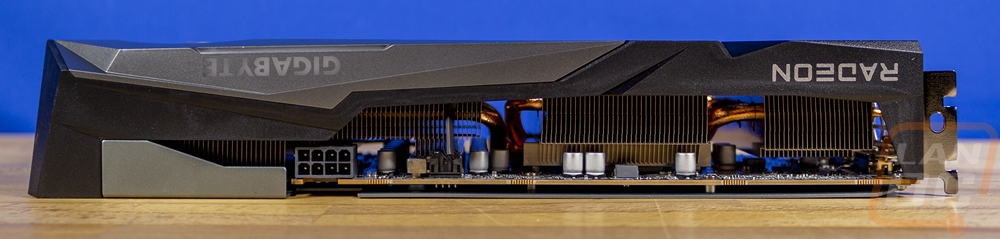

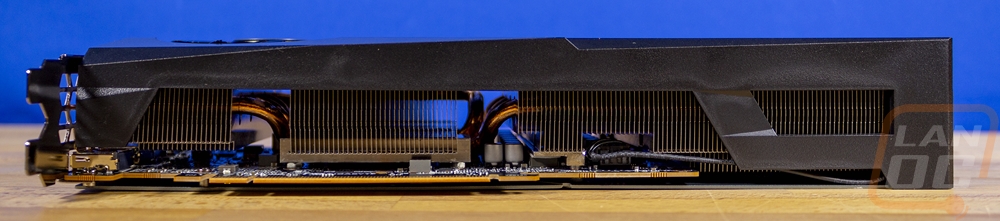
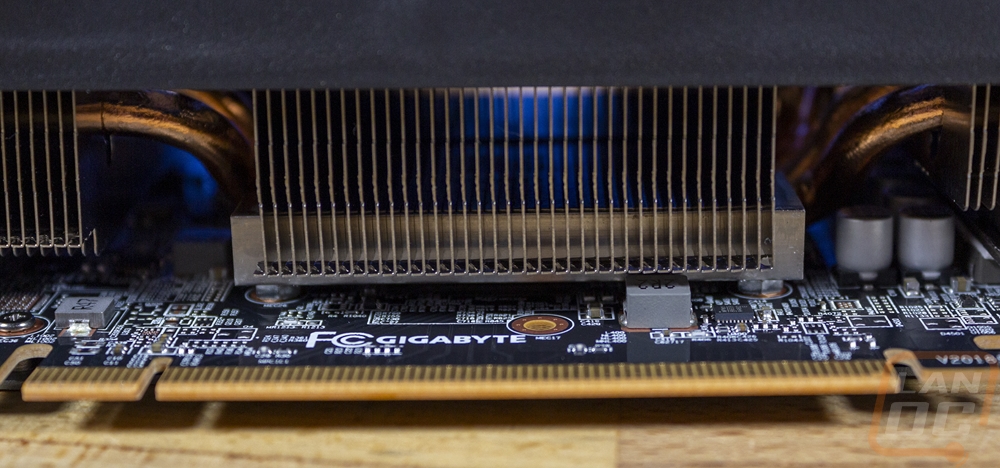
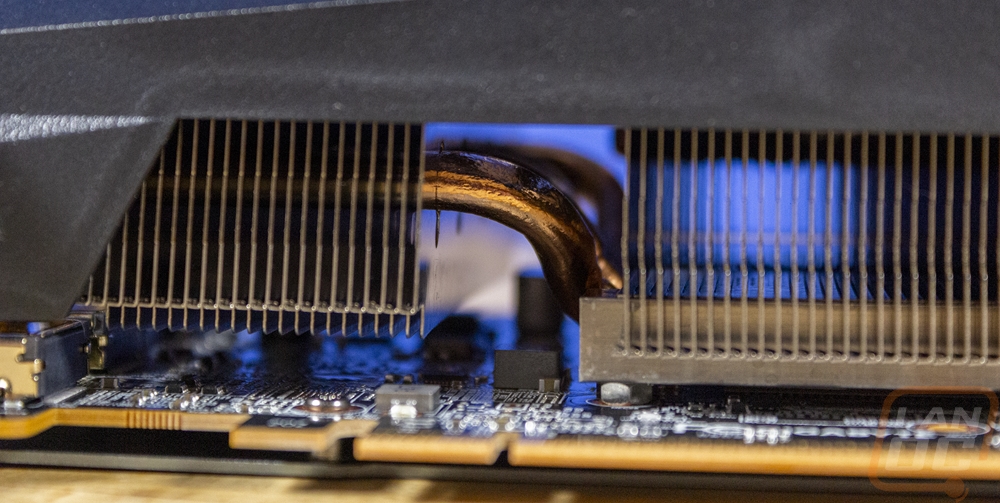
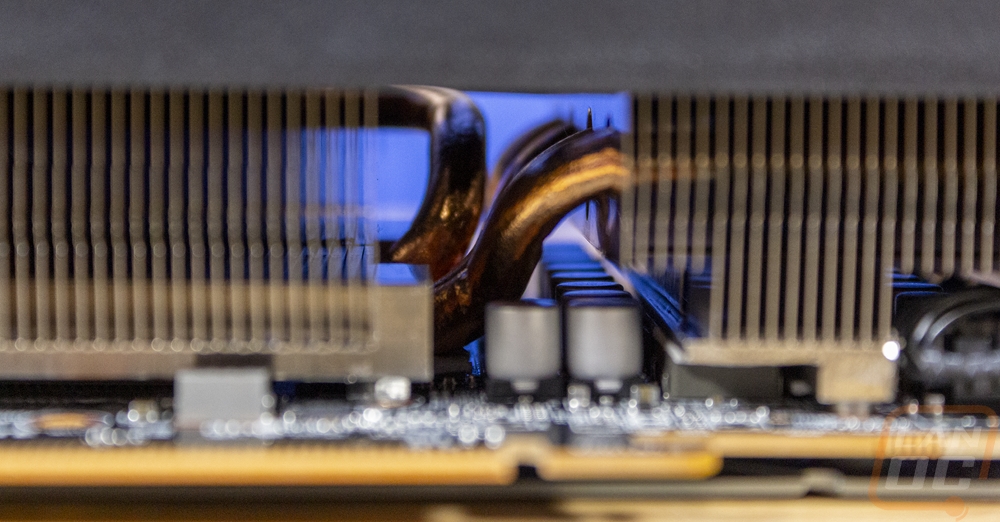
The backplate on the RX 7600 Gaming OC 8G is metal and runs the length of the card which goes well beyond the end of the PCB. You can see where the PCB ends easily here because Gigabyte has cut out a blow-through section in the backplate to help with cooling. The backplate has a white sticker with the serial number and model information on it. Beyond that, it has a grey finish and a few angular designs printed on it up at the front of the card in black.

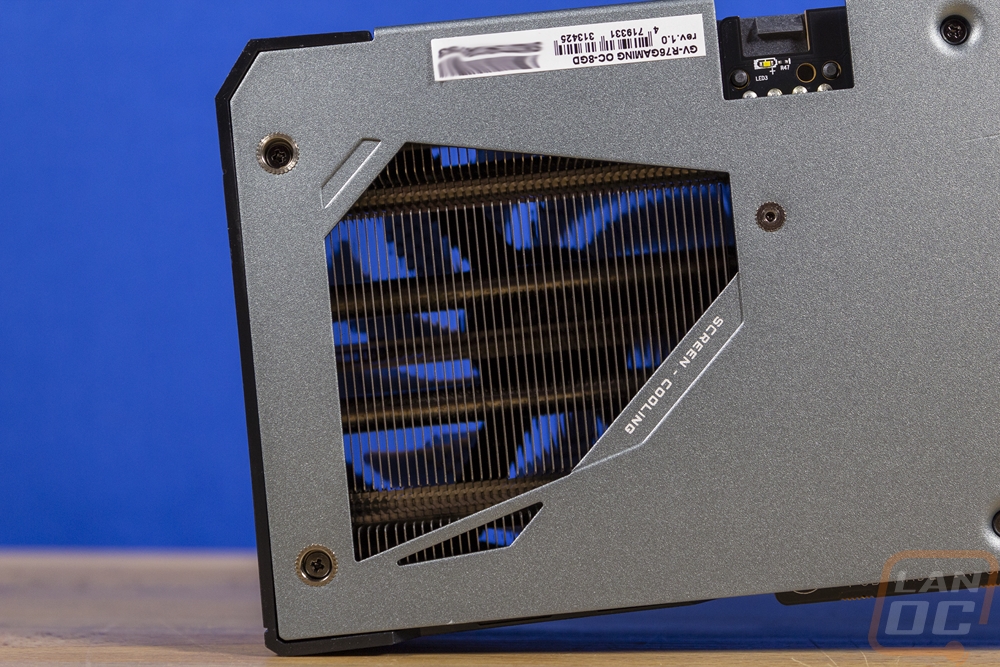
For display connections the RX 7600 Gaming OC 8G does have four connections on its back bracket. But unlike the reference card, which had three DisplayPort connections and one HDMI which is the go-to standard these days. Gigabyte has gone with two HDMI and then two DisplayPorts with the two HDMI up closer to the top edge of the PCI bracket. This setup does make sense though, with the RX 7600 being a 1080p designed card the odds are a little higher than users may be using older monitors and might not even have DisplayPort on some displays. Beyond the connections, the RX 7600 Gaming OC 8G does have ventilation across the rest of the back bracket even though the cooler isn’t designed to push air in that direction. The bracket itself has a slightly tinted metal finish, I’m always pushing to see blacked-out cards having black PCI bracket to match but for the RX 7600 Gaming OC 8G this is fine and matches the color scheme as well.

I mentioned just how much longer the RX 7600 Gaming OC 8G is compared to AMDs reference design earlier. Well putting them next to each other shows this off even more. The triple fan Windforce cooler nearly lines up with the reference card two fan design for the first two fans, then to fit the third fan they have the extra length.

Before getting into testing I did also get a picture of the RGB lighting in action. The Gigabyte logo lights up as I mentioned but I didn’t notice before that there is an accent line under that as well. The lighting looks good and works with Gigabytes software so you can color match it to your build. I would prefer it to be all accents and no logo lit up, but at least it isn’t completely over the top either.



